Operator Manual
31 Pages
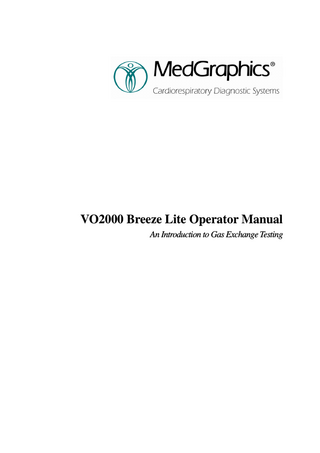
Preview
Page 1
VO2000 Breeze Lite Operator Manual An Introduction to Gas Exchange Testing
The MedGraphics Breeze Lite VO2000 Operator Manual is Part No. 142141-001 Rev A. Caution: Federal (USA) law restricts this device to sale by or on the order of a physician if it is to be used for diagnosis and/or prescribing of therapy. MedGraphics is a registered trademark of Medical Graphics Corporation. Medical Graphics Corporation makes no claim for use of the product other than for those uses specified herein and disclaims any liability resulting from other uses. Observe all warnings and cautions. Copyright Medical Graphics Corporation 2001. All rights reserved. Unauthorized use, copying, or distribution is prohibited. Medical Graphics Corporation 350 Oak Grove Parkway St. Paul, MN 55127 (651) 484-4874 (800) 950-5597 (651) 484-8941 (Fax) www.medgraphics.com European Union (EU) Regulatory Representative Medical Product Service GmbH Borngasse 20 35619 Braunfels 49-6442-962073 49-6442-32578 (Fax)
Table of Contents Welcome to VO2000 Portable Metabolic Testing!... 1 Installation ... 2 Connecting the VO2000 System...2 Connecting the Subject to the VO2000...5 preVent Assessment Mask ...7 Breeze Lite Software ...8 VO2000 Control Software...8 Operation Overview... 9 Stationary Operation...9 Ambulatory Operation...10 Telemetry Operation ...11 Calibration...12 Auto-calibration...12 Verification...12 Manual Calibration...12 Starting a Visit in Breeze Lite ...13 Creating a New Patient File ...13 Opening an Existing Patient...14 About Review and Test Modes ...15 Test Mode ...15 Review Mode...15 Gas Exchange Testing ...16 VO2 Test Procedure ...16 Resting and Metabolic Tests...16 Using the Window Tab ...18 User Defined Windows ...18 Defining the Exercise Window ...18 Excluding Windows of Data ...18 Reviewing and Adjusting the Anaerobic Threshold...19 Manual Data and Event Entry...20 Reporting ...21 VO2000 Operational Hints & Maintenance...22 VO2000 Breeze Lite Operator Manual
i
Proper Connections ...22 Heart Rate Display...22 Accurate VO2 Measurement ...22 Maintenance ...22 Appendix - VO2000 Control Software...23 Setup Options...23 Calibration Options ...23 Heart Rate Option...25 Manipulating Data Using Microsoft Excel...25
ii
VO2000 Breeze Lite Operator Manual
Welcome to VO2000 Portable Metabolic Testing! The VO2000 provides the most versatile, comfortable, easy-to-use, accurate and affordable metabolic testing available today. Take your VO2 testing in the laboratory or in the field to a higher level! The VO2000 is designed to meet the needs of the research center, sports medicine clinic, sports team, nutritionist, rehab facility, athletic club and classroom. The VO2000 can operate with direct connection to a PC, store data in on-board memory for later download or monitor remotely with continuous data feed from the telemetry option. The compact, lightweight design may be worn with a contoured athletic belt or three-point harness. The optional universal mounting clip allows attachment to any surface. Testing can be conducted with standard mouthpieces & facemasks or with the unique preVent mask. The preVent mask is form fitting, comfortable and adjusts to all facial contours. It eliminates “hot spots” and is significantly lighter than standard masks. Importantly, the preVent mask does not obstruct vision thereby reducing the risk of injury and the restricted feeling of other masks. Power-up to test time requires only 15 minutes! Its small size makes it highly portable and with the quick connect, setup is a snap. The VO2000 uses a patented, hands-free Autocalibration. No calibration syringes or gases are ever required but may be used for verification at any time. The VO2000 uses patented sampling techniques and enhanced gas analysis to provide highly accurate and reliable metabolic measurements under a variety of testing conditions. You can perform resting metabolic and exercise testing anywhere and anytime! The Breeze Lite software makes it possible to rapidly perform high quality resting metabolic and exercise analysis. Configurable screens and graphs offer powerful assessment tools. Important markers such as anaerobic threshold and VO2max can be automatically detected, even from a submaximal test! Optional software expands the capabilities specific to your testing needs. Reports can be printed on any Windows compatible printer.
VO2000 Breeze Lite Operator Manual
1
Installation Connecting the VO2000 System Prior to installing and using equipment, be sure to read this manual and the MedGraphics Regulatory Manual (Part No. 142144-001) in their entirety. 1. Connect the VO2000 AC/DC Power Pack (12VDC) to a wall outlet. 2. Connect the power pack's output supply cable to the VO2000's 12V socket (rear of device). This initializes a 2-minute warm-up and 1-minute auto calibration. The device must warm up for fifteen minutes prior to starting data collection. See Figure 1.
Figure 1 3. Connect the phone-type serial cable to the rear of the VO2000 device's phone jack (labeled COM I/12V ). See Figure 2. Connect the opposite end of the cable to the COM I serial port on the PC using the phone cable/serial adapter provided.
Figure 2 Caution: Do not plug the Phone Type serial/power cables into a commercial (wall) phone jack. Under certain circumstances, this may result in serious damage to the equipment.
2
VO2000 Breeze Lite Operator Manual
4. Connect the pneumotach lines to the front of the VO2000, color matching the connectors to the device ports. See Figure 3.
Figure 3 5. Connect the Heart rate extension cable to the HR ♥ jack on the VO2000. See Figure 4.
Figure 4
VO2000 Breeze Lite Operator Manual
3
6. Connect the heart rate receiver to the socket at the other end of the HR extension cable.
Position either side toward the HR Transmitter Belt.
Figure 5
4
VO2000 Breeze Lite Operator Manual
Connecting the Subject to the VO2000. Pneumotach and Umbilical Clip There are two types of umbilicals and preVent pneumotachs used for testing. The preVent pneumotach (Figure 6, below) is used for submaximal and maximal fitness testing (VE >20 L/min).
Figure 6
The preVent LF pneumotach and umbilical (Figure 7, below) is commonly used for resting metabolic testing (VE < 30 L/min).
Figure 7
VO2000 Breeze Lite Operator Manual
5
preVent Pneumotach Connection See the Figure 8, below, for information on how to connect the umbilical clip to the pneumotach. The base of the pneumotach has a tab protruding outward and an indented notch (Notch A). The base of the umbilical clip also has a tab protruding outward (Tab A). When the two pieces are connected, Tab A and Notch A should align and be on the same side of the umbilical clip. To connect the two units, align the metal probes from the clip with the holes in the base of the pneumotach and push together. The units should snap together and form a tight fit.
Figure 8
preVent LF Pneumotach Connection The low flow pneumotach is connected to the umbilical by aligning the metal probes from the clip with the holes in the pneumotach, then pushing the sections together. These units should snap together and form a tight fit. Note: After completing testing, disconnect the umbilical from the VO2000. and use the sample line purge pump to flush any moisture from the white-connector line.
6
VO2000 Breeze Lite Operator Manual
preVent Assessment Mask The preVent mask is specially designed to enhance comfort and testing by providing a custom fit in 3 sizes. Note: Install the white silicone coupler into the mask from the back of the mask. The mask is worn as shown in Figure 9 below.
Figure 9 Connect the preVent Pneumotach as shown in Figure 10 below.
Figure 10
VO2000 Breeze Lite Operator Manual
7
Connect the preVent LF pneumotach using the adapter ring (inset) as shown in Figure 11.
Figure 11
Breeze Lite Software Please see the Release Note accompanying your software CD for instructions on installing Breeze Lite.
VO2000 Control Software Please see the Release Note accompanying your software CD for instructions on installing VO2000 Control software. VO2000 Control allows you to change the onboard settings of the VO2000 to support the AeroSport pneumotachs as well as perform a manual calibration of the flow and gas analyzers.
8
VO2000 Breeze Lite Operator Manual
Operation Overview Information on cleaning the preVent pneumotach and pneumotach mask is found in accompanying product bulletins.
Stationary Operation Serial Cable CPU
VO2000 AC/DC Power Supply
1. Connect the VO2000 AC/DC Power Pack (12VDC) to a wall outlet. 2. Connect the power pack’s output supply cable to the 3-pin socket at the rear of the ). This initializes a 2-minute warm-up and 1-minute auto VO2000 (labeled 12V calibration. Caution: Do not plug the Phone Type serial/power cables into a commercial (wall) phone jack. Under certain circumstances, this may result in serious damage to the equipment. 3. Connect the 1.6m (6’) phone-type serial cable to the rear of the VO2000’s phone jack (labeled COM I/12V ). Connect the opposite end of the cable to the COM I serial port on the PC. 4. If using the heart rate transmitter/receiver, refer to page 25.
VO2000 Breeze Lite Operator Manual
9
Ambulatory Operation Battery Pack CPU
Used for startup and data download.
VO2000
Used for startup and data download
AC/DC Power Supply
1. Connect the VO2000 AC/DC Power Pack (12VDC) to a wall outlet. 2. Connect the power pack’s ouput supply cable to the 3-pin socket at the rear of the VO2000 (labeled 12V ). This initializes a 2-minute warm-up and a 1-minute autocalibration. 3. Connect the 1.3m (6’) phone-type serial cable to the rear of the VO2000’s phone jack ). Connect the opposite end of the cable to the COM1 serial (labeled COM I/12V port on the PC. 4. If using the heart rate transmitter/receiver, refer to page 25. 5. Initial data collection using the Breeze Lite or VO2000 Control software. 6. Disconnect the 1.3 m serial cable from the COM I/12V jack on the rear of the VO2000. Connect the .9m (3’) phone-type serial cable to the battery pack and the jack on the back of the VO2000. Turn the battery pack power ON. COM I/12V 7. Disconnect the AC/DC power pack from the I/12V VO2000.
jack on the back of the
8. Configure the download of data after collection by reversing steps 7, 6, then 3. 9. Note: If equipment will not be used for an extended period of time, remove the two batteries from the battery module and maintain them in a charged state. Use only the AC/DC desktop/wall pack power supply supplied with your battery charger.
10
VO2000 Breeze Lite Operator Manual
Telemetry Operation Optional AC/DC Power Supply
RS232 Cable
Telemetry Base Unit With Antenna
Up to 1 km
Battery
CPU VO2000
1. Connect the short .9m (3’) phone cable between the VO2000 connector labeled COM I/12V and the battery/transmitter module connector labeled COM I/12V . 2. Mount the battery/transmitter module firmly onto the body harness plate or belt plate using the two provided screws. 3. Connect the AC to DC power supply to the receiver base station (optional). 4. Turn on the receiver and the battery transmitter module. Allow the transmitter and receiver module a few moments to establish communication before attempting any configuration selections from the computer. The unit will automatically perform a 2minute warm up and a 1-minute auto calibration. 5. Initiate testing with Breeze Lite or VO2000 Control software.
VO2000 Breeze Lite Operator Manual
11
Calibration Auto-calibration The recommended calibration for the VO2000 is auto-calibration. This calibration is hands free and does not require a syringe or calibration gas. You will be prompted to disconnect the umbilical lines from the VO2000 when entering the BxB tab in Breeze Lite software.
Verification The gas analyzer accuracy can be verified at any time during data collection by following the following procedure. Calibrate the gas analyzers manually or with autocal prior to testing. To verify the calibration accuracy/stability, connect a bag of sample gas to the "white" port on the right hand side of the VO2000 during simulated breathing or during actual data collection. You will need to connect the 1 liter latex calibration bag to the length of nafion tubing from the calibration bag tubing assembly (this is the tubing with the clear nylon weaving on the outside of it) and then to a luer fitting from the umbilical. When filling the 1-liter latex bag, make sure to condition the bag appropriately and prevent the possible infiltration of room air. To run a verification using simulated breathing, connect the bag to the "white" port on the right hand side of the VO2000, start data collection using the low flow pneumotach setting and 3rd breath averaging, then gently and slowly press on the "red" port to the immediate left of the "white" port. The proportional sampling valve will make a clicking sound with each finger press (simulated breath). Do this for 1 to 2 minutes and take the average FeO2 and average FeCO2 from the tabular data. This gas fraction should match your bag gas fraction within about +/- 0.2% or less. A verification can also be made during actual patient data collection simply by connecting the filled 1 liter bag to the "white" port on the VO2000 for 1 to 2 minutes either before or after the activity (preferably use 3, 6 or 9 breath averaging for this type of verification). You will want to make sure that the VE of the subject falls within the VE ranges indicated on the pneumotach during the calibration verification.
Manual Calibration For manual calibration and setup procedure using the VO2000 Control software, see the Appendix – VO2000 Control Software.
Note: The autocalibrate checkbox in Breeze Lite must be deselected before proceeding to the BxB tab to maintain the VO2000 Control settings and manual calibration.
12
VO2000 Breeze Lite Operator Manual
Starting a Visit in Breeze Lite For comprehensive information on using Breeze Lite, refer to the help screens in the software, accessed via the Help menu or by clicking on the
button.
Creating a New Patient File 1. From the Open Patient screen, click New. 2. Enter all of the appropriate information.
•
Fields that are required are accented with a color.
•
To move from field to field, use the mouse or press the Tab key.
3. Click Add Visit. Enter information in the Visit Demographic screens. Select the Patient History tab to add information such as comments, medications, etc. If the Open Patient screen is not displayed, you may also enter a new patient by clicking the New Patient icon.
VO2000 Breeze Lite Operator Manual
13
Opening an Existing Patient To open an existing patient file, highlight the patient's name in the Open Patient screen and click Open. Previous information and visit dates will be displayed.
14
VO2000 Breeze Lite Operator Manual
About Review and Test Modes Breeze Lite operates in two modes: Test Mode and Review Mode.
Test Mode To perform a test, Breeze Lite must be in Test Mode. When you create a new visit and start testing, the system is automatically in test mode; the test mode icon appears in the corner of the test graphs, and the test pad is displayed. Click the icon at the top of the screen to switch from Review Mode to Test Mode.
Review Mode Review Mode offers additional analysis options. You can draw graphs, create montages of multiple effort graphs, zoom graphs, show graph labels, etc. If you open an existing visit, the system is automatically in Review Mode. To switch from Test Mode to Review Mode, click the
icon.
Tip: Any time you click a time stamp of an effort to draw it, the system switches to Review Mode. You will need to click the icon to re-enter Test Mode.
VO2000 Breeze Lite Operator Manual
15
Gas Exchange Testing VO2 Test Procedure Prepare for Test 1. Be sure you have warmed up the system and entered the current environmental conditions. 2. Open an Existing Patient File or create a new one as required. 3. On the Patient Tab, click Add Visit to begin a new test session. 4. Fill out the Visit Demographics and Patient History tabs. 5. Select the GX Tab. 6. Select the GXScript from the Settings tab and adjust settings if necessary. 7. Instruct the subject to loosen tight clothing, describe testing process, and demonstrate proper technique prior to testing. 8. Prepare and inspect the pneumotach for testing. 9. Position the pneumotach so that the sample line enters from the top of the pneumotach.
Test Procedure 1. Select the BxB tab. 2. Disconnect the umbilical line from the VO2000 prior to autocalibration. 3. Click Start on the Test Pad to begin data collection. 4. Click Exercise to manually activate exercise testing. Exercise testing begins when you start the protocol by clicking Exercise. While testing, you can use the Test Pad to:
•
Skip to the next protocol stage by clicking Next Stage.
•
Pause at the current stage by clicking Hold Stage.
•
Manually control the ergometer by clicking Manual.
•
Monitor phase and stage timers and the current device workload on the Test Pad.
5. Click Recovery to end exercise and begin the recovery phase of testing. 6. Click Stop to end data collection. 7. Select Anaerobic Threshold if achieved. 8. Select and print report.
Resting and Metabolic Tests
16
VO2000 Breeze Lite Operator Manual