User's Manual
41 Pages
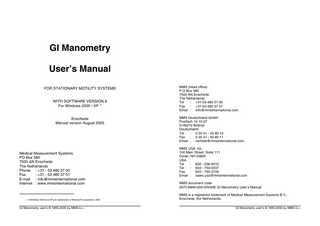
Preview
Page 1
GI Manometry User’s Manual FOR STATIONARY MOTILITY SYSTEMS WITH SOFTWARE VERSION 8 For Windows 2000 / XP 1) Enschede Manual version August 2005
Medical Measurement Systems PO Box 580 7500 AN Enschede The Netherlands Phone : +31 - 53 480 37 00 Fax : +31 - 53 480 37 01 E-mail : info@mmsinternational.com Internet : www.mmsinternational.com
1) Windows 2000 and XP are trademarks of Microsoft Corporation, USA.
GI Manometry user’s © 1995-2005 by MMS b.v.
MMS (head office) P.O.Box 580 7500 AN Enschede The Netherlands Tel : +31-53-480 37 00 Fax : +31-53-480 37 01 Email : info@mmsinternational.com MMS Deutschland GmbH Postfach 10 10 27 D-46210 Bottrop Deutschland Tel : 0 20 41 - 55 80 10 Fax : 0 20 41 - 55 80 11 Email : vertrieb@mmsinternational.com MMS USA, Inc. 100 Main Street, Suite 111 Dover, NH 03820 USA Tel : 800 - 236-9310 Tel : 603 - 750-0037 Fax : 603 - 750-3155 Email : sales.usa@mmsinternational.com MMS document code: 0075-MAN-009-03V00E GI Manometry User’s Manual MMS is a registered trademark of Medical Measurement Systems B.V., Enschede, the Netherlands. GI Manometry user’s © 1995-2005 by MMS b.v.
Table of contents
Table of contents 1 Solar & UPS-2020 measurement systems... 1 1.1 Introduction... 1 1.2 Manuals... 2 1.3 Safety information... 2 1.4 MMS assistant... 3 1.5 Investigation procedure... 4 2 Prepare the investigation... 5 2.1 Prepare the measurement system... 5 2.2 Start the MMS program... 6 2.3 Select the patient in the database... 7 3 Perform the investigation... 9 3.1 Start the measurement program... 9 3.2 Upper Esophageal Sphincter manometry... 10 3.3 Esophageal body manometry... 12 3.4 Lower Esophageal Sphincter manometry... 15 3.5 Anorectal manometry... 17 3.6 Biofeedback... 25
Table of contents
4.8 Print the investigation report... 45 4.9 Archive the patient... 46 4.10 Exit the MMS-Database... 46 5 Maintenance... 47 5.1 Cleaning the Solar measurement system... 47 5.2 Cleaning the UPS-2020 measurement system... 48 6 Frequently Asked Questions... 6.1 Solar configurations... 6.2 UPS-2020 configuration... 6.3 RC-1100 Remote control... 6.4 Connect EMG electrodes... 6.5 Color coding EMG cables... 6.6 Place catheter on puller... 6.7 Wrong patient selected... Appendix A Appendix B
49 49 52 53 54 55 56 57
Safety information Solar Safety information UPS-2020
4 Analyse the investigation... 27 4.1 Start the analysis program... 27 4.2 Markers... 28 4.3 UES manometry... 29 4.4 Esophageal body manometry... 31 4.4.1 Check position wet swallow markers... 32 4.4.2 Search contraction markers... 33 4.4.3 Check position contraction markers... 34 4.4.4 Set baselines to the gastric pressure... 35 4.4.5 Measure the LES resting pressure... 36 4.4.6 Measure the LES relaxation... 37 4.4.7 Measure the LES location and length... 38 4.5 LES manometry... 39 4.6 Anorectal manometry... 40 4.6.1 Channel definition... 40 4.6.2 Anorectal manometry settings... 42 4.7 Results... 44 GI Manometry user’s © 1995-2005 by MMS b.v.
GI Manometry user’s © 1995-2005 by MMS b.v.
Solar & UPS-2020 systems
Solar & UPS-2020 systems
1.2 Manuals
1 Solar & UPS-2020 measurement systems 1.1 Introduction This GI Manometry User’s Manual is intended for all users, who perform investigations with the Solar or UPS-2020 measurement system. These systems were developed by Medical Measurement Systems (MMS) to perform stationary gastro-intestinal investigations in hospitals and private clinics.
The GI Manometry User’s Manual is intended for all users. This manual provides you with step-by-step instructions for the investigation procedures. The GI Manometry Reference Manual contains detailed information about the investigations and the MMS software program (refer also to the on-line help information). The Solar Service & Installation Manual and the UPS-2020 Service & Installation Manual will supply you with all the information you need to install, test and maintain the measurement system.
1.3 Safety information Before working with the MMS measurement system and its manuals, you have to know the system specific safety information. Refer to appendix A "Safety information Solar" or appendix B "Safety information UPS-2020" for a complete overview. WARNING Investigation procedures as described in the manuals do not pretend to be complete. How an investigation is performed and how the results are interpreted remains under all circumstances the responsibility of the clinician performing the investigation. The description of investigation proceedings is only included to serve as an example to discuss the use of the various markers and the various transducers.
Figure 1 Solar trolley configuration
WARNING Automatic safeguards built into the software should be seen as an aid. They are not substitutes for careful personal monitoring and an alert investigator.
The previous figure shows a Solar system in trolley. Depending on the configuration you have ordered your system may be different. With the measurement system you can: ! Perform an investigation and save the measured data. ! Analyse the investigation data. ! Print the investigation report. ! Store patient data in the patient database, such as demographics, investigation parameters, reports and memos.
GI Manometry user’s © 1995-2005 by MMS b.v.
WARNING Use only disinfected or sterile catheters. WARNING Always check the expiry date of sterile goods.
1
2
GI Manometry user’s © 1995-2005 by MMS b.v.
Solar & UPS-2020 systems
WARNING To prevent drift, always pre-wet microtip catheters (sensors) according to the instruction of the manufacturer.
Solar & UPS-2020 systems
1.5 Investigation procedure The information in the following table gives an overview of the investigation procedure.
1.4 MMS assistant
1 Prepare the investigation (chapter 2)
The MMS assistant is an intelligent assistant which can give you advises as you wish. You can configure the behaviour of the assistant in the database, measurement and analysis program. In these programs it is also possible to disable the appearance of the assistant.
1.1 1.2 1.3
Prepare the measurement system. Start the MMS program. Select the patient in the database.
2 Perform the investigation (chapter 3) 2.1 2.2 2.3
2.4
2.5 Figure 2 MMS assistant
Refer to the GI Manometry Reference Manual for more detailed information about the MMS assistant.
Start the measurement program. Select the investigation to start the pre-test. Perform the pre-test. The pre-test is a final check and preparation before the actual measurement. Pressures can be zeroed. Note that data will not be stored and markers cannot be placed. Perform the measurement. The measurements can be performed with either micro-tip catheters or water transducer catheters in combination with a perfusion system. The use of micro-tip catheters is described for the UES manometry only. After the investigation, sterilize or disinfect re-usable catheters and transducers. Discard single use water catheters, transducers and EMG electrodes. Clean the EMG cables with a moisturized cloth.
3 Analyse the investigation (chapter 4) 3.1 3.2 3.3 3.4 3.5
Start the analysis program. Look at the graphs and insert markers when necessary. Check the results. Print the investigation report. Archive the patient.
In chapter 5 you will find detailed cleaning instructions. GI Manometry user’s © 1995-2005 by MMS b.v.
3
4
GI Manometry user’s © 1995-2005 by MMS b.v.
Prepare the investigation
Prepare the investigation
2.2 Start the MMS program
2 Prepare the investigation 2.1 Prepare the measurement system
Double-click the MMS program button to display the MMS patient database program.
Switch on the computer, the Windows program starts up automatically. Depending on the investigation you are going to perform, you may prepare the following devices. Measurement system “ Check all connections: - Combination interface module (Solar measurement system only) - Perfusion system - Catheter puller “ Check that the printer is switched on and has sufficient paper. Combination interface module (Solar only) or UPS-2020 system Depending on the configuration you may prepare: “ Pressure transducers. “ EMG. “ Swallow/Respiration. Perfusion system “ Check the water in the water chamber. “ Set air pressure for recording. “ Turn on water perfusion. “ Check the pressure transducers.
Figure 3 Database program
Catheter puller “ Position the puller catheter clamp at the end of the puller arm.
In the patient database you will find three windows containing: ! a list with all the patients. ! demographic information of the selected patient. ! a list with all the investigations performed on the selected patient.
Remote control “ Use the remote control to perform an investigation.
Select the patient by clicking once with the left mouse button on the patient name. All the studies performed on the selected patient are displayed in the investigation list. The layout of the database program may be different. You can choose from three pre-configured layouts via the menu Settings / System settings.
GI Manometry user’s © 1995-2005 by MMS b.v.
5
6
GI Manometry user’s © 1995-2005 by MMS b.v.
Prepare the investigation
Prepare the investigation
2.3 Select the patient in the database Click the New patient button to display the following window.
Figure 4 Enter patient information
Enter the patient demographics before starting the measurement program. The entries last name, date of birth and gender are obligatory, the rest of the entries are optional. You can switch to the next field by pressing the Tab key on your keyboard, or by clicking on the field with your mouse cursor. Click the OK button to save the information of a new patient. The patient name is now displayed in the patient list. To abort the entry of demographics, click the Cancel button. The program will ask you to save the modified data. Before starting a new study, you have to select the patient in the patient list.
GI Manometry user’s © 1995-2005 by MMS b.v.
7
8
GI Manometry user’s © 1995-2005 by MMS b.v.
Start measurement program
UES manometry
3.2 Upper Esophageal Sphincter manometry
3 Perform the investigation 3.1 Start the measurement program
Click the UES manometry button to start the pre-test. Pre-test
Click the Stationary Gastro button to start the measurement program.
“
“
“ “
Connect the pre-wetted micro-tip catheter. Press the Zero all button to zero all pressures at atmospheric pressure. Search for the best nose opening. Insert the well-lubricated catheter through the patient’s nose into the esophagus. The catheter should be inserted in such a way that the medial transducers clears the UES and is in the pharynx, while the distal transducer is in the High Pressure Zone (HPZ) of the UES. The proximal sensor measures the tongue base pressure. Find the maximum pressure in the HPZ by moving the catheter slowly up and down. Ask the patient to swallow in order to check the registration of all pressures and if applicable the registration of the swallow channel.
Measurement Press the Start investigation button. Graphs start to scroll and all channels are measured and stored. Ask the patient not to swallow on his own. Measure the pressure in the HPZ for about 20 seconds. During this time the patient should not swallow! Give the patient a 5 ml water bolus in the mouth. Using a syringe is most convenient. Ask the patient to swallow the bolus at once. Press the Wet Swallow button when the patient swallows. Repeat the swallow procedure a number of times. Wait at least 30 seconds before the next swallow. Let the patient also swallow different boluses. Mark these swallows with the appropriate swallow markers (pre-defined in the investigation protocol). Press the Stop investigation button to stop recording.
Figure 5 Measurement menu
Select the investigation protocol you want to use and click the OK button. The measurement menu is displayed. In the next paragraphs you will find a description of following investigations: UES manometry, Esophageal manometry, LES manometry, Anorectal manometry and Biofeedback. Refer to the GI Manometry Reference Manual for a description of the other investigations. Most of the measurements can be performed with either micro-tip catheters or water transducer catheters in combination with a perfusion system. In this manual water transducer catheters are described for all investigations, except for the UES manometry. GI Manometry user’s © 1995-2005 by MMS b.v.
9
10
GI Manometry user’s © 1995-2005 by MMS b.v.
Prepare the investigation
Remote control buttons
Esophageal body manometry
3.3 Esophageal body manometry
The following buttons can be pressed during the UES manometry. Buttons
Click the Esophageal manometry button to start the pre-test.
Description
Pre-test
Select swallow markers Press the button Up or Down to select the other swallow markers as defined in the investigation protocol. The text on the display behind the button will be changed.
“ “ “
Change catheter depth Press the button Prev or Next to change the catheter depth in steps of 1 cm (these buttons do not work when the catheter is withdrawn by the puller). The text on the display behind the button will be changed.
“
Change catheter depth Press the Alt button first and then press the Catheter depth xx cm button to display a window. Type in the correct catheter depth and click OK. You may also use the Page Up/Down keys on your keyboard to change the catheter depth in steps of 10 cm, or use the Arrow Up/Down keys to change the depth in steps of 1 cm. You can also use the software Catheter depth button to change the insertion depth as described before.
“
“
Measurement Press the Start investigation button. Graphs start to scroll and all channels are measured and stored. Press the xx cm button to mark the insertion depth of the catheter. Withdraw the catheter step-by-step until the radial sensors or the sleeve sensor is in the LES. Press the xx cm button each time when the catheter is withdrawn 1 cm. Ask the patient not to swallow on his own. Give the patient a 5 ml water bolus in the mouth. Using a syringe is most convenient. Ask the patient to swallow at once. Press the Wet Swallow button when the patient swallows.
Zero pressures during measurement Press the Alt button on the remote control first and then press the Zero all button to zero all pressures during the measurement.
GI Manometry user’s © 1995-2005 by MMS b.v.
11
Connect the catheter to the water transducers on the perfusion system. Power on the perfusion system and turn on the water flow. Flush the water transducers and catheter and make sure that there are no air bubbles left. Press the Zero all after 10 seconds button. Keep the catheter horizontal at the level of the water transducers to zero all transducers at atmospheric pressure. Move the catheter horizontally up to 30 cm above the water transducers. Check the registration of the transducers. Search for the best nose opening. Insert the well-lubricated catheter through the patient’s nose into the esophagus. The LES sensors must be positioned in the stomach. Insert as far as the default insertion depth shown on the screen. Ask the patient to breath deep in and out in order to check the registration of all pressures.
12
GI Manometry user’s © 1995-2005 by MMS b.v.
Esophageal body manometry
Esophageal body manometry
Remote control buttons The following buttons can be pressed during the esophageal manometry. Buttons
Description Select swallow markers Press the button Up or Down to select the other swallow markers as defined in the investigation protocol. The text on the display behind the button will be changed. Change catheter depth Press the button Prev or Next to change the catheter depth in steps of 1 cm (these buttons do not work when the catheter is withdrawn by the puller). The text on the display behind the button will be changed.
Figure 6 Esophageal manometry
Repeat the procedure 10 times. Wait at least 30 seconds before the next swallow. Press the Wet Swallow button when the patient swallows. Whenever the patient inadvertently swallows without a bolus, you should mark that swallow with the Dry swallow button. This will aid in understanding the tracings when reviewing the investigation. Let the patient also swallow different bolus compositions and volumes. Mark these swallows with the appropriate swallow markers (pre-defined in the investigation protocol). You may also withdraw the catheter to analyse pressures in the esophagus at different levels. Press the Stop investigation button to stop recording.
GI Manometry user’s © 1995-2005 by MMS b.v.
13
Change catheter depth Press the Alt button first and then press the Catheter depth xx cm button to display a window. Type in the correct catheter depth and click OK. You may also use the Page Up/Down keys on your keyboard to change the catheter depth in steps of 10 cm, or use the Arrow Up/Down keys to change the depth in steps of 1 cm. You can also use the software Catheter depth button to change the insertion depth as described before. Zero pressures during measurement Press the Alt button on the remote control first and then press the Zero all button to zero all pressures during the measurement.
14
GI Manometry user’s © 1995-2005 by MMS b.v.
LES manometry
LES manometry
Remote control buttons
3.4 Lower Esophageal Sphincter manometry
The following buttons can be pressed during the LES manometry. Click the LES manometry button to start the pre-test.
Buttons
Pre-test “ “ “ “
“ “
“ “
Description Select swallow markers Press the button Up or Down to select the other swallow markers as defined in the investigation protocol. The text on the display behind the button will be changed.
Position the puller catheter clamp at the end of the puller arm, by means of the puller buttons in the software. Connect the catheter to the water transducers on the perfusion system. Power on the perfusion system and turn on the water flow. Flush the water transducers and catheter and make sure that there are no air bubbles left. Press the Zero all after 10 seconds button. Keep the catheter horizontal at the level of the water transducers to zero all transducers at atmospheric pressure. Move the catheter horizontally up to 30 cm above the water transducers. Check the registration of the transducers. Search for the best nose opening. Insert the well-lubricated (radial) catheter through the patient’s nose into the esophagus. The LES transducers must be positioned in the stomach. Insert as far as the default insertion depth shown on the screen. Place the catheter on the puller head. Ask the patient to breath deep in and out in order to check the registration of all pressures.
Zero pressures during measurement Press the Alt button on the remote control first and then press the Zero all button to zero all pressures during the measurement.
Measurement Press the Start investigation button. Graphs start to scroll and all channels are measured and stored. Press the Start puller button. The catheter is withdrawn by the puller. Press the LES profile [1] button to mark the start of the profile. Press the Profile end button to mark the end of the profile. Repeat this procedure if necessary. Press the Stop investigation button stop recording.
GI Manometry user’s © 1995-2005 by MMS b.v.
15
16
GI Manometry user’s © 1995-2005 by MMS b.v.
Anorectal manometry
Anorectal manometry
Resting pressure test
3.5 Anorectal manometry
Position the catheter. Press the Start investigation button.
Click the Anorectal manometry button to start the pre-test.
Press the Next test button until the text "Relax" is displayed on the left button. Ask the patient to be quiet for 10 to 20 seconds (do not talk, move, squeeze). Press the Relax button to mark the start of the test. Press the Relax End button to mark the end of the test.
The anorectal manometry is divided in the following tests: ! Resting pressure ! Squeeze ! Endurance squeeze ! Cough ! Push ! RAIR (Rectal Anal Inhibitory Reflex) ! Sensation ! Anal rest profile ! Anal squeeze profile ! Rectal compliance (refer to the GI Manometry Reference Manual)
Repeat this procedure if necessary. You can withdraw the catheter and press the cm button to place a marker. Squeeze test Position the anal transducer at the proximal level of the anal sphincter (EAS).
Which tests are actually available depends on the setup of the investigation protocol (refer to the GI Manometry Reference Manual).
Press the Next test button until the text "Squeeze" is displayed on the left button. Ask the patient to squeeze. Press the Squeeze button to mark the start of the test. Ask the patient to stop squeezing. Press the Squeeze End button to mark the end of the test. This marker is placed automatically when the squeeze timer is used. Repeat this procedure if necessary. You can withdraw the catheter and press the cm button to place a marker.
Pre-test “ “ “
“ “ “
Connect the catheter to the water transducers on the perfusion system. Power on the perfusion system and turn on the water flow. Flush the water transducers and catheter and make sure that there are no air bubbles left. Press the Zero all after 10 seconds button. Keep the catheter horizontal at the level of the water transducers to zero all transducers at atmospheric pressure. Move the catheter horizontally up to 30 cm above the water transducers. Check the registration of the transducers. Insert the catheter gently in the anal canal of the patient. Position the balloon in the rectum of the patient. Ask the patient to cough and check the registration of all pressures.
GI Manometry user’s © 1995-2005 by MMS b.v.
17
18
GI Manometry user’s © 1995-2005 by MMS b.v.
Anorectal manometry
Anorectal manometry
Endurance squeeze test
Push test
Position the anal transducer at the proximal level of the anal sphincter (EAS).
Position the anal transducer at the proximal level of the anal sphincter (EAS).
Press the Next test button until the text "Endurance Squeeze" is displayed on the left button. Ask the patient to squeeze and to maintain the squeeze. Press the En. Squeeze button to mark the start of the test. The endurance squeeze will cause an increase in pressure on the EAS channel, which slowly will drop due to sphincter fatigue. After about 20 to 30 seconds ask the patient to stop squeezing. Press the En. Squeeze End button to mark the end of the test. This marker is placed automatically when the timer is used. Repeat this procedure if necessary. You can withdraw the catheter and press the cm button to place a marker.
Press the Next test button until the text "Push" is displayed on the left button. Ask the patient to push. Press the Push button to mark the start of the test. Ask the patient to stop pushing. Press the Push End button to mark the end of the test. This marker is placed automatically when the Push timer is used. Repeat this procedure if necessary. You can withdraw the catheter and press the cm button to place a marker. RAIR test Position the anal transducer at the internal anal sphincter (IAS). In the protocol settings you can set the "Volume increment" of the balloon.
Cough test Position the anal transducer at the proximal level of the anal sphincter (EAS).
Press the Next test button until the text "RAIR" is displayed on the left button. Fill the syringe with air according to the volume displayed on the screen. Press the RAIR button to mark the start of the test. This is a delayed marker and is used to determine the baseline pressure. Press the Balloon x ml button to place a balloon marker and inflate the balloon. Wait for the sphincter relaxation indicated by a drop in the IAS pressure. Empty the balloon by sucking all air out with the syringe. Press the RAIR End button to mark the end of the test after the relaxation (this is a delayed marker). Wait about 40 seconds to settle all pressures before repeating this procedure.
Press the Next test button until the text "Cough" is displayed on the left button. Ask the patient to cough. Press the Cough button to mark the start of the test. After the patient coughed, press the Cough End button to mark the end of the test. Repeat this procedure if necessary. You can withdraw the catheter and press the cm button to place a marker.
GI Manometry user’s © 1995-2005 by MMS b.v.
19
20
GI Manometry user’s © 1995-2005 by MMS b.v.
Anorectal manometry
Anorectal manometry
Sensation test
Anal profiles pre-test
Position the balloon in the rectum of the patient. In the protocol settings, you can set the "Volume increment" of the balloon.
Select the correct investigation protocol. In the protocol is set how to withdraw the catheter, automatically by using the puller or manually with your hand. For manual pull through, the withdrawal speed and distance are set in the protocol. Use a catheter without balloon to perform rest profiles and squeeze profiles.
Press the Next test button until a sensation name (for example "No sensation") is displayed on the left button. Fill the syringe according to the volume displayed on the Syringe button in the upper-left corner of the screen (for example 10 ml). Inflate the balloon and press the Balloon +10 ml button to place the balloon marker. Repeat inflating the balloon and placing the balloon markers. On the status bar at the bottom of the screen you will see the infused volume. Press this button when the patient (during infusion) states a certain sensation. The following sensation markers can be set in the protocol: - No sensation - First sensation - First urge - Modest urge - Intense urge - Maximum tolerable volume - Pain When the maximum tolerable volume is reached, press the Stop investigation button to stop recording. Empty the balloon with a syringe.
“ “ “ “
“ “
“ “
Position the puller catheter clamp (if used) at the end of the puller arm. Connect the catheter to the water transducers on the perfusion system. Power on the perfusion system and turn on the water flow. Flush the water transducers and catheter and make sure that there are no air bubbles left. Press the Zero all after 10 seconds button. Keep the catheter horizontal at the level of the water transducers to zero all transducers at atmospheric pressure. Move the catheter horizontally up to 30 cm above the water transducers. Check the registration of the transducers. Insert the catheter gently in the anal canal of the patient. The catheter should be inserted so that the anal transducers are in the rectum of the patient. Ask the patient to cough and check the registration of all pressures. Place the catheter on the puller head (if used). Do not position the puller too close to the anal verge. This prevents the puller head from pollution by the catheter during withdrawing.
Figure 7 IAS and EAS
GI Manometry user’s © 1995-2005 by MMS b.v.
21
22
GI Manometry user’s © 1995-2005 by MMS b.v.
Anorectal manometry
Anal profiles using a puller
Anorectal manometry
Anal profiles using manual pull through
Press the Start investigation button.
Press the Start investigation button.
Rest profile Press the Next test button until the text "Start puller [Rest]" is displayed on the left button. Press the Start puller [Rest] button to start the puller. After a short while there should be an increase in the anal pressure. Wait until the onset of the rise in anal pressure is at the marker line. Press the Anal profile button to mark the start of the test. Wait until the drop of anal pressure to zero reaches the marker line. Press the Profile end button to mark the end of the test. The puller returns to its starting position automatically (protocol settings) or use the puller button in the software. Repeat this procedure if necessary.
Rest profile Press the Next test button until the text "Start profile [Rest]" is displayed on the left button. Press the Start profile [Rest] button. A window is displayed with the distance you have to withdraw the catheter. Withdraw the catheter with the speed and distance as displayed in the window. After a short while there should be an increase in the anal pressure. The software automatically marks the start and the end of the anal profile. Repeat this procedure if necessary.
Squeeze profile Press the Next test button until the text "Start puller [Squeeze]" is displayed on the left button. Ask the patient to squeeze and to maintain the squeeze. Press the Start puller [Squeeze] button to start the puller. After a short while there should be an increase in the anal pressure. Wait until the onset of the rise in anal pressure is at the marker line. Press the Anal squeeze profile button to mark the start of the anal profile. Wait until the drop of anal pressure to zero reaches the marker line. Press the Profile end button to mark the end of the anal profile. The puller returns to its starting position automatically (protocol settings) or use the puller button in the software. Repeat this procedure if necessary. Press the Stop investigation button to stop recording.
GI Manometry user’s © 1995-2005 by MMS b.v.
23
Squeeze profile Press the Next test button until the text "Start profile [Squeeze]" is displayed on the left button. Ask the patient to squeeze and to maintain the squeeze. Press the Start profile [Squeeze] button. A window is displayed with the distance you have to withdraw the catheter. Withdraw the catheter with the speed and distance as displayed in the window. After a short while there should be an increase in the anal pressure. The software automatically marks the start and the end of the anal profile. Repeat this procedure if necessary. Press the Stop investigation button to stop recording.
24
GI Manometry user’s © 1995-2005 by MMS b.v.
Biofeedback
Biofeedback
For EMG: “ Connect the EMG cable and apply EMG electrodes (page 54). “ Ask the patient to squeeze the muscles to check the EMG signal.
3.6 Biofeedback Click the Biofeedback button to start the pre-test.
Measurement “ “ “
“ “
“
Figure 8 Biofeedback screen
The Biofeedback investigation can be used for training of the patient’s pelvic floor muscles. Decide if you want to measure pressure, EMG or a combination of two channels.
“
Pre-test
Select the scene for the biofeedback investigation: sea world, forest, simple animation or curves. Click OK to continue. Select the parameter(s): pressure, EMG or a combination. Select the challenge for the biofeedback investigation: none, obstacle to pass over or obstacle to pass underneath. Click OK to continue. Select the value for the challenge and click OK to continue. If you selected two channels the representation of each channel is shown. Click OK to continue. Click the Start investigation button. The Biofeedback pressure test uses pressure channel 1 of the measurement system to control the animated object. The higher the pressure the higher the object appears on the screen. The actual pressure is displayed in the status line at the bottom of the screen. The Biofeedback EMG test uses EMG channel 1 of the measurement system to control the animated object. The lower the EMG value the higher the object appears on the screen. This means when the patient will relax the muscles, the object will ascend and when the patient strains his muscles the object will descend.
For pressure: “ Connect the catheter to the water transducer on the perfusion system. “ Power on the perfusion system and turn on the water flow. “ Flush the water transducer and catheter. “ Keep the catheter horizontal at water transducer level. Press the Zero all button to zero the transducer at atmospheric pressure. “ Insert the catheter in the rectum. “ Ask the patient to cough and check the registration of the pressure. GI Manometry user’s © 1995-2005 by MMS b.v.
25
26
GI Manometry user’s © 1995-2005 by MMS b.v.
Analyse the investigation
Analyse the investigation
4.2 Markers
4 Analyse the investigation 4.1 Start the analysis program In the MMS-Database, select the patient in the Patient list by clicking once with the left mouse button on the name of the patient.
During an investigation different events can be marked, for example the swallows and the sensations. These markers can be selected, moved or deleted in the analysis program. This paragraph explains the procedure to insert markers in the analysis program. In the following paragraphs the most important investigation specific markers are explained. Insert a marker Click the Insert marker button to display the marker selection window.
Figure 9 Investigation to be analysed
In the Investigation list you will see all the investigations performed on the selected patient. Double-click with the left mouse button on the investigation you want to review. The analysis program is started and the graphs are displayed.
Figure 11 Select a marker
Select a marker with the mouse and click the OK button. The window disappears and the cursor is changed. Move the cursor to the place where the marker should be placed and click the left mouse button to place the marker. When the marker is part of a chained marker, the next marker in the chain can now be placed by repeating this process. You can jump from marker to marker by pressing the Tab key on your keyboard.
Figure 10 Analysis screen
Description of markers For a complete overview of the markers refer to the on-line help information.
GI Manometry user’s © 1995-2005 by MMS b.v.
27
28
GI Manometry user’s © 1995-2005 by MMS b.v.
Analyse the investigation
Analyse the investigation
UES relaxation To mark the UES relaxations: “ Select the UES swallow marker. “ Select on which channel you want to place the marker. “ Position the cursor just before the UES relaxation and press the left mouse button to place the first marker. “ Position the cursor after the UES relaxation and press the left mouse button to place the second marker. The software will now search for UES relaxation and the pharyngeal contractions and places channel markers at the appropriate position.
4.3 UES manometry Before performing the analysis, you should set the baselines to the esophageal pressure. To calculate the results for the UES, the swallows for which results should be calculated should be marked.
When the UES markers are placed, the software will search for a relaxation on the UES channel and a contraction at the pharyngeal (and if present tongue base) channel. UES channel markers will be placed, indicating the start and end of the UES relaxation on the UES channel. The software searches from the nadir of the UES relaxation towards the start and end of the relaxation until the pressure rises to half of the resting pressure. At that pressure level (half the resting pressure) channel markers are placed which indicate the start and end of the UES relaxation.
Figure 12 Analysis screen
UES resting pressure An important parameter in the UES assessment is the UES resting pressure. This is the pressure in the HPZ (High Pressure Zone) of the UES at rest. Mark the HPZ of the UES as follows: “ Select the UES resting pressure marker. “ Select on which channel you want to place the marker. “ Place two markers around the UES resting pressure. This is the (high) pressure in the UES when the UES is in rest. After placing the UES resting pressure markers, the software calculates the resting pressure and uses this pressure for subsequent (channel) markers placement for UES relaxations.
GI Manometry user’s © 1995-2005 by MMS b.v.
29
On the pharyngeal channels, the software will search from the peak to the start and end of the pharyngeal contraction and places channel markers when the pressure has dropped below a certain value. This value can be set in the UES settings. When shoulder marker insertion is enabled (see UES settings) an additional third marker is placed in the contraction. Often when the patient swallows a bolus, there will be a rise in the pharyngeal pressure caused by the bolus hitting the transducer. This is not due to muscle activity and can often clearly be distinguished from the actual contraction, which is quite steep compared to the pressure caused by the bolus. The shoulder marker can be placed in the transition, and the software will then calculate additional parameters for both the bolus area and the pharyngeal contraction. However the software will place this marker in the middle, and you have to position it to the correct position.
30
GI Manometry user’s © 1995-2005 by MMS b.v.
Analyse the investigation
Analyse the investigation
4.4 Esophageal body manometry
4.4.1
Check position wet swallow markers
An esophageal manometry investigation is analysed as follows: 1 Check the position of the wet swallow markers. 2 Search for contraction markers automatically. 3 Check the position of the contraction markers. 4 Set baselines to the gastric pressure. 5 Measure the LES resting pressure. 6 Measure the LES relaxation. 7 Measure the LES location.
Check the positions of all wet swallow markers. Wet swallow markers must be placed before the onset of a contraction. To move (reposition) a marker, click with the left mouse button in the marker square and drag.
Besides the contraction analysis, the software can also calculate LES and UES parameters. LES markers should be placed as described in this paragraph. UES markers are described in previous chapter. Calculated channels The following parameters are calculated for all channels: ! Peak amplitude ! Contraction duration ! Average upstroke ! Maximum upstroke ! Average downstroke ! Maximum downstroke ! Wave area ! Propagation ! % of Peristaltic contractions ! % of Simultaneous contractions ! % of Retrograde contractions ! % of Non-transmitted contractions
Figure 13 Move marker before onset of wet swallow
To add a marker, click with the right mouse button on the curves and select Insert marker. To delete a marker, click with the right mouse button on the marker square and select Delete.
All contraction results will also be averaged for each swallow type (as indicated by the swallow marker).
GI Manometry user’s © 1995-2005 by MMS b.v.
31
32
GI Manometry user’s © 1995-2005 by MMS b.v.
Analyse the investigation
4.4.2
Search contraction markers
Analyse the investigation
4.4.3
The contraction markers can be placed automatically for each (marked) wet swallow. To mark the contractions, click the Search esophageal contractions button.
Check position contraction markers
It is recommended to check all contraction markers before the software calculate results for the swallow waves. When placed, the software will search for a contraction peak on each channel. If a contraction peak is found, the software will place two channel markers around the peak. These two markers indicate the start and end of the contraction peak as used in the result calculation. If these two markers are not correct, you can reposition them.
Figure 14 Search contractions
When a wet swallow marker is found, the software will search in a specific time window (default 20 seconds) after the wet swallow marker for a contraction wave. When a contraction wave is found it will be marked with contraction markers. The software will search through the whole test and marks all contractions found. You can also place the markers one by one around a contraction. Select the Contraction marker from the list. Whenever two markers are placed around a contraction, channel markers will appear around the actual contraction on each channel. These two channel markers indicate the start and end of the contraction as used in the calculation. NOTE
Wet Swallow markers indicate the position in the investigation where the patient swallowed. Usually these markers are placed during the study, however it is also possible to place them during the analysis.
GI Manometry user’s © 1995-2005 by MMS b.v.
33
Figure 15 Wrong location channel marker
Figure 16 Repositioned channel marker
Move the markers by placing the mouse in the square of the marker. With the left mouse button pressed, drag the marker to the correct position.
34
GI Manometry user’s © 1995-2005 by MMS b.v.
Analyse the investigation
4.4.4
Set baselines to the gastric pressure
Analyse the investigation
4.4.5
To calculate the LES resting pressure and the LES relaxation, you have to set the gastric baseline for the LES channels. To set the gastric baseline, click with the left mouse button on the triangle (the baseline). Move the baseline to the required position.
Measure the LES resting pressure
Before the software will calculate results for the LES relaxations, you have to set the gastric baseline and mark the LES resting pressure. First you have to select the LES resting pressure marker. Then you have to select on which channel(s) you want to calculate the LES resting pressure. In this example, P5..P8 are radial sensors in the LES.
Figure 17 Set gastric baseline Figure 19 Select the channels
The baseline can never be outside the min/max scale (in this example between 0-50). If you want to move the gastric baseline below zero, you first have to change the minimum scale to -10 mmHg by clicking on the minimum scale number. Then the baseline can go negative to -10.
Mark the begin and end of the LES resting pressure (around the LES high pressure zone). Usually, this is between two swallows. The pressure on the LES channels will be averaged and displayed in the results as the LES resting pressure.
Figure 18 Set scale
Figure 20 LES resting markers
GI Manometry user’s © 1995-2005 by MMS b.v.
35
36
Figure 21 Software calculates average pressure
GI Manometry user’s © 1995-2005 by MMS b.v.