Medicraft Hill-Rom
Medicraft Hill-Rom Beds
Medicraft Hill-Rom Model MC 500 User Manual and Quick User Guide V1 Dec 2009
User Manual and Quick User Guide
27 Pages
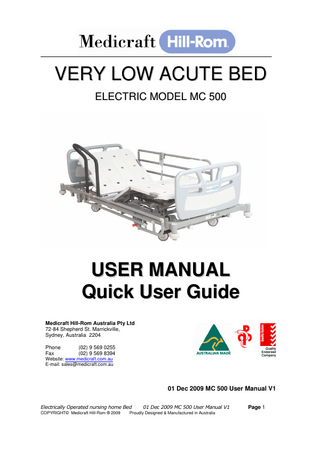
Preview
Page 1
VERY LOW ACUTE BED ELECTRIC MODEL MC 500
USER MANUAL Quick User Guide Medicraft Hill-Rom Australia Pty Ltd 72-84 Shepherd St. Marrickville, Sydney, Australia 2204 Phone Fax
(02) 9 569 0255 (02) 9 569 8394
Website: www.medicraft.com.au E-mail: [email protected]
01 Dec 2009 MC 500 User Manual V1 Electrically Operated nursing home Bed COPYRIGHT© Medicraft Hill-Rom ® 2009
01 Dec 2009 MC 500 User Manual V1
Proudly Designed & Manufactured in Australia
Page 1
TABLE OF CONTENTS PAGE
3
INFORMATIONS
PAGE
5
DOCUMENT SYMBOLS
PAGE
6
UNPACKING & TESTING
PAGE
6
RISK ASSESSMENT
PAGE
6
INTENDED PUEPOSE
PAGE
6
PATIENT RISK ASSESSMENT
PAGE
7
STORAGE/TRANSPORT CONDITIONS
PAGE
7
POWER SUPPLY
PAGE
7
OPERATING CONDITIONS
PAGE
7
GENERAL DESCRIPTION OF BED FUNCTIONS
PAGE
8
USING THE FEATURES
PAGE
8
NURSE LOCK OUT
PAGE
9
HANDSET OPERATION
PAGE
10
CENTRAL LOCKING CASTORS
PAGE
11
QUICK RELEASE SYSTEM
PAGE
11
SAFETY SIDE RAIL
PAGE
13
SAFETY EGRESS BAR
PAGE
13
TELESCOPIC EXTENSION
PAGE
14
BATTERY BACK UP
PAGE
14
SPECIFICATIONS
PAGE
16
TECHNICAL INFORMATION
PAGE
16
LIFETIME, SERVICE, DISPOSAL
PAGE
16
STORAGE AND TRANSPORT
PAGE
17
CLEANING INSTRUCTIONS
PAGE
18
CLEANING DISINFECTION OF ELECTRICAL COMPONENTS
PAGE
18
EXPLANATION OF SYMBOLS
PAGE
19
IP CODES
PAGE
19
RECOMMENDED MAINTENANCE SCHEDULE
PAGE
20
SPARE PARTS
PAGE
20
OPTIONAL ACCESSORIES
PAGE
21
EMC
PAGE
24
SAFETY TIPS
PAGE
25
BED SERVICE
PAGE
27
HILL-ROM ADDRESSES
Purpose: This manual contains instructions for the operation of the Electrically Operated Very Low Acute Bed MC 500.
Audience: This manual is intended for use by only facility-authorized persons. To ignore this restriction could cause severe injury to people and serious damage to equipment.
Electrically Operated nursing home Bed COPYRIGHT© Medicraft Hill-Rom ® 2009
01 Dec 2009 MC 500 User Manual V1
Proudly Designed & Manufactured in Australia
Page 2
© 2009 by Medicraft Hill-Rom ALL RIGHTS RESERVED. 01 Dec 2009 MC 500 User Manual V1 Manufactured by: MEDICRAFT HILL-ROM Distributed by: MEDICRAFT HILL-ROM 72 - 84 SHEPHERD STREET, MARRICKVILLE, NSW 2088 AUSTRALIA No part of this text shall be reproduced or transmitted in any form or by any means, electronic or mechanical, including photocopying, recording, or by any information or retrieval system without written permission from Medicraft Hill-Rom. The information in this manual is confidential and may not be disclosed to third parties without the prior written consent of Medicraft Hill-Rom. Linak® is a registered trademark of A/S Corporation Denmark. Nylock® is a registered trademark of the B. F. Goodrich Company.Tente® is a registered trademark of Tente-Rollen Gesellschaft mit beschraenkter Haftung & Co.Torx® is a registered trademark of Acument Intellectual Properties, LLC.Hill-Rom® is a registered trademark of Hill-Rom Services, Inc. The information contained in this manual is subject to change without notice. Medicraft Hill-Rom makes no commitment to update or keep current, the information contained in this manual. Medicraft Hill-Rom reserves the right to make changes without notice in design, specifications, and models. The only warranty Medicraft Hill-Rom makes is the express written warranty extended on the sale or rental of its products. To order additional copies of this manual (01 Dec 2009 MC 500 User Manual V1), refer to the back cover for contact information. For countries not listed on the back cover, contact your distributor.
Electrically Operated nursing home Bed COPYRIGHT© Medicraft Hill-Rom ® 2009
01 Dec 2009 MC 500 User Manual V1
Proudly Designed & Manufactured in Australia
Page 3
NOTES:
Electrically Operated nursing home Bed COPYRIGHT© Medicraft Hill-Rom ® 2009
01 Dec 2009 MC 500 User Manual V1
Proudly Designed & Manufactured in Australia
Page 4
Document Symbols This manual contains different typefaces and symbols to make the content easier to read and understand:
Standard text-used for regular data. Boldface text-emphasizes a word or phrase. NOTE:-sets apart special data or important instruction clarification. WARNING, RELATIVE CONTRAINDICATION, or CAUTION
– A WARNING identifies situations or actions that may have an effect on patient or user safety. To ignore a warning could cause patient or user injury. – A RELATIVE CONTRAINDICATION identifies situations or actions that may have an effect on patient safety. – A CAUTION identifies special procedures or precautions that persons must obey to help prevent equipment damage.
CAUGHT HAZARD WARNING
CHEMICAL HAZARD WARNING
ELECTRICAL SHOCK HAZARD WARNING
NOTE:
These document symbols may or may not be used in this manual.
Electrically Operated nursing home Bed COPYRIGHT© Medicraft Hill-Rom ® 2009
01 Dec 2009 MC 500 User Manual V1
Proudly Designed & Manufactured in Australia
Page 5
UNPACKING & TESTING 1 2 3 4 5 6
7 8 9 10 11 12
Remove all bubble wrap from bed. Remove protective foam pad from the end of the bed. Remove ties from safety side rails Remove ties from the backrest, thigh section and the foot section. Remove tie, which secures the upper mattress frame to the wheelbase. Plug the handset into the handset socket. The handset will be stored under the bed frame. Remove the plastic sheath from the handset cable and make sure that the handset is fully inserted into the socket. Remove bubble wrap from the head & footboards. Insert the head & footboards into the sockets and tighten the tri wheel screws. Remove bubble wrap from nurse lockout. Uncoil the power cable and plug into mains power. Check operation of all functions with the mains power turned on. There is a light on the control box to indicate mains power on. Check operation of all functions with the mains power turned off. (If fitted with battery backup). Clean the bed.
SHOCK HAZARD: Make sure the power cable is in a position that is away from the bed frame parts that move. Failure to correctly install the power cable can cause injury or equipment damage.
INTENDED PURPOSE This bed is designed to be used in acute care facilities such as low acuity ward, geriatric facilities, and community group homes. It has standard features such as electronic high low operation and electronic backrest. Its lowest height setting is designed to allow the occupant to be supported close to the floor when the caregiver is absent and raised to working height when care is to be given. To reduce the likelihood of injury from falling, the bed shall be lowered to the minimum height while the patient is sleeping or unattended. The intended occupant is a teenage or adult person of less than 6 feet tall and weighing within the weight capacity of the bed. The intended operator needs to have training in the basic features and the safe operation of the bed. The bed should not be operated by children. It should not be operated in wet conditions.
RISK ASSESSMENT Before commissioning this bed please carry out a full risk assessment under the conditions that the bed is to be used. Pay particular attention to the immediate bed area and other equipment that may be used with or near the bed. Other equipment should be positioned so as to not interfere with the full movement of the bed. Special care must be taken to ensure that the power cable is positioned so that there is no potential for it to be severed by moving bed frame parts. If the bed is to be used with any other powered or non powered medical device such as air mattresses and overlays then a risk assessment needs to be performed with these devices in place. Please refer to the manual of that particular product.
PATIENT RISK ASSESSMENT. Ensure that the weight of the patient does not exceed the SWL marked on the bed. Medicraft make an extra large bed for obese patients.
Electrically Operated nursing home Bed COPYRIGHT© Medicraft Hill-Rom ® 2009
01 Dec 2009 MC 500 User Manual V1
Proudly Designed & Manufactured in Australia
Page 6
A risk assessment of the patient should be done to ensure that the bed and its features are appropriate for the patient’s characteristics. The nurse lockout system should be used for patients who should not be operating the controls. Untrained personnel should not adjust the bedrails or the bed. Children should not be allowed to operate the controls or ride on the bed. The bed should be left at its lowest position when unattended, to prevent falls by patients.
STORAGE & TRANSPORT CONDITIONS ELECTRIC BEDS Inspect all cables particularly the mains power cable for any damage; replace where necessary. Stow the mains power cable on the storage hooks and clip the handset to the head –board frame when transporting the bed. For ease of steering, set the castors to the steering position prior to transportation. (See Page 8) When the bed needs to moved to either side, set the castors to the free position (see page 8) When bed has been positioned, set the castors to the fully locked position (see page 8) The bed must be placed on a level surface to ensure all castors make contact with the floor. Ensure that water cannot enter the connection to the power supply cord. Be sure to check for obstructions both above and below the bed frame and position the bed so that it can operate through the full height range without any chance of collision.
POWER SUPPLY. The electrical components run from a standard 240-volt AC outlet, which is stepped down to 24 volts DC. The control box power cable is a three pin earthed cable which is earthed to the bed frame via the control box. There is a light on the control box to show the power supply is on. In order to prevent the mains cable being caught or severed by the bed frames moving parts, cable management must be a high priority. Keep the mains cable wound on the storage hooks. If the mains power cable has been damaged, in any way use the battery back up system in place of mains power until such time that the cable has been replaced.
OPERATING CONDITIONS. Ambient temperature range: Relative humidity range: Atmospheric Pressure range:
+10°C to +40°C 30% to 75% 700 hPa to 1060 hPa
GENERAL DESCRIPTION OF BED FUNCTIONS. Depending on the model, which you have selected, there are three basic features: Hi – Lo adjustment Backrest adjustment Knee break adjustment The MC500 has electronic hi-lo and backrest adjustment and optional knee break. Electric Hi-Lo Electric backrest Emergency release Manual knee break
MC 500 Standard Standard Standard NA
Electrically Operated nursing home Bed COPYRIGHT© Medicraft Hill-Rom ® 2009
01 Dec 2009 MC 500 User Manual V1
Proudly Designed & Manufactured in Australia
Page 7
Electric knee break Manual Trendelenberg Electric Trendelenberg Battery back up Under bed light Nurse lock out
Standard NA NA Optional Optional Standard
USING THE FEATURES Each of the electronic features can be activated by the handset.
Power on indicator: Illuminates when the bed is Powered by either battery or mains.
Backrest Knee-Break
Combined Back & Knee Bed High & Low
Central Magnetic lock out
NURSE LOCK OUT Unlocked if black
A nurse lockout switch key is delivered with each bed. This control enables all functions to be locked out so operation from the handset cannot occur if medically required.
Locked if lighted
To disable all of the functions, swipe the magnetic key on the enable logo at bottom of hand pendant. This is indicated by a locked padlock symbol. The LED turn yellow if the functions are locked.
Electrically Operated nursing home Bed COPYRIGHT© Medicraft Hill-Rom ® 2009
01 Dec 2009 MC 500 User Manual V1
Proudly Designed & Manufactured in Australia
Page 8
HANDSET OPERATION TO RAISE AND LOWER THE BACKREST To raise the backrest, press the backrest up button until the desired posture is reached To lower the backrest, press the backrest down button until the desired posture is reached KNEE-BREAK OPERATION To raise or lower the knee-break, press the knee break up or down button on the handset. When the knee-break is raised, the lower leg section will remain parallel with the bed frame. TO RAISE AND LOWER THE BACREST AND KNEE BRAKE SIMULTANEOUSLY To Raise and lower the Backrest& KneeBreak simultaneously, press the combined function button on the handset. TO RAISE AND LOWER THE BED To raise the bed, press the bed up button until the desired height is reached To lower the bed, press the bed down button until the desired height is reached.
The lower leg section must be lowered manually to bend the knee. Lift the foot end height adjuster out of the groove and allow the foot section to lower. This will be reset back to the normal parallel position when the knee break is lowered back to the flat position.
Foot End Height Adjuster
Electrically Operated nursing home Bed COPYRIGHT© Medicraft Hill-Rom ® 2009
01 Dec 2009 MC 500 User Manual V1
Proudly Designed & Manufactured in Australia
Page 9
CENTRAL LOCKING CASTORS TO APPLY THE BRAKES The central locking braking system is activated by depressing the black bar at the foot end of the bed. The two, foot end castors and one head end castor will then be locked from swivelling and rotating.
TO RELEASE THE BRAKES Position foot under the pedal and lift the brake pedal up to the middle free position. All four wheels should rotate and swivel freely.
TO APPLY STEERING LOCK Position foot under the pedal and lift the brake pedal up to the tracking position. One castor at the head end of the bed will lock into a non-swivel mode. This allows straight steering by the attendant, when pushing from the foot end.
TO RELEASE THE STEERING LOCK Depress the pedal at the foot end of the bed until the pedal returns to the horizontal position. All four wheels should rotate freely.
PATIENT SAFETY POSITION IN LOWEST SITUATION Feature only available if bed get the central locking castors option. In the lowest position of MC 500, auto brake activation put the bed in secure position. If the caregiver forgets to activate the brake, there is an automatic brake activation arriving at lowest position. The bed is not movable in lowest position. Raise the bed from 10 cm and release the brake before moving bed.
Electrically Operated nursing home Bed COPYRIGHT© Medicraft Hill-Rom ® 2009
01 Dec 2009 MC 500 User Manual V1
Proudly Designed & Manufactured in Australia
Page 10
THE QUICK-RELEASE SYSTEM WARNING: The quick-release system is to be used for emergency purposes only. Operation of the quick-release system at the incorrect time can cause injury or equipment damage. The backrest actuator is fitted with a quick-release system to let the backrest be lowered quickly in an emergency.
NOTE: For normal operation, use the handset or ACP to adjust the backrest position. To quickly lower the backrest , hold the side of the backrest and pull up on on e of the quick-release levers (A) found at each side of the bed
Figure 1-5. Backrest Quick-Release
A
SAFETY SIDE RAILS
WARNING: Patients must not use the side rails to hold their body weight. A self-help pole must be used in this situation. Failure to use the bed correctly may cause injury or equipment damage.
WARNING: The patient should not be left in the bed unattended with the side rail in the middle position. If the patient is to be left with the side rail in the middle position, a patient falls risk assessment should be done to determine the patient safety risk with the side rail in this position. Failure to operate the bed correctly can cause injury or equipment damage.
Electrically Operated nursing home Bed COPYRIGHT© Medicraft Hill-Rom ® 2009
01 Dec 2009 MC 500 User Manual V1
Proudly Designed & Manufactured in Australia
Page 11
WARNING: Do not leave a patient unattended with the side rail lock disengaged. Make sure the side rail lock is engaged. Failure to operate the bed safely may cause injury or equipment damage.
WARNING: Visitors must not adjust the side rails on the bed. Failure to operate the bed safely may cause injury or equipment damage.
WARNING: Remove the possibility of entrapment. Make sure that no part of the patient’s body (head, limb, etc.) is beyond the perimeter of the bed frame or is in the side rail mechanism. Failure to operate the bed safely may cause injury or equipment damage.
WARNING: Evaluate patients for entrapment risk according to facility protocol, and monitor patients appropriately. Make sure all side rails are fully latched when in the raised position. Failure to do either of these could cause serious injury or death.
WARNING: Do not use unapproved safety side rails on the bed. Use of unapproved side rails may cause injury or equipment damage. Contact Medicraft Hill-Rom for information on the correct side rails for use on your bed Side rail could be installed as accessory The safety side rails have two locking positions as follows:
Side Rails up
Side rails Up Position Raise the side rail to the highest position by lifting upwards until it latches and stays in position
Side Rails Down
Side rails down Position To lower a side rail, do as follows: Put one hand on the top rail of the side rail and release the lock knob (A) with your other hand (see figure). Hold the lock knob (A) in the unlocked position until the side rail is fully down
A
Electrically Operated nursing home Bed COPYRIGHT© Medicraft Hill-Rom ® 2009
01 Dec 2009 MC 500 User Manual V1
Proudly Designed & Manufactured in Australia
Page 12
SAFETY EGRESS BAR This bed is supplied without Egress Bar. Egress Bar could be installed as accessory WARNING: Visitors must not adjust the Egress Bar on the bed. Failure to operate the bed safely may cause injury or equipment damage. WARNING: Evaluate patients for entrapment risk according to facility protocol, and monitor patients appropriately. Make sure Egress Bar is fully latched when it used. Failure to do either of these could cause serious injury or death. CAUTION: The Egress Bar is only to be used if the bolts fully screwed. Failure to operate the bed correctly can cause injury or equipment damage. Contact Medicraft Hill -Rom for information on the correct use for Egress bar on your bed Egress Bar is design to help user to get out of the bed. It form provide different points of grip usable for stand up close to the bed, transfer from bed to wheel chair or only assist during an in bed movement. Egress Bar is an accessory which can be fixe on left or right side of bed. A pairs of sockets are positio ned each side. To ensure the Egress bar 2 bolts (A) have to be screwed under the frame
A
TELESCOPIC EXTENSION The telescopic extension feature extends the length of the bed surface. To extend the bed, unscrew the 2 bolts (C) at the foot end of the bed and gently pull the footboard outward . Screw the 2 bolts A to lock the position To retract the extension, unscrew the 2 bolts (C) to unlock the extension, and push the extension back into its stowed position. Make sure that the bolster mattress and any other obstructions have been removed before the extension is pushed in.
C
Electrically Operated nursing home Bed COPYRIGHT© Medicraft Hill-Rom ® 2009
01 Dec 2009 MC 500 User Manual V1
Proudly Designed & Manufactured in Australia
Page 13
BATERY BACK UP (On model with that option) If there is a loss of AC power, the battery backup system will supply power for the bed.
SPECIFICATIONS The measurements shown below are with 100mm twin central locking castors fitted. All angles shown are with respect to horizontal.
Equipment Class IP Rating Horizontal movement of bed through full height range Required wall clearance Safe Working Load Safe Working Load option Mass : Maximum width Width of frame Length of frame Recommended mattress dimensions Mattress thickness Length of bed (fully extended) Length of bed (fully retracted) Minimum height Maximum height Side rail height (above the sleep deck) Head/Footboard height above bed deck for Bondi version Trendelenburg (and reverse Trendelenburg) Maximum head end down Maximum foot end down Under bed clearance Maximum backrest angle Maximum upper leg section angle Lower leg section maximum angle with upper leg section fully raised Duty Cycle 10 %Max,2 Mins/18Mins
Electrically Operated nursing home Bed COPYRIGHT© Medicraft Hill-Rom ® 2009
MC 200 Class 1 IP54 60 mm 65 mm 175kgs 250kgs 112kgs 1016 mm 904mm 2075mm 905x1980 mm 170 mm Maximum 2460 mm 2260 mm 235mm 760mm 390 mm 349 mm NA NA NA 150 mm o 65 o 25 o 23
01 Dec 2009 MC 500 User Manual V1
Proudly Designed & Manufactured in Australia
Page 14
WARNING: Do not use the product outside the recommended safe working load. To do so could cause patient injury or equipment damage.
Max. Backrest Angle
Knee-Break Angles
Electrically Operated nursing home Bed COPYRIGHT© Medicraft Hill-Rom ® 2009
01 Dec 2009 MC 500 User Manual V1
Proudly Designed & Manufactured in Australia
Page 15
TECHNICAL INFORMATION HI LO Operation A single actuator operates the Hi – Lo function. Backrest Operation A single actuator extends to rise, and retracts to lower. This actuator is free wheeling which means that it cannot pull. If an obstruction is present the actuator will free wheel. Knee Break Operation A single actuator extends to rise, and retracts to lower. This actuator is fitted with internal limit switches to stop the piston at the fully extended and fully retracted positions. This actuator cannot pull. If an obstruction is present the actuator will free wheel.
LIFETIME The lifetime of the bed is 8 years provided it is maintained according to the recommended maintenance schedule. If the bed is kept in service longer than this, then inspection and maintenance need to occur every 6 months. Aging may affect some components. The rubber on the wheels may wear over time and affect the brakes.
SERVICE There are varying periods of warranty on the bed and its electrical components. Contact Medicraft on +61 (0)2 95690255 if there is any failure of components or performance changes.
STORAGE AND TRANSPORT 1. Examine the mains power supply cable and all other cables for damage and replace as necessary. 2. Put the mains power supply cable on the storage hooks and attach the handset to the headboard frame when the bed is transported. 3. To make steering easiest, set the castors to a specific state. Go to “Release the Brakes” on page 8. 4. When the bed is transported over long distances or up ramps, make sure to use two people. 5. When the bed needs to be moved from side-to-side, release the brakes. Go to “Release the Brakes” on page 8. 6. After the bed has been relocated, set the castors to the fully-locked position. Go to “Apply the Brakes” on page 8. 7. The bed must be placed on a level surface. Make sure all castors touch the floor. 8. Do a visual check for obstructions above and below the bed frame, and position the bed so that it can operate through the full height range without a chance of collision. 9. Do a visual check for obstructions through the full movements of the Trendelenburg and Reverse Trendelenburg functions.
Electrically Operated nursing home Bed COPYRIGHT© Medicraft Hill-Rom ® 2009
01 Dec 2009 MC 500 User Manual V1
Proudly Designed & Manufactured in Australia
Page 16
DISPOSAL The bed can be broken down into its components and all metal parts can be recycled. Care should be taken when disposing of the battery. It consists of a lead acid gel.
CLEANING INSTRUCTIONS Purpose:
To maintain the Medicraft bed in a clean and functional condition
Definition Cleaning: the removal of soil and reduction in the number of microorganisms from a surface, by a process such as washing in detergent without prior processing References: Standards Australia AS 4187 - 1998 Cleaning, disinfecting and sterilising reusable medical and surgical instruments and equipment, and maintenance of associated environments in health care facilities NSW Health Department Circular 95/13 June 1995 Infection control policy Equipment: Neutral detergent Water Clean cloth, either disposable or reusable Container for detergent solution A small brush may be used if necessary Procedure: 1. Make up fresh detergent solution according to the manufacturers instructions 2. Position bed at a comfortable height and lower safety side rails completely 3. Unplug the power cord and seal it to prevent water entering. 4. Clean IV, self help attachments, electric control panel and cord if fitted 5. Clean entire topside and sides of mattress 6. Fully elevate backrest 7. Fold and hold mattress forward. Clean underside of mattress. 8. Clean mattress support platform or infection control panel top. 9. Remove infection control panels, rest on underside of folded mattress, clean panel base. Replace panel 10.Reposition mattress back onto backrest 11.Clean bed head, front, back and edges and bed base support structures. 12.Lower backrest 13.Fully elevate knee break, fold mattress back and repeat cleaning process for the lower half of the bed 14.Remove infection control panels after cleaning the top, place on underside of folded mattress clean panel base. 15.Replace panel and reposition mattress back onto base. 16.Raise bedrails and clean 17.Fully raise bed and clean bed bumpers, foot operated pedals if present and all under panels of bed 18.Ensure wheels are clean, free of debris and rotate freely 19.Discard detergent solution, wash or discard cloth, clean solution Infection Control Panels container and store cloth and container dry NB Rinse cloth frequently in the detergent solution. Electrically Operated nursing home Bed COPYRIGHT© Medicraft Hill-Rom ® 2009
01 Dec 2009 MC 500 User Manual V1
Proudly Designed & Manufactured in Australia
Page 17
Frequency of cleaning to be determined by each facility.
CLEANING AND DISINFECTION OF ELECTRICAL COMPONENTS The materials used in the control boxes handsets and actuators are resistant to many detergents and disinfectants commonly used in hospital and care sectors. The following must be observed as regards to detergents: They must not be strongly alkaline or acidic (pH-value 6-8) They must not contain corrosive or caustic matters They must not contain chemicals that will change the surface structure or adhesive ability of the plastics. They must not dissolve grease. NOTE. Organic solvents like Halogenide / aromatic hydrocarbons and ketones must not be used. Cleaning by means of a hand controlled jet pipe, which is for example connected to a steam cleaner, is not permitted.
EXPLANATION OF SYMBOLS
SAFE WORKING LOAD
EARTHING TERMINAL
APPLIED PART TYPE B
Electrically Operated nursing home Bed COPYRIGHT© Medicraft Hill-Rom ® 2009
01 Dec 2009 MC 500 User Manual V1
Proudly Designed & Manufactured in Australia
Page 18
IP CODES IP codes are ratings given by the manufacturer to give an indication of resistant the component is to dust and water. This information is necessary for cleaning purposes MC 500 IP Codes: IP54:
5: Protection against dust - – limited degrees (No harmful deposit) 4: Protection against water sprayed from all directions. Limited ingress permitted. Provides: Protection against harmful deposits of dust. Protection against water sprayed from any direction. Units are labelled IP54
RECOMMENDED MAINTENANCE SCHEDULE Please note* 12 monthly maintenance schedule recommended in AS/NZS 3200.2.38:1997 More frequent checks may be carried out at the discretion* of engineering services. PROCEDURE
SCHEDULE
MATERIALS REQD.
Lubricate all moving and sliding parts and hinge points.
At least12months.
Lubricating oil / grease.
Inspect all fasteners to ensure proper fit, position, and tightness
At least12 months
Correct size spanners, sockets, screwdrivers, hex keys, etc.
Cleaning Bed frame
Periodically
Soap, Water, and medium strength cleaners. (Do not pressure clean)
Inspect all surfaces and remove any user developed sharp or burred areas, apply touch up where required
Periodically
Metal file, correct match touch up paint.
Adjust castors
At least12months
Correct size spanner 13mm
Battery backup Batteries must be kept fully charged for longest life.
12 months*
Electrically Operated nursing home Bed COPYRIGHT© Medicraft Hill-Rom ® 2009
TORX® T-15 ( Screw driver)
01 Dec 2009 MC 500 User Manual V1
Proudly Designed & Manufactured in Australia
Page 19
SPARE PARTS Use the “Spare parts reference guide” to identify the necessary part number(s). Find the product number and serial number on the product identification label (A)
A
It is recommended that you carry a spare handset and a spare control box. Our spare parts reference guide can be emailed to you on request.
OPTIONAL ACCESSORIES Bed Model MC 500 Self Help Pole:
Safety egress handle
IV Pole Bed Extension and Bolster
SWL 50 kg. SWL 25 kg.
Electrically Operated nursing home Bed COPYRIGHT© Medicraft Hill-Rom ® 2009
01 Dec 2009 MC 500 User Manual V1
Proudly Designed & Manufactured in Australia
Page 20