medisoft
Body Box 5500 Directions for Use Feb 2005
Directions for Use
204 Pages
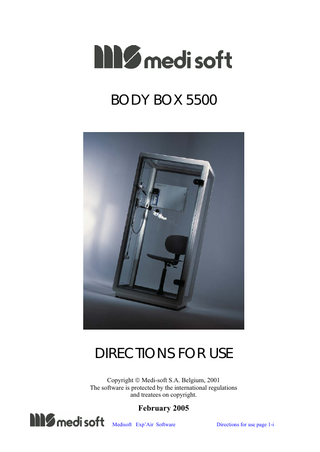
Preview
Page 1
BODY BOX 5500
DIRECTIONS FOR USE Copyright © Medi-soft S.A. Belgium, 2001 The software is protected by the international regulations and treatees on copyright.
February 2005 Medisoft Exp’Air Software
Directions for use page 1-i
Medi-soft S.A. P.A.E., route de la Voie Cuivrée, 1 5503 Sorinnes (Dinant) BELGIUM Tel. Fax.
082 - 22 30 20 082 - 22 33 34
(+32 82 - 22 30 20 from abroad) (+32 82 - 22 33 34 from abroad)
info@medisoft.be
Medisoft Exp’Air Software
Directions for use page 1-i
Table of Contents 1
Important notes... 1-1 1.1 Foreword_________________________________________________________ 1-1 1.2 Registered trademarks _____________________________________________ 1-1 1.3 Copyright ________________________________________________________ 1-2 1.4 Important remarque : ______________________________________________ 1-2 1.5 Technical description _______________________________________________ 1-3 1.6 Plugging in of the Body Box 5500 to the computer _______________________ 1-4 1.7 Electric security ___________________________________________________ 1-5 1.8 Security and maintenance ___________________________________________ 1-5 1.9 Conditions of transport, storage and use _______________________________ 1-6 1.10 After sale service __________________________________________________ 1-6 1.11 Cleaning and disinfection ___________________________________________ 1-7 1.12 Advice ___________________________________________________________ 1-8 1.13 Safety of computer data ____________________________________________ 1-8 1.14 Information concerning the directions for use __________________________ 1-8
2
Theory general concept ... 2-1 2.1 2.2
Flow and Volume Measurement ______________________________________ 2-1 Body Plethysmography Measurement _________________________________ 2-1
2.2.1
2.3
Body Plethysmography Calculations __________________________________ 2-4
2.3.1 2.3.2
2.4 2.5
3
MIP and MEP ____________________________________________________ 2-6 TLCO and AV ____________________________________________________ 2-7 Positioning of the movable arm supporting the 2-ways valve ______________ 3-1
3.1.1 3.1.2 3.1.3 3.1.4
3.2 3.3
Set up the respiratory bag (sample) to the arm before the TLCO test ___________ 3-3 Adjustment of the seat height __________________________________________ 3-4 Closing and opening of the door ________________________________________ 3-5 Pneumatic connections of the 3-ways patient valve _________________________ 3-5
The pneumotachograph ____________________________________________ 3-7 Pneumotachograph cleaning and disinfections procedure ________________ 3-8
General informations ... 4-1 4.1 4.2 4.3
5
Thoracic Gas Volume: _______________________________________________ 2-4 Airway Resistance __________________________________________________ 2-6
How to use ? ... 3-1 3.1
4
Thoracic Gas Volume ________________________________________________ 2-1
Notes ____________________________________________________________ 4-1 Gas cylinders _____________________________________________________ 4-1 Options __________________________________________________________ 4-2
Introduction ... 5-1 5.1 5.2
Before the first start-up _____________________________________________ 5-1 Power up _________________________________________________________ 5-1
5.2.1 5.2.2 5.2.3 5.2.4
5.3
Screen saver _______________________________________________________ 5-1 Windows crashing __________________________________________________ 5-1 Installation of the Expair software ______________________________________ 5-2 Software update ____________________________________________________ 5-2
Network operation _________________________________________________ 5-2
5.3.1 5.3.2 5.3.3
Configuration in Exp’air Technical _____________________________________ 5-3 Running Exp’air ____________________________________________________ 5-3 Changing the data base _______________________________________________ 5-3 Medisoft Exp’Air Software
Directions for use page 1-ii
5.3.4 5.3.5
Carrying out an examination in ‘Local’ __________________________________ 5-3 Transfer of several consultations to the network ___________________________ 5-4
6
Starting screen ... 6-1
7
General software functions ... 7-1 7.1 7.2 7.3 7.4
How to scroll through a list of parameters _____________________________ 7-1 How to move a parameter in a list ____________________________________ 7-1 Changing the colours of a parameter __________________________________ 7-2 Scales ____________________________________________________________ 7-2
7.4.1 7.4.2 7.4.3
Unit ______________________________________________________________ 7-3 Scale _____________________________________________________________ 7-3 Definition of the standardised abbreviations ______________________________ 7-4
7.5 Edit Function _____________________________________________________ 7-4 7.6 Modification of the graphic scales ____________________________________ 7-5 7.7 The best test or reference test ________________________________________ 7-5 7.8 Choice of the colour of the tests ______________________________________ 7-5 7.9 Choice of the colour of the reference test ______________________________ 7-6 7.10 Comments ________________________________________________________ 7-6 7.10.1 7.10.2 7.10.3
Adding a comment __________________________________________________ 7-7 Introduction of a new key _____________________________________________ 7-7 Adding a comment using the glossary ___________________________________ 7-7
7.11 Function of the buttons _____________________________________________ 7-8
8
Configuration ... 8-1 8.1
Ambient air ______________________________________________________ 8-2
8.1.1 8.1.2 8.1.3 8.1.4 8.1.5
8.2 8.3
Colours __________________________________________________________ 8-3 Exports __________________________________________________________ 8-4
8.3.1 8.3.2 8.3.3 8.3.4 8.3.5
8.4
Patient’s free field ___________________________________________________ 8-9 Report header _____________________________________________________ 8-10 Doctors… Operators… Consultations… ______________________________ 8-10
Tools ___________________________________________________________ 8-10
8.5.1 8.5.2 8.5.3
9
Export directory ____________________________________________________ 8-4 Names of the files ___________________________________________________ 8-4 Exported Objects ___________________________________________________ 8-5 Options ___________________________________________________________ 8-7 HL7 exportation ____________________________________________________ 8-8
Miscellaneous _____________________________________________________ 8-9
8.4.1 8.4.2 8.4.3
8.5
Temperature _______________________________________________________ 8-2 Pressure ___________________________________________________________ 8-2 Humidity __________________________________________________________ 8-2 Note______________________________________________________________ 8-2 O2 - CO2 content ___________________________________________________ 8-2
Test of integrity of the database _______________________________________ 8-11 Reconstruction of the database ________________________________________ 8-11 Export of examinations « Local » Æ « Server »___________________________ 8-11
Calibrations ... 9-1 9.1 9.2 9.3 9.4
Lists of calibration icons____________________________________________ 9-2 Why calibrate _____________________________________________________ 9-2 When to calibrate __________________________________________________ 9-3 Entering the calibration conditions ___________________________________ 9-3
9.4.1 9.4.2 9.4.3 9.4.4
Temperature _______________________________________________________ 9-3 Pressure ___________________________________________________________ 9-3 Humidity __________________________________________________________ 9-3 Note______________________________________________________________ 9-3 Medisoft Exp’Air Software
Directions for use page 1-iii
9.5 9.6
Printing the calibrations ____________________________________________ 9-3 Volume calibration ________________________________________________ 9-4
9.6.1
9.7 9.8 9.9
CO-He analyser calibration _________________________________________ 9-7 Mouth and pressure control calibration _______________________________ 9-9 Body box calibration ______________________________________________ 9-10
9.9.1 9.9.2
10
Calibration of Lilly type pneumotachograph ______________________________ 9-4
Measurement of the bodybox leakage __________________________________ 9-11 Measurement of the Pressure/Volume coefficient _________________________ 9-12
Patients Data... 10-1 12.1. Adding a new patient ______________________________________________ 10-2 10.1.1
Compulsory fields __________________________________________________ 10-3
10.2 Finding a patient _________________________________________________ 10-4 10.3 Finding a consultation _____________________________________________ 10-5 10.4 Patient management ______________________________________________ 10-6 10.5 Personalised fields ________________________________________________ 10-6
11
Consultation... 11-1 11.1 List of icons ______________________________________________________ 11-2 11.2 List of buttons____________________________________________________ 11-2
12
Lung Function Test ... 12-1 12.1 Information______________________________________________________ 12-1 12.1.1 12.1.2 12.1.3 12.1.4 12.1.5 12.1.6 12.1.7
Information _______________________________________________________ 12-1 Ambient air _______________________________________________________ 12-3 Miscellaneous _____________________________________________________ 12-3 Variations ________________________________________________________ 12-3 Blood gas ________________________________________________________ 12-4 Operator _________________________________________________________ 12-4 Validate & Edit ____________________________________________________ 12-4
12.2 Buttons common to the PFT screens _________________________________ 12-5 12.2.1 12.2.2
Post & Provo Tests _________________________________________________ 12-5 Comments ________________________________________________________ 12-6
12.3 Results screen ___________________________________________________ 12-7 12.3.1 12.3.2 12.3.3
Configuration of the results page ______________________________________ 12-7 Modification of a value ______________________________________________ 12-8 Redisplay the original value __________________________________________ 12-8
12.4 Graphics screen __________________________________________________ 12-9 12.4.1 12.4.2 12.4.3 12.4.4 12.4.5 12.4.6
13
Display in effect/test mode __________________________________________ 12-10 Display in effect/dose mode _________________________________________ 12-10 Display in effect/ log(dose)mode _____________________________________ 12-10 Display in effect /time mode _________________________________________ 12-10 Display of the reactivity threshold. ____________________________________ 12-10 Choice of scale. ___________________________________________________ 12-10
Result Blood gases ... 13-1 13.1 Introduction of the blood analyze results _____________________________ 13-2 13.2 Parameters calculation ____________________________________________ 13-2
14
Slow spirometry ... 14-1 14.1 Screen display during the test _______________________________________ 14-2 14.1.1
VC in volumetric cabin (option) _______________________________________ 14-2
14.2 Time Volume Curve_______________________________________________ 14-3 14.2.1
Display of the tabs corresponding to the measurement points ________________ 14-3
14.3 Display of the tests in the form of histograms __________________________ 14-3 14.4 Summary histogram ______________________________________________ 14-4 Medisoft Exp’Air Software
Directions for use page 1-iv
14.5 Table displaying the results in numerical format _______________________ 14-4 14.5.1 14.5.2 14.5.3
in « Pré-test » mode ________________________________________________ 14-4 In « Post-test » mode _______________________________________________ 14-4 List of parameters and definition of abbreviations ________________________ 14-5
14.6 Useful functions __________________________________________________ 14-5
15
Forced spirometry... 15-1 15.1 Introduction _____________________________________________________ 15-1 15.2 ATS rules accordance _____________________________________________ 15-2 15.3 Screen display during the test _______________________________________ 15-3 15.4 Time Volume Curve_______________________________________________ 15-4 15.4.1
Display of the tabs corresponding to the measurement points ________________ 15-4
15.5 Expiratory Curve _________________________________________________ 15-4 15.6 Display of the tests in the form of histograms __________________________ 15-5 15.7 Flow/Volume Curve _______________________________________________ 15-6 15.8 Table displaying the results in numerical format _______________________ 15-7 15.8.1 15.8.2 15.8.3
In « Pre-test » mode ________________________________________________ 15-7 In « Post-test » mode _______________________________________________ 15-7 Listed parameters and abreviation definition _____________________________ 15-8
15.9 Useful functions __________________________________________________ 15-8 15.10 Children stimulation ______________________________________________ 15-9 15.10.1 Choice of the parameter _____________________________________________ 15-9 15.10.2 Test recording _____________________________________________________ 15-9
16
MVV ... 16-11 16.1 Test Development ________________________________________________ 16-11 16.2 Numerical Display of Results ______________________________________ 16-12 16.2.1
Measuring Area Adjustment _________________________________________ 16-12
16.3 Numerical Results Tabular ________________________________________ 16-12 16.3.1
Parameters List and Definition _______________________________________ 16-12
16.4 Useful functions _________________________________________________ 16-13
17
TLCO measurement with He trace gas ... 16-1 17.1 Screen display during the test _______________________________________ 16-2 17.1.1 17.1.2 17.1.3 17.1.4 17.1.5
Washout & Sample _________________________________________________ 16-2 Apnoea time ______________________________________________________ 16-3 Inspired Volume IV ________________________________________________ 16-3 Detection threshold ________________________________________________ 16-3 Concentration of gases ______________________________________________ 16-4
17.2 Recommendations for a TLCO _____________________________________ 16-4 17.3 Numerical display of the results _____________________________________ 16-5 17.3.1
List of parameters __________________________________________________ 16-5
17.4 Useful functions __________________________________________________ 16-5
18
Measurement of resistances by plethysmograph (RAW) ... 18-6 18.1 Before starting a test. ______________________________________________ 18-6 18.2 Screen displays during the test ______________________________________ 18-7 18.2.1 18.2.2
Choice of the calculation algorithm ____________________________________ 18-7 Recommendations for carrying out RAWs _______________________________ 18-8
18.3 The RAWs screens ________________________________________________ 18-9 18.4 Screen : real time display __________________________________________ 18-9 18.5 Screen : capture of the conductances ________________________________ 18-10 18.5.1
Modification of the method used to calculate the sGAW ___________________ 18-10
18.6 Screen: occlusions _______________________________________________ 18-12 18.7 Verification screen _______________________________________________ 18-12 Medisoft Exp’Air Software
Directions for use page 1-v
18.8 Numerical display of the results ____________________________________ 18-13 18.8.1
List of parameters _________________________________________________ 18-13
18.9 Useful functions _________________________________________________ 18-13
19
TLCO CH4 ... 18-1 19.1 Principle ________________________________________________________ 18-1 19.2 « Single breath » measurement______________________________________ 18-1 19.2.1 19.2.2 19.2.3
Screen display during the test _________________________________________ 18-2 Recommendations for a « Single breath » DCLO _________________________ 18-6 Numerical display of results __________________________________________ 18-7
19.3 « Intra breath » Measurement ______________________________________ 18-7 19.3.1 19.3.2 19.3.3
20
Screen displaying the sequence of the test _______________________________ 18-9 Recommendations for an « Intra breath » DCLO _________________________ 18-12 Numerical display of results _________________________________________ 18-12
MIP MEP ... 18-1 20.1 Screen display during a test ________________________________________ 18-2 20.1.1 20.1.2
Configuration of parameters __________________________________________ 18-2 Recommendations for the implementation of MIP-MEP ____________________ 18-2
20.2 Acquisition curves ________________________________________________ 18-3 20.3 Numerical display of acquisition ____________________________________ 18-4 20.3.1
Measures deleting __________________________________________________ 18-4
20.4 Numerical display of results ________________________________________ 18-4
21
Measurement of resistances by interrupted airflow method (Rint) ... 18-5 21.1 Preamble ________________________________________________________ 18-5 21.2 Screen display during test __________________________________________ 18-6 21.2.1 21.2.2
Configuration of parameters __________________________________________ 18-6 Recommendations for the implementation of Rint measurements _____________ 18-7
21.3 Acquisition curves ________________________________________________ 18-8 21.4 Numerical acquisition values _______________________________________ 18-9 21.4.1
Deleting measurements ______________________________________________ 18-9
21.5 Numerical display of results ________________________________________ 18-9
22
FRC N2 ... 18-10 22.1 Principle _______________________________________________________ 18-10 22.2 Graphical screen of the test development ____________________________ 18-11 22.2.1 22.2.2 22.2.3
VC screen _______________________________________________________ 18-11 Tidal Volume window – CO2 Concentration ____________________________ 18-12 Nitrogen expiration window _________________________________________ 18-12
22.3 Development of a test _____________________________________________ 18-12 22.3.1 22.3.2 22.3.3 22.3.4
VC choice _______________________________________________________ 18-13 Preparation ______________________________________________________ 18-13 The VC is realised in the slow spirometry window _______________________ 18-13 VC realised in the FRCN2 window. ____________________________________ 18-14
22.4 Numerical display of the results ____________________________________ 18-14 22.4.1
23
Parameters list ____________________________________________________ 18-15
Measurement of volumes of thoracic gases by plethysmograph (ITGV) ... 23-16 23.1 Before starting a test. _____________________________________________ 23-17 23.2 Display screens and sequence of the test _____________________________ 23-17 23.3 Use of results____________________________________________________ 23-19 23.3.1 23.3.2 23.3.3 23.3.4
Zoom ___________________________________________________________ 23-19 Delete __________________________________________________________ 23-19 Selected _________________________________________________________ 23-20 Copy to RAW ____________________________________________________ 23-20 Medisoft Exp’Air Software
Directions for use page 1-vi
23.3.5 23.3.6
Edit VC _________________________________________________________ 23-20 Import VC _______________________________________________________ 23-20
23.4 Numerical display of results _______________________________________ 23-20 23.4.1
24 25
List of parameters _________________________________________________ 23-20
Printing protocols in P.F.T. ... 24-1 Printing Software ... 25-1 25.1 General presentation ______________________________________________ 25-1 25.1.1 25.1.2
Selection page _____________________________________________________ 25-1 Configuration page _________________________________________________ 25-3
25.2 Kind of tools _____________________________________________________ 25-4 25.2.1 25.2.2 25.2.3 25.2.4 25.2.5
Tools for pages ____________________________________________________ 25-4 Options __________________________________________________________ 25-4 Tools for components _______________________________________________ 25-5 General __________________________________________________________ 25-5 Graphics, histograms and tabular ______________________________________ 25-6
25.3 Kinds of components ______________________________________________ 25-8 25.3.1 25.3.2 25.3.3 25.3.4 25.3.5 25.3.6 25.3.7 25.3.8
Wordings tabular __________________________________________________ 25-8 Numerical results tabular ___________________________________________ 25-11 Dynamic Spirometry graph __________________________________________ 25-15 Static Spirometry Graph ____________________________________________ 25-21 TLCO Helium Graph ______________________________________________ 25-21 RAW Graph _____________________________________________________ 25-22 TLC Graph ______________________________________________________ 25-22 Effect/Dose Curve_________________________________________________ 25-23
25.4 Creation of a new protocol ________________________________________ 25-25 25.5 Modification of a protocol _________________________________________ 25-25
26
Saving & Filing ... 26-1 26.1 Introduction _____________________________________________________ 26-1 26.1.1 26.1.2
Saving ___________________________________________________________ 26-1 Filing ____________________________________________________________ 26-1
26.2 Operating mode __________________________________________________ 26-2 26.2.1 26.2.2 26.2.3
27
Filing procedure ___________________________________________________ 26-3 Restoration procedure _______________________________________________ 26-6 Closing the file ____________________________________________________ 26-7
Maintenance and disinfecting of equipment... 27-1 27.1 Comments _______________________________________________________ 27-1 27.2 Cleaning & Disinfecting ___________________________________________ 27-1
28
Troubleshooting... 28-1
29
Diagram of the volumes ... 29-1
30
Database variables ... 30-1
31
Glossary... 31-1
32
Measurement validation ... 32-1 32.1 ITGV Measurement _______________________________________________ 32-1 32.1.1 32.1.2
Simple Testing Procedure for ITGV ____________________________________ 32-1 Airway Resistance ( RAW ) __________________________________________ 32-3
Medisoft Exp’Air Software
Directions for use page 1-vii
1 IMPORTANT NOTES
Please take time to read this manual. It can help you and gives some knowledge on the testing and safety procedure. 1.1 Foreword •
This symbol invites the user to consult the accompanying documents
•
In the first place we would like to thank you for the trust you put in Medisoft’s EFR equipment
•
All the materials used in the construction of these devices are of a high quality, respectful of the environment and recyclable.
•
Please read carefully the directions for use as well as the technical description of the device. These documents hold important information for the use, the security and the maintenance of the device. They will help you to make the most of all the advantages of this equipment. You will be rewarded for your efforts by an irreproachably working equipment.
•
The purpose of these directions for use is to help in using and putting your Medisoft equipment into service, but it is in no way a course in the study of the respiratory function. A good knowledge of Windows 98, ΝΤ® will help to understand and use the environment of the Exp’air software.
•
The use of the equipment must remain within the limits of its capacity and is reserved for competent operators.
•
In any case, Medisoft shall not be held responsible for the loss of data recorded by the informatics support (PC). The user must do regular backups of the data to avoid such a loss.
1.2 Registered trademarks Windows, 2000 pro is a registered trademark of Microsoft Corporation BodyBox 5500 is a trade name of the company.
Medisoft Exp’Air Software
Directions for use page 1-1
1.3 Copyright The software (including any graphics, photographs, animation, as well as all the text incorporated into the software) is the property of Medisoft and is protected by the provisions relating to copyright protected by a specific legislation. Any representation or reproduction, complete or partial, done without the author’s consent is illegal. Such illegal representation or reproduction, no matter the process used, would constitute a forgery.
1.4 Important remarque : •
In accordance with the EN 60601-1 :1996 norm, these directions for use are part of the equipment. The present directions for use must remain near the equipment.
•
The main safety standards in accordance with the regulations (MPG, 1994) are included in these directions for use.
•
Medisoft cannot be held responsible for the potential mistakes or oversights the directions for use could contain.
•
Absence of responsibility for indirect damage: Medisoft or its approved distributors cannot be held responsible for damages of any nature whatsoever (in particular physical injury, loss of income, work stoppages, loss of data and any other loss of a financial nature) resulting from the use or the impossibility of using the equipment and the software especially when the user has been informed of the possibility of such damages occurring.
•
With a view to constantly improving its products, Medisoft S.A. reserves the right to modify the software or issue updates without prior notice. Therefore some differences could exist between these directions for use and the version of the software in use. An information note generally comes with the new versions of the software. However, if you experience some difficulty, you can ask for a new copy of the directions for use, corresponding to the version of the software installed on your equipment.
•
After the setting up of the equipment, we advice you to undergo various measurements on yourself or on your colleagues in order to fully master the functioning of the equipment as well as the obtained results. Repeat the tests at regular intervals and file the results. You will be able to use this information to control measurement mistakes. In case you suspect the quality of the measurements on a patient is not accurate, this way of proceeding allows you to check the functioning of the equipment by testing it on yourself.
Medisoft Exp’Air Software
Directions for use page 1-2
1.5 Technical description General description The Body-Box 5500 is a body plethysmograph device applied to the following measures: Standard spirometry (slow and forced) Resistances and conductance of the airways measures Thoracic gasses volume measures CO diffusion capacity measures (option) Expiratory flow limitation measure by method NEP(option) Inspired and exhaled pressures measures to occlusion (option) Classification and degree of protection against the electric shocks
Figure 1
The device belongs to the I Class and contains an earth protection conductor that includes a part of the wiring. This one has a degree of protection against the electric shocks of BF type without protection against the water and humidity penetrations. The device must be supplied by a 230VAC network / 50 Hz (115VAC / 60 Hz in option) The delivered sector cable with the device must necessarily be used. The device has a maximum consumption of 100VA when all the components are powered on (test condition).
Medisoft Exp’Air Software
Directions for use page 1-3
Special caution
Figure 2
Only a qualified technician recognized by MediSoft can open the 5500 box. This one must be able to identify the internal elements that could cause an electric shock by contact. The supply fuses « Network » which are reachable from the outside of the box can be replaced in case of fusion only by a qualified technician recognized by MediSoft. The new fuse must strictly respect the origin characteristics (values, type, certification). To avoid all explosion hazard and fire, the Body Box 5500 cannot be used in the presence of flammable anesthetics or all other gasses or vapour having the even risks.
1.6 Plugging in of the Body Box 5500 to the computer To be functional, the Body Box 5500 must be connected to a computer working under Windows 2000 pro. The EXP’AIR software must there be loaded and installed. The liaison between the 2 devices is a RS 232 serial cable. +5V DB9 female ( 5V pin 9) Serial port Module 5500
Computer
DB9 male RS 232 DB9 male
(Reference cable: 55C01) Warning: Only the supplied liaison cable can be used with the Body Box 5500.
Medisoft Exp’Air Software
Directions for use page 1-4
1.7 Electric security The Body Box 5500 must be placed in the centre of the security area of the patient like on the Figure 3.
Body-Box 5500
Figure 3
The used computer as well as all other electric device not having a security electric level similar or higher than the Body-Box 5500 must be placed outside of the « Patient security area »
1.8 Security and maintenance Security instructions Let us recall you that this user manual was elaborated in accordance with the MPG regulations of August 2 1994 and DIN EN 60601-1. The Box Body 5500 must be used only with a MediSoft authorized computer. This one being as well in accordance with the regulation DIN EN 60601. The Box Body 5500 must be cleaned and disinfected in accordance with the contained instructions in this user manual. The user is himself responsible for the right application of these disinfection instructions. Don’t lean against the door when this one is opened, you would risk to do fall it over. Inform imperatively the patient about the possibility to open the door thanks to the interior handle The cables between the plethysmograph and the computer have the right length. The cleaning staff have to be informed to avoid a possibly fall. It is forbidden to lengthen the cables or pipes (for example for the bottle of CO). The gas pipes must not be damaged. The device must be used by empowered personnel and only for the right goal.
Medisoft Exp’Air Software
Directions for use page 1-5
1.9 Conditions of transport, storage and use 1. Transport and storage :
2. Use :
Temperature. 0°C to 35° Humidity 20% to 90% without condensation Atmospheric pressure : 645 to 795 mmHg
Temperature 15°C to 35°C Humidity 20% to 80% non-condensed Atmosphere free of any type of inflammable and explosive gas or vapor Atmospheric pressure : 645 to 795 mmHg
1.10 After sale service The Body Box 5500 is a reliable device and is built to be used during 10 to 15 years. Nevertheless as for all measure instruments, it must be regularly checked and maintained one time a year (the minimum). We advise two preventive maintenances a year. The after sale service must be realized only by empowered technicians. MediSoft must recognizes their abilities if you want to keep your device in a perfect working order. The user manual (technical documentation) is available on request. Each distributor must provide the after sale service. His address as well as his phone number must be placed on a label on one of the faces of the module.
Medisoft Exp’Air Software
Directions for use page 1-6
1.11 Cleaning and disinfection Warning: The plethysmograph isn’t protected against water and humidity. The plethysmograph is made up an aluminium frame painted in epoxy paint with methacrylat transparent panels (PMMA) and toughened glass door. Cleaning the Body Box. The Body Box can be cleaned with a soap soaked rag. This piece of clothes must not be too soaked to avoid some infiltrations in the « technical » places. Cleaning the glass faces. The glass faces of the body box can be cleaned with a cleaning fluid for glasses. All the elements on contact with the patient must be are cleaned and disinfected cold. These ones are: Respiratory circuit: mouth piece elbow pneumotachograph the three ways patient valve Venturi (if NEP option is installed) These components can be cold disinfected by soaking in a bactericidal and fungicidal solution while observing the protocol of the laboratory supplier. Remark: the expiratory bag (sample) is on contact with the patient only during the expiratory phase. The disinfection need is less important. Nevertheless, be careful of the ‘migration’ phenomenon. The components that the patient can touch: patient valve support arm, seat handles of the door ... All of these components can be cleaned with a soap soaked rag or with surgical spirit.
Medisoft Exp’Air Software
Directions for use page 1-7
1.12 Advice •
In order to ensure the long term safety of the users and the patients, it is essential to have the installation completely checked once a year by a technical service approved by Medisoft.
•
After the installation of the equipment, we advise you to carry out various measurements on yourself and some of your colleagues in order to master properly the handling of the equipment as well as the interpretation of the results obtained. Repeat the examinations at regular intervals, and file the results. This data can be used for the control of errors in the measurements. In the event of any doubt about the quality of the readings for a patient, this procedure enables you to verify if the appliance is faulty by checking it on yourself.
1.13 Safety of computer data It is recommended to perform Backups and filing as regularly as possible. Several methods can be used ; do not hesitate to contact us to find the best method corresponding to your configuration. After complete configuration of your installation, it is recommended that you save the configurations onto a floppy disk. This operation is carried out using the program ExpairTec.
1.14 Information concerning the directions for use The Expair program being common to the PFT and dynamic spirometry appliances, the screen shots in these directions for use will not always correspond to those displayed on your screen. These will depend upon the configuration and the various options of your equipment.
Medisoft Exp’Air Software
Directions for use page 1-8
2 THEORY GENERAL CONCEPT
2.1 Flow and Volume Measurement Flow and Volume are measured using a principal called pneumotachography. A pneumotach is a cylinder with a partial obstruction to air flow constructed across the inner diameter of the tube. It is designed to be of a very low resistance but of sufficient resistance to cause a small pressure drop across the obstruction. When gas flows down the tube, the pressure beyond the obstruction (P2) is less than that immediately before it (P1). The principal employs the Poiseuille-Hagen equation for pressure (P) and flow (F): F = ΔPπR4 8ηL Where η is viscosity, L is length and R is radius. Everything is constant in this equation (i.e. the length and radius of the flow tube) except the pressure gradient (DP) and the flow (F). The pressure difference caused by the obstruction is therefore a function of the rate of gas flow. As the gas flows into the tube and meets the obstruction (R) a pressure drop between P1 (the pneumotachograph screen) and P2 (atmosphere) will result that is proportional to the flow rate.
R
Flow
The pressure transducer in the Body Box 5500 design is housed in the exterior electronics cabinet..
P1
P2
Figure 4
2.2 Body Plethysmography Measurement
2.2.1 Thoracic Gas Volume Body plethysmography measurements utilize Boyle’s Law. If you have a closed container where volume can be adjusted using a reciprocating pump (typically 100ml) then the pressure in the container increases in amount proportional to the fractional decrease in container volume (i.e. PV=k).
Medisoft Exp’Air Software
Directions for use page 2-1
Boyles Law states that: P1 V1 T1
=
P2 V2 T2
For the plethysmograph, the temperature is kept constant so: P1 V1
=
P2 V2
Where: P1 and V1
are initial pressure and volume.
P2 and V2
are final pressure and volume. Note: Both measurements are made at a constant temperature.
Inspiration
+
Flow signal is negative during inspiration
+
Box Pressure signal is positive during inspiration
Expiration
+
Flow signal is positive during expiration
To calibrate the box pressure signal, a 100ml sinusoidal pump is used with the cabin door closed and the box sealed. The 100ml stroke of volume in and out of the sealed box causes a change in the box pressure signal. Thus the pressure change can be calibrated against a known volume. During inspiration, the chest wall expands causing a positive shift in the box pressure signal.
During expiration, the chest wall contracts causing a negative shift in box pressure.
+
Box Pressure signal is negative during inspiration
Medisoft Exp’Air Software
Directions for use page 2-2
A body plethysmograph is a closed box in which the subject sits. If the subject makes breathing efforts against a closed shutter at the mouth (so that no flow actually occurs) the gas in the lungs will be compressed and decompressed by the efforts. The change in Mouth Pressure (Δ Pm) generated by the respiratory muscles is measured behind the shutter. Mouth pressure equals alveolar pressure because there is no flow along the airways. At the same time, the pressure changes in the plethysmograph (Δ Pbox) are recorded. Shutter Action
Closed
Open
+
Flow Signal
+
Mouth Pressure Signal
Mouth Pressure
Shutter Closed
P
V
Box Pressure Box Pressure Signal
For purposes of the calculation information detailed below, the following notation will be used: Change in Mouth Pressure (Δ Pm) Change in Box Pressure (Δ Pbox)
= (ΔP) = (ΔV)
With the mouthpiece shutter closed, measurements of Mouth Pressure (ΔP) and Box Pressure (ΔV) are recorded by the computer. To compute the original volume of air in the lungs, we first compute the change in volume of the chest. Using Boyle’s Law (P1 V1 = P2 V2 at constant temperature), we set the initial pressure in the box times the initial volume of the box (both of which we know), equal to the pressure times volume of the box at the end of a chest expansion (of which we only know the pressure). The volume of the box during respiratory effort is solved. The difference between this volume and the initial volume of the box is the change in volume of the box, which is the same as the change in the volume of the chest. Boyle’s Law is used once more, this time on the fixed amount of gas in the chest before and at the end of respiratory effort. We set the initial volume of the chest (unknown) times the initial pressure at the mouth (known) equal to the inspiratory volume of the chest (the same unknown Medisoft Exp’Air Software
Directions for use page 2-3
volume plus the change in the volume of the chest, which we have just computed) times the pressure at the mouth during the inspiratory effort (known). Now we solve for the unknown volume, which will be the original volume of gas present in the lungs when the mouthpiece shutter was closed. In most cases, the mouthpiece shutter is closed after a tidal breath out (i.e. at FRC).
2.3 Body Plethysmography Calculations
2.3.1 Thoracic Gas Volume: If isothermal conditions for this procedure are assumed, then the following relationship holds because Boyle’s Law states they are equal to the same constant: V1 P1
=
V2 P2
Where: is the lung volume when the shutter is closed (FRC) is the mouth pressure when the shutter is closed (at FRC). The mouth pressure is the same as alveolar pressure. are the lung volume and mouth pressure during attempted inspiration or expiration.
V1 P1 V2 and P2
Where:
V1 P1 FRC x PFRC ΔV and ΔP
= =
V2 P2 (FRC +ΔV) (PFRC + ΔP)
are the changes in lung volume and airway (mouth) pressure produced during the breathing against the closed shutter.
Expanding V2 P2 FRC x PFRC
=
FRC x PFRC + (FRC x ΔP) + (ΔV x PFRC) + (ΔV x ΔP)
Note: ΔV (30ml) and ΔP are small compared with the value of PFRC (atmospheric pressure) and FRC (normally about 3 L). Hence, ΔV x ΔP is very small and can be ignored without introducing a large error. FRC x PFRC
=
FRC x PFRC + (FRC x ΔP) + (ΔV x PFRC) + (ΔV x ΔP)
FRC x PFRC
=
FRC x PFRC + (FRC x ΔP) + (ΔV x PFRC)
0
=
FRC x ΔP + ΔV x PFRC
- FRC
=
(ΔV x PFRC) / ΔP
Medisoft Exp’Air Software
Directions for use page 2-4