Guide
6 Pages
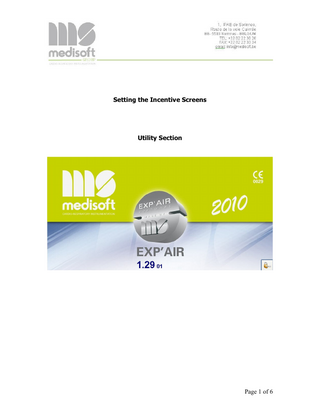
Preview
Page 1
Setting the Incentive Screens
Utility Section
Page 1 of 6
To use Incentive Spirometry screens. This option is only available with FULL Expair software and is now designed to support two screens, one for subject to observe and one for Operator to observe. This can be constructed to run from a single screen option;
From the main screen select the CONFIGURATION OPTION
Select from tabs
From the SCREEN drop down please select
Page 2 of 6
Patient HELP
Re-size the subject help to fit on you monitor TAKING care that it sits approximately where is the FEV1 window…in the runtime screen
Page 3 of 6
Now during Flow Volume runtime you have the access to the three modes of incentive;
FEV6 Achievement to land the plane, clearing the tree is indication that the FEV1 and PEF is complete, landing the plane is the 6 seconds of expiration
The birthday cake is a direct measure of FEV 1 to predicted blow our all the candles in one second.
For the adults, a timer for exhaled time and a bar graph of volume effort
Page 4 of 6
Depress the icon of your choice
The incentive screen MUST be clear of the START – STOP button to ensure that the test can be controlled, if you are sitting on the buttons, then use ESC to exit the screen and return to configuration to re-position the incentive window.
Page 5 of 6
Example of the other screens. ONCE you are satisfied with the screens you have and position YOU MUST EXIT EXPAIR and SAVE on EXIT
Or the work will be lost.
Page 6 of 6