MEDISON
HM70A User Manual Volume 1 Ver 3.00 July 2018
User Manual
593 Pages
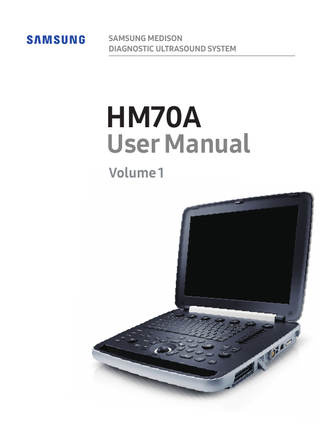
Preview
Page 1
SAMSUNG MEDISON DIAGNOSTIC ULTRASOUND SYSTEM
HM70A
User Manual Volume 1
WARRANTY Samsung Medison provides the following warranty to the purchaser of this unit. This warranty is valid for a period of one year from the date of installation and covers all problems caused by faulty workmanship or faulty material. Samsung Medison will, as sole and exclusive remedy and at no charge, replace any such defective unit returned to Samsung Medison within the designated warranty period. The warranty does not cover damages and loss caused by outside factors including, but not limited to, fire, flood, storm, tidal wave, lightning, earthquake, theft, abnormal conditions of operation, and intentional destruction of the equipment. Damage caused by equipment relocation is not covered. The warranty is void in cases where the equipment has been damaged as a result of an accident, misuse, abuse, dropping, or when attempts to modify or alter any part or assembly of the equipment have taken place. Parts with cosmetic defects or deterioration will not be replaced. Replacement of batteries, training materials, and supplies are not covered. Samsung Medison will not be responsible for incidental or consequential damages of any kind arising from or connected with the use of the equipment. Samsung Medison will not be responsible for any loss, damage, or injury resulting from a delay in services rendered under the warranty This limited warranty is in lieu of all other warranties expressed or implied, including warranties of merchant ability or fitness for any particular use. No representative or other person is authorized to represent or assume for Samsung Medison any warranty liability beyond that set forth herein. Defective equipment shipped from you to Samsung Medison must be packed in the replacement cartons. Shipping and insurance costs are the responsibility of the customer. To return defective material to Samsung Medison contact the Samsung Medison Customer Service Department. Samsung Medison or a local distributor will make available, upon request, circuit diagrams, a component parts list, descriptions, calibration instructions and other information which will assist your appropriately qualified technical personnel to repair those parts of the equipment which are designed by Samsung Medison as repairable. Subject to the applicable laws of the relevant territory, Samsung Medison reserves the right to accommodate service requests by (1) replacing the product presented for repair with a refurbished product of the same model or (2) repairing the product with refurbished parts. The refurbished products and parts shall be subject to the same inspection, quality control procedures as for new products and parts. CAUTION: United State federal law restricts this device to sale by or on the order of physicians.
MANUFACTURER : SAMSUNG MEDISON CO., LTD. 3366, Hanseo-ro, Nam-myeon, Hongcheon-gun, Gangwon-do 25108, REPUBLIC OF KOREA
Customer Service Department : SAMSUNG MEDISON CO., LTD. Website: www.samsungmedison.com
EC Representative : SAMSUNG ELECTRONICS (UK) LTD. Blackbushe Business Park, Saxony Way, Yateley, Hampshire, GU46 6GG, UNITED KINGDOM
United States Agent : NEUROLOGICA CORPORATION 14 Electronics Avenue, Danvers, MA 01923 USA
SAMSUNG MEDISON DIAGNOSTIC ULTRASOUND SYSTEM
Version 3.00
HM70A
User Manual English
PROPRIETARY INFORMATION AND SOFTWARE LICENSE The Customer shall keep confidential all proprietary information furnished or disclosed to the Customer by Samsung Medison, unless such information has become part of the public domain through no fault of the Customer. The Customer shall not use such proprietary information, without the prior written consent of Samsung Medison, for any purpose other than the maintenance, repair or operation of the goods. Samsung Medison’s systems contain Samsung Medison’s proprietary software in machinereadable form. Samsung Medison retains all its rights, title and interest in the software except that purchase of this product includes a license to use the machine-readable software contained in it. The Customer shall not copy, trace, disassemble or modify the software. Transfer of this product by the Customer shall constitute a transfer of this license that shall not be otherwise transferable. Upon cancellation or termination of this contract or return of the goods for reasons other than repair or modification, the Customer shall return to Samsung Medison all such proprietary information.
Safety Requirements Classifications XXType of protection against electrical shock: Class I XXDegree of protection against electrical shock (Patient connection): Type BF or Defibrillation-proof type CF applied part XXDegree of protection against harmful ingress of water: Ordinary equipment XXDegree of safety of application in the presence of a flammable anesthetic material with air or with oxygen or nitrous oxide: Equipment not suitable for use in the presence of a flammable anesthetic mixture with air or with oxygen or nitrous oxide. XXMode of operation: Continuous operation Electromechanical safety standards met XXMedical Electrical Equipment, Part 1: General Requirements for Basic Safety and Essential Performance [IEC 60601-1] XXMedical Electrical Equipment, Part 1: General Requirements for Basic Safety and Essential Performance [ANSI/AAMI ES60601-1] XXMedical Electrical Equipment, Part 1: General Requirements for Basic Safety and Essential Performance [CAN/CSA-22.2 No. 60601-1] XXMedical Electrical Equipment, Part 1-2: General Requirements for Basic Safety and Essential Performance – Collateral Standard: Electromagnetic Compatibility – Requirements and Tests [IEC 60601-1-2] XXMedical Electrical Equipment, Part 1-6: General Requirements for Basic Safety and Essential Performance – Collateral Standard: Usability [IEC 60601-1-6] XXMedical Electrical Equipment, Part 2-37: Particular Requirements for the Basic Safety and Essential Performance of Ultrasonic Medical Diagnostic and Monitoring Equipment [IEC 60601-2-37] XXMedical Devices – Application of Risk Management to Medical Devices [ISO 14971] XXBiological Evaluation of Medical Devices, Part 1: Evaluation and Testing within a Risk Management Process [ISO 10993-1]
Declarations Nemko-CCL mark with the indicators “C” and “US” means that the product is certified for both the U.S. and Canadian markets, to the applicable U.S. and Canadian standards. This is the manufacturer’s declaration of product compliance with applicable EEC directive(s) and the European notified body. This is the manufacturer’s declaration of product compliance with applicable EEC directive(s).
This is the GMP symbol for Korean Good Manufacturing Practice quality system regulation.
Precautions for Use You should be familiar with all of these areas before attempting to use this manual or your ultrasound system. XXPlease keep this user guide close to the product as a reference when using the system. XXFor safe use of this product, you should read ‘Chapter 1. Safety’ and ‘Chapter 4. Maintenance’ in this manual, prior to starting to use this system. XXThis manual does not ninclude diagnosis results or opinions. Also, check the measurement reference for each application’s result measurement before making the final diagnosis. XXThis product is an ultrasound scanner and cannot be used from a user’s PC. We are not responsible for errors that occur when the system software is run on a user’s PC. XXOnly medical doctors or persons supervised by medical doctors should use this system. Persons who are not qualified must not operate this product. XXThe manufacturer is not responsible for any damage to this product caused by carelessness and/or neglect by the user. XXPlease note that orders are based on the individually agreed specifications and may not contain all features listed in the user manual. XXIt might be possible that some features, options or probes are NOT available in some countries. XXAll references to standards/regulations and their revisions are valid for the time of publication of the user manual XXThe figures in the user manual for illustrational purposes only and may be different from what you see on the screen or device. XXInformation contained in this user manual is subject to change without prior notice. XXProducts that are not manufactured by Samsung Medison are marked with the trademark of their respective copyright holders. XXThe headings below describe vitally important precautions necessary to prevent hazards.
DANGER: Describes precautions necessary to prevent user hazards of great urgency. Ignoring a DANGER warning will risk life-threatening injury.
WARNING: Used to indicate the presence of a hazard that can cause serious personal injury, or substantial property damage.
CAUTION: Indicates the presence of a hazard that can cause equipment damage.
NOTE: A piece of information useful for installing, operating and maintaining a system. Not related to any hazard.
Revision History The revision history of this manual is as follows. VERSION
DATE
NOTE
v3.00.00-00
2018.07.30
Initial Release
Product Upgrade and Manual Update Samsung Medison Ultrasound is committed to innovation and continued improvement. Upgrades may be announced that consist of hardware or software improvements. Updated manuals will accompany those system upgrades. Check if this version of the manual is correct for the system version. If not, please contact the Customer Service Department.
If You Need Assistance If you need any assistance with the equipment, like the service manual, please contact the Samsung Medison Customer Service Department or one of their worldwide customer service representatives, immediately.
Table of Contents
Table of Contents – Volume 1 Chapter 1
Safety
Indications for Use...1-3 Contraindications . ...1-3
Safety Information... 1-4 Safety Symbols...1-4 Symbols...1-6 Labels...1-6
Electrical Safety...1-7 Prevention of Electric Shocks... 1-7 ECG-Related Information...1-9 ESD...1-9 EMI...1-10 EMC...1-10
Mechanical Safety... 1-17 Safety Notes... 1-17 Moving the Equipment... 1-18
Biological Safety...1-19 ALARA Principle... 1-19
Protecting the Environment... 1-35 Battery Pack/Extended Battery...1-37
15
User Manual
Chapter 2
Introduction
Specification... 2-3 Product Configuration ...2-7 Monitor... 2-8 Control Panel...2-10 Console...2-16 Peripheral Devices...2-18 Video Out...2-21 Battery Pack and Extended Battery... 2-23 Probes... 2-26 CART (Option)... 2-26 Accessories...2-27 Optional Functions... 2-28
Chapter 3
Utilities
Utilities... 3-3 Help... 3-4 Ez Exam... 3-5 ECG... 3-6 ADVR (Option)... 3-8 Biopsy... 3-10 Setup...3-12 General...3-13 Display...3-18 Annotate...3-21 Peripherals... 3-25 User Defined Key...3-31 Miscellaneous... 3-34 Option... 3-38 DICOM...3-40 AutoCalc... 3-56 Power... 3-57 About... 3-59 16
Table of Contents
Histogram... 3-62 Post Curve...3-64 Monitor Calibration...3-64 Gamma... 3-66 2D Post... 3-66 Color Map... 3-67 D Post... 3-67 M Post... 3-67
Measurement Settings ...3-68 General... 3-69 OB...3-80 Cardiac...3-88 Vascular...3-90 Urology... 3-92 Fetal Heart... 3-94
Ez Exam Setup... 3-95 Storage Manager...3-99 Userset Manager... 3-101 Net Profile Manager... 3-103 Menu Edit... 3-106 Power Manager...3-112 Stress Echo (Option)...3-113 Setting a Protocol...3-113 Starting a Protocol and Capturing Images...3-118 Reviewing an Image... 3-123
Strain Image (Option)... 3-129 Strain... 3-130 Auto EF... 3-140
Needle Pilot (Option)... 3-144 EzAssist™ (Option)... 3-159
17
User Manual
Chapter 4
Maintenance
Operational Environment... 4-3 Product Maintenance...4-4 Cleaning and Disinfection... 4-4 Electrical Safety Check...4-7 Accuracy Check...4-7
Battery Pack Management...4-8 Replacing the Battery Pack... 4-8 Recharging the Battery Pack... 4-10 Storing the Battery Pack... 4-11 Disposing of the Battery Pack... 4-11
Extended Battery Management...4-12 Replacing the Extended Battery...4-12 Charging the Extended Battery... 4-14 Storing the Extended Battery...4-15 Disposing of the Extended Battery...4-15
Information Maintenance... 4-16 Backing Up User Setting...4-16 Backing Up Patient Information...4-16 Software...4-16 Cybersecurity ...4-17
18
Table of Contents
Chapter 5
Probes
Probes... 5-3 Ultrasound Transmission Gel...5-13 Using Sheaths...5-14 Probe Safety Precautions...5-15 Cleaning and Disinfecting the Probe...5-18 MPTEE Probe (Option)... 5-27
Biopsy... 5-35 Biopsy Kit Components... 5-36 Using the Biopsy Kit... 5-37 Assembling the Biopsy Kit...5-40 Cleaning and Disinfecting the Biopsy Kit... 5-45
Reference Manual A Reference Manual (English) is supplied with this product. 19
Chapter
1
Safety Indications for Use... 1-3
Contraindications ...1-3 Safety Information...1-4
Safety Symbols...1-4 Symbols...1-6 Labels...1-6 Electrical Safety... 1-7
Prevention of Electric Shocks... 1-7 ECG-Related Information...1-9 ESD...1-9 EMI...1-10 EMC...1-10 Mechanical Safety...1-17
Safety Notes... 1-17 Moving the Equipment...1-18 Biological Safety... 1-19
ALARA Principle...1-19 Protecting the Environment... 1-35 Battery Pack/Extended Battery... 1-37
Chapter 1 Safety
Indications for Use The ultrasound diagnostic system and probes are designed to obtain ultrasound images and analyze body fluids. The clinical applications include: Fetal, Abdominal, Pediatric, Small Organs, Neonatal Cephalic, Adult Cephalic, Trans-rectal, Trans-vaginal, Muscular-Skeletal (conventional, superficial), Cardiac Adult, Cardiac Pediatric and Peripheral-vessel. NOTE: For detailed information on applications and presets, please refer to ‘Chapter 2. Introduction’ and ‘Chapter 5. Probes’ in this user manual.
Contraindications This product must not be used for ophthalmological applications, or any other use that involves the ultrasound beam passing through the eye. CAUTION:
XXFederal law restricts this device to sale by or on the order of a physician. XXThe method of application or use of the device is described in the manual ‘Chapter 6. Starting Modes of Operation’ and ‘Chapter 7. Modes of Operation’.
1-3
User Manual
Safety Information Please read the following safety information before using this product. It is relevant to the ultrasound system, the probes, the recording devices, and any of the optional equipment. This product is intended for use by, or by the order of, and under the supervision of, a licensed physician who is qualified for direct use of medical devices. This equipment should not be used by any healthcare professional or individual who is not properly qualified to operate it. Prolonged use of three-dimensional ultrasound (3D, 4D) by an unqualified individual, such as to produce a commemorative photograph or video of the fetus, may have an adverse effect on the fetus. Be sure to use the three-dimensional ultrasound diagnostic imaging system only for its intended purposes, since using it for purposes other than diagnosing the fetus may have an adverse effect on the fetus.
Safety Symbols The International Electrotechnical Commission (IEC) has established a set of symbols for medical electronic equipment, which classify a connection or warn of potential hazards. The classifications and symbols are shown below. Symbols
1-4
Description
Symbols
Description
WARNING: The accompanying information must be followed to prevent serious accidents and/or damage to property.
Output Port
CAUTION: The accompanying information helps to prevent minor accidents and/or damage to property.
Print Remote Output
Refer to the user manual.
Foot Switch Port
Follow the user manual.
ECG Port
CAUTION: Risk of electric shock
USB Port
Chapter 1 Safety
Symbols
Description
Symbols
Description
Type BF applied part (Classification based on degree of protection against electric hazard)
Network Port
Defibrillation-proof type CF applied part (Classification based on degree of protection against electric hazard)
Microphone Port
Power On/Off
Probe Port
Power On
Protected against vertically falling water drops
Power Off
Protected against the effects of temporary immersion in water
Power On for part of the product
Protected against the effects of continuous immersion in water
Power Off for part of the product
CAUTION: Electrostatic sensitive devices (ESD)
Alternating current voltage source
Do not sit on the product.
Direct current voltage source
Do not push the product.
Dangerous voltage (Indicates dangerous voltages over 1000V AC or 1500V DC)
Do not lean against the product.
Protective earth (ground)
Be mindful of the space. Do not place a finger, and or any part of your body in the space.
Equipotentiality
No access for people with active implanted cardiac devices.
1-5
User Manual
Symbols
Description
Symbols
Description
Data Output Port
DANGER: Do not place your fingers, hands, or any parts of your body in the space.
Data Input Port
Do not place objects heavier than the weight specified next to the symbol.
Data Input/Output Port
Do not place heavy objects on the monitor while the monitor mount is folded.
Input Port
Do not push down on the monitor while the monitor mount is folded.
Symbols Symbols
Description Authorized Representative In The European Community
Symbols
Description Manufacturer
Labels Phrases containing the words ‘warning’ and/or ‘caution’ are displayed on the product’s surface in order to protect it.
1-6
Chapter 1 Safety
Electrical Safety This product is categorized as a Class I device.
Prevention of Electric Shocks WARNING:
XXElectric shocks may result if this system, including all of its externally mounted recording and monitoring devices, is not properly grounded.
XXNever open the cover of the product. This product uses levels of voltage that are potentially dangerous. All internal component repairs and part replacements must be performed by Samsung Medison’s service department.
XXAlways check the product’s casing, cables, cords, and plugs for damage before using the product. Disconnect the power source and do not use the equipment if the housing is damaged (for example cracked or chipped), or if the cable is worn.
XXAlways disconnect the system from the wall outlet prior to cleaning the system. XXAll patient contact devices, such as the probe, must be detached from the patient prior to using a high-voltage defibrillator.
XXNever use the product in the presence of flammable or anesthetic gas. There is a risk of explosion.
XXAvoid installing the system in such a way that it is difficult for the operator to disconnect it from the power source.
XXThe AC Adapter and the Extended Battery are specified as part of this product. When using an AC Adapter and Extended Battery, only use an AC Adapter and an Extended Battery that are recommended by Samsung Medison. (AC Adapter: BridgePower Corp., BPM200S19F02; Extended Battery: Elentec Co., Ltd., EE1630SMA)
XXDo not use together with HF surgical equipment. HF surgical equipment may be damaged, which may result in fire.
XXThe system must only be connected to a supply mains with protective earth to avoid risk of electric shock.
1-7