Medivance
ARCTIC SUN Temperature Management System
Arctic Sun 5000 Clinical Education Training Workbook Rev C
Education Training Workbook
32 Pages
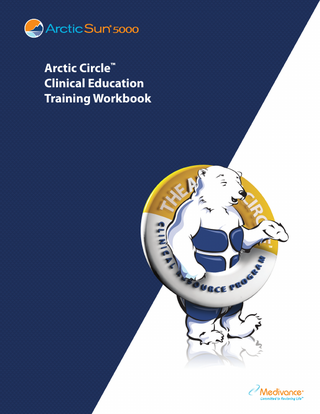
Preview
Page 1
Arctic Circle™ Clinical Education Training Workbook
™
TM
CLINICAL RESOURCE PROGRAM
The success of therapeutic Targeted Temperature Management™ has become one of the most important new advances in critical care. It is through the work of many different people, working in all facets of the hospital, that the full potential of temperature management is realized. Upon completion of The Arctic Circle™ Clinical Resource Program, you become an important leader within your field operating at the center of the circle of care.
The Role of the Caregiver The following information is intended to provide guidance to assist you in providing optimal care of patients treated with the Arctic Sun®. This information is not intended to replace formal in-service training Arctic Sun 5000 Operator’s Manual and Help Index. Please refer to the Help Index for complete instructions, warnings and cautions pertaining to the use of the Arctic Sun.
Table of Contents Module 1:
01 Link for E-inservice
Module 2:
03 Advanced Patient Care 07 Common Questions 12 Troubleshooting and Case Studies
Module 3:
16 In-Service Checklist 17 Level 1: Standard User Competency 19 Level 2: Advanced User Competency
References:
20 21 22 23 24 25
Site of Temperature Probe Placement Therapeutic Hypothermia Supply Cart Patient Transport/End Therapy/Initiate Treatment Using the Helpline Conversion and Pad Weight Charts Frequently Asked Questions
The 24/7 Helpline is intended to assist healthcare professionals with technical questions they may have regarding the use of the Arctic Sun® Temperature Management System. While the Helpline is staffed by licensed critical care nurses, they are not able to provide medical or nursing advice or to prescribe treatment.
B
For Urgent Clinical Support: 1-866-840-9776
Customer Service: 1-877-267-2314
CLINICAL RESOURCE PROGRAM
1
Electronic
In-service www.medivance.com
MODULE Prepare for the Clinical Resource Workshop by completing the Arctic Sun Electronic In-Service To use to the Arctic Sun® Electronic In-service* you will need access to the internet.
www.medivance.com
1. Click on product training and support icon 2. Select module 1 computer based learning 3. Read the terms, and if acceptable click the line that state Accept and agree 4. Select New Users Click Here 5. Enter your e-mail address and select a password This self-paced program takes about 14 minutes to complete Customer Service 877-267-2314
1
CLINICAL RESOURCE PROGRAM
Users must register using the “New Users Click Here”, proving their email address, password and contact information. Once they submit they will be sent an email with their email address and password.
I can’t remember my Medivance Training password Step 1 – Go to Medivance Training site and click the “Forgot Your Password?” link Step 2 – Enter your email address and click submit. Your new password will be sent to your email address Step 3 – Login using the password sent to you in email and reset your password using the “Change Your Password” link at the top of the screen
2
For Urgent Clinical Support: 1-866-840-9776
Customer Service: 1-877-267-2314
CLINICAL RESOURCE PROGRAM
2
MODULE
Advanced
Patient Why use hydrogel for a temperature control device?
• Hydrogel is water based; provides excellent surface contact and transfers energy effectively • Hydrogel has a gentle adhesive nature - It does not form a chemical bond like tape • Hydrogel absorbs transpired moisture
ArcticGel™ Pad Construction
insulation
CARE
Applying ArcticGel pads
• ArcticGel pads are packaged as a kit - Two torso, two leg - If in doubt, use larger pads Single Kit - Patients 16-100+ kg (35-220+ lbs) - Available in 5 sizes Universal Pad - Supplement cover on larger patents Small Universal Pad - Patients 2.5-16 kg (5.5-35 lbs) • A complete kit should be used provide adequate coverage • For above the knee amputees, use the two torso pads and one or both thigh pads
thin film
adhesive layer
skin FRONT
BACK
Universal Pads
3
CLINICAL RESOURCE PROGRAM
Use the proper pad size
Document the date pads applied on label Women’s Sizes
cm in
190 76 74 180 72 70 170 68 66 160 64 62 150 60 58 56
Small Medium 1-3 Small Universal
0
20
40
60
0
10
20
30
80
Add 1-2 Universal Pads
Large
X Small
XX Small
100
40
120 50
140 60
160
180
200
220
220+lb
70
80
90
100
100+kg
Men’s Sizes
cm in
190 76 74 180 72 70 170 68 66 160 64 62 150 60 58 56
ArcticGel Pad™ MRI
1-3 Small Universal
XX Small
Small
X Small
0
20
40
60
0
10
20
30
80 40
100
120 50
140 60
Large
160
180
70
80
NO LATEX
Add 1-2 Universal Pads
XXS
XS
200
220
220+lb
90
100
100+kg
S
NON-STERILE
1
2
M
L
3
SU
Appropriate Size
300016-04
Date pads applied
Applying ArcticGel pads
• Pads must be used immediately after the package is opened • Place on intact skin - Do not place ArcticGel pads on skin that has signs of ulceration, burns, hives or rashes • While there are no known allergies to hydrogel materials, caution should be exercised with any patient who has a history of skin sensitivities or allergies • ArcticGel pads are clean, but not sterile; do not place in a sterile field • Do not allow antibacterial agents to pool underneath the ArcticGel pads • Do not place positioning devices underneath the ArcticGel pads. Do not place positioning devices under the pad manifold or patient lines • Avoid oils, lotions and powders • Apply to dry skin • No need to shave, gel will not pull hair • Avoid covering or interfering with joint motion • Large breasts should clear the pad edges
4
Cautions
• Due to underlying medical or physiological conditions, some patients are more susceptible to skin damage from pressure, heat or cold. Patients at risk include those with poor tissue perfusion or poor skin integrity due to: - Diabetes - Peripheral vascular disease - Poor nutritional status - Steroid use - High dose vasopressor therapy • Skin injury may occur as a cumulative result of pressure, time and temperature. - If the patient does not reach target temperature in a reasonable period of time or is not able to be maintained at target temperature, the skin may be exposed to low temperatures for an extended period of time which may increase the risk for skin injury. - If patient is not at target within 4 hours, OR if water temperature is below 10°C (50°F) for 8 consecutive hours, refer to the Help Index topic: FAQ subtopic: Patient Not Controlling
For Urgent Clinical Support: 1-866-840-9776
Customer Service: 1-877-267-2314
CLINICAL RESOURCE PROGRAM
• Maximum system water temperature is 42°C (107.6°F). This setting can be decreased for patients with fragile skin or other medical conditions that put them at higher risk of skin injury. • Do not place electrosurgical grounding (Bovie) pads under ArcticGel pads. The combination of heat sources may result in skin burns.
Special Considerations
• Edematous patients - Avoid applying pads too tightly - Reposition pads as patient swells to avoid irritation at the edges and to provi de some “give” - Skin integrity may be compromised and more vulnerable to mechanical injury
Routine Skin Care
• Replace pads – when the hydrogel no longer uniformly adheres to the skin. Replacing the pads every 5 days is recommended • Bathing Skin – not required before application, make certain skin is dry before applying • Clean open areas after pads are in place • Inspect under the pads • No need to bathe under pads
Incontinence
• Soil wipes easily from outer pad • Always clear liquid soil from skin • For unmanageable incontinence, replace soiled pad with ArctiGel Universal pad if necessary
Use of Other Devices with the Arctic Sun
• Sequential compression boots - If indicated, are compatible with the Arctic Sun • Specialty beds - If indicated, are compatible with the Arctic Sun • Continuous passive movement devices (orthopedic patients) - May be used if indicated - Make certain there are no points of friction near the joint(s) being mobilized
Skin Inspection
• Examine the skin under the ArcticGel pads often, especially those at higher risk of skin injury. • Recommend skin inspections every 4-6 hours or per hospital guidelines - Light skin- observe color: red, pallor, purple - Darker skin- look for darker hues - Check for capillary refill - Look for abnormalities • Inspect areas over boney prominences • Vasoconstriction - Skin will be vasoconstricted during cooling
5
CLINICAL RESOURCE PROGRAM
Caution
• Do not allow urine, antibacterial solutions or other agents to pool underneath the ArcticGel pads. • Urine and antibacterial agents can absorb into the pad hydrogel and cause chemical injury and loss of pad adhesion. • Replace pads immediately if these fluids come into contact with the hydrogel.
Summary
• Appropriate patient selection is essential. • Understand and adhere to cautions. • Place pads on intact skin only. • Remove pads gently. • Routinely inspect skin. • Closely monitor patient response to treatment and water temperatures.
Removing
• Gently lift up the edge • Peel vs. pull - Peeling is more gentle - Avoid pulling • Cold pads are stiffer and more adherent; peel cautiously and slowly
6
For Urgent Clinical Support: 1-866-840-9776
Customer Service: 1-877-267-2314
CLINICAL RESOURCE PROGRAM
2
MODULE
Common
Questions
Can I defibrillate with the Arctic Sun on?
How do I place the electrodes for telemetry monitoring?
EKG / Electrodes • Limb lead electrodes may be placed under the ArcticGel pads if necessary • Electrosurgical grounding pads should never be placed under the ArcticGel pads
Is the Arctic Sun 5000 reservoir likely to grow microorganisms? Defibrillation Options • Multi-purpose hands free pad: place directly on skin and under the ArcticGel™ pads • Hands on defibrillation: apply saline or ArcticGel pads directly on skin
Antimicrobial • An algaecide must be added to the water when the device is initially filled • The water should be drained and refilled with the algaecide every 6 months • The antimicrobial powder is in each ArcticGel pad where the water flows so the reservoir is redosed every time you attach a new pad kit
7
CLINICAL RESOURCE PROGRAM
How do I weigh a patient with the ArcticGel pads on?
• Weigh the patient with the full set of ArcticGel pads on - Ensure the manifold and large gray hose are lifted off the weighing surface • Use the ArcticGel weight chart to deduct the specific pad weight from the total weight - Refer to Weigh Patient with Pads in the Help Index.
Are you sure I should not remove the ArcticGel pads for Chest X-rays?
How do I cool an obese patient?
Bariatrics • Use the sizing chart to select appropriate pads; up to two universal pads may be added to the large set to ensure appropriate coverage See Pad Sizing Chart and example placement on page 3.
What should I do if my patient has no urine output and I am using a Foley probe?
• Foley probes require urine to read accurately (check with the manufacturer to determine minimum urine output necessary) - Always have an alternative source in house when using Foley probes • You may consider switching to an esophageal probe • When cooling to hypothermia, you may see a coldinduced diuresis, therefore it is imperative to closely monitor I and O’s
• No need to remove for radiographic imaging • Even safe with water flowing • MRI, CAT Scan, X-ray, Cath Lab
I need to transport my patient. Help!
Why is the PA catheter reading lower than the Arctic Sun?
• Foley and rectal probes do not always reflect core body temperature during hypothermia induction. - It is not uncommon to see a lag time when comparing these probes to a PA catheter or esophageal probe, which better reflect core temperature within the body • When using bladder or rectal temperature sites, actual patient core temperatures may be lower than measured. - Therefore, the use of esophageal temperature is recommended for patient temperature control below 33°C • Once cooling becomes generalized, temperatures should correlate appropriately
8
Transport • Press the Stop button • Empty Pads to avoid water spills ~30 seconds • Disconnect pads (pinch, push pull) If device was left on: • Reconnect pads (blue to blue / white to white) • Verify protocol settings (adjust if necessary) • Press the green Start button
For Urgent Clinical Support: 1-866-840-9776
Customer Service: 1-877-267-2314
CLINICAL RESOURCE PROGRAM
If device was turned off: • Reconnect pads (blue to blue / white to white) • Power back up • Press Continue Current Patient • Verify protocol settings (adjust if necessary) • Press the green Start button
The screen indicates that the device needs to be calibrated. What should we do?
• The Arctic Sun will display a message when it is due for calibration • Biomed will need to properly calibrate the device and then reset the calibration timer
Please explain the Patient Temperature Trend Indicator Arctic Sun Features to Help Detect Heat Generation
Patient Temperature Trend Indicator
Fahrenheit • Center circle no change or less than 0.45°F change per hour • One arrow (up or down) - 0.45°F to 0.96°F change per hour • Two arrows (up or down) - 0.96°F to 1.35°F change per hour • Three arrows (up or down) - 1.35°F to 3.6°F change per hour • Four arrows (up or down) - > 3.6°F change per hour Celsius • Center circle no change or less than 0.25°C change per hour • One arrow (up or down) - 0.25°C to 0.5°C change per hour • Two arrows (up or down) - 0.5°C to 0.75°C change per hour • Three arrows (up or down) - 0.75°C to 2.0°C change per hour • Four arrows (up or down) - > 2.0°C change per hour
• The Arctic Sun measures temperature in 0.01°C increments and can internally identify change before it is seen on the display screen • The Trend Indicator provides indication in temperature change and increased metabolic rate (i.e. shivering)
9
CLINICAL RESOURCE PROGRAM
Thermoneutral
Can you explain the significance of water temperature changes?
Changes in Water Temperature • Circulating water temperature will stay in the range of 4°C to 42°C (39.2°F to 107.6°F) • By keeping the device on in Hypothermia, Rewarming or Normothemia, the Arctic Sun will modulate the water temperature through a feedback algorithm to either effectively cool or warm the patient Record key parameters
Progression of Hypothermia
Patient possibly generating heat
10
Water Temperature Stabilization • When a patient is maintained at target temperature, the water temperature will be maintained in a stable range – 18°C to 25°C (64.4°F to 77°F) • If the patient starts to gain or lose heat, the Arctic Sun will immediately change the water temperature to keep the patient at target temperature
For Urgent Clinical Support: 1-866-840-9776
Customer Service: 1-877-267-2314
CLINICAL RESOURCE PROGRAM
Normothermia
What should I do if the water temperature stays cold for an extended period of time?
• The water temperature in the Arctic Sun will decrease when cooling a patient to or when it is necessary to eliminate heat generation to maintain target temperature • If the patient does not reach target temperature within 4 hours OR if water temperature remains less than 10°C for 8 hours, refer to the Help Index topic: FAQ subtopic: Patient Not Controlling
Shivering Hypothermia
• Shivering must be addressed; look for early signs of shivering • Treat as directed • Contact physician if shivering is not abolished Rationale: • Shivering increases metabolic rate • Shivering generates heat and raises patient’s mtemperature • Heat will direct the Arctic Sun to deliver cool water • Avoid prolonged exposure to cold water • Refer to the Help Index topic: FAQ subtopic: Patient Not Controlling
Shivering Recognition Water Temperature and Heat Generation
• If a patient begins to generate excess heat, the water temperature of the Arctic Sun will decrease in order to keep the patient at target temperature • If there is a significant change in water temperature (greater than 10°C): - Further assess the patient - Check for shivering - Speak with care team about possible infectious process
• Look at the arrows on the Trend Indicator • Look for irregularity of the baseline on your limb leads • Visible shivering: - Mandible - Pectorals - Large or small muscle groups • If patient is generating heat, the Arctic Sun will be triggered to deliver cold water
Rewarming
Rewarming • The Arctic Sun 5000 can be programmed to automatically or manually rewarm a patient at a rate as low as 0.01°C/hr
11
CLINICAL RESOURCE PROGRAM
2
MODULE
Troubleshooting AND CASE STUDIES
Alarms / Alerts
• If an alarm or alert occurs, the Arctic Sun will produce both an audible and visual cue - The screen will appear that displays: alarm or alert number, title, a description of the problem and instructions for resolving the condition • When an alarm occurs, therapy is stopped - Clear the Alarm - Press the green Start button to resume therapy
Patient will not cool to target temperature
Determine if the mechanics are working properly: • Is a full kit (four pads) being used? - Are they the appropriate size? • Is flow rate a minimum of 2.3 L/min? • Is the water temperature low? - If water temperature is too high, what is the minimum water temperature set to? - To view: Check under Hypothermia or Normothermia settings (press Adjust and then More to modify low water limits) • Was the therapy stopped? - Stopping the device may reset the algorithm If machine is working properly, determine external conditions: • Is the patient shivering? – Arrows flashing upward on the Patient Temperature Trend Indicator reveals heat generation • If using paralytics, is there some movement? • If Foley temperature probe is being used, is drainage adequate? • Have you checked the temperature reading with a secondary source? • What are the environmental conditions? – Is the room temperature too high?
12
– Is the oxygen (ventilator, mask or nasal prongs) heated? – Are there lights on the patient? – Are there warming blankets on the patient?
Factors Affecting Cooling Medications/fluids • Paralytics • Sedation • Fluid resuscitation • Iced saline infusion(s) • Vasopressors • Vasodilators • Metabolism boosters
Physiologic • Shivering • Infection • Hemodynamic instability • Injured hypothalamus • Burns • Open wounds • Dialysis, CVVH Probe type • Esophageal • Foley • Rectal Environmental • Room temperature • Ventilator gas temperature • Ice packs • Moist/wet skin • Blowing air • Support surface temperature • Exposed skin
For Urgent Clinical Support: 1-866-840-9776
Customer Service: 1-877-267-2314
CLINICAL RESOURCE PROGRAM
Overshoot below target temperature
• Were vasoactive drugs administered? – Vasodilators may cause overshoot by moving cold blood from periphery to core • At what point in the cooling process were sedatives and/or paralytics administered? – Late administration may lead to overshoot • Did the patient experience hemodynamic changes? – Movement of blood to the target organs from the periphery may lead to overshoot
Overshoot above target temperature
• Is the patient generating heat through shivering or an infectious process? – Treat accordingly • Were medications recently administered which may increase patient temperature? • Is the patient experiencing seizures?
Overshoot
• Ensure one of the automatic patient control modes (e.g. Control Patient, Cool Patient or Rewarm Patient) is activated – The appropriate patient window will pulse and the Arctic Sun icon will be flashing • Is the water warming or cooling appropriately? – If water temperature is too high or too low, what is the maximum or minimum water temperature set to? – To View: In Hypothermia or Normothermia settings (press Adjust and then More to modify water limits) • What are the arrows on the Patient Temperature Trend Indicator doing? • Check the patient temperature with another site • What is the flow rate?
The patient temperature is not displayed on the screen • Ensure that the patient temperature probe is connected into Temp Probe 1 • Confirm placement of temperature probe • If using Foley temperature probe, check for adequate urine • Ensure that the connection between the temperature probe and the cable is secure • Ensure the connection is not wet
The patient is rewarming too quickly
• Ensure Rewarm Patient is activated – The rewarm patient window will pulse and the Arctic Sun icon will be flashing • Ensure warming rate is set appropriately • Review Patient Temperature Trend Indicator arrows to assess heat generation – Identify culprit and treat accordingly • Ensure water temperature is responding appropriately to patient temperature fluctuations – As evidenced on therapy graph
The flow is below 2.3L/min
• Ensure that one full pad kit is used (Universal supplementation if needed) • Check all connections and ensure they are secure and not kinked • Look for air bubbles to assess if a pad is damaged – May check for damaged pad by disconnecting one pad at a time and waiting one minute; if flow increases during disconnect, replace the damaged pad with Universal pad
13
CLINICAL RESOURCE PROGRAM
Case Studies
Case Study 1 A patient is admitted and the Arctic Sun is set to cool the patient to 33°C. The patient’s starting temperature was 37.1°C, but is now 32.3°C (3 hours later). The patient was medicated at the beginning of therapy with a Versed drip. The patient started to shiver at 35.6°C and was given a bolus of Vecuronium (neuromuscular blockade). Nothing else has changed with the patient’s drug regime- he remains on low dose Vasopressin for BP control.What questions will you ask regarding the overshoot? Case Study 2 A patient is admitted with a temperature of 39.8°C The staff has been attempting to cool this patient for about two hours to a target temperature of 37°C; so far the temperature has only dropped to 38.8°C. What could be the issue? Case Study 3 A patient in your unit is being maintained at normothermia with the Arctic Sun. You receive an Alarm 14. What is the issue? Case Study 4 You are cooling a patient on the Arctic Sun to a target temperature of 33°C. After returning from lunch break, you find the water flow has dropped to 1.7L/min. What could be the issue? Case Study 5 A patient is being cooled on the Arctic Sun to normothermia. The patient returns from a CT scan and as you walk by the room a half hour later, you notice the patient’s temperature at 37.9°C. What is going on? Case Study 6 One of your colleagues calls you over to her patient’s bedside. She has starting rewarming her patient at .25°C/hr but after 2 hours, her patient has already warmed a full degree. What could be the issue?
14
For Urgent Clinical Support: 1-866-840-9776
Customer Service: 1-877-267-2314
CLINICAL RESOURCE PROGRAM
Site of Temperature Probe Placement ADVANTAGES AND DISADVANTAGES
Site
Level of Accuracy
Average time lab between site and gold standard
Specific Advantages, problems and limitations
Pulmonary Artery
High
NA Cannot be used with cooling devices
Highly precise and quick temperature registration. Complex insertion procedure required Needs to be removed after 72-96 hours
Esophagus
High
5 minutes (range 3-10)
Most quick and accurate reflection of gold standard. Moderate risk of downward dislocation to stomach; leading to an increase in time lag and slight drop in registered core temperature (13°C) which is unlikely to be noticed immediately (because the deviation from the “true” core will be relatively small). Can be prevented by precise insertion to a depth of 32-38cm. Potential interference of diagnostic/ therapeutic procedures (transesophageal echocardiography, gastroscopy, insertion of gastric tubes/feeding probes, etc.) Occasionally problematic probe insertion procedure
Bladder
Fair/High***
20 minutes (range10-60)*
Fairly easy probe insertion procedure Low risk ofmdislocation Combination with procedure (catheterminsertion) that needs to take place anyway. Long time lag Readings affected by rate of dieresis (which may be low in some patients after cardiac arrest). Probe movement into saline-filled balloon at tip of catheter, affecting temperature readings
Rectum
Fair/High***
15 minutes (range 10-40)**
Quick and easy probe insertion procedure High risk of dislocation (but dislocation is likely to be noticed quickly because the difference with “true” core temperature is large) Relatively long time lag
Tympanic Membrane Moderate/Fair
10 minutes (range 5-5) Cannot be used with cooling devices
Quick and easy probe insertion procedure High risk of dislocation (but dislocation is likely to be noticed quickly because the difference with “true” core temperature is large) Relatively long time lag
Axilla, groin, other peripheral sites
No correlation with gold standard
Should not be used to guide hypothermia treatment
Completely inaccurate
*In case of sever shock, oliguria etc. **In case of sever shock ***Usually high in maintenance phase when temperature is stable
Provided by Kees Polderman, M.D. Ph.D
15
CLINICAL RESOURCE PROGRAM
3
MODULE
Arctic Sun® Temperature Management System In-service Checklist Presenter Date Facility Name City
State
Select Appropriate Patient Therapy • Verify target temperature and duration settings • Adjust target temperature from pre-programmed protocol • Enable pre-conditioning • Monitor patient for heat generation through water temperature and patient trend indicator Rewarming Phase • Describe Automatic versus Manual start • Adjust programmed parameters Maintain controlled normothermia
Principles of cooling
Patient Transport • EMPTY PADS prior to disconnection from device • Leave device turned on in patient room during short interruptions of therapy OR “Continue Current Patient”
ArcticGel™ pads • Patented Three layered construction • One-time patient use • Place on clean, dry, intact skin • One set may be used or up to 5 days (120 hrs) • Latex-free and radiolucent, MRI friendly • Use with defib pads • Single Kit - Patients 16-100+ kg (35-220+ lbs) - Available in 5 sizes • Universal Pad - Supplement cover on larger patents • Small Universal Pad - Patients 2.5-16 kg (5.5-35 lbs) • Small Universal pad may be used for patients >5kg
Fill the device with sterile or distilled water Discontinuation of therapy and cleaning device Clinical Documentation • Patient temperature and water temperature every 1-2 hours • Presence of shivering every 1-2 hours • Skin assessment every 4-6 hours • Verification of temperature with another source every shift Utilization of Help Index
Pad Placement • No overlap at posterior areas, keep spine open • Keep all manifold connections anterior
24-hour helpline Contact Medivance with questions or concerns at 866-840-9776
Water Flow • Negative Pressure • Ensure adequate water flow • Low flow states: Check for disconnection, kinks or leaks Temperature Monitoring • May use rectal, esophageal, Foley or nasopharyngeal probe with YSI 400 compatible connection • Always ensure temperature cable is connected at “Temperature Probe 1” on back of device Arctic Sun Device • Connections in rear of device • On/Off switch • Screen lock • Four Sections of Therapy Screen - Patient Temperature information - Primary patient temperature, secondary temperature, patient temperature trend indicator and temperature units - System Status information - Water level indicator, water temperature and flow rate - Manual control - Therapy Graph - Therapy Control windows - Normothermia and Hypothermia set-up
16
Set Target Temperature • Review of patient temperature display, target temperature and water temperature • Monitoring patient for heat generation through water temperature and Patient Temperature Trend Indicator
COMMENTS
MEDIVANCE Representative (Name and Position)
Hospital Representative (Name and Position)
Note: This in-service training does not replace the need to read the Arctic Sun 5000 Operator’s Manual and Help Index for complete instructions
For Urgent Clinical Support: 1-866-840-9776
Customer Service: 1-877-267-2314
CLINICAL RESOURCE PROGRAM
Level 1: Standard User Competency:
3
The trainee has attended product training class and has demonstrated to the Medivance Trainer the ability to perform the following activities:
Trainee Name:_____________________________________________________________________________ Hospital:__________________________________________________________________________________
MODULE
Medivance Trainer :____________________________________________________ Date:_________________
Competency
Demonstrated
Comments
Identifies appropriate patients to be placed on the Arctic Sun device (as per hospital protocol) ArcticGel pads Describe essentials of pad placement and skin care ArcticGel pads Device Set Up: Identify the fluid delivery line, temperature cable/probe, power cord, and fill tube. Turn device ON Unlock screen lock Interpret Display Screen Patient Information System Information Therapy Graph Normothermia Therapy Patient Therapy Selection: New Patient - Normothermia Set and verify therapy settings: Target Temperature, Duration Start treatment
17
CLINICAL RESOURCE PROGRAM
Competency
Demonstrated
Comments
Hypothermia Therapy Patient Therapy Selection: New Patient - Hypothermia Set and verify therapy settings: Cool Patient: Target Temperature, Duration Rewarm Patient: Final Target Temperature, Rewarming Rate Start treatment Interrupt / Complete Therapy Empty Pads Interrupt, transport and “Continue Current Patient” End patient therapy Fill Reservoir Storage of hoses and cables Documentation Water temp Q1-2 H, shivering, skin assessments, 2nd temp Access Help Help and Help Index
18
For Urgent Clinical Support: 1-866-840-9776
Customer Service: 1-877-267-2314