Competency Assessment
2 Pages
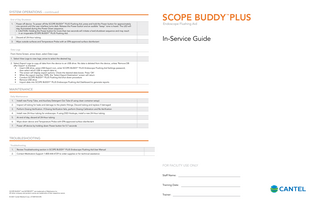
Preview
Page 1
SYSTEM OPERATIONS - continued
SCOPE BUDDY PLUS ™
End of Day Shutdown 1.
Power off device: To power off the SCOPE BUDDY PLUS Flushing Aid, press and hold the Power button for approximately one second until the user interface turns dark. Release the Power button and an audible “beep” tone is heard. The LED will stay illuminated during the Power Down sequence. • CAUTION: Holding the Power button for more than two seconds will initiate a hard shutdown sequence and may result in an inoperable SCOPE BUDDY™ PLUS Flushing Aid.
2.
Discard all 24-Hour tubing
3.
Wipe outside surfaces and Temperature Probe with an EPA-approved surface disinfectant
™
Endoscope Flushing Aid
In-Service Guide
Data Logs From Home Screen, arrow down, select Data Logs: 1. Select View Logs to view logs; arrow to select the desired log 2. Select Export Logs to copy all data from the device to an USB drive. No data is deleted from the device, unless ‘Remove DB after Export’ is checked • Insert USB drive, press USB Export icon, enter SCOPE BUDDY™ PLUS Endoscope Flushing Aid Settings password, then select which USB to export data to • The screen will display export options. Check the desired data boxes. Press ‘OK‘ • When the export reaches 100%, the ‘Select Export Destination‘ screen will return • Conduct SCOPE BUDDY™ PLUS Flushing Aid shut down procedure • Remove USB drive • Import data into SCOPE BUDDY™ PLUS Endoscope Flushing Aid Dashboard to generate reports
MAINTENANCE Daily Maintenance 1.
Install new Pump Tube, and Auxiliary Detergent Out Tube (if using clean container setup)
2.
Inspect all tubing for leaks and damage to the plastic fittings. Discard tubing and replace if damaged
3.
Perform Dosing Verification. If Dosing Verification fails, perform Dosing Calibration and Re-Verification
4.
Install new 24-Hour tubing for endoscope. If using DSD Hookups, install a new 24-Hour tubing
5.
At end of day, discard all 24-Hour tubing
6.
Wipe down device and Temperature Probe with EPA-approved surface disinfectant
7.
Power off device by holding down Power button for 5-7 seconds
TROUBLESHOOTING Troubleshooting 1.
Review Troubleshooting section in SCOPE BUDDY™ PLUS Endoscope Flushing Aid User Manual
2.
Contact Medivators Support 1-800-444-4729 to order supplies or for technical assistance
FOR FACILITY USE ONLY Staff Name: Training Date: SCOPE BUDDY™ and INTERCEPT™ are trademarks of Medivators Inc. All other company and product names are trademarks of their respective owner. © 2021 Cantel Medical Corp. LIT-00410/A-EN
Trainer:
INTENDED USE AND GUIDELINES
SYSTEM OPERATIONS - continued
Intended Use
New Detergent Jug: Detergent In Tube Installation and Priming
1. SCOPE BUDDY™ PLUS Endoscope Flushing Aid for channel flushing of flexible immersible endoscopes during manual cleaning 2. Operator Safety Overview - Appropriate PPE: mask, gown, gloves, eye protection Guidelines for Reliable Disinfection 1. Endoscope manufacturers - Endoscope cleaning and disinfection manuals 2. SGNA guidelines and approved Reprocessing Steps: 1) Pre-cleaning, 2) Leak Testing, 3) Manual Cleaning, 4) Rinse after Cleaning, 5) Visual Inspection, 6) High Level Disinfection (HLD), 7) Rinse after HLD, 8) Drying and 9) Storage
1.
With Pump Tube in place, install new Detergent In Tube
2.
Prime Detergent In Tube. Select Manual Run Mode, Scan ID’s. Select Dosing, select Sink icon. If 20 mL is not displayed, press the keypad icon, then backspace key to erase current value. Press 20, OK
3.
Select Play to prime Detergent In Tube
Automatic Mode: Sink Only Pathway 1.
Select Automatic Run Mode
2.
Scan or manually enter User ID, Endoscope ID, Patient ID (optional)
3.
Place both temperature sensors into sink
4.
Dosing: Ensure sink is filled with correct volume and dose detergent into sink
5.
Brushing: If brushing step is turned ON, set desired time and press PLAY
6.
4. SCOPE BUDDY™ PLUS Endoscope Flushing Aid User Manual
Hookup: - Install new 24-Hour tubing for endoscope, clamping off any unused section of tubing - If using DSD hookups, install 24-Hour Multi-Use DSD Hookup Adapter to both Pump Tube and DSD Hookup. NOTE: FUJIFILM™ Endoscopes cannot use DSD Hookups with SCOPE BUDDY™ PLUS Endoscope Flushing Aid - If endoscope manufacturer 24-hour tubing cannot be used, attach 24-Hour Multi-Use Universal Hookup to both endoscope and manufacturer’s cleaning adapter(s), clamping off any unused tubing
7.
Aspiration: If using OLYMPUS® Endoscopes, setup endoscope for aspiration and press PLAY
Consumables/Accessories
8.
Flushing: Setup endoscope for flushing and press PLAY. Default time is 1:35 for all endoscopes
9.
Air Purge 1 of 2: Lift strainer out of fluid, drain sink, press PLAY
3. ASGE, ASTM, APIC, AAMI, AORN, CSGNA, GENCA, BSG - Endoscope cleaning and disinfection guidelines
PRODUCT FAMILIARIZATION Flushing Aid Components and their Functions 1. SCOPE BUDDY™ PLUS Endoscope Flushing Aid Front Panel: User Interface, Power Button, Pump Head Release Lever, Pump Head, Detergent Out Port 2. SCOPE BUDDY™ PLUS Endoscope Flushing Aid Side Panel: Barcode Reader USB Port, USB Ports, Power Cord Inlet, Temperature Probe Inlet, Detergent In Port, Auxiliary Detergent Out Port
3. SCOPE BUDDY™ PLUS Endoscope Flushing Aid Rear Panel: Model Number, Serial Number, Safety Certifications, Medivators™ 800 Number, Wall-Mount bracket slots
1.
Included: Barcode Reader, Barcode Reader Bracket, Temperature Probe, Wall Mounting Bracket, USB flashdrive with Installer for Dashboard, Power Supply, Power Cord, Graduated Cylinder
2.
24-Hour Tubing: Pump Tube, Hookup for OLYMPUS®, PENTAX®, FUJIFILM™ and FUJIFILM™ 700 Series Endoscopes, Universal Hookup, DSD Hookup Adapter, Auxiliary Detergent Out Tube
3.
Detergent In Tube: change with every new detergent jug
4.
INTERCEPT™ Detergent and Wipes - Used during manual endoscope cleaning for effective bacterial biofilm penetration, and biological and organic soil removal. Use SCOPE BUDDY™ PLUS Endoscope Flushing Aid to dose INTERCEPT™ Detergent automatically to sink and clean container
5.
SCOPE BUDDY™ PLUS Kit Waterproof Barcode Scanner
10. Rinsing: Setup endoscope for rinsing with clean water and press PLAY 11. Air Purge 2 of 2: Lift strainer out of fluid, drain sink, press PLAY Automatic Mode: Clean Container Pathways 1.
Select Automatic Run Mode
2.
Scan or manually enter User ID, Endoscope ID, Patient ID (optional)
3.
Place temperature sensor labeled ‘Sink’ into sink; place sensor labeled ‘Container’ in clean container
4.
Dosing: Ensure sink and clean container are filled with correct volume and dose detergent
5.
Brushing: If brushing step is turned ON, set desired time and press PLAY
6.
Hookup: - Install new 24-Hour tubing for endoscope, clamping off any unused section of tubing - If using DSD hookups, install 24-Hour Multi-Use DSD Hookup Adapter to both Pump Tube and DSD Hookup. NOTE: FUJIFILM™ Endoscopes cannot use DSD Hookups with SCOPE BUDDY™ PLUS Endoscope Flushing Aid - If endoscope manufacturer 24-hour tubing cannot be used, attach 24-Hour Multi-Use Universal Hookup to both endoscope and manufacturer’s cleaning adapter(s), clamping off any unused tubing
1. Power button: Depress until ON light illuminates
7.
Aspiration: If using OLYMPUS® endoscopes, setup endoscope for aspiration and press PLAY
2. Select Language
8.
Flushing: Setup endoscope for flushing with detergent and press PLAY. Default time is 1:35 for all endoscopes
3. Select Automatic Run Mode
9.
Air Purge 1 of 2: Lift strainer out of fluid, drain sink, press PLAY
4. Set Date Format & Date; Set Time Format and Time
10.
Rinsing: Setup endoscope for rinsing with clean water and press PLAY
5. Set Volume and Temperature Units
11.
Air Purge 2 of 2: Lift strainer out of fluid, drain sink, press PLAY
6. Select Fluid Source: Sink to dose only to sink; Clean Container to dose to both sink and clean container
Manual Mode
SCOPE BUDDY PLUS Flushing Aid Installation and Setup ™
1.
System Installation: Flat, Level Surface within reach of Wall Outlet
2.
Wall Mounting: SCOPE BUDDY™ PLUS Endoscope Flushing Aid located no higher than 0.6 meters (2 feet) above the top of fluid solution in sink
3.
Attach Power Cord and Power Supply, Ground Fault Interrupter
4.
Barcode Reader (Scanner) and Bracket: Attach Bracket to right or left side of unit to hold Barcode Reader. Insert USB cable into Barcode Reader USB port
FIRST TIME SETUP
7. Enter Clean Container and Sink Volumes (in units selected)
1.
Select Manual Run Mode
8. Load New Detergent
2.
Scan or manually enter User ID, Endoscope ID, Patient ID (optional)
3.
Depending on pathway, place temperature sensors in applicable places
4.
Dosing: Select Dosing. Fill sink and/or clean container with correct volume. Select Sink or Clean Container icon. Enter correct volume to be dosed using INTERCEPT™ Detergent at 0.35% or 3.5 mL/liter (13 mL/gallon)
5.
Hookup: - Install new 24-Hour tubing for endoscope, clamping off any unused section of tubing - If using DSD hookups, install 24-Hour Multi-Use DSD Hookup Adapter to both Pump Tube and DSD Hookup. NOTE: FUJIFILM™ Endoscopes cannot use DSD Hookups with SCOPE BUDDY™ PLUS Endoscope Flushing Aid - If endoscope manufacturer 24-hour tubing cannot be used, attach 24-Hour Multi-Use Universal Hookup to both endoscope and manufacturer’s cleaning adapter(s), clamping off any unused tubing
6.
Aspiration: Select Aspiration if using OLYMPUS® endoscopes. Setup endoscope for aspiration and press PLAY
7.
Flushing: Select Flushing. Setup endoscope for flushing with detergent and press PLAY. Default time is 1:35 for all endoscopes
8.
Air Purge: Select Air Purge to purge detergent from endoscope channels. Lift strainer out of fluid, drain sink, press PLAY
9.
Rinsing: Select Flushing. Setup endoscope for rinsing with water and press PLAY
9.
Set Detergent Dilution: For INTERCEPT™ Detergent, use 0.35%
10. Cycle Sequence Prompts: Turn ON or OFF: Brushing Step, Aspiration Step, Patient ID Scan, Temperature Monitoring 11. Select OK to complete First Time Setup 12. Verify Temperature Range in Settings Menu is correct for detergent in use. If not, enter correct temperature range
SYSTEM OPERATIONS Daily Service at the Start of Each Day 1.
Power on device
2.
Install new Pump Tube. If using clean container, install Auxiliary Detergent Out Tube
3.
Ensure Temperature Probe and Detergent In Tube are connected
4.
Inspect all tubing for leaks and damage to plastic fittings. Discard and replace if damaged
5.
Perform Dosing Verification. If fails, perform Dosing Calibration and then repeat Verification. Document on SCOPE BUDDY PLUS Endoscope Flushing Aid Verification & Calibration Log ™
10. Air Purge: Select Air Purge to purge water from endoscope channels. Lift strainer out of fluid, drain sink, press PLAY Continued on last page