User Manual
39 Pages
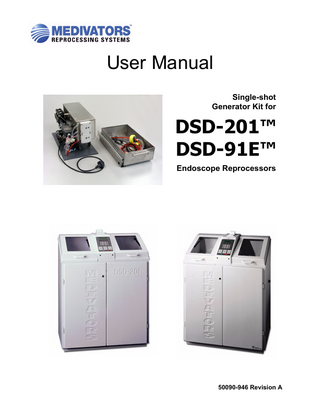
Preview
Page 1
User Manual Single-shot Generator Kit for
DSD-201™ DSD-91E™ Endoscope Reprocessors
50090-946 Revision A
©2003, Medivators Reprocessing Systems a Minntech Corporation Business Group 50090-946 Revision A All rights reserved. This publication is protected by copyright. Copying, disclosure to others, or the use of this publication is prohibited without the express written consent of Medivators Reprocessing Systems. Medivators Reprocessing Systems reserves the right to make changes in the specifications shown herein without notice or obligation. Contact your representative or Medivators customer service for more information.
DSD-201™/DSD-91E Single-shot Generator User Manual
TABLE OF CONTENTS
Scope ...3 2.0 Definitions...3 3.0 Installation ...3 4.0 Setup...3 4.1 Initialize the DSD/SSG system...3 4.2 Disinfectant container installation. ...10 4.3 Calibrate A-basin volume. ...10 4.4 Check mixer valve setting...10 4.5 Prime disinfectant tubing. ...10 4.6 Confirm device operation. ...11 5.0 Changing Disinfectant Containers ...11 5.1 Disconnect lance(s)...11 5.2 Dispose of container. ...11 5.3 Disinfect part B lance. ...11 5.4 Install new container. ...11 5.5 Clear disinfectant cycle count...11 6.0 Using the DSD/SSG system. ...11 6.1 Pre-clean endoscope. ...11 6.2 Load endoscope. ...12 6.3 Select station. ...12 6.4 Select program. ...12 6.5 Enter data. ...12 6.6 Start the reprocessor...12 6.7 Remove endoscope. ...12 7.0 DSD/SSG system operation...12 7.1 SSG warm-up phase...12 7.2 SSG test phase ...12 7.3 Flush/wash phase. ...13 7.4 Disinfect phase...13 7.5 Rinse phases...13 7.6 Alcohol phase. ...13 7.7 Air phase. ...13 8.0 Waterline disinfection cycle. ...13 8.1 Initialize disinfection. ...13 © 2003 Medivators Reprocessing Systems
1
8.2 Connect restrictor...13 8.3 Water line disinfection...13 9.0 New and modified setups/diagnostics...14 9.1 Software version. ...14 9.2 Display temperature. ...14 9.3 Clear print queue...15 9.4 Set automatic printing enable. ...16 9.5 Set SSG water mixer valve temperature. ...16 9.6 Prime disinfectant tubing. ...16 9.7 Calibrate basin A volume. ...16 9.8 Display all SSG/DSD inputs...17 9.9 Disinfectant Setup...17 9.10 Set SSG PWM rates for chemical pumps ...18 9.11 Special SSG/IIC commands...18 9.12 SSG turbine calibration...28 9.13 SSG temperature circuit calibration...28 9.14 Reservoir low/high level sense inhibit...29 9.15 SSG Sensor Inhibit...30 9.16 DSD/SSD swap...30 Warranty ...35
2
50090-946 Revision A
DSD-201™/DSD-91E Single-shot Generator User Manual
1.0 Scope This document is used with the SSG option for the DSD-91E and DSD-201 high-level disinfectors, and is intended as an addendum to the existing manuals. 2.0 Definitions DSD Dual-sided Disinfector (e.g., DSD-91E or DSD-201) SSG Single-shot Generator (purchased with this kit) 3.0 Installation Installation of kit components: DSD-201 per 50090-944 DSD-91E per 50090-945 4.0 Setup These steps are required in sequence to set up the DSD/SSG system after installation. Note: To enter the diagnostics mode, enter Setup #88 with input code 135. 4.1 Initialize the DSD/SSG system. 4.1.1 Initialize NVRAM. Perform diagnostic #86 to initialize all program settings. Note: If this is done later, it will erase all user logs, settings, and programs. 4.1.2 Set serial number. Perform diagnostic #82 to enter the last four digits of the DSD serial number, which can be found on the left inside panel of the cabinet. PROMPT
ENTER
Input S/N Major
Middle two digits of the serial number.
Input S/N Minor
Last two digits of the serial number.
4.1.3
Set options. Perform diagnostic #88 to set the DSD system options. Note: This must be performed on both stations. Set to 1 if machine is equipped with option: otherwise, set to 0. PROMPT
ENTER
Leak Test Option
Sheath integrity test option.
Recirc Option
Basin water recirculation option (DSD-201 only, set to 0 for DSD-91E).
© 2003 Medivators Reprocessing Systems
3
4
Auto Dis. Option
Automated waterline disinfection option - set to 1 when SSG option is installed.
Heat Option
Heated disinfectant reservoir option - set to 0 when SSG option is installed.
SSG Option
Single-shot use chemistry option - set to 1 when SSG option is installed.
Temp Option
Basic temperature monitoring option.
50090-946 Revision A
DSD-201™/DSD-91E Single-shot Generator User Manual
4.1.4
System cycle times. The default cycle times are for the standard DSD-201 and will require modification for the SSG installation. Use the times shown below as a starting point and then adjust to an appropriate value for the system Use the default times for a DSD-201. Use the times below for the DSD-91E. DSD-201 Default Value
Initial Value DSD-91E
Rinse water drain time with water purge through scope channels. A 30-second drain without water purge follows this. If this is set too short, water will remain in the basin when the next phase starts.
60 seconds
70
Disinfectant Drain Time
Disinfectant drain time. If this is set too short, disinfectant will remain in the basin when the rinse phase starts.
90 seconds
default
62
Rinse Fill Time
This is the portion of the rinse fill phase that is required prior to checking for the level switch. If your facility has low water pressure and the DSD is getting Low Chamber errors, extend this time.
90 seconds
140
62
Disinfectant Fill Time
Not used with SSG option, this time is hard-coded to 12 minutes.
70 seconds
n/a
63
Fluid Purge Time
This is the amount of time the scope channels are purged with rinse water before each of the rinse phases.
30 seconds
default
63
Air Purge Time
30 secThis is the amount of time the scope channels are purged with air after the dis- onds infect phase and each of the rinse phases.
default
64
Disinfectant pulse Seconds
This time is not used in the DSD-91E or in 15 seca DSD-201 with the SSG option installed. onds
n/a
65
Add Air Time
This is the air purge time that is added when the air purge button is pressed.
600 seconds
default
66
Partial Fill Seconds
This is the amount of time the basin is filled during the partial rinse after the disinfectant phase and before the first rinse phase.
30 seconds
default
66
Partial Drain Seconds
This is the amount of time the basin is drained during the partial rinse after the disinfectant phase and before the first rinse phase.
30 seconds
default
Diagnostic
Name
Description
61
Rinse Drain Time
61
© 2003 Medivators Reprocessing Systems
Adjusted Value
5
67
30 secRinse Top-off This is the amount of time the basin is onds Time filled after the level sensor has been reached. This should be set such that the rinse water briefly flows down the overflow prior to shutting off to ensure the entire basin is rinsed.
60 seconds
67
Disinfectant Top-off Time
180 secThis is the amount of time the basin is allowed to be filled after the level sensor onds has been reached. The DSD will jump out of this state when 2 liters of disinfectant has been delivered. If this time-out is reached, a Top-off Error will be posted.
default
68
Recirculation rinse time
This time is only used on DSD-201s with the recirculation feature installed. This is the time the recirculation system is run during the partial rinse after the disinfectant phase and before the first rinse phase.
15 seconds
n/a
69
Water Line Disinfectant Hold Time
This is the disinfection hold time used for the water line disinfect cycle.
3 hours
default
4.1.5
Set maximum disinfectant count. Perform diagnostic #71 for each station to enter the maximum number of cycles to be generated by each batch of disinfectant. Refer to the high-level disinfectant label instructions for value. 4.1.6 Set language. Perform diagnostic #80 to enter the desired language (English is used for languages that are not available). 0 = English 1 = German (currently not available) 2 = French 3 = Italian (currently not available) 4 = Anglo 4.1.7 Set time limit. Perform diagnostic #81 to enter the disinfectant cycle time limits. Enter the number of the limit that will meet the minimum effective soak time. Note: Setting a time limit below the required value could result in a disinfectant soak time that is below the required value. Set time limit = 7 for the SSG (5 minute minimum disinfect cycle, 1 second minimum rinse, 1 time). See the DSD User manual for a list of available time limits.
6
50090-946 Revision A
DSD-201™/DSD-91E Single-shot Generator User Manual
4.1.8 Temperature Monitor (optional). Note: If optional temperature monitor is installed, perform the following on both stations. 4.1.8.1 Set temperature monitor enables. Perform diagnostic #49 to disable the disinfectant reservoir temperature monitor. PROMPT
ENTER
Basin Temp Enable
Basin Temperature Enable: Set to 1.
Res High Temp En:
Reservoir High Temperature Enable: Set to 0.
Res Low Temp En:
Reservoir Low Temperature Enable: Set to 0.
4.1.8.2
Set minimum basin temperature. Perform diagnostic #75 to set minimum basin temperature.
PROMPT Min. Bas.Temp
4.1.9
ENTER Set to the lowest effective disinfect temperature (ºC). The DSD will alarm if the disinfectant falls below this level, as directed by the disinfectant label instructions.
Input program Perform setup #5 to enter the desired user program times. PROMPT
ENTER
Program
Program number to be modified (1 through 9).
Soak
Minutes and seconds for the soak/wash phase (00:00 to skip).
Flush
Minutes and seconds for the flush phase (00:00 to skip).
Detergent Inject
Seconds for the detergent inject (00 to skip). The DSD-201 will inject 3 milliliters of detergent per second set. The DSD-91E should be set for 1 second.
Dis. Soak
Minutes and seconds for the disinfectant soak time (the minimum time allowed is limited by diagnostic #81) as directed by the disinfectant label instructions.
© 2003 Medivators Reprocessing Systems
7
8
Rinse 1
Minutes and seconds for the first rinse soak/recirculate time (the minimum time allowed is limited by diagnostic #81).
Rinse 2
Minutes and seconds for the second rinse soak/ recirculate time (00:00 to skip).
Rinse 3
Minutes and seconds for the third rinse soak/ recirculate time (00:00 to skip).
Alcohol
Minutes and seconds for the air purge portion of the alcohol phase (00:00 to skip).
Alcohol Inject
Seconds for the alcohol inject (00 to skip). The DSD-201 will inject 3 milliliters of alcohol per second set. The DSD-91E should be set for 1 second.
Air
Minutes and seconds for the air phase (00:00 to skip).
50090-946 Revision A
DSD-201™/DSD-91E Single-shot Generator User Manual
4.1.10 Printer initialization. Initialize the printer if required. This step should not be required for a DSD-201. A DSD-91E not previously set up with a DSD-201 CPU board will require the printer to be set up. This is done by powering up the printer in setup mode and using the rocker switch on the front of the printer. Press the rocker switch to the left (Next) to change the selection. Press the rocker switch to the right (OK) to accept the current setting. • Unplug the power input to the back of the printer. • Hold the printer rocker switch to the left (On/Standby) position and connect power to the printer. • Release the switch 4 seconds after the printer head stops making a loud noise. • *** SETUP MENU *** Configure … [Next/OK] should be displayed. If not, repeat the previous three steps. • Press the rocker switch to the right and release (OK). • *** CONFIGURATION MENU *** Load Defaults [Next/OK] should be displayed. • Press the rocker switch to the left and release (Next). • Baud=1200 [Next/OK] should be displayed. • Press the rocker switch to the left and release (Next). • Baud=2400 [Next/OK] should be displayed. • Press the rocker switch to the left and release (Next). • Baud=4800 [Next/OK] should be displayed. • Press the rocker switch to the right and release (OK). • DATA BITS=8 [Next/OK] should be displayed. • Press the rocker switch to the right and release (OK). • STOP BITS=1 [Next/OK] should be displayed. • Press the rocker switch to the right and release (OK). • HSHAKE=BUSY-LINE [Next/OK] should be displayed. • Press the rocker switch to the right and release (OK). • COLS=32 [Next/OK] should be displayed. • Press the rocker switch to the right and release (OK). • INVERT=NO [Next/OK] should be displayed. • Press the rocker switch to the right and release (OK). • FONT=5x8 [Next/OK] should be displayed. • Press the rocker switch to the right and release (OK). © 2003 Medivators Reprocessing Systems
9
4.2
4.3
4.4
4.5
10
• MAG=NONE [Next/OK] should be displayed. • Ready… should be displayed. Disinfectant container installation. Install the disinfectant containers following the procedure for changing containers (see 5.0 Changing Disinfectant Containers). Calibrate A-basin volume. Use diagnostic #33 to set the A-basin volume on installation. This value is used to test the water turbine accuracy after the SSG prime is complete. 4.3.1 Calibrate A-basin volume. Enter diagnostic #33 with both stations idle. The DSD will prompt: "Fill Basin". Fill the basin with a measured amount of water to the level sensor. As the water level approaches the level sensor, pour slowly. 4.3.2 Enter basin volume. When the water level reaches the level sensor for 3 seconds, the DSD will beep and the display will prompt: "A: Basin Volume". Enter the volume of water poured into the basin in tenths of liters and press ENTER. The volume is limited to 9.2 liters ±5% for small basin DSD-91Es, and 10.9 liters ±5% for all other DSDs. 4.3.3 Drain basin. The basin will drain for 90 seconds and then the DSD will return to the diagnostic mode. Check mixer valve setting. Perform setup #41 to verify that the water mixer valve is set correctly. Enter setup #41, then wait for the water temperature to stabilize. The value should be within 1.0° C of 24° C. Press CANCEL to exit (see 9.5 Set SSG water mixer valve temperature). Prime disinfectant tubing. Perform setup #43 on station A to prime the uptake tubing for both parts A and B. 4.5.1 Prime SSG Enter setup #43 when both stations are idle. The DSD will prompt: "Prime SSG." Press the Start button to continue. 4.5.2 Connect Restrictor The DSD will prompt: "Attach Restrictor." Connect the scope restrictors provided with the DSD to the A- and B-station scope hookup (if nothing is connected, the DSD will alarm with a "No Flow" error). Press Start to continue. 4.5.3 Check Disinfectant Dates. The DSD will prompt: "Check Exp Date". Verify that the disinfectant that is being used has not yet expired. Press Start to continue. 50090-946 Revision A
DSD-201™/DSD-91E Single-shot Generator User Manual
4.6
Confirm device operation. Run a test cycle on both stations simultaneously to verify the system settings and operation. Watch the operation and check for the following items. • When draining disinfectant, does it all go down the drain before the air purge starts? If not, extend the disinfectant drain time (diagnostic #61). • When draining rinse water, does it all go down the drain before the air purge starts? If not, extend the rinse drain time (diagnostic #61). • When filling both stations simultaneously with rinse water, does the water drain down the overflow for the last few seconds? If not, extend the rinse top-off time (diagnostic #67). • Verify the disinfectant hold time.
5.0 Changing Disinfectant Containers Load the disinfectant according to the manufacturer’s instructions. Note: It is very important that special attention be paid to all aspects of the manufacturer’s instructions, and that personnel loading disinfectant follow all label directions, such as those pertaining to use of protective equipment (gloves/goggles), use of test strips, and logging the date the product package was opened. 5.1 Disconnect lance(s). Disconnect lance(s) (take-up tube with float switch) from the used container and remove it from the machine. 5.2 Dispose of container. Remove the used container from the machine and follow the facility’s prescribed method for disposal. 5.3 Disinfect part B lance. Use a sanitary wipe to disinfect the part B lance as needed. 5.4 Install new container. Place the new container in the machine and replace the lance(s). 5.4.1 Attach lance with red take-up tube to the Part A container. 5.4.2 Attach lance with clear take-up tube to the Part B container. 5.5 Clear disinfectant cycle count. Perform setup #11 on both stations to clear the disinfectant count. 6.0 Using the DSD/SSG system. 6.1 Pre-clean endoscope. Pre-clean the endoscope following the endoscope manufacturer’s recommended procedure.
© 2003 Medivators Reprocessing Systems
11
6.2
6.3 6.4
6.5
6.6
6.7
Load endoscope. Load the endoscope into one of the basins and connect it to the machine using the appropriate hookup kit. Select station. Select the desired station by pressing either station key. Select program. Select the desired program by pressing the Program key, the program number, and then the ENTER key. Enter data. Press the Scope Number (DSD-91E) or ID Data (DSD-201) key to enter the following data (up to 10 digits each): • Endoscope number • Operator number • Patient number • Physician number Start the reprocessor. Press the Start key to begin the cycle. The DSD will perform a self test on the SSG unit if both stations are idle. The machine will perform the high-level disinfection of the endoscope and print a report (if enabled) when the cycle is complete. Note: Stop mode is entered by pressing the stop button during a cycle or by an alarm condition. Do not leave one station in stop mode for a prolonged period of time; this will inhibit the SSG self test. Remove endoscope. Remove the endoscope from the basin and dry it according to the facility’s prescribed method.
7.0 DSD/SSG system operation. 7.1 SSG warm-up phase. The DSD will run water through the basin and down the drain for up to two minutes to bring the SSG water up to the required temperature for mixing the disinfectant. If the water stabilizes in time, the DSD will drain the water and continue. If the water does not stabilize in time, either an "SSG Temp Hi" or "SSG Temp Low" alarm will occur. 7.2 SSG test phase If both stations are idle at the start of a cycle, an SSG valve and pump test will be performed to ensure that none of the SSG valves are leaking. If the test passes, the cycle will continue. If any of the SSG test parameters fail, the DSD will stop operation and an "SSG Valv Err" alarm will occur.
12
50090-946 Revision A
DSD-201™/DSD-91E Single-shot Generator User Manual
7.3
Flush/wash phase. If enabled, the DSD will perform the flush/wash phase. The water used will be warm, and may be diverted to the drain for up to three minutes prior to starting. 7.4 Disinfect phase. The part A and part B pumps will start and the disinfectant will start entering the DSD basin. If the water temperature falls below the minimum specified value, an alarm will occur. The first stage of the phase is to prime the DSD disinfectant pumps. Once primed, the endoscope channels are purged with disinfectant for 30 seconds. The basin is then filled to 2 liters past the basin level sensor. When full, the programmed disinfect soak time is started. After the programmed time has elapsed, the disinfectant is dumped to the drain. 7.5 Rinse phases. From one to three warm-water rinse cycles will take place, depending on user settings. 7.6 Alcohol phase. The alcohol phase remains unchanged from unmodified DSD-201 operation. 7.7 Air phase. The air phase remains unchanged from unmodified DSD-201 operation. 8.0 Waterline disinfection cycle. 8.1 Initialize disinfection. 8.1.1 With both stations idle, perform setup #6. The machine will prompt, “Auto Line Dis.”. 8.1.2 Press Start to continue. 8.2 Connect restrictor. The DSD will now prompt, “Attach Restrictor”. 8.2.1 Connect the endoscope restrictors provided with the DSD to the A- and B-station hookups. Note: If standard endoscope hookups are used, more disinfectant may be used than is required. If nothing is connected, the DSD will alarm with a “No Flow” error. 8.2.2 Press Start to continue. 8.3 Water line disinfection. The DSD will proceed with the water line disinfection cycle as follows: • If equipped with optional leak tester, the leak tester system is pressurized. • Disinfectant is generated and sent through the 0.2 micron water filter housing into the A- and B-station basins for two minutes. • The disinfectant is held in the water system for the programmed time (set by diagnostic #69).
© 2003 Medivators Reprocessing Systems
13
• •
A quick purge of the water system is performed followed by two complete rinses of each basin. After the cycle is complete, a report will be printed (if enabled).
9.0 New and modified setups/diagnostics. 9.1 Software version. Perform setup #4 to display the Micro Controller, DSD Flash and SSG Flash software versions.
Station A
S T A T U S
Flush Disinfect
Rinse 1 Rinse 2
Software Version uV4.00 V4.00 SSG4.00 Station B
Flush Disinfect
Rinse 1 Rinse 2
Micro Controller Version
9.2
14
Air Alcohol
W A R N I N G
Air Alcohol
DSD Flash Version
SSG Flash Version
Display temperature. Perform setup #13 to display the A and B basin temperatures. This display updates once per second. It will also display either the SSG temperature or the two reservoir temperatures, depending on how the system options are set up.
50090-946 Revision A
DSD-201™/DSD-91E Single-shot Generator User Manual
If the SSG option is enabled:
Station A
S T A T U S
A: 20.0 B: 20.1 Station B
Rinse 1 Rinse 2
Flush Disinfect
Air Alcohol
SSG: 24.0
Flush Disinfect
Rinse 1 Rinse 2
W A R N I N G
Air Alcohol
SSG Water Temperature (ºC) A-station Basin Temperature (ºC) B-station Basin Temperature (ºC)
If the SSG option is disabled:
Station A
S T A T U S
Flush Disinfect
A: 20.0 B: 20.1 Station B
Flush Disinfect
Rinse 1 Rinse 2
Air Alcohol
35.0 35.1 Rinse 1 Rinse 2
W A R N I N G
Air Alcohol
A-station Reservoir Temperature (ºC) B-station Reservoir Temperature (ºC)
9.3
Clear print queue. Perform setup #22 to clear all jobs currently in the print queue for both stations. The DSD will display the prompt, "Clear Print Queue?". The printing will continue if the Cancel key is pressed. All print jobs currently printing and waiting to be printed will be cleared if the Enter key is pressed. If the print queue is cleared, the DSD will print the message "PrintQueue Cleared".
© 2003 Medivators Reprocessing Systems
15
9.4
9.5
Set automatic printing enable. Perform setup #33 for the automatic (dynamic) print at the end of a cycle option. This has been modified from the DSD-201 operation and must be set for each station. A number from 0 to 3 may be entered with the following effect: 0 = Disable the automatic printout for the selected station. 1 = Print one copy of the cycle after the cycle is completed for the selected station. 2 = Print two copies of the cycle after the cycle is completed for the selected station. 3 = Print three copies of the cycle after the cycle is completed for the selected station. Set SSG water mixer valve temperature. Perform setup #41 to set the mixer valve temperature. The DSD will prompt "SSG Water Mx Set?" Press Cancel to cancel or Enter to continue (turn water on). This setup will turn on the SSG water to the A-basin drain while set. The water mixer valve is adjusted by turning the set screw and should be set to 24.0 °C. Turn the mixer valve setscrew clockwise to lower the set point and counterclockwise to raise the set point. The display updates once per second and shows the following:
Station A
S T A T U S
Flush Disinfect
Rinse 1 Rinse 2
Air Alcohol
SSG:24.0 05,123 Station B
Flush Disinfect
Rinse 1 Rinse 2
W A R N I N G
Air Alcohol
SSG Water Temperature (ºC) Water flow rate (ml/min.)
9.6
Prime disinfectant tubing. Perform setup #43 to prime the disinfectant uptake tubing after replacing the containers. This setup will prime both part A and part B tubing (see 4.5 Prime disinfectant tubing.). 9.7 Calibrate basin A volume. Use diagnostic #33 to set the A-basin volume on installation. This value is used to test the water turbine accuracy after the SSG prime is complete (see 4.3 Calibrate A-basin volume.).
16
50090-946 Revision A
DSD-201™/DSD-91E Single-shot Generator User Manual
9.8
Display all SSG/DSD inputs. Use diagnostic #34 to monitor the SSG and DSD inputs. This display updates once per second and shows the following: SSG A-turbine Counts (hex) SSG B-turbine Counts (hex) Station A
S T A T U S
Flush Disinfect
Rinse 1 Rinse 2
Air Alcohol
xxxx xxxx xxxx xx xx Axxx xx Bxxx xx Sxx Station B
Flush Disinfect
Rinse 1 Rinse 2
W A R N I N G
Air Alcohol
DSD A-station sensors (hex) DSD A-basin Temperature (tenths of a ºC decimal)
9.9
SSG Water Turbine Counts (hex) SSG Water Temperature (offset hex) SSG Job Status Flag 0 (hex)
DSD System Sensors (hex) DSD B-station Sensors (hex) DSD B-basin Temperature (tenths of a ºC decimal)
Disinfectant Setup Use diagnostic #35 for system diagnostics only. The LCG temperature and mix ratios are hard coded into the software and can not be modified for normal operation. Changing these settings will affect the ratios delivered in diagnostic functions only. Enter the disinfectant temperature and mix ratio settings. The temperature is in ºC and the ratio is in the format: (milliliters of part A):(milliliters of part B):(one liter of water). 9.9.1 LCG Temp: Enter the target disinfectant temperature. Set approximately 2 ºC higher than the lowest effective disinfectant temperature to allow for cooling during the cycle. This temperature range is limited to 14.5–40.0º C. 9.9.2 Part A Mix Ratio (ml/liter of water). Enter the milliliters of part A to be used per liter of water. This ratio is limited to 14.0–30.0 ml/liter. 9.9.3 Part B Mix Ratio (ml/liter of water). Enter the milliliters of part B to be used per liter of water. This ratio is limited to 14.0–30.0 ml/liter.
© 2003 Medivators Reprocessing Systems
17
9.10 Set SSG PWM rates for chemical pumps Use diagnostic #36 for development testing to enter the disinfectant pump PWM rates. The PWM is limited to 0–255. The effective pump range is approximately 30–240. 9.10.1 SSG PWM A: Enter the desired PWM rate for pump A. 9.10.2 SSG PWM B: Enter the desired PWM rate for pump B. 9.11 Special SSG/IIC commands. Use diagnostic #37 for troubleshooting the DSD/SSG system. The following prompt is displayed. A complete list of commands follows. Enter the desired command as shown:
Station A
S T A T U S
Flush Disinfect
Rinse 1 Rinse 2
SSG Command
Station B
Flush Disinfect
Air Alcohol
xx
Rinse 1 Rinse 2
W A R N I N G
Air Alcohol
SSG Command Number
SSG Monitoring Commands.
18
1
Read and display job registers.
2
Display volume delivered, counts delivered, and temperatures.
3
Display status registers and delivery counts.
4
Display disinfectant life timers and LCG_filling.
5
Display average PWM values.
6
Display IIC bus error status.
7
Display air detection values.
50090-946 Revision A