User & Technical Service Manual
40 Pages
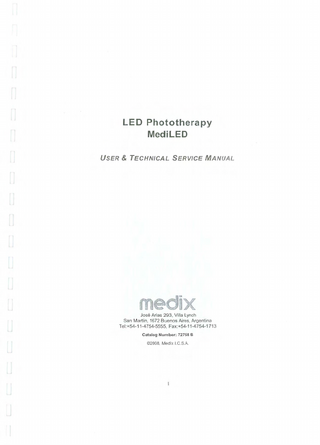
Preview
Page 1
LED Phototherapy MediLED USER & TECHNICAL SERVICE MANUA L
Jose Arias 293, Villa Lynch San Martin, 1672 Buenos Aires, Argentina Tel:+54-11-4754-5555, Fax :+54-11-4754-171 3 Catalog Number: 72758 B ©2008. Medix I.C.S.A.
LED Phototherapy VOLTAGE FREQUENCY POWER
MediLED 100-240 V50-60 Hz 90 VA
CLASSIFICATION ACCORDING TO JEC-60601-1/IEC 60601-2-50 STANDARDS APPLIED PART
DOES NOT POSSESS
ELECTRIC PROTECTION
CLASS I
PROTECTION AGAINST LIQUID PRESENCE
IPXO
EQUIPMENT NOT SUITABLE FOR USE IN PRESENCE OF FLAMMABLE ANAESTHETIC MIXTURES WITH AIR, OXYGEN OR NITROUS OXIDE
EQUIPMENT NOT SUITABLE FOR STERILIZATION
Figure 1: MediLED
2
TABLE OF CONTENTS USER WARNING LIMITED WARRANTy
5 5
TECHN ICAL ASSISTANCE
5
S PARE PARTS PRO VISION - U S EFUL LIFE DEFINITION FOR WARNING, CAUTION AND NOTE
5 6
CUSTOMER SERVICE
6
LEGAL REPRE SENTATIVE FOR CE
6
SUMMAR Y OF WARNlNGS. CAU TIONS AND NOTES USED S YMBOLS
10
WARNINGS ON THE EQUIPMENT EQUIPMENT ID ENTIFICATION
12 12
POSITIONING AND CLEANING INSTRUC TIONS
13
7
1. INTRODUCTION
15
1.1
INTENDED USE
15
1.2 1.3
D ESCRIPTION T ECHNICAL SPECIFICATIONS
15 16
2. UNPACKING AND ASSEMBLY
19
2.1
A SSEMBLY INSTR UCT ION S
19
3. FUNCTIONING DESCRiPTION
21
3. 1
E S SENTIAL P ERFORMANC E
21
3 .2 3 .3 3 .4
EFFECTIVE SURFACE AREA IRRADIANCE SAFETY - V ERY IMP ORTANT W ARNINGS
21 21 22
3.5
C OMMENTS ABOUT E LECTR OMAGNETIC C OMP ATIBILITY
23
Emissions Immunity Bibliography Recommended Electromagnetic Environm ent
23 24 24 24
3.5.1 3.5.2 3.5.3 3.5.4
4. COMMAND MODULE DESCRiPTION 4. 1
29
INDI CATORS AND CONTROLS
29
5. OPERATING INSTRUCTIONS
31
5 .1 5 .2
F UNCTION ING LIGHT C OVER
31 32
5 .3
FUNCTIONAL CH ECKING PROCEDURE
33
6. TROUBLESHOOTING
6.1
35
FAILURE INDICATOR
35
7. HYGIENE, DISINFECTION AND MAINTENANCE
37
7. I
H YGIENE AND D rSINFECTION
7 .2
ROUT INE MAINTENANCE PLAN
37 38
7 .3
WASTE DI SPOSAL
38
8. TECHNICAL SERVICE
39
8. 1
BLOCK DIAGRAM (LIGIIT HEADGROUP)
39
8 .2
TECHNICAL SERVICE'S FUNCTIONAL CHECKING PROCEDURE
40
3
8.3 8.4 8.5 8.6
LIG HT INTENSITY M EASUREMENT
41
LEOs BOARD C ALl BRATION LEDs B OARD RECALIBRATION LEOs BOARD REPLACEMENT
41 42 42
9. PART LiSTS
43
SPARE PARTS AND TECHNICAL SERVICE REQUEST INSTRUCTIONS
4
n
User Warning The information contained in this document offers the user proper and detailed information for an easy installation, use, maintenance and spare parts request of this equipment. This manual has been updated and its contents are exact to the date of publishing or revision. Nevertheless, there is no warranty that this document does not contain mistakes .
Limited Warranty Medix LC.S.A. warrants that every new device is free from defective workmanship and materials for normal use and functioning for a period of 1 (one) year from the shipping date. This warranty does not cover damage by misuse nor disposables/consumables i.e. filters, sensors, etc. The Company warrants at its option either repair or replace the defective products during the warranty period. This warranty does not apply to any product modified without Medix I.C.SA written consent, and Medix I.C.S.A . will not be responsible, directly or indirectly, for any damage or injury . This warranty is not transferable.
Technical Assistance During the warranty period Medix I.C.S.A. equipment repairing must be carried out at authorized repairing centers. If the equipment needs repairing, contact your local dealer or Medix LC.SA Technical Department. Before calling please have model and serial numbers at hand. If shipping is necessary, pack the equipment and all its accessories carefully, in order to avoid damage during transportation .
Spare parts provision - Useful life Medix LC.S .A. guarantees original parts and spare parts provision for 10 (ten) years from the production of this equipment.
5
Definition for Warning, Caution and Note In the user instructions the words "W arning", "Caution" and "Note" have a special meaning , as follows:
"
, • WARNING '
,
Alerts about the possibility of injury for yourself or other people.
'~ CAUTION Means the possibility of damage to the equipment or to other property.
@>NOTE Indicates interesting items for a more efficient or convenient use.
Customer Service In case of any doubt or request concerning this equipment safety and operation, contact: Medix I.C.SA, Jose Arias 293, (1672) Villa Lynch, Buenos Aires, Argentina, Tel. -+54-11-4754-5555, Fax: +54-11-4754-1713 E-mail: [email protected]
Legal Representative for CE Medix I.C.SA Legal Representative for the Economic European Community (Medical Devices Directive
93/42 EEC): Hispamerica S.L., c/Puerto Canencia 21, 28.935 Mostoles, Madrid, Spain, CIF 6-82101643.
6
Summary of warnings, cautions and notes Before using the MediLED Phototherapy, it is recommended to read carefully the following WARNINGS, CAUTIONS and NOTES, which are contained in this manual.
!WARNING It is advisable to periodically check the patient's temperature although the LED phototherapy equipment does not affect corporal temperature. The manufacturer assumes responsibility concerning safety, reliability and functioning of the equipment if: • Installation, modification or repairing tasks are carried out by Medix I.C.SA authorized technical staff, using elements, spare parts or replacement parts exclusively supplied by Medix I.C.S.A. • Electric installation and its corresponding authorization respond to local safety standards. • The equipment is operated according to the operation instructions described in this manual. Check that the power supply is compatible with electrical specifications shown on the unit. To assure a good ground connection, connect the AC cable only to a grounded plug . Do not remove ground wire. Do not use extension cables or adapters. If for any reason there is doubt regarding ground connection, do not operate or turn the phototherapy light on. There is risk of electric shock during cleaning and maintenance procedures. Make sure the equipment is turned off and the power cable is disconnected from the wall socket. Technical service must be performed by qualified personnel. The assembled unit must be checked by qualified service personnel before it is switched on. Medical electrical equipment need special precautions regarding EMC (electromagnetic compatibility) and need to be installed and put into service according to EMC information provided in user and technical service manual. Special care must be taken covering the eyes of the baby effectively before turning on the lamp. It is recommended not to use the lamp at distances shorter than 30 em . Conventional phototherapy equipment affect air sensor's measurements in incubators or heater power of infant warmers or heated mattresses. Although MediLED is a cold lamp, it is recommended to use thermotherapy equipment in baby controlled mode. In some cases, patients adjacent to the phototherapy equipment may need to be protected with shields or protective glasses . While the patient is under phototherapy treatment, bilirubin values should be measured regularly. Bilirubin photoisomers may cause toxic effects. In some patients under phototherapy treatment water balance may be disturbed . Protective devices intended to prevent the patient from falling off the effective surface area should be inspected regularly regarding their safety function.
7
The requirements for safety of auxiliary devices shall comply with the general safety requirements according to IEC60601-1 Standard. Drugs and infusion liquids must not be stored in the radiation area. Do not place the LED phototherapy under a radiant heater source. LED phototherapy does not affect patient's corporal temperature and heater supply in incubators, infant warmers or heated mattresses. Variation of environmental conditions, such as environmental temperature and different radiating sources , may adversely affect the patient. The LED phototherapy must be used only by properly trained personnel and led by qualified doctors aware of the presently known risks and benefits of this equipment. The power supply cable must be connected to a proper socket with ground connection . Do not use adapters or extension cables . This equipment is not suitable to be used in presence of anaesthetic gases flammable with air, oxygen or nitrous oxygen. While the equipment is in use, verify the vents are not blocked by blankets or covers. If the operator of the LED phototherapy remains too long in the radiated zone, he may suffer headaches, sickness or dizziness. If one LED stops functioning, three LEOs will not function . In case this occurs, do not try to replace such LEOs. Light intensity is not affected if some LEOs stop functioning . Proceed to measure irradiance intensity, if it is less than 30IJW/cm2/nm at a 40cm height, contact the authorized technical service. The IEC Standard recommends replacing the LED board once its irradiance decays 25%. Despite this reduction, the equipment continues delivering an efficient irradiance. Check the acrylic panel is clean and the inner filter is free from dust and not obstructed. Do not sterilize the unit with steam or gas .
s
IMPORTANT
The manufacturer assumes responsibility concerning safety, reliability and function ing of the equipment if: A) Installation, modification or repairing tasks are carried out by Medix I.C.SA authorized technical service staff or by qualified and dully trained technical staff, using elements , spare parts or replacement parts exclusively supplied by the manufacturer B) Electric installation and its corresponding authorization respond to local safety standards. C) The equipment is operated according to the operating instructions described in this manual.
<ii'>NOTE Due to a constant interest to improve the equipment, the manufacturer reserves the rights to make changes without prior notice.
MEDIX l.e.S.A. Calle 89 Jose Arias 293 (1672) Villa Lynch - San Martin Buenos Aires
ARGENTINA
48
TEL.: +54-11-47545555 FAX: +54-11-47541713 e-mail: medix@med ix.com.ar http:// www.medix.com. ar
SPARE PARTS AND TECHNICAL SERVICE REQUEST INSTRUCTIONS In order to avoid spare parts supply problems with our customers and dealers, the three basic items described below must be followed for their correct request: A)
Take note of the equipment's serial number on the respective metallic label.
B)
Locate the spare part requested in its respective group or any other sub-group into which this SPARE PARTS CATALOGUE is divided. After such part has been found on the parts list schematics, remember the respective item number and according to it find its code number on the list of spare parts. Write down this number and its respective denomination. Check the number of pieces to be requested . With the data above mentioned, i.e.: Serial Number, Code Number, Denomination, and Number of Pieces, contact our factory or dealer. In order to make the spare parts request procedure quicker it is recommended to use our fax number or e-mail address .
C)
Clearly specify name and address where the spare part(s) must be delivered, indicating company name and shipping, to:
MEDIX i.c.s.x. FACTORY, SALES , ADMINISTRATION AND TECHNICAL SERVICE TEL.: +54-11-4754 5555 Calle 89 Jose Arias 293 (1672) Villa Lynch - San Martin FAX: +54-11-4754 1713 Buenos Aires e-mail : [email protected] .ar ARGENTINA http://www.medix.com.ar
47
ITEM 1
2 3 4 5 6
7 8
CODE 68628C 68605S 63983A 52851K 639428 10861N1 49702A 28013A
DESCRIPTION FRICTION WASHER RETENTION WASHER AUTO BLOCKING NUT M6 STAINLESS STEEL SCREW M6X1X80 SPACEING WASHER LEDS BOARD INTERLOCK SAFE LOC K LIGHT COVER
45
ITEM 1 2 3 4 5 6 7
8 9 10 11
CODE 25283A 32506B 32507B 20196 27745C 42023A 49718 42019A 44512 25833C
40240N1
DESCRIPTION LIGHT ENCLOSURE LU10L COUNTERS' SUPPORT CHASSIS COUNTERS' PRESS CHASSIS COUNTERS KEYBOARD LU10L CONTROL BOARD LU1 OL - SERVICE SOFT 1.0 FANS LU10L 12VDC SWITCHING POWER SUPPLY - SERVICE LINE FILTER FANS CHASSIS LU10L TEMPERATURE SENSOR BOARD LU10L
44
9. Part Lists
ITEM 1 2 3 4 5 6 7 8 9 10 11 12
CODE 10296A 31038D 18159A 18160A 21640A 33820A 22526A 20203A 24479A 22408A 34633A 34631
DESCRIPTION LIGHT HEAD ASSEMBLY LU10L ACRYLIC PANEL UPPER COLUMN LOWER COLUMN ROLLING BASE LU -10L LOWER BASCULE ARM LID BASCULEARM HYDRONEUMATIC CYLINDER SHOCK ABSORBER CASING COVER HEIGHT ADJUSTMENT MECHANISM TRIGGER 80 mm DIAMETER WHEEL WITH BRAKE 50 mm DIAMETER WHEEL 43
4. Verify over test points 1 and 4 there is a voltage greater than 11.35V and over test points 1 and 5 there is a voltage greater than 11.30V. 5. Close the equipment and measure its light intensity as explained in 8.3 Light Intensity Measurement.
8.5
LEDs Board Recalibration
If the light intensity decayed under 30lJW/cm2/nm at a 40cm height , the calibration procedure must be followed, paying special attention in not delivering a voltage greater than 12V over test points 1 and 3. After several recalibrations , if the desired irradiance can not be reached , the LEOs board must be replaced.
8.6 • • •
LEDs Board Replacement Unscrew the board to be replaced and locate the new one. Calibrate the board according to 8.4 LEOs Board Calibration. In order to put to zero the total counter, press the reset key on the control board
42
16. Once the LEOs board is placed, turn on the equipment and verify all LEOs turn on (blue and white) Warning : It is recommended to use security goggles and not to look directly to the LEOs. 17. Press the blue key and verify all LEOs turn off. Proceed in the same way with the white key and verify white LEOs correctly turn on and off. Once the equipment's functioning is verified, place the serigraphed acrylic (serigraph facing equipment's interior) in oder to complete technical service's functional checking procedure.
8.3
Light Intensity Measurement
Any variation in the distance from the equipment's head to the radionanometer will affect the light intensity measurement. As the distance is greater, the weaker the light intensity will be. In order to correctly determine the equipment's light intensity the following steps must be followed: 1. Modify the equipment's height in order to obtain a distance of 40 cm from the acrylic panel to the radionanometer's sensor. 2. Make sure the equipment's head is parallel to the measurement surface. 3. Place the radionanometer over the measurement surface. Note: The distances used for the treatment must be determined by the physician in charge. It is recommended a distance of 40 cm to verify the LEOs' intensity during the equipment's lifespan. 4. Once the radionanometer is in place, turn on the equipment and slowly look for the maximum light intensity all around the illum inated surface (generally it will be near the center). 5. At a distance of 40 em height, light intensity must be greater than 30IJW/cm2/nm. If this intensity is not reached, the LEOs board must be recalibrated in order to comply with the equipment's specifications. The same can be recalibrated several times, as long as an irradiance greater than 30IJW/cm2/nm can be reached. When this is not longer possible, the LEOs board must be replaced .
,
.
.,
• WARNING
The lEe Standard recommends replacing the LED board once its irradiance decays 25%. Despite this reduction, the equipment continues delivering an efficient irradiance.
~NOTE After several recalibrations, if an irradiance greater than 30IJW/cm2/nm can not be reached, the LED board must be replaced .
8.4
LEOs Board Calibration
The equipment should be calibrated as follows : 1. Connect the equipment to the power supply. 2. Verify the power supply delivers a voltage of 11.40V measured over test points 1 and 3. 3. In case this voltage is not measured, regulate the potentiometer until this voltage is obtained .
41
8.2
Technical Service's Functional Checking Procedure
After the LEOs board is replaced or removed for any rea son (e.g. counters replacement) and once all components are placed back, except for the LEOs board, the following functional checking procedure must be performed: 1. 2. 3. 4. 5.
Connect the equipment to the power suppl y. Verify the standby indicator lights up. Maintain the blue key pressed until the technical service indicator lights up with its characteristic sequence (failure number 1 - table in section 6.1). Once the key is released , the indicator should turn off and the equipment will turn on. Notice the fans start function ing. Disconnect the temperature sensor (8_TEMP) simulating its failure and verify that after 30 seconds, the technical service indicator lights up with its corresponding sequence (failure number 2 - table section 6.1).
6. The indicator shou ld turn off once the sensor is reconne cted. 7. Disconnect the left fan (VJZQ) simulating it is blocked and verify that after 10 seconds , the technical service indicator lights up with its corresponding sequence (failure number 3). 8. Reconnect the fan and verify it does not turn on, proving its security. 9. Press the blue key in order to turn off the equipment and reset the failure . 10. Turn on the equipment and repeat the sequence with the right fan (V_DER) verifying the indicator lights up with the correspond ing sequence (failure 4). 11. Reconnect the vent and verify it does not turn on. Disconnect the left fan and verify that after 10 seconds, the indicator lights up with the corresponding sequence of the two fans blocked (failure
5). 12. Once again turn off the equipment in order to reset the failure. Turn it on and disconnect one fan and the temperature sensor verifying that after 30 seconds, indicating failure 6, the equipment turns off, the indicator lights up and an audible alarm goes off. 13. Turn off the equipment in order to reset the failure . 14. Failure number 7 is verified by the use of a hair dryer or hot air blower. Hot air must be directed to the temperature sensor in order to heat it over 60°C, careful must be taken in order not to touch the sensor. Verify the equipment turns off , an audible alarm sounds and the indicator lights up with the corresponding sequence. 15. Verify it is all well connected and place de LEOs board in order to be able to correctly use the equipment.
40
8. Technical Service 8.1
Block Diagram (light head group)
o o
SWITCHING SOURCE
o
LEDs BOARD
Left Fan
Keyboard
Right Fan
Total
Treatment
Counter
Counter
39
General hygiene Proceed to the equipment's general cleaning and disinfection using a dampened cloth with one of the recommended prod ucts. Dry the unit with a clean cloth or paper towel.
! W ARNING
-
Do not sterilize t he u nit w ith stea m o r g as .
Once the lamp is dry, turn it on . The LED phototherapy lamp must be turned on in normal operation before incorporating it to the service . Pe rform the functional check ing procedure described in sect ion 5.2.
7.2
Routine Maintenance Plan PART
Hygieneand disinfection Measurement of effective irrandiace intensity (Wavelenght 450nm)
Daily
When changing patienU weekly
Oncea year
X(')
Instructions in User Manual. A radionanometer is required to verify treatment's efficiency. In case irradiance intensity is lower th an 30IJW/cm2/nmat a 40 cm height, the LEOs board must be recalibrated byqualified personnel n In case it is obstructed, the procedure described in section 7.1 must be performed.
X
Acrylic panel with filter's inspection
Obs.
X
(*) according to Hospital procedure (**) lEe standard recommends replacing the LED board once its irradiance has decayed in 25%, which occurs in approximately 4000hs. Likewise, the equipment continues supplying an efficient irradiance after this 25% reduction.
~ CAUTION Any maintenance and cleaning procedure not specified in this section should be performed only by qualified service personnel.
7.3
Waste Disposal
Wh en the useful lifetime of the equipment or an y of its parts is ove r: Dispose the equipm enUpart accord ing to the federal, state and loc al regula tions for m edical equipment waste or send the equipm ent to an authorized company for its disposal. For more informa tion refer to environme nt and publ ic health local authorities.
38
7. Hygiene, Disinfection and Maintenance 7.1
Hygiene and Disinfection
The phototherapy unit and its rolling base must be cleaned and disinfected once a week. Turn off the unit and unplug it from the power supply before starting with its hygiene procedure. Recommended products for cleaning and disinfection: For cleaning: • Use medical degree enzymatic detergents. • Respect the dilution indicated in the detergent's conta iner. For disinfection: Use products based on: • Sodium hypochlorite 500 - 1000 ppm • Ethylic alcohol 70% or iso propyl alcohol 70% IMPORTANT: Some chemical substances included in cleaning and disinfecting products can aggressively and progressively damage the high quality composites and plastics used to manufacture and encase medical devices. The exposition to these substances may cause damages which are not always visible. For such reason it is unadvisable to use chemical products which conta in: • Phenols. • Formol. • Glutaraldehyde. • Clorhexidine . • Strong organic acids. • Last generation quaternary ammoniums. Acrylic panel with filter's hygiene As part of general hygiene , the acrylic panel must be cleaned and its filter must be free from dust and not obstructed. In order to clean the acrylic panel it must be unscrewed from the equipment's structure. Simply clean the acrylic panel and filter with abundant water . Avoid using sponges that may scratch the acrylic.
37
6. Troubleshooting 6.1
Failure Indicator
Technical service indicator (2) on command module lights up when a failure appears. This indicator will remain lit up for approximately 10 seconds and then will blink as many times as corresponds according to the failure detected . Observe and count the times the indicator blinks and contrast it with the following failures : 1. Defective key . 2. Defective temperature sensor. 3. Defective left fan . 4. Defective right fan . 5. Both fans defective. 6. Both fans and temperature sensor defective . 7. Internal temperature out of range (5-60°C). 8. Defective power trans istors.
In the last three situations, the equipment stops functioning and an acoustic alarm will go off in addition to the corresponding light indication . Any failure condition can be reset by SWitching off and on the unit, however, in case the condition persists, the failure indication will react ivate.
35