MEDRAD
Intego Operation Manual Rev B Nov 2019
Operation Manual
150 Pages
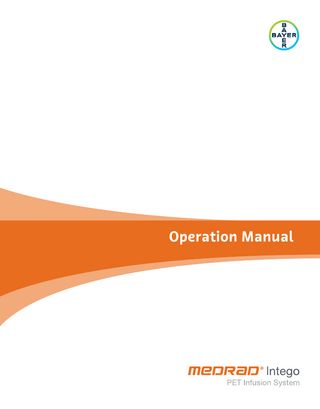
Preview
Page 1
Operation Manual
Report any serious incident that has occurred in relation to this device to Bayer (radiology.bayer.com/contact) and to your local European competent authority (or, where applicable, to the appropriate regulatory authority of the country in which the incident has occurred).
Operation Manual
i
1 Important Safety Notice to Users of the MEDRAD® Intego PET Infusion System ...1 2 Introduction ...3 2.1 Certifications... 3 2.2 Intended Use... 3 2.3 Indications for Use ... 3 2.4 Restricted Sale ... 3 2.5 Disclaimers... 3 2.6 Required Training ... 3 2.7 Definitions ... 4 2.8 Symbols and Icons ... 4 2.8.1 Warnings ... 6 2.8.2 Display Icons ... 7 2.8.3 Status Indicators ... 9 2.8.4 Packaging...10
3 System Basics...13 3.1 System Overview ...13 3.2 Safety Features...13 3.3 Shielded Chamber Components ...15 3.4 System Components ...16 3.5 Source Administration Set (SAS) Components ...17 3.6 Patient Administration Set (PAS) Components ...18 3.7 Vial Shield Components...19 3.8 Calibration Source Holder ...19 3.9 Managing Power States ...20 3.9.1 Powering On the System ...20 3.9.2 Powering Off the System...21 3.9.3 Placing the System Into Standby ...21 3.9.4 Taking the System out of Standby...21 3.10 Securing the MEDRAD® Intego PET Infusion System ...21 3.10.1 Locking the Device...22 3.10.2 Unlocking the Device...22 3.10.3 Locking the Shielded Chamber...23 3.11 Navigating the User Interface ...23 3.11.1 Screen Overview ...23 3.11.2 System Preparation Screen...24 3.11.3 Schedule Screen...24 3.11.4 Dosing Screen ...25 3.11.5 Configuration Screen ...25 3.12 Moving the MEDRAD® Intego PET Infusion System ...26 3.12.1 Moving the System Using the Drive Override...27
4 System Configuration...29 4.1 System Settings...29 4.2 Dosing Settings ...31 4.3 Maintenance Settings...34 4.4 Security Settings ...35 4.5 Communication Settings...36
ii
MEDRAD® Intego PET Infusion System
5 Daily Setup ...39 5.1 Placing the System into Clinical Mode ...39 5.2 Using the Schedule ...41 5.2.1 Manually Entering Schedule Information...42 5.2.2 Importing the Schedule Information via the USB Port ...42 5.2.3 Importing the Schedule from the Modality Worklist...43 5.2.4 Editing the Schedule ...44 5.2.5 Exporting the Infusion History ...45 5.3 Performing Daily QC ...45 5.4 Entering RP Assay and Saline Information...48 5.5 Installing the SAS ...50 5.6 Installing the Multi-Dose Vial...57 5.7 Installing the PAS ...58 5.8 Priming the SAS...59
6 Patient Infusion ...61 6.1 Adding a Patient / Editing Patient Information ...61 6.2 Selecting a Patient from the Schedule...62 6.3 Priming the PAS...63 6.4 Selecting the Flow Rate...64 6.5 Performing a Saline Test Injection ...65 6.6 Entering the Requested Dose Activity ...66 6.6.1 Personalized Dose Entry...66 6.6.2 Manual Dose Entry ...66 6.6.3 Requested Activity and the Activity Bar ...67 6.7 Preparing an RP Dose ...69 6.8 Infusing or Discarding the Dose ...70 6.8.1 Start and Monitor Infusion...71 6.8.2 Infusion Completion ...72 6.8.3 Discard Completion ...73 6.9 Sending Secondary Capture Images to PACS...73 6.10 Monitoring the Vial ...74 6.11 Replacing the Saline Bag ...75
7 Vial Shield and SAS Removal ...77 7.1 Vial Shield and SAS Removal ...77
8 Training Mode ...79 8.1 Training Mode ...79
A Cleaning and Maintenance...83 A.1 Cleaning Guidelines...84 A.2 Recommended Maintenance Schedule...84 A.3 Dose Calibrator Linearity Check ...85 A.4 Dose Calibrator Calibration ...90 A.5 Geometry Check...93 A.6 Calibrating the Pinch Valves ...93 A.7 Replacing the Printer Paper ...95
Operation Manual
iii
A.8 Battery Maintenance and System Storage...96 A.9 Disposal of Equipment...97
B Specifications...99 B.1 Mechanical...99 B.2 Power Cable Specifications ...99 B.3 MEDRAD® Intego PET Infusion System to IT Network Connections ... 100 B.4 Radiation Shielding Profile ... 100 B.4.1 Vial Shield Radiation Profile... 100 B.4.2 Radiation Exposure Reduction Specification and Testing Results ... 100 B.5 Environmental ... 101 B.6 Electrical ... 102 B.6.1 Protection Against the Ingress of Fluids ... 102 B.6.2 Mode of Operation... 102 B.7 Fluid Delivery... 103 B.8 Mobility ... 105 B.9 MEDRAD® Intego Wireless Connection Feature ... 106 B.9.1 Required Characteristics... 106 B.9.2 Required Configuration ... 107 B.9.3 Intended Information Flow ... 107 B.9.4 Network Communication Technical Specifications ... 108 B.9.5 FCC RF Radiation Exposure Statement ... 108
C Compliance to IEC 60601-1-2 / 2nd, 3rd, and 4th Editions ...109 D Troubleshooting Tips ...113 D.1 Recovering from Priming Issues... 113 D.2 Recovering from Activation of Air Detector... 113 D.2.1 During Priming ... 113 D.2.2 During a Saline Test Inject ... 114 D.2.3 During an Infusion ... 114 D.3 Recovering a Dose Due to a System Failure ... 114 D.3.1 With a Dose of RP in the Dose Calibrator ... 114 D.3.2 With RP in the Vial Shield ... 115 D.4 PAS Occlusion Recovery ... 116 D.5 System Messages ... 117 D.5.1 Critical Error Messages... 117 D.5.2 Recoverable Errors / Messages ... 118
E Vials and Vial Shields...123 F Components and Catalog Numbers ...133 G Country-Specific Information ...135 G.1 Australia ... 135 G.2 New Zealand... 135 G.3 Brazil... 135 G.4 South Korea... 135 G.5 Thailand... 135
Operation Manual
1-1
1 Important Safety Notice to Users of the MEDRAD® Intego PET Infusion System This manual and the equipment it describes are for use only by qualified medical professionals with training and experience in Nuclear Medicine procedures. It is intended as a guide for using both the MEDRAD® Intego PET Infusion System and dedicated MEDRAD® Intego PET Infusion System disposables. The Medrad® Intego PET Infusion System contains a gross air detection feature, which is intended to assist qualified medical professional users/operators during the set up procedure to ensure that all air is out of the system. The safe and effective use of the MEDRAD® Intego PET Infusion System to a large degree depends upon factors solely under the control of the medical professionals using the system. There is no substitute for a properly trained and vigilant device user. It is important that the operating instructions and user warnings supplied with the MEDRAD® Intego PET Infusion System be read, understood, and followed. Before starting any PET infusion procedure, the device user should be trained in the particular procedures to be performed and should be familiar with the medical literature related to procedures and the potential complications and risks verses the benefits of utilizing radiopharmaceutical fluid infusion procedures. This manual is intended as an extension of the user interface of the MEDRAD® Intego PET Infusion System to provide procedural and technical information. Additional Intego training information is available in the following formats: Q
On-site in-service sessions
Q
Service manual
Q
Package inserts (IFU)
Contact Bayer if any of these resources are needed. Operating specifications and feature availability may vary by country. Check with your local product representative and country-specific operating instructions. NOTE: Contact Bayer for Installation information.
1-2
MEDRAD® Intego PET Infusion System
Operation Manual
2
2-3
Introduction
2.1 Certifications The MEDRAD® Intego PET Infusion System is equipped to operate at 100-240 VAC, 50/60Hz, 300 VA. The MEDRAD® Intego PET Infusion System is designed to comply with IEC 60601-1 (2nd and 3rd Edition Amendment 1) and IEC 60601-1-2 (2nd, 3rd, and 4th Edition) standards, including national differences. Special precautions regarding Electro-magnetic Compatibility (EMC) are required for installation and use of this system. Detailed EMC information can be found in "Compliance to IEC 60601-1-2 / 2nd, 3rd, and 4th Editions".
2.2 Intended Use The MEDRAD® Intego PET Infusion System is intended to deliver accurate doses of 18F-Fluorodeoxyglucose (18F-FDG) or 18FSodium Fluoride (18F-NaF) radiopharmaceuticals and commonly used flushing solutions to patients during molecular imaging (nuclear medicine) diagnostic procedures. The MEDRAD® Intego PET Infusion System is also intended to provide effective radiation shielding to medical personnel from Fluorine-18 (18F) radiation exposure during nuclear medicine diagnostic procedures.
2.3 Indications for Use The MEDRAD® Intego PET Infusion System is indicated for the administration of 18F-FDG, 18F-NaF, and commonly used flushing solutions to patients during molecular imaging (nuclear medicine) procedures. NOTE: The MEDRAD® Intego PET Infusion System is intended for use with 18F-FDG or 18F-NaF. MEDRAD® Intego PET Infusion System disposables intended for use with 18F-FDG may be used to deliver 18F-FDG or 18F-NaF. Please contact Bayer for more information.
2.4 Restricted Sale The United States Food and Drug Administration (FDA) restricts sale of this system to physicians or those with written authorization from a physician.
2.5 Disclaimers External wiring and modifications disclaimers: Bayer disclaims liability for any modifications or interfaces with other equipment that are not in conformity with the specifications and information contained within this manual. Anyone who connects additional equipment to the device or configures a medical system is responsible that the system complies with the relevant requirements of IEC 60601-1. An accessory or equipment connected to the device must be certified to either IEC 60601-1 (Operator or Patient Environment Use) or, outside the patient environment, the level of safety must be equivalent to equipment complying with their respective IEC or ISO safety standards, e.g. IEC 62368-1 or IEC 609501 (Operator Environment Use Only), and must comply with the relevant requirements according to IEC 60601-1. Consult Bayer for any modifications to the equipment. This manual applies to the MEDRAD® Intego PET Infusion System, Catalog Number INT SYS 200. Read all the information contained in this manual. Understanding this information assists in operating the MEDRAD® Intego PET Infusion System in a safe manner. Screen images in this manual are for illustration purposes only. Actual screens may vary.
2.6 Required Training This device is intended to be used by individuals with training and experience in nuclear imaging studies.
2-4
MEDRAD® Intego PET Infusion System
2.7 Definitions The following are definitions of the terms WARNING, CAUTION, and NOTE found throughout this document:
WARNING
Indicates that the information is a warning. Warnings advise of circumstances that could result in injury or death to the patient or operator. Read and understand the warnings before operating the MEDRAD® Intego PET Infusion System.
CAUTION
Indicates that the information is a caution. Cautions advise of circumstances that could result in damage to the system or improper functioning of the system. Read and understand the cautions before operating the MEDRAD® Intego PET Infusion System.
NOTICE
Indicates that the information is a notice. Notices advise you of circumstances that could result in damage to the device. Read and understand the notices before operating the MEDRAD® Intego PET Infusion System.
Note
Indicates that the information that follows is additional important information, a tip that helps the clinician to recover from an error, or points to related information within the manual.
2.8 Symbols and Icons The symbols and icons discussed in the sections below describe the requirements to which the MEDRAD® Intego PET Infusion System conforms, how warnings are displayed in the manual, and the icons used on the equipment and equipment packaging. Medical - General Medical Equipment As To Electrical Shock, Fire, and Mechanical Hazards Only In accordance with ANSI/AAMI ES60601-1 (2005) + AMD 1 (2012) CAN/CSA-C22.2 No. 60601-1 (2014) Indicates the device conforms to the requirements of the European Union Medical Device Regulation 2017/745. This product contains certain toxic or hazardous substances or elements and can be used safely during its environmental protection use period (indicated by the number in the middle of the logo). This product should be recycled immediately after its environmental protection use period has expired.
IPX1
IPX1 Code that specifies the degree of protection provided by the enclosure against vertically falling water drops (IEC 60529).
Indicates separate collection for Electrical and Electronic Equipment per Directive 2002/96/EC. Refer to the following website for additional information: www.weee.bayer.com
CLASS 1
Indicates the MEDRAD® Intego PET Infusion System is a Class 1 electrical device as determined by IEC 60601-1 standards. Radiopharmaceutical (18F-FDG or 18F-NaF).
Stop button (IEC TR 60878, 5110A)
Operation Manual
2-5
On/Shutdown/Standby button (IEC TR 60878, 5009)
Identifies a type BF applied part complying with IEC 60601-1 standards (IEC 60417, 5333)
Fuse rating. See Intego address label for specific fuse rating information. (IEC TR 60878, 5016)
Consult instructions for use. (ISO 15223-1, 5.4.3)
See accompanying documentation. This symbol indicates the user shall refer to the instructions-for-use to ensure safe operation. (ISO 7010, M002)
This symbol informs the user of the correct manner of use.
This symbol informs the user of the incorrect manner of use.
Label showing the correct and incorrect routing of the Source Administration Sets (SAS) through the Saline Pump.
Label showing the correct and incorrect insertion of the Saline Spike into the Saline Container.
Label showing the correct and incorrect routing of the tubing through the RP Pump.
2-6
MEDRAD® Intego PET Infusion System
Label showing the correct and incorrect direction to attach the Needle Cartridge into the Needle Cartridge Holder.
Label showing the correct and incorrect insertion of the tubing into the Air Detector.
Label showing the correct and incorrect orientation of the T-Connector and the tubing in each of the Pinch Valves.
Label showing the correct and incorrect method of inserting the tubing into a Pinch Valve.
Label showing the correct method for installing a Pinch Valve Cover onto a Pinch Valve.
Indicates Drive Speed Switch is in fast speed range position. Indicates Drive Speed Switch is in slow speed range position.
2.8.1 Warnings
Warning: Indicates a pinch or crush hazard. (ISO 7000, W024)
Crush hazard. This symbol indicates there is the potential for crush injury.
Operation Manual
2-7
Warning: Indicates hazardous voltages. (ISO 7010, W012)
Radiation exposure hazard. Both symbols indicate that opening the Shielded Chamber when there is RP in the MEDRAD® Intego PET Infusion System could expose the operator or patient to radiation. (ISO 7010, W003)
DO NOT place greater than 1000 ml Saline Container on the Saline Hook. 1000mL
Sitting on the unit is prohibited. (ISO 7010, P018)
Maximum weight of the injector system and accessories during normal use. (ISO 7000, 1321B; ISO 15223-1, 5.4.3)
2.8.2 Display Icons Radiation activity icon: Q
Not highlighted in yellow- Radioactivity may or may not be present within the MEDRAD® Intego PET Infusion System
Q
Highlighted in yellow - Radioactivity is present within the Dose Calibrator and assay information has been entered into the MEDRAD® Intego PET Infusion System
Fluid delivery battery status icon: Q
Not highlighted in yellow – Battery not present or battery is completely depleted.
Q
Highlighted in yellow – Unit is operating on battery power
Plug icon: Q
Battery is present but the unit is operating on AC power/charging
Fluid icon: Q
If present, fluid is currently being pumped within the MEDRAD® Intego PET Infusion System
Wireless status icon: Q
Not highlighted in yellow - Wireless is not connected
Q
Highlighted in yellow - Wireless is connected
Calendar icon. Touch this icon to enter the desired date.
2-8
MEDRAD® Intego PET Infusion System
Day selector icon. Toggles between today and yesterday.
Configuration icon. Located on the configuration button; used to open the Configuration screen. Reset icon. Located on the reset button. Resets the RP field to the configured default value or the current scheduled dose and resets the patient infusion process back to entering patient information.
AM PM
AM/PM icon. Press this icon to set AM or PM when entering time data.
Approximately icon. Used to identify estimated values.
Attention icon. Used to identify items that require clinician attention.
Partial infusion delivered.
Complete infusion delivered.
Add appointment icon. Located on the ADD APPOINTMENT button. Used to add an appointment to the schedule. Import worklist icon. Located on the IMPORT WORKLIST button. Used to import the worklist.
Import dose plan icon. Located on the IMPORT DOSE PLAN button. Used to import a dose plan from a USB memory device.
Export history icon. Located on the EXPORT HISTORY button. Used to export infusion history to a USB memory device.
Clear schedule icon. Located on the CLEAR SCHEDULE button. Used to delete the entire schedule.
HIDE/UNHIDE appointment button. Used to hide or unhide an appointment from view on the Dosing screens.
Operation Manual
2-9
Shows how many appointments are hidden.
Transmission in progress icon. Used to indicate secondary captures for the patient are in transmission to PACS.
Transmission successful icon. Used to indicate secondary captures for the patient have been successfully transmitted to PACS. Transmission error icon. Used to indicate an error in the transmission of secondary captures to PACS for the patient. The system will retry information transmission three times. There is a 30 second delay between tries. If the system cannot upload the data after three attempts, this icon will display. Transmission not possible icon. Used to indicate transmission of secondary captures to PACS for the patient is currently not possible. Transferring to PACS will only be attempted if Patient Name, Patient ID, and Accession Number are entered. If one of these is not entered, this icon will display.
2.8.3 Status Indicators The following Status Indicators are used on all Intego PET Infusion Systems: System Power and Dose Calibrator Status (Green) (IEC TR 60878, 5406) Q
On - Intego PET Infusion System is On and Dose Calibrator is ready for use
Q
Blinking - Intego PET Infusion System is On and Dose Calibrator is warming up
Q
Off - Intego PET Infusion System is shut down
Fluid Delivery Battery Backup Status (Amber) Q
On - Intego PET Infusion System is using battery backup
Q
Blinking - Only 5 minutes or less remain on battery before the MEDRAD® Intego PET Infusion System will completely shut down. Connect the MEDRAD® Intego PET Infusion System to AC power.
Q
Off - Intego PET Infusion System is not using battery backup
Drive System Status (Blue) Q
On - Drive System is available for use
Q
Blinking - Low Drive System battery - Approximately 3 minutes or less remain before the Drive System becomes unavailable for use. Connect the MEDRAD® Intego PET Infusion System to AC power.
Q
Off - Drive System is not available for use
NOTE: The Shielded Chamber Lid must be closed and latched in order to use the Drive System. System Battery Charging Status (Violet) Q
On - Batteries are charging
Q
Off - Batteries are not charging
2 - 10
MEDRAD® Intego PET Infusion System
2.8.4 Packaging
REF
Catalog Number (ISO 15223-1, 5.1.6)
Serial Number (ISO 15223-1, 5.1.7)
Attention: Refer to warnings and cautions on Instructions for Use packaged in each carton. (ISO 15223-1, 5.4.4)
Single use only (ISO 15223-1, 5.4.2)
For use with one vial of media only
Do not use if package is opened or damaged (ISO 15223-1, 5.2.8)
Lot Number (ISO 15223-1, 5.1.5)
Date of Manufacture (ISO 15223-1, 5.1.3)
Non-pyrogenic Fluid Path (ISO 15223-1: 5.6.2, 5.6.3)
Sterilized using irradiation (ISO 15223-1, 5.2.4)
Device contains a sterile fluid path that has been sterilized using ethylene oxide (ISO 15223-1, 5.2.9)
Use by (ISO 15223-1, 5.1.4)
Operation Manual
2 - 11
Atmospheric pressure range (ISO 15223-1, 5.3.9)
Humidity range (ISO 15223-1, 5.3.8)
Temperature range (ISO 15223-1, 5.3.7)
Device contains phthalates (BS EN 15986:2011)
Do not stack (IEC TR 60878, 2402)
This side up (ISO 7000, 0623)
Keep dry (ISO 15223-1, 5.3.4)
Fragile, handle with care (ISO 15223-1, 5.3.1)
Manufacturer (ISO 15223-1, 5.1.1)
Authorized representative in the European community (ISO 15223-1, 5.1.2)
Part number
Indicates alternating current. (IEC 60417, 5032)
Net Weight (ISO 7000, 1321B)
2 - 12
MEDRAD® Intego PET Infusion System
Operation Manual
3
3 - 13
System Basics
3.1 System Overview The MEDRAD® Intego PET Infusion System delivers 18F-FDG or 18F-NaF to patients during a PET or PET/CT diagnostic procedure. In addition, the system provides effective radiation shielding to medical personnel from 18F radiation exposure during nuclear medicine diagnostic procedures. The MEDRAD® Intego PET Infusion System meets the following clinical needs: Q
For a typical 555 MBq (15 mCi) infusion per patient, it limits 18F radiation exposure for medical personnel to less than 60 μSv (6 mRem) finger dose and 3 μSv (0.3 mRem) whole body dose.
Q
Flexibility to program the required dose either by activity only or by activity per patient weight.
Q
Ability to deliver 18F-RP within ±10% of the prescribed dose and within ±2% of the measured dose, excluding Dose Calibrator calibration factor. (If using Dose Calibrator accuracy of ±3%, then able to deliver 18F-RP within ±4.7% of the measured dose.)
Q
Capability to retain and print infusion history and dispensing records.
The MEDRAD® Intego PET Infusion System is a self-contained, self-powered mobile cart. A Multi-Dose Vial of RP (up to 27.75 GBq (750 mCi)) is stored within a Shielded Chamber within the body of the system. A SAS is installed within the Shielded Chamber at the same time a new Multi-Dose Vial of the RP indicated for use is installed. Just prior to an infusion, the system measures a dose of RP along with a saline flush in the Dose Calibrator. Once the correct radiation level is achieved, the RP dose and saline are infused into the patient via a PAS. Rechargeable batteries provide sufficient power to keep the Dose Calibrator warm so that the system can be unplugged and moved to a new location without having to completely power Off. The MEDRAD® Intego PET Infusion System consists of the following: Q
RP Pump
Q
Saline Pump
Q
Dose Calibrator
Q
Air Detector
Q
System Shielding
Q
Vial Shielding NOTE: Radiation shielding performance is achieved by using the Vial Shield designed by Bayer.
3.2 Safety Features The MEDRAD® Intego PET Infusion System incorporates the following safety features to help protect patients and operators while the system is in use. NOTE: These features are intended to augment the safety program of a site. Q
The RP is stored in a Shielded Chamber within the MEDRAD® Intego PET Infusion System. A patient's dose of the RP indicated for use is created automatically while the dose remains within the Shielded Chamber, greatly reducing the operator's exposure to radiation. Any waste material left over after an infusion remains within the Shielded Chamber until time for disposal. By employing a SAS, which is also contained within the Shielded Chamber, it is not necessary to replace the tubing set directly connected to the Multi-Dose Vial for each patient.
Q
Prior to infusing a dose of the RP indicated for use into the patient, the MEDRAD® Intego PET Infusion System measures the dose activity to ensure that the correct dosage will be infused.
Q
The MEDRAD® Intego PET Infusion System contains a Waste Container within the Shielded Chamber. If it is necessary to discard a dose of RP, the dose is transferred into this Waste Container to help prevent radiation exposure to the patient or operator.
3 - 14
MEDRAD® Intego PET Infusion System
NOTE: Estimates of the amount of activity in the waste container represent a worst-case value. The amount of activity in the waste container may be lower than the estimate shown on the display. Q
The Shielded Chamber Lid is secured by a heavy-duty latching system, which reduces the likelihood of unintentionally opening the Shielded Chamber while radioactivity is contained within. In addition, the Shielded Chamber Lid can be locked to prevent unauthorized access to the Shielded Chamber.
Q
The MEDRAD® Intego PET Infusion System Display can be locked to prevent unauthorized access to the operating system.
Q
The MEDRAD® Intego PET Infusion System has a saline test inject feature that may be used to check vein patency prior to an infusion.
Q
The MEDRAD® Intego PET Infusion System features an air detection system that automatically disarms the MEDRAD® Intego PET Infusion System if air is detected in the SAS.
Q
The MEDRAD® Intego PET Infusion System PAS features a one-way check valve that prevents backflow of fluids into the SAS.
Q
The MEDRAD® Intego PET Infusion System has its own powered Drive System that is controlled by the operator. When the system is preparing a patient dose or infusing fluid to the patient, the Drive mechanism is automatically disabled to prevent unintended movement of the Infusion System.
Operation Manual
3 - 15
3.3 Shielded Chamber Components
11 6 5 12 7
4
9
8 10
2 3
13 14
1
#
Name
Description
1
SAS Track
Recessed path used to hold the SAS and to prevent it from being damaged as the Shielded Chamber Lid is opened or closed.
2
Vial Shield Compartment
The chamber where the Vial Shield is placed.
3
Needle Insertion Device
A tungsten shielded lid with a fold-down handle that holds the SAS Needle Cartridge.
4
RP Pump
Precision pump used for RP dose preparation.
5
SAS Confluence Holder
Secures the SAS Confluence in the correct location and orientation.
6
T-Connector Holder
Secures the SAS T-Connector in the correct location and orientation.
7
Dose Calibrator
8
Waste Pinch Valve
Controls fluid flow to the Waste Container.
9
PAS Pinch Valve
Controls fluid flow to the PAS.
10
Waste Storage
The area where the SAS Waste Container is placed.
11
Air Detector
Used to detect air in the fluid as it passes from the SAS into the PAS.
12
Air Detector Holder
Secures the SAS within the Air Detector.
13
Swabbable Valve Holder
Secures the Swabbable Valve in the correct location for joining the PAS and SAS together.
14
Saline Tube Holder
Holds the Saline Tube in the PAS Compartment.