Operation Manual
118 Pages
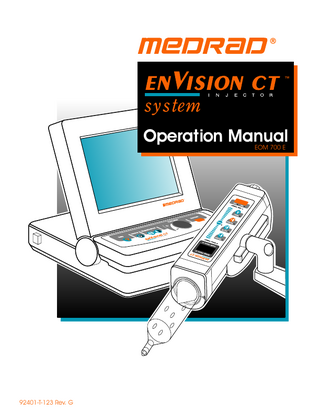
Preview
Page 1
Operation Manual EOM 700 E
â
TM
92401-T-123 Rev. G
MEDRAD ENVISION CT INJECTOR OPERATION MANUAL TM
EOM 700E
92401-T-123 Rev. G Copyright 1995 - 2000 Medrad, Inc. All rights reserved
TABLE OF CONTENTS Entry
Page Number
SECTION 0 - PREFACE ... 0 - 1 Disclaimers ... 0 - 2 Applicability ... 0 - 2 Medrad Offices: Phone/Addresses ... 0 - 2 Symbols & Descriptions... 0 - 4 SECTION 1 - WARNINGS & CAUTIONS... 1 - 1 Warnings... 1 - 1 Cautions... 1 - 4 Minimizing Extravasation ... 1 - 6 Pressure Limiting ... 1 - 8 SECTION 2 - BASIC OPERATIONS... 2 - 1 Power Up ... 2 - 2 Protocol Screen Overview ... 2 - 4 Display Control Console Overview ... 2 - 6 Injector Head Overview... 2 - 8 Programming ... 2 - 12 Arming... 2 - 18 Single Arm ... 2 - 19 Multi Arm... 2 - 19 Test Inject. ... 2 - 20 Injecting... 2 - 21 Hold ... 2 - 22 Variable Flow Rate Control... 2 - 22 Status ... 2 - 24 Error List Screen. ... 2 - 25 Store ... 2 - 26 Recall... 2 - 27 Deleting Protocols ... 2 - 28 Syringe/Loading/Tubing ... 2 - 29 Air Embolism Warning ... 2 - 29 FluiDot Indicators ... 2 - 29 Syringe Installation ... 2 - 30 Loading... 2 - 31 Auto Fill ... 2 - 31 Clean Up... 2 - 35 SECTION 3 - SYSTEM MESSAGES... 3 - 1 Message List... 3 - 4 SECTION 4 - HELP & CONFIGURATION SCREENS... 4 - 1 Main Menu HELP ... 4 - 1
Entry
Page Number Safety Screen... 4 - 2 Display Control Console Keys Screens ... 4 - 2 Injector Head Control Keys Screens ... 4 - 3 Touch Screen Function Screens ... 4 - 5 Service Information Screen... 4 - 6 Customer Service Information Screen ... 4 - 6 How to Set Up a Protocol... 4 - 7 Configuration Screen 1 ... 4 - 7 Screen Calibration ... 4 - 8 Region Directories ... 4 - 9 Test Inject ... 4 - 10 Auto Fill Load Rate ... 4 - 10 Inverse Video Default... 4 - 10 Language ... 4 - 10 Configuration Screen 2 ... 4 - 10 Date/Time... 4 - 11 Audio Level at Head ... 4 - 11 Audio Level at Display ... 4 - 11 Pressure Limit Unit of Measure ... 4 - 11 Pause/KVO Display ... 4 - 12 Configuration Screen Softkey Functions ... 4 - 12
SECTION 5 - SPECIFICATIONS ... 5 - 1 Display Control Console Dimensions & Weights ... 5 - 1 Electronics Console Weights & Dimensions... 5 - 1 Environmental Specifications... 5 - 2 Injector Head & Pedestal Weights & Dimensions... 5 - 2 Protection Against Shock ... 5 - 3 Protection Against Ingress of Fluids ... 5 - 3 Mode of Operation... 5 - 4 Fluid Delivery Performance ... 5 - 4 System Capabilities ... 5 - 5 Over & Under Infusion Protection ... 5 - 6 Injector Head Mounting Options... 5 - 7 CT Suite... 5 - 8 SECTION 6 - CHECKOUT PROCEDURES ... 6 - 1 Cleaning Procedures ... 6 - 4 Operational Checkout ... 6 - 6
APPENDIX A - IMAGING SYSTEM INTERFACE OPTION ... A - 1
PREFACE Copyright
Trademarks
0-1
Copyright Notice Copyright 1995-1998 by Medrad, Inc. All rights reserved. No part of this manual may be reproduced in any form without the prior written permission of MEDRAD. Printed in USA. Medrad®, Qwik-Fit Syringe®, FluiDot® and Technology for People® are federally registered trademarks of Medrad, Inc. EnVision CT™ is a trademark of Medrad, Inc.
Patents
The EnVision CT injector is the subject of the following U.S. patent numbers: 4,677,980; 4,854,324; 5,383,858.
Disclaimers
Disclaimers This manual describes the use, operation and preventive maintenance needs of the EnVision CT injector. The EnVision CT injector should only be used by qualified and trained personnel. Use by unqualified and untrained personnel may result in patient or personal injury and property damage. EnVision CT injector units are equipped to operate at 100 - 240 VAC, 50/60 Hz, and are designed to be in compliance with EN 60601 (safety), EN 55011 (EMC/Emissions) and EN 55101 (EMC/ Immunity). The EnVision CT injector is classified by I.E.C as a Class 1 type BF electrical system. The following pictograph is displayed in recognition of this international status:
Medrad, Inc. is ISO 9001/EN 46001 certified. Medrdad Europe B.V. is EN - ISO 9002/EN 46002 certified. External wiring and modifications disclaimer: MEDRAD disclaims liability for any modifications or interfaces with other equipment which are not in conformity with the specifications and information contained within this manual. To obtain on-site consulting or consulting references, contact MEDRAD Service. Medrad reserves the right to modify the specifications and features described herein, or discontinue manufacture of the product described at any time without prior notice or obligation. Please contact your authorized Medrad representative for the most current information.
PREFACE, Con’t.
0-2
Applicability
Applicability: This manual applies to Medrad’s EnVision CT injector System, catalog #ECT 710, ECT 711, and ECT 712, which is referred to as the EnVision CT injector throughout this manual. If you have any comments about this manual, please call or send details to:
Service
Marketing - CT Injection Systems Medrad, Inc. One Medrad Drive Indianola, PA 15051 - 0780 USA
(412) 767-2400
If technical problems are encountered with any EnVision CT injector unit call your local dealer or:
Phone:
Phone: FAX:
North American Headquarters: Medrad Service Department One Medrad Drive Indianola, PA 15051 - 0780 USA
European Headquarters: Medrad International B.V. Postbus 3084 6202 NB Maastricht The Netherlands
Inside continental U.S. & Canada 1-800-MEDRAD-7 (1-800-633-7237)
Phone: (31) (0) 43 3585600 FAX: (31) (0) 43 3650020
Outside continental U.S. (412)-767-2400 (412)-767-4126
Japanese Headquarters Nihon Medrad K.K. Central Shin-Osaka Building 9F 4-5-36 Miyahra Yodogawa-Ku Osaka, 532-0003 Japan
Phone: (81) 06-6350-0680 FAX: (81) 06-6398-0670
ABOUT THIS MANUAL
PURPOSE This manual is a user’s reference guide for EnVision CT injector operations.
PREFACE, Con’t.
0-3
Important Safety Notice: The information in this manual is intended for personnel with adequate training and experience in computed tomography studies. Any attempt to operate or repair a medical device such as the injector without adequate training may result in personal injury, property damage or patient injury.
HOW TO USE THIS MANUAL Please Read Carefully READ this manual before operating the injector and keep the manual available in the CT suite. This manual contains important information about the safe operation of the EnVision CT injector. Medrad urges the operators of the EnVision CT injector to read this manual carefully, become familiar with the injector functions it describes, and follow its recommended procedures. 1.) Read the warnings and cautions in Section 1. 2.) Become familiar with the injector programming controls and indicators in Section 2. 3.) Observe syringe installation and loading procedure in Section 2. 4.) Become familiar with operational messages and problems, including suggestions for trouble shooting, located in Section 3. 5.) Refer to Help and user configuration screens located in Section 4.
SYMBOLS & DESCRIPTIONS.
0-4
The following international symbols are used on the EnVision CT Injector and throughout this manual.
!
Attention, consult accompanying documents/text.
Identifies the terminal which provides a connection between the injector and the potential busbar of the electrical installation.
Identifies the switch on the Display Control Console (EDU) which switches the system from an “ON” state to a partially energized “STANDBY” state.
Identifies earth ground.
Identifies connection to the mains.
Identifies disconnection from the mains.
Identifies the connection on the Injector Head for the syringe heater (ESH).
Identifies the display contrast control.
Identifies the key which toggles the touch screen video from a light to dark background.
?
Identifies the control for application assistance.
SYMBOLS & DESCRIPTIONS, Con’t.
0-5
0-5
Indicates hazardous voltages.
Indicates alternating current.
IPX1
Identifies the degree of protection against fluid as drip proof.
+
Identifies the direction to increase the flow control.
-
Identifies the direction to decrease the flow control.
Identifies a type BF medical equipment complying with EN60601-1 standards.
CLASS 1
Indicates the system is Class 1 medical equipment as defined by EN60601-1 standards.
(On ECU) - Identifies connection of the Electronics Console (EEC).
(On EEC) Identifies connection of the Injector Head (EHU)
(On EEC) - Identifies connection of the optional printer.
(On EEC) - Identifies connection of the primary and secondary Display Control Unit (EDU).
(Injector Head and EDU) - Identifies connection of the handswitch.
SYMBOLS & DESCRIPTIONS, Con’t.
0-6
Enables the Auto Fill feature.
Initiates the Auto Fill feature.
Enables a Test Injection to be performed.
Enables the piston to retract prior to engaging a syringe.
J107
Identifies the Communicator connector
Identifies that the interface is ON and operational.
Identifies that theinterface is ON, but not operational.
WARNINGS & CAUTIONS
1-1
WARNINGS and CAUTIONS Please READ this manual carefully before operating the injector and keep the manual available in the CT suite.
WARNINGS
INTENDED USE OF THE EnVision CT INJECTOR: The device is used for the specific purpose of injecting intravenous contrast medium into humans for diagnostic studies for Computed Tomography in CT applications. DO NOT attempt to use the injector for any other purpose. CONTRAINDICATIONS This device is not to be used for drug infusion, chemotherapy or any other use for which the device is not indicated. RESTRICTED SALE: Federal (USA) law restricts the sale of this device only on or by the order of a physician. DISCONNECT THE PATIENT IMMEDIATELY FROM THE INJECTOR IF A SYSTEM MALFUNCTION occurs. Turn the injector off and immediately disconnect the injector from the patient. DO NOT reconnect the patient until the injector has been powered up, armed and a test injection has been performed to verify that the system malfunction has been resolved. This isolates the injector from the patient, reducing the potential for injury to the patient caused by injector malfunction. If a fault message is displayed that cannot be corrected, and/or the injector is not operating as customary, DO NOT use the injector until the condition causing the message display can be identified. Call MEDRAD for assistance. (see page 0-2 for service information.) DO NOT CONNECT A PATIENT TO THE INJECTOR UNTIL ALL TRAPPED AIR HAS BEEN CLEARED FROM THE SYRINGE, CONNECTOR TUBING AND CATHETER-OVER-NEEDLE. Air embolization can cause patient injury or death. Operator vigilance and care, coupled with a set procedure is essential to the avoidance of air embolism. See Section 2 for loading procedures and use of FluiDot indicators. DO NOT ACTIVATE THE AUTO FILL FEATURE OR REVERSE THE PISTON by any means other than the manual adjustment knob on the injector head when a patient is connected to the unit. Patient injury, including collapsed veins, could result. Contrast media could become contaminated with blood. DO NOT LOAD OR INJECT UNLESS THE SYRINGE IS PROPERLY ENGAGED. Improper engagement may cause an under volume delivery, air embolization or personal injury. The Qwik-Fit
1-2
WARNINGS, Con’t. syringe is properly engaged when the Syringe Engaged Indicator light is illuminated. USE ONLY CATHETER AND CONNECTORS WITH RATINGS THAT ARE COMPATIBLE WITH THE MEDRAD ENVISION CT INJECTOR. If a blockage occurs, disposable components with a lower pressure rating may leak or rupture. DO NOT CONNECT ADDITIONAL INFUSION SYSTEMS/ACCESSORIES TO THE CENTRAL FLUID PATH FROM THE INJECTOR TO THE PATIENT. This could cause under flow rates, under volumes, or stall conditions which could possibly cause the procedure to be repeated.
Flow Rate/Volume
HIGH FLOW RATE VENOUS INJECTIONS CAN CAUSE PATIENT UNJURY. Use extreme care when setting the flow rate controls on the control console to avoid the unintentional programming of a high flow rate injection. Check settings before arming and injecting. After all injection parameters have been entered, verify program values and equipment status before arming and injecting. DO NOT USE DISPOSABLE ITEMS ON MORE THAN ONE PATIENT. Refilling increases the risk of biological contamination. Discard disposable items after use. DO NOT REMOVE THE PLUNGER TO FILL THE SYRINGE Patient infection may result from the use of non-sterile components. Maintain sterility of all disposable components. OVER FLOW RATE, UNDER FLOW RATE, OVER VOLUME or UNDER VOLUME DELIVERY may create poor images, which may result in the necessity to repeat the procedure. Check settings before injecting. UNCONTROLLED INJECTION: Do not use the forward/reverse plunger controls when a patient is connected to the injector. This could cause injury to the patient or require the procedure to be repeated. DO NOT TOUCH THE SCREEN SIMULTANEOUSLY IN MORE THAN ONE PLACE. This may cause a function or value to become inadvertently activated or selected.
Shock/Explosion
HIGH VOLTAGE HAZARD: To avoid lethal voltages, do not remove any covers or disassemble the injector system in any way. Inspect the injector system periodically for loose or frayed cables,
CAUTIONS
1-3
loose covers, any signs of cracks, dents or loose hardware. Refer all injector servicing to Medrad. Call MEDRAD for assistance. (See page 0-2 for service information.) SHOCK HAZARD when cleaning. In order to avoid shock and prevent damage to the injector, always disconnect the Electronics Console from line power before cleaning. Ensure that the system is completely dry before connecting to a power source and applying power DO NOT USE THE INJECTOR IN THE PRESENCE OF FLAMMABLE ANESTHETICS. This presents a possible explosion hazard. DO NOT USE AN EXTENSION CORD. Plug the injector directly into properly grounded AC power outlet. Since the injector power cord supplies a safety ground to the unit, using an extension cord will compromise the ground quality and the injector could become unsafe. DO NOT USE A POWER ADAPTER. Insert the injector plug into a properly grounded 3 prong AC power outlet. FOR PROPER OPERATION, do not use an accessory or option designed for another system on the EnVision CT Injector. Use only accessories and options provided by MEDRAD which are designed specifically for the EnVision CT Injector system. Disposables
PRESSURE SETTINGS MUST BE LOWER THAN CATHETER AND CONNECTOR RATINGS. If a blockage occurs, tubing with a lower pressure rating may be subjected to pressure beyond its capability, resulting in a failure. Pressure setting on the injector must be lower than the maximum catheter rating. STORGE OF LOADED SYRINGES: Loaded syringes which are stored can promote bacterial growth. Medrad syringes are designed to be filled just prior to the procedure. Discard unused loaded syringes.
DO NOT POSITION THE HEAD PEDESTAL OR COUNTER POISE SYSTEM BY PULLING ON THE INJECTOR HEAD OR CABLING. Possible injury can occur if the injector head or stand falls on the patient or technician. Move the injector by grasping the center of the stand and pulling or pushing the stand and counterpoise into place.
1-4
CAUTIONS, Con’t. STALL CONDITION CAN OCCUR when a low flow rate is selected in conjunction with a low pressure limit. Check the fluid path for blockage. If no blockage exists in the fluid path, adjustments may be made to the flow rate or pressure limit according to the physicians’s orders.
CAUTIONS
PERFORM REGULAR MAINTENANCE. To ensure that the injector stays properly calibrated, and that all primary and backup systems are functioning properly, yearly preventive maintenance is recommended. Annual preventive maintenance is not covered by the new machine warranty. Contact your local MEDRAD Service Representative for further information. ELECTRICAL DAMAGE COULD OCCUR DUE TO CONDENSATION if the injector is brought indoors from extreme outside temperatures and immediately used. Allow the injector to stabilize at room temperature before use. INJECTOR MAY DISARM OR FAIL TO OPERATE UPON EXPOSURE TO HIGH ELECTROMAGNETIC FIELDS that may be generated by radio transmitters cellular phones, or upon exposure to high levels of electrostatic discharge. CONNECT TO PROPER VOLTAGE AND FREQUENCY. Before inserting the power plug of the injector into an outlet, check the voltage and frequency marked on the serial number tag on the back of the injector. Insert the injector power plug into an outlet that supplies a voltage and frequency within the range marked on the back of the injector (such as 100-240 VAC, 50/60 Hz). The injector may be damage when power is applied if the outlet does not match the stated voltage range. Verify that the unit has the proper cord set for the plug style. DUE TO FRICTIONAL FORCES ENCOUNTERED WITHIN THE SYSTEM, THE POTENTIAL EXISTS FOR THE INJECTOR TO STALL UNDER CERTAIN CONDITONS, where a low flow rate is selected in conjunction with a low pressure limit. Check the fluid path for blockage. If no blockage exists, the flow rate or pressure setting may be increased. If a flow rate or pressure adjustment is required, re-check physicians’s orders. DO NOT BLOCK FAN OR VENTS on the electronics console. This may cause the unit to overheat and shut down. Installation clearance should be a minimum of 3 to 5 inches (7.62 to 12.7 cm).
CAUTIONS, Con’t.
1-5
DO NOT USE THE SYRINGE HEATER IF THE HEATER INDICATOR LIGHT IS LIT WHILE ON THE SYRINGE: This indicates that the syringe is overheating and should not be used. DISPOSE OF SYSTEM COMPONENTS OR ACCESSORIES PROPERLY. Electronic assemblies contain potentially hazardous materials. Follow all local regulations for the recycling or disposal of electronic assemblies or contact Medrad Service for assistance.
1-6
SUGGESTED TECHNIQUES FOR MINIMIZING EXTRAVASATION DURING CT ENHANCEMENT PROCEDURES Medrad, Inc. as a manufacturer cannot recommend specific procedures for venipuncture in Enhanced Computed Tomography. We offer this compilation of information, obtained from the following physicians, as suggestions relating to practices which have worked well at their institutions. Richard L. Baron, M.D.
University of Pittsburgh Medical Center
Elliot K. Fishman, M.D.
Johns Hopkins Hospital
Robert Zeman, M.D.
Georgetown University Hospital
Philip Costello, M.D.
New England Deaconess Hospital
Patrick Freeny, M.D.
University of Washington
Paul M. Silverman, M.D.
Georgetown University Hospital
W. Dennis Foley, M.D.
Medical College of Wisconsin ______________________
Extravasation can be greatly reduced when proper techniques are followed: 1. Use a 20 gauge or larger I.V. catheter over needle (a 22 gauge may be used with slower flow rates). 2. The preferred location for venipuncture is the medially located antecubital vein. 3. Have at least 1/2 inch (1.27 cm) of the catheter positioned in a good vein with RAPID BACKFLOW. 4. Tape the catheter securely to avoid catheter movement. NOTE: A WINGED CATHETER OVER NEEDLE ALLOWS EASY INSERTION INTO THE VEIN AND SECURE TAPING. 5. Use a 60 inch (152.4 cm) coiled low pressure tube securely attached to the catheter. The coiled tubing reduces motion effect during table incrementation. 6. Instruct the patient to communicate immediately any pain or change in feeling during the injection. 7. If possible, instruct the patient to put his/her arms verti-
MINIMIZING EXTRAVASATION, Con’t.
1-7
cally above the shoulder with the palm of the hand on the face of the gantry during the injection. This allows for uninterrupted passage of injected contrast through the axillary and subclavian veins at the thoracic outlet. 8. A small volume test injection of contrast or saline may be utilized to confirm venous access. A trained professional should remain by the patient during the initial stages of the injection palpating the venous access site to ensue proper placement of the I.V. catheter. If local pain, swelling or signs of extravasation are noted, the injection should be stopped immediately. 9. Central lines and hep-locks should only be used in accordance with hospital policy guidelines. 10. Adhere to all instructions, warnings and cautions listed for the specific products used.
1-8
PRESSURE LIMITING TERMINOLOGY
In order to understand this section on Pressure and Pressure Limiting, it is important to clarify the terminology that will be used in this section.
Pressure Pressure is related to the amount of force which the injector head must develop in the syringe in order to move fluid at the selected Flow Rate. Pressure developed by the EnVision CT injector is measured relative to the atmosphere pressure outside of the syringe or connector tubing. The pressure developed by the injector is expressed in terms of “Gauge Pressure” or “PSIG” which is the “Absolute Pressure” or “PSIA” minus the atmospheric pressure. Hereafter, pressure displayed as psi refers to gauge pressure.
Pressure Limit Pressure Limit is the maximum pressure which the injector will develop. For the EnVision CT Injector, the amount of force which the injector head develops will not exceed the factory set Pressure Limit of 300 psi (20.7 Bar). Pressure limit is user programmable from 25 to 300 psi in 1 psi increments or 1.7 to 20.7 Bar in 0.1 Bar increments
Flow Rate Flow Rate is select on the display control console in units of ml/ sec. Injector Duration Injection Duration is the length of time that the injector will require to perform the programmed protocol from the moment the start switch is depressed until the unit stops injecting. Duration is calculated by dividing the selected Volume by the selected Flow Rate (50 ml Volume divided by 2 ml/sec Flow Rate = Duration of 25 seconds). The Duration of a multi-phasic injection will be calculated by the injector and displayed on the screen. Pause or KVO (Keep Vein Open) time is not included in this duration time.
PRESSURE LIMITING, Con’t
1-9
THE BASICS
In order for contrast media to flow through the CT disposable system (connector tubing, stopcock, catheter-over-needle), the pressure in the syringe must exceed the resistance of the disposable system. Pressure in the syringe is generated by the force driving the syringe plunger. This pressure decreases over the entire length of the disposable system. As the fluid flows out the end of the catheter, there will be virtually no pressure. Pressure will be essentially zero at the open (unrestricted) end of the catheterover-needle, because there is no resistance to fluid flow. To achieve a selected Flow Rate, the pressure exerted by the plunger must be great enough to overcome the resistance of the disposable system. To do this, the force behind a fluid must be great enough to push it through a tube.
The Purpose of Pressure Limiting The primary purpose of Pressure Limiting is to protect the disposable system. It is possible to select a Flow Rate that is high enough to generate more pressure than the disposable system is capable of handling. For convenience, the EnVision CT Injector pressure limit is pre-set at 300 psi (20.7 Bar) as a default. However, pressure limit can be programmed on the protocol screen over a range of 25 to 300 (1.7 to 20.7 bar). Regardless of the parameters selected on the control panel, the catheter gauge chosen, or the choice of other disposable components, the injector will not develop more pressure than the programmed pressure limit. To minimize the potential of pressure limiting and the resultant problems, use only Medrad Disposable products and kits. These disposable systems are designed specifically to maximize the performance of the total injection system and give consistent and reliable results.
How the EnVision CT Injector is Designed The EnVision CT Injection System is a flow-controlled system. This means that the flow that is selected on the display control console is the flow rate at which the injector will deliver contrast for the duration of the injection. The only time the actual flow rate will differ from the programmed flow rate is when the flow rate
1 - 10
PRESSURE LIMITING, Con’t cannot be delivered through the selected disposables. When this occurs, the injector will automatically limit the maximum pressure to the programmed value and the resultant (lower) flow rate will be delivered. The injector still injects and delivers the total volume. However, the delivered flow rate will be lower, and thus, the injector duration will be longer.
How to Recognize if a Pressure Limit Condition Occurs If pressure limit condition occurs, it will first be evidence by injection durations that are greater than what would normally be expected, then by washed out films. During an injection, indication that pressure limiting is occurring will be displayed on the control console. A message will then be posted on the Status screen to display that pressure limiting occurred during the injection. Therefore, if CT procedure images are lighter than normal (which could mean a lower flow rate was delivered than selected), pressure limiting may be occurring. Check for a pressure limit condition by comparing the actual injection duration with a calculated value (Volume/flow rate). If the actual duration exceeds the calculated value, pressure limiting may have occurred. CAUTIONS
Due to frictional forces encountered within the system, the potential exists for the injector to stall under certain conditions where a low flow rate is selected in conjunction with a low pressure limit. If a stall condition occurs, the following message, “System Disarmed- Stall Condition Detected” will be displayed. Check the fluid path for blockage. If no blockage exists in the fluid path, the operator may increase the flow rate setting or increase the pressure limit setting and re-arm the system. If the flow rate or pressure limit is to be increased, re-check physician’s orders.