Operation Manual
168 Pages
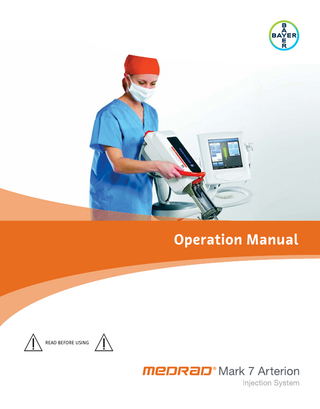
Preview
Page 1
Operation Manual
READ BEFORE USING
MEDRAD® Mark 7 Arterion Injection System Operation Manual
The MEDRAD® Mark 7 Arterion Injection System has an expected service life* of 7 years from the date of product installation when operated according to the instructions provided with this device. These 7 years include suggested or mandatory actions of preventative maintenance and repair activities, as well as required calibration(s) that are needed. Required reading includes the instructions for use and other materials provided with the device. This also includes any hardware and software updates that may be required. * EXPECTED SERVICE LIFE - The length of time that an individual unit, lot, or batch of devices is expected to remain functional after it is placed into use.
Report any serious incident that has occurred in relation to this device to Bayer (radiology.bayer.com/contact) and to your local European competent authority (or, where applicable, to the appropriate regulatory authority of the country in which the incident has occurred).
1 Introduction ... 1 - 1 1.1 Important Safety Notice... 1 - 1 1.2 Certifications... 1 - 1 1.3 Intended Use ... 1 - 1 1.4 Contraindications ... 1 - 1 1.5 Restricted Sales ... 1 - 1 1.6 Training Information ... 1 - 2 1.7 Disclaimers ... 1 - 2
2 Symbols and Icons ... 2 - 3 2.1 Notified Body... 2 - 3 2.2 Regulatory Classifications ... 2 - 3 2.3 Warnings... 2 - 3 2.4 Buttons and Icons ... 2 - 5 2.4.1 Display Control Unit Buttons and Icons... 2 - 5 2.4.2 Injector Head Buttons and Icons... 2 - 5 2.4.3 Power Unit Icons... 2 - 6 2.5 Packaging ... 2 - 7
3 System Warnings, Cautions, and Notices ... 3 - 11 3.1 Warnings... 3 - 11 3.2 Cautions... 3 - 12 3.3 Notices... 3 - 12
4 System Overview ... 4 - 13 4.1 Injection Protection... 4 - 13 4.2 Pressure Limiting ... 4 - 14 4.3 System Technical Specifications ... 4 - 14 4.3.1 Input Power Requirements... 4 - 14 4.3.2 Technical Specifications ... 4 - 15 4.4 High Pressure Connector Tubing Specifications (Non-Twist & Go)... 4 - 15 4.5 Display Control Unit... 4 - 16 4.5.1 Display Control Unit Sterile Sheath... 4 - 16 4.6 Injector Head... 4 - 16 4.7 Power Unit ... 4 - 17 4.8 Imaging System Interface... 4 - 17 4.9 MEDRAD® VFlow... 4 - 17 4.10 Start Switches... 4 - 17 4.10.1 Handswitch and Footswitch ... 4 - 17 4.10.2 MEDRAD VFlow Hand Controller ... 4 - 17 4.11 Pedestal and Stand Movement ... 4 - 18 4.11.1 Pedestal System ... 4 - 18 4.11.2 Head Stand (KMA 320 RT) and Adjustable Height Stand (KMA 330) ... 4 - 19 4.11.3 Mark 7 Arterion Stand Mounting Kit Configuration... 4 - 20
5 Using and Understanding the Display Control Unit Screen ... 5 - 23 5.1 Home Tab ... 5 - 23 5.1.1 Programmed Window ... 5 - 23 5.1.2 Actuals Window ... 5 - 24 5.1.3 Sentinel Window... 5 - 24 5.2 Protocols Tab ... 5 - 24 5.3 History Tab... 5 - 24 5.4 Options Tab... 5 - 24
i
MEDRAD® Mark 7 Arterion Injection System
5.4.1 Modify Options ... 5 - 25 5.5 Help Tab ... 5 - 25 5.6 Display Control Unit Lock-outs ... 5 - 26 5.7 Performing Touch Screen Calibration ... 5 - 26
6 Using and Understanding the Injector Head... 6 - 27 6.1 Injector Head Components ... 6 - 27 6.2 Injector Head Position... 6 - 28 6.3 Syringe Interface... 6 - 28 6.3.1 Piston Auto Retract ... 6 - 29 6.4 Pressure Jacket ... 6 - 29 6.4.1 Pressure Jacket Storage ... 6 - 29 6.5 Injector Head Displays... 6 - 30 6.5.1 Flow Rate (A) ... 6 - 30 6.5.2 Volume (B)... 6 - 30 6.5.3 Pressure Limit (C) ... 6 - 30 6.5.4 Volume Remaining (D) ... 6 - 30 6.6 Injector Head Controls ... 6 - 31 6.6.1 Enable Button (F) ... 6 - 31 6.6.2 Fill Strip (H)... 6 - 31 6.6.3 Auto-Fill Button (I)... 6 - 31 6.7 Armed Light ... 6 - 31 6.8 Manual Knob... 6 - 32 6.9 Syringe Heat Maintainer ... 6 - 32 6.10 Injector Head Lock-outs ... 6 - 32
7 Power Up and Shutdown the Injector... 7 - 33 7.1 Powering up the System... 7 - 33 7.2 Shutdown... 7 - 33 7.3 Emergency Shutdown ... 7 - 33
8 Setting and Managing Protocols... 8 - 35 8.1 Set Injection Parameters from the Home Tab... 8 - 35 8.1.1 Set Injection Parameters on Home Tab - Single ... 8 - 35 8.1.2 Set Injection Parameters on Home Tab - Phased... 8 - 36 8.1.3 Set Injection Parameters on Home Tab - Variable Flow Rate ... 8 - 37 8.2 Manage Protocols from the Protocols Tab... 8 - 38 8.2.1 Create Protocols ... 8 - 38 8.2.2 Recall a Stored Protocol... 8 - 41 8.2.3 Edit an Existing Protocol ... 8 - 42 8.2.4 Delete a Protocol ... 8 - 43
9 Preparing for Injection ... 9 - 45 9.1 Installing the Mark 7 Arterion or Twist & Go Syringe ... 9 - 45 9.2 Filling and Purging the Mark 7 Arterion or Twist & Go Syringe ... 9 - 47 9.3 Installing and Purging Standard High Pressure Connector Tubing ... 9 - 48 9.4 Installing and Purging Twist & Go HPCT... 9 - 49 9.5 Installing the MEDRAD® VFlow Hand Controller ... 9 - 50 9.6 Connecting to and Purging the Catheter ... 9 - 51 9.7 Enabling 15 mL Purge Feature and Choosing Configuration Options ... 9 - 52 9.7.1 15 mL Purge ON ... 9 - 52 9.7.2 15 mL Purge OFF... 9 - 52 9.8 Defining a Protocol... 9 - 53
ii
9.9 Turning ISI On or Off... 9 - 53
10 Arming and Injecting ... 10 - 55 10.1 Purged Air Confirmation ... 10 - 55 10.2 Arming the Injector... 10 - 55 10.2.1 Arm Single Mode ... 10 - 56 10.2.2 Arm Multi Mode ... 10 - 58 10.3 Performing an Injection ... 10 - 59 10.3.1 Performing a Single mL/s Injection in Arm Single Mode ... 10 - 59 10.3.2 Performing a Single mL/m Injection in Arm Single Mode ... 10 - 59 10.3.3 Performing a Single mL/s or Variable Flow Rate Injection in Arm Multi Mode... 10 - 59 10.3.4 Performing a Phased Injection ... 10 - 60 10.3.5 Performing an Injection with Imaging System Interface (ISI) ... 10 - 60 10.4 Completing an Injection ... 10 - 63 10.5 Refilling Syringe During a Procedure ... 10 - 64 10.5.1 Refilling Syringe with 15 mL Purge Feature Enabled ... 10 - 65
11 Tear Down ... 11 - 67 11.1 Remove Disposables ... 11 - 67 11.2 Clean up ... 11 - 67 11.3 Storing the Injector... 11 - 68
12 System Messages... 12 - 69 12.1 Error Messages ... 12 - 69 12.2 Sentinel Messages ... 12 - 69 12.3 Popup Messages... 12 - 71
13 VirtualCare™ Option... 13 - 75 14 Cleaning and Maintenance ... 14 - 77 14.1 Daily ... 14 - 77 14.1.1 Cleaning the Injector Head, Syringe Heat Maintainer, Drop Front Cover, Pressure Jacket, Piston, Syringe Interface, and Table Bracket ... 14 - 77 14.1.2 Inspecting the Injector Head... 14 - 79 14.1.3 Inspecting the Pressure Jacket ... 14 - 79 14.1.4 Inspecting the Heat Maintainer ... 14 - 80 14.1.5 Inspecting the Display Control Unit... 14 - 80 14.1.6 Inspecting the Table Mount Bracket... 14 - 81 14.1.7 Inspecting the Pedestal... 14 - 81 14.1.8 Inspecting the Power Unit ... 14 - 81 14.2 Monthly... 14 - 81 14.2.1 Cleaning the Display Control Unit, Pedestal, Power Unit, and Table Bracket ... 14 - 81 14.2.2 Inspecting and Cleaning the Internal Air Filter ... 14 - 81 14.2.3 Performing an Operational Checkout... 14 - 82 14.3 Annually... 14 - 84 14.3.1 Injection System Calibration... 14 - 84 14.3.2 Checking Leakage ... 14 - 84
15 Installation - System and Accessory ... 15 - 85 15.1 Unpacking the Injection System... 15 - 85 15.2 Pedestal Mount Installation ... 15 - 86 15.3 Power Unit Installation... 15 - 89 15.3.1 Power Unit Connections ... 15 - 90 15.3.2 Power Unit Floor Mount Bracket Assembly... 15 - 91 15.3.3 Relocate Power Unit Connectors ... 15 - 92
iii
MEDRAD® Mark 7 Arterion Injection System
15.4 Injector Head Mounting Options... 15 - 93 15.4.1 Head Stand Installation (KMA 320RT)... 15 - 93 15.4.2 Adjustable Height Stand Installation (KMA 330) ... 15 - 93 15.4.3 Adjustable Table Bracket Installation (KMA 350) ... 15 - 93 15.4.4 Overhead Counterpoised System Installation... 15 - 93 15.5 Display Control Unit Mounting Options... 15 - 93 15.5.1 Fulcrum Mount Kit Installation... 15 - 93 15.5.2 Desk Stand Kit Installation ... 15 - 94 15.5.3 Fixed Table Mount Installation... 15 - 95 15.5.4 Wall Mount Bracket Installation... 15 - 97 15.6 Accessory Installation... 15 - 99 15.6.1 Syringe Heat Maintainer Installation... 15 - 99 15.6.2 Syringe Pressure Jacket Installation... 15 - 100 15.6.3 Handswitch and Footswitch Installation ... 15 - 100 15.6.4 Handswitch Mount Kit ... 15 - 101 15.6.5 Display Control Unit Sterile Sheath Installation ... 15 - 102 15.6.6 Cable Bracket Installation ... 15 - 103 15.7 Stand Mounting Kit Installation ... 15 - 110 15.8 Power Unit Bracket Installation... 15 - 110 15.9 Display Control Unit (DCU) Support Assembly Installation... 15 - 112
16 Installation - ISI ... 16 - 115 16.1 Siemens Axiom Artis with ODU and Cios Alpha System... 16 - 115 16.1.1 Step 1: Remove Power Unit Cover... 16 - 115 16.1.2 Step 2: Relocate Power Unit ISI Connector ... 16 - 116 16.1.3 Step 3: Re-install Power Unit Cover... 16 - 116 16.1.4 Step 4: Complete Leakage Check and Operational Checkout... 16 - 116 16.2 Siemens Systems with Z5 Connector ... 16 - 118 16.2.1 Step 1: Remove Power Unit Cover... 16 - 118 16.2.2 Step 2: Remove Internal Power Unit Universal ISI Cable Assembly... 16 - 119 16.2.3 Step 3: Install Internal Power Unit Siemens ISI Cable Assembly, Bayer Cable 3016360/60163802 .. 16 - 120 16.2.4 Step 4: Re-Install Power Unit Cover... 16 - 120 16.2.5 Step 5: Complete Leakage Check and Operational Checkout... 16 - 120
17 Specifications... 17 - 121 17.1 System Component Weights and Dimensions ... 17 - 121 17.1.1 Pedestal System Weight and Dimensions... 17 - 121 17.1.2 Display Control Unit Weight and Dimensions ... 17 - 122 17.1.3 Injector Head Weight and Dimensions... 17 - 122 17.1.4 Power Unit Weight and Dimensions ... 17 - 123 17.2 Mounting Components Weights and Dimensions ... 17 - 123 17.2.1 Pedestal Mount Weight and Dimensions ... 17 - 123 17.2.2 Head Stand Weight and Dimensions ... 17 - 124 17.2.3 Adjustable Height Stand Weight and Dimensions ... 17 - 124 17.2.4 Stand Mounting Kit Components Weights and Dimension... 17 - 125 17.2.5 Adjustable Table Mount (KMA 350) Weight and Dimensions... 17 - 126 17.2.6 OCS Mount Weight and Dimensions... 17 - 126 17.2.7 Fixed Table Mount Weight and Dimensions... 17 - 129 17.2.8 Display Control Unit Desk Stand Mount Weight and Dimensions... 17 - 129 17.2.9 Display Control Unit Wall Mount Weight and Dimensions... 17 - 130 17.2.10 Power Unit Floor Mount Weight and Dimensions ... 17 - 130 17.3 ISI Technical Specifications ... 17 - 131 17.3.1 ISI Output Specifications ... 17 - 131 17.3.2 ISI Input Specifications... 17 - 132
iv
17.3.3 ISI Connector Specifications... 17 - 132 17.4 Environmental Specifications... 17 - 136 17.4.1 Operating... 17 - 136 17.4.2 Non-Operating: (Transportation and Storage) ... 17 - 136 17.4.3 EMI/RFI... 17 - 136 17.4.4 Equipment Classification... 17 - 136 17.4.5 Class I Product... 17 - 136 17.4.6 Type CF Defibrillation-proof Applied Part... 17 - 136 17.4.7 IPX1... 17 - 136 17.4.8 Continuous Mode of Operation... 17 - 137 17.4.9 EU Directive... 17 - 137 17.5 Power Cable Specifications ... 17 - 137 17.6 Mark 7 Arterion Injection System to IT Network Connections ... 17 - 137
18 Options and Accessories ... 18 - 139 18.1 Mark 7 Arterion Disposables/Syringe Kits ... 18 - 139 18.2 Mark 7 Arterion System Mount Options ... 18 - 139 18.2.1 Injector Head Mount Options... 18 - 139 18.2.2 Power Unit Mount Options ... 18 - 139 18.2.3 Display Control Unit Mount Options ... 18 - 140 18.2.4 Cable Brackets ... 18 - 140 18.3 Mark 7 Arterion Accessory Devices and Kits... 18 - 140 18.3.1 Switches... 18 - 140 18.3.2 Accessory Devices and Kits ... 18 - 140 18.4 Mark 7 Arterion Cords and Cables ... 18 - 141 18.4.1 Power Cords ... 18 - 141 18.4.2 Head Power and Communication Extension Cables ... 18 - 141 18.4.3 Display Cables ... 18 - 141 18.5 OCS Mounting Systems... 18 - 142 18.5.1 Stationary Ceiling Mount... 18 - 142 18.5.2 Mobile Ceiling Mount ... 18 - 142 18.5.3 Wall Mount ... 18 - 142 18.5.4 Ceiling Mount Plate... 18 - 142 18.6 OEM Imaging System Interface Cables ... 18 - 142 18.6.1 General Electric ... 18 - 142 18.6.2 Philips ... 18 - 143 18.6.3 Siemens ... 18 - 143 18.6.4 Ziehm... 18 - 143 18.6.5 Universal Imaging System Interface Cables... 18 - 143 18.6.6 Equipotential Cables ... 18 - 143
19 Compliance to IEC 60601-1-2 / 2nd, 3rd, and 4th Editions ... 19 - 145
v
MEDRAD® Mark 7 Arterion Injection System
vi
1
Introduction This manual applies to the MEDRAD® Mark 7 Arterion Injection System, also referred to as the System, Catalog Numbers: ART 700 PEDL, ART 700 TABL, ART 700 OCS, ART 700 BASC, ART 700 VFL. Read all of the information contained in this manual. Understanding this information will assist you in operation of the MEDRAD® Mark 7 Arterion Injection System in a safe manner.
1.1 Important Safety Notice This manual and the equipment it describes are for use by qualified medical professionals with proper training and experience in angiographic procedures and the use of the MEDRAD® Mark 7 Arterion (Mark 7 Arterion) Injection System. The manual is intended as instructions on the proper use of the Mark 7 Arterion Injector and Syringe. The Mark 7 Arterion Injection System is designed to operate with syringes from Bayer and that use of other, unauthorized syringes, may result in syringe rupture or leaking. Accordingly, only authentic syringes from Bayer should be used in the operation of Mark 7 Arterion Injection System. The safe and effective use of the Mark 7 Arterion Injection System to a large degree depends upon factors solely under the control of the medical professionals using the system. There is no substitute for a properly trained and vigilant angiographic team. It is important that the operating instructions and the user warnings and cautions supplied with this injection system be read, understood and followed. Before starting any angiographic injection procedure, the angiographic team should be trained in the particular angiographic procedures to be performed. In addition, the angiographic team should be familiar with the medical literature related to angiographic procedures and the benefits of performing angiographic procedures with automated injection systems versus the potential complications and risks, including but not limited to air embolism. Read and understand all the information contained in this manual. Understanding this information will assist you in operating the Mark 7 Arterion Injection Systemin a safe and effective manner.
1.2 Certifications This device is equipped to operate at 100 - 240 VAC, 50/60 Hz, 1000 VA, and is designed to comply with IEC 60601-1 (2nd and 3rd Edition Amendment 1) and IEC 60601-1-2 (2nd, 3rd, and 4th Edition) standards, including national differences.
1.3 Intended Use The MEDRAD® Mark 7 Arterion Injection System is intended to be used specifically for the purposes of injecting contrast medium and common flushing solutions into humans for angiographic studies.
1.4 Contraindications This device is not intended to be used for chemotherapy and is not intended to administer fluids other than intravascular contrast agents and common flushing solutions.
1.5 Restricted Sales Rx Only - U.S. Federal law restricts this device to sale by or on the order of a licensed health care practitioner.
1-1
MEDRAD® Mark 7 Arterion Injection System
1.6 Training Information This manual is intended as an extension of the user interface of the Mark 7 Arterion Injection System to provide procedural and technical information. Additional training information for the Mark 7 Arterion Injection System will be available in the following formats: • • • •
On-site initial installation and additional training, as requested In-service video/DVD Syringe instruction for use (IFU) Service manual
Please contact Bayer or local representative from Bayer if any of these resources are needed.
1.7 Disclaimers Operating specifications and feature availability may vary by country. Check with your local product representative and county-specific operating instructions. External wiring and modifications disclaimers: Bayer disclaims liability for any modifications or interfaces with other equipment that are not in conformity with the specifications and information contained in this manual. Anyone who connects additional equipment to the device or configures a medical system is responsible that the system complies with the relevant requirements of IEC 60601-1. An accessory or equipment connected to the device must be certified to either IEC 60601-1 (Operator or Patient Environment Use) or, outside the patient environment, the level of safety must be equivalent to equipment complying with their respective IEC or ISO safety standards, e.g. IEC 62368-1 or IEC 609501 (Operator Environment Use Only), and must comply with the relevant requirements according to IEC 60601-1. Consult Bayer for any modifications to the equipment.
1-2
2
Symbols and Icons The symbols and icons discussed in the sections below describe the requirements to which the Mark 7 Arterion Injection System conforms, how warnings are displayed in manual, and the icons used on the equipment and equipment packaging.
2.1 Notified Body Indicates that this device conforms to requirements of the European Medical Device Directive 93/42/EEC
2.2 Regulatory Classifications .
Type Cardiac Floating (CF) Defibrillation-Proof applied part (IEC 60417-2, 5336)
IPX1
IPX1 Code that specifies the degree of protection provided by the enclosure against vertically falling water drops (IEC 60529). Indicates separate collection for Electrical and Electronic Equipment per Directive 2002/96/EC. Refer to the following website for additional information: www.weee.bayer.com
2.3 Warnings
Warning: Indicates hazardous voltages (ISO 7010, W012)
Warning: Refer to warnings and cautions on Instructions for Use packaged in each carton. (ISO 7010, W001)
Warning: Indicates a pinch or crush hazard.(ISO 7000, W024)
Attention: Refer to warnings and cautions on Instructions for Use packaged in each carton. (ISO 15223-1, 5.4.4)
Caution: Indicates hot surface. Item can be hot and should not be touched without taking care. (IEC TR 60878, 5041)
2-3
MEDRAD® Mark 7 Arterion Injection System
Air Warning Label • Air Embolism Hazard: injury or death can result. • Read operation manual. • Expel air from syringe/disposable before connecting or injecting to patient. • Observe change in MEDRAD® FluiDots Indicators, for syringes from Bayer. Medical - General Medical Equipment As To Electrical Shock, Fire, and Mechanical Hazards Only In accordance with ANSI/AAMI ES60601-1 (2005) + AMD 1 (2012) CAN/CSA-C22.2 No. 60601-1 (2014) Pushing Prohibited. Do not push at or above this point on the Injector. (ISO 7010 P017)
Consult instructions for use. (ISO 15223-1, 5.4.3)
See accompanying documentation. This symbol indicates the user shall refer to the instructions-for-use to ensure safe operation.(ISO 7010, M002)
Maximum weight of the injector system and accessories during normal use: Arterion Pedestal, total weight: 66 kg/146 lbs Arterion Pedestal Basic, total weight: 42 kg/93 lbs Arterion Pedestal Basic Adjustable, total weight: 44 kg/97 lbs (ISO 7000, 1321B; ISO 15223-1, 5.4.3)
Table Mount Warning Patient or operator injury could occur if all knobs are not properly tightened. Ensure that all knobs are securely tightened before use. Do not overtighten.
2-4
WARNING
Indicates that the information is a warning. Warnings advise you of circumstances that could result in serious injury or death to the patient or operator. Read and understand the warnings before operating the injection system.
CAUTION
Indicates that the information is a caution. Cautions advise you of circumstances that could result in minor or moderate injury to the patient or operator. Read and understand the cautions before operating the injection system.
Symbols and Icons
NOTICE
Indicates that the information is a notice. Notices advise you of circumstances that could result in damage to the device. Read and understand the notices before operating the injection system.
NOTE
Indicates that the information that follows is additional important information or a tip that will help you recover from an error or point you to related information within the manual.
2.4 Buttons and Icons The buttons on the Display Control Unit (DCU), Injector Head, and Power Unit allow operators to access functions on the injector system. The icons used on the DCU, Injector Head, and Power Unit notify operators about system processes and identify connection ports.
2.4.1 Display Control Unit Buttons and Icons Identifies Display Control Unit brightness controls (IEC TR 60878, 5056) Brightness Up (+) and Down (-) Purged Air Confirmation icon - indicates that the operator has confirmed that all air has been purged. Indicates that Display Control Unit is locked because someone is accessing another Display Control Unit or the Injector Head controls.
Indicates on/off switch (IEC TR 60878: 5010, 5265)
The handswitch connection location found on the back of the Display Control Unit The Power Unit cable connection location found on the back of the Display Control Unit Indicates that an Imaging System Interface (ISI) is enabled and functioning properly. This symbol is also used throughout the manual to indicate ISI specific steps. Operators use the End Case button to end the injection for a patient case, to retract the syringe plunger, to clear the Total Contrast number, and to create a record of the case. Injection Indicator displays during an injection.
2.4.2 Injector Head Buttons and Icons The Enable button activates the Fill Strip and Auto-Fill button.
2-5
MEDRAD® Mark 7 Arterion Injection System
Displays in Volume Remaining LED on the Injector Head when an operator is accessing the Display Control Unit.
The Fill Strip allows operators to retract and advance the piston from the Injector Head.
The Auto-Fill button fills the syringe with a user defined contrast volume and at a user defined speed.
Identifies the Volume Remaining LED. Identifies rotation direction on the manual knob for manually moving the piston. Clockwise is forward movement. The Syringe Heat Maintainer connection location
Future expansion port
J31 J32
Hand Controller Identifies the Service Port. Pressure Jacket Syringe Alignment
2.4.3 Power Unit Icons Symbols on the Power Switch: (IEC TR 60878: 5007, 5008) O - Off I - On Indicates Alternating Current and identifies the Power Unit power cord connection. (IEC 60417, 5032) Identifies a connection for Display Control Unit1. The Power Unit has two connection points. Identifies a connection for Display Control Unit2. The Power Unit has two connection points.
2-6
Symbols and Icons
Identifies the handswitch or footswitch connection (IEC TR 60878: 5322, 5114)
Identifies the Equipotential connection.(IEC 60417, 5021)
Identifies the Earth Ground point (IEC TR 60878, 5017) (This terminal is meant for supplementary grounding. Please contact Bayer prior to using this terminal.) Identifies an Injector Head connection. The Power Unit has two connection points.
Identifies the Imaging System Interface connection.
Identifies the CAN connection.
Identifies the service port. NOTE: Used by Bayer or personnel trained by Bayer. Future expansion port Future expansion port Future expansion port
2.5 Packaging Catalog Number (ISO 15223-1, 5.1.6)
Do not re-sterilize. (ISO 15223-1, 5.2.6)
Do not use if package is opened or damaged. (ISO 15223-1, 5.2.8)
Single use only (ISO 15223-1, 5.4.2)
Lot number (ISO 15223-1, 5.1.5)
2-7
MEDRAD® Mark 7 Arterion Injection System
Date of Manufacture (ISO 15223-1, 5.1.3)
Non-Pyrogenic Fluid Path (ISO 15223-1: 5.6.2, 5.6.3)
Rx Only
Federal (USA) law restricts this device to sale by or on the order of a licensed healthcare practitioner. (FDA Final Rule - Use of Symbols in Labeling Docket No. FDA–2013–N–0125) Serial number (ISO 15223-1, 5.1.7)
PN
Part number
Sterilized using Irradiation (ISO 15223-1, 5.2.4)
Sterilized using Ethylene Oxide (ISO 15223-1, 5.2.3)
Use By (ISO 15223-1, 5.1.4)
Atmospheric Pressure Range (ISO 15223-1, 5.3.9)
Chinese Recycling symbol for paperboard
CB
Chinese Recycling symbol for corrugated cardboard
Do Not Stack (IEC TR 60878, 2402)
Authorized Representative in the European Community (ISO 15223-1, 5.1.2)
Fragile, handle with care (ISO 15223-1, 5.3.1)
Humidity range (ISO 15223-1, 5.3.8)
2-8
Symbols and Icons
ISTA tested
Keep Dry (ISO 15223-1, 5.3.4)
Manufacturer (ISO 15223-1, 5.1.1) This product contains certain toxic or hazardous substances or elements and can be used safely during its environmental protection use period (indicated by the number in the middle of the logo). This product should be recycled immediately after its environmental protection use period has expired.
Temperature Range (ISO 15223-1, 5.3.7)
This Side Up (ISO 7000, 0623)
Not made with natural rubber latex
2-9
MEDRAD® Mark 7 Arterion Injection System
2 - 10
3
System Warnings, Cautions, and Notices
3.1 Warnings Air Embolism Hazard - Serious patient injury or death may result. • Do not inject air. • Purge all air from syringe and disposables before connecting or injecting to patient. • Use only accessories and options provided by Bayer which are designed specifically for the injection system. • Inspect system and do not use when signs of damage are evident. • Verify that the MEDRAD® FluiDots indicators are rounded to ensure that fluid is present in the syringe. • No modification of equipment is allowed. • The system is not to be serviced or maintained while in use with a patient. Serious patient and/or worker injury or death may result. • Use of non-Bayer supplied disposables, including administration sets and additions to administration sets, such as but not limited to bleed back control devices and pressure transducers may cause patient injury if not properly connected or flushed. These devices must be compatible with your system. Refer to manufacturer's instructions for proper use of these devices. Do not use if sterile package is opened or damaged. • Patient or operator injury may result if package is opened or damaged, or if damaged components are used. Visually inspect contents and package before each use. Cross contamination hazard - Serious patient and/or worker injury or death may result. • Ensure only syringes from Bayer are used on the system. • Do not store filled syringes for later use. • Discard previously filled unused syringes. • Do not reuse disposables. • For devices labeled for single use, please note: This product is intended for single use only. Do not resterilize, reprocess or reuse. The disposable devices have been designed and validated for single use only. Re-use of the single use disposable devices pose risks of device failure and risks to the patient. Potential device failure includes significant component deterioration with extended use, component malfunction, and system failure. Potential risks to the patient include injury due to device malfunction or infection as the device has not been validated to be cleaned or re-sterilized. Procedure Delay Hazard - Serious patient and/or worker injury or death may result. • Turn off any equipment that could generate an electrostatic discharge during procedure. Electric Shock Hazard - Serious patient and/ or worker injury or death may result. • The system should be opened and serviced by Bayer or service personnel trained by Bayer. • Use only power cord approved for use on Mark 7 Arterion. • For U.S. installations, equipment shall only be connected to Hospital Grade or Hospital Only outlets. • Disconnect the system from line power before cleaning or attempting to perform any maintenance or repairs. • Avoid contact with pins. • Ensure that connector covers are in place or cables are connected. • Do not allow injector head to contact patient. • Equipment must only be connected to supply mains with protective earth. • Unplug system prior to servicing.
3 - 11
MEDRAD® Mark 7 Arterion Injection System
3.2 Cautions Environmental Contamination Hazard - Minor or moderate patient and/ or worker injury may result. • Follow sterile technique specifically, maintain sterility of the syringe tip and plunger, syringe barrel internal surface, Quick Fill Tube, high pressure connector tubing, catheter, and Display Control Unit Sheath. • Properly discard disposables after use, in accordance with hospital hazard waste disposal procedures. Mechanical Hazard - Minor or moderate patient and/ or worker injury may result. • Do not use injector head handle to move injector system. • Do not use the cabling or syringe to position injector system. • Do not use system in the presence of flammable or combustible gases or other agents. • Turn off system power and disconnect patient when system malfunction occurs.
3.3 Notices NOTICE Mechanical Hazard - Equipment Damage may result. • Do not hang items on the Display Control Unit or Wall Mounting Bracket. • Do not oil the friction plate on the Wall Mount Bracket. Electro-Mechanical Hazard - Equipment Damage may result. • Do not use tools to over tighten connections or to assist in the removal of disposables. • Do not roll pedestal over cables. • Regular preventive maintenance is recommended to ensure that the system stays calibrated and functions properly. Refer to maintenance section of this manual or contact Bayer for additional information. • Allow two hours for the injector to reach room temperature before use. • Follow Electrostatic Discharge (ESD) protection practices. • Disconnect the power cord before removing or replacing PC boards. • Do not apply voltage to ISI connector. • Provide only a switch closure if the injector is being started by an external start connection. • Do not block Power Unit vents. • Installation clearance should be a minimum of 3 to 5 inches (8 to 13 cm). • Before installing the Table Mount, ensure the table rail can withstand a minimum vertical static load of 18 kg (40 lbs.) Refer to the table manufacturer documentation for weight load information. • Do not over tighten Table Mount knob. • Do not force the Table Mount onto the table rail. • Loosen Table Mount knob prior to removal of components.
3 - 12