Stellant CT Injection System Operation Manual Rev D Sept 2014
78 Pages
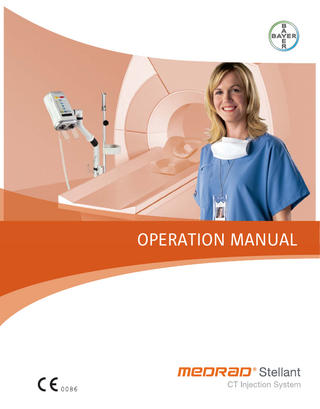
Preview
Page 1
1-1
OPERATION MANUAL
Operation Manual
i
1 Introduction ...1 1.1 Certifications... 1 1.2 Intended Use... 1 1.3 Contraindications... 1 1.4 Restricted Sale ... 1 1.5 Required Training ... 1 1.6 Disclaimers... 1 1.7 The Equipotential Connector (EPC)... 1 1.8 Symbols... 2 1.8.1 Display Buttons and Icons... 4 1.8.2 Injector Head Icons... 5 1.9 Pressure Limit ... 6 1.9.1 Pressure ... 6 1.9.2 Flow Rate... 6 1.9.3 Injector Duration ... 6 1.9.4 The Basics... 6 1.9.5 How the Injector is Designed ... 6 1.9.6 How to Recognize if a Pressure Limit Condition Occurs ... 7 1.10 Response to Occlusions ... 7 1.11 Volume and Rate Protection ... 7 1.12 Definition of Terms ... 7 1.13 Warnings ... 8 1.14 Cautions ... 9
2 System Basics...11 2.1 About the Injection System...11 2.2 Moving the System Within the Room...11 2.3 MEDRAD Stellant Models ...11 2.4 Basic Features...11 2.5 Display Control Unit (DCU) ...12 2.6 Single MEDRAD Stellant Injector (S and SX)...13 2.6.1 Single MEDRAD Stellant Injector Head Overlays ...13 2.7 Dual MEDRAD Stellant Injector (D) ...14 2.7.1 D model Injector head overlay ...14 2.8 Injector Head Control ...15 2.8.1 Manual Knob...16 2.8.2 Arm Lights...17 2.8.3 Hand Switch ...17 2.8.4 Heat Maintainer ...17 2.9 Applying Power ...17 2.10 System Logo...18 2.11 Safety Screen ...18 2.12 Main Screen ...19 2.13 Procedure Data ...19 2.13.1 Patient ID ...20 2.13.2 Contrast Concentration...20 2.13.3 Pressure Limit ...21 2.13.4 Delay ...21 2.13.5 Iodine Summary...22
ii
MEDRAD® Stellant CT Injection System
2.14 Setup...22 2.15 Date/Time...24 2.16 Help ...25 2.17 Reset ...25
3 Preparing to Inject ...27 3.1 Minimizing Air Embolization Risks...27 3.2 Using the MEDRAD Stellant Pedestal with Integrated IV Pole ...28 3.3 MEDRAD Stellant Connector Tubing ...29 3.4 Loading and Priming a Syringe ...29 3.4.1 Priming Mode Selection...30 3.4.2 Priming Volume - LPCT Type ...30 3.5 Manual Loading and Priming a Syringe...30 3.6 Cautions for Draw Back ...31 3.7 Using Auto Load to Load a Syringe (SX and D Models)...31 3.7.1 Select an Auto Load Purge Volume ...32 3.7.2 Using Auto Load With a Spike or QFT ...32 3.8 Removing a 200 ml Syringe...33 3.9 Programming Protocols...33 3.9.1 Programming Multiple Phases...34 3.10 Storing a Protocol ...34 3.11 Locking a Protocol ...35 3.12 Recalling a Protocol ...35 3.13 Deleting a Protocol ...35 3.14 Programming a Delay...36
4 Arming and Injecting ...37 4.1 Arming...37 4.1.1 Before Beginning the Arming Process ...37 4.1.2 Beginning the Arming and Injecting Process...37 4.2 Test Injection ...38 4.2.1 Configuring Test Inject Parameters...38 4.2.2 Performing a Test Injection ...39 4.3 Injecting ...39 4.3.1 Performing a Injection ...39 4.4 Injecting Views ...40 4.5 Pressure Graph ...41 4.5.1 Pressure Graph Helpful Hints ...42 4.6 Injection Complete...44
A System Messages...45 A.1 Error Screen ...45 A.2 System Tones ...45 A.2.1 General Tones ...45 A.2.2 Notification Tones ...45
B Cleaning and Maintenance ...47 B.1 Cleaning Guidelines...47
Operation Manual
iii
B.1.1 Cleaning the Injector Head, Piston and Syringe Interface ...47 B.1.2 Cleaning the Display Control Unit ...48 B.1.3 Cleaning the Pedestal ...48 B.1.4 Cleaning the Base ...48 B.2 Recommended Maintenance Schedule...48 B.2.1 Daily ...48 B.2.2 Monthly ...48 B.2.3 Annually ...48 B.3 Inspection Procedures ...49 B.3.1 Injector Head (Single and Dual) ...49 B.3.2 Display Control Unit...49 B.3.3 Wall Bracket ...49 B.3.4 Pedestal ...49 B.4 Operational Checkout ...50 B.4.1 System Labels ...50 B.4.2 Power Up ...50 B.4.3 Programming ...50 B.5 Touch Screen Calibration...51
C Specifications...53 C.1 DCU and Base Unit...53 C.1.1 DCU and Base Unit Dimensions...53 C.1.2 Rear of Display...53 C.1.3 Rear of Base Unit...54 C.1.4 Bottom of Base Unit...54 C.2 Scan Room Unit ...55 C.2.1 Scan Room Unit Dimensions - Single ...55 C.2.2 Scan Room Unit Dimensions - Dual...55 C.3 Environmental Specifications ...56 C.3.1 Non-Operating: (Transportation and Storage)...56 C.3.2 Operating ...56 C.3.3 AC Adapters for Informatics and VirtualCare Systems...56 C.3.4 Protection Against Electrical Shock...56 C.3.5 EMI/RFI...56 C.3.6 Electrical Leakage ...56 C.3.7 Ground Continuity:...56 C.3.8 Protection Against the Ingress of Fluids ...57 C.3.9 Mode of Operation...57 C.3.10 Fluid Delivery Performance...57 C.3.11 System Response to Occlusions ...57 C.3.12 Over and Under Infusion Protection...57 C.3.13 System Fluid Performance...58
D Options and Accessories...59 D.1 Catalog Numbers and Descriptions ...59 D.2 Overhead IV Track System...59
E System Installation ...61 E.1 Unpacking the Injection System...61 E.2 Installation Considerations ...61
iv
MEDRAD® Stellant CT Injection System
E.3 Injector Installation ...62 E.4 Reinstalling the System in Another Room ...63
F Compliance to IEC 60601-1-2 / 2001 2nd Edition...65
Operation Manual
1
1-1
Introduction
This manual applies to the MEDRAD® Stellant CT Injection System, also referred to as the System, Catalog Numbers: SCT 110, SCT 111, SCT 112, SCT 120, SCT 121, SCT 122, SCT 210, SCT 211, SCT 212, SCT 220, SCT 221, SCT 222. Read all the information contained in this manual. Understanding this information will assist the user in operating the System in a safe manner. NOTE: Operating specifications and feature availability may vary by country. Check with local product representative and refer to the Instructions For Use provided with country-specific disposables.
1.1 Certifications This device is equipped to operate at 100-240 VAC, 50/60 Hz, 180 VA (Single), 300 VA (Dual), and is designed to comply with EN 60601-1/IEC 60601-1 Second/Third Edition, and EN 60601-1-2 Second Edition and IEC 60601-1-2 Second/Third Edition Standards. Special precautions regarding ElectroMagnetic Compatibility (EMC), are required for installation and use of this injector system. Detailed EMC information can be found in “Compliance to IEC 60601-1-2 / 2001 2nd Edition” on page F 65.
1.2 Intended Use The MEDRAD Stellant CT Injection System is intended for the specific purpose of injecting intravenous contrast media into humans for diagnostic studies in computed tomography (CT) applications.
1.3 Contraindications These devices are not to be used for drug infusion, chemotherapy, or any other use for which the devices are not indicated. The MEDRAD Stellant CT Injection System is not intended for portable use.
1.4 Restricted Sale Federal (USA) law restricts these devices to sale by or on the order of a physician.
1.5 Required Training This device is intended to be used by individuals with adequate training and experience in diagnostic image studies.
1.6 Disclaimers External wiring and modifications disclaimers: Bayer disclaims liability for any modifications or interfaces with other equipment that are not in conformity with the specifications and information contained within this manual. Accessory equipment connected to the device must be certified according to IEC 60601-1 Second/Third Edition. Furthermore, all configurations shall comply with system standard EN 60601-1/IEC 60601-1-1. Anyone who connects additional equipment to the signal input or output part configures a medical system and is therefore responsible that the system complies with the requirements of the standard IEC 60601-1-1. To obtain on-site consulting or consulting references, contact Bayer HealthCare Services.
1.7 The Equipotential Connector (EPC) The Equipotential Connector (EPC) is an electrically bonded terminal on the injector that is used as a connection point between other medical electrical equipment. The EPC’s function is to minimize any voltage potentials differences between all connected equipment. The EPC is not designed to be an electrical safety ground.
1-2
MEDRAD® Stellant CT Injection System
1.8 Symbols The following symbols are used on the System and components: Warning: Refer to warnings and cautions on Instructions for Use packaged in each carton.
Attention: Refer to warnings and cautions on Instructions for Use packaged in each carton. Indicates that this device conforms to the requirements of the European Medical Device Directive 93/42/EEC. Protocol is locked indicator. Protocol is unlocked or unengaged.
Indicates on/off switch.
Indicates hazardous voltages. Indicates alternating current. Identifies a type BF applied part complying with IEC 60601-1 standards. CLASS 1
Indicates the injection system is Class 1 medical equipment as defined by IEC 60601-1 standards. Identifies the degree of protection against fluid as drip proof. Catalog Number.
Identifies the Equipotential connection.
Identifies the Earth Ground point.
Indicates design for indoor use only. Indicates the presence of no serviceable parts. Pressure Graph View. Phase View.
Operation Manual
1-3
Electrostatic. Indicates separate collection for Electrical and Electronic Equipment per Directive 2002/96/EC. Refer to the following website for additional information: http://www.medrad.com/en-us/resources/Pages/WEEE.aspx
>23 kg >50lbs.
The Overhead IV Track System is only intended for hanging IV fluids. Do not hang more than 50lbs / 23 kg of weight on the hooks.
Pushing Prohibited. Do not push at or above this point on the Injector.
Manufacturer.
Date of Manufacture / Sterilization
Authorized representative in the European community.
Temperature range.
Humidity range.
Atmospheric pressure range.
This side up.
Keep dry.
Fragile.
1-4
MEDRAD® Stellant CT Injection System
1.8.1 Display Buttons and Icons Terminates the injection and disarms the System.
Initiates the injection. Holds the injection for a maximum of 20 minutes.
Launches the help system.
Resets the protocol to the factory default values.
Accesses the system settings.
Indicates on/off switch.
Increases or decreases display brightness
Hand switch connection.
Operation Manual
1-5
1.8.2 Injector Head Icons
1 2
2
3
3
4
5
6
6
7 9
8
10
11
Fill Buttons. 1
Activates the Fill buttons.
2
Q
Syringe A (green)
Q
Syringe B (blue)
3
Adjusts Auto fill volume to the desired amount in small increments/decrements.
5
Activates the forward and reverse piston controls. Illuminates when 6 pressed.
Forward and Reverse Piston Controls.
7
The Check for Air icon; illuminates after the operator has confirmed 8 inspecting the fluid path for air.
Indicates the protocol is locked; illuminates after the operator has locked the protocol.
9
Arms the injector; illuminates after the operator has armed the 10 injector.
Terminates and disarms injection.
Manual knob indicators:
11
Initiates the injection. Holds the injection for a maximum of 20 minutes. Heat Maintainer connection on underside of Injector Head.
Hand switch connection on underside of Injector Head.
4
Activates Auto Prime.
Q
Syringe A (green)
Q
Syringe B (blue)
1-6
MEDRAD® Stellant CT Injection System
1.9 Pressure Limit The System is designed to allow varied flow rates for contrast injections. In order to understand this section on Pressure and Pressure Limiting, it is important to clarify the terminology that will be used in this section.
1.9.1 Pressure Pressure is related to the amount of force that the injector head must develop in the syringe in order to move fluid at the selected Flow Rate. Pressure developed by the System is measured relative to the atmosphere pressure outside of the syringe or connector tubing. The pressure developed by the injector is expressed in terms of “Gauge Pressure” or “PSIG” which is the “Absolute Pressure” or “PSIA” minus the atmospheric pressure. Hereafter, pressure displayed as PSI refers to gauge pressure. 200 ml syringe Programmable Pressure Limit Selectable Range: 50 psi - 325 psi (325 kPa - 2241 kPa)
Factory preset to 325 PSI (2241 kPa)
Hazard/failure limit (injector shut-down pressure in the event of a failure).
Factory preset to 375 PSI (2586 kPa)
NOTE: To convert kPa to Bar, move the decimal point two places to the left (100 PSI = 6.9 Bar).
1.9.2 Flow Rate Flow Rate is selected on the Display Control Unit in units of ml/sec.
1.9.3 Injector Duration Injection Duration is the length of time that the injector will require to perform the programmed protocol from the moment the start switch is depressed until the unit stops injecting. Duration is calculated by dividing the selected Volume by the selected Flow Rate (50 ml Volume divided by 2 ml/sec Flow Rate = Duration of 25 seconds). The duration of a multi-phasic injection will be calculated by the injector and displayed on the screen. Pause time is not included in this duration time.
1.9.4 The Basics In order for contrast media to flow through the CT disposable system (connector tubing, stopcock, catheter-over-needle), the pressure in the syringe must exceed the resistance of the disposable system. Pressure in the syringe is generated by the force driving the syringe plunger. This pressure decreases over the entire length of the disposable system. As the fluid flows out the end of the catheter, there will be virtually no pressure. Pressure will be essentially zero at the open (unrestricted) end of the catheter-over-needle, because there is no resistance to fluid flow. To achieve a selected Flow Rate, the pressure exerted by the plunger must be great enough to overcome the resistance of the disposable system. To do this, the force behind a fluid must be great enough to push it through a tube.
1.9.5 How the Injector is Designed The System is a flow-controlled system. This means that the flow that is selected on the display control console is the flow rate at which the injector will deliver contrast for the duration of the injection. The only time the actual flow rate will differ from the programmed flow rate is when the flow rate cannot be delivered through the selected disposables with the amount of pressure available. When this occurs, the injector will automatically limit the maximum pressure and the resultant (lower) flow rate will be delivered. The injector still injects and delivers the total volume. However, the delivered flow rate will be lower, and thus, the injection duration will be longer.
Operation Manual
1-7
1.9.6 How to Recognize if a Pressure Limit Condition Occurs If a pressure limit condition occurs, it will first be evidenced by injection durations that are greater than what would normally be expected, and also by low-contrast films. A pressure limit condition can also be seen by observing the Pressure Graph. Therefore, if the enhancement on the images is not as desired, this could mean a lower flow rate was delivered than selected, and pressure limiting may be occurring. Check for a pressure limit condition by comparing the actual injection duration with a calculated value (volume divided by flow rate). If the actual duration exceeds the calculated value, pressure limiting may have occurred. To achieve the selected flow rate (avoid a pressure limit condition), consider increasing the catheter size or use a less viscous or heated contrast media.
1.10 Response to Occlusions When injecting into an occlusion, a stall condition (flow rate less than 10% of programmed rate) or a very high pressure, a disarm will result. A stall condition lasting more than five seconds will result in the injection being automatically terminated. If a stall or high pressure disarm occurs, check the fluid path for blockage and inspect the disposable set for damage. If no blockage is found consider increasing the catheter size or decreasing the flow rate. Re-check the fluid path for air before arming.
1.11 Volume and Rate Protection The following means are provided to protect against over and under volume or rate conditions: Q
Warnings displayed on the Safety screen remind the operator to check the programmed injection parameters prior to the system being armed.
Q
An on-screen indication of insufficient volume is provided whenever the total volume programmed to be delivered is greater than the amount of fluid in the syringe.
Q
Injection monitoring is performed to detect over rate or over volume conditions due to system faults. If either of these conditions is detected, the injection will be stopped.
1.12 Definition of Terms
Warning Indicates that the information is a warning. Warnings advise of circumstances that could result in injury or death to the patient or operator. Read and understand the warnings before operating the System.
Caution Indicates that the information is a caution. Cautions advise of circumstances that could result in damage to the device. Read and understand the cautions before operating the System. NOTE: Indicates that the information that follows is additional important information or a tip that will help the user to recover from an error or point to related information within the manual.
1-8
MEDRAD® Stellant CT Injection System
1.13 Warnings
Warning Only use the power cord supplied with the system. Do not plug the System power cord into an extension cord or multioutlet power strip. Patient injury could result from a system malfunction. If a system malfunction occurs, immediately remove unit power by pressing the power switch and disconnect the unit from the patient. If a fault message is displayed that cannot be corrected, and/or the system is not operating correctly, do not use the injection system. Call Bayer or a local dealer for assistance. Patient injury could result from leaks or ruptures during an injection. To prevent leaks or ruptures in the event of a blockage, use only disposable products from Bayer, or use catheters and connectors with pressure ratings compatible with this system. Explosion hazard: Patient injury could result from using the injection system in the presence of flammables (such as anesthetics). Do not use the system when flammables are present. Do not use in the presence of oxygen or in oxygen enriched atmospheres. Fire hazard: Patient injury could result from using incorrect fuses. To avoid an electrical fire, assure the correct type of fuse is used for replacement. The fuse must be replaced with Type T, 250 V, 3.15 A fuse by qualified personnel only. Equipment must only be connected to a supply mains with protective earth. Shock hazard: Patient injury could result from worn cabling or unit disassembly. To avoid exposure to potentially hazardous voltages, do not disassemble the injection system in any way. Worn cabling also creates hazards. If any worn or damaged cables are detected, do not use the injection system. Contact Bayer or a local dealer for service or replacement. Patient injury could result from potentially hazardous system electronic assembly material. Dispose of system components or accessories properly. Follow local regulations for proper disposal or contact Bayer HealthCare Services for assistance. Patient injury could result from using improper accessories. Use only accessories and options provided by Bayer designed for this system. Patient injury could result if the syringe is not properly engaged. Ensure the syringe is properly snapped into the front of the injector head before injecting. Improper engagement may cause the syringe to leak, become damaged, or to come off during the injection and result in an under-volume delivery. Biological contamination could result from reusing disposable items or failure to follow aseptic technique. Properly discard disposable items after use, or if there is any possibility that contamination may have occurred. Syringe sterility will be compromised, and patient infection may result, if the plunger is removed from the syringe. Do not remove the plunger to fill the syringe. Bacterial contamination could occur if syringes are used as storage containers. Do not use syringes to store fluids. Do not use if sterile package is opened or damaged. Patient or operator injury may result if package is opened or damaged, or if damaged components are used. Visually inspect contents and package before each use. Patient injury could result from high flow rate venous injections. Use extreme care when selecting the flow rate. Before arming the injector, verify that high flow rate injection parameters are correct.
Operation Manual
1-9
Warning Patient injury or death could result from an air embolism. Q
Expel all trapped air from the syringe(s), connectors, tubing, and catheter-over-needle before connecting the system to the patient. Carefully read the instructions for loading and the use of FluiDot indicators (where applicable) to reduce the chance of air embolism.
Q
The presence of rounded FluiDots indicators do not indicate the total absence of air bubbles in the syringe tip. FluiDots indicators must be viewed in a properly illuminated environment, with a light source behind the operator providing enough light to permit easy viewing.
Q
To minimize air embolization risks, ensure that one operator is designated the responsibility of filling the syringe(s). Do not change operators during the procedure. If an operator change must occur, ensure that the new operator verifies that the fluid path is purged of air.
Q
To minimize the possibility of inadvertent aspiration and injection, ensure the patient is disconnected from the injector when utilizing the forward and reverse piston controls.
Patient or operator injury may result if damaged components are used. Do not use damaged components. Visually inspect all components before use. For devices labeled for single use, please note: This product is intended for single use only. Do not resterilize, reprocess or reuse. The disposable devices have been designed and validated for single use only. Re-use of the single use disposable devices pose risks of device failure and risks to the patient. Potential device failure includes significant component deterioration with extended use, component malfunction, and system failure. Potential risks to the patient include injury due to device malfunction or infection as the device has not been validated to be cleaned or re-sterilized. Failure to use the proper start switches and syringe heaters could result in Electro Magnetic Emissions not meeting specification.
1.14 Cautions
Caution To remove main power from the equipment, disconnect the power cord from the appliance inlet. Ensure the equipment is positioned so that the appliance inlet is accessible for power cord disconnection. Condensation may cause electrical damage to the injection system. Do not use the system immediately after it has been brought indoors from extreme outside temperatures. Allow the system to stabilize at room temperature before use. Damage can occur as a result of incorrect voltage. Verify that the voltage and frequency marked on the serial tag on the back of the unit matches the voltage and frequency of the electrical outlet. Do not touch the screen with a sharp object in order to perform the calibration. System malfunction may be caused by failure to perform regular maintenance. Regular preventive maintenance is recommended to ensure that the system stays calibrated and functions properly. Refer to this manual or contact Bayer for additional information. Do not expose system components to excessive amounts of water or cleaning solutions. Wipe components with a soft cloth or paper towel dampened with cleaning solution. Do not use strong cleaning agents and solvents. Warm water and a mild disinfectant are all that are required to clean the injector. Do not use strong industrial cleaning solvents such as acetone. Do not spray cleaning solutions directly onto the touch screen. To prevent damage, wipe the touch screen with a soft non-abrasive cloth or paper towel dampened with water soluble cleaning solution.
1 - 10
MEDRAD® Stellant CT Injection System
Caution Improper or careless cleaning methods may result in equipment damage. Do not soak or immerse any part of the injection system in water. While cleaning any outside portion of the system, avoid allowing any water to leak inside system components. Component damage may occur if not installed properly. Ensure all connections are secure; do not overtighten. This will help minimize leaks, disconnection, and component damage. Injector may disarm or fail to operate upon exposure to high electromagnetic fields that may be generated by radio transmitters or cellular phones, or upon exposure to high levels of electrostatic discharge. Additional warnings, cautions and notes are located throughout this manual, where applicable.
Operation Manual
2
2 - 11
System Basics
2.1 About the Injection System The MEDRAD® Stellant CT Injection System is comprised of the injector head located in the scanning room and a touch screen Display Control Unit (DCU) and Base unit, which is typically located in the control room. The three components are connected by a communications link.
2.2 Moving the System Within the Room When moving the System, hold the pedestal below the point indicated by the label on the pedestal arm. If the pedestal does not contain this label, hold the pedestal no higher than 36 inches above the floor.
2.3 MEDRAD Stellant Models Model
Description
S
Single Syringe System without Auto Load and Prime
SX
D
Catalog Number
Single Syringe System Full featured
Dual Syringe System Full featured
DualFlow
Q
SCT 110 (no injector head mount)
Q
SCT 111 (includes a floor-mounted injector head mount)
Q
SCT 112 (includes an overhead counterpoise ceiling head mount)
Q
SCT 120 (no injector head mount)
Q
SCT 121 (includes a floor-mounted injector head mount)
Q
SCT 122 (includes an overhead counterpoise ceiling head mount)
Q
SCT 210 (no injector head mount)
Q
SCT 211(includes a floor-mounted injector head mount)
Q
SCT 212 (includes an overhead counterpoise ceiling head mount)
Q
SCT 220 (no injector head mount)
Q
SCT 221 (includes a floor-mounted injector head mount)
Q
SCT 222 (includes an overhead counterpoise ceiling head mount)
2.4 Basic Features The basic foundation features of all Models include: Q
MEDRAD Stellant 200 ml syringe
Q
Pressure graph (not in S model)
Q
Auto dock, Auto advance, and Auto retract (not in S model)
Q
Choice of Pedestal or Overhead Counterpoise System (OCS)
Q
Prime (not in S model)
Q
Elapsed injection time indicator
Q
Configuration Screen
Q
Remote Check For Air
Q
Protocol Lock
Q
Remote Start
Q
Scan delay
Q
Test Inject
Q
Store and recall of protocols
Q
Selectable Pressure Limit
Q
Remote arming
Q
Duration by phase
2 - 12
MEDRAD® Stellant CT Injection System
2.5 Display Control Unit (DCU) The Display Control Unit (DCU) and Base Unit:
Handswitch Base Unit Display Control Power Button
Brightness Controls
Abort
Setup Help Reset
Start/Hold
The DCU interface is designed as a color touch screen display. Name
Description
Start/Hold
Toggles between starting and holding the execution of an injection protocol.
Abort
Stops injector head motion.
Reset
Resets the injection protocol to default values.
Setup
Switches screen to Setup screen.
Help
Switches screen to Help screen.
Brightness Up
Increases the display brightness.
Brightness Down
Decreases the display brightness.
Power Button
Turns unit on and off.
Operation Manual
2 - 13
2.6 Single MEDRAD Stellant Injector (S and SX) Single MEDRAD Stellant Injectors Models:
2.6.1 Single MEDRAD Stellant Injector Head Overlays
“S” Model Overlay
“SX” Model Overlay
2 - 14
2.7 Dual MEDRAD Stellant Injector (D)
2.7.1 D model Injector head overlay
MEDRAD® Stellant CT Injection System
Operation Manual
2 - 15
2.8 Injector Head Control
NOTE: The single syringe model includes only the controls and connections for a single syringe. Name
Description
A
Syringe A (All Models)
Contrast Syringe
B
Syringe B (DX Model)
Saline Syringe
1
Heat Maintainer (Side A or B)
See “Heat Maintainer” on page 2 - 17 for more information.
2
Volume (Side A or B)
Syringe Installed - Indicates the volume loaded in the syringe. Auto Load Active - Indicates the volume to be loaded into the syringe. Syringe not Present - No indicator.