Quick Tips
16 Pages
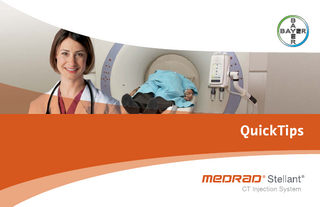
Preview
Page 1
QuickTips
Disclaimer The Quick Tips Guide is intended to supplement the operator’s technical knowledge and not provide complete operation instructions or replace the Medrad® Stellant® Operation Manual, Bayer Document Number 201071.
Table of Contents 1. Power up and down...4 2. Programming a protocol Flow rate & volume...5 Phase type...5 Storing a protocol...6
3. Preparing to inject Dual syringe kit and FluiDot® Indicators...7, 8 Auto loading and priming...9, 10 Attaching LPCT (low pressure connector tubing) & checking for air...11
4. Arming and starting an injection Protocol lock...12 Arm injector...12 Inject/injection complete...13
5. Removing syringes...14
3
Medrad® Stellant® CT Injection System QuickTips
Power Up and Down 1.
To power up, press the green switch on the right lower side of the display control unit (DCU). Use same switch to power down A
2.
During powering up a tone will sound at the DCU, and indicator lights will illuminate on the injector head
3.
A system logo screen will appear and run a series of self-diagnostics, do not touch screen at this time
4.
Once completed, a safety screen will appear. Review the information and press continue. B The safety screen will reflect latest Medrad® Stellant® CT Injection System software version
A
B 4
Medrad® Stellant® CT Injection System QuickTips
Graphics & screen shots from Medrad® Stellant® CT Injection System Operation Manual, Bayer Document Number 201071
Programming a Protocol Flow rate/volume & phase type 1.
From the main screen, touch any programmable block (will appear black) such as flow rate or volume
2.
A numeric keypad will appear
3.
Select the desired value, then press Enter A
4.
To program additional phases, touch the triangle below the first phase, a phase type window will appear, select the appropriate phase (Contrast A, Flush B, Hold, Pause, Cancel), and continue by entering in the appropriate values B
5.
Repeat step 4 until desired protocol is achieved
A
B
Graphics & screen shots from Medrad® Stellant® CT Injection System Operation Manual, Bayer Document Number 201071
5
Medrad® Stellant® CT Injection System QuickTips
Programming a Protocol
A
Storing a protocol 1.
Enter the desired protocol on the main screen
2.
Touch Store located in the upper right hand corner A
3.
An alpha-numeric keypad will appear, enter the desired name for the protocol
4.
Touch Enter when complete B
5.
Can store up to 32 protocols
B
6
Medrad® Stellant® CT Injection System QuickTips
Graphics & screen shots from Medrad® Stellant® CT Injection System Operation Manual, Bayer Document Number 201071
Preparing to Inject Dual Syringe Kit Content* Medrad® Stellant® Dual Tripack Syringe kits provide the following: Q 2x clear syringes Q Syringe filling devices (spikes or QuickFill tubes) Q 60” patient tubing with T-connector *Configuration of kit may vary depending on site preference
Prime Tube
Spike
Quick Fill Tube (QFT)
7
Medrad® Stellant® CT Injection System QuickTips
Medrad® FluiDot® Indicators Q Medrad® FluiDot® Indicators are located on syringes and should be observed Q When syringes are empty, FluiDot Indicators appear as small narrow ellipses Q When syringes are filled with fluid, FluiDot Indicators appear larger and almost round in shape when looking through the syringe Q FluiDot Indicators help to confirm the syringes are filled with fluid prior to injection
Filled Syringe 8
Medrad® Stellant® CT Injection System QuickTips
Empty Syringe
Preparing to Inject Auto loading and priming 1.
Position injector head in upright position, as shown
2.
Ensure pistons are fully retracted A
3.
Remove both syringes from package
4.
Place syringes in slots on injector head and push down until snaps into place. No alignment is necessary
5.
When using Auto Advance feature (configurable), the syringe pistons will automatically advance and attach to the syringeplunger then stop.
A
Injector head graphic developed by Bayer Marketing
9
Medrad® Stellant® CT Injection System QuickTips
Preparing to Inject Auto loading and priming (Continued) 6.
Filling syringes a. Install spikes into contrast and saline containers (bottles, bags)* b. Place containers with spikes onto syringes (Contrast A, Saline B) and press auto load button on injector head b
c b
c. Amount of contrast (green) and saline (blue) will appear, and lights will flash c
d
d. Press the flash lights to begin loading, ensuring loading sources are not kinked or obstructed. Lights will stay solid d e. When loading is complete, lights will go out. Remove any remaining air from syringe *According to the hospital’s policy of practicing aseptic technique 10
Medrad® Stellant® CT Injection System QuickTips
Injector head graphic developed by Bayer Marketing
Preparing to Inject
b
Attaching LPCT & check for air 7.
Attach LPCT to syringes a. Remove LPCT from syringe kit and remove dust caps from ends of tubing b. Attach “T” connector side of tubing to contrast side, and straight pigtail portion to the saline side. Do not over tighten b c. Verify that tubing is not obstructed d. Connect the prime tube to the patient end of the LPCT e. Press PRIME button on injector head e f. Ensure all air is removed from the fluid path and the FluiDot® appear round in shape g. To confirm that you have removed air from syringes and tubing press the “Check for Air” button g h. When all air is expelled from LPCT, system is ready to arm and inject i. Tilt injector head downward before removing prime tube j. Ready to connect to patient line
e
g
Injector head graphic developed by Bayer Marketing
11
Medrad® Stellant® CT Injection System QuickTips
Arming and Injecting 8.
Press ARM on either the main screen or at the injector head
9.
Ensure the protocol lock control on the screen is engaged, the protocol lock indicator on the injector head will illuminate A
A
10. If air expelled button was not pressed on injector head, a message will appear on screen to acknowledge that air has been expelled, yes or no 11. Injection can be initiated from the start/hold switch on the injector head or from the yellow button on the display control unit 12. Armed indicator light on the injector head will remain solid during the injection Start Switch
12
Medrad® Stellant® CT Injection System QuickTips
Graphics & screen shots from Medrad® Stellant® CT Injection System Operation Manual, Bayer Document Number 201071
Injection Complete
A
13. After the injection is complete, an Injection Complete screen will appear with a summary of the injection parameters selected and the actual parameters that were delivered 14. Select OK to complete A Graphics & screen shots from Medrad® Stellant® CT Injection System Operation Manual, Bayer Document Number 201071
13
Medrad® Stellant® CT Injection System QuickTips
Removing Syringes 1.
With tubing attached, rotate the syringes ¼ turn counterclockwise
2.
Gently twist upwards to release
3.
Plungers will automatically retract
4.
Dispose syringes with tubing attached as instructed by the site
5.
Turn injector head upward to prepare for attaching new syringes for next patient a. Bayer Medrad® Syringe Disposable Products are for single use, reuse is considered off label
14
Medrad® Stellant® CT Injection System QuickTips
Injector head graphic developed in-house by Bayer Marketing
15
Medrad® Stellant® CT Injection System QuickTips
Medrad, Inc. One Medrad Drive Indianola, PA 15051-0780 USA Telephone: +1-412-767-2400 Fax: +1-412-767-4120 www.ri.bayer.com www.bayerhealthcare.com
Customer Service/Orders +1-800-633-7231 Customer Service Fax +1-412-767-4120
Medrad reserves the right to modify the specifications and features described herein, or discontinue manufacture of the product described at any time without prior notice or obligation. Please contact your authorized Bayer HealthCare representative for the most current information. This publication or parts thereof may not be translated into other languages or reproduced in any form mechanical or electronic (including photocopying, tape recording, microcopying) or stored in a data carrier or computer system without written consent of Bayer HealthCare. Bayer, the Bayer Cross, Medrad®, Stellant®, and FluiDot® are trademarks of the Bayer group of companies. © 2011 Bayer
RAD-CT-13-05603
April 2013