Addendum
4 Pages
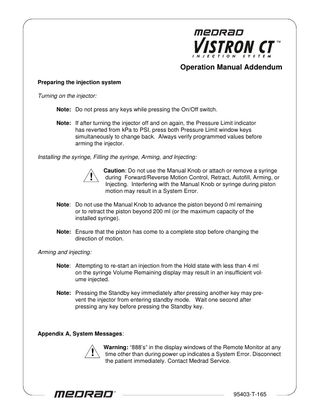
Preview
Page 1
Operation Manual Addendum Preparing the injection system
Turning on the injector: Note: Do not press any keys while pressing the On/Off switch. Note: If after turning the injector off and on again, the Pressure Limit indicator has reverted from kPa to PSI, press both Pressure Limit window keys simultaneously to change back. Always verify programmed values before arming the injector.
Installing the syringe, Filling the syringe, Arming, and Injecting:
!
Caution: Do not use the Manual Knob or attach or remove a syringe during Forward/Reverse Motion Control, Retract, Autofill, Arming, or Injecting. Interfering with the Manual Knob or syringe during piston motion may result in a System Error.
Note: Do not use the Manual Knob to advance the piston beyond 0 ml remaining or to retract the piston beyond 200 ml (or the maximum capacity of the installed syringe). Note: Ensure that the piston has come to a complete stop before changing the direction of motion.
Arming and injecting: Note: Attempting to re-start an injection from the Hold state with less than 4 ml on the syringe Volume Remaining display may result in an insufficient volume injected. Note: Pressing the Standby key immediately after pressing another key may prevent the injector from entering standby mode. Wait one second after pressing any key before pressing the Standby key.
Appendix A, System Messages:
!
Warning: “888’s” in the display windows of the Remote Monitor at any time other than during power up indicates a System Error. Disconnect the patient immediately. Contact Medrad Service.
95403-T-165
Medrad, Inc. One Medrad Drive Indianola, PA 15051 USA Telephone:1-412-767-2400 Fax: 1-412-767-4126
Medrad Europe BV Postbus 3084 6202 N.B. Maastricht USA The Netherlands Telephone:31-43-3585600 Fax: 31-43-3650020
Copyright 1998, Medrad, Inc. All rights reserved. Printed in USA. MEDRAD, and Medrad Vistron CT are trademarks of Medrad, Inc.
95403-T-165
Operation Manual Addendum Preparing the injection system
Turning on the injector: Note: Do not press any keys while pressing the On/Off switch. Note: If after turning the injector off and on again, the Pressure Limit indicator has reverted from kPa to PSI, press both Pressure Limit window keys simultaneously to change back. Always verify programmed values before arming the injector.
Installing the syringe, Filling the syringe, Arming, and Injecting:
!
Caution: Do not use the Manual Knob or attach or remove a syringe during Forward/Reverse Motion Control, Retract, Autofill, Arming, or Injecting. Interfering with the Manual Knob or syringe during piston motion may result in a System Error.
Note: Do not use the Manual Knob to advance the piston beyond 0 ml remaining or to retract the piston beyond 200 ml (or the maximum capacity of the installed syringe). Note: Ensure that the piston has come to a complete stop before changing the direction of motion.
Arming and injecting: Note: Attempting to re-start an injection from the Hold state with less than 4 ml on the syringe Volume Remaining display may result in an insufficient volume injected. Note: Pressing the Standby key immediately after pressing another key may prevent the injector from entering standby mode. Wait one second after pressing any key before pressing the Standby key.
Appendix A, System Messages:
!
Warning: “888’s” in the display windows of the Remote Monitor at any time other than during power up indicates a System Error. Disconnect the patient immediately. Contact Medrad Service.
95403-T-165
Medrad, Inc. One Medrad Drive Indianola, PA 15051 USA Telephone:1-412-767-2400 Fax: 1-412-767-4126
Medrad Europe BV Postbus 3084 6202 N.B. Maastricht USA The Netherlands Telephone:31-43-3585600 Fax: 31-43-3650020
Copyright 1998, Medrad, Inc. All rights reserved. Printed in USA. MEDRAD, and Medrad Vistron CT are trademarks of Medrad, Inc.
95403-T-165