Medstrom
CARITAL OPTIMA User Manual Ver 2.0 Oct 2011
User Manual
17 Pages
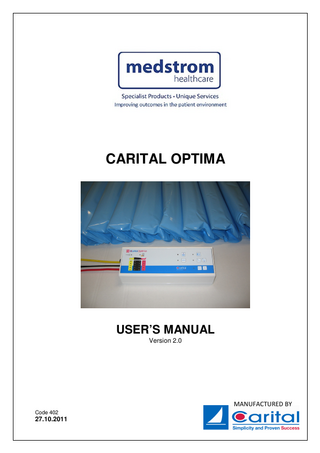
Preview
Page 1
CARITAL OPTIMA
USER’S MANUAL Version 2.0
MANUFACTURED BY Code 402
27.10.2011
IMPORTANT INFORMATION ABOUT CARITAL SPECIALTY MATTRESS SYSTEM
Please read this user’s manual thoroughly before taking the system into use. ATTENTION! The framed text boxes include very important information. Read these parts carefully.
WARNINGS 1. 2. 3. 4. 5. 6. 7. 8. 9. 10. 11. 12. 13.
Before taking the system into use, we recommend that you charge the battery over night. Follow the condition of the battery of the Controller regularly. Use the Controller in normal room temperature only (+10 - +30° C). The mattress is to be filled with air only. Do not lift the mattress by the surface cells. Sharp objects may pierce the mattress. Never overfill the mattress under any circumstances. Do not overload the pressure gauge. Pumping with pressure gauge allowed only when connected to the mattress coupling. Prolonged exposure to urine can break the air cell and cover material of the mattress. Do not clean the plastic parts of the mattress with solvents, phenolics or pure alcohols. If the mattress or Controller is damaged, contact the distributor. Do not take any corrective measures yourself.
This user’s manual applies to all Carital Optima specialty mattress types including OptimaClassic, OptimaClinic, OptimaRehab, OptimaBariatric and OptimaJuve Article numbers: 4280/4290classic 4280/4290clinic 4270/4280/4290rehab 1550juve
KEEP THIS USER’S MANUAL FOR LATER REFERENCE
2
CONTENTS 1 2
Introduction... 4 Installation of the System ... 7 2.1 Product Package ... 7 2.2 Specialty Cover ... 7 2.3 Fastening Carital Optima ... 8 2.4 Adjustment with Manometer... 8 2.5 Electrical Connections and Charging Battery... 9 2.6 Pneumatic Connections... 9 2.7 Attaching the Bracket ... 10 3 Operation of the Controller... 10 3.1 Mains ... 10 3.2 Operating Modes for the Optima Controller ... 10 3.2.1 Normal Mode... 11 3.2.2 S-mode ... 11 3.2.3 Sitting Mode ... 11 3.2.4 Quiet Mode in the Sitting Mode... 11 3.2.5 Firm Mode ... 12 3.2.6 Supine Mode... 12 3.2.7 Patient Transfer... 12 3.2.8 CPR Facility ... 13 3.2.9 Alarms... 13 3.2.10 Wait Mode ... 14 3.3 Pressure Sensor Adjustment... 14 4 Technical Description... 14 5 Maintenance Instructions... 14 5.1 Battery ... 15 5.2 Replacing the Cells... 15 5.3 Cleaning the Plastic Parts... 15 5.4 Cleaning the Covers... 15 5.5 Storage ... 16 6 Guarantee... 16 7 Standards ... 16
3
1 Introduction Carital Optima is designed for patients who have a high risk of developing pressure sores. When used properly the mattress is efficient in both prevention and therapy of pressure sores. Carital Optima has a double cell structure (pat. US 4999867, EP 296689). The upper cells are tunnel shaped and they adapt exactly to different body contours providing large contact area with the user’s body. The inner cells are connected together forming three adjustable zones (head, middle, legs). CPR facility is an optional function for the Optima system. Carital Optima system consists of three main components 1 2 3 4
Surface Cover Precision manometer Controller
(picture 1) (picture 2) (picture 3) or (picture 4)
Picture 1. Optima surface
Picture 2. Optima specialty support system
Picture 3. Optima precision manometer
Picture 4. Optima Controller
4
CARITAL AIR FLOAT SYSTEM INSIDE Cell Structure
Middle
Legs
650 700 800 850 900
1600-2200
Head
130
5
Functional Description of Optima Controller
1
1. Operat ing panel 2. M icroprocessor C ircuit board 3. Air pum ps 4. P ressur e sensor 5. M agnetic valves 6. R echargeable battery 7. Tr ansform er
3
2
4 7
6 5 Operating voltage 230V/50HZ 100V/50HZ 120V/60HZ
Optima mattress
Head
Middle
feet Legs
6
2 Installation of the System 2.1
Product Package
Open the shipping carton, and verify its contents. The package should include the following items: . Optima surface . Cover . Precision manometer or · Optima Controller · bracket · power cable · 3 colored air tubes in OptimaClassic, not OptimaClinic · quick operating instructions Carital Optima specialty mattress system has passed our quality and performance inspections ensuring that the mattress is delivered to you in excellent condition. If any item is missing or damaged, contact your dealer immediately.
IMPORTANT! During transportation the temperature of the Controller can get too low/high. Do not use the Controller before it has been kept in normal room temperature (~+20° C) for at least two hours. During this time all components will reach their normal recommended operating temperature (+10° - +30° C).
2.2
Specialty Cover
The mattress is encased in an Incontinence cover. This cover is specifically designed for Carital specialty mattresses and it has many useful features. On the left side of the cover there is a special channel for the power cord. Push the cord through it according to the pictures 5-7 from head to feet so the power cord will not be in the way on the floor.
Pictures 5 - 7. Pushing the power cord through the cover.
The air tubes of the mattress are coming out of the mattress through an outlet (picture 8).
Picture 8. Outlet for air tubes 7
The mattress is fastened to the bed end by using the fixing straps coming through the mattress cover (picture 9).
Picture 9. Fixing straps
2.3
Fastening Carital Optima
Carital Optima specialty mattress is intended to replace a standard foam mattress. This mattress can be fastened to all types of standard beds. The bed-like surface should be as even as possible. If the bed-like surface is uneven (e.g. made of metal tubes) it is highly recommended to use an additional supporting plate directly under the mattress. This will ensure sufficient support for the mattress functions. Carital Optima can also be used in specialty beds with adjustable head rest and foot section.
NOTE! Avoid prolonged sitting position of the patient. If the head rest is inclined over 30, bottoming is possible. In this case, it is essential that the pressure in the middle section is checked at least once a day if the pressure is controlled manually. Fasten the mattress to the bed end by using the straps. A normal bed sheet as well as absorbents can be used between the patient and the mattress. Do not use extra sheets, pillows or sandbags on the mattress! CPR-mattresses are delivered empty, please let the Controller fill them first before the patient lies down, see point 3.
2.4
Adjustment with Manometer
Carital Optima has been delivered to you pre-filled but the pressures in the inside cells must be adjusted individually according to the user. The hand-held precision manometer (picture 5) can be used instead of the Optima Controller.
Measure the pressure with the patient lying on the mattress!
Picture 10. Optima precision manometer
The inside cells are arranged in 3 adjustment units. The manometer measures the pressure in each of the zones and enables them to be manually adjusted for optimal support and pressure reduction. 1. Determine which zone needs to be adjusted. 2. Connect the air tube from the manometer to one of the three colored air tubes located on the feet section (push and twist). 8
INCREASE 3. When increasing the pressure, squeeze, and pump the manometer until the desired reading is indicated on the manometer color zones. REDUCE 4. When reducing the pressure, pull back on the red release trigger until the desired reading is indicated, then release the trigger. Pressures in the adjustment units can vary within the reference values according to the user’s preferences. Reference pressures are indicated with color codes. Follow the color codes!
HEAD SECTION MIDDLE SECTION * MIDDLE SECTION FOOT SECTION
YELLOW BLACK SHADED RED
2 – 6 mmHg 6 – 10 mmHg 10 – 15 mmHg 1 – 5 mmHg
* If the patient is lying in lateral position for long periods, an increased value of up to 15 mmHg can be used in the middle section. This prevents bottoming of the hip area. This is indicated on the manometers as a shaded area.
2.5
Electrical Connections and Charging Battery
Before taking the Controller to use for the first time, we recommend that you charge the battery over night. 1. Connect the main cord to the left side of the device and the other end to the power supply (picture 11). 2. Let the Controller charge for at least 12 hours.
ATTENTION! To secure the functioning of the Controller the power cord has to be connected to the power supply at all times (with the exception of e.g. patient transfer and power outages, see 3.2.7).
Picture 11. Attaching the power cord to the controller
2.6
Pneumatic Connections
Connect the three colored air tubes from the Optima Surface to the Controller (picture 12). In the CPR Controller the thicker black tube is connected to the male plug (picture 13). Match up the colors of the air tubes (e.g. red connects to red): COLOR yellow black red
OPTIMA head middle feet
Picture 12. Colored air tubes
Picture 13. CPR tube 9
2.7
Attaching the Bracket
Take the bracket and slide it into the holes on the mounting attachment (pictures 14 and 15).
Picture 14. Bracket
Picture 15. Attaching the bracket
You can now hang the Controller on any bedside frame.
3 Operation of the Controller NOTE! Before the patient is placed on the mattress please follow the point 3.1 Mains and let the Controller adjust the mattress in normal mode (until all adjustment zone ledlights in the middle row are stable and green). CPR-mattress is delivered empty, please let the Controller fill the mattress first before the patient lies down.
3.1
Mains
Turn on the system by using the operate/stand-by switch located on the left side of the Optima Controller (picture 10). Wait while the Controller performs a system check (approximately 10 seconds). After the check up the Controller goes automatically into the normal mode.
1. Operate/stand-by switch 2. Mains and fuse 3. Tube couplings
Picture 16. The left end of the Optima Controller
3.2
Operating Modes for the Optima Controller
After the power is switched on, the Optima Controller automatically measures and optimally adjusts the air pressure inside the three independent zones of the Optima Surface, first feet, then head and middle. The Optima Controller can operate in the following modes:
10
OPTIMA normal S-mode sitting Q-mode in sitting firm
3.2.1
supine alarm alarm quit wait
Normal Mode
Normal Select the Normal mode for high-risk patients, who can be placed both on his/her back or side. In the beginning of the Normal mode the pressure sensor is tested. If an abnormal deviation is detected, an alarm is generated. The same test is made also after every control cycle (=after all the zones of the mattress are measured and controlled). When Normal mode is activated, the Controller provides an automatic continuous control for all adjustment units. The middle zone is measured and adjusted first, after that the feet and head. In this mode the system can operate without a time limit.
3.2.2
S-mode
S Select S-mode (silence) for patients who do not want to be disturbed by any noise. The patient must be lying on the mattress when selecting this mode. When S-mode is selected, the system adjusts first the pressures to the Normal mode settings. Then the pressure deviation limits of the normal mode are increased to keep the normal mode system pressure unchanged. The system generates alarm only if there is an error in the software or a leakage in the air cells of the mattress. When S-mode is selected it will blink the normal led light to give the user sign of the selected mode. In this mode the system can operate without a time limit.
3.2.3
Sitting Mode
Select Sitting mode for patients who sit for a long time with the back rest lifted more than 30. In the beginning of the Sitting mode the pressure sensor is tested. If an abnormal deviation is detected, an alarm is generated. The same test is made also after every control cycle (= after all the zones are measured and controlled). The middle zone is measured and adjusted first, after that the feet and head. In this mode the system can operate up to 60 minutes. If the system stays longer in this mode, an alarm is generated.
3.2.4
Quiet Mode in the Sitting Mode
11
When the patient must stay in a sitting position more than 60 minutes and the personnel does not want the signal alarm to be generated, the quiet sitting alarm mode can be selected. When the time limit is passed the signal alarm is not generated, but the sitting led will start to blink. The visual alarm warns the personnel of the increased risk.
3.2.5
Firm Mode
Firm Firm mode facilitates the nursing tasks by hardening rapidly the middle section of the mattress. In the beginning of the Firm mode the pressure sensor is tested. If an abnormal deviation is detected, an alarm is generated. The same test is made also after every control cycle (= after all the zones are measured and controlled). The middle zone is measured and adjusted first, after that the feet and head. In this mode the system can operate up to 15 minutes. After the time limit the system will automatically go to the Normal mode if no other mode is selected within the operating time.
ATTENTION! Firm function reduces pressure reduction qualities decisively
3.2.6
Supine Mode
Supine Select Supine mode for patients who can be positioned only to supine or prone position and who need treatment. In order to achieve the maximum pressure relief, Optima Controller adjusts the system pressure to minimum. In the beginning of the Supine mode the pressure sensor is tested. If an abnormal deviation is detected, an alarm is generated. The same test is made also after every control cycle (= after all the zones are measured and controlled). The middle zone is measured and adjusted first, after that the feet and head. In this mode the system can operate without a time limit.
3.2.7
Patient Transfer
Patient transfer when the mattress is connected to the Controller: When the Controller is disconnected from the power source, it runs on the battery.
NB! The battery has been designed to last only short periods at a time e.g. during patient transfer or power outages. The Controller must be connected to the power source at all times, also when the Controller itself is turned off from the switch. This way the battery stays loaded all the time. Patient transfer without the Controller: The patient can be transferred without the Controller. Turn off the Controller from the operate/stand-by switch. Disconnect the air tubes from the mattress end (pictures 17-18). The valves prevent the air to flow out from the mattress. NB! If you disconnect the tubes from the controller end, the air comes out!
12
Pictures 17-18. Disconnecting air tubes from the mattress end.
3.2.8
CPR Facility
As Carital Optima is a closed air cell system and the patient lies stable on the mattress (vs. alternating systems), in the event of cardiac arrest CPR procedures can be carried out immediately on the surface. On request you can, however, choose a so called CPR version of the mattress system. In this version there is a coupling with a CPR-tag connected to the left side of the Controller. In the event of cardiac arrest, press the grey thumb latch on the CPR-coupling and pull it in order to deflate the middle part of the mattress. To reinflate the mattress, replace the coupling properly to the Controller. Ensure that the control device is connected to the power supply and switched on.
Immediate CPR procedure possible also without CPR coupling!
Picture 19. CPR-coupling
3.2.9
Alarms
Stop An error is displayed with led lights and an audible tone. Also a remote alarm is generated. The alarm can be stopped by pushing the Alarm quit key. By pushing once the signal alarm is stopped, by pushing twice also the visual alarm is stopped. This procedure also will reset the Controller. The following alarms are detected and displayed: = LED-Light on = LED-Light off
1. Too long time in certain modes (wait, firm, sitting): O O O O Head
O O O O
O O O O Middle
O O O O Legs 13
2. Pressure sensor failure: O O O O
O O O O
Head
O O O O Middle
O O O O Legs
3. Unable to get a stable pressure to the air cell system (example: middle segment unstable or leaking): O O O O O Head
Middle
O O O O O Legs
Diode LOW BATT is lit = battery is low
3.2.10 Wait Mode After the Alarm quit mode has been activated, the Controller returns to the Wait mode. The alarm is generated if no other key has been activated within 15 minutes.
3.3
Pressure Sensor Adjustment
The pressure sensor can be adjusted only by trained technical personnel. Further instructions can be requested from the producer of the device.
4 Technical Description Size & Weight:
Surface Controller
200 x 70/80/90 x 13 cm 7 kg 8 x10 x 32 cm 2,4 kg
Rated voltage:
230V/50HZ, 100V/50HZ, 120V/60HZ
Rated input power:
max. 35W
Protection class:
1
Applied part:
type B
IP class:
IP20, not protected against ingress of water. Possible explosion hazard if used in presence of flammable anesthetics
Safety:
EN60601-1
EMC:
EN60601-1-2
5 Maintenance Instructions The Controller has to be serviced every second years from the purchasing date. Contact your dealer for more information about authorized Carital service in your area.
14
5.1
Battery
To guarantee proper functioning of the Controller, you must check the condition of the battery regularly. If you are not sure about its condition, do the following test: 1. turn off the Controller from the operating switch 2. charge the battery for 24 hours 3. disconnect air tubes from the Controller, turn the device on and choose ”normal” function 4. let the Controller run on the battery 5. if the Controller runs for at least 7 minutes, the battery is in good condition. If not, contact your service company or dealer about a new battery. The estimated lifespan of the battery is about 2 years depending on use.
5.2
Replacing the Cells
The surface cells are replaceable. Each surface cell can be changed separately. Remove the six adapters of the damaged cell from the base mat. Replace it with a new prefilled cell. The spare cell and six adapters can be ordered from the mattress distributor. Please read carefully the specific repair instructions. Always remember to use new adapters when replacing a cell.
5.3
Cleaning the Plastic Parts
NOTE! If the air cells are exposed to urine, the molecule structure of the polyurethane can break down resulting in a hole in the mattress. Make sure that any urine on the mattress is wiped off as soon as possible. We recommend that the plastic parts of the mattress are washed with normal detergent or disinfectant solutions (maximum temperature +60ºC). Let dry in room temperature. Cleanable in disinfector up to +60ºC (140ºF). ETO-gas sterilization up to +60ºC (140ºF).
NOTE! No autoclave sterilization
5.4
Cleaning the Covers
Maintenance instructions for the cover are indicated on the washing instructions label attached to the cover. Incontinence Cover
80-100°C Max. washing temperature 95C (203F) No ironing No chlorine bleaching Delicate dry cleaning allowed Tumbler temperature 80-100C (176-212F) Max. disinfection temperature +70C (160F). In situ disinfection by wiping with hand using hot water and neutral detergent.
ATTENTION! Do not use phenolics. Follow the instructions of the disinfectant and detergent manufacturers. Thoroughly dry after cleaning. Rehab/Resta Incontinence Cover Note that the Rehab/Resta cover has removable foam inserts on both sides of the cover. Open the zippers inside the cover and remove the inserts before washing. Attention! Foam inserts are not washable. After washing the cover place the foam inserts back to the contoured pockets and zip up. 15
IncoPlus Cover Before washing remove the foam underlay. Attention! The foam underlay is not washable. After washing the cover place the foam underlay back to its pocket and zip up. Comfort Covers
Max. washing temperature +85C (185F) No ironing No chlorine bleaching Dry cleaning allowed No tumbler
5.5
Storage
The Optima Surface is an air mattress, and should be properly stored to prevent from being damaged or punctured. When storing the surface, ensure that the following precautions are taken: . Do not lay anything on top of the surface. . Sharp and heavy objects should not be near or on the surface. . Keep heat sources away from the surface. . Store in a clean and dry location. . Save the packing box for storage/transport of the mattress.
6 Guarantee The Carital Optima system is subject to a two-year full guarantee beginning from date of manufacture (the battery of the controller has a 6 months warranty). This guarantee covers all defects caused by faulty materials or manufacturing, but not caused by inexpert use or when someone other than a person authorized by Carital Ltd or its representative has repaired or serviced the product. This guarantee does not cover any postal or freight costs. When advancing guarantee claims, always give the product serial number indicated in the instruction label attached to the mattress.
IMPORTANT The Controller has been designed for long-term use, but please note that it contains fragile components, which can get broken if the product is being dropped, if it is being hit or if it is shaken. The limited manufacturer’s warranty does not concern products, which have been handled badly.
IN CASE OF SERVICE OR REPAIRS, PLEASE CONTACT YOUR LOCAL DISTRIBUTOR FIRST!
7 Standards The Carital Optima system fulfills the requirements of the directive 93/42/EEC (Medical Devices), Class 1.
Carital Ltd. Haukilahdenkatu 4, FI-00550 Helsinki, Finland
16
EC Declaration of Conformity issued by Carital Ltd. Mail address: Haukilahdenkatu 4, FI-00550 Helsinki, FINLAND Equipment Description: This declaration of conformity is valid for the following product(s):
Class I OptimaClinic OptimaClassic NovaClinic NovaClassic OptimaProne OptimaJuve OptimaJuveCot OptimaRehab Neo Incubator Neo Heating Unit Opera OptimaEZ Carital Easy OptimaHC Smart Overlay AD3 Overlay
- pressure relieving system - pressure relieving system - pressure relieving system - pressure relieving system - pressure relieving system - pressure relieving system - pressure relieving system - pressure relieving system - pressure relieving system - pressure relieving system - pressure relieving system - pressure relieving system - pressure relieving system - pressure relieving system - pressure relieving system - pressure relieving system
Applicable Directives: The above products meet the essential requirements of the following directive(s): Directive 93/42/EEC as amended by Directive 2007/47/EC. Place and Date Helsinki, Finland, April 2, 2013
Hannu Saarinen Managing Director
17