medtronic
Aquamantys 3 User Guide Rev E
User Guide
60 Pages
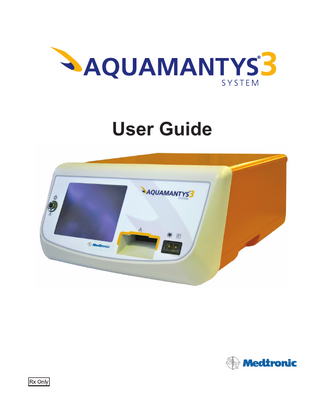
Preview
Page 1
User Guide
Aquamantys®3 Pump Generator User Guide
Revision L
Foreword
Precaution:
The Aquamantys®3 Pump Generator is for use only by qualified medical personnel properly trained in the use of electrosurgical equipment, technology and techniques. This manual is a guide for using the Aquamantys3 Pump Generator only. Additional technical information is available in the Instructions for Use which accompany individual Aquamantys3 disposable devices, which are designed to be used as a part of the Aquamantys3 System. Federal (USA) law restricts this device to sale, distribution or use by or on the order of a physician.
For information call: Medtronic Advanced Energy LLC 180 International Drive Portsmouth, NH 03801 USA www.medtronic.com/advancedenergy Customer Service Telephone Numbers: U.S.: Tel: 866.777.9400 Fax: 866.222.0900
Belgium-Luxemburg: Tel: 32.2.456.0900 Fax: 32.2.460.2667
India: Tel: 91.22.26836733 Fax: 91.22.26830806
United Kingdom: Tel: 44.1923.212213 Fax: 44.1923.241004
Canada: Tel: 800.268.5346 Fax: 905.826.6620
Japan: Tel: 81.3.6430.2011 Fax: 81.3.6430.7110
France: Tel: 33.4.7067.9800 Fax: 33.4.7067.9820
China: Tel: 86.21.50800998 Fax: 86.21.50800978/50801850
Netherlands: Tel: 31.45.566.8000 Fax: 31.45.566.8042
Germany: Tel: 49.211.529.3209 Fax: 49.211.529.3302
Authorized European Representative: Medtronic B.V. Earl Bakkenstraat 10 6422 PJ Heerlen The Netherlands Tel: 011.31.45.566.8000 Fax: 011.31.45.566.8668 Manufactured by: Medtronic Advanced Energy LLC Portsmouth, NH 03801 USA 3
Authorized Australian Representative: Medtronic Australasia Pty Ltd. 97 Waterloo Road North Ryde NSW 2113 Australia Tel: 61.2.9857.9000 Fax: 61.2.9879.5100
Table of Contents Foreword...3 Table of Contents...4 List of Tables & Figures...4 Section 1: Introduction...5 Section 2: Controls, Indicators, Receptacles, and User Interface... 11 Section 3: Patient and Operating Room Safety...18 Section 4: Before Surgery...20 Section 5: During Surgery...25 Section 6: After Surgery...27 Section 7: Troubleshooting...29 Section 8: Responding to Error Codes...33 Section 9: Obtaining Maintenance and Repair Services...34 Appendix A: Technical Specifications...36 Appendix B: Periodic Safety and Output Accuracy Testing...48 Appendix C: Glossary...56 Appendix D: Warranty...57
List of Tables & Figures Table 1 – Symbols...17 Table 2 – Troubleshooting...29 Table 3 – List of Error Codes...33 Table 4 – Maximum Power and Rated Load...36 Table 5 – Input Power...37 Table 6 – RF Output...43 Table 7 – RF Power Range Settings...43 Table 8 – Power Cords...47 Table 9 – Accessories...47 Table 10 – Approved Neutral Electrodes...47 Table A-1 – Electromagnetic Emissions...39 Table A-2 – Electromagnetic Immunity...40 Table A-3 – Recommended Separation Distances...42 Figure 1 – Front Panel... 11 Figure 2 – Rear Panel...12 Figure A-1 – Saline Flow Rate vs. Bipolar Power Setting...44 Figure A-2 – Bipolar Output Voltage vs. Power Setting (at Rated Load)...44 Figure A-3 – Bipolar Output Power vs. Load Resistance...45 Figure A-4 – Bipolar Output Power vs. Power Setting (at Rated Load)...45 Figure A-5 – Monopolar Output Voltage vs. Power Setting (at Rated Load)...45 Figure A-6 – Monopolar Output Power vs. Load Resistance...46 Figure A-7 – Monopolar Output Power vs. Power Setting (at Rated Load)...46 4
Section 1 Introduction The Aquamantys3 System combines radio frequency (RF) energy and saline to reduce blood loss during and after surgical procedures. This patented Transcollation® technology has been shown to reduce transfusion rates and may also reduce the need for other blood management procedures. This section contains information about: •
Indications for Use
•
Features of the Aquamantys3 Pump Generator
•
User Interface
•
RF Power Modes
•
Simultaneous RF Power and Saline Delivery
•
Automatic Device Recognition
•
Saline Flow Fine Tuning
•
Patient Contact Monitor
Indications for Use The Aquamantys3 Pump Generator is an electrosurgical generator with monopolar and bipolar Radio Frequency (RF) outputs. It is intended to be used with specified disposables for delivery of RF energy for cutting of soft tissue and RF energy concurrent with saline for haemostatic sealing and coagulation of soft tissue and bone at the operative site during surgical procedures. The system is not intended for contraceptive tubal coagulation (permanent female sterilization).
Warning: Indicates a potentially hazardous situation which, if not avoided, could result in death or serious injury.
Warnings:
Activating device when not in contact with tissue may result in inadvertent tissue damage or user injury due to contact with hot saline. If saline flow stops during Bipolar Transcollation® mode, stop using the disposable device and attempt to resume saline flow. Ensure that the saline source is adequate and the saline delivery system is functioning properly. If unable to resume saline flow, discontinue use and return the disposable device to Medtronic Advanced Energy and use another disposable device or replace the generator. Examine the disposable device before connecting it to the generator. If there are any signs of transit damage, breakage or other damage, do not use the device. Return the disposable device to Medtronic Advanced Energy and use a new device. After connecting the device, ensure that device and unit are functioning as intended.
The system is not intended for contraceptive tubal coagulation (permanent female sterilization).
Do not modify this equipment without authorization of the manufacturer. Do not attempt to alter device configurations or replace device components with nonstandard parts since this may result in decreased device performance, device malfunction, or patient injury. Electric Shock Hazard: Do not remove the Pump Generator top cover. Removal of the top cover voids any warranty. Contact Medtronic Advanced Energy Customer Service for information regarding returning a generator to Medtronic Advanced Energy for service. If the RF-Surgical unit fails, an unwanted increase of the output power could be the result. Interference produced by the operation of the RF surgical equipment may adversely influence the operation of other electronic equipment. 5
Unless compatible monitoring neutral electrodes (NE) are used with a contact quality monitor, loss of safe contact between the NE and the patient will not result in an auditory alarm. Be aware that the bipolar activation of this device employs RF coupled with saline. This coupling effect may result in a deeper tissue effect than conventional RF and has the potential for hot saline run-off onto delicate structures.
Be aware that all exposed metal on the electrodes is capable of treating tissue. Use caution to avoid inadvertent treatment of tissue and adjacent structures.
Protect delicate structures from hot saline run-off by utilization of suction or other protective measures. Only activate the disposable device on tissue intended to be treated. Activation over another location may result in hot saline run-off onto unintended tissue, patient, patient drapes, hospital staff, and operating room surfaces.
Use caution to prevent inadvertent activation of the disposable device during the procedure. Inadvertent activation may result in injury to the patient or surgical team. Set the RF power to the lowest setting for desired tissue effect to avoid overtreatment, which could result in swelling, fluid, seroma or unintended tissue necrosis. Do not exceed the usage duty cycle. To do so would increase the risk of excessive heating of the neutral electrode, possibly resulting in serious patient injury. Do not continuously activate the Aquamantys3 System for extended periods of time. Extended activation could potentially overheat the generator and increase the risk of device malfunction or fire hazard. Electric Shock Hazard: Always turn off and unplug the unit before cleaning.
Precaution: Indicates a hazardous situation which, if not avoided, could result in minor or moderate injury.
Precautions:
Surgery should be performed by persons with adequate training and preparation. Personnel should fully understand the nature and use of RF energy before performing electrosurgical procedures to avoid the risks of shock and burn hazards to both the patient and the operator, and to prevent damage to the instrumentation.
DO NOT use electrosurgical devices in the presence of flammable anesthetics or other flammable gases, near flammable fluids or objects, or in the presence of oxidizing agents, as fire could result.
The cable on the disposable device should be positioned in a way to avoid contact with the patient or other cables.
Temporarily unused active electrodes should be stored in a location that is isolated from the patient. It is recommended that disposable devices be placed into a holster when not in use. Consult the operating and user manuals for light sources and other ancillary devices for warnings, precautions, and instructions prior to their use with the Aquamantys3 System. In the event a high electrosurgical power setting is required, check all device connections, cables, and patient contacts before changing power settings. If all connections, cables, and patient contacts are fault-free, then increase power settings in small increments, checking carefully after each change. Use the Aquamantys3 System with caution in the presence of pacemakers and active implants, as electrosurgical equipment may cause interference with pacemakers or other active implants. Read all warnings, precautions, and instructions provided with the Aquamantys3 Pump Generator before using. 6
Note: Neutral Electrode (NE) = Patient Return Electrode (PRE)
Neutral electrodes are used in monopolar RF applications only. For procedures applying only bipolar RF energy, do not use a neutral electrode. Use the generator only with Aquamantys3 disposable devices and specified Neutral Electrodes. Read the warnings, precautions, and instructions provided with accessory devices before using. Instructions specific to disposable devices and accessories are not included in this manual. • Read the warnings, precautions, and instructions provided with disposable devices before using. Specific instructions are not included in this manual. • Read the warnings, precautions, and instructions provided with Neutral Electrodes prior to connection to the Aquamantys3 System. Specific instructions are not included in this manual.
It is recommended that physicians utilize pre-clinical training, review of pertinent literature, and other appropriate educational tools before attempting newer surgical procedures, such as endoscopic, laparoscopic, or thoracoscopic procedures.
Position the generator away from life supporting and/or monitoring systems to reduce / avoid interference with these systems.
• Avoid needle-monitoring electrodes. • Use monitoring systems incorporating high frequency (HF) current limiting devices. For surgical procedures where the RF current could flow through parts of the body having a relatively small cross-sectional area, the use of bipolar techniques may be desirable in order to avoid unwanted tissue damage. Patient should not come into contact with earthed metal parts or parts with appreciable capacitance to earth (e.g., operating table supports, etc.), and use of antistatic sheeting recommended for this purpose. The depth of effect is deeper and increases with time if the electrodes are held stationary with less depth of effect if the electrodes are moved over tissue. High power settings result in deeper tissue effect than lower power settings.
Using the low flow rate setting at the high power setting may result in more steam production at the electrodes than with the medium or high flow rate settings, and may result in electrode charring or damage, with reduced haemostatic effectiveness. Before using the device, confirm the following: • Cables from disposable devices and accessories are connected to the generator. • All electrical connections are tight, clean, and dry. • The generator is set at the desired power level. • For Bipolar Transcollation procedures (those utilizing concurrent application of RF energy with saline), assure all fluid connections are secure and the disposable device has been fully primed with sterile saline (0.9% NaCl) solution. When using a neutral electrode (NE) with the generator: Warning: • Never use a neutral electrode that has been damaged or modified in any way.
7
Precautions: Neutral Electrode Type Selection: • Only split-plate neutral electrodes may be used with the generator. • Use only neutral electrodes which have been approved for use with the generator by Medtronic Advanced Energy. Medtronic Advanced Energy approves the use of the neutral electrodes shown in Table 10. • Always follow the instructions included in the neutral electrode’s Instructions for Use document. • Do not use any neutral electrode after its expiration date. Patient Application Site Selection: • The entire area of the neutral electrode should be reliably attached to the patient’s body and as close to the operating field as possible. • Select a smooth, well vascularized, muscular area close to surgical site that allows full Neutral Electrode-to-skin contact. • Application site must be clean and free of hair. • Avoid placement over bony prominences, metal prostheses or scar tissue. • Do not apply neutral electrode where fluids may pool. • Select a site remote from any warming devices. • Skin-to-skin contact (for example between the arms and body of the patient) should be avoided, for example by insertion of dry gauze. Neutral Electrode Application to Reduce Risk of Burns: • Apply neutral electrode onto patient with long edge toward surgical site. • Avoid air entrapment under neutral electrode during application. • Avoid stretching or folding of either neutral electrode or patient skin. • Do not wrap neutral electrode completely around a limb. Do not overlap. • If patient is repositioned, confirm neutral electrode to skin contact and integrity of all connections. • Do not reposition neutral electrode after initial application. • Do not attach more than one neutral electrode to the generator at a time.
Do not clean the unit with abrasive cleaning or disinfectant compounds, solvents, or other materials that could scratch the panels or damage the unit. Recommendation on the use of non-flammable agents for cleaning and disinfections and/ or flammable agents for cleaning, disinfecting, or as solvents shall be allowed to evaporate before application of HF surgery. There exists a danger of ignition of endogenous gases when using RF surgical equipment. The generator should only be serviced by Medtronic Advanced Energy Service Technicians. Medtronic Advanced Energy recommends that the unit be verified and undergo a functional check by a hospital’s biomedical engineering department or by returning the unit to Medtronic Advanced Energy on an annual basis.
8
Features of the Aquamantys3 Pump Generator
•
Touch screen user interface provides step by step guidance for setup and use
•
Two modes of RF power delivery:
- Bipolar Transcollation mode for haemostatic sealing and coagulation
- Monopolar Cut mode
•
Simultaneous bipolar RF power and saline delivery in Bipolar Transcollation mode
•
Monopolar RF power without saline in Monopolar Cut mode
•
Automatic disposable device recognition for optimized settings
•
Device-specific adjustable RF power settings from 1 watt to 300 watts
•
Device-specific settings for saline flow rate based on power setting
•
Three selectable flow rate settings to allow “fine tuning” of saline flow
•
Continuous patient contact monitoring of monopolar neutral electrode (return pad)
•
Finger switching standard
User Interface The generator is equipped with a front panel color touch screen with a graphical user interface to provide the user with situation-specific instructions and guidance for setup and surgical use. All user settings are selectable via the touch screen, including audible tone volume, screen brightness, language settings, power output level, saline priming initiation and flow fine tuning.
RF Power Modes The generator has two modes of RF power delivery:
- Bipolar Transcollation mode for haemostatic sealing and coagulation
- Monopolar Cut mode
The active output mode is determined by the disposable device in use. In both modes, the generator senses and responds to the tissue resistance by controlling the selected RF power output to optimize the tissue effect of the active RF output type. The device-specific power ranges may be found in Table 7.
Simultaneous RF Power and Saline Delivery When used in Bipolar Transcollation mode, the generator simultaneously delivers RF power and saline to an Aquamantys3 Disposable Device when the blue activation button on the device is depressed. Saline is not delivered to the disposable device during Monopolar Cut mode.
9
Automatic Device Recognition When a disposable device is inserted into the pump generator, configuration parameters are automatically transferred from the disposable device’s cassette, which are used to optimize the pump generator settings for that device. If the user should choose to adjust the power settings and fine tune the flow rate setting, these settings are also saved to the disposable device cassette. This allows preferred settings to be automatically loaded into the generator when the device cassettes are interchanged in cases where the user utilizes more than one type of disposable device during surgery. Upon subsequent insertions, the pump generator will also recognize that the device has already had its saline path primed and will automatically adjust the saline to account for any that may have dripped from the device during the device interchange. Only disposable devices and accessories specifically recommended by Medtronic Advanced Energy may be used with the Aquamantys3 Pump Generator.
Saline Flow Rate Fine Tuning In Bipolar Transcollation mode, the saline flow rate setting is determined based on the power setting and the selection of one of three possible flow rate settings: 1, 2 and 3 drips. The three possible saline flow rate settings for each power level allow the user to fine tune the saline flow rate in response to the surgical setting and their personal preferences.
Patient Contact Monitor In Monopolar Cut mode, the neutral electrode to patient contact is constantly monitored by the generator to assure full and continued adhesion. If the neutral electrode to patient contact should become compromised, the RF delivery will be stopped, the front panel neutral electrode receptacle illumination will change from green to red. NOTE: Use of a neutral electrode is only applicable when using monopolar RF energy. For bipolar applications, RF energy delivery is independent of a neutral electrode connection.
10
Section 2 Controls, Indicators, Receptacles and User Interface This section contains information about the front and rear panels, including controls, indicators, receptacles, markings, and information about the user interface.
6 2
3
4
5
Figure 1 – Front Panel
11
1
1
2
3
4
5
The carrying handles on both sides of the generator should be used for transporting the unit when it is removed from the cart.
Standby Switch This is a push on / push off switch used to power on and initialize user interface (see item #3 below). When unit is “on” the switch will illuminate green.
User Interface / LCD Touch Screen The LCD touch screen provides the user interface to all functions provides user guidance and accepts input from the user. See the User Interface Interaction detail below.
Cassette Receptacle The cassette receptacle accepts compatible Disposable Device and Accessory cassettes. The cassette should be inserted into this receptacle with the arrow on the cassette facing up and toward the receptacle. A detent will be felt when the cassette is fully inserted.
Neutral Electrode Receptacle The neutral electrode receptacle accepts the connector end of compatible dual plate (split) neutral electrodes. See Table 10 for a list of neutral electrodes approved for use with the generator. When a cassette with monopolar functionality is inserted into the cassette receptacle (item #4 above), the receptacle will glow red until a compatible neutral electrode is plugged in and its pad is properly placed on the patient. When all requirements are met, the surround color will change from red to green.
6
TüV SüD NRTL Mark
7
Unused Port
8
9
13
Carrying Handles
Not for use. This port is not functional and will not activate RF power or any other generator function.
Equipotential Ground Connector The equipotential ground connector is used to connect the generator to earth ground where required by local electrical code and is used to perform specific leakage current verification measurements.
Ethernet Port The ethernet port is used by authorized personnel to access usage log data and to update the programmable firmware.
10
11
Heat Sink Cooling Fins The heat sink cooling fins are used to dissipate heat from the internal components of the generator during normal use. At least 6 inches of air clearance should be maintained around these fins at all times.
AC Mains Power Switch and Circuit Breaker
The AC mains power switch and circuit breaker is a 3-position rocker switch which is used to supply power to the Aquamantys3 Pump Generator (note: the standby switch (2) on the front panel is used to activate the user interface). This switch is also used to limit total mains current in abnormal conditions. With the rocker switch in the far right “ON” ( | ) position, mains power is provided to the generator. In the far left “OFF” ( O ) position no mains power is provided to the generator.
Under normal circumstances, once this switch has been switched “ON”, it need not be adjusted again. The Standby Switch (item #2) is used to switch the generator ON and OFF.
12
13
AC Power Cord Receptacle The AC power cord receptacle is a standard IEC 60320 C13 connector which accepts the mains power cord provided with the generator. The power cord should only be connected to a source of power corresponding to that listed on the name plate (Figure 2, Item #13). If the power cord is misplaced, please contact a Medtronic Advanced Energy Representative for a replacement.
Name Plate The name plate contains important information including the generator model and serial number, nominal line voltages, frequency and current ratings, etc.
14
Wireless Antenna
15
MAC Address
Part of the Cognita Interface Board (For Reference Only).
14
User Interface Interaction
The following are some typical examples of the User Interface screens and how to interact with them:
Select language before first-time use.
NOTE: It is necessary to turn the generator off and back on for language characters to be implemented.
Press here to enter the Settings screen
Disposable Device Name
Press here to eject the cassette
Press here to start priming
15
Press here to increase or decrease flow rate setting
Press here to increase or decrease power setting Press here to reprime
This sample screen shows two possible types of available RF energy which are specific to the disposable device inserted - there are also devices which will display only one type of RF energy.
Press here to increase or decrease display brightness
Press here to increase or decrease volume setting
Press here to accept changes and return to previous screen
Press here to cancel changes and return to previous screen Press here to change default language
System Information
16
Table 1 – Symbols Several symbols appear on the front and rear panels and in documentation:
Symbol
Indicates Follow Instructions For Use
Stand-by The switch to bring the surgical equipment into the stand-by condition
Symbol
Indicates This equipment intentionally supplies non-ionizing RF energy for physiologic effect
This equipment has passed IEC 60529, IPX1 water-ingress testing
Defibrillation-Proof Type CF Applied Part
DANGER Explosion risk if used with flammable anesthetics
Equipotential grounding lug
Do not operate in oxygen enriched environments
Indicates the temperature limitations in which the transport package must be kept and handled
Date of manufacture
Humidity limitation
Catalog number
HF isolated patient circuit
Serial number
Consult Instructions For Use
Manufacturer
Off (power disconnection from the mains)
On (power connection to the mains)
To reduce the risk of electric shock, do not remove cover. Refer servicing to qualified personnel
Authorized European Representative
Attention: Consult accompanying documents
Federal Communications Commission
TÜV SÜD NRTL Mark 17
Section 3 Patient and Operating Room Safety It is important that the operating instructions supplied with this or any other electrosurgical equipment be read, understood, and followed. The generator is for use only by qualified medical personnel properly trained in the use of electrosurgical equipment, technology, and techniques. Personnel should fully understand the nature and use of RF before performing electrosurgical procedures to avoid the risks of shock and burn hazards to both the patient and the operator and damage to the instrumentation. It is recommended that physicians utilize pre-clinical training, review of pertinent literature, and other appropriate educational tools before attempting newer surgical procedures, such as endoscopic, laparoscopic, or thoracoscopic procedures.
Before Surgery Disposable devices are sterile, single-use devices. Disposable devices intended for Bipolar Transcollation mode employ RF energy and saline irrigation for hemostatic sealing and coagulation. Saline and electrical lines exit the opposite end of the handpiece from the dual electrode. The handpiece is equipped with an on/off button that simultaneously activates both RF power and saline flow.
Warnings:
Aquamantys3 Pump Generator Electrical Shock Hazard Connect the generator power cord directly to a properly grounded receptacle which provides the appropriate electrical voltage and current. Fire Hazard Do not use extension cords.
Precautions:
Neuromuscular stimulation can occur causing unexpected patient movement, especially with modes producing electrical arcs between the active electrode and tissue. Use caution in proximity to neural structures. Do not stack equipment on top of the generator or place the generator on top of electrical equipment. This may block access to the unit and not allow for proper ventilation.
Provide as much distance as possible between the generator and other electronic equipment (such as monitors). An activated electrosurgical generator may cause interference.
Non-function of the generator may cause interruption of surgery. A backup generator or alternative hemostatic techniques should always be available.
If required by your institution or applicable regulations, connect the generator’s equipotential plug connector to earth ground using a suitable cable.
Connect the main power cord directly to a properly grounded receptacle which provides the appropriate electrical voltage and current. Otherwise, product damage may result.
For devices utilizing Bipolar Transcollation mode, priming is required. The disposable bipolar device is primed when saline drips from both electrodes of the device. Failure to prime the device may result in RF power activation without saline. Activation without saline may result in charring of tissue or damage to the electrodes of the device, leading to a decrease in the haemostatic effectiveness of the device.
Adequate ventilation of electrosurgical smoke by use of a smoke-plume evacuator or other means is recommended. 18
Neutral Electrode Return Pad Neutral Electrode Type Selection: Precautions:
Use only neutral electrodes which have been approved for use with the generator by Medtronic Advanced Energy. Medtronic Advanced Energy approves the use of the Neutral Electrodes shown in Table 10. Always follow the instructions included in the neutral electrode’s Instruction for Use document. Only split-plate neutral electrodes may be used with the generator. Do not use any neutral electrode after its expiration date.
.
19
Neutral electrodes are used in monopolar RF applications only. For procedures applying only bipolar RF energy, do not use a neutral electrode.
Section 4
This section contains information about:
•
Before Surgery
•
Preparing for Surgery
Before Surgery Warning:
Precaution:
To avoid risk of electric shock, the Aquamantys3 Pump Generator must only be connected to a supply mains with protective earth. 1.
If this is the first time the generator has been placed into service, select the appropriate local language. The generator is provided with “English” as the default language.
2.
Place the generator on an Aquamantys Cart. If there is no Aquamantys Cart available, place the generator on a flat stable surface, such as a table or other suitable platform. Consult the procedures for your institution and applicable regulations.
3.
Provide at least six inches of space around the sides and top of the generator for access to the controls, displays, and receptacles, and to provide for air cooling of the unit. The top, sides, and rear panel of the generator may become warm when the generator is used in a normal manner.
4.
Connect the generator main power cord directly into the power cord receptacle on the rear panel.
5.
Connect the generator main power cord directly into a properly-grounded receptacle to provide the appropriate electrical voltage and current.
6.
Assure that the power breaker on the generator rear panel adjacent to the power cord receptacle is closed by pressing on the right side of the switch labeled “l”.
Adjusting the Volume of the Activation Tone The activation tone alerts the surgical team when a device is active. To change the volume of the RF power activation tone: 1.
Pause Disposable Device activation.
2.
Enter the “Setup” mode by pressing the interlocking gears symbol in the upper left-hand corner of the generator “System Ready” screen.
3.
Press the button to increase or the button to decrease the activation tone volume.
4.
Note that pressing the disposable device activation switch to check volume will automatically return the system to the “System Ready” screen and activate the output. 20
Preparing for Surgery Initializing the Generator and Inserting the Disposable Device Cassette
21
1.
Initialize the generator by depressing the standby switch on the left side of the front panel so that it illuminates green.
2.
The generator will load the system software and perform a power up self check. This will take approximately 30 seconds to complete. After the power up self check has successfully completed, the display on the front panel will prompt you to “Insert Cassette”.
3.
Prepare the disposable device to be used for the procedure. Refer to the Instructions for Use provided with the device. Using aseptic technique, open the device package and deliver contents to the sterile field.
4.
Using aseptic technique, pass the capped spike of the saline line off the sterile field, making sure to maintain an adequate length of saline line and electrical cable on the sterile field.
5.
Grasp the disposable device cassette with the arrow up and facing toward the generator. Insert the cassette into the front panel slot receptacle. When the cassette is fully seated, the display on the generator will indicate that the disposable device is now “Ready to Prime” .