medtronic
HYSTEROLUX Canister Setup Guide April 2020
Setup Guide
4 Pages
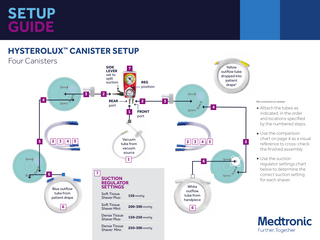
Preview
Page 1
SETUP GUIDE HYSTEROLUX™ CANISTER SETUP Four Canisters
SIDE LEVER set to split suction
REG position
2
3 4
2
REAR port
1
2
5
3
4
Yellow outflow tube dropped into patient drape†
7
†No connection to canister.
4
FRONT port
Vacuum tube from vacuum source
5
3
2
3
1
6
7
6 Blue outflow tube from patient drape
6
SUCTION REGULATOR SETTINGS Soft Tissue Shaver Plus:
150 mmHg
Soft Tissue Shaver Mini:
200-300 mmHg
Dense Tissue Shaver Plus:
150-250 mmHg
Dense Tissue Shaver Mini:
250-300 mmHg
4
White outflow tube from handpiece
6
5
Attach the tubes as indicated, in the order and locations specified by the numbered steps.
5
Use the comparison chart on page 4 as a visual reference to cross-check the finished assembly. Use the suction regulator settings chart below to determine the correct suction setting for each shaver.
SETUP GUIDE HYSTEROLUX™ CANISTER SETUP Two Canisters
2
†No connection to canister.
SIDE LEVER set to split suction
3
Attach the tubes as indicated, in the order and locations specified by the numbered steps.
Yellow outflow tube dropped into patient drape†
5
Use the suction regulator settings chart below to determine the correct suction setting for each shaver.
REG position
2
3
1
4
Blue outflow tube from patient drape
4
3
2
REAR port
SUCTION REGULATOR SETTINGS
FRONT port
Vacuum tube from vacuum source
1
5
White outflow tube from handpiece
4
4
Soft Tissue Shaver Plus:
150 mmHg
Soft Tissue Shaver Mini:
200-300 mmHg
Dense Tissue Shaver Plus:
150-250 mmHg
Dense Tissue Shaver Mini:
250-300 mmHg
SETUP GUIDE HYSTEROLUX™ CANISTER SETUP COMMON ERRORS
REAR port
FRONT port
When connected this way, the front canisters – when full – will "block" the suction. The back canisters will not fill.
Do not connect the regulator to the front canisters. You should always connect the regulator to the back canisters.
SETUP GUIDE HYSTEROLUX™ COMPARISON CHART OFF LINE
REG.
After assembling your hoses, use this illustration to compare your system to the correct layout:
VACUUM TUBE From vacuum source
Double-check all tubes are well attached to canisters. The White OutflowTube is placed onto the TissueTrap. VACUUM
VACUUM
The Blue Outflow Tube is connected to patient port on the canister. The Yellow Outflow Tube is dropped into patient drape – no connection needed to canister.
BLUE OUTFLOW TUBE From patient drape
TANDEM
TANDEM PATIENT
PATIENT
VACUUM
VACUUM
TANDEM PATIENT
© 2020 Medtronic. All rights reserved. Medtronic, Medtronic logo and Further, Together are trademarks of Medtronic. All other brands are trademarks of a Medtronic company. 04/2020-US200325-[WF#3940942]
WHITE OUTFLOW TUBE From handpiece TANDEM
PATIENT