medtronic
Stealth-Midas MR8 Cleaning Instructions Rev 1 May 2020
Cleaning Instructions
12 Pages
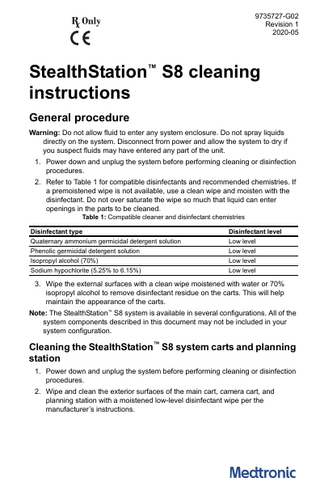
Preview
Page 1
9735727-G02 Revision 1 2020-05
StealthStation™ S8 cleaning instructions General procedure Warning: Do not allow fluid to enter any system enclosure. Do not spray liquids directly on the system. Disconnect from power and allow the system to dry if you suspect fluids may have entered any part of the unit. 1. Power down and unplug the system before performing cleaning or disinfection procedures. 2. Refer to Table 1 for compatible disinfectants and recommended chemistries. If a premoistened wipe is not available, use a clean wipe and moisten with the disinfectant. Do not over saturate the wipe so much that liquid can enter openings in the parts to be cleaned. Table 1: Compatible cleaner and disinfectant chemistries Disinfectant type
Disinfectant level
Quaternary ammonium germicidal detergent solution
Low level
Phenolic germicidal detergent solution
Low level
Isopropyl alcohol (70%)
Low level
Sodium hypochlorite (5.25% to 6.15%)
Low level
3. Wipe the external surfaces with a clean wipe moistened with water or 70% isopropyl alcohol to remove disinfectant residue on the carts. This will help maintain the appearance of the carts. Note: The StealthStation™ S8 system is available in several configurations. All of the system components described in this document may not be included in your system configuration.
Cleaning the StealthStation™ S8 system carts and planning station 1. Power down and unplug the system before performing cleaning or disinfection procedures. 2. Wipe and clean the exterior surfaces of the main cart, camera cart, and planning station with a moistened low-level disinfectant wipe per the manufacturer’s instructions.
StealthStation™ S8 cleaning instructions
3. If disinfection is desired, make sure that the surface to be disinfected remains in contact with the disinfectant for the specified contact time as directed by the manufacturer. -
The contact time refers to the minimum amount of time the surface needs to remain visibly wet.
-
Use additional wipes, if needed, to maintain continuous contact time with the disinfectant.
4. Examine the surfaces for visible soil. If soil is present, repeat cleaning. 5. Wipe the external surfaces with a clean wipe moistened with water or 70% isopropyl alcohol to remove disinfectant residue. 1: Figure 1: Examples of frequently touched surfaces on StealthStation™ S8 system carts
1 Main cart monitor
7 Camera cart handle
surface that slides into a horizontal 2 Work 8 EM instrument interface handle position
3 Main cart handles 4 Camera handle 5 Camera cart monitor 6 Camera cart drawer façade
2
9 EM instrument interface cable 0 Side-mount emitter - Side-mount emitter cable
9735727-G02 Revision 1
StealthStation™ S8 cleaning instructions
Cleaning the EM components 1. Power down and unplug the system before performing cleaning or disinfection procedures. 2. Unplug the EM instrument interface and the emitters from the main cart. 3. Unplug any instruments from the EM instrument interface ports. 4. Wipe and clean the external surfaces of the EM instrument interface, the sidemount emitter, and the flat emitter with a moistened low-level disinfectant wipe per the manufacturer’s instructions. Warning: Do not allow liquid to enter the EM instrument interface ports. 5. Clean each EM cable by wrapping a low-level disinfectant wipe completely around the cable starting at the bend relief closest to the EM component. Pull the cable through the wipe in one direction finishing at the terminal connector. Warning: Do not allow liquid to enter the interior surfaces of the connector. 6. If disinfection is desired, make sure that the surface to be disinfected remains in contact with the disinfectant for the specified contact time as directed by the manufacturer. -
The contact time refers to the minimum amount of time the surface needs to remain visibly wet.
-
Use additional wipes, if needed, to maintain continuous contact time with the disinfectant.
7. Examine the surfaces for visible soil. If soil is present, repeat cleaning. 8. Wipe the external surfaces with a clean wipe moistened with water or 70% isopropyl alcohol to remove disinfectant residue.
9735727-G02 Revision 1
3
StealthStation™ S8 cleaning instructions
2: Figure 2: StealthStation™ S8 EM components
1 Cables 2 Side-mount emitter 3 Flat emitter
4
4 EM instrument interface handle 5 EM instrument interface housing
9735727-G02 Revision 1
StealthStation™ S8 cleaning instructions
Cleaning the cart-to-cart cable 1. Power down and unplug the system before performing cleaning or disinfection procedures. 2. Unplug external cables. 3. Clean the cable by wrapping a low-level disinfectant wipe completely around the cable starting at one connector. Warning: Do not allow liquid to enter the interior surfaces of the connector. 4. Wipe the cable from end to end by pulling the cable through the wipe. Ensure contact with the connector, bend relief, and cable. 5. If disinfection is desired, make sure that the surface to be disinfected remains in contact with the disinfectant for the specified contact time as directed by the manufacturer. -
The contact time refers to the minimum amount of time the surface needs to remain visibly wet.
-
Use additional wipes, if needed, to maintain continuous contact time with the disinfectant.
6. Examine the surfaces for visible soil. If soil is present, repeat cleaning. 7. Wipe the external surfaces with a clean wipe moistened with water or 70% isopropyl alcohol to remove disinfectant residue. 3: Figure 3: Cart-to-cart cable
1 Terminal connector 2 Bend relief
9735727-G02 Revision 1
3 Cable
5
StealthStation™ S8 cleaning instructions
Cleaning the power cord 1. Power down and unplug the system before performing cleaning or disinfection procedures. 2. Clean the power cable by wrapping a low-level disinfectant wipe completely around the cable. 3. Wipe the cable from the plug end toward the cart by pulling the cable through the wipe. Stop when you reach the location where the cable enters the cart. Ensure contact with the plug, bend relief, and cable. Do not wipe the metal prongs on the plug. 4. If disinfection is desired, make sure that the surface to be disinfected remains in contact with the disinfectant for the specified contact time as directed by the manufacturer. -
The contact time refers to the minimum amount of time the surface needs to remain visibly wet.
-
Use additional wipes, if needed, to maintain continuous contact time with the disinfectant.
5. Examine the surfaces for visible soil. If soil is present, repeat cleaning. 6. Wipe the external surfaces with a clean wipe moistened with water or 70% isopropyl alcohol to remove disinfectant residue.
6
9735727-G02 Revision 1
StealthStation™ S8 cleaning instructions
Cleaning the footswitch 1. Unplug the footswitch from the main cart. 2. Wipe the exterior surface of the footswitch housing with a low-level disinfectant wipe. Refer to Figure 4 for footswitch components. 3. Clean the footswitch cable by wrapping a low-level disinfectant wipe completely around the cable starting at the bend relief closest to the footswitch housing. Pull the cable through the wipe in one direction finishing at the terminal connector. Warning: Do not allow liquid to enter the interior surfaces of the connector. 4. If disinfection is desired, make sure that the surface to be disinfected remains in contact with the disinfectant for the specified contact time as directed by the manufacturer. -
The contact time refers to the minimum amount of time the surface needs to remain visibly wet.
-
Use additional wipes, if needed, to maintain continuous contact time with the disinfectant.
5. Examine the surfaces for visible soil. If soil is present, repeat cleaning. 6. Wipe the external surfaces with a clean wipe moistened with water or 70% isopropyl alcohol to remove disinfectant residue. 4: Figure 4: Footswitch
1 Footswitch cable 2 Bend relief
9735727-G02 Revision 1
3 Footswitch housing 4 Terminal connector
7
StealthStation™ S8 cleaning instructions
Cleaning the camera Power down and unplug the system before performing cleaning or disinfection procedures.
Camera housing, camera handle, and camera arm 1. Clean the camera housing, camera handle, and camera arm with a low-level disinfectant wipe per the manufacturer’s instructions. Refer to Figure 5 for camera components. 2. If disinfection is desired, make sure that the surface to be disinfected remains in contact with the disinfectant for the specified contact time as directed by the manufacturer. -
The contact time refers to the minimum amount of time the surface needs to remain visibly wet.
-
Use additional wipes, if needed, to maintain continuous contact time with the disinfectant.
3. Examine the surfaces for visible soil. If soil is present, repeat cleaning. 4. Wipe the external surfaces with a clean wipe moistened with water or 70% isopropyl alcohol to remove disinfectant residue.
Camera lenses 1. Clean the camera lenses with a low-level disinfectant wipe. Refer to Figure 5 for camera components. 2. Examine the surfaces for visible soil. If soil is present, repeat cleaning. 3. Wipe the external surfaces with a clean wipe moistened with water or 70% isopropyl alcohol to remove disinfectant residue. Note: Do not use paper products to clean the camera lenses because paper products may scratch the lenses.
8
9735727-G02 Revision 1
StealthStation™ S8 cleaning instructions
5: Figure 5: Camera
1 Camera housing 2 Camera lenses
9735727-G02 Revision 1
3 Camera handle 4 Camera arm
9
StealthStation™ S8 cleaning instructions
Cleaning the side-arm support bracket 1. Wipe and clean the exterior surfaces of the side-arm support bracket with a moistened low-level disinfectant wipe per the manufacturer’s instructions. 2. If disinfection is desired, make sure that the surface to be disinfected remains in contact with the disinfectant for the specified contact time as directed by the manufacturer. -
The contact time refers to the minimum amount of time the surface needs to remain visibly wet.
-
Use additional wipes, if needed, to maintain continuous contact time with the disinfectant.
3. Examine the surfaces for visible soil. If soil is present, repeat cleaning. 4. Wipe the external surfaces with a clean wipe moistened with water or 70% isopropyl alcohol to remove disinfectant residue. 6: Figure 6: Side-arm support bracket
10
9735727-G02 Revision 1
StealthStation™ S8 cleaning instructions
Cleaning the emitter holder, emitter holder clamp, and emitter support bracket 1. Wipe and clean the exterior surfaces of the emitter holder, emitter holder clamp, and emitter support bracket with a moistened low-level disinfectant wipe per the manufacturer’s instructions. 2. If disinfection is desired, make sure that the surface to be disinfected remains in contact with the disinfectant for the specified contact time as directed by the manufacturer. -
The contact time refers to the minimum amount of time the surface needs to remain visibly wet.
-
Use additional wipes, if needed, to maintain continuous contact time with the disinfectant.
3. Examine the surfaces for visible soil. If soil is present, repeat cleaning. 4. Wipe the external surfaces with a clean wipe moistened with water or 70% isopropyl alcohol to remove disinfectant residue. 7: Figure 7: Emitter holder, emitter holder clamp, and emitter support bracket
1 Emitter support bracket 2 Emitter holder
9735727-G02 Revision 1
3 Emitter holder clamp
11
Medtronic Navigation, Inc. 826 Coal Creek Circle Louisville, Colorado 80027 USA Technical support: USA 1 800 595 9709 International +1 720 890 3160 rs.navtechsupport@medtronic.com Medtronic B.V. Earl Bakkenstraat 10 6422 PJ Heerlen The Netherlands Tel. +31 45 566 80 00
ȤŋȦƮƛŭƮŴƯƂŋȯʼnĖĉĚõǔȥ