System Wallet Card
2 Pages
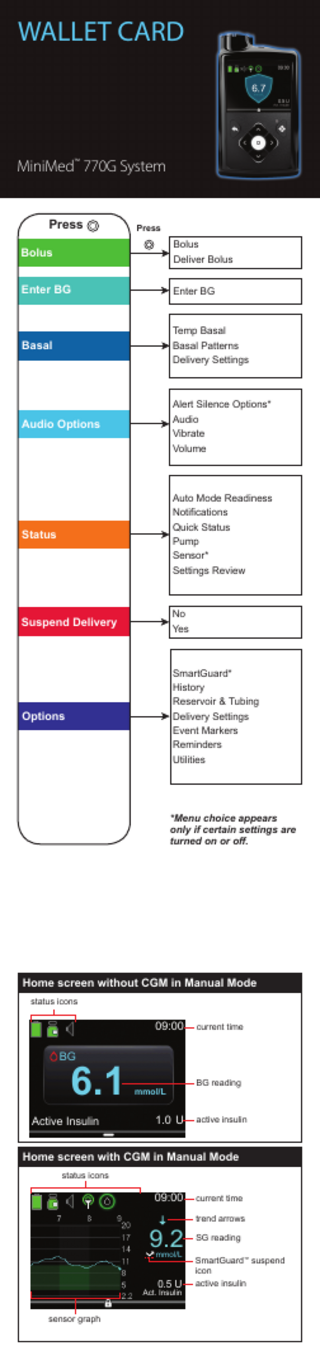
Preview
Page 1
WALLET CARD
MiniMed™ 770G System Press
Press
Bolus
Bolus Deliver Bolus
Enter BG
Enter BG
Basal
Temp Basal Basal Patterns Delivery Settings
Audio Options
Alert Silence Options* Audio Vibrate Volume
Status
Auto Mode Readiness Notifications Quick Status Pump Sensor* Settings Review
Suspend Delivery
No Yes
Options
SmartGuard* History Reservoir & Tubing Delivery Settings Event Markers Reminders Utilities
*Menu choice appears only if certain settings are turned on or off.
Home screen without CGM in Manual Mode status icons
09:00
current time
BG
6.1
Active Insulin
mmol/L
1.0 U
BG reading
active insulin
Home screen with CGM in Manual Mode status icons
09:00
9.2 mmol/L
0.5 U
Act. Insulin
sensor graph
current time trend arrows SG reading SmartGuard™ suspend icon active insulin
Home screen in SmartGuard™ Auto Mode status icons
09:00
current time SmartGuard™ Auto Mode shield
7.5
SG value
mmol/L
0.7 U
active insulin
Act. Insulin
Stopping and resuming insulin delivery Stopping all insulin To stop all insulin delivery: delivery 1. Press from the Home screen The Suspend and select Suspend Delivery. Delivery option stops all insulin delivery 2. Select Yes when prompted. (basal and bolus). Resuming basal insulin delivery The Resume Delivery option restarts your basal delivery after your pump has been suspended. The Resume Delivery option does not restart a bolus delivery. Stopping a bolus delivery The Stop Bolus option stops a bolus delivery only. The Stop Bolus option does not stop your basal delivery.
Manually resuming basal delivery during a SmartGuard™ suspend event If you do not want to wait for your pump to automatically resume your basal insulin during a SmartGuard™ suspend event, you can manually resume your basal delivery.
To resume your basal insulin delivery: 1. Press from the Home screen and select Resume Delivery. 2. Select Yes when prompted. NOTE: If a temp basal is active when you suspend your pump, it will resume if there is still time remaining.
To stop a SmartGuard™ Auto Mode bolus, a Manual Mode Normal bolus, or the Now portion of a Dual Wave™ bolus: 1. Press from the Home screen and select Stop Bolus. 2. Select Yes when prompted. 3. Select Done. To stop a Square Wave™ bolus or the Square portion of a Dual Wave™ bolus: 1. Press from the Home screen and select Bolus. 2. Select Stop Bolus. 3. Select Yes when prompted. 4. Select Done.
To manually resume basal delivery: 1. Press from the Home screen and select Suspended before low or Suspended on low. The SmartGuard™ suspend status screen appears. 2. Select Resume Basal. 3. Select Yes when prompted.
© 2020 Medtronic. All rights reserved. Medtronic, Medtronic logo and Further, Together are trademarks of Medtronic. All other brands are trademarks of a Medtronic company. MiniMed™, SmartGuard™, Dual Wave™, and Square Wave™ are trademarks of Medtronic MiniMed, Inc.
M005277C021_A