medtronic
Medtronic Pacemaker Programmers and Analyzers
CARELINK Model 2090 Programmer Reference Manual Rev B June 2015
Reference Manual
126 Pages
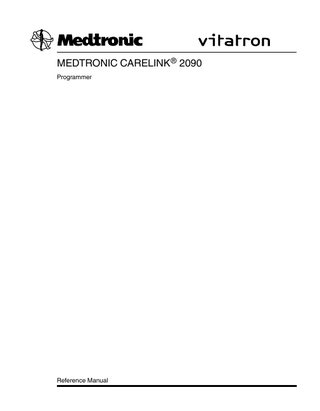
Preview
Page 1
MEDTRONIC CARELINK® 2090 Programmer
Reference Manual
MEDTRONIC CARELINK® 2090 Reference Manual
A guide for setting up and using the Medtronic CareLink 2090 Programmer.
The following list includes trademarks or registered trademarks of Medtronic in the United States and possibly in other countries. All other trademarks are the property of their respective owners. CareLink, Jewel, Marker Channel, Medtronic, Medtronic CareLink, Paceart, RemoteView, Reveal, SessionSync, Vitatron
Medtronic
MEDTRONIC CARELINK® 2090
Contents 1 Introduction to the programmer... 8 1.1 CE mark of conformity... 8 1.2 Explanation of packaging and product symbols... 8 1.3 About this guide... 11 1.4 Description and intended use... 11 1.5 Contraindications... 12 1.6 Warnings... 12 1.7 Precautions... 13 1.8 Declaration of Conformity... 16 1.9 Regulatory compliance... 16 1.10 Programmer functions... 17 1.11 Security features of the programmer... 19 1.12 Software requirements... 20 1.13 Obtain technical manuals... 20 2 2.1 2.2 2.3 2.4 2.5 2.6 2.7 2.8
Set up the programmer... 22 System components... 22 Basic setup... 27 Connect peripheral devices... 33 Use external printers... 34 Install printer paper... 37 Printer buttons... 39 Tear off a printout... 39 Low paper supply... 40
3 3.1 3.2 3.3 3.4 3.5 3.6
Configure the programmer... 41 Display screen features... 41 About the Between Patient Sessions tool palette... 44 Change the language setting... 45 View and update programmer location and hardware information... 46 Adjust programmer time and date... 47 Select audible tones... 48
Reference Manual
5
Medtronic
MEDTRONIC CARELINK® 2090
3.7 3.8 3.9 3.10 3.11
Check the software version... Select other software... Remove other software applications... Improve the detection of pacing artifacts... Start the Demonstrations option...
4 4.1 4.2 4.3
Update programmer software using the Software Distribution Network... 53 The Software Distribution Network... 53 Connect to the SDN using a network connection... 53 Connect to the SDN using a dial-up connection... 57
5 5.1 5.2 5.3 5.4 5.5
Conduct a patient session... 65 Prepare for a patient session... 65 Initiate a patient session... 73 Emergency VVI button... 77 End a patient session... 79 Store components... 79
6 6.1 6.2 6.3 6.4 6.5 6.6 6.7 6.8 6.9
Manage session data and reports... 80 Session data... 80 Reports... 80 Save to a PDF file... 80 Save to diskette... 81 Save to USB... 81 View reports that are saved to media... 82 Set the interval for report deletion... 83 Manage patient data privacy... 85 Vitatron Manual-Guided Reset... 88
7 7.1 7.2 7.3 7.4
RemoteView™ Programmer Consultation... 89 About RemoteView... 89 RemoteView status icon... 89 Use RemoteView... 90 Data privacy... 92
6
49 50 50 51 51
Reference Manual
Medtronic
MEDTRONIC CARELINK® 2090
8 SessionSync (Optional)... 93 8.1 About SessionSync... 93 8.2 Configure SessionSync... 93 8.3 Enable and disable SessionSync... 94 8.4 SessionSync Status icon... 95 8.5 Use Automatic SessionSync... 96 8.6 Use Manual SessionSync for supported devices... 97 8.7 SessionSync error message descriptions... 98 8.8 View SessionSync Status screen... 99 8.9 Update SessionSync status... 99 8.10 Test the SessionSync network connection... 99 9 9.1 9.2 9.3 9.4 9.5 9.6
Service the programmer... 102 Clean the system components... 102 Sterilize the programming head, ECG cable, and lead wires... 102 Replace a PC card... 103 Programmer specifications... 104 Special notice... 107 Medtronic limited warranty... 107
A The NayaMed desktop... 108 A.1 Introduction to the NayaMed desktop... 108 B B.1
The Lifetech desktop... 115 Introduction to the Lifetech desktop... 115
Index... 121
Reference Manual
7
MEDTRONIC CARELINK® 2090
Medtronic
1 Introduction to the programmer 1.1 CE mark of conformity CE Mark
Models Applies to all Medtronic hardware and software (including 2090 and 9986).
Applies to all Vitatron software (including desktop software VSH02).
1.2 Explanation of packaging and product symbols Refer to the package label and product to see which symbols apply to this product. Conformité Européenne (European Conformity). This symbol means that the device fully complies with European Union Acts. The use of this device might be subject to individual country licensing regimes in Europe. Caution
Consult instructions for use
System meets the applicable Canadian and U.S. IEC safety standards.
Type BF applied part
Type CF applied part
Serial number
8
Reference Manual
MEDTRONIC CARELINK® 2090
Medtronic
Temperature limitation
For U.S. audiences only. Off
On
Wireless communication enabled
Do not dispose of this product in the unsorted municipal waste stream. Dispose of this product according to local regulations. See http://recycling.Medtronic.com for instructions on proper disposal of this product. RF transmitter
Caution: Strong magnet
The product fully complies with the Australian Communications and Media Authority (ACMA) and the New Zealand Ministry of Economic Development Radio Spectrum Management standards for radio communications products. VGA monitor
Battery
Diskette
Network connection port
Reference Manual
9
MEDTRONIC CARELINK® 2090
Medtronic
USB port
PCMCIA card slot
Microphone port
Headphones port
Authorized representative in the European community
Alternating current Date of manufacture
Manufacturer
Reorder number
Lot number
Humidity limitation
Package contents
Programmer, software installed
Product documentation
10
Reference Manual
MEDTRONIC CARELINK® 2090
Medtronic
Accessories
Magnetic Resonance (MR) Unsafe
Software series number
UL recognized component China RoHS
Caution: Federal Law (USA) restricts this device to sale by or on the order of a physician The product complies with both Canadian and U.S. requirements for meeting UL safety standards
1.3 About this guide This guide describes the features and functions of the Medtronic CareLink 2090 Programmer (referred to as the “programmer”). Note: Screen images in this guide are for reference only. The content and presentation may vary depending on user selections, desktop, and device being interrogated.
1.4 Description and intended use The Medtronic CareLink 2090 Programmer is a portable, line-powered (AC) microprocessor-based system with software to interrogate and program Medtronic and Vitatron implantable devices. Other features include: ●
●
Automated software updates using a dial-up or local area network (LAN) connection, depending on the hardware configuration. This connection allows the programmer to program new devices and to provide new features as they become available. A large, bright screen that is adjustable for viewing when sitting or standing.
Reference Manual
11
Medtronic
●
Keyboard to make entering information easier.
●
Fast printing speed of 50 mm/s on recorder paper.
●
MEDTRONIC CARELINK® 2090
ECG recording and diagnostic data reporting. Refer to the technical manuals supplied with the software and hardware accessories for specific details.
The Medtronic CareLink 2090 Programmer should be used by healthcare personnel only in a clinical or hospital environment. Notes: ●
●
If the NayaMed desktop is enabled, the NayaMed desktop can be used to interact with NayaMed implantable devices. For more information, see Section A.1. If the Lifetech desktop is enabled, the Lifetech desktop can be used to interact with Lifetech implantable devices. For more information, see Section B.1 .
1.5 Contraindications There are no known contraindications to the use of the 2090 Programmer when not in a device application. For contraindications specifically related to the implantable devices that can be interrogated or programmed by the programmer, see the instructions for use for the implanted device.
1.6 Warnings These warnings apply in general to using the programmer for programming implantable device parameter settings. For more information related to specific implantable device models, see the reference guides for the implantable device and the programmer software. Damage due to impact – Do not use the programmer if it has sustained impact damage. Internal components may be damaged or exposed. Use of damaged equipment may impact user or patient safety. Defective equipment – If technical and safety inspection reveals a defect that could harm the patient, clinicians, or third parties, the programmer should not be used until it has been properly repaired. The operator must immediately notify Medtronic or Vitatron of these defects. Diagnostic ECG – Do not use the programmer ECG display for recording or diagnosis. Use a separate ECG device if recording or diagnostic ECG capabilities are required. Equipment compatibility – The programmer must be used only for interrogating and programming compatible Medtronic, Vitatron, Lifetech or NayaMed implantable devices. If the programmer is used on other implanted devices, direct stimulation through energy 12
Reference Manual
Medtronic
MEDTRONIC CARELINK® 2090
coupling may occur. The programmer is not compatible with programmable devices of other manufacturers. Flammable anesthetic mixture – The programmer is not suited for use in the presence of a flammable anesthetic mixture. Importance of reference documentation – Implantable device programming should be done only after careful study of the reference guide for the implantable device and after careful determination of appropriate parameter values based on the patient’s condition and pacing system used. The implantable device reference guide contains a complete description of implantable device operation and important information, such as indications for use, contraindications, warnings, and precautions. The instructions contained in this reference guide and the reference guide supplied with the programmer software are limited to the mechanics of setting up the programmer and selecting the correct options for the desired programming function. Improper use of the programmer could result in erroneous or inadvertent programming and improper operation of telemetry and measurement functions. Internal electrodes – Do not connect the programmer to wires or electrodes internal to the body. The programmer is designed to be medically safe only when attached to surface electrodes. Magnetic Resonance (MR) Unsafe – The programmer is MR Unsafe. Do not bring the programmer into Zone 4 (magnet room), as defined by the American College of Radiology. Measurement function – The programmer is also designed to detect and measure pulse rate, AV interval and pulse width, and implantable device artifacts. The device takes these digital measurements with the assistance of optional skin electrodes. Medtronic and Vitatron make no claims or warranties as to the effectiveness of the programmer as a diagnostic tool to the physician. Modification of equipment – Do not modify this equipment. Modifications may reduce system effectiveness and impact user or patient safety. Telecom voltage limitation – When using a modem or combo card, make sure that the telecom voltage does not exceed 125 V. Excessive voltage may damage the programmer.
1.7 Precautions VGA monitor use – To protect against interference or surge/leak currents, the use of a secondary VGA monitor must meet an applicable safety standard such as UL 60950-1 or IEC 60950-1. The user is responsible for the safety of the resulting medical electrical system. ECG cable integrity – Upon opening the package, if the ECG cable appears damaged, do not use it. Contact your local Medtronic or Vitatron representative.
Reference Manual
13
Medtronic
MEDTRONIC CARELINK® 2090
Care in handling ECG cable wire – Do not pull on the insulated cable wire to disconnect the cable. Tension on the insulated cable wire may result in damage to the cable. Electrocautery/external defibrillation – Do not position the programming head over an implanted device during electrocautery or external defibrillation procedures. Do not immerse – Take care to prevent liquid from entering the programmer and programming head. Do not immerse the programmer or any accessories in any liquid or clean them with aromatic or chlorinated hydrocarbons. Autoclaving – Do not autoclave the programming head or ECG cable and lead wires. Electromagnetic interference (EMI) – The programming head has been tested for compliance with industrial and medical EMI regulations. Any use outside the patient environment may result in the programming head malfunctioning. Radio-frequency (RF) interference – Portable and mobile RF communications equipment can interfere with the operation of the programmer. Although this system has been approved, there is no guarantee that it will not receive interference or that any particular transmission from this system will be free from interference. Damaged equipment – If the case of the programmer is cracked or if any of the connectors are damaged, contact your Medtronic or Vitatron representative. If there is insulation damage to the power cord or accessory cables or if any of the wall or equipment plugs are damaged, replace the part and dispose of it according to local regulations or return the part to Medtronic. Electrode quality – Use of high-quality silver/silver chloride (Ag/AgCl) electrodes can minimize the occurrence of small DC voltages that can block the ECG signal. Use electrodes that are fresh and from the same box. Prepare the patient’s skin according to the directions provided with the electrodes. Avoid damage from programming head – Keep the programming head away from any device or material that will be damaged by the magnetic field, including magnetic media, watches, and other electronic devices. Product and packaging labels and information – If labels or information appear to be missing from the product or packaging, contact your local Medtronic representative at the address and telephone number located on the back cover of this document.
14
Reference Manual
Medtronic
MEDTRONIC CARELINK® 2090
1.7.1 Environmental precautions To ensure safe and effective operation, use the device with care to avoid damage to the programmer from environmental factors that may impair its function. Care is exercised in design and manufacturing to minimize damage to devices under normal use. However, electronic devices are susceptible to many environmental stresses including, but not limited to, the following examples. ● ●
●
●
●
●
●
●
●
The unit is designed to be used indoors in a clinic or hospital. The unit should not be dropped or mishandled in such a manner as to cause physical damage to the unit. This may impair device function. Even if the unit works immediately after being dropped, operational damage may have occurred that may not be observed until some future time. Fluid should not be spilled on the unit. Even though care is exercised in design and manufacture of the unit to minimize leakage, fluid incursion may occur, which could impair functioning of the unit. The programmer may be affected by electrostatic discharge (ESD). In an environment likely to cause ESD, such as a carpeted floor, discharge any charge collected on your body before touching the device. Printers and other connected office equipment should be placed at least 1.5 m (5 ft) from the patient environment. Electrically-operated medical devices, such as the programmer require special care (in terms of electromagnetic compatibility) when being installed. Refer to the accompanying insert: Electromagnetic Compatibility Declaration. Do not open the device. The programmer is constructed to minimize risk from environmental factors. Opening the unit may make the unit susceptible to environmental factors and may expose the patient or user to hazardous voltage or current. Rapid temperature changes may affect proper operation. Always allow the temperature to stabilize in the environment in which the device is used before using the device. Prolonged storage or operation of the device in high humidity may affect proper operation.
If there is any concern that damage has occurred, the unit should be returned to Medtronic or Vitatron for inspection and any needed repair. Besides these listed examples, various other environmental factors may impair proper performance of the unit in the hospital setting. Always use good health management practices to prevent environmental damage to the unit.
Reference Manual
15
Medtronic
MEDTRONIC CARELINK® 2090
1.8 Declaration of Conformity Medtronic declares that this product is in conformity with the essential requirements of Directive 1999/5/EC on Radio and Telecommunications Terminal Equipment and Directive 90/385/EEC on Active Implantable Medical Devices (AIMD). For additional information, contact Medtronic or Vitatron at the telephone numbers and addresses provided on the back cover.
1.9 Regulatory compliance 1.9.1 Industry Canada ID:3408D-MICS Operation is subject to the following two conditions: (1) this device may not cause interference, and (2) this device must accept any interference, including interference that may cause undesired operation of the device. This device may not interfere with stations operating in the 400.150-406.000 MHz band in the meteorological aids, meteorological-satellite, and earth exploration-satellite services and must accept any interference received, including interference that may cause undesired operation.
1.9.2 Australia/New Zealand The device fully complies with Australian Communications and Media Authority (ACMA) and the New Zealand Ministry of Economic Development Radio Spectrum Management standards. The C-tick symbol indicates that the product complies with the applicable EMC/Radio standard for radio communications products.
1.9.3 US Federal Communications Commission (FCC) FCC ID:LF5MICS (for programmer) FCC ID:LF59767 (for programming head)
16
Reference Manual
Medtronic
MEDTRONIC CARELINK® 2090
1.9.4 The following provision applies to the low frequency communications system in the device: This device complies with Part 15 of the FCC Rules. Operation is subject to the following two conditions: (1) this device may not cause harmful interference, and (2) this device must accept any interference received, including interference that may cause undesired operation. The user is cautioned that changes or modifications not expressly approved by the party responsible for compliance could void the user’s authority to operate the equipment.
1.9.5 The following provision applies to the UHF communications system in the device: This transmitter is authorized by rule under the Medical Device Radio Communications Service (47 C.F.R. Part 95) and must not cause harmful interference to stations operating in the 400.150 - 406.000 MHz band in the Meteorological Aids (i.e., transmitters and receivers used to communicate weather data), the Meteorological Satellite, or the Earth Exploration Satellite Services and must accept interference that may be caused by such aids, including interference that may cause undesired operation. This transmitter shall be used only in accordance with the FCC Rules governing the Medical Device Radio Communications Service. Analog and digital voice communications are prohibited. Although this transmitter has been approved by the Federal Communications Commission, there is no guarantee that it will not receive interference or that any particular transmission from this transmitter will be free from interference.
1.10 Programmer functions The following list summarizes some of the programmer functions. Specific functions depend on the implantable device model being programmed or monitored and the software installed.
1.10.1 Programming functions: ●
Permanent and temporary adjustment of parameter values.
●
Selection of nominal parameter values established by Medtronic, Vitatron or by the user.
●
Emergency buttons for VVI pacing.
Reference Manual
17
Medtronic
MEDTRONIC CARELINK® 2090
1.10.2 Telemetry functions: ●
● ●
●
● ●
Automatic detection of the device model, and automatic application start-up, if the programming head is in proper position when the programmer is turned on. Automatic confirmation of a programmed change. Reporting of currently programmed parameter values in effect and battery status of the implanted device. Reporting of real-time measurements of implantable device operating parameters such as battery voltage, output energy, etc. Display and printout of Marker Channel telemetry to simplify EGM analysis. Display and printout of an atrial and/or ventricular intracardiac electrogram (EGM) taken from the electrodes of the implantable device lead system.
1.10.3 ECG and other diagnostic functions: ●
●
●
ECG window on programming and telemetry data screens provides a continuous view of the patient’s ECG. Full-window ECG display including a freeze option and an amplitude adjustment feature; ECG display includes Marker Channel telemetry, EGM waveforms, or both when available. Continuous multi-channel recording (ECG and Marker Channel telemetry or ECG and EGM, for example).
●
Stimulation threshold test functions.
●
Direct measurement of pulse rate, AV interval, and pulse width.
●
Temporary implantable device inhibition.
●
Printout of programmed and measured information for permanent record.
1.10.4 Software update function: ●
● ●
18
Automated software updates using a network connection, depending on the hardware configuration. This connection allows the programmer to program new devices and to provide new features as they become available. Updates available from Medtronic personnel. Clinical software applications that have Uninstall Software capability may be removed using the programmer desktop.
Reference Manual
Medtronic
MEDTRONIC CARELINK® 2090
1.11 Security features of the programmer Good security practices are needed to protect patient data and the integrity of any network-connected product. The programmer incorporates features that facilitate management of security. These features work in conjunction with the security practices of hospitals and clinics to provide safe and secure operation of the programmer and protect the attached network.
1.11.1 How the programmer promotes security All installed software has been approved by Medtronic. It is not possible to install general purpose software on the programmer. Controlling installed software minimizes the potential for vulnerabilities. Internal software that runs the programmer is locked from change. Every time the programmer is started, a clean version of the installed software is used. The length of time that patient data can be stored on the programmer is limited. When patient data is removed from the programmer, it is completely erased so that it is no longer recoverable. The programmer limits how it communicates on a network. When communicating on a network, the programmer uses industry-accepted protocols for authenticating servers and encrypting transmitted data. Only required network connections are open and they are only open when being used. Network communications are originated by the programmer. Unauthorized software is not permitted to originate communications with the programmer. Unsupported hardware, including unsupported USB devices, is ignored by the programmer and is not accessed. Medtronic continues to work with its partners to analyze emerging threats and evaluate potential impact on the programmer.
1.11.2 What hospitals and clinics can do to promote the security of programmers Maintain good physical controls over the programmer. Having a secure physical environment prevents access to the internals of the programmer. Only connect the programmer to managed, secure networks. Update the software on the programmer when Medtronic updates are available.
Reference Manual
19
Medtronic
MEDTRONIC CARELINK® 2090
1.11.3 What to do if you suspect the programmer has been compromised If you believe that the programmer has been compromised by a security threat, turn off the programmer, disconnect it from the network, then restart the system. Discontinue use of the programmer if it does not behave as expected. Contact your Medtronic or Vitatron representative for further assistance.
1.12 Software requirements The programmer requires software from Medtronic and Vitatron to operate. Once installed, the software remains on the programmer hard drive. Medtronic and Vitatron periodically update the software to add functions to the programmer. The programmer will not operate properly without the appropriate software installed. If the programmer does not operate properly, check the version of software that is loaded on the programmer, and update it if necessary.
1.13 Obtain technical manuals Medtronic technical manuals, including the manual you are reading, are available from the Medtronic Manual Library website listed on the back cover of this manual. The website offers real-time access to the latest versions of Medtronic technical manuals. Technical manuals can be viewed online, downloaded for viewing or printing, or ordered from the website. All technical manuals are available online in English. Most technical manuals are also available in additional languages. New technical manuals are added to this site regularly. If you do not find the technical manual you want, contact your Medtronic or Vitatron representative. Printed copies of technical manuals can be ordered. Refer the Medtronic Manual Library website for more information. To obtain NayaMed technical manuals, see Section A.1.5. To obtain Lifetech technical manuals, see Section A.1.5
20
Reference Manual
Medtronic
MEDTRONIC CARELINK® 2090
1.13.1 Access the Medtronic Manual Library website To access the Medtronic Manual Library website and locate technical manuals, do the following: 1. Point your browser to the address listed on the back cover of this manual. 2. Select your appropriate geography and select a language (where applicable). 3. Follow the instructions on the Medtronic Manual Library website to locate, view, print, or order technical manuals.
Reference Manual
21