User Guide
27 Pages
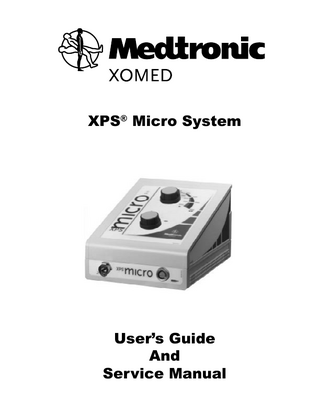
Preview
Page 1
XPS® Micro System
User’s Guide And Service Manual
Medtronic Xomed, Inc. 6743 Southpoint Drive North Jacksonville, FL 32216-0980 U.S.A.
O This device complies with Medical Device Directive 93/42/EEC. Authorized Representative (for EC regulatory matters) Medtronic B.V. Earl Bakkenstraat 10 6422 PJ Heerlen The Netherlands Tel.: 011-31-45-566-8000 Fax: 011-31-45-566-8668
Rx Only
TM
are trademarks and ® are registered marks of Medtronic Xomed, Inc. Copyright© 2003 Medtronic Xomed, Inc. Made in U.S.A.
Table of Contents Symbols ...� Warnings And Precautions .� Customer Service ...� Warranty ...�
ii iii v vi
Chapter 1 XPS® Micro System ... 1 1.0 System Description ... 1 1.1 XPS® MICRO System ... 1 1.1.1 XPS® MICRO Console ... 1 1.2 Indications for Use/Intended Uses... 1 1.2.1 XPS® MICRO System ... 1 1.2.2 Operator Notice � 1 1.3 Contraindications ... 1 1.4 Components ...� 2 1.4.1 Ensure that the following components are present ... 2 1.4.2 Pneumatic Foot Control ... 2 1.4.3 STRAIGHTSHOT® MAGNUM® II Handpiece ... 2 1.4.4 XPS® Disposables ... 2 Chapter 2 Preparation and Use ... 3 2.0 General Information ... 3 2.1 Prepare Console, Handpiece and Accessories ... 3 2.2 Install Blade or Bur... 4 2.3 Attach Tubing ...� 4 2.4 Attach Tubing Clip ... 5 2.5 Perform Surgery� 5 2.6 Handle Emergencies ... 6 2.7 Disassemble System ... 6 Chapter 3 Cleaning and Sterilization Guidelines ... 7 3.0 After Surgery ...� 7 3.1 Cleaning ...� 7 3.2 Sterilization ...� 8 3.2.1 XPS® MICRO Console and Power Cord ... 8 3.2.2 Foot Control ...� 8 3.2.3 StraightShot® Magnum® II & XPS® StraightShot® III Handpieces ... 8 3.3 Sterilization References ... 9 Chapter 4 Technical Specifications ... 10 Chapter 5 Troubleshooting... 12 Chapter 6 Disassembly/Reassembly ... 13 6.0 Introduction ...� 13 6.1 System Block Diagram (Reference only) ... 14 6.2 Console Assembly ... 15 6.3 Bottom Console Assembly ... 15 6.4 Top Console Assembly ... 16 6.5 Console Final Assembly ... 17
i
Symbols A C N
D U 2 E B
Attention, See Instructions For Use Catalog Number Serial Number Date Of Manufacture Use by Date Do Not Reuse Sterilized by Ethylene Oxide. Do not use if package is opened or damaged. Lot Number Power Off / Power On Forward Oscillation Foot Control Type B Applied Part Handpiece Biohazard
Rx Only
ii
Caution: Federal law (USA) restricts this device to sale by or on the order of a physician.
A WARNINGS AND PRECAUTIONS It is important that the XPS® MICRO operator be familiar with this manual, its precautions, procedures and safety issues. Three labels are used in this manual to identify important concerns, conditions, or procedures: “A WARNING” Identifies conditions or practices that present a risk of injury to the patient and/or user. “A CAUTION / PRECAUTIONS” Identifies conditions or practices that could result in damage to the equipment. “NOTE” Identifies special information allowing easier maintenance of equipment or to clarify or emphasize important instructions.
A WARNINGS • • • • • • • • • • • • • • • • •
•
DO NOT operate the XPS® MICRO System in the presence of flammable anesthetics. Avoid potential ignition or explosion of gases. Use adequate irrigation from a separate user-provided irrigating source. The use of a bur without irrigation may cause an inordinate amount of heat buildup resulting in thermal injury to tissue. When not operating handpiece, ensure that handpiece rests on a non-conductive surface that provides containment for handpiece and blade/bur. Avoid unintended thermal injury by an uncontained handpiece. When not operating handpiece, eliminate accidental foot control activation. Control energy to and through handpiece to prevent unintended tissue, bone or nerve resection. Disconnect power to the XPS® MICRO Console before cleaning the unit to avoid electrical macro shock. Disposable blades, burs and irrigation tubing are for single-use only. Do not attempt to sterilize disposable blades, burs or irrigation tubing. These disposables are packaged sterile and are not intended for repeated use. To prevent contamination use only once. Achieve electrical grounding reliability with proper connections. Connect the XPS® MICRO Console to hospital grade receptacles only. After each procedure, properly clean all reusable system components. Blade and bur accessories are available for resection of soft tissue and bone for surgical procedures. Use of accessories depends on the intended application and patient needs. Sharp-cutting powered accessories induce bleeding and removal of significant tissue and bone. Use care in application of the moving cutting end to only appropriate anatomical landmarks and the intended surgical site when using XPS® blades and burs. The use of powered reciprocating instruments may result in vibration-related injury. Use appropriate precautions. Employ visualization when using rotating XPS® blades and burs. Discontinue powered application in the event of lack of visualization of the surgical site. Use methods at the operative site (airway, throat, head, neck or sinus cavity) to control bleeding that do not compromise patient safety during at-risk surgery. Always inspect the components before and after use for any damage. If damage is observed, do not use damaged part until it is repaired or replaced. Damaged parts may deposit metal shavings on surgical site. DO NOT use any parts other than Medtronic Xomed, Inc. components as damage or substandard performance could result. Do not attach unapproved components to the XPS® MICRO Console to avoid electrical macro shock. Remove and discard tubing, blades and burs following local regulations for proper disposal of contaminated materials. This medical device complies with EN60601-1-2 safety standard for electromagnetic compatibility, requirements and test. However, if this equipment is operated in the presence of high levels of electromagnetic interference (EMI) or highly sensitive equipment, interference may be encountered and the user should take whatever steps are necessary to eliminate or reduce the source of the interference. Diminished performance may lengthen operating time for anesthetized patient. All service must be performed by Medtronic Xomed-qualified personnel only. iii
•
DO NOT modify accessories used with the handpiece. Performance could be diminished with modified accessories.
A WARNINGS (continued) • • • • • • • • •
Insertion of metal objects in blade or bur tip may cause the blade or bur to break leaving fragments in the wound. The fragments may be difficult to remove, causing irritation, inflammation and foreign-body response at surgical site. Always keep the cutting tip of the blade or bur away from fingers and loose clothing. Prevent laceration of user and cross-contamination through compromised glove. Properly dispose of single-use devices removed from sterile packages. Devices lose sterility upon removal from packaging. Sterilize and dry handpiece before storing the system. Decrease likelihood of cross-contamination with timely sterilization. Verify handpiece was sterilized prior to use. If not sterilized, do not use. Bending or prying may break the blade or bur, causing harm to patient or staff. DO NOT change blades or burs with handpiece running to prevent laceration of user and cross-contamination through compromised glove. Discontinue use of curved bur if tip begins to wobble and replace bur to prevent unintended tissue removal from patient. Do not use accessory if package is opened or damaged. Broken seal offers no protection against cross-contamination.
A PRECAUTIONS • • • • •
• • • • • • • •
iv
Temperatures higher than those stated may be used for handpiece sterilization when necessary to satisfy governmental or health care facility requirements so long as the temperature does not exceed 149°C (300ºF). Heating above 149°C (300ºF) may damage components and will void the warranty. XPS® Blades should be operated in the oscillate mode only. Operating in the forward mode may cause damage to the blade. XPS® burs should be operated in the forward mode only. DO NOT immerse or sterilize the console, foot control or power cord. DO NOT allow fluids to drip onto the console, moisture inside console could cause damage. Regardless of which type of steam sterilization is used, it is extremely important that the handpiece is rapidly and completely dried before it is stored. Do not operate or store the handpiece unless a drying cycle has been preformed. If a vacuum drying cycle is not used following steam sterilization, moisture may be trapped within the handpiece causing corrosion and residue deposits, resulting in premature wear and a reduction in the functional life expectancy of the handpiece. In addition, damage may result if the handpiece is operated with moisture in the electronic connections. Store system in a clean dry place. The handpiece should be evaluated prior to each use for suitable operating condition. It is recommended that a secondary handpiece be available to minimize any downtime and inconvenience to the surgical staff. To prevent damage to curved blades and burs, disconnect suction tube prior to changing blade or bur during procedure. DO NOT clean handpieces in ultrasonic cleaner or allow them to be fully immersed in any soaking solution. These procedures may result in damaging the handpieces beyond repair. Remove the handpiece from the sterilizer immediately after the sterilization cycle is complete. Use only mildly alkaline, low sudsing detergent (Medtronic Xomed Drill System Cleaning solution is recommended). DO NOT cold soak sterilize the handpiece in glutaraldehyde. This will void warranty.
INTERNATIONAL CUSTOMER SERVICE International customers should contact their local MEDTRONIC XOMED office or distributor. THE XPS® MICRO SYSTEM HELP LINE Should you need immediate help with a technical question or guidance through the appropriate protocol, just call the XPS® MICRO System Help Line at 1-904-296-9600. Note: When contacting our Customer Service and Technical Support, please have the appropriate product number, product serial number, date of purchase, and nature of inquiry available. Product Number (s) Serial Number (s) Date of Purchase
v
LIMITED WARRANTY A. This LIMITED WARRANTY provides assurance for the customer who purchases a XPS® MICRO System (hereinafter the “Product”) that should the Product fail to function to Medtronic Xomed’s published specifications during the term of this LIMITED WARRANTY (one year from the date of shipment), Medtronic Xomed will either replace, repair, or issue a credit (adjusted to reflect the age of the Product) for the Product or any portion thereof. This LIMITED WARRANTY is extended only to the buyer purchasing the Product directly from Medtronic Xomed or from its affiliate or its authorized distributor or representative. B. To qualify for this LIMITED WARRANTY, the following conditions must be met: (1) The Product must be used on or before its “Use By” or “Use Before” date, if applicable. (2) The Product must be used in accordance with its labeling and may not be altered or subjected to misuse, abuse, accident or improper handling. (3) Medtronic Xomed must be notified in writing within thirty (30) days following discovery of a defect. (4) The Product must be returned to Medtronic Xomed within thirty (30) days of Medtronic Xomed receiving notice as provided for in (3) above. (5) Upon examination of the Product by Medtronic Xomed, Medtronic Xomed shall have determined that: (i) the Product was not repaired or altered by anyone other than Medtronic Xomed or its authorized representative, (ii) the Product was not operated under conditions other than normal use, and (iii) the prescribed periodic maintenance and services have been performed on the Product. C. This LIMITED WARRANTY is limited to its express terms. THIS LIMITED WARRANTY IS IN LIEU OF ALL OTHER WARRANTIES, EXPRESSED OR IMPLIED WHETHER STATUTORY OR OTHERWISE, INCLUDING ANY IMPLIED WARRANTY OF MERCHANTABILITY OR FITNESS FOR A PARTICULAR PURPOSE. In no event shall Medtronic Xomed be liable for any consequential, incidental, prospective or other similar damage resulting from a defect, failure, or malfunction of the Product, whether a claim for such damage is based upon the warranty, contract, negligence or otherwise. D. The exclusions and limitations set out above are not intended to, and should not be construed so as to, contravene mandatory provisions of applicable law. Users may benefit from statutory warranty rights under legislation governing the sale of consumer goods. If any part or term of this LIMITED WARRANTY is held by any court of competent jurisdiction to be illegal, unenforceable, or in conflict with applicable law, the validity of the remaining portion of the LIMITED WARRANTY shall not be affected, and all rights and obligations shall be construed and enforced as if this LIMITED WARRANTY did not contain the particular part or term held to be invalid. CAUTION Applicable law may restrict the sale, distribution or use of this device to, by or on the order of a licensed medical practitioner. RETURNS AND/OR REPAIRS Contact Medtronic Xomed Customer Service at (800-874-5797) to obtain a Return Goods Authorization number (RGA#) prior to shipping the Product to Medtronic Xomed. Please have the original invoice number or purchase order number available to assist in verifying warranty information. The RGA# should be prominently displayed on the box and included on all paperwork enclosed with the return and/or repair. All Product returned to Medtronic Xomed should be safely packed in protective wrapping.
vi
XPS® MICRO SYSTEM CHAPTER 1 1.0
SYSTEM DESCRIPTION
1.1
XPS® MICRO System Consists of a power control console, foot control, power cord, handpiece and manual. The system is used to drive XPS® accessories. The XPS® MICRO System is designed to accommodate otorhinolaryngology including but not limited to the following procedures: • Functional Endoscopic Sinus Surgery (Fess) • Adenoidectomy • Removal of Laryngeal and Vocal Cord Lesions • Rhinoplasty • Dermabrasion
1.1.1 XPS® MICRO Console Provides power to the StraightShot® Magnum® II Handpiece and XPS® StraightShot® III Handpiece (for Japan Only). 1.2
Indications for Use/Intended Uses
1.2.1 XPS® MICRO System Intended for the incision and removal of soft and hard tissue or bone in general otorhinolaryngology and head and neck surgery. Sinus indications include septoplasty, removal of septal spurs, polypectomy, antrostomy, ethmoidectomy/sphenoethmoidectomy, frontal sinus trephination and irrigation, frontal sinus drill out, endoscopic DCR, and trans-sphenoidal procedures. Nasopharyngeal/laryngeal indications include adenoidectomy, tracheal procedures, laryngeal polypectomy, laryngeal lesion debulking, including the surgical management of recurrent respiratory papillomatosis (RRP), and tonsillectomy/tonsillotomy. Head and neck (ENT) indications include soft tissue shaving, rhinoplasty (narrowing of the bony vault and revision of the bony pyramid), removal and shaping of bone during rhinoplasty procedures, removal of adipose tissue (lipo debridement) in the maxillary and mandibular regions of the face, removal of acoustic neuroma, and incision and removal of soft tissue during plastic, reconstructive, and/or aesthetic surgery. 1.2.2 Operator Notice The clinician is strongly recommended to have a thorough understanding of and experience with powered Microdebrider surgical equipment prior to use. Medtronic Xomed provides surgical technique booklets relating to the application of the various cutting blades and accessories for the XPS® MICRO System. The health care professional should seek out and review all other clinical reference materials as dictated by the individual patient’s clinical condition. 1.3
Contraindications
1.4
None are known. Components
1
When you unpack the XPS® MICRO System, save the cartons and packing material in which your system arrived. If the instrument is to be shipped from one location to another, the custom designed shipping package will provide the best protection. When the box is unpacked, check off the contents of the box against the items listed on the packing slip. If the contents are incomplete, or if there is damage, notify Medtronic Xomed. If the shipping container is damaged, or the cushioning material shows signs of stress, notify the carrier as well. Keep the shipping materials for carrier inspection. 1.4.1 Ensure that the following components are present: 1894440 ... XPS® Micro Console 3328200 ... Pneumatic Foot Control One of the following handpieces: 1897200 ... StraightShot® Magnum® II Handpiece 1897201 ... XPS® StraightShot® III Handpiece (Japan Only) One of the following User’s Guides: 68E3777 ... XPS® MICRO System User’s Guide and Service Manual (English Only) 68E3778 ... XPS® MICRO System User’s Guide and Service Manual (Multi Lingual) One of the following Power Cords: 11190309 ... Power Cord, North America, 115V 11190303 ... Power Cord, United Kingdom/Ireland, 240V 11190304 ... Power Cord, Europe, 230V 11190326 ... Power Cord, Japan, 100V For a complete list of system components and accessories contact your local Medtronic Xomed representative or call Customer Service at 800-874-5797 or 904-296-9600. 1.4.2 Pneumatic Foot Control The Foot Control cable connects with the console by a push connector. Pedal - The pedal provides control of handpiece speed. Handpiece speed increases as the pedal is depressed. 1.4.3 STRAIGHTSHOT® MAGNUM® II Handpiece The StraightShot® Magnum® II and StraightShot® III Handpieces are intended for use with the XPS® MICRO Console, although they will also operate with the XPS® model 2000 and 3000 Consoles. When used with the XPS® MICRO Console, the StraightShot® Magnum® II and StraightShot® III Handpieces have a top operating speed of 3,000 rpm in oscillate mode and 6,000 rpm in forward mode. The handpiece features a convenient locking mechanism and allows adjustability of blade or bur tip alignment. The lightweight design combines high power and precision performance. 1.4.4 XPS® Disposables Disposable XPS® blades, burs and tubing sets are available for use with this system.
2
PREPARATION AND USE CHAPTER 2
2.0
GENERAL INFORMATION
A WARNING • DO NOT operate the XPS® MICRO System in the presence of flammable anesthetics. Avoid potential ignition or explosion of gases. • Achieve electrical grounding reliability with proper connections. Connect the XPS® MICRO Console to hospital grade receptacles only. • DO NOT use any parts other than Medtronic Xomed, Inc. components as damage or substandard performance could result. • Do not attach unapproved components to the XPS® MICRO Console to avoid electrical macro shock. • This medical device complies with EN60601-1-2 safety standard for electromagnetic compatibility, requirements and test. However, if this equipment is operated in the presence of high levels of electromagnetic interference (EMI) or highly sensitive equipment, interference may be encountered and the user should take whatever steps are necessary to eliminate or reduce the source of the interference. Diminished performance may lengthen operating time for anesthetized patient. • Verify handpiece was sterilized prior to use. If not sterilized, do not use. • Always inspect the components before and after use for any damage. If damage is observed, do not use damaged part until it is repaired or replaced. Damaged parts may deposit metal shavings on surgical site.
A PRECAUTIONS • The handpiece should be evaluated prior to each use for suitable operating condition. • It is recommended that a secondary handpiece be available to minimize any downtime and inconvenience to the surgical staff. 2.1
Prepare Console, Handpiece and Accessories 1. Inspect components for damage and determine if system is ready to use. 2. Check console is turned off. On Off 3. Plug the power cord into the console and into the wall outlet. 4. Connect the handpiece to the console.
NOTE: When inserting handpiece cable into the console make sure that the red marks align.
Speed Control
Direction Control
Foot Control Connector
Handpiece Connector
3
5. Connect the Foot Control cable to the console. Note: Connect Foot Control to console in operating room to capture actual atmospheric pressure, against which foot pressure is compared. • Insert cable until the latch snaps (click) into place. • Tug on cable to ensure it is correctly latched. • Place Foot Control under table. 6. Turn the console on by pressing the power switch on the back panel. • See green light indicating power ON. • Turn power OFF. 2.2
Install Blade or Bur
A WARNING • DO NOT modify accessories used with the handpiece. Performance could be diminished with modified accessories. • Blade and bur accessories are available for resection of soft tissue and bone for surgical procedures. Use of accessories depends on the intended application and patient needs. Sharp-cutting powered accessories induce bleeding and removal of significant tissue and bone. • Always keep the cutting tip of the blade or bur away from fingers and loose clothing. Prevent laceration of user and cross-contamination through compromised glove. • Do not use accessory if package is opened or damaged. Broken seal offers no protection against cross-contamination. 1. Verify handpiece was sterilized. 2. Inspect for clean appearance. 3. Pull back the locking collet (A) on the front of the handpiece. 4. Insert blade or bur with a slight rotating motion until blade or bur is seated. 5. Align blade or bur tip opening to desired position. 6. Release the locking collet. 7. Pull on the blade or bur to ensure engagement and visually check to make sure distal tip of inner blade A is in contact with the distal tip of the outer cannula. 2.3
Attach Tubing 1. Adjust the clamp on the irrigation tubing to the off position and spike the bag of irrigant. 2. Push the free end of the irrigation tubing onto the irrigation port on the blade (B) until tubing passes barb on the port and is secure. 3. Attach suction tubing securely to the suction port on the handpiece (C). 4. Clinic provided standard suction tubing: a. Attach standard suction tubing to exhaust port of handpiece. b. Attach suction tubing to clip. c. Attach suction tubing to dedicated suction canister. 5. Irrigation tubing: a. Attach irrigation tubing to handpiece. b. Attach tubing to clip.
4
C B
2.4
Attach Tubing Clip 1. Secure clip (D) to Strain Relief (E). 2. Secure the suction and irrigation tubing to the handpiece cable with clip (D).
2.5
Perform Surgery
D
E
A WARNING • Use adequate irrigation from a separate user-provided irrigating source. The use of a bur without irrigation may cause an inordinate amount of heat buildup resulting in thermal injury to tissue. • Insertion of metal objects in blade or bur tip may cause the blade or bur to break leaving fragments in the wound. The fragments may be difficult to remove, causing irritation, inflammation and foreign-body response at surgical site. • Always keep the cutting tip of the blade or bur away from fingers and loose clothing. Prevent laceration of user and cross-contamination through compromised glove. • Bending or prying may break the blade or bur, causing harm to patient or staff. • DO NOT change blades or burs with handpiece running to prevent laceration of user and cross-contamination through compromised glove. • Properly dispose of single-use devices removed from sterile packages. Devices lose sterility upon removal from packaging.
A SURGICAL WARNINGS • Insertion of metal objects in blade or bur tip may cause the blade or bur to break leaving fragments in the wound. The fragments may be difficult to remove, causing irritation, inflammation and foreign-body response at surgical site. • When not operating handpiece, ensure that handpiece rests on a non-conductive surface that provides containment for handpiece and blade/bur. Avoid unintended thermal injury by an uncontained handpiece. • When not operating handpiece, eliminate accidental foot control activation. Control energy to and through handpiece to prevent unintended tissue, bone or nerve resection. • Blade and bur accessories are available for resection of soft tissue and bone for surgical procedures. Use of accessories depends on the intended application and patient needs. Sharp-cutting powered accessories induce bleeding and removal of significant tissue and bone. • Use care in application of the moving cutting end to only appropriate anatomical landmarks and the intended surgical site when using XPS® blades and burs. The use of powered reciprocating instruments may result in vibration-related injury. Use appropriate precautions. • Employ visualization when using rotating XPS® blades and burs. Discontinue powered application in the event of lack of visualization of the surgical site. • Use methods at the operative site (airway, throat, head, neck or sinus cavity) to control bleeding that do not compromise patient safety during at-risk surgery. • Discontinue use of curved bur if tip begins to wobble and replace bur to prevent unintended tissue removal from patient.
A PRECAUTIONS • DO NOT allow fluids to drip onto the console, moisture inside console could cause damage. • To prevent damage to curved blades and burs, disconnect suction tube prior to changing blade or bur during procedure. • XPS® Blades should be operated in the oscillate mode only. Operating in the forward mode may cause damage to the blade. XPS® burs should be operated in the forward mode only.
5
1. Inspect components for damage and determine if system is ready to use. 2. Select forward or oscillate mode by rotating mode knob on top of console. 3. Select handpiece speed by rotating speed control knob on top of console. • Handpiece operating ranges: • Handpiece Rotation Mode Low Limit High Limit • StraightShot® Magnum® II FWD 500 RPM 6,000 RPM ® ® • StraightShot Magnum II OSCILLATE 500 RPM 3,000 RPM • XPS® StraightShot® III FWD 500 RPM 6,000 RPM • XPS® StraightShot® III OSCILLATE 500 RPM 3,000 RPM
4. Press power switch on back of console to on position.
On
Off
5. Open tubing clamp to allow irrigation to flow to blade or bur. 6. With all system parts active, press footswitch to check performance. NOTE: Achieve 500 RPM by turning speed control knob fully counter clockwise, then pressing foot control lightly. 2.6
Handle Emergencies • In the event of any life-threatening emergency follow standard operating procedures at your site. • In the event that power to the unit is interrupted, immediately remove foot from footswitch.
2.7
Disassemble System A. Remove Blade or Bur
BIOHAZARD
A WARNING • Always keep the cutting tip of the blade or bur away from fingers and loose clothing. Prevent laceration of user and cross-contamination through compromised glove. • Properly dispose of single-use devices removed from sterile packages. Devices lose sterility upon removal from packaging. • Remove and discard tubing, blades and burs following local regulations for proper disposal of contaminated materials. 1. Remove the tubing. 2. Depress the locking collet of the handpiece and pull the blade or bur out. 3. Discard the tubing, blade and/or bur following local regulations. B. To Disconnect the Cables from the Console: 1. Grasp the cable connector and gently pull back on the collar of the connector. The connector will disconnect.
2. When removing Foot Control Cable: a. Press latch down. b. Pull cable out.
6
CLEANING AND STERILIZATION GUIDELINES CHAPTER 3 3.0
AFTER SURGERY
BIOHAZARD
NOTE: Discarding of biohazard and/or non-reusable materials should be done following local regulations for proper disposal of contaminated materials.
A WARNINGS • After each procedure, properly clean all reusable system components. 1. Cleaning and sterilizations regulations and standard operating procedures must be followed. 2. Remove the tubing. 3. Depress the locking collet of the handpiece and pull the blade or bur out. 4. Discard the tubing, blade and/or bur following local regulations. 3.1
Cleaning
A WARNINGS • Disconnect power to the XPS® MICRO Console before cleaning the unit to avoid electrical macro shock. • Disposable blades, burs and irrigation tubing are for single-use only. Do not attempt to sterilize disposable blades, burs or irrigation tubing. These disposables are packaged sterile and are not intended for repeated use. To prevent contamination use only once. • Always inspect the components before and after use for any damage. If damage is observed, do not use damaged part until it is repaired or replaced. Damaged parts may deposit metal shavings on surgical site.
A PRECAUTIONS • DO NOT clean handpieces in ultrasonic cleaner or allow them to be fully immersed in any soaking solution. These procedures may result in damaging the handpieces beyond repair. • DO NOT immerse or sterilize the console, foot control or power cord. • Use only mildly alkaline, low sudsing detergent (Medtronic Xomed Drill System Cleaning solution is recommended). • DO NOT cold soak sterilize the handpiece in glutaraldehyde. This will void warranty. 1. Turn the power off and remove AC plug from wall outlet. 2. At the console, grasp the cable collar and gently pull back. The connector will disconnect. 3. Remove Foot Control Cable by pressing down on the latch and then pulling the cable out. 4. Remove power cord from back of console. 5. Wipe the console with disinfectant or a mild detergent and water. 6. Dry console with a clean, non-abrasive cloth after cleaning. Moisture inside the console could cause damage. 7. Wipe power cord with disinfectant or a mild detergent and water. 8. Wipe foot control and foot control cable with disinfectant or a mild detergent and water. 9. Wipe handpiece and cable with disinfectant applied to a clean, non-abrasive cloth. 10. Gently clean the handpiece with a moistened soft bristle brush or pipe cleaner. Ensure cleaning all passages. Use a mild detergent solution to loosen and remove collected tissues from the unit. 11. Hold handpiece with the front end pointed downward during rinsing. 12. Dry handpiece and cable with a lint-free towel. Make sure to dry off the electrical connection on the cable ends. 13. Apply a small amount of silicone spray into front-end collet and outside of handpiece. Wipe dry before storing. 14. Sterilize handpieces immediately after cleaning. 7
3.2
Sterilization
A WARNINGS • Sterilize and dry handpiece before storing the system. Decrease likelihood of cross-contamination with timely sterilization.
A PRECAUTIONS • Temperatures higher than those stated may be used for handpiece sterilization when necessary to satisfy governmental or health care facility requirements so long as the temperature does not exceed 149°C (300ºF). Heating above 149°C (300ºF) may damage components and will void the warranty. • Regardless of which type of steam sterilization is used, it is extremely important that the handpiece is rapidly and completely dried before it is stored. Do not operate or store the handpiece unless a drying cycle has been preformed. If a vacuum drying cycle is not used following steam sterilization, moisture may be trapped within the handpiece causing corrosion and residue deposits, resulting in premature wear and a reduction in the functional life expectancy of the handpiece. In addition, damage may result if the handpiece is operated with moisture in the electronic connections. • Store system in a clean dry place. • Remove the handpiece from the sterilizer immediately after the sterilization cycle is complete. • DO NOT cold soak sterilize the handpiece in glutaraldehyde. This will void warranty. 3.2.1 XPS® MICRO Console and Power Cord • DO NOT attempt to sterilize. 3.2.2 Foot Control • DO NOT attempt to sterilize. 3.2.3 STRAIGHTSHOT® MAGNUM® II & XPS® STRAIGHTSHOT® III Handpieces The following cycles are compatible with the each handpiece as listed below; however, it is the responsibility of each health care facility to validate the sterilization process with their particular equipment and procedures to assure sterility. • Steam Sterilization - Gravity: Wrapped - 121°C to 123°C (250°F to 254°F) for 40 minutes plus 8 minutes minimum vacuum drying cycle. • Steam Sterilization - Pre-Vac: Wrapped - 132°C to 135°C (270°F to 275°F) for 6 minutes minimum steam cycle, plus 8 minutes minimum vacuum drying cycle. • Flash Autoclaving: AORN recommends for unwrapped flash cycles, a minimum of 10 minutes at 132°-135°C (270°-275°F) in a gravity-displacement sterilizer, or 4 minutes at 132°-135°C (270°-275°F) in a pre-vacuum sterilizer. Medtronic Xomed recommends a minimum 8 minutes vacuum drying cycle. • Store in a clean dry place. • Check electrical connections for moisture. • STERRAD Sterilization: The recommended STERRAD sterilization cycle is a total exposure time of 50 minutes diffusion and 15 minutes plasma. • Ethylene Oxide: Sterilization of the Medtronic Xomed handpieces by ethylene oxide is permitted. Minimum aeration period of twenty-four (24) hours at room temperature is recommended. Follow parameters provided by the manufacturers of sterilizer equipment for each cycle. Alternately, mechanical aeration for twelve (12) hours at 50°C (122°F), or 8 hours at 60°C (140 °F) is acceptable. • No matter which type of steam sterilization is used, it is extremely important that the handpiece be rapidly and completely dried before storage to prevent corrosion and residue deposits in the bearings and motor.
3.3 8
Sterilization References
• AAMI Standards and Recommended Practices - Volume 1.1: Sterilization; Part 1-Good Hospital Practices, Association for the Advancement of Medical Instrumentation, 1996. PH: 703-525-4890. • AAMI Standards and Recommended Practices - Volume 1.2: Sterilization; Part 2-Hospital Equipment and Industrial Process Control, Association for the Advancement of Medical Instrumentation, 1996. PH: 703-525-4890. • 2000 AORN Standards, Recommended Practices, and Guidelines (Denver: AORN (Association of periOperative Registered Nurses), 2000). PH: 303-755-6300. • EN 550 Sterilization of Medical Devices, Validation and Routine control of EtO Sterilization. • EN 554 Sterilization of Medical Devices, Validation and Routine control of Sterilization by Moist Heat.
TECHNICAL SPECIFICATIONS 9
CHAPTER 4
XPS® MICRO Console Part No. ... 1894440 Electrical ... Input Power 100-240 VAC, 50-60 Hz, 100W Max Size ... 16 cm Width x 12 cm Height x 21 cm Depth Weight ... 1.3 kg Class ... Class I Medical Device per EN 60601-1 Ingress Protection... IP42 The product is protected against ingress of particles and liquid to the level IP42. A 4mm probe can not enter the enclosure and contact live parts and the product is protected against splashing and dripping liquid. STRAIGHTSHOT® MAGNUM® II HANDPIECE/XPS® STRAIGHTSHOT® III Handpiece Part No. ... 1897200 or 1897201 Speed ... 500-3,000 rpm oscillate 500-6,000 rpm forward Size ... 17 cm length x 1.6 cm diameter Weight ... 0.45 kg Duty Cycle ... Maximum On Time 60 seconds Minimum Off Time 30 seconds for 30 minutes of duty cycle Minimum 1 hour rest before restarting duty cycle. Foot Control Part No. ... 3328200 Size ... 11.5 cm Length x 8.9 cm Width x 5.6 cm Height Weight ... 0.8 kg Ingress Protection... IPX8 The product is protected against ingress of liquids and against the effects of constant submersion in water.
COMPLIANCE This device meets CISPR 22 Level B emission standard per EN 60601-1-2. 10
EN60601-1 EN60601-1-2 CSA22.2 No. 601.1 ETL Listed Medical Device RECOMMENDED ENVIRONMENTAL CONDITIONS Operating Temperature: ... 10 - 40°C Humidity: ... 30 - 75% RH Pressure: ... 700 – 1060 hPa Storage Temperature: ... -40 - 70°C Humidity: ... Up to 95% RH at 35°C for maximum 3 days. Pressure: ... 500 – 1060 hPa Preventive Maintenance After each use: • Spray silicone into handpiece collet assembly. Weekly Inspection: • Footswitch cable O-ring. To maintain the system in good working order, follow “Cleaning & Sterilization Guidelines”.
TROUBLESHOOTING 11
CHAPTER 5 • All service must be performed by Medtronic Xomed-qualified personnel only.
ASSEMBLY/DISASSEMBLY SYMPTOM
CAUSE
SOLUTION
Blade/Bur Malfunctions Damaged blade or bur.
Upon inspection, blade or bur appears to be damaged or defective.
Blade/bur doesn’t rotate.
Blade or bur is not firmly seated.
Blade not cutting effectively.
Blade opening is obstructed.
Blade or bur is leaking irrigant.
Blade/bur not locked in collet correctly. Blade clogged. Suction line has a leak or poor connection at handpiece canister. Suction line clogged.
Blade or bur continues to malfunction. Handpiece Green LED on but Handpiece does Not rotate when Foot Control is pressed.
Handpiece operates at high heat levels, stalls or operates intermittently, or operates in a noisy condition.
Wrong Handpiece Poor Connection Handpiece Malfunction
Remove and replace defective blade or bur.
Pull back locking collet and reseat the blade or bur. Remove blade from surgical site and submerse the blade tip in sterile water with suction connected to the handpiece to evacuate the obstruction, or use stylette to clear blade. The suction tube may be removed from the handpiece and inserted over the end of the blade and blade activated to evacuate the obstruction from the tip of the blade. Check for proper blade/bur insertion by pulling back locking collar, and reseating blade/bur. Check blade for obstruction. If visible, evacuate obstruction. Inspect suction connection on handpiece and at suction canister, and if suction tubing is not connected, then reconnect it. Remove and inspect suction tubing, and if obstructed, remove obstruction. Remove and replace blade or bur. Call Customer Service.
Use Only StraightShot® Magnum® II or XPS® StraightShot® III Handpiece 1. Disconnect and Reconnect Handpiece. 2. Dry handpiece. The handpiece should be returned to Medtronic Xomed for service or repair.
Foot Control Connector will not plug into console.
Latch in “Up” position
Press Latch down and insert cable.
Console No Green LED.
No Power
Check AC Cord is fully seated into AC Outlet and back of Console. Check Power Switch is on.
Failed performance check.
If second performance check were to reveal continued problems.
12
Check Fuse in back of Console. 1. Remove foot from foot control. 2. Cycle console power OFF then ON again. 3. Repeat performance check. 1. Remove foot from foot control. 2. Turn console power off. 3. Re-check