Mettler Electronics
Sys Stim 294 Instruction Manual Rev E July 2012
Instruction Manual
44 Pages
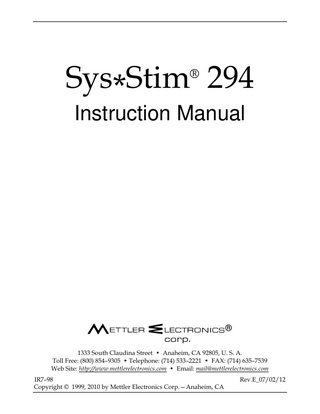
Preview
Page 1
Sys*Stim 294 ®
Instruction Manual
® 1333 South Claudina Street • Anaheim, CA 92805, U. S. A. Toll Free: (800) 854–9305 • Telephone: (714) 533–2221 • FAX: (714) 635–7539 Web Site: http://www.mettlerelectronics.com • Email: [email protected] IR7–98 Copyright © 1999, 2010 by Mettler Electronics Corp.-Anaheim, CA
Rev.E_07/02/12
Mettler Electronics Corp.- Rev.E_07/02/12
2
Sys*Stim 294 Instruction Manual- Rev.E_07/02/12
Table of Contents Section
Title
1
Introduction Introduction to the Sys*Stim 294 Introduction to this Manual Safety Precautions Caution Shipping Damage Package Contents Limited Warranty Symbol Glossary and List of Abbreviations Symbol Glossary Treatment Status Indicator Icons List of Abbreviations Installation Installation Instructions EMC Guidance Operating Instructions A Note About Electrodes General Operating Instructions Stimulation Set-up Procedure Electrode Positioning Indications, Contraindications, Precautions and Adverse Reactions Indications for Neuromuscular Electrical Stimulation Contraindications for Neuromuscular Electrical Stimulation Warnings for Neuromuscular Electrical Stimulation Precautions for Neuromuscular Electrical Stimulation Side Effects/Adverse Reactions for Neuromuscular Electrical Stimulation Maintenance and Troubleshooting Cleaning the Sys*Stim 294 Routine Maintenance Troubleshooting the Sys*Stim 294 References Specifications General Specifications Waveform Specifications Amplitude Modulation Specifications Accessories Ordering Information Sys*Stim 294 Accessories
1.1 1.2 1.3 1.4 1.5 1.6 1.7 2 2.1 2.2 2.3 3 3.1 3.2 4 4.1 4.2 4.3 4.4 5 5.1 5.2 5.3 5.4 5.5 6 6.1 6.2 6.3 7 8 8.1 8.2 8.3 9 9.1 9.2
Page 5 5 6 6 7 7 7 7 9 9 11 12 13 13 14 19 19 20 21 25 29 29 29 30 30 31 33 33 33 33 35 37 37 37 41 43 43 43
3
Mettler Electronics Corp.- Rev.E_07/02/12
List of Figures No. Title 1.1 3.1 3.2 4.1 4.2 4.3 4.4 4.5 4.6 8.1 8.2 8.3 8.4 8.5 8.6
4
Sys*Stim 294 Sys*Stim 294, Back view-Mains Power Switch and Line Cord connection Sys*Stim 294, Front View-Electrode Cable Connections Front membrane panel and LED indicators Electrode Sizes and Current Density Quadpolar Electrode Placement Technique Bipolar Electrode Placement Technique Monopolar Electrode Placement Technique Using the Pencil Electrode Interferential Waveform Premodulated Waveform Medium Frequency (Russian) Waveform Biphasic Waveform High Volt Waveform Microcurrent Waveform
Page 5 13 14 19 20 25 26 26 27 37 38 39 39 40 40
Sys*Stim 294 Instruction Manual- Rev.E_07/02/12
Section 1:
Introduction
1.1 Introduction to the Sys*Stim 294 Thank you for purchasing the Sys*Stim 294 four-channel neuromuscular stimulator. The microprocessor controlled Sys*Stim 294 provides interferential, premodulated, medium frequency, symmetrical biphasic, high volt and microcurrent waveforms with enhanced reliability and ease of use. The four–channel Sys*Stim 294 allows you to utilize up to four different waveforms using four channels simultaneously. You can choose between several different amplitude modulation options such as the surge, reciprocation and vector rotation. The interferential and premodulated modes offer frequency modulation as well as a static frequency option.
Figure 1.1- Sys*Stim 294 The membrane panel provides both tactile and audio feedback when buttons are pressed. Blinking LED’s guide you through the easy setup routine. The new Treatment Status Indicator shows you which stimulation waveform has been chosen for treatment. The status display moves when treatment output is active. Large, soft-touch control knobs make adjusting stimulation intensity easy to accomplish with no guesswork involved. Two LED output displays allow you to monitor two channels simultaneously. These also allow you to adjust both channels of an interferential protocol simultaneously while monitoring the current. The Sys*Stim 294 can provide electrical stimulation from four channels. Add the optional treatment cart to create a mobile treatment center for your office. 5
Mettler Electronics Corp.- Rev.E_07/02/12
The Sys*Stim 294 has been certified by Intertek Testing Services to meet the requirements for ETL Listing per the following standards: UL 2601-1-UL Standard for Safety–Medical Electrical Equipment, Part 1: General Requirements for Safety Second Edition. CAN/CSA C22.2 NO 601.1 – Medical Electrical Equipment – Part 1: General Requirements for Safety IEC60601-2-10 – Safety of Nerve and Muscle Stimulators In addition, the Sys*Stim 294 meets the following standards for radio frequency emissions: EN 60601-1-2 EN–55011 (CISPR–11) Mettler Electronics Corp. has been certified by VTT Expert Services LTD to be compliant with EN ISO 13485:2003 and MDD 93/42/EEC Annex II requirements. In addition, Mettler is certified by DQS Medizinprodukte GMBH to be compliant with ISO 13485:2003 (CMDCAS) Canadian Medical Device requirements.
1.2 Introduction to This Manual Read the contents of this manual before treating patients with the Sys*Stim 294. This manual has been written to assist you with the safe operation of the Sys*Stim 294. It is intended for use by the owners and operators of the Sys*Stim 294. The goal of this manual is to direct the correct operation and maintenance of this unit. The specifications and instructions presented in this manual are in effect at the time of its publication. These instructions may be updated at any time at the discretion of the manufacturer. Please fill in the warranty card to assure that you will be updated on changes should that become necessary. You may also go to our website at, http://www.mettlerelectronics.com/product-registration/ , to register your product.
1.3 Safety Precautions The Sys*Stim 294 operates with high voltages. Qualified biomedical technicians with training in neuromuscular stimulator service should perform servicing of the Sys*Stim 294 or it should be returned directly to the factory. To maximize safety during use, the unit should be plugged into a grounded wall outlet. General safety guidelines for medical electronic equipment should be followed. Service may be obtained from the manufacturer by sending the Sys*Stim 294 in its original shipping container to Mettler Electronics Corp., 1333 South Claudina Street, Anaheim, CA 92805, ATTN: Service Department. (Telephone toll free: (800) 854–9305, Email: [email protected], Alternate telephone number: 1 (714) 533–2221) NOTE: All warranty repairs must be performed by Mettler Electronics Corp. or by a service facility authorized by Mettler Electronics to perform warranty repair work. A service manual for the Sys*Stim 294 is available from Mettler Electronics Corp. for a nominal charge.
6
Sys*Stim 294 Instruction Manual- Rev.E_07/02/12
1.4 Caution Federal law restricts the sale of this device to, or on the order of, a physician, dentist, veterinarian or any other practitioner licensed by law of the state in which he practices. Use of controls or adjustments or performance of procedures other than those specified herein may result in hazardous exposure to electrical energy. The electric energy delivered by this device may possibly be lethal. Treatment should be administered only under the direct supervision of a health care professional.
1.5 Shipping Damage Your new Sys*Stim 294 is shipped complete in one carton. Upon receipt, please inspect the carton and the unit for visible and hidden damage. If you discover any damage, hold all shipping materials, including the carton, and call the shipping agent who delivered the unit. They are responsible for all damage in transit; therefore, all claims should be filed directly with them. The factory will not be responsible for any damage in shipment, nor allow any adjustments unless proper formal claim has been filed by the receiver against the carrier. The carton in which your new Sys*Stim 294 was received is specially designed to protect the unit during shipping. Please retain all shipping materials in the event that you will need to return your unit for servicing. NOTE: All warranty repairs are to be performed by Mettler Electronics Corp. or an authorized Mettler Electronics warranty repair center.
1.6 Package Contents Your new Sys*Stim 294 comes complete with all the necessary components to perform neuromuscular electrical stimulation. Below is a list of items that are included in the shipping carton. 1. Sys*Stim 294 2. Four electrode cable sets, (ME 2260) 3. Two gray pin to banana adapters, (ME 2027) 4. One package each EZ Trodes, 2" diameter (ME 2221) and 2.75" diameter (ME 2222) 5. Detachable U.L. listed, hospital–grade line cord, (ME 7293) 6. Instruction Manual, Electrical Stimulation & Ultrasound Pocket Guide and Warranty Card
1.7 Limited Warranty The Sys*Stim 294 neuromuscular electrical stimulator is warranted against defects in materials and workmanship for a period of two years from date of purchase. During the applicable warranty period Mettler Electronics Corp. will, at its discretion, either repair or replace the Product without charge for these types of defects. For service under this warranty, the Product must be returned by the buyer within the applicable warranty period to Mettler Electronics Corp. Shipping charges to Mettler Electronics Corp. under this warranty must be paid by the buyer. The buyer must also include a copy of the sales receipt or other proof of the date of purchase. If the Product 7
Mettler Electronics Corp.- Rev.E_07/02/12
is returned without proof of the date of purchase, it will be serviced as an out–of– warranty product at Mettler Electronics Corp.'s prevailing service rates. Alteration, misuse, or neglect of the Product voids this warranty. Except as specifically set forth above, Mettler Electronics Corp. makes no warranties, express or implied, including without limitation any implied warranty of merchantability or fitness for a particular purpose, with respect to the Product. If any implied warranties apply as a matter of law, they are limited in duration to one year. Mettler Electronics Corp. shall not be liable for any indirect, special, consequential or incidental damages resulting from any defect in or use of the Product. Any legal action brought by the buyer relating to this warranty must be commenced within one year from the date any claim arises and must be brought only in the state or federal courts located in Orange County, California. Some states do not allow limitations on how long an implied warranty lasts, or the exclusion or limitation of incidental or consequential damages, so the above limitations or exclusions may not apply to the buyer. This warranty gives the buyer specific legal rights, and the buyer may also have other rights which vary from state to state.
8
Sys*Stim 294 Instruction Manual- Rev.E_07/02/12
Section 2-Symbol Glossary and List of Abbreviations 2.1 Symbol Glossary
Electrical Stimulation Selector
Time display
1 5. 0 0 min
s s Hz
Time display LED’s. Displays treatment time and numeric values for frequency, phase duration, on/off times and alphanumeric error codes.
s
These LED’s will illuminate to prompt the clinician to input either time in seconds (s), microseconds (μs), or frequency (Hz). The time or the frequency will be displayed in the numeric time display.
1
Treatment Status Indicator
2
Channel display indicator and selector 3
4
1
Numeric keypad for time, frequency or phase duration entry.
Starts treatment and stimulation output. Stops treatment for the treatment displayed in timer window or acts as an “Enter” button during treatment setup. Stops all stimulation output. Interferential waveform selector-LED is illuminated when this function is activated. Premodulated waveform selector-LED is illuminated when this function is activated. Medium frequency waveform selector-LED is illuminated when this function is activated. 9
Mettler Electronics Corp.- Rev.E_07/02/12
s Hz + –
Symmetrical biphasic waveform selector-LED is illuminated when this function is activated. High volt waveform selector-LED is illuminated when this function is activated. Microcurrent waveform selector-LED is illuminated when this function is activated. Phase duration control selector-Press this button during a biphasic treatment to display phase duration.
Frequency control selector-Press this button during a stimulation treatment to display frequency.
Polarity selector for high volt and microcurrent waveforms.
Amplitude modulation (Vector rotation), used for interferential waveform only. Continuous stimulation selector Surge selector to set on and off times Reciprocation selector, use for channel pairs 1 & 2 or 3 & 4.
Stimulation output displays LED’s that display the output intensity during a treatment. When the unit is in the “Hold” mode for electrical stimulation, “--- ---“ will be displayed.
00 0 1
3
2
4
mA
V
mA
A
LED indicators are lit to define which output intensity is being displayed in the two windows. LED indicators are lit to show the measurement units of the output intensity being displayed in the window. Output intensity control knob, rotate knob clockwise to increase output and counterclockwise to decrease output.
I 10
Mains On.
Sys*Stim 294 Instruction Manual- Rev.E_07/02/12
O
Mains Off. Attention, consult instruction manual. Type BF Equipment-Class I
IPX0
Not suitable for use in the presence of a flammable anaesthetic mixture with air or with oxygen or nitrous oxide. ETL and C–ETL Listed (new ETL logo phase in)
2.2 Treatment Status Indicator Icons Stimulation selected, waiting for waveform type to be selected.
Interferential waveform selected. Display will move to the right when the outputs are active.
Interferential vector rotation control selected. Display appears to rotate.
Premodulated waveform selected. Display will move to the right when the outputs are active.
Medium frequency (Russian) waveform selected. Display will move to the right when the outputs are active.
Biphasic waveform selected. Display will move to the right when the outputs are active.
High volt waveform selected. Display will move to the right when the outputs are active.
11
Mettler Electronics Corp.- Rev.E_07/02/12
Microcurrent waveform selected. Display will move to the right when the outputs are active.
2.3 List of Abbreviations Hz LED
- -
Hertz (pulses per second) Light Emitting Diode
A
-
Microampere (1 x 10-6 ampere)
s mA ms min s S/N
- - - - - -
Microsecond (1 x 10-6 second) Milliampere (1 x 10-3 ampere) Millisecond (1 x 10-3 second) Minutes Seconds Serial Number
12
Sys*Stim 294 Instruction Manual- Rev.E_07/02/12
Section 3-Installation 3.1 Installation Instructions 1. Connect the line cord to the back of the Sys*Stim 294. (See Figure 3.1) 2. Plug the line cord (ME 7293) into a grounded wall outlet that is rated between 90–240 VAC, 50–60 Hz. Your power supply must match the voltage requirements listed on the serial number label of your device. Do not connect the Sys*Stim 294 to a power supply rated differently than that described above. 3. The line cord comes equipped with a standard 3–prong plug. This plug provides grounding for the Sys*Stim 294. Do not defeat its purpose by using 3–to–2 prong adapters or any other means of attaching to a wall outlet. 4. Plug the electrode cables (ME 2260) into the electrode cable connections as seen in Figure 3.2. 5. The Sys*Stim 294 may be susceptible to interference originating from shortwave diathermy units operating in close proximity to it. Avoid operating the Sys*Stim 294 adjacent to and simultaneously with operating shortwave devices. 6. Do not use sharp objects to operate the membrane panel switches. If the tough outer layer of the membrane is broken, moisture may leak into the switches resulting in switch failure. 7. Once you have verified proper functioning of your Sys*Stim 294, using the instructions in Section 4, please fill in the enclosed self–addressed Warranty Registration Card and mail it to Mettler Electronics. Mains Power Switch
Line Cord Connection
Figure 3.1- Sys*Stim 294, Back View- Mains Power Switch and Line Cord Connection
13
Mettler Electronics Corp.- Rev.E_07/02/12
Electrode Cable Connections
Figure 3.2- Sys*Stim 294, Front View- Electrode Cable Connections
3.2 EMC Guidance CAUTION:
Medical Electrical Equipment needs special precautions regarding Electromagnetic Compatibility (EMC) and needs to be installed and put into service according to the EMC information provided in the following tables. Portable and mobile Radio Frequency (RF) communications equipment can affect Medical Electrical Equipment.
Accessories:
Hospital Medical grade power cord of a maximum length of 120 inches
WARNING:
The use of accessories, other than those specified, except those supplied or sold by Mettler Electronics Corp., as replacement parts for internal or external components, may result in increased EMISSIONS or decreased IMMUNITY of the Sys*Stim 294.
Guidance and manufacturer’s declaration – electromagnetic emissions The Sys*Stim 294 is intended for use in the electromagnetic environment specified below. The customer or the user of the Sys*Stim 294 should assure it is used in such an environment. Emissions Test RF emissions
Compliance Group 1
The Sys*Stim 294 must emit electromagnetic energy in order to perform its intended function. Nearby electronic equipment may be effected.
Class B
The Sys*Stim 294 is suitable for use in all establishments other than domestic and those directly connected to the public lowvoltage power supply network that supplies buildings used for domestic purposes.
CISPR 11 RF emissions CISPR 11 Harmonic emissions
Applicable
IEC 61000-3-2 Voltage fluctuations/flicker emissions IEC 61000-3-3
14
Electromagnetic environment-guidance
Applicable
Sys*Stim 294 Instruction Manual- Rev.E_07/02/12
Guidance and manufacturer’s declaration – electromagnetic immunity The Sys*Stim 294 is intended for use in the electromagnetic environment specified below. The customer or the user of the Sys*Stim 294 should assure that it is used in such an environment. Immunity test Electrostatic discharge (ESD)
IEC 60601 test level
Compliance level
±6 kV contact
±6 kV contact
±8 kV air
±8 kV air
Electrical fast transient/burst
±2 kV for power supply lines
±2 kV for power supply lines
IEC 61000-4-4
±1 kV for input/output lines
±1 kV for input/output lines
Surge
±1 kV differential mode
±1 kV differential mode
±2 kV common mode
±2 kV common mode
<5% UT (>95% dip in UT) for 0.5 cycle
<5% UT (>95% dip in UT) for 0.5 cycle
40% UT (60% dip in UT) for 5 cycles
40% UT (60% dip in UT) for 5 cycles
70% UT (30% dip in UT) for 25 cycles
70% UT (30% dip in UT) for 25 cycles
<5% UT (>95% dip in UT) for 5 seconds
<5% UT (>95% dip in UT) for 5 seconds
3 A/m
3 A/m
IEC 61000-4-2
IEC 61000-4-5 Voltage dips, short interruptions and voltage variations on power supply input lines IEC 61000-4-11
Power frequency (50/60 Hz) magnetic field IEC 61000-4-8
Electromagnetic environment - guidance Floors should be wood, concrete or ceramic tile. If floors are covered with synthetic material, relative humidity should be at least 30%. Mains power quality should be that of a typical commercial or hospital environment.
Mains power quality should be that of a typical commercial or hospital environment. Mains power quality should be that of a typical commercial or hospital environment. If the user of the Sys*Stim 294 requires continued operation during power mains interruptions, it is needed that the Sys*Stim 294 be powered from an uninterruptible power supply.
Power frequency magnetic fields should be at levels characteristic of a typical location in a typical commercial or hospital environment.
NOTE UT is the A.C. mains voltage prior to application of the test level.
15
Mettler Electronics Corp.- Rev.E_07/02/12
Guidance and manufacturer’s declaration – electromagnetic immunity The Sys*Stim 294 is intended for use in the electromagnetic environment specified below. The customer or the user of the Sys*Stim 294 should assure that it is used in such an environment. Immunity test
IEC 60601 test level
Compliance level
Electromagnetic environment – guidance Portable and mobile RF communications equipment should be used no closer to any part of the Sys*Stim 294, including cables, than the recommended separation distance calculated from the equation applicable to the frequency of the transmitter. Recommended separation distance
Conducted RF IEC 61000-4-6
3 Vrms 150 kHz to 80 GHz
3V
d = 1,2√P
Radiated RF IEC 61000-4-3
3 V/m 80 MHz to 2,5 GHz
3 V/m
d = 1,2√P 80MHz to 800 MHz d = 2,3√P 800MHz to 2,5 GHz where P is the maximum output power rating of the transmitter in watts (W) according to the transmitter manufacturer and d is the recommended separation distance in meters (m). Field strengths from fixed RF transmitters, as determined by an electromagnetic site survey, a should be less than the compliance level in each frequency range.b Interference may occur in the vicinity of equipment marked with the following symbol:
NOTE 1
At 80 MHz and 800 MHz, the higher frequency range applies.
NOTE 2
These guidelines may not apply in all situations. Electromagnetic propagation is affected by absorption and reflection from structures, objects and people.
a Field strengths from fixed transmitters, such as base stations for radio (cellular/cordless) telephones and
land mobile radios, amateur radio, AM and FM radio broadcast and TV broadcast cannot be predicted theoretically with accuracy. To assess the electromagnetic environment due to fixed RF transmitters, an electromagnetic site survey should be considered. If the measured field strength in the location in which the Sys*Stim 294 is used exceeds the applicable RF compliance level above, the Sys*Stim 294 should be observed to verify normal operation. If abnormal performance is observed, additional measures may be necessary, such as reorienting or relocating the Sys*Stim 294. b Over the frequency range 150 kHz to 80 MHz, field strengths should be less than 3 V/m.
16
Sys*Stim 294 Instruction Manual- Rev.E_07/02/12
Recommended separation distances between portable and mobile RF communications equipment and the Sys*Stim 294 The Sys*Stim 294 is intended for use in an electromagnetic environment in which radiated RF disturbances are controlled. The customer or the user of the Sys*Stim 294 can help prevent electromagnetic interference by maintaining a minimum distance between portable and mobile RF communications equipment (transmitters) and the Sys*Stim 294 as recommended below, according to the maximum output power of the communications equipment. Rated maximum output power of transmitter W 0,01 0,1 1 10 100
Separation distance according to frequency of transmitter m 150 kHz to 80 MHz d = 1,2√P
80 MHz to 800 MHz d = 1,2√P
800 MHz to 2,5 GHz d = 2,3√P
0,12 0,38 1,2 3,8 12
0,12 0,38 1,2 3,8 12
0,23 0,73 2,3 7,3 23
For transmitters rated at a maximum output power not listed above, the recommended separation distance d in meters (m) can be estimated using the equation applicable to the frequency of the transmitter, where P is the maximum output power rating of the transmitter in watts (W) according to the transmitter manufacturer. NOTE 1 At 80 MHz and 800 MHz, the separation distance for the higher frequency range applies. NOTE 2 These guidelines may not apply in all situations. Electromagnetic propagation is affected by absorption and reflection from structures, objects and people.
Guidance and manufacturer’s declaration No. 1
Mode of Operation Unit tested to 230 VAC for CE
Essential Performance Degradation Allowed Unit designed to be failure safe in abnormal condition
Unit tested to 120 VAC for US/Canada 2
Unit has four stimulation channels
Reset allowed as long as failure safe
17
Mettler Electronics Corp.- Rev.E_07/02/12
18
Sys*Stim 294 Instruction Manual- Rev.E_07/02/12
Section 4-Operating Instructions Stim Output
Stim Setup
®
SYS*STIM 294
1
3
00 0 mA
Timer Functions
1 5. 0 0 min
s
V
2
4
00 0 mA
A
s s Hz
Sweep Frequency
Stim Channels
1
3
2
1
2
3
4
5
6
7
8
9
4
Premodulated
1 - 15 Hz 80 - 150 Hz 1 - 150 Hz Hz1 - Hz2 Hz
Amplitude Modulation
Continuous
Medium Frequency
0 Start
Interferential
Hold / Enter
Stop All Output
Biphasic
High Volt
MicroCurrent
Phase Duration
Frequency
s
Hz
Polarity
Frequency
+ –
Hz
Polarity
Frequency
+ –
Hz
Surge
Reciprocation
!
WARNING: Hazardous electrical output. This equipment is for use by qualified personnel. Use electrode cable set ME 2260.
Figure 4.1-Front membrane panel and LED indicators
4.1 A Note About Electrodes To ensure safe operation of the Sys*Stim 294, follow the recommendations listed below: 1. We strongly encourage careful maintenance of the electrode system. This includes the lead wires as well as the pads themselves. Worn cables and/or poor pads (or the wrong sized pads) can have a significant impact upon treatment results. 2. For best performance, use Mettler Electronics’ brand electrodes. 3. Do not exceed the number of recommended uses listed on the instructions for EZ Trodes or other reusable self–adhesive electrodes. 4. Make sure that the entire surface of the electrode is contacting the patient. 5. Do not use moist hot packs to secure electrodes. 6. To avoid skin irritation due to high current density, do not use electrodes smaller in surface area than the 2" diameter EZ Trode® self-adhesive electrode (ME 2221). 7. Do not use conductive carbon electrodes with this product. 8. Whenever clinically possible, utilize the largest possible pads to reduce local increases in current density. In situations where small pads are required, use the lowest stimulation intensity necessary to achieve the desired clinical results. 19
Mettler Electronics Corp.- Rev.E_07/02/12
The table below illustrates the relationship between electrode diameter and current density. As you can see the current density increases rapidly when diameter decreases.
Diameter
Surface Area
Current Density
inches
Square inches
mA/sq in (for 10mA)
1.25
1.2
8.2
2.00
3.1
3.2
3.00
7.1
1.4
1.25 inch diameter 2.00 inch diameter
3.00 inch diameter
Figure 4.2-Electrode Sizes and Current Density
4.2 General Operating Instructions: Before you start. a) Review precautions, contraindications and side effects/adverse reactions listed in Section 5. b) Use Mettler Electronics electrodes to ensure safe and effective operation. c) Verify connection of the line cord to a grounded wall receptacle and the Sys*Stim 294. d) For electrical stimulation connect electrode cables (ME 2260) into the electrode connections for the channels that are going to be used. e) Note: Descriptions of the symbols used on controls are in Section 2.
20