Micro Medical Limited
Cardinal Health MicroLab Operating Manual Rev 1.0 Oct 2008
Operating Manual
20 Pages
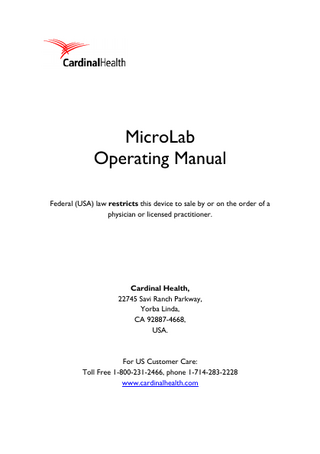
Preview
Page 1
MicroLab Operating Manual Federal (USA) law restricts this device to sale by or on the order of a physician or licensed practitioner.
Cardinal Health, 22745 Savi Ranch Parkway, Yorba Linda, CA 92887-4668, USA.
For US Customer Care: Toll Free 1-800-231-2466, phone 1-714-283-2228 www.cardinalhealth.com
CONTENTS Introduction
page 2
Overview
page 3
Getting started
page 4
Calibration check
page 8
Customisation
page 9
Administration mode
page10
Paper Loading
page 11
External printing
page 12
Charging procedure
page 12
PC connection using SPIDA
page 13
Looking after the MicroLab
page 13
Cleaning the Transducer
page 14
Servicing
page 15
Troubleshooting
page 15
Symbols
page 15
Environment
page 15
Electrical classification
page 15
Consumables / supporting products
page 16
Specifications
page 17
1
Introduction The MicroLab is mains/battery operated portable spirometer with the unique combination of ease of use and sophistication. Ease of use is assured through the use of context sensitive help screens, accessed at a touch of a button, that explain every MicroLab feature. The MicroLab uses a Digital Volume Transducer, an extremely stable form of volume transducer, which measures expired air directly at B.T.P.S (Body Temperature and Pressure with Saturated water vapour) thus avoiding the inaccuracies of temperature corrections. The transducer is insensitive to the effects of condensation and temperature and avoids the need for individual calibration prior to performing a test. Test results may be uploaded to a PC using the optional SPIDA software and patient details may be downloaded to the MicroLab. Stored data may be printed to the integral thermal printer or to an external USB printer. The MicroLab utilizes a single patient use disposable mouthpiece that must be disposed of after use. The MicroLab provides a suggested interpretation that must be supported by clinical judgement.
2
Overview The MicroLab uses a touch screen with icons representing each function available. A stylus, housed in the left hand side of the unit, is provided for icon screen activation. Touch the displayed time to adjust time and date. Unused icons may be disabled by touching the blue background and selecting from the list displayed. Touch the toolbox icon to adjust volume and brightness. Four levels of battery charge are indicated by the segmented battery icon. When this icon turns red the battery is nearly exhausted and the batteries must be charged – see Charging Procedure. The complete functionality is described on the help screen. This is obtained by pressing the help button. Help text exists for every screen viewed during the operation of the MicroLab. You are recommended to make full use of the extensive Help screens provided.
3
Getting Started When performing a spirometry test the recommended workflow is to enter the patient’s details, or retrieve them from memory, perform the required test and then print and save the results.
Please ensure that the turbine transducer is plugged in to either of the first two sockets on the right hand side of the instrument.
4
Touch the ‘Patients’ icon to enter the patient database. The required patient is selected from the stored patient list. If the patient details have not been previously stored then touch Add to enter the new details. The patient details may also be downloaded from the optional SPIDA PC software. Once selected patient’s name will appear at the bottom of the screen. Use the help button to obtain further information.
From the main menu select the required test.
5
If Relaxed Spirometry is selected then a volume/time graph will be displayed. Note that the unit may be customised to perform a relaxed vital capacity with tidal breathing or from a single expiration or single inspiration. When a satisfactory manoeuvre has been obtained touch ‘Results’ to view the indices and ‘Done’ to end the test.
All the active indices are displayed for any of the manoeuvres selected together with an option to review the volume/ time curves. Select ‘Done’ to proceed to the Spirometry Main Menu.
6
From this menu the results of the test may be viewed, saved, or printed and notes may be added. It is also possible to proceed to a forced baseline spirometry test, or a post medication relaxed spirometry test. Select ‘Exit’ when all the required functions have been used.
If forced spirometry is selected the default graph will be displayed. This may be changed by touching the arrows at the top of the screen. Flow/volume, volume/time or child incentive default displays may be selected using the customise option from the main menu. When the spirometry manoeuvre has been completed options to repeat the test, reject the test, and view results will be available. At the end of the test options to view results, save results, print results, and to add notes will be available from the spirometry main menu.
7
Calibration Check Connect a 3 litre syringe to the transducer with the adapter supplied and empty by pushing the handle fully in. Select ‘Calibration Check’ from the main menu and then select ‘check Calibration’. Fill the syringe by pulling the handle at a constant rate until the end stop is reached and then immediately empty the syringe completely. Press ‘Done’ to view the calibration check results.
The calibration error for expiration and inspiration are displayed. The calibration error should be less that 3%. If a greater error is shown, repeat the procedure ensuring that the syringe is emptied and filled in a smooth manner without jerking the handle. If an error greater than 3% is still shown, inspect the turbine transducer and clean if necessary.
8
Customisation The ‘Customise’ option from the main menu may be used to configure many of the features of your MicroLab and are divided into system and spirometry options. System options allow you to configure the following: Language. Height and weight units. Date format. Date separator. Colour or monochrome printing (on external printer). Personalised printout heading. Spirometry options allow you to configure the following: Relaxed spirometry mode (with or without tidal breathing). Predicted value sets. Predicted area or line display. Display default. Incentive display type. Printed graphs. Best test criteria Interpretation and Lung Age indication. Dyspnoea score and smoking status. Calibration reminder and manual temperature adjustment. Indices selection. Note that when the language is selected, the height and weight units, date format, and date separator will be automatically changed. However this automatic selection may be overridden manually.
9
Administration Mode Administration mode allows the administrator to restrict the availability of functions to the user by disabling icons on the main menu. For example, after the unit has been configured to the administrator’s requirements, disabling of the ‘Customise’ icon will prevent any further adjustment by the user. Similarly, disabling of the ‘Database Management’ icon will prevent the user from deleting any patient details or test results.
To enter administration mode turn the unit on whilst holding down the help key. The default access code is 0000. Type this number in using the on-screen keyboard. A number of functions are now available. Press the help button to obtain a full description of the functions.
10
Paper Loading To load a new roll of thermal paper lift the paper cover using the side levers, place the paper into the compartment as shown and close the cover firmly.
11
External Printing When printing the MicroLab will default to an external USB printer if connected. Using the USB cable provided connect the mini A/B socket on the right hand side of the MicroLab to the input socket on the printer. The MicroLab is compatible with the following Hewlet Packard PCL3 and PCL3 enhanced compatible USB printers. For a list of compatible printers contact your local dealer It is recommended that during printing the batteries are on charge with the unit connected to the mains adapter. NOTE: Keep the printer out of reach of the patient at all times.
Charging Procedure The MicroLab’s internal batteries are discharged when shipped from the factory and should be fully charged on first use. Plug the AC adapter into the mains supply and plug the adapter output plug into the power input socket on the right hand side of the instrument. The orange charging light next to the power input socket will flash to indicate charging and will turn on constantly to indicate full charge. The batteries will take about 4 hours to become fully charged. Note: Use only the AC adapter supplied. Use of any other type may cause permanent damage to the MicroLab and cause a fire or electrical hazard. Do not plug in and remove the power lead from the AC adapter repeatedly.
12
PC connection using SPIDA 5 SPIDA is an easy to use PC based windows application that interfaces to the MicroLab via a USB or serial port. It incorporates a database into which patient details can be entered and downloaded to the MicroLab or test results may be uploaded from the MicroLab to the PC. Using SPIDA and the MicroLab, live blows can be performed with the PC directly controlling the operation of the MicroLab. The results and graphs produced are displayed directly on the PC screen. The spirometer is connected from the serial or USB port on the PC, to the port on the right hand side of the instrument using the USB or serial cable provided with SPIDA. Note: the MicroLab should only be connected to a computer that is manufactured in accordance with EN60950 1992/1993 – ‘Safety of Information Technology Equipment including Electrical Business Equipment’. Keep the PC out of reach of the patient at all times. It is recommended that whilst the unit is connected to a computer the mains adapter is used.
Looking after your Spirometer Please observe the following precautions: • Do not touch the screen with fingers. Use only the stylus provided. • Use only a damp, lint free, cloth to clean the screen. • Do not keep the spirometer in a damp place or expose it to extremes of temperature. • Do not direct the transducer holder towards a strong light source whilst operating the spirometer. • Check the AC charger for compatibility with local power rating.
13
Cleaning the Transducer The transducer requires no routine maintenance or servicing. However, if you wish to sterilise or clean the transducer it may be removed by means of the following procedure: 1 Rotating the turbine transducer anti-clockwise until the locating pip lines up with the small rectangular cut-out in the housing as shown below. 2 Gently pull the transducer away from the housing. 3 The transducer may now be immersed in warm soapy water for routine cleaning or immersed in cold sterilising solutions e.g. Perasafe for a maximum of 10 minutes (Alcohol and chloride solutions should be avoided). After cleaning/sterilising, the transducer should be rinsed briefly in distilled water and dried. Perasafe is available from Cardinal Health in convenient 81g containers. 4 Re-assemble the mouthpiece holder.
Housing
Turbine transducer
Cut-out
Locating pip
14
Servicing There is no routine maintenance required for the MicroLab and there are no user serviceable parts in this instrument. Please return the unit to Cardinal Health or an authorised agent if servicing is required.
Troubleshooting In the unlikely event that the display ‘freezes’ and the unit does not respond to any key presses, hold the on/off button down for 10 seconds until the unit switches off and then turn on again.
Symbols Type B device
In accordance with Directive 93/42/EEC 0120 Disposal in compliance with WEEE
Environment This instrument complies with directive EN60601-1-2 electromagnetic compatibility but can be affected by cellular phones and by electromagnetic interference exceeding levels specified in EN 50082-1:1992 This instrument is not for use with flammable anaesthetic gases or in an oxygen enriched atmosphere
Electrical classification Class I equipment.
15
Consumables / Supporting Products Cat. No.
Description
Thermal Printer Paper (pack of 5 rolls) Archive Printer Paper ~ 25 Year Anti-Fade (pack of 5 rolls) Adult Disposable Mouthpieces (500 per box) One-way Safety Mouthpieces (500 per box) One-way Safety Mouthpieces (250 per box) Paediatric Disposable Mouthpieces (250 per box) Paediatric Adaptor MicroGard Pulmonary filters MicroGard Pulmonary filters PeraSafe Sterilising Powder 81g (to make up 5 litres of solution) Nose Clips (pack of 5) 3 Litre Calibration Syringe Spida Software MicroMouse For further information or to place an order for Disposables/ Supporting products please contact CARDINAL HEALTH, your local distributor or view our website For US Customer Care : Toll Free 1-800-231-2466, phone 1-714-2832228
16
Specification of the MicroLab General Storage :
>2000 tests including Flow/Volume loops and Volume/Time curves. Printer Output: PLC3 compatible Hewlett Packard USB printers. Display: Colour 1/4VGA LCD. Power supply: Input 100 to 240V, 50 to 60Hz. Output 12V 2.5A (Class 1) Battery Pack: Rechargeable NiMH 8.4V 1A-hours. Dimensions: 350x255x120 mm. Transducer 50x60x90mm. Weight: 630g. Operating Temperature: 0 to +40O C Operating Humidity: 30% to 90% RH Transport and Storage Temperature: -20 to + 70O C Transport and Storage Humidity: 10% to 90% RH
Spirometry Measurements: Relaxed Expiratory Vital Capacity (VC) Forced Expired Volume in 0.75 seconds (FEV.75) Forced Expired Volume in 1 second (FEV1) Forced Expired Volume in 3 second (FEV3) Forced Expired Volume in 6 seconds (FEV6) Forced Vital Capacity (FVC) Peak Expiratory Flow Rate (PEF) FEV0.75 as a percentage of VC (FEV.75/VC) FEV0.75 as a percentage of FVC (FEV.75/FVC) FEV1 as a percentage of VC (FEV1/VC) FEV1 as a percentage of FVC (FEV1/FVC) FEV3 as a percentage of VC (FEV3/VC) FEV3 as a percentage of FVC (FEV3/FVC) FEV0.75 as a percentage of FEV6 (FEV.75/FEV6) FEV1 as a percentage of FEV6 (FEV1/FEV6) Maximum Expired Flow at 75% of FVC remaining (MEF75) Maximum Expired Flow at 50% of FVC remaining (MEF50) Maximum Expired Flow at 25% of FVC remaining (MEF25) Mean Mid-Expiratory Flow Rate (MMEF)
17
Forced expiratory flow at 50% of volume as a percentage of VC (FEF50/VC) Forced expiratory flow at 50% of volume as a percentage of FVC (FEF50/FVC) Maximal voluntary ventilation indicated (MVV(ind)) Forced inspired volume in 1 second (FIV1) Forced inspiratory Vital Capacity (FIVC) Peak Inspiratory Flow Rate (PIF) FIV1 as a percentage of FIVC (FIV1/FIVC) Forced inspiratory flow at 25% of inhaled volume (FIF25) Forced inspiratory flow at 50% of inhaled volume (FIF50) Forced inspiratory flow at 75% of inhaled volume (FIF75) Forced expiratory flow at 50% of volume as a percentage of FIF50 (FEF50/FIF50) The time taken between 25% and 75% of the forced expired volume (MET2575) Forced Expiratory Time (FET) Tidal Volume (TV) Expiratory reserve volume (ERV) Inspiratory reserve volume (IRV) Inspiratory capacity (IC) Tests per subject: Predicted Values: Transducer: Resolution: Accuracy:
5 VC manoeuvre 8 FVC manoeuvres Various – depends upon national preference Bi-Directional Digital Volume. 10ml volume 0.03l/s flow +/-3%. To ATS recommendations – Standardisation of spirometry 1994 update for flows and volumes.
18
JDE no. 36-MAN1259 Drg no. 085-40cah Revision 1.0 October 2008 © Cardinal Health Limited 2008
Cardinal Health UK 232 Ltd., Quayside Chatham Maritime Kent ME4 4QY U.K. www.cardinal.com/micro
19