Micro Medical Limited
Micro Medical SpiroUSB Operating Manual Issue 1.2 June 2006
Operating Manual
15 Pages
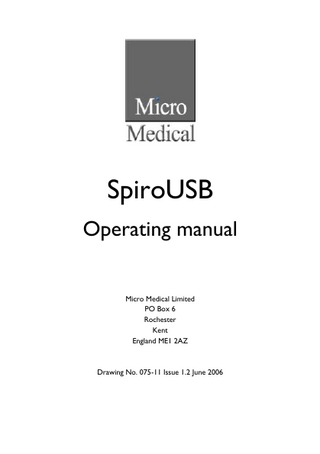
Preview
Page 1
SpiroUSB Operating manual
Micro Medical Limited PO Box 6 Rochester Kent England ME1 2AZ
Drawing No. 075-11 Issue 1.2 June 2006
Introduction The SpiroUSB is a PC connected spirometer dedicated to work with the comprehensive Spida 5 spirometry software. Spida 5 is a fully Windows™ compatible spirometry system that interfaces seamlessly with the SpiroUSB providing many display options and includes powerful reporting and database facilities. Spida 5 has many advanced features including display of real time respiratory traces, predicted values, patient database, and the ability to carry out pre and post bronchodilator and post steroid testing. The SpiroUSB uses the Micro Medical Digital Volume Transducer, an extremely stable form of volume transducer, which measures expired air directly at B.T.P.S (Body Temperature and Pressure with Saturated water vapour) thus avoiding the inaccuracies of temperature corrections. This transducer is insensitive to the effects of condensation and temperature and avoids the need for individual calibration prior to performing a test.
1
Package Contents The SpiroUSB is packaged in a sturdy carrying case containing this manual and the following items (Fig.1):
1. 2.
Micro Medical Digital Volume Transducer SpiroUSB transducer housing.
Together with Spida 5 software, extension cable, disposable cardboard mouthpieces and nose clip.
1
2
Please note: The SpiroUSB should only be connected to a computer that has been manufactured in accordance with EN60950 1992/1993 – ‘Safety of Information Technology Equipment including Electrical Business Equipment’.
2
Installing Spida 5 Spida 5 spirometry PC software is supplied on CD ROM with your SpiroUSB. Install Spida 5 according to the instructions in the Spida 5 quick start guide.
Installing SpiroUSB Device Driver The driver enables Micro Medical Ltd USB devices to work with USB enabled PC software on Windows based machines.
Compatibility Status There are two versions of the USB driver. The driver used depends on the Operating System you are using. There is a driver for Windows 98/ME Operating systems and a driver for Windows 2000/XP Operating Systems. The following operating systems are supported: • • • • •
Windows 98 SE (Second Edition) Windows ME (Millennium Edition) Windows 2000 Professional Windows XP Home Edition Windows XP Professional
The driver will not be supported under Windows 95, Windows 98 Gold (First Edition) or Windows NT 4.0 Workstation, as USB is not officially supported on these Operating Systems.
Driver Installation – Windows 98/ME Connect the device to a free USB port on the PC, the blue LED at the top of the device should light up to indicate that the device is powered on. The Add New Hardware wizard will automatically begin:
3
1.
Select Install from a specific location and click ‘Next’ to continue.
4
2.
Select the option to search for the best driver for the device. Check the option to specify the location of the driver and click browse.
3.
The drivers will be located at ‘D:Driverwin_98_ME’. [D] Represents the drive letter of your CD-Rom. Click ‘Next’ to install the driver. Once successfully installed, the following screen will be displayed.
4.
5
Driver Installation – Windows 2000/XP Windows 2000 and Windows XP support pre-installation of drivers. If software is installed that provides support for USB, the drivers may be pre-installed, allowing automatic installation of the drivers when the device is connected to the USB port. If the device does not install automatically, follow the steps to install the device manually. To install the drivers manually: 1.
Connect the device to a free USB port on the PC, the blue LED at the top of the device should light up to indicate that the device is powered on. The Add New Hardware wizard will automatically begin.
6
1.
Select Install from a specific location and click ‘Next’ to continue.
7
1.
2. 3.
Select the option to search for the best driver for the device. Check the option to specify the location of the driver and click browse. The drivers will be located at ‘D:Driverwin_2K_XP’. [D] Represents the drive letter of your CD-Rom. Click ‘Next’ to install the driver. Once successfully installed, the following screen will be displayed.
8
Operation Simply connect the SpiroUSB to a spare USB port on your PC with the supplied Spida 5 software installed. Spida 5 will automatically detect that the SpiroUSB has been connected to a USB port and will run, ready for you to start your spirometry session. There is no need to remove the SpiroUSB between sessions. Please note that with certain PC configurations, even if a compatible operating system is being used, Spida 5 may not be launched automatically when the SpiroUSB is plugged in. In this case Spida 5 may be run in the usual way using the Windows on-screen Start button. The SpiroUSB transducer is supplied with a two-meter cable. If this length is insufficient then a remote USB hub should be used. Remote USB hubs are readily available from computer accessory suppliers. For some recent computers the USB signal will work over a longer distance using an extension cable. An extension cable has been supplied for your convenience, if required. If communication problems are encountered using the extension cable then a remote USB hub must be used.
Looking after your SpiroUSB Spirometer Please observe the following precautions: • Avoid exposing the SpiroUSB to direct sunlight during use. • Avoid operating the spirometer in dusty conditions or near to heating appliances or radiators. • Do not keep the spirometer in a damp place or expose it to extremes of temperature. • Do not direct the transducer holder towards a strong light source whilst operating the spirometer.
9
Cleaning the Transducer The transducer requires no routine maintenance or servicing. However, if you wish to sterilise or clean the transducer it may be removed by means of the following procedure: 1 Rotating the turbine transducer anti-clockwise until the locating pip lines up with the small rectangular cut-out in the housing as shown below. 2 Gently pull the transducer away from the housing. 3 The transducer may now be immersed in warm soapy water for routine cleaning or immersed in a cold sterilising solution e.g. Perasafe for a maximum of 10 minutes (Alcohol and chloride solutions should be avoided). After cleaning/sterilising, the transducer should be rinsed briefly in distilled water and dried. Perasafe is available from Micro Medical in convenient 81g containers, Cat No. SSC5000. 4 Re-assemble the mouthpiece holder.
Housing
Turbine transducer
Cut-out
Locating pip
10
Servicing A full service manual including circuit diagrams and parts list is available upon request.
Symbols Type B device
In accordance with Directive 93/42/EEC 0120 Disposal in compliance with WEEE
11
Environment This instrument complies with directive EN60601-1-2 electromagnetic compatibility but can be affected by cellular phones and by electromagnetic interference exceeding levels specified in EN 50082-1:1992
Electrical classification Class I equipment.
Consumables / Supporting Products Cat. No.
Description
PSA1000 SST1000 PSA1200 PSA1100 SPF6050 SPF6250
Adult Disposable Mouthpieces (500 per box) One-way Safety Mouthpieces (500 per box) Paediatric Disposable Mouthpieces (250 per box) Paediatric Adaptor SpiroSafe Pulmonary Filters (50 per box) SpiroSafe Pulmonary Filters (10 filter casings and 250 replacement pads) PeraSafe Sterilising Powder 81g (to make up 5 litres of solution) Nose Clips (pack of 5) 3 Litre Calibration Syringe SpiroUSB desktop stand
SSC5000 VOL2104 SMI2125 STN7506
12
Training Micro Medical run spirometry training courses throughout the UK, sessions include: * * * * * * * * *
Anatomy and Physiology of Respiratory System Lung Volume Terminology Objectives of Spirometry Setting up the test & performing a good manoeuvre Errors of technique Interpretation of results Using Spirometry as an aid to diagnosing airways disease Choosing a Spirometer Case Studies
To place an order for consumables / supporting products, for details of training course dates and locations, or for general enquiries please contact Micro Medical on: Tel: Fax: Email:
+44 (0) 1634 893500 +44 (0) 1634 893600 [email protected] [email protected] Website: www.micromedical.co.uk Or contact your local Micro Medical dealer.
13
Specification of the SpiroUSB General Power supply: Dimensions: Weight: Operating Temperature: Operating Humidity: Storage Temperature: Storage Humidity: Predicted Values: Transducer: Resolution: Accuracy: Measurements:
Input 5V 0.1A 50x60x90mm. 130g 0 to +40O C 30% to 90% RH -20 to + 70O C 10% to 90% RH Various – depends upon national preference. Micro Medical Bi-Directional Digital Volume. 10ml volume 0.03l/s flow +/-3%. To ATS recommendations – Standardisation of spirometry 1994 update for flows and volumes. See Spida 5 manual for details of all the spirometry measurements available.
14