Micrus Endovascular
Micrus Microcoil Delivery System Instructions for Use Rev A
Instructions for Use
13 Pages
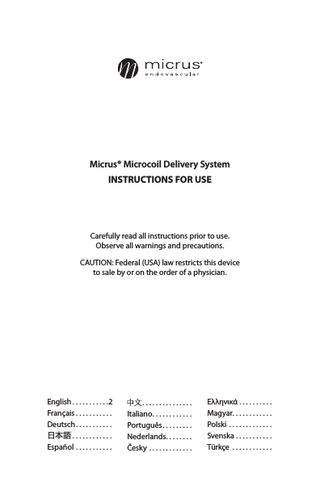
Preview
Page 1
Micrus® Microcoil Delivery System Instructions for Use
Carefully read all instructions prior to use. Observe all warnings and precautions. CAUTION: Federal (USA) law restricts this device to sale by or on the order of a physician.
English... 2 Français... Deutsch... 日本語... Español...
... Italiano... Português... Nederlands... Česky...
Еλληνικά... Magyar... Polski... Svenska... Türkçe...
Instructions for Use
English
System Description The Micrus Microcoil Delivery System consists of three components, a Microcoil System, a connecting cable, and a Detachment Control Box (DCB). Each component is sold separately. •• As shown in Figure 1, the Micrus Microcoil System consists of an embolic microcoil attached to a device positioning unit (DPU) wire. It is covered by an introducer sheath system. The microcoil’s shape can be straight, spherical, complex, or helical. The DPU wire is a variable stiffness pushing system and has a radiopaque marker band located three (3) cm from its distal end. The introducer sheath system has three main components: a light green introducer tip, a translucent introducer body, and a green re‑sheathing tool. hub connector
re-sheathing tool
introducer sheath body
device positioning unit (DPU) Fig. 1: Micrus Microcoil System
introducer sheath tip
microcoil
•• The connecting cable delivers the energy needed to detach the coil from the Microcoil System’s detachment zone. The connecting cable is connected between the Microcoil System’s hub connector on the DPU Wire and the output connector on the DCB. Its length is approximately 5 ft (1.5 m). •• The Detachment Control Box (DCB) provides the energy necessary to allow for a thermo-mechanical detachment of the microcoil from the DPU wire.
INDICATIONS FOR USE The Micrus Microcoil Delivery System is intended for endovascular embolization of intracranial aneurysms.
PRECAUTIONS •• The Micrus Microcoil System shall be used only by physicians trained in interventional neuroradiology and in all aspects of the system. •• Do not attempt to sterilize any component of the Micrus Microcoil Delivery System. The Microcoil System and connecting cable are provided sterile. They are intended for single patient use only. Do not use the Microcoil System or connecting cable if sterile packaging is damaged. Do not attempt to reuse the Microcoil System or the connecting cable. After use, dispose of the residual components of the Microcoil System and connecting cable in accordance with hospital, administrative, and/or local government policy. •• The Detachment Control Box (DCB) is provided NON‑STERILE. Unless placed in a sterile sleeve, it should remain outside of the sterile field during use. The DCB is the only reusable portion of the Micrus Microcoil Delivery System. Upon receipt of the DCB, inspect the shipping carton and the unit for signs of damage. If unit presents with physical damage upon shipment, immediately notify Micrus Endovascular for replacement. •• Verify the functionality of the Micrus Microcoil Delivery System before proceeding with microcoil placement. Refer to the section Microcoil System Preparation on how to verify the functionality.
WARNINGS The Micrus Microcoil Delivery System should only be used as a complete system. A complete system requires a Micrus Detachment Control Box, a Micrus connecting cable, and Micrus Microcoil System. DO NOT SUBSTITUTE any components or devices from other manufacturers with the Micrus Detachment Control Box or injury to the patient or user could result.
ADVERSE EVENTS Possible adverse events include, but are not limited to, the following: hematoma at site of entry, vessel perforation, infection, emboli, hemorrhage, ischemia or vasospasm, neurological deficits including stroke, and possibly death.
2
Instructions for Use
English
REQUIRED ADDITIONAL MATERIALS The following items are either supplied with the system or sold separately and must be on‑hand prior to commencing a procedure. •• Femoral sheath •• Guiding catheter, 5 to 7 Fr •• Infusion microcatheter with 2 tip markers located 3 cm apart •• Guidewire compatible with the selected infusion microcatheter •• Three (3) continuous saline (or heparinized saline) flush set‑ups with pressure bags: one (1) flush system for the femoral sheath, one (1) for the guiding catheter, and one (1) for the microcatheter •• Two (2) rotating hemostatic valves (RHV) •• Three‑way stopcock •• One‑way stopcock •• IV Pole (not required if DCB will be placed in sterile sleeve and placed in sterile field) •• Six (6) AA alkaline batteries for the Detachment Control Box (required with Black DCB only) NOTE: A backup Micrus Detachment Control Box is suggested for all procedures.
INSTRUCTIONS MICROCOIL SIZE SELECTION Microcoil selection is at the discretion of the physician. The appropriate microcoil size should be chosen based upon pre‑embolization angiographic assessment of the diameter, height, and width of the aneurysm, as well as, the width of the aneurysm ostium. In most cases, the initial microcoil implanted should be a three‑dimensional spherical or complex shape. To minimize the potential of microcoil migration away from the aneurysm, the diameter of the first microcoil selected should not be less than the width of the aneurysm neck ostium. Subsequent implanted microcoils may either be spherical, complex, or helical in shape. The selected coils typically will be of decreasing size and the physician may continue to implant microcoils until he or she determines that the aneurysm has been successfully treated. MICROCATHETER SELECTION Proper selection of the appropriately sized microcatheter is required to avoid damage to the Micrus Microcoil System and to minimize potential complications. Microcatheter selection is also determined by the physician and is predicated by the location of the aneurysm, patient safety, and physician preference. To ensure proper placement and detachment of the Micrus Microcoil, the selected microcatheter must have two (2) radiopaque tip markers three (3) cm apart. The Micrus Microcoil 10 System is compatible with microcatheters with inner lumen diameters ranging from 0.014 to 0.017 in (0.356 to 0.432 mm). The Micrus Microcoil 14 System is compatible with microcatheters with inner lumen diameters ranging from 0.0165 to 0.019 in (0.419 to 0.483 mm). The Micrus Microcoil 18 System is compatible with microcatheters with inner lumen diameters ranging from 0.017 to 0.021 in (0.356 to 0.533 mm). CONTINUOUS SALINE FLUSH SET-UP To achieve optimal performance of the Micrus Microcoil System, it is important that a continuous infusion of an appropriate flush solution be maintained. Figure 2 illustrates the connections necessary for the Micrus Microcoil Delivery System including a typical continuous saline flush set‑up with pressure bag for the catheter systems. 1. Attach a rotating hemostatic valve (RHV) to the hub of the guiding catheter. 2. Connect a three‑way stopcock to the RHV sidearm, and attach a line to the stopcock for the continuous infusion of solution. 3. Carefully select an appropriately sized infusion microcatheter based on the size of the selected Micrus Microcoil System. Note: A catheter with a 0.017-in inner lumen will accept all sizes of the Micrus Microcoils. 4. Insert the infusion microcatheter into the RHV connected to the guiding catheter hub. 5. Attach a second RHV to the hub of the infusion microcatheter. 6. Connect a one‑way valve stopcock to the RHV’s sidearm, and attach a flush line. 7. Adjust the hydrostatic pressure to 300 mm of Hg and maintain an open flush throughout the procedure. 8. Check to ensure that all fittings are secure and that no air is being introduced into the system during active flushing.
3
Instructions for Use
English
IV Pole Flush Line Device Positioning Unit Connection
Detachment Control Box (DCB)
Three-Way Stopcock
RHV
RHV
One-Way Stopcock Flush Line
Guide Catheter Hub
Microcatheter Hub
DCB Output Connector
Flush Line
Connecting Cable
Guide Catheter
Femoral Sheath Guide Catheter
Infusion Microcatheter
Aneurysm
Distal Marker Band (microcatheter)
Micrus Microcoils
Proximal Marker Band (microcatheter)
Illustration Not to Scale Fig. 2: Delivery System Set Up with Continuous Flush
MICROCOIL SYSTEM PREPARATION Verify the functionality of the Micrus Microcoil Delivery System before proceeding with microcoil placement. This needs to be done with the microcoil still in the hoop. To verify proper DCB and microcoil functionality a connecting cable and microcoil must be connected to the DCB unit. After verification of the DCB and connecting cable, turn off power to the DCB and disconnect the connecting cable from the microcoil until the microcoil is ready to be detached. Please refer to the Detachment Control Box Instructions for Use section, located near the end of this document, before proceeding. Removing Microcoil System from Packaging Hoop 1. Grasp the base of the DPU’s hub connector, and gently slide it completely out of the retaining clip. Be sure to keep the hub connector inline with the retaining clip until the entire connector is out. 2. Gently grasp the DPU wire hub and slowly pull the entire Microcoil System from the packing hoop. Do not bend the DPU wire as the device is pulled from the packing hoop as this may result in damage to the device. Inspecting the Microcoil 1. Hold the introducer sheath (loosely-looped) in the left hand. Keeping the green introducer tip near the re‑sheathing tool, grasp the distal end of the green re-sheathing tool between your left thumb and forefinger 2. Grasp the translucent tab near the end of the introducer sheath body with the thumb and forefinger of your other hand. Gently pull the translucent tab of the introducer sheath out and away from the green re sheathing tool at a 45 degree angle to unlock the microcoil. Continue to pull the tab until an additional 0.5 to 1.0 in (1.3 to 2.5 cm) of the translucent material is exposed. 3. Gently fold the translucent tab towards the distal end, and firmly grasp the distal end of the re sheathing tool and the translucent tab between your thumb and forefinger, as shown in Figure 3. 4. Place the light green introducer tip of the Microcoil System into a heparinized saline bath. 5. Gently advance the DPU wire through the introducer sheath to inspect the coil. It should move smoothly through the sheath.
4
Instructions for Use
English
Fig. 3: Holding the introducer tip and re-sheathing tool with the translucent tab. The coil tip is also shown emerging from the introducer tip. 6. Continue to push the DPU wire until the entire microcoil is exposed. 7. Visually examine the microcoil for any anomalies such as kinks, burrs, stretched coil, striations, or other damages. If any anomalies are noted or if there is difficulty advancing the microcoil from the introducer sheath, the unit may be defective. Repackage the microcoil and return the entire device to Micrus Endovascular or an authorized representative for replacement. 8. Once the visual inspection is complete, gently pull the microcoil back so that no portion of the coil is exposed out of the end of the light green introducer tip. 9. The Micrus Microcoil System is now ready to be introduced into the hub of the appropriately sized microcatheter. MICROCOIL PLACEMENT Introducing the Microcoil System 1. Loosen the main valve of the RHV attached to the infusion microcatheter hub. 2. Gently insert the light green introducer tip into the RHV until it can go no further and is in close alignment with the hub of the infusion microcatheter. (There may be a small space, as shown in Figure 4, between the tip and hub depending on the type of microcatheter used.) Gently tighten the RHV main valve around the introducer sheath to prevent back flow of blood. Visually inspect the alignment of the introducer tip and the microcatheter hub to ensure they have not slipped apart. Minimal Gap
Fig. 4 Aligning the Introducer Tip CAUTION: Do not fasten the RHV valve too tightly around the introducer sheath since excessive pressure may cause damage to the introducer sheath and/or the microcoil as it is advanced into the infusion microcatheter. Additionally, if the introducer tip and microcatheter hub are misaligned, damage may occur to the microcoil as it passes through this transition. 3. While holding the distal end of the green re sheathing tool and translucent introducer sheath together between your thumb and forefinger, as was done previously during coil inspection, advance the DPU wire through the introducer sheath into the infusion microcatheter. As the microcoil passes through the light green introducer tip into the microcatheter hub, continuously verify that the introducer tip and microcatheter hub remain aligned. Continue to advance the DPU wire until its connector reaches the proximal end of the green re sheathing tool. 4. Return to the infusion microcatheter’s RHV. Loosen the RHV and gently slide the light green introducer tip out from the RHV, over the DPU wire. Once a small section of the exposed DPU wire is visible, tightly grasp it with the thumb and forefinger of the same hand that is holding the RHV. Using the thumb and forefinger of your other hand, grasp the light green introducer tip, slowly slide it away from the RHV over
5
Instructions for Use
English
the DPU wire. Continue sliding the light green introducer tip until just before the tip reaches the distal end of the re sheathing tool, leaving approximately 1 inch of the unsheathed introducer sheath still visible. 5. Using fluoroscopic guidance, slowly advance the Micrus Microcoil System through the infusion microcatheter to the site of the aneurysm. Continually verify the Microcoil System’s progress and final position in the aneurysm using fluoroscopic guidance. CAUTION: If unusual friction is noticed during advancement or retraction of the Microcoil System, verify flush lines are open and properly pressurized. Then slowly withdraw the entire Micrus Microcoil System and examine for damage. Replace it with a new Microcoil System. If friction still exists, withdraw and examine the delivery catheter system. CAUTION: If the Micrus Microcoil System becomes immobile in the infusion microcatheter, apply a gentle push‑pull motion to free it. If unsuccessful, remove both microcatheter and Microcoil System together as a unit and replace with new devices. CAUTION: Do not attempt to use the Microcoil System as a guidewire if positioning of the microcatheter is lost during microcoil deployment. CAUTION: If repositioning of the microcoil is necessary, carefully observe the motion of the microcoil in respect to the DPU wire while retracting the microcoil under fluoroscopy. If the microcoil movement is not one-to-one with the DPU wire, or if repositioning is difficult, the microcoil may have become stretched and it could possibly break. Gently remove and discard the Microcoil System. CAUTION: If the microcoil is positioned at a relative sharp angle to the microcatheter, a microcoil may stretch or break as it is being withdrawn. By repositioning the distal tip of the catheter at or slightly inside the ostium of the aneurysm, the microcoil may be more easily funneled back into the microcatheter. Positioning the Microcoil 1. The proper alignment of the marker bands is illustrated in Figure 5. The infusion microcatheter has two distal tip marker bands located three (3) cm apart. The Micrus Microcoil System has a distal marker band three (3) mm from the detachment mechanism. To obtain proper positioning of the Micrus Microcoil System for detachment under fluoroscopic guidance, align the radiopaque marker on the Micrus DPU wire just past the proximal marker band on the tip of the microcatheter. Micrus Microcoil Microcatheter Marker Bands Micrus Device Positioning Unit
Detachment Zone
Microcatheter Shaft Micrus Microcoil Marker Band Fig. 5: Proper Marker‑Band Alignment
2. Once the desired microcoil placement has been achieved, gently tighten the RHV around the DPU wire to maintain its position. DETACHING THE MICROCOIL 1. Re-verify the position of the microcoil within the aneurysm via fluoroscopy. The Micrus Microcoil System is now ready for detachment. 2. Press the power button on the Detachment Control Box (DCB), if not already powered on. 3. Attach the Micrus connecting cable to the connector end of the DPU wire, ensuring that it is fully seated. If not already connected, attach the other end of the connecting cable to the output connector of the DCB. 4. Verify that the Microcoil Delivery System is fully connected and no faults are indicted on the DCB. If a fault exists, reseat all connections between the DPU, the DCB, and the connecting cable. If a fault still persists, replace the connecting cable. If this does not correct the error, replace the DCB. If the Microcoil 6
Instructions for Use
English
Delivery System still continues to have a fault, retrieve the microcoil as described in the following section, re‑sheathing the Microcoil System, and replace with a new Microcoil System. 5. If the system is free of faults, depress the Detach button on the DCB. The Detach Cycle light next to the button will illuminate and an intermittent tone will sound for the duration of the detachment cycle. If the light and audible tone do not activate, replace the DCB. 6. After the light goes out and the tone stops, detachment of the microcoil from the DPU wire must be fluoroscopically verified by gently withdrawing the DPU wire back approximately one (1) mm. Observe if the microcoil has detached. •• If the microcoil did not detach and no fault light is illuminated or flashing, repeat the steps above. •• If a fault light is detected, the System Ready light is not illuminated (blue DCB only), or there is no detachment after two detachment attempts, replace the DCB unit. •• If detachment still does not occur, carefully withdraw the entire Micrus Microcoil System and redeploy a new Microcoil System. 7. After detaching the coil, remove the DPU wire from the microcatheter and discard. NOTE: Do not disconnect the connecting cable from either the DCB or DPU wire during a detachment cycle. CAUTION: Always perform fluoroscopic verification of detachment prior to withdrawing the DPU wire fully. Failure to do so may lead to an embolic complication. 8. Repeat the above sequence for all additional Micrus Microcoils until the procedure is complete. NOTE: If it is determined that the microcoil will not be detached, simply disconnect it from the connecting cable and remove it from the microcatheter as outlined in the following section. RE-SHEATHING THE MICROCOIL SYSTEM When necessary, the Micrus Microcoil System can be reloaded into the introducer sheath using the re‑sheathing tool. 1. Using fluoroscopic guidance, retract the microcoil from the aneurysm back into the microcatheter. 2. Locate the light green introducer tip. Grasp the exposed DPU wire near the green introducer tip, and gently slide it along the DPU until the tip reaches the RHV. 3. Once the green introducer tip reaches the RHV, loosen the RHV. Insert the green tip of the sheath until it aligns with the microcatheter hub, as shown in Figure 4. Re-tighten the RHV. 4. Gently hold the exposed light green introducer tip section with the thumb and forefinger of one hand. With the thumb and forefinger of your other hand, grasp and slowly slide the re-sheathing tool towards the connector hub of the DPU wire. This will re-sheathe the exposed DPU. Continue to pull the resheathing tool until it reaches the hub connector 5. Grasp and hold the distal section of the re-sheathing tool and introducer sheath together; then slowly pull back the DPU wire hub connector, as shown in Figure 6. Continue to slowly pull the DPU connector hub until the distal coil tip is visually observed re-entering the light green introducer tip within the microcatheter hub.
Fig. 6: Pulling Back the DPU Wire Hub Connector CAUTION: Pulling the exposed microcoil through the RHV grommet may damage the coil. CAUTION: Do not pull the DPU wire back too far since it may cause the softer section of the DPU to become exposed. An arm’s length of pull should re‑sheath the coil. 6. Once the device is fully retracted, slide the re‑sheathing tool over the DPU/introducer sheath body until the twist tab in the introducer body is reached. 7. Loosen RHV and remove device. If needed, the Microcoil System is now ready to be re‑inserted.
7
Instructions for Use
English
INSTRUCTIONS: Black-Colored DETACHMENT CONTROL BOX NOTE: These following three sections refer only to the black-colored Detachment Control Box, Micrus Part Number DCB000001-20. Skip these sections if you are using the blue-colored Detachment Control Box, Micrus Part Number DCB000005-00. VERIFY PROPER FUNCTIONALITY OF DCB 1. Open the lid of battery compartment located on the rear of the DCB. Remove any old batteries and insert six (6) new AA batteries into the compartment, with their polarities as indicated in the battery compartment. Close the battery compartment lid. New batteries should be inserted into the DCB prior to the initiation of each procedure. 2. Depress the Power button on the front panel of the DCB. •• When no cable is connected to the DCB output connector, the Fault light should be flashing and the Voltage and Current displays illuminated with arbitrary values. •• If the Fault light is flashing, the DCB is functioning properly and is ready for use. •• If the Fault light is steadily illuminated, then the DCB is NOT functioning properly. The unit should not be used. It should be returned to Micrus Endovascular Corporation or an authorized Representative for replacement. •• If the Fault light is NOT illuminated and no cable is connected to the DCB output connector, then the DCB is NOT functioning properly. Replace all six (6) AA batteries and depress the Power button again. If the Fault light still does not flash then the DCB is malfunctioning. The DCB should not be used during the procedure. It should be returned to Micrus Endovascular or an authorized representative for replacement. •• If the Fault light is flashing and the Battery Low light is illuminated, then the batteries in the DCB are not fully charged. Replace all six (6) AA batteries and depress the Power button again. If the Battery Low light continues to be illuminated, the DCB is malfunctioning. The DCB should not be used during the procedure. It should be returned to Micrus Endovascular or an authorized representative for replacement. 3. Once verification of the DCB is complete and the DCB is functioning properly depress the Power button to turn off the DCB until it is ready to use in the procedure. 4. Mount DCB onto an IV pole or equivalent mounting device. VERIFICATION OF CABLE CONNECTION 1. Open a sterile Micrus connecting cable in the sterile field. 2. Pass the larger diameter connector end out of the sterile field. The remainder of the connecting cable must remain in the sterile field. 3. Insert the larger cable connector into the DCB output connector until a click is felt. 4. The Fault light will continue to flash when the cable is connected to the DCB, the DCB is on, and the cable is NOT connected to the Microcoil System. VERIFICATION OF MICROCOIL SYSTEM 1. Select the appropriate Micrus Microcoil System based on the aneurysm’s angiographic assessment. 2. Inspect the microcoil packaging for any breach of sterility. 3. Open the sterile peel-pouch containing the selected Micrus Microcoil System and remove the hoop containing the Microcoil System from the pouch. 4. With the Microcoil System remaining in the hoop, connect the smaller connector on the connecting cable to the hub connector of the Microcoil System’s Device Positioning Unit (DPU) wire, and power on the DCB. •• If the Fault light stops flashing and no red lights are illuminated, the Microcoil Delivery System is functioning properly. •• If the Fault light continues to flash, then there may be a problem with either the connecting cable or the Microcoil System. Unplug the Microcoil System from the cable and select a new cable. Follow the steps outlined above and attach the new cable. Connect the existing Microcoil System to the new cable. If the Fault light stops flashing and no red lights are illuminated, the Microcoil Delivery System is functioning properly. Re‑package the malfunctioning cable, and return it to Micrus Endovascular or an authorized representative for replacement. Note: The Micrus connecting cable should not be re‑sterilized or reused. Re‑sterilization may damage the unit making it non-functional. Re-sterilized connecting cables will not be replaced by Micrus Endovascular.
8
Instructions for Use
English
•• If the Fault light continues to flash, select a replacement Microcoil System. Repeat the steps above to remove the microcoil from its sterile package. With the Microcoil System remaining in the hoop, attach the new connecting cable. If the Fault light stops flashing and remains illuminated, the Microcoil Delivery System is functioning properly. Re‑package the malfunctioning Microcoil System, and return it to Micrus Endovascular or an authorized representative for replacement. •• If the Fault light continues to flash, the DCB is NOT functioning properly. The DCB should not be used and should be returned to Micrus Endovascular or an authorized representative for replacement. 5. Disconnect the cable connector from the DPU hub connector. The Microcoil System and DCB are ready to be used. 6. Press the Power button again to turn off the DCB until it is ready to be used in the procedure. 7. Refer back to the Microcoil Inspection and Placement Section of this IFU. NOTE: If at any time during the procedure the Battery Low light starts to flash, switch to a backup DCB or install fresh batteries into this one.
INSTRUCTIONS: Blue-Colored DETACHMENT CONTROL BOX NOTE: These following three sections refer only to the blue-colored Detachment Control Box, Micrus Part Number DCB000005-00. Skip these sections if you are using the black-colored Detachment Control Box, Micrus Part Number DCB000001-20. VERIFY PROPER FUNCTIONALITY OF DCB NOTE: This DCB contains no user replaceable batteries. 1. Press the Power button on the front panel of the DCB. All indicator lights will illuminate briefly then turn off while the unit performs a self test. With no cables connected, only one of the battery indicator lights should be illuminated. •• If the green Full Battery light is illuminated, the DCB is functioning properly. •• If the amber Low Battery light is illuminated, then the DCB will function properly, but less than 100 detach cycles remain on the unit. •• If the red Dead Battery light is illuminated, the DCB will NOT function. Replace with new DCB. •• If the red System Fault light, or no light, is illuminated, then the DCB is NOT functioning properly. The unit should not be used and should be returned to Micrus Endovascular or an authorized representative for replacement. 2. Once verification of the DCB is complete and the DCB is functioning properly, mount the DCB onto an IV pole or equivalent mounting device. NOTE: Using a flathead screwdriver or a thin coin, the clamp on the back of the DCB may be removed and the DCB inserted into a sterile sleeve so the device may be placed in the sterile field. VERIFICATION OF CABLE CONNECTION 1. Open a sterile Micrus connecting cable into the sterile field. 2. Pass the larger diameter connector out of the sterile field. The remainder of the connecting cable must remain in the sterile field. 3. Insert the larger cable connector into the DCB output connector until a click is felt. VERIFICATION OF MICROCOIL SYSTEM 1. Select the appropriate Micrus Microcoil System based on the aneurysm’s angiographic assessment. 2. Inspect the microcoil packaging for any breach of sterility. 3. Open the sterile peel-pouch containing the selected Micrus Microcoil System and remove the hoop containing the Microcoil System from the pouch. 4. With the Microcoil System remaining in the hoop, connect the smaller connector on the connecting cable to the hub connector of the Microcoil System’s Device Positioning Unit (DPU) wire, and power on the DCB. The green System Ready light will illuminate when both the cable and microcoil are connected to the DCB and functioning properly. •• If the System Ready light does not illuminate, check all cable connections. •• If the System Ready light still does not illuminate, unplug the Microcoil System from the cable and select a new cable. Follow the steps outlined above and attach the new cable. Connect the existing Microcoil System to the new cable. If the System Ready light is now illuminated, the Microcoil Delivery
9
Instructions for Use
English
System is functioning properly. Re‑package the malfunctioning cable, and return it to Micrus Endovascular or an authorized representative for replacement. Note: The Micrus connecting cable should not be re‑sterilized or reused. Re‑sterilization may damage the unit making it non-functional. Re‑sterilized connecting cables will not be replaced by Micrus Endovascular. •• If the System Ready light still does not illuminate, select a replacement Microcoil System. Repeat the steps above to remove the microcoil from its sterile package. With the Microcoil System remaining in the hoop, attach the new connecting cable. If the System Ready light is now illuminated, the Microcoil Delivery System is functioning properly. Re‑package the malfunctioning Microcoil System, and return it to Micrus Endovascular or an authorized representative for replacement. •• If the System Ready light still does not illuminate, the DCB is NOT functioning properly. The DCB should not be used and should be returned to Micrus Endovascular or an authorized representative for replacement. 5. Disconnect the cable connector from the DPU hub connector. The Microcoil System and DCB are ready to be used. 6. Press the Power button again to turn off the DCB until it is ready to be used in the procedure. 7. Refer back to the Microcoil Inspection and Placement Section of this IFU. DETACHMENT CONTROL BOX SPECIFICATIONS Black-colored Detachment Control Box Micrus Part Number DCB000001-20 •• Battery type: alkaline •• Input Voltage: 9 VDC (6 AA batteries) •• Output Voltage: 8.0 VDC, nominal •• Output Current: 200 mA, maximum •• Operating temperature: 18 to 35 °C (65 to 95 °F) •• Operating humidity: 0 to 90% RH, non‑condensing •• Electrical safety classification: Class IIA Medical Product, internally powered, Type CF, ordinary equipment, intermittent operation •• Ingress of liquid classification: IPX1 rating
Blue-colored Detachment Control Box Micrus Part Number DCB000005-00 •• Battery type: lithium •• Input voltage: 3.6 VDC •• Output voltage: 8.0 VDC, nominal •• Output current: 200 mA, maximum •• Operating temperature: 18 to 35 °C (65 to 95 °F) •• Operating humidity: 0 to 85% RH, non‑condensing •• Electrical safety classification: Class IIA Medical Product, internally powered, Type CF, ordinary equipment, intermittent operation •• Ingress of liquid classification: IPX2 rating
CLEANING INSTRUCTIONS FOR THE DETACHMENT CONTROL BOX The DCB may be cleaned by wiping its surface with a mild detergent or disinfectant and a soft cloth. Use caution when cleaning near the output connector. REPAIR OF DETACHMENT CONTROL BOX There are no user serviceable parts in the DCB. Repairs of the DCB may only be performed by Micrus Endovascular Corporation. STORAGE INSTRUCTIONS FOR THE DETACHMENT CONTROL BOX Between uses, the DCB should be stored in a clean environment that is protected against extreme temperature and humidity. In the case of the black-colored DCB (Micrus Part Number DCB000001-20), if the device is not likely to be used for some time, remove the batteries from the unit and store separately. DISPOSAL OF THE DETACHMENT CONTROL BOX Do not discard this product as unsorted municipal waste. Contact your local authorities for disposal instructions or return it to Micrus Endovascular for disposal.
DISCLAIMER OF WARRANTY AND LIMITATION OF REMEDY There is no express or implied warranty, including and without limitation any implied warranty of merchantability or fitness for a particular purpose, on the Micrus Endovascular Corporation product(s) depicted in this publication. Micrus Endovascular Corporation shall not be liable for any direct, incidental, or consequential damages other than as expressly provided by specific law. No person has the authority to bind Micrus Endovascular Corporation to any representation or warranty except as specifically set forth herein.
10
Instructions for Use
English
Descriptions or specifications in Micrus Endovascular Corporation printed matter, including this publication, are meant solely to generally describe the product at the time of manufacture and do not constitute any express warranties. Micrus Endovascular Corporation will not be responsible for any direct, incidental, or consequential damages resulting from reuse of the product.
DIAGNOSTIC MAGNETIC RESONANCE IMAGING (MRI) COMPATIBILITY Testing performed by Micrus Endovascular Corporation has demonstrated that Micrus microcoils, including platinum and CERECYTE® versions of the MICRUSPHERE®, PRESIDIO™, CASHMERE™, HELIPAQ®, ULTIPAQ®, and INTERPAQ® microcoils, are MRI safe and show no appreciable temperature rise, movement, or artifact when exposed to MRI. Diagnostic MRI safety with Micrus microcoils was successfully tested at field strengths up to and including 3.0 Tesla.
SYMBOLS The following symbols are used in product labeling or are directly applied to the device. Consult Instructions for Use For single use only. Do not reuse. Date of manufacture Lot number Sterilized by radiation (electron beam) Do not discard this product as unsorted municipal waste. Contact your local authorities or return to Micrus for disposal. Use before date Store between 0 and 45 °C (32 and 110 °F) Authorized European representative Catalog number Direct current Spherical microcoil Complex microcoil Helical microcoil Straight microcoil
11
Instructions for Use
English
Blue-Colored DCB DCB000005-00
Black-Colored DCB DCB000001-20 Cardiac floating
Power on/off
Battery low Detach button
System fault
Detach cycle
Power
Full battery power
Output voltage
Low battery power
Output current
Dead battery
Detach cycle
System fault System ready Cardiac floating
12
Micrus Endovascular Corporation 821 Fox Lane San Jose, CA 95131 USA Tel: +1 408 433 1400 Fax: +1 408 433 1515
Avenue des Baumettes 7 CH-1020 Renens Switzerland Tel: +41 21 631 3434 Fax: +41 24 631 3444
1st Floor, Unit 4 Stansted Courtyard Takeley Bishops Stortford CM22 6PU United Kingdom Tel: +44 800 612 6363 Fax: +44 800 612 8484
MedNet GmbH Borkstraße 10 48163 Münster Germany Tel: +49 251 32266-0 Fax: +49 251 32266-22
This product is protected by one or more of the following U.S. Patents: 5,645,558; 5,766,219; 6,171,326; 6,221,066; 6,383,204; 6,478,773; 6,500,149; 6,551,305; 6,562,021; 6,638,291; 6,716,223; 6,966,892; 7,066,931. Other U.S. and foreign patents are pending. Micrus, CERECYTE, MICRUSPHERE, HELIPAQ, ULTIPAQ, and INTERPAQ are registered trademarks of Micrus Endovascular Corporation. PRESIDIO and CASHMERE are trademarks of Micrus Endovascular Corporation. ©2007 Micrus Endovascular Corporation. All rights reserved. P/N 50751-01 Rev. A