MIDMARK
Model 614 Procedure Chair Users Guide Rev C
Users Guide
32 Pages
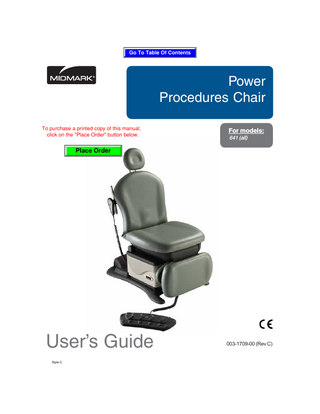
Preview
Page 1
Go To Table Of Contents
Power Procedures Chair To purchase a printed copy of this manual, click on the "Place Order" button below.
For models: 641 (all)
Place Order
User’s Guide Style C
003-1709-00 (Rev C)
Go To Table Of Contents
Product Information (The information below is required when calling for service) Dealer [name / phone]:
Date of Purchase:
Model / Serial Number:
Midmark Authorized Service Company [name / phone]:
Model / Serial Number Label
MA774500i
SF-1841
Table of Contents Important Information Safety Symbols ... 2 Intended Use ... 3 Electrical Requirements ... 3 Electromagnetic Interference ... 3 Authorized CE Representative ... 3 Transportation / Storage Conditions ... 3 Safety Instructions: Hand / Foot Control Connection ... 4 Crash Avoidance System ... 4 Operation Power to the Chair ... 5 Chair Fuses ... 5 Base Up / Down ... 6 Back Up / Down ... 7 Foot Up / Down ... 8 Tilt Up / Down ... 9 Activating Multiple Functions ... 10 Home Function ... 11 QuickChair™ Function ... 12 Headrest Positioning ... 13 Side Rail Adjustment ... 14 Foot Extension ... 15 Chair Receptacle (optional feature) ... 16 Programming Chair Positions (optional feature) ... 17 One -Touch Positioning (Programmable models only) ... 18 Rotational Base (optional feature) ... 19 Maintenance Cleaning ... 20 Preventative Maintenance ... 20 Calling For Service ... 20 Troubleshooting (Crash Avoidance System) ... 21 Specifications Weights & Electrical Specifications ... 22 Model Identification / Compliance Chart ... 23 Range of Motion ... 24 Dimensions ... 25 Warranty Information ... 26
1
Go To Table Of Contents
Important Information
a
Safety Symbols Caution Indicates a potentially hazardous situation which could result in injury if not avoided.
Equipment Alert Indicates a potentially hazardous situation which could result in equipment damage if not avoided.
Note Amplifies a procedure, practice, or condition. Consult User Guide for important information.
Keep dry
3 Proper shipping orientation
Fragile
6.3A 250V TYPE T
Type B, Applied Part
Maximum stacking height (palletted units)
Fuse rating specification
IPX1 Protected against dripping water
Protective earth ground
Duty Cycle (motor run time): 30 seconds ON, 5 minutes OFF
Emergency stop
This product has been evaluated with respect to electrical shock, fire & mechanical hazards only, in accordance with UL60601-1 and CAN/CSA C22.2 NO. 601.1.
Transportation / Storage Conditions Ambient Temperature Range: ... +41°F to 100°F (+5°C to +38°C) Relative Humidity ... 10% to 90% (non-condensing) Atmospheric Pressure ... 500hPa to 1060hPa (0.49atm to 1.05atm)
2
Go To Table Of Contents
Intended Use This product is intended to be used as a chair / table to provide positioning and support of patients during general examinations and procedures conducted by qualified medical professionals.
Electrical Requirements Caution When using high frequency surgical devices or endocardial catheters: • Use non-conductive material to insulate patient from metal portions of the chair. • Consult operating instructions for the device before using in conjunction with drawer or upholstery heater. Failure to comply may result in electric shock or burns to patient.
Electromagnetic Interference This Midmark chair is designed and built to minimize electromagnetic interference with other devices. However, if interference is noticed between another device and this chair: • Remove interfering device from room • Plug chair into an isolated circuit • Increase seperation between chair and interferring device • Contact Midmark if interference persists Electromagnetic Compliance Statements per EN60601-1-2 are available online:
(or click on button below)
Go to: www.documark.com (Use the FIND feature to locate: 077-0501-00)
Compliance Info.
Authorized CE Representative Countries in the EEC should direct all questions, incidents, and complaints to Midmark’s Authorized CE representative listed below: Promotal 22, Rue De St. Denis 53500 Ernee, FRANCE Phone: 33-2-430-517-76 Fax: 33-2-430-569-10
Disposal of Equipment At the end of product life, the chair, accessories, and other consumable goods may become contaminated from normal use. Consult local codes and ordinances for proper disposal of equipment, accessories and other consumable goods.
3
Go To Table Of Contents
Safety Instructions Caution Be sure that all personnel and equipment are clear of the table before activating any function. Failure to do so could result in personal injury.
Hand / Foot Control Connection There are two hand / foot control cord inlets. One is located on the base column at the foot end of the chair, and one is located on the PC board cover at the head end. These cord inlets are interchangeable.
Rear Cord Inlet
Front Cord Inlet MA768200i
Equipment Alert Never plug hand / foot control cord into any other receptacle. Doing so may damage equipment.
To connect the hand & foot control cords... A. Slide narrow portion of cord connector into bracket. B. Connect cord to inlet. (See Note) C. Tighten locking ring. Note: The cord connector is “keyed” and must be oriented properly to connect.
Crash Avoidance System The Crash Avoidance System prevents the headrest & foot extension from colliding with the floor (or chair shrouds) by disabling certain functions if a potential crash position is detected. When this system is activated, the PC board will sound several audible “beeps” and disable any or all of the following functions (depending on the chair position): Base Down, Back Down, Tilt Up / Down, & Foot Down.
4
Locking Ring
Go To Table Of Contents
Operation
115V
If Power Indicator Light is... ON: Chair has power OFF: No power to chair.
115V
Power to the Chair
If the chair has no power... All functions will be inoperable.
Before calling for service... A. Check power cord connections. B. Check / reset facility circuit breaker. C. Check / replace chair fuse(s).
Before replacing fuses... Disconnect power cord from chair.
To replace fuses... [Refer to Specifications section for correct fuse size & ratings] 230V
115V
A. Open the fuse holder cover. B. Remove fuse holder & faulty fuse(s). C. Install new fuse(s), then replace fuse holder.
Voltage Setting
115V
115V
Attention: Voltage setting that shows thru window of fuse holder cover must match facility supply voltage.
Equipment Alert Incorrect voltage setting will result in damage to the chair.
MA768400i
5
Go To Table Of Contents
Base Up / Down To move the Base UP or DOWN...
Movement stops when...
Press and hold the appropriate button.
Up / Down button is released. Maximum / minimum position is reached. Stop button is pressed.
Up Down
Stop Down
Up
Maximum Height standard base: 40 in. (101.6 cm) rotational base: 43.5 in. (110.5 cm) Min. * see below
19 in. (48.2 cm)
6
* Minimum Height standard base: 19 in. (48.2 cm) rotational base: 22.5 in. (57.1 cm)
MA767500i
Go To Table Of Contents
Back Up / Down To move the Back UP or DOWN...
Movement stops when...
Press and hold the appropriate button.
Up / Down button is released. Maximum / minimum position is reached. Stop button is pressed. Up
Down
Stop
Up
Down
Max. 85° +3°
Min. 0° +0.5°
MA767600i
7
Go To Table Of Contents
Foot Up / Down To move the Foot UP or DOWN...
Movement stops when...
Press and hold the appropriate button.
Up / Down button is released. Maximum / minimum position is reached. Stop button is pressed. Up
Down
Stop Up
Down
Max. 0° +0.5°
MA767800i
8
Min. 89° +1°
Go To Table Of Contents
Tilt Up / Down To Tilt the seat section UP or DOWN...
Movement stops when...
Press and hold the appropriate button.
Up / Down button is released. Maximum / minimum position is reached. Stop button is pressed. Up
Down
Stop Up
Down
Max. 30° +2°
Min. 0° +0.5°
MA767700i
9
Go To Table Of Contents
Activating Multiple Functions The Base / Back / Foot / Tilt functions may be activated at the same time.
To activate multiple functions ... Simultaneously press & hold the desired buttons. (ex. Tilt Down & Foot Down) Foot Down
Tilt Down
Tilt Down
10
Foot Down
Go To Table Of Contents
Home Function The Home function automatically lowers the chair so that your patient may easily mount or dismount the chair.
To lower the base to 23 in. (58.4 cm)... Press, then immediately release the Home button.
To lower the base to 19 in. (48.2 cm)... Press and hold the Home button until you hear a single “beep”.
Home
Home
Stop
23 in (58.4 cm)
Movement stops when... 19 in (48.2 cm)
“Home” position is reached. Stop button is pressed.
MA767900i
11
Go To Table Of Contents
QuickChair™ Function The QuickChair™ function activates the Base Down / Tilt Down / Foot Down / Back Up functions simultaneously. This function can only be activated using the foot control.
To activate the QuickChair™ function...
Movement stops when...
Press and hold the QuickChair™ button.
“Chair” position is reached. QuickChair™ is released. Stop button is pressed.
Stop
QuickChair™ Button
MA768000i
12
Go To Table Of Contents
Headrest Positioning CAUTION Headrest must be securely locked in place before performing any exam or procedure.
To adjust the pivot angle... A. Loosen knob (A). B. Pivot headrest to desired position. C. Tighten knob (A) to lock in place. NOTE: Headrest pad style may vary.
To adjust the extension length... A. Loosen knob (B). B. Slide headrest out/in to desired position. C. Tighten knob (B) to lock in place.
13
Go To Table Of Contents
Side Rail Adjustment To adjust the side rail (out / in)... A. Loosen adjustment knob for desired side rail. B. Slide side rail out/in to desired position. C. Tighten adjustment knob to lock in place.
Adjustment Knob
14
Go To Table Of Contents
Foot Extension The retractable foot extension lengthens the patient support area to accomodate taller patients.
Equipment Alert The weight capacity of the foot extension is 120 lbs (54kg). Exceeding this limit may result in equipment damage.
To extend the foot section.. A. Squeeze release lever on either side of foot section. B. Pivot foot extension upward until it locks into place.
To retract foot extension.. A. Squeeze release lever on either side of foot section. B. Pivot foot extension back to stowed position.
Release Lever
15
Go To Table Of Contents
Chair Receptacle (optional feature) The chair receptacle provides power for accessories used during medical procedures. Power to the receptacle will interrupted if the maximum load is exceeded. Maximum Load: ... 115 VAC, 3 amps, 50/60 Hz
Equipment Alert Exceeding the maximum load for the receptacles may result in blown fuses. If this occurs, all chair functions will be disabled until fuses are replaced. Refer to Power To The Chair section for fuse replacement procedure.
16
Go To Table Of Contents
Programming Chair Positions (optional feature) The Programming feature allows you to easily recall frequently used chair positions.
To program a chair position... A. Move the chair to desired position. B. Press the Program button. (you will hear a single “beep”) C. Press the desired Position button (1, 2, 3, or 4). (three “beeps”) Tip: You must press the desired Position button within five seconds of pressing the Program button.
To recall a programmed position... Press and hold the desired Position button (1, 2, 3, or 4)*. Tip: The Position buttons (1, 2, 3, 4) can be changed to function as “press & release”. Refer to: One-Touch Positioning for procedure to enable. Position Button
Program
Stop
Position Buttons
Movement stops when... Programmed position is reached. Position button is released. Stop button is pressed.
Program
Stop
17
Go To Table Of Contents
One-Touch Positioning (Programmable models only) During normal operating mode, the Position buttons must be pressed & held until the programmed position is reached. When the One-Touch Positioning feature is activated, the Position buttons function as “press & release”.
To enable (or disable) the One-Touch Positioning feature... Press & hold the Stop & Program buttons simultaneously. (after five seconds, you will hear three “beeps” if successful)
To recall a programmed position... Press the desired Position button (1, 2, 3, 4) for two seconds. Tip: After you hear a single “beep”, you may release the button & the chair will continue to move to the programmed position.
Position Button
Program
Stop
Position Buttons
Program
Movement stops when... Programmed position is reached. Stop button* is pressed. (* or any hand / foot control button)
18
Stop