MIDMARK
Treatment and Procedure Chairs
Model 153810 Elevance Dental Chair Users Guide Rev J March 2012
Users Guide
14 Pages
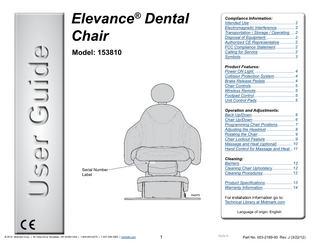
Preview
Page 1
User Guide
Elevance® Dental Chair Model: 153810
Intended Use... 2 Electromagnetic Interference... 2 Transportation / Storage / Operating ... 2 Disposal of Equipment ... 2 Authorized CE Representative... 2 FCC Compliance Statement... 2 Calling for Service... 2 Symbols... 3 Power ON Light ... 4 Collision Protection System... 4 Brake Release Pedals... 4 Chair Controls... 5 Wireless Remote... 5 Footpad Control... 5 Unit Control Pads... 5 Back Up/Down... 6 Chair Up/Down... 6 Programming Chair Positions... 7 Adjusting the Headrest... 8 Rotating the Chair... 9 Chair Lockout Feature... 9 Massage and Heat (optional)... 10 Hand Control for Massage and Heat ...11 Barriers... 12 Cleaning Chair Upholstery... 12 Cleaning Procedures... 12
Serial Number Label
Product Specifications... 13 Warranty Information... 14 Technical Library at Midmark.com Language of origin: English
© 2010 Midmark Corp. | 60 Vista Drive Versailles, OH 45380 USA | 1-800-643-6275 | 1-937-526-3662 | midmark.com
1
Style A
Part No. 003-2189-00 Rev. J (3/22/12)
Compliance Information
FCC Compliance Statement This equipment has been tested and found to comply with the limits for a Class A digital device, pursuant to part 15 of the FCC Rules. These limits are designed to provide reasonable protection against harmful interference when the equipment is operated in a commercial environment. This equipment generates, uses, and can radiate radio frequency energy and, if not installed and used in accordance with the instruction manual, may cause harmful interference to radio communications. Operation of this equipment in a residential area is likely to cause harmful interference in which case the user will be required to correct the interference at his own expense.
Intended Use The Chair is intended for use by professional dental practitioners in providing treatment to dental patients in a dental operatory. The system is designed to properly position the patient for said treatment.
Electromagnetic Interference Midmark dental operatory components are designed and built to minimize electromagnetic interference with other devices. However, if interference is noticed between another device and this operatory, remove the interfering device from room and / or plug product into an isolated circuit.
Any modifications to this product may violate the rules of the Federal Communications Commission and make operation of the product unlawful.
Calling For Service
Transportation / Storage / Operating Conditions
Direct all service inquiries to your authorized Midmark dealer. When calling for service, you must provide the following information:
Transportation / Storage Temperature:...23°F to 100°F (-5°C to 38°C) Relative Humidity:... 10% to 90% (non-condensing)
Model / serial number Date of purchase Symptom(s) of malfunction
Atmospheric Pressure:... 7.2 PSI to 15.3 PSI (50 kPa to 106 kPa) Operating Temperature Range: ...59°F to 95°F (15°C to 35°C)
Disposal of Equipment At the end of this product’s life, the unit, accessories and other consumable goods may be contaminated from normal use. Consult local codes and ordinances for proper disposal of this equipment and other consumable goods.
Authorized CE Representative Countries in the EEC should direct all questions, incidents, and complaints to Midmark’s Authorized CE representative listed below. Midmark Europe SAS 22, Rue De St. Denis 53500 Ernee, FRANCE Phone: 33-2-430-517-76 Fax: 33-2-430-569-10
© 2010 Midmark Corp. | 60 Vista Drive Versailles, OH 45380 USA | 1-800-643-6275 | 1-937-526-3662 | midmark.com
2
Style A
Symbols These symbols appear on your equipment and/or in the manuals. Warnings and cautions are provided in the manuals where applicable
warning
SerenEscape™ Heat and Massage back upholstery is a Type BF, Applied Part. Do not penetrate upholstery with sharp objects, such as needles, knives, etc.
Indicates a potentially hazardous situation which could result in serious injury if not avoided.
Caution
Indicates a potentially hazardous situation which may result in minor or moderate injury if not avoided. It may also be used to alert against unsafe practices
Maximum Patient Weight
Relative Humidity
Equipment Alert
100 F
Indicates a potentially hazardous situation which could result in equipment damage if not avoided.
Type B, Applied Part
Note
Type T Fuse
Amplifies a procedure, practice, or condition.
Protective Earth Ground
Consult Manual
30
Duty Cycle
© 2010 Midmark Corp. | 60 Vista Drive Versailles, OH 45380 USA | 1-800-643-6275 | 1-937-526-3662 | midmark.com
3
23 F -5 C
Transportation & Storage Temperature
Atmospheric pressure
Keep Dry
Fragile
Maximum stacking height (Refer to “n” number on package.)
Proper Shipping Orientation
Transportation Orientation
5 min
Non-ionizing Electromagnetic Radiation
38 C
Style A
POWER ON Light
Collision Protection System
The chair has a POWER ON light that illuminates when electrical power is supplied to the chair.
Dental Chairs are equipped with a Collision Protection System, designed to prevent damage to personnel or equipment. If a chair cover hits an object as it is lowering, it stops lowering and raises slightly to disengage contact; The chair also beeps until the control button is released. Normal operation can then be resumed.
Equipment Alert
Tap any one of the lift arm covers 3 times to raise the chair to the pre-programmed “home” position, a convenient height for installation or patient access. The chair beeps as it moves and stops beeping when it reaches the home position.
Cover POWER ON Light
Upper Lift Arm Cover DA2063i
Lower Lift Arm Cover Covers
DA2065i
Brake Release Pedals To ensure precise, steady positioning and prevent unintentional rotation of the chair, a brake release pedal is located on either side of the Chair Base. Press and hold either of the brake release pedals as you rotate the chair to the desired position. Release the brake release pedal to lock the chair in that position.
warning
Brake Release Pedals
During transportation, the chair must be at its lowest height and all attachments secured in their lowest and most central position possible. Failure to comply may result in injury and/or damage to equipment.
DA2063i
© 2010 Midmark Corp. | 60 Vista Drive Versailles, OH 45380 USA | 1-800-643-6275 | 1-937-526-3662 | midmark.com
4
Style A
Chair Controls
Footpad Control
Control devices are available to quickly and accurately position the dental chair. All control devices are membrane covered, keypads with easy to understand graphics.
Connects to the Chair by a cord. Arrow buttons on all controls activate the Seat and Back Up and Down functions.
All control devices invoke the same chair movements.
Optional 4-Position Foot Control
Numbered buttons on all controls are programmable position buttons
DA3544
Wireless Remote Control
1
Composite Light Button
4 DA2070
Unit Control Pads Control pads are also found on Doctor’s and Assistant’s units
2
LED Indicator (illuminates when any button is pressed)
1
2
1
4
+
3 4 P
+
Programmed Position Buttons
Program Button
AA
Seat and Back Function Buttons
3
AA 1
2
3 4
Program Button
© 2010 Midmark Corp. | 60 Vista Drive Versailles, OH 45380 USA | 1-800-643-6275 | 1-937-526-3662 | midmark.com
DA2069
5
DA2071
Style A
Operation and Adjustments
Chair Up/Down
Back Up/Down
To Raise or Lower the Chair...
To Raise or Lower the Back...
Press and hold the desired Chair Up or Chair Down button on any control device. The chair stops moving when you release the button or it reaches the limit of its range of motion.
Press and hold the desired Back Up or Back Down button on any control device. The back stops moving when you release the button or it reaches the limit of its range of motion.
Back Up Chair Up Back Down
Chair Down
DA2067i
Equipment Alert
If pressing buttons on the wireless remote does not invoke any chair movements, replace the batteries. If new batteries do not remedy the situation, reference the Elevance Chair Service manual troubleshooting. © 2010 Midmark Corp. | 60 Vista Drive Versailles, OH 45380 USA | 1-800-643-6275 | 1-937-526-3662 | midmark.com
DA2066i
6
Style A
Programming Chair Positions To program a button to a specified chair position...
A) Use the arrow buttons to move the chair to desired position. B) Press the Program Button. You will hear a single beep to indicate you are in the program mode*. C) Press the desired Position Button (1, 2, 3, or 4) to set the programmed position to that button. You will hear three beeps to indicate the button is programmed.
note
The chair can be stopped any time during a programmed positioning sequence by pressing any other button on the control device.
Alternate/Foot Control Programming Method: With the chair in the desired position, you can just press and hold a position button 2 seconds. The chair will beep three times to indicate the button is programmed. * The Control device gives you 3 seconds to press (program) a Position button after you are in the Program mode. After 3 seconds the control returns to the normal operating mode.
2 All the numbered buttons are Position Buttons
1
DA3544
3
1
4
4 DA2070
Special Programming Features
The number 4 Position Button is capable of being programmed to invoke any one of these three different functions. Program Button
1
2
1
2
3 4
A) The Cuspidor Return Function. B) The Return to the Last Position Function. C) Function the same as any other Position button.
Which of these functions the 4 button invokes is dependant on a dipswitch setting on the PC Board and should only be changed by a service technician.
3 4 P
DA2071
To recall a programmed position...
Press desired Position Button (1, 2, 3, or 4).
DA2069_a
© 2010 Midmark Corp. | 60 Vista Drive Versailles, OH 45380 USA | 1-800-643-6275 | 1-937-526-3662 | midmark.com
7
Style A
Adjusting the Headrest
To adjust the headrest ...
A) Loosen (turn counterclockwise) the Clamp Knob and rotate the headrest at the two pivot points to achieve the desitred position.. B) Tighten (turn clockwise) the Clamp Knob to lock the headrest in the desired position. C) Pull up or push down on the headrest, sliding the mounting bar to the desired height.
Using the optional magnetic headrest ...
A) Loosen the Clamp Knob and slide the standard headrest out of the mounting hole on the top of the headrest mount.. B) Insert the magnetic headrest into the mounting hole, affix the magnetic support headrest to it if desired, and adjust to the desired position before tightening the Clamp Knob. C) Pull up or push down on the headrest assembly, sliding the mounting bar to the desired height.
Clamp Knob
Headrest Mounting Hole
Mounting bar
Magnetic Support Headrest
Magnetic Headrest
DA2073i
© 2010 Midmark Corp. | 60 Vista Drive Versailles, OH 45380 USA | 1-800-643-6275 | 1-937-526-3662 | midmark.com
8
Style A
Rotating The Chair To rotate the chair ...
Step on a brake release pedal and hold it down. As long as a brake release pedal is depressed you can rotate the chair . Release brake release pedal to engage the rotational brake pin and prevent chair from rotating.
Chair Rotation limits
Note: When a brake pedal is pressed, listen for the click of the brake pin releasing, before rotating the chair.
38°
Rotation limits differ for different Chair Models Model
° of rotation from center line
Chair Only
38° Left and 38° Right
shown
15° Left and 15° Right
not shown
L/R Chair Console Chair
38°
Chair Lockout Feature To prevent unintentional chair movements or rotation a Chair Lockout feature is provided. Simply press either of the brake release pedals 5 times in succession to activate the Chair Lockout feature. The chair beeps 5 times to indicate it is locked. (Buttons on control devices and the brake release pedals no longer work - they are locked out.)
Brake Release Pedals
To release the Chair Lockout feature simply press either of the brake release pedals 5 times in succession. The chair again beeps 5 times to indicate it is not locked. (Buttons on control devices and the brake release pedals will function normally again.)
© 2010 Midmark Corp. | 60 Vista Drive Versailles, OH 45380 USA | 1-800-643-6275 | 1-937-526-3662 | midmark.com
9
Style A
Massage and Heat (optional) Caution
• Ensure that the surface of the SerenEscape™ Back upholstery is free from mechanical damage prior to each application. • Do not penetrate SerenEscape™ Back upholstery with sharp objects, such as needles, knives etc. • Do not use the SerenEscape™ feature in conjunction with high frequency electrosurgical equipment, such as hyfrecators, etc. • The SerenEscape™ Back upholstery heats from 20°C (68°F) to a range of 85 to 90° F (29-32°C) in approximately 10 minutes.
Chair Back
Hand Control
The SerenEscape™ Heat / Massage components are embedded in the Back upholstery and are operated by a separate hand control. Heat or Massage can be used separately or together, at the same time. All buttons on the hand control activate with Touch and Release operation. Just touch and release, do not hold down a button. SerenEscape™ heat and message functions each have timers that turn off automatically, after 20 minutes without user input.
© 2010 Midmark Corp. | 60 Vista Drive Versailles, OH 45380 USA | 1-800-643-6275 | 1-937-526-3662 | midmark.com
10
Style A
Hand Control Operation for Massage and Heat Massage mode selections:
Note:
Indicator lights beside each button illuminate when the function is ON.
Press FLAT button to select flat massage mode. PWR (Power) Button • Press to toggle massage motors ON and OFF. • Green PWR light illuminates when ON.
HEAT Button • Press to toggle heat ON and OFF • Green HEAT light illuminates when ON.
Flat massage constantly runs both left and right massage motors at the same time. • Blue light beside the FLAT button illuminates when flat mode is active. • Use INT arrows to increase or decrease the depth of the massage. • SPD arrows are not applicable to the flat massage mode.
Press PULSE button to select pulse massage mode. Pulse massage turns both left and right massage motors ON then OFF together. • Blue light beside the PULSE button illuminates when pulse mode is active. • Use INT arrows to increase or decrease the depth of the massage. • Use SPD arrows to increase or decrease how fast both massage motors alternate ON and OFF.
HIGH and LOW Buttons • Press HIGH or LOW button to select. • Orange light illuminates beside the active selection.
Press WAVE button to select wave massage mode.
Heat Controls
Wave massage alternately turns the left and right motors ON and OFF independantly. • Blue light beside the WAVE button illuminates when wave mode is active. • Use INT arrows to increase or decrease the depth of the massage. • Use SPD arrows to increase or decrese how fast massage motors turn ON and OFF.
Massage Controls
SPD (Speed) Arrows Use to increase/decrease how fast massage motors turn ON and OFF. Has no effect on FLAT massage mode.
INT (Intensity) Arrows Use to increase or decrease massage depth.
Note:
After approximately 20 minutes with no user interaction, all SerenEscape™ heat and massage functions turn OFF automatically.
© 2010 Midmark Corp. | 60 Vista Drive Versailles, OH 45380 USA | 1-800-643-6275 | 1-937-526-3662 | midmark.com
11
Style A
Cleaning Barriers
Cleaning Procedures
Single-use barriers and disposable items significantly reduce the need for chemical cleaners, thus prolonging the life of the equipment. Barrier material must be impervious to moisture / fluids.
Use cleaners that are appropriate for the situation, such as warm water and mild detergents, or a 10% solution of bleach with water. NOTE Every dental practice is different, and no single cleaner is the best choice for every facility. Listed below are some organizations to assist you in choosing the best cleaners available for your practice.
Examples of protective barriers: • Plastic covers (available from your dealer or equipment manufacturer) • Clear plastic wrap
• Organization for Safety & Asepsis Procedures:
• Plastic bags • Plastic sheets
http://www.osap.org
• Plastic tubing
• American Dental Association:
• Plastic-backed paper • Materials similar to those listed here
http://www.ada.org • Dept. of Health & Human Resources Centers for Disease Control & Prevention (CDC):
Cleaning Chair Upholstery Spot Cleaning
use mild soap and water solution
Difficult stains
use a mild solvent (ex. Fantastic®, 409®)
http://www.cdc.gov
Allow upholstery to air dry or use a hair dryer on the lowest setting!
Read all labels carefully!
Caution
Midmark assumes no responsibility or liability for any result, expressed or implied. These are suggested practices, based on the best information available at this time this is written.
© 2010 Midmark Corp. | 60 Vista Drive Versailles, OH 45380 USA | 1-800-643-6275 | 1-937-526-3662 | midmark.com
12
Style A
Product Specifications Elevance Chair Base Weight of Chair:
426 lbs / 193 kg
Shipping Weight:
506 lbs / 230 kg
Patient Weight (max):
450 lbs / 204 kg
Power Cord Length:
4 or 8 feet / 1.22 or 2.44 meters
Electrical Rating:
115 V~
warning
Do not modify this equipment without authorization of the manufacturer.
Caution
60Hz, 9A
Federal law restricts this device to sale by or on the order of a licensed dental practitioner.
230 V~ 50 Hz, 6A Duty Cycle:
Intermittent operation (Pump Motor and Brake: 30 seconds ON / 5 minutes OFF)
Fuses - 115 VAC Models:
warning
F1 & F2 (line input) 250 V~, T6.3AL
Equipment is not suitable for use in the presence of a flammable anesthetic mixture with oxygen, air, or nitrous oxide.
F3 (transformer) 250 V~, T0.16AL Fuses - 230 VAC Models:
Clarification: Equipment is suitable for use in the presence of oxygen, air, or nitrous oxide.
F1 & F2 (line input) 250 V~, T3.15AL F3 (transformer) 250 V~, T0.080AL
Classifications:
Class I, Type B Applied Part, except as noted for optional heated back upholstery, Ordinary Equipment, Intermittent Operation
Certifications:
ES/IEC/EN 60601-1, CAN/CSA C22.2 No. 60601-1 (Safety Standards) EN/IEC 60601-1-2 (EMC Standards) Optional heated back upholstery, Type BF Applied Part, complies with IEC 60601-2-35 IPX0 Dental Chair IPX1 Foot Control IPX2 Heated Back Upholstery
© 2010 Midmark Corp. | 60 Vista Drive Versailles, OH 45380 USA | 1-800-643-6275 | 1-937-526-3662 | midmark.com
13
Style A
Warranty Information SCOPE OF WARRANTY
5. INTEGRA™ DENTAL CASEWORK AND ARTIZAN™ DENTAL FURNITURE PRODUCTS are warranted against defect in material and workmanship for the period indicated below from the time of delivery:
Midmark Corporation (“Midmark”) warrants to the original purchaser its Dental products and components (except for components not warranted under “Exclusions”) manufactured by Midmark to be free from defects in material and workmanship under normal use and service. Midmark’s obligation under this warranty is limited to the repair or replacement, at Midmark’s option, of the parts or the products the defects of which are reported to Midmark within the applicable warranty period and which, upon examination by Midmark prove to be defective.
(a) Five (5) years for all products and components (except for the shorter periods in (b and c), including plastic laminate top surfaces, door and drawer fronts, casters, and electrical components such as task lights and cords. (b) Three (3) years for task light ballast. (c) One year (1) for plastic laminate, solid surface countertops and accessories. EXCLUSIONS
APPLICABLE WARRANTY PERIOD
This warranty does not cover and Midmark shall not be liable for the following;
The applicable warranty period, measured from the date of delivery to the original user, shall be as follows:
(1) repairs and replacements because of misuse, abuse, negligence, alteration, accident, freight damage, or tampering; (2) matching of color, grain, or texture except to commercially acceptable standards; (3) changes in color caused by natural or artificial light; (4) products which are not installed, used, and properly cleaned as required in the Midmark “Installation” and or “Installation/Operation” Manual for this applicable product; (5) products considered to be of a consumable nature; (6) accessories or parts not manufactured by Midmark; (7) specially manufactured products; (8) charges by anyone for adjustments, repairs, replacement parts installation, or other work performed upon or in connection with such products which is not expressly authorized in writing in advance by Midmark.
1. DENTAL PRODUCTS are warranted against defect in material and workmanship for the period indicated below from the time of delivery: (a) Two (2) years for all products and components (except for the periods in b thru e). (b) “KINK-VALVE” module carries a ten (10) year warranty. (c) The original light bulb on a new light carries a one (1) year warranty. (d) Accessories not manufactured by Midmark are excluded. (e) Replacement parts and accessories carry a ninety (90) day warranty.
EXCLUSIVE REMEDY
2. Oral Surgery PRODUCTS are warranted against defect in material and workmanship for a period of one (1) year from the time of delivery.
Midmark’s only obligation under this warranty is the repair or replacement of defective parts. Midmark shall not be liable for any direct, special indirect, incidental, exemplary or consequential damages or delay including, but not limited to, damages for loss of profits or loss of use.
3. STERILIZERS PRODUCTS are warranted against defect in material and workmanship for a period of one (1) year from the time of delivery. 4. ULTRASONIC CLEANER PRODUCTS when used in accordance with manufacturer’s instructions and under normal use, are guaranteed for two (2) years after date of shipment. Within the period guaranteed, the manufacturer will repair or replace free of charge, at its sole discretion, all parts that are defective because of material or workmanship including costs for removing or installing parts. Repairs are made on a FOB repair depot basis. Manufacturer’s liability, whether based on warranty, negligence or other cause, arising out of and/or incidental to sale, use or operation of the transducer elements, or any part thereof, shall not in any case exceed the cost of repair or replacement of the defective equipment, and such repair or replacement shall be the exclusive remedy of the purchaser, and in no case shall manufacturer be responsible for any and/or all consequential or incidental damages including without limitation, and/or all consequential damages arising out of commercial losses. © 2010 Midmark Corp. | 60 Vista Drive Versailles, OH 45380 USA | 1-800-643-6275 | 1-937-526-3662 | midmark.com
NO AUTHORIZATION No person or firm is authorized to create for Midmark any other obligation or liability in connection with the products.
THIS WARRANTY IS MIDMARK’S ONLY WARRANTY AND IS IN LIEU OF ALL OTHER WARRANTIES, EXPRESSED OR IMPLIED. MIDMARK MAKES NO IMPLIED WARRANTIES OF ANY KIND INCLUDING ANY WARRANTIES OF MERCHANTABILITY OR FITNESS FOR ANY PARTICULAR PURPOSE. THIS WARRANTY IS LIMITED TO THE REPAIR OR REPLACEMENT OF DEFECTIVE PARTS.
14
Style A