Users Guide
32 Pages
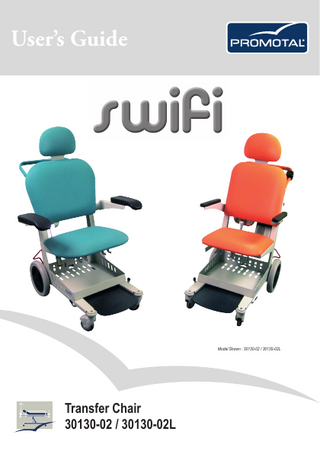
Preview
Page 1
User’s Guide
Model Shown : 30130-02 / 30130-02L
Transfer Chair 30130-02 / 30130-02L
Product Identification Model Number :
Serial Number :
Date of Purchase :
Name of Owner / Facility :
Name of Dealer :
Dealer’s Phone Number :
Promotal Authorized Service Company :
Legal Notice PROMOTAL 22, rue de Saint-Denis de Gastines B.P. 26 - 53500 ERNÉE Cedex FRANCE Tél. : +33 (0)2 43 05 12 70 Fax : +33 (0)2 43 05 68 99 internet : www.promotal.com
Type plate
The descriptions and specifications contained in this Operating Manual are deemed correct at the time of printing.
Promotal, however, reserves the right to modify its models and its procedures or render them obsolete without notice. Before any order, we recommend that our customers consult a local sales manager.
Summary
Important Information Safety symbols
Precautions when unpacking
6 6
7
Material delivered in cardboard packaging
7
Storage condition
7
Conditions of use
7
Unpacking / Installation Verification
7 7
Cleaning protocol
9
Warning
9
Cleaning/Disinfecting
9
User’s Guide – Transfer chair
10
Intended use
10
Authorisation to use
10
Patient weight capacity
10
Features
10
Dimensions
11
Using the Stretcher
12
The foot rest Adjusting the foot rest
12 12
The brakes Using the brakes
12 12
The arm rest Adjusting the arm rest
12 12
Patient file holder
13
Accessories Urine bag support
14 14
Summary
Installing the urine bag support
14
Pair of clamps Installing the clamps
14 14
Support tray Installing the Support tray Using Swing IV®
15 15 15
I.V. pole with two hooks Installing the IV pole
16 16
Auto-blocking I.V. pole Installing the IV pole Adjusting the height of the IV pole
16 16 16
Head rest Installing the Head rest Installing the head rest
17 17 17
Swing IV ® (Rotating IV pole)
18 18 18 19
Installing Swing IV® (rotating IV pole) Installing Swing IV® (rotating IV pole) Using Swing IV® Safety belt Using the Safety belt Installing the Safety belt
19 19 20
Summary
Leg-rest Installing the leg rest support Storing the leg rest Placing the leg-rest in a horizontal position (PH) Placing the leg-rest in an inclined position (PI)
21 21 21 22 22
Oxygen bottle holder Installing the Oxygen bottle holder Installing the Oxygen bottle Changing the Oxygen bottle
23 23 23 24
Chairs locks
24
reference 30147-01, 30147-10 Installing the coin lock Installing the chain Using the coin lock
24 24 25 25
reference 30147-20
25
Service identification
26
Lifespan of the Medical Device
27
Obligatory/specific maintenance
27
End of the device’s useful life
27
Maintenance notebook
28
Note
29
Warranty Information
30
Warranty Obligations Exclusions Exclusive Remedy No Authorization
30 30 30 30 30
Declaration of Conformity
31
Important Information Safety symbols Warning sign The information marked with this symbol must be read and strictly followed !
Note Procedure, practice, or condition.
Humidity limitation
Maximum number of stacked pallets
Correct orientation for transportation
Atmospheric pressure limitation
Temperature limitation
Fragile
Keep in a dry place
Not to use sharp objects
Manufacturer
General safety sign Refer to the instruction manual / brochure
CE marking
Do not use the footrest as a step
Do not sit on the armrests
Do not sit on the leg-rest
Warning The warning pictograms and signs installed by the manufacturer must not be removed ! The manufacturer’s responsibility is cancelled if these signals are removed.
6
Manuel d’utilisation
Precautions when unpacking Material delivered in cardboard packaging ○
Small, lightweight, easy to handle materiel
In this case, the products can be easily handled without any lifting gear, taking care to position the product according to the directional arrows on the packaging. In the absence of arrows indicating the top and bottom, use the position of the various product identity labels which are always placed at the top.
○ use
Heavy or cumbersome material requiring the of lifting gear
In this case, it is possible to use a fork lift truck, provided it is used correctly. Before moving, ensure the material is properly positioned, and that the load is evenly balanced.
Storage condition Ambient Temperature Range : Relative Humidity : Atmospheric Pressure : The following conditions must be observed when storing any material : – The area must be clean, well ventilated and be of a normal temperature. – Store products away from the elements, and away from direct sunlight. – The area must not be damp.
-15 °C to +60 °C (+5 °F to 140 °F) 10 % à 90 % (non-condensing) 0.5 bar to 1.05 bar (500 hPa to 1050 hPa) – The products must not be subject to bumps or jolts. – Do not store in an area where people are likely to pass. – Articles must not be stacked on top of each other. – Articles must remain in their original packaging until fi nal delivery.
Conditions of use – Dry and temperate area. – Maximum altitude : 2000 m
– Temperature 10 to 40‘ C – Relative humidity 75% maxi.
Unpacking / Installation When installing, remove all staple clips and carefully remove the cardboard packaging. Fragile parts of the product (upholstery coverings, plastic casings, etc.) may be just below the packaging. Care must be taken with cutting instruments. Once the packaging has been removed, remove any remaining protective covering.
In the case of packaging on a wooden palette, remove the packaging as above. Depending on the model, the product is fi xed either by screwed fl anges, or by nailed wooden stakes. Use a spanner (for metal fl anges). Use a claw hammer (for wooden stakes). Lift the article off the palette, and remove the remaining protective covering. The product is now ready for use.
Verification After unpacking the device, follow the steps below : Check the delivery documents to make sure that the consignment is complete. Check the external components and look for possible transport damage. Check that the package contains the device, the accessories and options, the power cord (if electric DM) and the Operating guide. User’s Guide
7
Precautions when unpacking Note : Authorized CE representative Countries in the EEC should direct all questions, incidents, and complaints to Promotal’s Authorized CE representative listed below : Promotal 22, rue de Saint-Denis de Gastines 53500 Ernée, FRANCE Téléphone : + 33 (0)2 430 517 76 Fax : + 33 (0)2 430 572 00
8
User’s Guide
Cleaning protocol Warning It is vital to read the user’s manual thoroughly before manipulating this Medical Device. The equipment should only be used for its intended purpose as described in our documentation. Installation and connection must only be carried out by qualified personnel. The electrical components (cylinder, box,
control handle, battery, adapter, etc.) must not be opened under any circumstances. PROMOTAL shall not be held liable for any damage resulting from non-compliance with these instructions.
Any modification to the medical device without written authorization from the manufacturer is forbidden. Caution Only accessories designed and provided by Promotal for this medical device are authorised for use. Caution This medical device is not intended to be cleaned in a washing tunnel.
Cleaning/Disinfecting This medical device must be regularly cleaned using the appropriate detergent products and disinfected using bactericidal, virucidal and fungicidal disinfectants. A mild detergent such as soapy water can be used for routine cleaning of upholstery, stainless steel, aluminium or painted surfaces, plastic parts and control components, followed by effective rinsing and thorough drying. Detergents and disinfectants designed for use with medical appliances, such as those containing quaternary ammonium compounds, hydrogen peroxide, ethanol, chlorine compounds, etc. can be used on our medical devices provided that: • The concentration prescribed by the suppliers of such products are complied with; • The application conditions (contact time, quantity used, temperature, rinsing, etc.) are complied with; • The supplier’s instructions state that the detergent-disinfectant used is suitable for use with: • PVC, ABS, Polyamide, Polyurethane, Polypropylene • Epoxy-coated metal surfaces • Stainless steel or aluminium metallic surfaces.
Warning : • Solvents are strictly prohibited. • The use of abrasive powders or any other abrasive product should be avoided. • High-pressure cleaning is forbidden.
Under no circumstances shall Promotal be held liable under warranty for any damage caused by non-compliance with the use instructions for a detergentdisinfectant.
User’s Guide
9
User’s Guide – Transfer chair Intended use This medical device is intended for transferring patients in a seated position on solid level ground that is free of debris, such as gravel, mud or sand. This device is intended for professional and non-domestic use only.
Authorisation to use Promotal recommends that Swifi and its accessories should be used preferably by a healthcare professional (paramedic, nurses, …) In case of use by a non-healthcare professional, Promotal recommends that instructions should be given to the user in order to safely use the device. These instructions will include how to use the brakes, armrests and other accessories… Swifi should only be used by adults with the strength required to use it safely. If these instructions are not carefully followed, Promotal shall not be held liable in case of an accident.
Patient weight capacity
References 30130-02
Features 2 widths 47 or 60 cm Electrogalvanized steel frame with light grey epoxy finish Epoxy finished push bar Backrest and seat in class M1 flame retardant covering Patient file holder Clothes basket Adjustable arm rests Retractable footrest Rear castors ø 300 mm with centralized brakes Front castors ø 100 mm – ball bearing 58 cm seat height
10
References 30130-02L
User’s Guide
Dimensions (30130-02)
610 mm 470 mm 100
210 mm
1078 mm 1036 mm
440 mm
221mm
5
160 mm
336 mm 600 mm Dimensions (30130-02L) 895,5 mm 600 mm
1035mm
210 mm
1078 mm
100 440 mm
230 mm
5
336 mm User’s Guide
11
Using the Stretcher The foot rest Adjusting the foot rest
The brakes Using the brakes Press your foot on the brake pedal (red R). The back castors are blocked. To unlock the brakes, press on the central pedal (green V). The castors are free. If not used over a long period of time, do not leave the brakes locked, in order not to deform the bandage of the wheels.
V
R
The arm rest Adjusting the arm rest For safety reasons , and in order to avoid malfunctioning, no objects should be placed between the backrest and the moving arm rest of the chair.
12
User’s Guide
Patient file holder Dimension useful : 43 x 23 x 3,7 cm
23,2 cm
43 cm
User’s Guide
3,7 cm
13
Accessories
Only accessories designed and provided by Promotal for this medical device are authorized for use.
Urine bag support (reference 30140-01) Installing the urine bag support
Unscrew slightly the screws situated under the upholstery. Insert the support and rescrew.
n°4 Allen key 2
1
Pair of clamps (reference 30148-20) Installing the clamps A
N°4 Allen key Possible position B
C
3 2 1
14
User’s Guide
Support tray (reference 30142-01) Installing the Support tray Unscrew the screw handle. Insert the Support tray pole and rescrew.
Caution Clamps are necessary to install these accessories. (ref. : 30148-20) The Support tray positions only on the right clamps of the chair. Tighten screws before use
Using Swing IV® For use the Swing IV®; 1. Unscrew the screw handle, 2. Lift the Support tray, 3. Pivot 90°. To pivot the Swing IV®. (indicated page 20) To reposition the Support tray after the adjustment of the Swing IV®.
3
2 User’s Guide
15
Accessories
Only accessories designed and provided by Promotal for this medical device are authorized for use.
I.V. pole with two hooks (reference 30148-01) Installing the IV pole Hold the I.V. pole, and unscrew the screw handle. Adjust the pole sliding it into the holder. Tighten the screw handle. Caution Clamps are necessary to install these accessories. (ref. : 30148-20) Tighten screws before use
Auto-blocking I.V. pole (reference 2985-01) Installing the IV pole Unscrew the screw handle. Insert the I.V. pole and rescrew.
Caution Clamps are necessary to install these accessories. (ref. : 30148-20) Tighten screws before use
Bolt
Adjusting the height of the IV pole The IV pole has 1 sliding stem. Use the screw to adjust the height of the lower stem and the bolt to adjust the upper stem.
16
User’s Guide
Head rest (reference 30141-01) Installing the Head rest The head rest is placed on the backrest. Unscrew the 3 screws already in place on the backrest.
N°4 Allen key
Installing the head rest (when the Swing IV® is already installed) Unscrew the Swing IV ®, insert the head rest in front of the IV pole and screw together.
N°4 Allen key
3
4
User’s Guide
17
Only accessories designed and provided by Promotal for this medical device are authorized for use.
Accessories
Swing IV ® (Rotating IV pole) (reference 30148-10) (The parts are delivered dismounted) Installing Swing IV® (rotating IV pole) The Swing IV ® is placed on the backrest. Unscrew slightly the 3 screws already in place on the backrest., and insert the Swing IV®.
N°4 Allen key
1
3
2
4
Installing Swing IV® (rotating IV pole) (when the head rest is already installed) Unscrew slightly the screws, position the Swing IV® as indicated below. Screw togehter.
3
N°4 Allen key
1
2
4
18
User’s Guide
Using Swing IV® Lift the IV pole, and pivot 180°. To lock, replace the IV pole in its casing.
2
Ensure the IV pole is correctly in place before use.
1
Safety belt (reference 30143-01) Using the Safety belt
Ensure to lock correctly before use
User’s Guide
19
Only accessories designed and provided by Promotal for this medical device are authorized for use.
Accessories
Installing the Safety belt 1. Remove the upholstery
N°4 Allen key
The upper part of the belt is placed on the backrest. Several possibilities, follow the same procedure as installing Swing IV ® and the head rest.
1
1
2. Insert the lower part of the bett between the frame and the upholstery. Replace the upholstery.
2
2
3 3
20
User’s Guide