Operators Manual
208 Pages
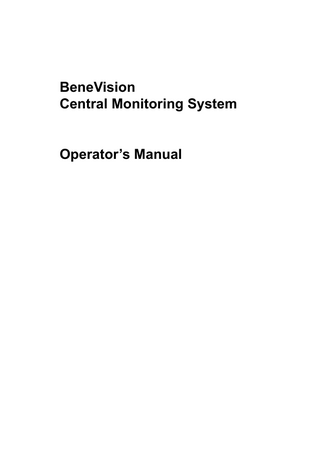
Preview
Page 1
BeneVision Central Monitoring System Operator’s Manual
© Copyright 2013-2019 Shenzhen Mindray Bio-Medical Electronics Co., Ltd. All rights reserved. For this Operator’s Manual, the issue date is 2019-01.
WARNING
Federal Law (USA) restricts this device to sale by or on the order of a physician or other practitioner licensed by U.S. state law to use or order the use of this device.
BeneVision CMS Operator’s Manual
I
Intellectual Property Statement SHENZHEN MINDRAY BIO-MEDICAL ELECTRONICS CO., LTD. (hereinafter called Mindray) owns the intellectual property rights to this Mindray product and this manual. This manual may refer to information protected by copyright or patents and does not convey any license under the patent rights or copyright of Mindray, or of others. Mindray intends to maintain the contents of this manual as confidential information. Disclosure of the information in this manual in any manner whatsoever without the written permission of Mindray is strictly forbidden. Release, amendment, reproduction, distribution, rental, adaptation, translation or any other derivative work of this manual in any manner whatsoever without the written permission of Mindray is strictly forbidden.
,
and
are the trademarks, registered or otherwise, of
Mindray in China and other countries. All other trademarks that appear in this manual are used only for informational or editorial purposes. They are the property of their respective owners. This posting serves as notice under 35 U.S.C.§287(a) for Mindray patents: http://www.mindrayna.com/patents.
II
BeneVision CMS Operator’s Manual
Manufa acture er’s R Responsibillity Contents of this manual are a subject too changes with hout prior notice. f All informattion contained in this mannual is believeed to be correect. Mindray iis not liable for errors contaiined herein nor n for incidental orr consequentiial damages iin connection n with the furn nishing, perfoormance, or use u of this manuual. r fo or the effects on safety, relliability and performance p of this produ uct, Mindray is responsible only if: duct all installlation operatiions, expansiions, changes, modifications and repairrs of this prod are connducted by Mindray M authorrized personn nel; the electrrical installattion of the rellevant room complies c with h the applicabble national and local reequirements; the produuct is used in n accordance w with the instrructions for use.
NOTE
This equipment mustt be operated d by skilled/ttrained clinical professioonals.
WAR RNING
It is imp portant for th he hospital oor organizatiion that uses this equipm ment to perform a reasonable service/m maintenance plan. Negleccting this ma ay result in m machine onal injury. breakdoown or perso
BeneeVision CMS S Operator’s Manual M
III
Company Contact Manufacturer: Address:
IV
Website: E-mail Address: Tel: Fax:
Shenzhen Mindray Bio-Medical Electronics Co., Ltd. Mindray Building,Keji 12th Road South, High-tech industrial park,Nanshan,Shenzhen 518057, P.R.China www.mindray.com service@mindray.com +86 755 81888998 +86 755 26582680
Distributor:
Mindray DS USA, Inc.
Address:
800 MacArthur Boulevard Mahwah, New Jersey 07430 USA
Tel:
1.800.288.2121, 1.201.995.8000
Website:
www.mindray.com
BeneVision CMS Operator’s Manual
Preface Manual Purpose This manual contains the instructions necessary to operate the product safely and in accordance with its function and intended use. Observance of this manual is a prerequisite for proper product performance and correct operation and ensures patient and operator safety. This manual is based on the maximum configuration and therefore some contents may not apply to your product. If you have any question, please contact Mindray. This manual is an integral part of the product. It should always be kept close to the equipment so that it can be obtained conveniently when needed.
Intended Audience This manual is geared for clinical professionals who are expected to have a working knowledge of medical procedures, practices and terminology as required for monitoring of critically ill patients.
Illustrations All illustrations in this manual serve as examples only. They may not necessarily reflect the setup or data displayed on the equipment.
Conventions Italic text is used in this manual to quote the referenced chapters or sections. The terms danger, warning, and caution are used throughout this manual to point out hazards and to designate a degree or level or seriousness.
BeneVision CMS Operator’s Manual
V
FOR YOUR NOTES
VI
BeneVision CMS Operator’s Manual
Contents 1 Safety ... 1-1 1.1 Safety Information ... 1-1 1.1.1 Warnings... 1-2 1.1.2 Cautions ... 1-3 1.1.3 Notes ... 1-4 1.2 Equipment Symbols ... 1-4 2 The Basics ... 2-1 2.1 Intended Use ... 2-1 2.2 Contraindications ... 2-2 2.3 CMS Functions & Features ... 2-2 2.4 Components ... 2-5 2.5 Networking Mode ... 2-6 2.6 Controls ... 2-7 2.6.1 Mouse ... 2-7 2.6.2 Keyboard ... 2-8 2.6.3 Touchscreen ... 2-8 2.6.4 Controls ... 2-8 3 Installation and Maintenance... 3-1 3.1 Unpacking and Inspection ... 3-1 3.2 Installation ... 3-2 3.2.1 Environmental Requirements ... 3-2 3.2.2 Power Requirements ... 3-3 3.3 Starting the System ... 3-3 3.4 Shutting Down the System ... 3-4 3.5 Maintenance ... 3-5 3.5.1 General Inspection ... 3-5 3.5.2 General Cleaning ... 3-6 4 Display ... 4-1 4.1 Overview ... 4-1 4.2 Single-Screen Mode ... 4-1 4.2.1 Main Screen ... 4-1 4.2.2 Auxiliary Screen ... 4-4 4.3 Multiple Screen Mode ... 4-5 4.4 Assigning a Device on WorkStation and ViewStation ... 4-6 5 Patient Management ... 5-1 5.1 Monitoring a Patient... 5-2 5.1.1 Using a Monitor ... 5-2 BeneVision CMS Operator’s Manual
1
5.1.2 Using a Telemetry ... 5-3 5.1.3 Auto Waveform Storage ... 5-4 5.2 Obtaining Patient Information... 5-5 5.3 Synchronizing Patient Information ... 5-6 5.4 Modifying Patient Information... 5-6 5.4.1 Inconsistent Patient Information between Monitor and CentralStation ... 5-7 5.5 Discharging a Patient ... 5-7 5.6 Switching Patient Windows ... 5-9 5.7 Changing to Idle Sector ... 5-9 5.8 Transferring a Patient ... 5-9 5.8.1 Transferring a Patient on CentralStation ... 5-9 5.8.2 Transferring a Patient on Monitor ...5-11 5.9 Finding a Patient ...5-11 6 Multibed Screen ... 6-1 6.1 Overview ... 6-1 6.2 Screen Layout ... 6-2 6.3 Patient Window ... 6-2 6.3.1 Non-Spot Patient Window... 6-2 6.3.2 Spot Patient Windows ... 6-3 6.3.3 Patient Window in Monitoring Status ... 6-4 6.4 Display Setup ... 6-9 6.4.1 Multibed Waveform Setup ... 6-9 6.4.2 Multibed Numeric Setup ... 6-10 7 ViewBed ... 7-1 7.1 Overview ... 7-1 7.2 ViewBed Screen ... 7-2 7.2.1 Function Drop-down Menu ... 7-3 7.2.2 View Drop-down Menu ... 7-4 7.2.3 Waveform Area ... 7-4 7.2.4 Parameter Area ... 7-4 7.3 Parameter Setup ... 7-5 7.4 Basic Operations ... 7-5 7.4.1 Alarm Setup ... 7-5 7.4.2 Resetting Alarms on Monitors... 7-6 7.4.3 Pausing Alarms... 7-6 7.4.4 Controlling a Telemetry to Enter/Exit Standby ... 7-6 7.4.5 Controlling a Bedside Monitor to Exit Standby ... 7-6 7.4.6 NIBP Measurement ... 7-7 7.4.7 Freeze/Unfreeze Waveforms ... 7-7 7.4.8 Parameter Order ... 7-7 7.4.9 Record ... 7-8 7.4.10 Print ... 7-8 2
BeneVision CMS Operator’s Manual
7.4.11 Show/Hide Alarm Limits... 7-9 7.4.12 Show/Hide Dynamic Trends ... 7-9 7.4.13 Show/Hide Multi-Lead ECG... 7-9 7.4.14 Show/Hide NIBP List...7-11 7.4.15 Show/Hide BIS Expand View ...7-11 7.4.16 Show/Hide Device Integration Expand View...7-11 7.4.17 Display ST Segments ... 7-12 8 Alarm Control ... 8-1 8.1 Alarm Structure ... 8-1 8.2 Alarm Mode ... 8-1 8.2.1 Audible Alarms... 8-2 8.2.2 Alarm Messages ... 8-2 8.2.3 Background Color ... 8-3 8.2.4 Parameter Flashes... 8-3 8.3 Alarm Volume ... 8-3 8.4 Alarm Setup... 8-4 8.4.1 Parameter Setup Window ... 8-5 8.4.2 Alarm Setup Window ... 8-5 8.5 Pausing Alarms ... 8-7 8.6 Resetting Alarms ... 8-7 9 Review ... 9-1 9.1 Online Review... 9-1 9.1.1 Dynamic Short Trend ... 9-1 9.1.2 Trend Review ... 9-2 9.1.3 Full Disclosure ... 9-4 9.1.4 C.O. Review ... 9-14 9.1.5 Event Review ... 9-15 9.1.6 12-Lead Review ... 9-19 9.1.7 ST Review ... 9-20 9.2 Discharged Patients ... 9-22 9.2.1 All Patients ... 9-23 10 Calculation ... 10-1 10.1 Drug Calculation ... 10-1 10.2 Hemodynamics Calculation ... 10-4 10.3 Oxygenation Calculation ... 10-5 10.4 Ventilation Calculation ... 10-7 10.5 Renal Calculation ... 10-8 11 Record, Print and Save As ...11-1 11.1 Record ...11-1 11.1.1 Installing Recorder Paper ...11-4 BeneVision CMS Operator’s Manual
3
11.1.2 Recorder Operations ...11-6 11.1.3 Recording Control ...11-9 11.2 Print ...11-10 11.2.1 Printing Support ...11-10 11.2.2 Printing Contents ...11-10 11.2.3 Printing Operations... 11-11 11.2.4 Printing Control ...11-19 11.3 Save As ...11-20 12 System Setup... 12-1 12.1 General Setup ... 12-1 12.2 Admin Setup ... 12-3 12.2.1 Setting Color ... 12-3 12.2.2 Display Setup ... 12-4 12.2.3 Alarm ... 12-8 12.2.4 Trend Group ... 12-10 12.2.5 Monitor List (CentralStation Only) ... 12-10 12.2.6 Telemetry (CentralStation Only) ...12-11 12.2.7 Log ... 12-15 12.2.8 Other... 12-15 12.3 Communication Settings ... 12-21 12.3.1 Network Setup ... 12-22 12.3.2 CentralStation Authorization (CentralStation Only) ... 12-22 12.3.3 Bed Authorization (CentralStation Only) ... 12-23 12.3.4 CentralStation Connection ... 12-23 12.3.5 Gateway Communication Setting (CentralStation Only) ... 12-24 13 Paging ... 13-1 13.1 Overview ... 13-1 13.2 Accessing Paging Window ... 13-1 13.3 Basic Operations ... 13-2 13.3.1 Adding a Pager ... 13-2 13.3.2 Assigning an Existing Bed to a Pager ... 13-2 13.3.3 Assigning a New Bed to a Pager ... 13-2 13.3.4 Removing a Bed Assignment ... 13-3 13.3.5 Editing a Pager ... 13-3 13.3.6 Removing a Pager ... 13-3 13.4 Resending a Failed Page ... 13-4 14 Remote CMS ... 14-1 14.1 Overview ... 14-1 14.2 Remote CMS Viewbed Window ... 14-2 14.2.1 Beds List ... 14-2 14.2.2 Physiological Alarm Area... 14-3 4
BeneVision CMS Operator’s Manual
14.2.3 Technical Alarm Area ... 14-3 14.2.4 Alarm Icon Area ... 14-3 14.2.5 Button Area ... 14-4 14.2.6 Waveform Area... 14-4 14.2.7 Parameter Area ... 14-4 14.3 Remote CMS Review... 14-4 14.4 Network Setup and Authorization ... 14-4 15 Database Backup and Recovery ... 15-1 15.1 Overview ... 15-1 15.2 Backup Database ... 15-2 15.2.1 Select Operation Type ... 15-2 15.2.2 Select Backup Path ... 15-2 15.2.3 Backup Database ... 15-2 15.3 Recover Database ... 15-3 15.3.1 Select Operation Type ... 15-3 15.3.2 Select Path ... 15-3 15.3.3 Recover Database ... 15-3 15.4 Rebuild Database ... 15-4 15.5 Shrink Database ... 15-4 15.6 Exit Database Backup and Recovery ... 15-4 16 System Help ... 16-1 16.1 Overview ... 16-1 A Technical Specifications ... A-1 A.1 Requirements... A-1 A.2 Recorder ... A-2 A.3 Audio Signals ... A-2 A.4 Wired Network ... A-2 A.5 Review... A-2 A.6 Calculation ... A-3 A.7 Save As ... A-3 A.8 Display ... A-3 A.9 Print ... A-3 A.10 Record ... A-4 A.11 Data Export ... A-4 B CMS Alarms... B-1 C Units, Symbols, Terms and Formulas ... C-1 C.1 Units ... C-1 C.2 Symbols ... C-2 C.3 Abbreviations... C-2 BeneVision CMS Operator’s Manual
5
C.4 Formulas ... C-8
6
BeneVision CMS Operator’s Manual
1 Safeety 1.1 1 Safety y Inform mation The safety statements s preesented in thiis chapter refeer to the basicc safety inforrmation that the operator of the t BeneVisio on Central M Monitoring System (hereinaafter called C CMS) shall paay attention to and abide by.. There are addditional safeety statementss in other chap apters or sectiions, b the same as a or similar tto the followiing, or specifiic to the operrations. which may be
WARNING
Indicattes a potentia al hazard sittuation or un nsafe practice that, if nott avoided, could result in i death or serious injuryy.
CAU UTION
Indicattes a potentia al hazard orr unsafe pracctice that, if not n avoided, could resultt in minor personal injury or produ uct/property y damage.
NOTE
Provid des applicatio on tips or oth her useful information to o ensure thatt you get the most frrom your pro oduct.
BenneVision CM MS Operator’s Manual
1-1
1.1.1 Warniings WARNING
1-2
The device d is inten nded for usee only by clin nical professiionals or undder their guidaance. It must only be used d by personss who have received adeqquate trainin ng in its use. Anyonee unauthorizeed or untrain ned must not perform anny operation n on it.
The physiological p l waveforms,, parameterss and alarms displayed on the CMS screen n are for clin nician’s referrence only an nd cannot bee directly useed as the bassis for cliinical treatm ment. Before giving invassive treatmen nt to a patiennt, you must go to thee correspond ding monitorr to confirm the t results yo ou have obtaained from th he CMS..
If anyy value displayed on the sscreen of thee CMS is abn normal or quuestionable, first determine d th he patient’s vvital signs by y alternative means and tthen verify th hat CMS or monitor is i working ccorrectly.
The CMS C is a clin nical informaation device. Except for using u such coomponents as a the mouse, m touchsscreen and k keyboard to perform p normal operatioons, do not touch h or disassem mble any otheer componen nt, especially the power ccomponent; otherwise, it may result in perrsonnel injurry.
The computer c run nning the CM MS softwaree must complly with local relevant regulaations. The CMS C is inten nded to conn nect Mindray y monitors orr telemetriess only. Connecting the monitorss made by otther manufa acturers mayy cause the o the CMS to be inaccu urate. values displayed on
The service life off the CMS deepends on itss hardware. Rough treattment, ping or collission should b be avoided in n the operation of the keyyboard, mou use dropp and computer; c otherwise, the service life of o the CMS may m be short rtened.
Comp ponents of th he CMS, such h as the keyb board and mouse, m may bbe contaaminated by microorganiisms during transport, sttorage and uuse. Before removving them frrom their pacckaging, the packaging should s be insspected for damaage. In case of o any damagge, contact th he carrier orr our companny immeediately.
The CMS C can con nstruct a wirreless local arrea network (WLAN) byy connecting monittors. When data d is transm mitted via wireless w radio o frequency ((RF) signals,, it may impair i the en nvironment oor the use off other equip pment. Thereefore, the wireleess RF equip pment must ccomply with CE, FCC an nd other locaal relevant stand dards and reg gulations.
When n the CentralStation is trransmitting data d via wireeless RF signnals, loss of patien nt data may be caused byy the interferrence of otheer RF signalss.
Data communicattion must be performed within w a clossed network for all netwo ork functiions.
If an external aud dio device is cconnected to o CMS, do no ot turn off thhe external djust the vollume to zero.. audioo device or ad
Do noot block the speaker s of th he CMS.
Do noot rely exclussively on aud dible alarm system. s Setting alarm vollume to a low w level may m result in n a hazard too the patientt.
A hazzard can exisst if differentt alarm presets are used for the samee or similar equip pment in any y single area
BeneVission CMS Opperator’s Man nual
WARNING
PATIE ENTS WITH H A PACEMA AKER – On n ventricular paced patieents, episodees of Venttricular Tachycardia maay not always be detected d. Do not relyy entirely up pon the system’s autom mated arrhyth hmia detectiion algorithm m. Keep paceemaker patientts under closse surveillancce.
1.1.2 Cautio ons CAU UTION
All CM MS equipmeent must utillize the hospital emergen ncy power syystem. Failurre to do so will resullt in loss of m monitoring du uring extend ded periods oof power p system m should use an failurre. Hospitals without an eemergency power Unintterruptible Power P Supplyy (UPS) to power p the CM MS. When thhere is a pow wer failurre, the system m should be sshut down by y following the t specified shutdown proceedure before the UPS is tturned off. Iff the system has a suddenn power failurre, system faiilure may occcur and consequently th he system willl not work correctly next tim me or may evven have a serious result.
Start or transportt the CMS h ost and display in their specified s envvironment. MS may be d damaged. We W will assum me no responssibility for su uch Otherrwise, the CM damaages.
System m time should be set beffore the CMS S is put into use. If the syystem time iss changged when thee CMS is in u use, it may result r in patieent data losss.
Be sure to use standard therm mal recorder paper only, otherwise thhe recorder may show s poor qu uality on reccord, or may y be unusablee, or the prinnt head of the recorder may be damaged. d
If Windows® 7 Prrofessional E Embedded SP1 (32 bits) OS O is used, pplease make t it is only y used for th e CMS softw ware rather than t other puurposes. sure that
Usingg the “Show Desktop” D feaature in Win ndows is proh hibited. Instaalling or usin ng any other softwarre not provid ded by Mindray is prohib bited. Softwaare that has not t or verrified by Min ndray may ca ause the insttability of thee system. been tested Mind dray assumess no responsiibility for thiis.
When n printing da ata through aan external printer, p be su ure to follow w the printer’s instru uctions. In ca ase any prob blem occurs during d printing, consult the printer’ss instru uctions.
To en nsure the safeety and stabiility of the network, the LAN L conneccting the CM MS and th he monitors should be a closed netwo ork which is not connectted with the intern net or other external e netw works.
BeneVision CM MS Operator’ss Manual
1-3
1.1.3 Notes s NOTE
Keep this manuall in the viciniity of the CM MS so that it can be easilyy located wh hen needeed.
Durin ng normal usse, the operaator is expectted to face th he front of thhe equipmentt.
The CentralStatio C on is capablee of connectin ng up to 32 monitors m andd telemetry transm mitters. The cable conneecting the mo onitor to the switch or exxchange cann not exceed 100 m, oth herwise it maay result in network n overrload or weak ak network signalls and conseq quently erroors will occurr during data a transmissioon or while displaaying.
All th he CMS host,, parts, or acccessories should be from m Mindray oor acknoowledged by Mindray.
The functions f thrrough right cclicking the mouse m canno ot be operateed on the touch hscreen.
1.2 2 Equipment Sy ymbols s NOTE
Somee symbols ma ay not appeaar on your eq quipment.
This manual m describes a seriees of typical computer c sym mbols, whichh may be slighttly different from f what aare on your computer. c Th he computerr symbols usually have theirr specific meeanings. Refeer to your computer’s opperator’s ual or contact our servicee personnel if i you have any question.. manu
Sym mbol
Desscription booklet Reffer to instructiion manual/b UTION: To rreduce the rissk of electric shock, do NO OT remove CAU cover. Refer servvicing to quallified service personnel. Alteernating curreent Pow wer switch
yboard port Key
1-4
BeneVission CMS Opperator’s Man nual
Sym mbol
Desscription
Mou use port
Seriial communiccation(COM M)port
Disp play port
nter port Prin B port or dev ice USB work port Netw Sou und output poort und input portt Sou
Miccrophone portt
DAT TE OF MAN NUAFACTUR RE
MA ANUFACTUR RER
Seriial number
Equ uipotentiality Thee following deefinition of th he WEEE label applies to E EU member statees only. Thiss symbol inndicates that this product should noot be treated d as hou usehold wastee. By ensuring g that this pro oduct is dispoosed of correcctly, you u will help prrevent bringin ng potential negative n conssequences to the environment andd human heaalth. For morre detailed innformation with w regaard to returnning and reccycling this product, pleease consult the distrributor from w whom you pu urchased it. * Fo or system prooducts, this laabel may be attached to thee main unit only. BeneVision CM MS Operator’ss Manual
1-5
FOR YOUR NOTES
1-6
BeneVision CMS Operator’s Manual
2 The Basics 2.1 Intended Use The indications for use of the BeneVision Monitoring System include: Real time viewing of patient clinical data and alarms Storage and Historical review of patient clinical data and alarms Printing of real time and historical patient data Configuration of local settings as well as synchronizing settings across the network to a remote device Transfer of patient clinical data and settings between several CentralStations The BeneVision Monitoring System is a networked patient monitoring system intended for use in a fixed location, installed in a hospital or clinical environment to provide clinicians remote patient monitoring. The network connections between the various devices can be any combination of Ethernet (Wired), Wireless WiFi (WLAN), and Wireless WMTS. TheBeneVision Monitoring System supports one or more Mindray compatible physiological monitors and will display, store, print, and transfer information received from the compatible monitors. The BeneVision Central Monitoring System supports bi-directional configuration of the compatible monitors. No data processing is done by the BeneVision Central Monitoring System for data received from compatible monitors. The BeneVision Monitoring System includes several Telemetry monitoring subsystems all of which operate in the 608M WMTS frequency range within a defined coverage area. All of the supported telemetry systems transmit data to the CentralStation for processing, display, and alarm. The TMS-6016 transmitter is intended for use on Adult and Pediatric patients to monitor ECG and SpO2 physiological data. The CentralStation will support ECG, Heart Rate, SpO2, Pulse Rate, Arrhythmia analysis, QT monitoring, and ST Segment Analysis for the TMS-6016. The Panorama Telepack-608 transmitter is intended for use on Adult patients to monitor ECG and SpO2 physiological data. The CentralStation will support ECG, Heart Rate, SpO2, Pulse Rate, Arrhythmia analysis, QT monitoring, and ST Segment Analysis for the Panorama Telepack-608.
BeneVision CMS Operator’s Manual
2-1