Operators Manual
178 Pages
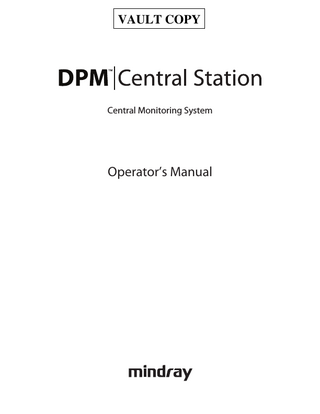
Preview
Page 1
VAULT COPY
Central Monitoring System
Operator’s Manual
© Copyright 2010 Mindray DS USA, Inc. All rights reserved. For this Operator’s Manual, the issue date is 2010-10.
WARNING z
Federal Law (USA) restricts this device to sale by or on the order of a physician.
I
Intellectual Property Statement Mindray DS USA, Inc. (hereinafter called Mindray DS) owns the intellectual property rights to this product and this manual. This manual may refer to information protected by copyrights or patents and does not convey any license under the copyright or patent rights of Mindray DS, nor the rights of others. Mindray DS intends to maintain the contents of this manual as confidential information. Disclosure of the information in this manual in any manner whatsoever without the written permission of Mindray DS is strictly forbidden. Release, amendment, reproduction, distribution, rental, adaptation and translation of this manual in any manner whatsoever without the written permission of Mindray DS is strictly forbidden.
is a trademark or a registered trademark of Shenzhen Mindray Bio-Medical Electronics Co., Ltd. All third-party trademarks that appear in this manual are used solely for editorial purposes and are the property of their respective owners. Contents of this manual are subject to changes without prior notice.
II
Manufacturer’s Responsibility All information contained in this manual is believed to be correct. Mindray DS shall not be liable for errors contained herein nor for incidental or consequential damages in connection with the furnishing or use of this manual. Mindray will not be liable for the effects on safety, reliability and performance of this product if:
any installation operations, expansions, changes, modifications or repairs of this product are not conducted by Mindray DS authorized personnel; and
the electrical installation of the relevant room does not comply with the applicable national and local requirements; and
the product is not used in accordance with the instructions for use.
WARNING z
This device must be operated by skilled/trained clinical professionals.
z
It is important for the hospital or organization that employs this device to carry out a reasonable service/maintenance plan. Neglect of this may result in machine breakdown or personal injury.
III
Warranty THIS WARRANTY IS EXCLUSIVE AND IS IN LIEU OF ALL OTHER WARRANTIES, EXPRESSED OR IMPLIED, INCLUDING WARRANTIES OF MERCHANTABILITY OR FITNESS FOR ANY PARTICULAR PURPOSE.
IV
Exemptions Mindray DS 's obligation or liability under this warranty does not include any transportation or other charges or liability for direct, indirect or consequential damages or delay resulting from the improper use or application of the product or the use of parts or accessories not approved by Mindray DS or repairs by people other than Mindray DS authorized personnel. This warranty shall not extend to
Any Mindray DS product which has been subjected to misuse, negligence or accident; or
Any Mindray DS product from which Mindray DS 's original serial number tag or product identification markings have been altered or removed; or
Any product of any other manufacturer.
V
Company Contact Manufacturer:
Mindray DS USA, Inc.
Address:
800 MacArthur Blvd.Mahwah, New Jersey 07430 USA
Tel:
1.800.288.2121
Website:
www.mindray.com
1.201.995.8000
VI
Preface Manual Purpose This manual provides the instructions necessary to operate the DPM Central Station in accordance with its function and intended use. Observance of this manual is a prerequisite for proper performance and correct operation, and ensures patient and operator safety. This manual is written based on the maximum configuration. Part of this manual may not apply to your DPM Central Station. If you have any question about the configuration of your DPM Central Station, please contact our Customer Service. This manual is an integral part of and should always be kept close to your DPM Central Station, so that it can be obtained conveniently when necessary.
Intended Audience This manual is geared for the clinical medical professionals. Clinical medical professionals are expected to have working knowledge of medical procedures, practices and terminology as required for monitoring of critically ill patients.
Illustrations and Names All illustrations in this manual are provided as examples only. They may not necessarily accord with the graph, settings or data displayed on your DPM Central Station. All names appeared in this manual and illustrations are fictive. It is a mere coincidence if the name is the same with yours.
Conventions
Italic text is used in this manual to quote the referenced chapters or sections.
The terms danger, warning, and caution are used throughout this manual to point out hazards and to designate a degree or level or seriousness.
1
FOR YOUR NOTES
2
Contents 1 Safety... 1-1 1.1 Safety Information ... 1-1 1.1.1 Dangers ... 1-2 1.1.2 Warnings ... 1-2 1.1.3 Cautions ... 1-3 1.1.4 Notes ... 1-4 1.2 Equipment Symbols ... 1-5 2 The Basics ... 2-1 2.1 Intended Use ... 2-1 2.2 Application Scope of the Manual... 2-1 2.3 Contraindications ... 2-2 2.4 Functions... 2-2 2.5 Components ... 2-4 2.6 Networking Mode ... 2-5 2.7 Controls... 2-6 2.7.1 Mouse... 2-6 2.7.2 Keyboard... 2-7 2.7.3 Controls... 2-7 3 Installation and Maintenance... 3-1 3.1 Unpacking and Inspection... 3-1 3.2 Installation... 3-2 3.2.1 Environmental Requirements... 3-2 3.2.2 Power Requirements ... 3-3 3.2.3 Installation... 3-3 3.3 Starting the System ... 3-6 3.4 Shutting down the System... 3-7 3.5 Maintenance ... 3-8 3.5.1 General Inspection ... 3-8 3.5.2 General Cleaning... 3-9 4 Main Screen ... 4-1 4.1 Single-Screen Mode... 4-1 4.1.1 System Information Area ... 4-2 4.1.2 Patient Window Area... 4-2 4.1.3 System Buttons and Icons Area... 4-2 4.2 Other Screens ... 4-4 4.2.1 Auxiliary Screen in Single-Screen Mode ... 4-4 4.2.2 Default Screen in Dual-Screen Mode... 4-5 1
4.2.3 Auxiliary Screen in Dual-Screen Mode ... 4-6 4.3 Display Format... 4-7 5 Patient Management ... 5-1 5.1 Admitting Patient ... 5-1 5.1.1 Admitting Patient through CMS... 5-1 5.1.2 Admitting Patient through the Monitor ... 5-3 5.1.3 Auto Waveform Storage ... 5-3 5.2 Obtaining Patient Information... 5-4 5.2.1 Procedures... 5-4 5.3 Modifying Patient Information ... 5-5 5.3.1 Modify Procedure... 5-5 5.3.2 Inconsistent Patient Information between Monitor and CMS... 5-6 5.4 Discharging a Patient ... 5-6 5.5 Switching Patient Windows ... 5-7 5.6 Changing to idle Sector... 5-7 5.7 Transferring a Patient ... 5-7 5.7.1 Transfer Procedure ... 5-9 6 Multibed Screen ... 6-1 6.1 Overview... 6-1 6.2 Patient Window ... 6-2 6.2.1 Non-Spot patient window ... 6-2 6.2.2 Spot Patient Windows ... 6-3 6.2.3 Patient Window in Monitoring Status ... 6-4 6.3 Display Setup ... 6-9 6.3.1 Multibed Wave Setup ... 6-9 6.3.2 Multibed Para Setup... 6-9 7 Viewbed... 7-1 7.1 Overview... 7-1 7.2 Viewbed Screen... 7-2 7.2.1 Button Area ... 7-3 7.2.2 Waveform Area ... 7-3 7.2.3 Parameter Area ... 7-4 7.3 Parameter Setup ... 7-4 7.4 Basic Operations ... 7-5 7.4.1 Alarm Setup... 7-5 7.4.2 Silencing Alarms on Monitors... 7-5 7.4.3 Pausing Alarm sound on Monitors ... 7-5 7.4.4 Silencing a Bedside monitor ... 7-5 7.4.5 Pausing Alarms on Monitors... 7-5 7.4.6 STANDBY ... 7-6 7.4.7 NIBP Measurement ... 7-6 2
7.4.8 Freeze/Unfreeze Waveforms ... 7-6 7.4.9 Show/Hide Alarm High/Low Limits ... 7-7 7.4.10 Show/Hide Dynamic Short Trend ... 7-7 7.4.11 Parameter Order ... 7-7 7.4.12 Record ... 7-8 7.4.13 Print... 7-8 7.4.14 Show/Hide Multi-lead ECG ... 7-9 7.4.15 Show/Hide OxyCRG... 7-10 7.4.16 Show/Hide NIBP Groups ... 7-10 7.4.17 Show/Hide BIS Expand View ... 7-10 7.4.18 Display ST Segments ... 7-10 8 Alarm Control ... 8-1 8.1 Alarm Structure ... 8-1 8.2 Alarm Mode ... 8-1 8.2.1 Audible Alarms ... 8-2 8.2.2 Alarm Off Reminder Tone... 8-2 8.2.3 Alarm Messages ... 8-3 8.2.4 Color Changes... 8-3 8.2.5 Parameter Flashes... 8-3 8.3 Alarm Volume ... 8-3 8.4 Alarm Setup... 8-4 8.4.1 Parameter Setup Tab Sheet... 8-4 8.4.2 Alarm Setup Tab Sheet... 8-4 8.5 Pausing Alarms on Monitors... 8-5 8.6 Silencing Alarms on Monitors ... 8-5 8.7 Pausing Alarm Sound on Monitors ... 8-6 8.8 Silencing the Monitors ... 8-6 8.9 Latching Alarms... 8-7 8.10 CMS System Silence... 8-7 8.11 CMS Audio Alarm Off ... 8-8 9 Review ... 9-1 9.1 Online Review... 9-1 9.1.1 Dynamic Short Trend ... 9-1 9.1.2 Trend Review ... 9-2 9.1.3 Waveform Review... 9-4 9.1.4 Alarm Review ...9-11 9.1.5 ST Review... 9-13 9.2 Discharged Patients... 9-15 9.2.1 All Patients ... 9-15 10 Calculation... 10-1 10.1 Drug Calculation ... 10-1 3
10.2 Hemodynamics Calculation ... 10-4 10.3 Oxygenation Calculation... 10-5 10.4 Ventilation Calculation... 10-7 10.5 Renal Calculation... 10-8 11 Record, Print and Save as...11-1 11.1 Record ...11-1 11.1.1 Installing Recorder Paper ...11-2 11.1.2 Recorder Operations...11-3 11.1.3 Recording Control ...11-6 11.2 Print...11-7 11.2.1 Printing Support ...11-7 11.2.2 Printing Contents...11-7 11.2.3 Printing Operations ...11-8 11.2.4 Printing Control...11-12 11.3 Save as...11-13 12 System Setup... 12-1 12.1 General Setup... 12-1 12.2 Admin Setup... 12-3 12.2.1 Color... 12-3 12.2.2 Display Setup ... 12-4 12.2.3 Alarm... 12-5 12.2.4 Trend Group ... 12-7 12.2.5 Monitor List ... 12-8 12.2.6 Log ... 12-9 12.2.7 Telemetry... 12-10 12.2.8 Other... 12-12 13 Remote CMS... 13-1 13.1 Overview... 13-1 13.2 Remote CMS Window ... 13-1 13.2.1 Beds List ... 13-2 13.2.2 Physiological Alarm Area ... 13-2 13.2.3 Technical Alarm Area... 13-2 13.2.4 Alarm Icon Area ... 13-3 13.2.5 Button Area ... 13-3 13.2.6 Waveform Area ... 13-3 13.2.7 Parameter Area ... 13-3 13.3 Network Setup and Authorization ... 13-4 13.3.1 IP Address Setup ... 13-4 13.3.2 Setting the Network Adapter for Viewing Others ... 13-4 13.3.3 Authorization... 13-5 13.4 CMS Viewer... 13-6 4
13.4.1 Functions... 13-6 13.4.2 Installation and Running ... 13-7 13.5 Remote CMS in VPN... 13-7 14 Database Backup and Recovery ... 14-1 14.1 Overview... 14-1 14.2 Backup Database... 14-2 14.2.1 Select Operation Type ... 14-2 14.2.2 Select Backup Path... 14-2 14.2.3 Backup Database... 14-2 14.3 Recover Database... 14-3 14.3.1 Select Operation Type ... 14-3 14.3.2 Select Path... 14-3 14.3.3 Recover Database... 14-3 14.4 Rebuild Database ... 14-3 14.5 Exit Database Backup and Recovery ... 14-4 15 System Help ... 15-1 15.1 Overview... 15-1 A Technical Specifications ...A-1 A.1 Requirements...A-1 A.2 Basic Requirements for CMS Viewer Platform ...A-3 A.3 Recorder ...A-3 A.4 Wire Network ...A-3 A.5 Wireless Network ...A-4 A.6 Review ...A-4 A.7 Calculation ...A-4 A.8 Save as...A-5 A.9 Print...A-5 A.10 Record ...A-5 B Central Monitoring System Alarms...B-1 C Units, Symbols and Terms ...C-1 C.1 Units ...C-1 C.2 Symbols...C-2 C.3 Abbreviations...C-2
5
FOR YOUR NOTES
6
1 Safety 1.1 Safety Information The safety statements presented in this chapter refer to the basic safety information that the operator of the central monitoring system (hereinafter referred to as CMS) shall pay attention to and abide by. There are additional safety statements in other chapters or sections, which may be the same as or similar to the followings, or specific to the operations.
DANGER z
Indicates an imminent hazard situation that, if not avoided, will result in death or serious injury.
WARNING z
Indicates a potential hazard situation or unsafe practice that, if not avoided, could result in death or serious injury.
CAUTION z
Indicates a potential hazard or unsafe practice that, if not avoided, could result in minor personal injury or product/property damage.
NOTE z
Provides application tips or other useful information to ensure that you get the most from your product.
1-1
1.1.1 Dangers There are no dangers that refer to the product in general. Specific “Danger” statements may be given in the respective sections of this operation manual
1.1.2 Warnings
WARNING z
The device is intended for use only by clinical professionals or under their guidance. It must only be used by persons who have received adequate training in its use. Anyone unauthorized or untrained must not perform any operation on it.
z
The CMS is a clinical information device. Except for using such components as the mouse and keyboard to perform normal operations, do not touch or disassemble any other component, especially the power component; otherwise, it may result in personnel injury.
z
The computer running the CMS software must comply with local relevant regulations. The CMS is intended to connect our monitors only. Connecting the monitors made by other manufacturers may cause the values displayed on the CMS inaccurate.
z
The service life of the CMS depends on its hardware, so violence, drop or collision should be avoided in the operation on the keyboard, mouse and computer; otherwise, the service life of the CMS may be shortened.
z
Components of the CMS, such as the keyboard and mouse, may be contaminated by microorganism during transport, storage and use. Before removing them from their packaging, the packaging should be inspected for damage. In case of any damage, contact the carrier or our company immediately.
z
The CMS can construct a wireless local area network (WLAN) by connecting monitors. When data is transmitted via wireless radio frequency (RF) signals, it may impair the environment or the use of other equipment. Therefore, the wireless RF equipment must comply with CE, FCC and other local relevant standards and regulations.
z
When the CMS is transmitting data via wireless RF signals, loss of patient data may be caused by the interference of other RF signals.
1-2
1.1.3 Cautions CAUTION z
Federal Law (USA) restricts this device to sale by or on the order of a physician.
z
Hospitals without stable power source should use an Uninterruptible Power Supply (UPS) to power the CMS. When there is a power failure, the system should be shut down by following the specified shutdown procedure before the UPS is turned off. If the system has a sudden power failure, system failure may occur and consequently the system will not work correctly next time or even have a serious result.
z
Never start or transport the system under the condition other than that specified; otherwise, the system may be damaged. We shall assume no responsibility for such damages.
z
System time should be setup before the CMS is put into use. If the system time is modified when the CMS is running, the data that has been stored may get lost or the network may be interrupted.
z
Be sure to use standard thermal recorder paper only; otherwise, the recorder may show poor quality on record, or may be unusable, or the print head of the recorder may be damaged.
z
The CMS is capable of connecting up to 32 monitors and telemetry transmitters. The cable connecting the monitor to the hub or exchange shall not exceed 100m; otherwise, it may result in network overload or weak network signals and consequently errors will occur during data transmission or displaying.
z
The host of the CMS should be maintained every three to six months. Its long time continuous operating may lead to failure of the operating system.
z
The host of the CMS should be installed with the original Microsoft Windows’s system and standard upgrade program, such as the service package. Illegal software may lead to abnormal or incorrect system operating.
z
If Windows® XP® Professional Embedded OS is used, please make sure that it is only used for the CMS software rather than other purposes, such as office use, entertainment. The Microsoft Office that you have installed shall only be used for the CMS software.
z
Using the “Show Desktop” feature in Windows is prohibited. Installing or using any other software not provided by Minddray DS is prohibited. Softwares that have not been tested or verified by Minddray DS may cause the instability of the system. Minddray DS assumes no responsibility for this.
z
If Windows® XP® Professional Embedded operating system is installed, please do not use the system until you have read the end user license agreement
1-3
CAUTION (“EULA”). Any use of the system will constitute your agreement to the EULA. z
When printing data through an external printer, be sure to follow the printer’s instructions. In case any problem occurs during printing, consult the printer’s instructions.
z
To ensure the safety and stability of the network, the LAN connecting the CMS and the monitors should be a closed network which is not connected with the internet or other external networks.
1.1.4 Notes NOTE z
Keep this manual close to the CMS so that it can be obtained conveniently when necessary.
z
Choose a location that affords an unobstructed view of the CMS’s screen and easy access to the operating and maintaining.
1-4
1.2 Equipment Symbols NOTE z
Some symbols may not appear on all equipment.
ATTENTION: Consult accompanying documents (this manual).
CAUTION: To reduce the risk of electric shock, do NOT remove. cover. Refer servicing to qualified service personnel. Alternating current(AC)
Power switch
Keyboard port
Mouse port
Serial communication(COM)port
Display port
Printer port
USB port or device Network port
1-5