Operation Manual
162 Pages
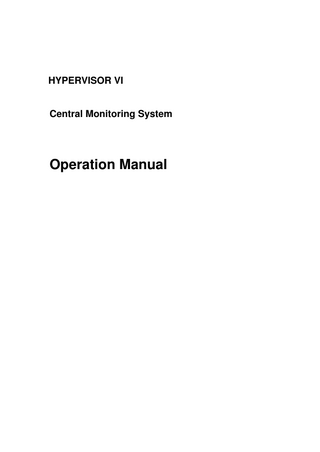
Preview
Page 1
HYPERVISOR VI
Central Monitoring System
Operation Manual
Intellectual Property Statement
SHENZHEN MINDRAY BIO-MEDICAL ELECTRONICS CO., LTD. (hereinafter called Mindray) owns the intellectual property rights to this product and this manual. This manual may refer to information protected by copyrights or patents and does not convey any license under the patent rights of Mindray, nor the rights of others. Mindray does not assume any liability arising out of any infringements of patents or other rights of third parties. Mindray intends to maintain the contents of this manual as confidential information. Disclosure of the information in this manual in any manner whatsoever without the written permission of Mindray is strictly forbidden. Release, amendment, reproduction, distribution, rent, adaption and translation of this manual in any manner whatsoever without the written permission of Mindray is strictly forbidden.
and
are the registered trademarks or trademarks owned by
Mindray in China and other countries. All other trademarks that appear in this manual are used only for editorial purposes without the intention of improperly using them. They are the property of their respective owners. Contents of this manual are subject to changes without prior notice.
© 2005 Shenzhen Mindray Bio-Medical Electronics Co., Ltd. All rights reserved.
I
Manufacturer’s Responsibility
All information contained in this manual is believed to be correct. Mindray shall not be liable for errors contained herein nor for incidental or consequential damages in connection with the furnishing, performance, or use of this manual. Mindray is responsible for safety, reliability and performance of this product only in the condition that: All installation operations, expansions, changes, modifications and repairs of this product are conducted by Mindray authorized personnel; and The electrical installation of the relevant room complies with the applicable national and local requirements; and This product is operated under strict observance of this manual.
Warranty This warranty is exclusive and is in lieu of all other warranties, expressed or implied, including warranties of merchantability or fitness for any particular purpose.
Exemptions Mindray's obligation or liability under this warranty does not include any transportation or other charges or liability for direct, indirect or consequential damages or delay resulting from the improper use or application of the product or the use of parts or accessories not approved by Mindray or repairs by people other than Mindray authorized personnel. This warranty shall not extend to Any Mindray product which has been subjected to misuse, negligence or accident; or Any Mindray product from which Mindray's original serial number tag or product identification markings have been altered or removed; or Any product of any other manufacturer.
II
Return Policy
In the event that it becomes necessary to return a unit to Mindray, follow the instructions below. 1.
Obtain a return authorization.
Contact the Mindray Service Department and obtain a Mindray Customer Service Authorization Number. The Mindray Customer Service Authorization Number must appear on the outside of the shipping container. Return shipments will not be accepted if the Mindray Customer Service Authorization Number is not clearly visible. Please provide the model number, serial number, and a brief description of the reason for return. 2.
Freight policy
The customer is responsible for freight charges when this product is shipped to Mindray for service (including any relevant customs fees or other freight related charges). 3.
Return address
Please send the part(s) or equipment to the address offered by Customer Service Department.
III
Contact Information
Manufacturer:
Shenzhen Mindray Bio-Medical Electronics Co., Ltd.
Address:
Mindray Building, Keji 12th Road South, Hi-tech Industrial Park, Nanshan, Shenzhen 518057 P.R. China
Tel:
+86 755 26522479
+86 755 26582888
Fax:
+86 755 26582500
+86 755 26582501
Website:
www.mindray.com.cn
EC-Representative:
Shanghai International Holding Corp. GmbH (Europe)
Address:
Eiffestraße 80, 20537 Hamburg Germany
Tel:
0049-40-2513175
Fax:
0049-40-255726
IV
Contents
Intellectual Property Statement... I Manufacturer’s Responsibility...II Warranty... II Exemptions... II Return Policy ... III Contact Information ... IV Contents ...V Preface...1 Manual Purpose...1 Intended Audience...1 Version Information ...1 Illustrations and Names...2 Conventions ...2
1
Safety ... 1-1 1.1
1.2
2
Safety Information ... 1-2 1.1.1 Dangers ... 1-3 1.1.2 Warnings... 1-3 1.1.3 Cautions... 1-4 1.1.4 Notes ... 1-5 Equipment Symbols ... 1-6
The Basics ... 2-1 2.1
About the CMS ... 2-2 2.1.1 Intended Use... 2-2 2.1.2 Contraindications ... 2-2 V
Contents
2.2
2.3
2.4
3
Installation and Maintenance... 3-1 3.1 3.2
3.3 3.4 3.5
4
2.1.3 Functions ... 2-2 2.1.4 Components... 2-4 2.1.5 Networking Mode ... 2-5 Main Screen ... 2-6 2.2.1 Main Menu Buttons... 2-7 2.2.2 System Icons ... 2-8 Other Screens ... 2-9 2.3.1 Auxiliary Screen in Single-Screen Mode ... 2-9 2.3.2 Default Screen in Dual-Screen Mode... 2-10 2.3.3 Auxiliary Screen in Dual-Screen Mode ... 2-10 Controls...2-11 2.4.1 Mouse...2-11 2.4.2 Keyboard ... 2-12 2.4.3 Controls ... 2-12
Unpacking and Inspection... 3-2 Installation... 3-3 3.2.1 Environmental Requirements ... 3-3 3.2.2 Power Requirements ... 3-4 3.2.3 Installation... 3-4 Starting the System... 3-5 Shutting down the System... 3-6 Maintenance ... 3-7 3.5.1 General Inspection... 3-7 3.5.2 General Cleaning... 3-8
Multibed Screen ... 4-1 4.1 4.2
4.3
Overview... 4-2 Patient Window ... 4-3 4.2.1 Spot Patient Window... 4-3 4.2.2 Non-Spot patient widow... 4-4 4.2.3 Patient Window in Monitoring Status ... 4-5 Patient Management... 4-9 4.3.1 Admitting Patient ... 4-9 4.3.2 Modifying Patient Information... 4-13 4.3.3 Discharging a Patient... 4-14 4.3.4 Transferring a Patient ... 4-16 VI
Contents
4.4 4.5
5
Viewbed... 5-1 5.1 5.2 5.3
5.4 5.5
6
Display Format... 4-17 Auto Arrange... 4-18
Overview... 5-2 Viewbed Screen... 5-3 Basic Operations ... 5-5 5.3.1 Pausing Alarms... 5-5 5.3.2 STANDBY ... 5-5 5.3.3 NIBP Measurement ... 5-5 5.3.4 Freeze/Unfreeze Waveforms ... 5-6 5.3.5 Show/Hide Alarm High/Low Limits ... 5-7 5.3.6 Show/Hide Dynamic Short Trend ... 5-8 5.3.7 Set Module Order ... 5-9 5.3.8 Record ... 5-10 5.3.9 Show/Hide Multi-lead ECG ...5-11 5.3.10 Show/Hide OxyCRG... 5-12 5.3.11 Show/Hide NIBP Groups ... 5-13 5.3.12 Alarm Setup ... 5-13 Parameter Setup ... 5-14 Display Setup ... 5-15 5.5.1 Multibed Wave Setup ... 5-15 5.5.2 Multibed Para Setup ... 5-17
Alarm Control ... 6-1 6.1 6.2
6.3 6.4
Alarm Structure ... 6-2 Alarm Mode ... 6-3 6.2.1 Audible Alarms ... 6-3 6.2.2 Alarm Messages ... 6-4 6.2.3 Color Changes ... 6-4 6.2.4 Parameter Flashes... 6-4 Alarm Volume ... 6-5 Alarm Setup ... 6-6 6.4.1 Parameter Setup... 6-6 6.4.2 Alarm Setup ... 6-7
VII
Contents
7
Review ... 7-1 7.1
7.2
8
Calculation... 8-1 8.1 8.2
9
Drug Calculation ... 8-2 Hemodynamics Calculation ... 8-5
Record, Print and Save as ... 9-1 9.1
9.2
9.3
10
Online Review... 7-2 7.1.1 Dynamic Short Trend ... 7-2 7.1.2 Trend Review ... 7-3 7.1.3 Wave Review... 7-6 7.1.4 CO Review ... 7-10 7.1.5 NIBP Review... 7-12 7.1.6 Alarm Review ... 7-13 7.1.7 12-lead Analysis Review ... 7-16 History Review... 7-17 7.2.1 All Patients ... 7-17
Record ... 9-2 9.1.1 Installing Recorder Paper ... 9-3 9.1.2 Recorder Operations... 9-4 9.1.3 Record Control ... 9-7 Print... 9-8 9.2.1 Printer Operations ... 9-8 9.2.2 Print Control...9-11 Save as... 9-12
System Setup... 10-1 10.1 General Setup ... 10-2 10.2 User Setup ... 10-5 10.2.1 Color... 10-5 10.2.2 Screen Size ... 10-7 10.2.3 Alarm... 10-8 VIII
Contents
10.2.4 10.2.5 10.2.6 10.2.7
11
Log ... 10-10 Monitor... 10-12 Telemetry... 10-13 Others ... 10-15
System Help ... 11-1 11.1 Overview...11-2
12
Appendices... 12-1 A
B
Technical Specifications... 12-2 A.1 Server Requirements ... 12-2 A.2 Recorder ... 12-3 A.3 Wire Network ... 12-3 A.4 Wireless Network ... 12-3 A.5 Review... 12-3 A.6 Calculation ... 12-4 A.7 Save as... 12-4 A.8 Print ... 12-4 A.9 Record ... 12-4 Units, Symbols and Terms... 12-5 B.1 Units ... 12-5 B.2 Symbols... 12-6 B.3 Abbreviations ... 12-6
IX
Contents
FOR YOUR NOTES
X
Preface
Manual Purpose This manual provides the instructions necessary to operate the HYPERVISOR VI Central Monitoring System (hereinafter called as CMS) in accordance with its function and intended use. Observance of this manual is a prerequisite for proper performance and correct operation, and ensures patient and operator safety. This manual is written based on the maximum configuration. Part of this manual may not apply to your CMS. If you have any question about the configuration of your CMS, please contact our Customer Service. This manual is an integral part of and should always be kept close to your CMS, so that it can be obtained conveniently when necessary.
Intended Audience This manual is geared for the clinical medical professionals. Clinical medical professionals are expected to have working knowledge of medical procedures, practices and terminology as required for monitoring of critically ill patients.
Version Information This manual has a version number. This version number changes whenever the manual is updated due to software or technical specification change. Content of this manual is subject to change without prior notice. The version information of this manual is as follows. Version number
Release date
1.2
March 2006
1
Preface
Illustrations and Names All illustrations in this manual are provided as examples only. They may not necessarily accord with the graph, settings or data displayed on your CMS. All names appeared in this manual and illustrations are fictive. It is a mere coincidence if the name is the same with yours.
Conventions Italic text is used in this manual to quote the referenced chapters or sections. The terms danger, warning, and caution are used throughout this manual to point out hazards and to designate a degree or level or seriousness.
2
1 Safety 1.1
1.2
Safety Information ... 1-2 1.1.1 Dangers ... 1-3 1.1.2 Warnings... 1-3 1.1.3 Cautions... 1-4 1.1.4 Notes ... 1-5 Equipment Symbols ... 1-6
1-1
Safety
1.1
Safety Information The safety statements presented in this chapter refer to the basic safety information that the operator of the CMS shall pay attention to and abide by. There are additional safety statements in other chapters or sections, which may be the same as or similar to the followings, or specific to the operations.
DANGER Indicates an imminent hazard situation that, if not avoided, will result in death or serious injury.
WARNING Indicates a potential hazard situation or unsafe practice that, if not avoided, could result in death or serious injury.
CAUTION Indicates a potential hazard or unsafe practice that, if not avoided, could result in minor personal injury or product/property damage.
NOTE Provides application tips or other useful information to ensure that you get the most from your product.
1-2
Safety
1.1.1
Dangers There are no dangers that refer to the product in general. Specific “Danger” statements may be given in the respective sections of this operation manual
1.1.2
Warnings
WARNING The device is intended for use by qualified clinical physicians or well-trained nurses in the specified places. Anyone unauthorized or untrained must not perform any operation on it. The physiological waveforms, parameters and alarms displayed on the screen of the CMS are for doctor’s reference only and cannot be directly used as the basis for clinical treatment. Before giving invasive treatment to a patient, you must go to the corresponding monitor to confirm the results you have obtained from the CMS. If any value displayed on the screen of the CMS is abnormal or questionable, first determine the patient’s vital signs by alternative means and then verify that the CMS or monitor is working correctly. The CMS is a clinical information device. Except for using such components as the mouse and keyboard to perform normal operations, do not touch or disassemble any other component, especially the power component; otherwise, it may result in personnel injury. The computer running the CMS software must comply with local relevant regulations. The CMS is intended to connect our monitors only. Connecting the monitors made by other manufacturers may cause the values displayed on the CMS inaccurate. The service life of the CMS depends on its hardware, so violence, drop or collision should be avoided in the operation on the keyboard, mouse and computer; otherwise, the service life of the CMS may be shortened. Components of the CMS, such as the keyboard and mouse, may be contaminated by microorganism during transport, storage and use. Before removing them from their packaging, the packaging should be inspected for damage. In case of any damage, contact the carrier or our company immediately.
1-3
Safety
WARNING The CMS can construct a wireless local area network (WLAN) by connecting monitors. When data is transmitted via wireless radio frequency (RF) signals, it may impair the environment or the use of other equipment. Therefore, the wireless RF equipment must comply with local relevant standards and regulations. When the CMS is transmitting data via wireless RF signals, loss of patient data may be caused by the interference of other RF signals.
1.1.3
Cautions
CAUTION Hospitals without stable power source should use an Uninterruptible Power Supply (UPS) to power the CMS. When there is a power failure, the system should be shut down by following the specified shutdown procedure before the UPS is turned off. If the system has a sudden power failure, system failure may occur and consequently the system will not work correctly next time or even have a serious result. Never start or transport the system under the condition other than that specified; otherwise, the system may be damaged. We shall assume no responsibility for such damages. System time should be setup before the CMS is put into use. If the system time is modified when the CMS is running, the data that has been stored may get lost or the network may be interrupted. Be sure to use standard thermal recorder paper only; otherwise, the recorder may show poor quality on record, or may be unusable, or the print head of the recorder may be damaged. The CMS is capable of connecting up to 64 monitors. The cable connecting the monitor to the hub or exchange shall not exceed 100m; otherwise, it may result in network overload or weak network signals and consequently errors will occur during data transmission or displaying. The host of the CMS should be maintained every three to six months. Its long time continuous operating may lead to failure of the operating system.
1-4
Safety
CAUTION The host of the CMS should be installed with the original Microsoft Windows’s system and standard upgrade program, such as the service package. Illegal software may lead to abnormal or incorrect system operating. When printing data through an external printer, be sure to follow the printer’s instructions. In case any problem occurs during printing, consult the printer’s instructions.
1.1.4
Notes
NOTE Keep this manual close to the CMS so that it can be obtained conveniently when necessary. Choose a location that affords an unobstructed view of the CMS’s screen and easy access to the operating and maintaining.
1-5
Safety
1.2
Equipment Symbols
NOTE Some symbols may not appear on all equipment.
ATTENTION: Consult accompanying documents (this manual).
CAUTION: To reduce the risk of electric shock, do NOT remove. cover. Refer servicing to qualified service personnel. Alternating current(AC) Power switch
Keyboard port
Mouse port
Serial communication(COM)port
Display port
Printer port
USB port or device Network port
1-6
Safety
Sound output port
Sound input port
Microphone port
TYPE B APPLIED PART
Manufacture date
Serial number
CE marking. 0123 is the number of the EU-notified body. The following definition of the WEEE label applies to EU member states only. This symbol indicates that this product should not be treated as household waste. By ensuring that this product is disposed of correctly, you will help prevent bringing potential negative consequences to the environment and human health. For more detailed information with regard to returning and recycling this product, please consult the distributor from whom you purchased it. * For system products, this label may be attached to the main unit only.
1-7