MINDRAY
BeneHeart C and S Series Automatic External Defibrillator Operators Manual Rev 2.0 July 2019
Operators Manual
78 Pages
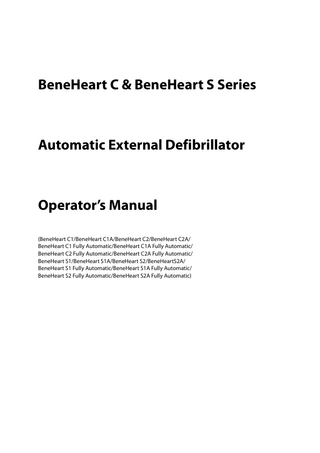
Preview
Page 1
BeneHeart C & BeneHeart S Series
Automatic External Defibrillator
Operator’s Manual (BeneHeart C1/BeneHeart C1A/BeneHeart C2/BeneHeart C2A/ BeneHeart C1 Fully Automatic/BeneHeart C1A Fully Automatic/ BeneHeart C2 Fully Automatic/BeneHeart C2A Fully Automatic/ BeneHeart S1/BeneHeart S1A/BeneHeart S2/BeneHeartS2A/ BeneHeart S1 Fully Automatic/BeneHeart S1A Fully Automatic/ BeneHeart S2 Fully Automatic/BeneHeart S2A Fully Automatic)
© Copyright 2019 Shenzhen Mindray Bio-Medical Electronics Co., Ltd. All rights reserved. ■
Release time: July 2019
■
Revision: 2.0
I
Intellectual Property Statement SHENZHEN MINDRAY BIO-MEDICAL ELECTRONICS CO., LTD. (hereinafter called Mindray) owns the intellectual property rights to this Mindray product and this manual. This manual may refer to information protected by copyright or patents and does not convey any license under the patent rights or copyright of Mindray, or of others. Mindray intends to maintain the contents of this manual as confidential information. Disclosure of the information in this manual in any manner whatsoever without the written permission of Mindray is strictly forbidden. Release, amendment, reproduction, distribution, rental, adaptation, translation or any other derivative work of this manual in any manner whatsoever without the written permission of Mindray is strictly forbidden. and are the trademarks, registered or otherwise, of Mindray in China and other countries. All other trademarks that appear in this manual are used only for informational or editorial purposes. They are the property of their respective owners.
Responsibility on the Manufacturer Party Contents of this manual are subject to change without prior notice. All information contained in this manual is believed to be correct. Mindray shall not be liable for errors contained herein or for incidental or consequential damages in connection with the furnishing, performance, or use of this manual. Mindray is responsible for the effects on safety, reliability and performance of this product, only if: ■
all installation operations, expansions, changes, modifications and repairs of this product are conducted by Mindray authorized personnel;
■
the electrical installation of the relevant room complies with the applicable national and local requirements; and
■
the product is used in accordance with the instructions for use.
WARNING
• This equipment must be operated by persons who have been trained in its operation. The operator should be trained in basic life support, advanced cardiac life support or other emergency medical response.
II
Warranty THIS WARRANTY IS EXCLUSIVE AND IS IN LIEU OF ALL OTHER WARRANTIES, EXPRESSED OR IMPLIED, INCLUDING WARRANTIES OF MERCHANTABILITY OR FITNESS FOR ANY PARTICULAR PURPOSE.
Exemptions Mindray's obligation or liability under this warranty does not include any transportation or other charges or liability for direct, indirect or consequential damages or delay resulting from the improper use or application of the product or the use of parts or accessories not approved by Mindray or repairs by people other than Mindray authorized personnel. This warranty shall not extend to: ■
Malfunction or damage caused by improper use or man-made failure.
■
Malfunction or damage caused by force majeure such as fire and earthquake.
■
Malfunction or damage caused by improper operation or repair by unqualified or unauthorized service people.
■
Malfunction of the instrument or part whose serial number is not legible enough.
■
Others not caused by instrument or part itself.
Company Contact Manufacturer:
Shenzhen Mindray Bio-Medical Electronics Co., Ltd.
Address:
Mindray Building, Keji 12th Road South, High-tech industrial park, Nanshan, Shenzhen 518057,P.R.China
Website:
www.mindray.com
E-mail Address:
service@mindray.com.cn
Tel:
+86 755 81888998
Fax:
+86 755 26582680
EC-Representative:
Shanghai International Holding Corp. GmbH (Europe)
Address:
Eiffestraβe 80, 20537 Hamburg, Germany
Tel:
0049-40-2513175
Fax:
0049-40-255726
III
Preface Manual Purpose This manual contains the instructions necessary to operate the product safely and in accordance with its function and intended use. Observance of this manual is a prerequisite for proper product performance and correct operation and ensures patient and operator safety. This manual is based on the maximum configuration and therefore some contents may not apply to your product. If you have any question, please contact us.
Intended Audience This manual is intended for persons who have been trained in equipment’s operation. The operator should be trained in basic life support, advanced cardiac life support or other emergency medical response.
Illustrations All illustrations in this manual serve as examples only. They may not necessarily reflect the setup or data displayed on your equipment.
Conventions
IV
■
Italic text is used in this manual to quote the referenced chapters or sections.
■
[ ] is used to enclose screen texts.
■
→ is used to indicate operational procedures.
Contents 1 Safety ... 1 - 1 1.1 Safety Information ...1 - 1 1.1.1 Dangers ...1 - 1 1.1.2 Warnings ...1 - 1 1.1.3 Cautions ...1 - 2 1.1.4 Notes ...1 - 2 1.2 Equipment Symbols ...1 - 3 2 Equipment Introduction ... 2 - 1 2.1 Overview ...2 - 1 2.2 Intended Use ...2 - 2 2.3 Applied Parts ...2 - 2 2.4 Main Unit ...2 - 2 2.4.1 Top View ...2 - 2 2.4.2 Bottom View ...2 - 4 2.4.3 Back View ...2 - 4 3 Getting Started ... 3 - 1 3.1 Preparation Safety Information ...3 - 1 3.2 Equipment Installation ...3 - 1 3.2.1 Unpacking and Checking ...3 - 1 3.2.2 Environmental Requirements ...3 - 2 3.2.3 Connecting the Electrode Pads ...3 - 2 3.3 Turning on the Equipment ...3 - 3 3.4 Switching Voice Language ...3 - 3 3.5 Turning off the Equipment ...3 - 3 4 Using the Equipment ... 4 - 1 4.1 Operating Safety Information ...4 - 1 4.2 Screen Display (for Equipment Configured with the Screen) ...4 - 2 4.3 Responds to a Rescue ...4 - 3 4.4 Performing CPR ...4 - 5 4.4.1 Using the CPR Metronome ...4 - 5 4.4.2 Using the CPR Sensor ...4 - 5 4.5 Preparation for Next Rescue ...4 - 6 5 Data Management ... 5 - 1 5.1 Data Management Overview ...5 - 1 5.2 Generating a Patient File ...5 - 1 5.3 Managing Configurations ...5 - 1 5.4 AED ALERT System Overview ...5 - 2 5.5 Accessing the AED ALERT System ...5 - 2 6 Battery ... 6 - 1 6.1 Battery Introduction ...6 - 1
1
6.2 Battery Safety Information ...6 - 1 6.3 Battery Indications ...6 - 1 6.3.1 Battery Power Indicators (for Equipment Configured with the Screen) ...6 - 1 6.3.2 Battery Prompts ...6 - 2 6.4 Replacing the Battery ...6 - 2 6.5 Storing Batteries ...6 - 3 6.6 Recycling Batteries ...6 - 3 7 Care and Cleaning ...7 - 1 7.1 General Points ...7 - 1 7.2 Cleaning ...7 - 1 7.3 Disinfecting ...7 - 2 7.4 Sterilization ...7 - 2 8 Maintenance and Testing ... 8 - 1 8.1 Maintenance Introduction ...8 - 1 8.2 Maintenance Safety Information ...8 - 1 8.3 Performing Maintenance ...8 - 2 8.3.1 User Test ...8 - 2 8.3.2 Auto Test ...8 - 3 8.3.3 Electrode Pads Check ...8 - 3 8.4 Disposing the Equipment ...8 - 3 9 Accessories ...9 - 1 9.1 Therapy Accessories ...9 - 1 9.2 Miscellaneous ...9 - 2 A Specifications ... A - 1 A.1 Safety Specifications ... A - 1 A.2 Environmental Specifications ... A - 1 A.3 Physical Specifications ... A - 2 A.4 Display Specifications (for Equipment Configured with the Screen) ... A - 2 A.5 Audio Indicators ... A - 2 A.6 Interface Specifications ... A - 3 A.7 Battery Specifications ... A - 3 A.8 Data Storage ... A - 4 A.9 Wireless Specifications ... A - 5 A.10 Defibrillator Specifications ... A - 5 A.11 ECG Specifications (for Equipment Configured with the Screen) ... A - 7 A.12 Electrode Pads Specifications ... A - 7 B Mindray Shockable Rhythm Analysis Algorithm ...B - 1 B.1 Rhythm Recognition and Annotation Methodology ...B - 1 B.1.1 Database for Evaluation of Mindray Algorithm Performance ...B - 1 B.1.2 Rhythm Categories ...B - 1 B.2 Mindray Shockable Rhythm Analysis Algorithm Performance ...B - 2
2
C EMC and Radio Regulatory Compliance ...C - 1 C.1 EMC ... C - 1 C.2 Radio Regulatory Compliance ... C - 4 D Default Settings ... D - 1 D.1 General Setup ...D - 1 D.2 AED Setup ...D - 2 D.3 CPR Setup ...D - 2 D.4 Test Setup ...D - 3 D.5 WLAN Setup ...D - 3 D.6 AED ALERT Related Setup ...D - 4 E Voice Prompts ... E - 1 F Symbols and Abbreviations ... F - 1 F.1 Units ...F - 1 F.2 Symbols ...F - 2 F.3 Abbreviations and Acronyms ...F - 2 G Inspection Record ... G - 1 H Device Tracking ... H - 1 I Declaration of Conformity ... I - 1
3
This page intentionally left blank.
4
1
Safety
1.1
Safety Information DANGER
• Indicates an imminent hazard that, if not avoided, will result in death or serious injury. WARNING
• Indicates a potential hazard or unsafe practice that, if not avoided, could result in death or serious injury.
CAUTION N
• Indicates a potential hazard or unsafe practice that, if not avoided, could result in minor personal injury or product/property damage.
NOTE
• Provides application tips or other useful information to ensure that you get the most from your product.
1.1.1
Dangers DANGER
• The equipment delivers up to 360 J of electrical energy. Unless properly used by following the prompts provided by the equipment, this electrical energy may cause serious injury or death. Do not attempt to operate this equipment unless thoroughly familiar with the operations and functions of all controls, indicators, connectors, and accessories.
• To avoid explosion hazard, do not use the equipment in the presence of oxygen-rich atmospheres, flammable anesthetics, or other flammable agents (such as gasoline). Keep the equipment and the operating environment dry and clean.
• Defibrillation current can cause operator or bystander severe injury or even death. Keep distance with the patient or metal devices connected to the patient during defibrillation.
1.1.2
Warnings WARNING
• Check for mechanical damages before each use. If case of any damage, do not apply it to patients. • Before putting the system into operation, the operator must verify that the equipment, connecting cables and accessories are in correct working order and operating condition. • The equipment is not intended to be used within the Magnetic Resonance (MR) environment. • Do not open the equipment housings. All servicing and future upgrades must be carried out by the service personnel. • This equipment is used for single patient at a time. • Do not open the equipment housings. All servicing and future upgrades must be carried out by the service personnel.
1-1
• Medical electrical equipment which does not incorporate defibrillator protection should be disconnected during defibrillation. • Do not defibrillate a patient who lies on wet ground. • For the treatment of patients with implantable pacemakers, place the electrode pads away from internal pacemaker generator if possible to help prevent damage to the pacemaker. • To avoid inadvertent disconnection, route all cables in a way to prevent a stumbling hazard. Wrap and secure excess cabling to reduce risk of entanglement or strangulation by patients or personnel. • Do not touch device connectors or other live equipment if in contact with the patient; otherwise patient injury may result. • Do not touch the patient and live parts simultaneously. Otherwise patient injury may result. • Package material may contaminate the environment. Properly dispose of the package material according to applicable waste control regulations and keep it out of children’s reach. • Keep a distance of at least 20cm away from the equipment when the wireless function is in use. 1.1.3
Cautions CAUTION
• At the end of its service life, the equipment, as well as its accessories, must be disposed of in compliance with the guidelines regulating the disposal of such products to avoid contaminating the environment.
• Magnetic and electrical fields are capable of interfering with the proper performance of the equipment. For this reason make sure that all external devices operated in the vicinity of the equipment comply with the relevant EMC requirements. Mobile phones, X-ray equipment or MRI devices are a possible source of interference as they may emit higher levels of electromagnetic radiation.
• Always install or carry the equipment properly to avoid damage caused by drop, impact, strong vibration or other mechanical force. • Dry the equipment immediately in case of rain. 1.1.4
Notes NOTE
• Put the equipment in a location where you can easily view and operate the equipment. • During normal use, the operator shall stand in a location where the equipment can be easily viewed and operated. • If the equipment has been dropped or mishandled, perform a user test. If any item fails, contact the authorized service personnel.
1-2
1.2
Equipment Symbols
5
Refer to instruction manual/ booklet
General warning sign
Shock button
DEFIBRILLATION-PROOF TYPE BF APPLIED PART
Manufacturer
Date of manufacture
Dust-protected Protected against water jets
Do not expose the battery to high heat or open flames. Do not incinerate the battery.
Do not crush the battery.
Do not mutilate the battery or open the battery case.
Maximum stacks
Temperature limitations
Humidity limitations
Atmospheric pressure limitations
Fragile
Keep dry
Right side up
Serial number
USB connector
Non-ionizing electromagnetic radiation
AUTHORISED REPRESENTATIVE IN THE EUROPEAN COMMUNITY
General symbol for recovery/ recyclable
The product bears CE mark indicating its conformity with the provisions of the Council Directive 93/42/EEC concerning medical devices and fulfils the essential requirements of Annex I of this directive. The following definition of the WEEE label applies to EU member states only. This symbol indicates that this product should not be treated as household waste. By ensuring that this product is disposed of correctly, you will help prevent bringing potential negative consequences to the environment and human health. For more detailed information with regard to returning and recycling this product, please consult the distributor from whom you purchased it. * For system products, this label may be attached to the main unit only.
1-3
This page intentionally left blank.
1-4
2
Equipment Introduction
2.1
Overview The BeneHeart C & S series automatic external defibrillator is designed for treating life-threatening heart beat irregularities. There are two types of product models provided: semi-automatic and fully automatic. Some of the series equipments are configured with the screen. Characteristics of the product models are detailed in the following table. Model
BeneHeart C series
BeneHeart C1
Defibrillation mode
With the Shock button?
With the Screen?
semi automatic
Yes
No
BeneHeart C1A BeneHeart C2
Yes
BeneHeart C2A BeneHeart C1 Fully Automatic
fully automatic
No
No
BeneHeart C1A Fully Automatic BeneHeart C2 Fully Automatic
Yes
BeneHeart C2A Fully Automatic BeneHeart S series
BeneHeart S1
semi automatic
Yes
No
BeneHeart S1A BeneHeart S2
Yes
BeneHeart S2A BeneHeart S1 Fully Automatic
fully automatic
No
No
BeneHeart S1A Fully Automatic BeneHeart S2 Fully Automatic
Yes
BeneHeart S2A Fully Automatic
After the electrode pads are applied to the patient’s chest, the equipment analyzes the patient’s heart rhythm. ■
If a shockable rhythm is detected, the semi-automatic model requires the operator to deliver the shock, the fully automatic model delivers the shock without any intervention.
■
If non-shockable rhythm is detected, the equipment enters CPR status by default.
Both types of models provide voice instructions that guide you through the entire defibrillation process. A flashing Shock button on the semi-automatic model is also presented to reinforce the voice prompts The equipment also provides real-time CPR feedback, including the chest compression depth, rate and interruption time if it is connected with a CPR sensor.
2-1
2.2
Intended Use The BeneHeart C & S series defibrillator, hereafter called the equipment, is intended to be used on adults and children in a sudden cardiac arrest. The patients must be: ■
Unresponsive
■
Not breathing or not breathing normally
The equipment also guides the operator throughout cardiopulmonary resuscitation (CPR) with voice and/or visual guidance. The equipment is to be used in public places and facilities by persons who have been trained in its operation. The operator should be trained in basic life support, advanced cardiac life support or other emergency medical response.
2.3
Applied Parts The applied parts of the equipment are:
2.4
■
Electrode pads
■
CPR sensor (if configured)
Main Unit Based on the clinical application, the view that the equipment laid on the ground with lid opened is taken as the reference direction. The following views are defined by the reference direction.
2.4.1
Top View
(8)
1-7
8+
(9) (10)
(7) (1)
(11)
(2) (6) (12)
(5)
(13) (3)
(4)
With lid closed
2-2
With lid opened
(1)
Pad expiration window: checks the expiration date of pads.
(2)
Latch: opens or closes the lid.
(3)
Handle
(4)
Status indicator • Green: the equipment is turned on, and can work correctly. • Flashing green: the equipment is in the standby status, and is ready for operation at any time. • Flashing red: auto test failure is detected on the equipment. • Off: no battery is installed or the battery is malfunctioning.
(5)
Speaker: the equipment automatically adjusts the volume depending on surrounding noise levels by default.
(6)
Display screen (for equipment configured with the screen)
(7)
Pads connector: connects the electrode pads.
(8)
Pads package holder: stores the electrode pads.
(9)
Adult/Child mode switch: flip right or left to switch between adult and child.
(10)
Language button: press to switch between the configured languages.
(11)
Optical sensor (for equipment configured with the screen): the equipment automatically adjusts the screen brightness depending on surrounding light by default.
(12)
Shock button (for semi-auto model): press to deliver a shock to the patient.
(13)
Microphone: records voices. It is available only when the record function is enabled.
2-3
2.4.2
Bottom View
(3) (1) (2)
(4)
The battery compartment provides the following connectors.
2.4.3
(1)
USB connector: connects the USB flash memory.
(2)
micro USB connector: connects the computer.
(3)
Network connector (for equipment configured with the cellular module): connects the SIM card.
(4)
Battery compartment: stores the battery.
Back View
(1)
(1)
2-4
Multifunction connector (for equipment configured with the CPR sensor: connects the CPR sensor.
3
Getting Started
3.1
Preparation Safety Information WARNING
• The equipment shall be installed by personnel authorized by the manufacturer. • The software copyright of the equipment is solely owned by the manufacturer. No organization or individual shall resort to altering, copying, or exchanging it or to any other infringement on it in any form or by any means without due permission.
• Devices connected to the equipment must meet the requirements of the applicable IEC standards (e.g. IEC 60950 safety standards for information technology equipment and IEC 60601-1 safety standards for medical electrical equipment). The system configuration must meet the requirements of the IEC 60601-1 medical electrical systems standard. Any personnel who connect devices to the equipment’s signal input/output port is responsible for providing evidence that the safety certification of the devices has been performed in accordance to the IEC 60601-1. If you have any question, please contact the manufacturer.
• If it is not evident from the equipment specifications whether a particular combination is hazardous, for example, due to summation of leakage currents, consult the manufacturers or else an expert in the field, to ensure the necessary safety of all devices concerned will not be impaired by the proposed combination.
CAUTION
• Make sure that the operating environment of the equipment meets the specific requirements. Otherwise unexpected consequences, e.g. damage to the equipment, could result. • The equipment might be contaminated during storage and transport. Before use, please verify whether the packages are intact, especially the packages of single use accessories. In case of any damage, do not apply it to patients.
NOTE
• Save the packing case and packaging material as they can be used if the equipment must be reshipped.
3.2
Equipment Installation
3.2.1
Unpacking and Checking Before unpacking, examine the packing case carefully for signs of damage. If any damage is detected, contact the carrier, your local distributor or the manufacturer. If the packing case is intact, open the package and remove the equipment and accessories carefully. Check all materials against the packing list and check for any mechanical damage. If you have any question, please contact your local distributor or the manufacturer.
3-1
3.2.2
Environmental Requirements The operating environment of the equipment must meet the requirements specified in this manual. The environment where the equipment is used shall be reasonably free from noises, vibration, dust, corrosive, flammable and explosive substances. If the equipment is installed in a cabinet, sufficient space in front and behind shall be left for convenient operation, maintenance and repair. Moreover, to maintain good ventilation, the equipment shall be at least 2 inches (5 cm) away from the sides of the cabinet. When the equipment is moved from one place to another, condensation may occur as a result of temperature or humidity difference. In this case, never start the system before the condensation disappears.
3.2.3
Connecting the Electrode Pads 1.
Open the socket cover , and plug the pads connector into the pads socket.
2.
Put the socket cover back. Ensure the socket cover is centered and closed.
3.
Place the pads package into the pads package holders properly and carefully. Ensure the expiration date of pads can be viewed from the pad expiration window.
4.
Route the pads cable in the pad package holders.
WARNING
• Keep the pads cable connected to the equipment at all times. • Do not open sealed pads until immediately prior to use. • Do not bend the electrode pads forcefully. • Make sure the pads package is intact before use. Otherwise, replace it with a new one.
3-2
3.3
Turning on the Equipment Before turning on the equipment, perform the following inspections: ■
Check for mechanical damage on the equipment or other damage on the pads package.
■
Make sure the pads cable is properly connected and battery installed.
■
Check the expiration date of the pads on the pads package.
Open the AED lid, then the equipment automatically powers on.
3.4
Switching Voice Language You can press the Language button until the desired language is selected. At most three voice languages can be configured.
3.5
Turning off the Equipment Before turning off the equipment, perform the following inspections: 1.
Confirm that the patient therapy is completed.
2.
Disconnect the electrode pads from the patient.
To turn off the equipment, close the AED lid.
WARNING
• If the patient is not connected to the equipment, and no operation is found performed on the equipment within 30 minutes, the equipment will automatically shut down.
3-3