MINDRAY
PM-8000 Patient Monitor Operation Manual ver 2.5
Operation Manual
200 Pages
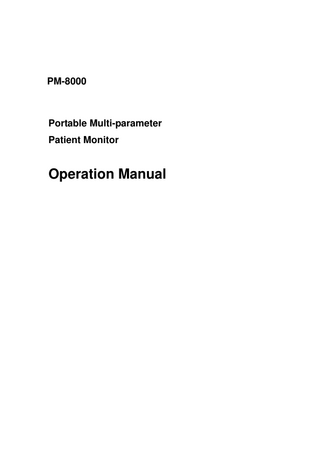
Preview
Page 1
PM-8000
Portable Multi-parameter Patient Monitor
Operation Manual
Intellectual Property Statement SHENZHEN MINDRAY BIO-MEDICAL ELECTRONICS CO., LTD. (hereinafter called Mindray) owns the intellectual property rights to this product and this manual. This manual may refer to information protected by copyrights or patents and does not convey any license under the patent rights of Mindray, nor the rights of others. Mindray does not assume any liability arising out of any infringements of patents or other rights of third parties. Mindray intends to maintain the contents of this manual as confidential information. Disclosure of the information in this manual in any manner whatsoever without the written permission of Mindray is strictly forbidden. Release, amendment, reproduction, distribution, rent, adaption and translation of this manual in any manner whatsoever without the written permission of Mindray is strictly forbidden
and
are the registered trademarks or trademarks owned by Mindray
in China and other countries. All other trademarks that appear in this manual are used only for editorial purposes without the intention of improperly using them. They are the property of their respective owners. Contents of this manual are subject to changes without prior notice.
For this Operation Manual, the issued Date is August 2005 (Version: 2.5). © 2002-2005 Shenzhen Mindray Bio-Medical Electronics Co., Ltd. All rights reserved.
I
Manufacturer’s Responsibility All information contained in this manual is believed to be correct. Mindray shall not be liable for errors contained herein nor for incidental or consequential damages in connection with the furnishing, performance, or use of this manual. Mindray is responsible for safety, reliability and performance of this product only in the condition that: all installation operations, expansions, changes, modifications and repairs of this product are conducted by Mindray authorized personnel; and, the electrical installation of the relevant room complies with the applicable national and local requirements; and, this product is operated under strict observance of this manual.
Warranty This warranty is exclusive and is in lieu of all other warrantyies, expressed or implied, including warranties of merchantability or fitness for any particular purpose.
Exemptions Mindray's obligation or liability under this warranty does not include any transportation or other charges or liability for direct, indirect or consequential damages or delay resulting from the improper use or application of the product or the use of parts or accessories not approved by Mindray or repairs by people other than Mindray authorized personnel. This warranty shall not extend to any Mindray product which has been subjected to misuse, negligence or accident; or any Mindray product from which Mindray's original serial number tag or product identification markings have been altered or removed; or any product of any other manufacturer.
II
Return Policy In the event that it becomes necessary to return a unit to Mindray, follow the instructions below. 1.
Obtain a return authorization.
Contact the Mindray Service Department and obtain a Mindray Customer Service Authorization Number. The Mindray Customer Service Authorization Number must appear on the outside of the shipping container. Return shipments will not be accepted if the Mindray Customer Service Authorization Number is not clearly visible. Please provide the model number, serial number, and a brief description of the reason for return. 2.
Freight policy
The customer is responsible for freight charges when this product is shipped to Mindray for service (including any relevant customs fees or other freight related charges). 3.
Return address
Please send the part(s) or equipment to the address offered by Customer Service Department.
III
Contact Information Manufacturer:
Shenzhen Mindray Bio-Medical Electronics Co., Ltd.
Address:
Mindray Building, Keji 12th Road South, Hi-tech Industrial Park, Nanshan, Shenzhen 518057 P.R. China
Tel:
+86 755 26522479
+86 755 26582888
Fax:
+86 755 26582500
+86 755 26582501
Website:
www.mindray.com.cn
EC Representative:
Shanghai International Holding Corp. GmbH (Europe)
Address:
Eiffestraße 80, 20537 Hamburg Germany
Tel:
0049-40-2513175
Fax:
0049-40-255726
IV
Equipment Symbols This symbol means 'BE CAREFUL '. Refer to the manual. This symbol indicates that the instrument is IEC 60601-1 Type CF equipment. The unit displaying this symbol contains an F-Type isolated (floating) patient applied part providing a high degree of protection against shock, and is suitable for use during defibrillation.
Equipotential grounding system. Protective earth ground.
Power On/Off This mark means that this device is fully in conformance with the Council Directive Concerning Medical Devices 93/42/EEC. The number adjacent to the CE marking (0123) is the number of the EU-notified body that certified meeting the requirements of Annex II of the Directive. The following definition of the WEEE label applies to EU member states only. This symbol indicates that this product should not be treated as household waste. By ensuring that this product is disposed of correctly, you will help prevent bringing potential negative consequences to the environment and human health. For more detailed information with regard to returning and recycling this product, please consult the distributor from whom you purchased it. * For system products, this label may be attached to the main unit only. NOTE: Points to be noted. CAUTION: Points to be noted to avoid damage to the equipment. WARNING: Points to be noted to avoid injury to the patient and the operator.
V
FOR YOUR NOTES
VI
Contents Chapter 1
Introduction... 1-1
1.1 General Information... 1-3 1.2 Screen Display ... 1-5 1.3 Button Functions ... 1-8 1.4 Interfaces... 1-10 1.5 Batteries ... 1-13 Chapter 2
Getting Started ... 2-1
2.1 Open the Package and Check ... 2-1 2.2 Connect the Power Cables... 2-1 2.3 Power on the Monitor ... 2-2 2.4 Connect Patient Sensors... 2-2 2.5 Check the Recorder ... 2-3 Chapter 3
System Menu ... 3-1
3.1 Patient Information Setup... 3-2 3.2 Default Setup... 3-3 3.3 System Setup ... 3-5 3.4 Selection Setup ... 3-11 3.5 Monitor Version ... 3-12 3.6 Drug Calculation... 3-13 3.7 Maintenance ... 3-13 3.8 DEMO Function... 3-18 Chapter 4
Face Select ... 4-1
4.1 Select Operating Screen ... 4-1 4.2 Standard Screen... 4-1 4.3 Trend Screen ... 4-2 4.4 oxyCRG Screen ... 4-3 4.5 Viewbed Screen ... 4-4 Chapter 5
Alarm ... 5-1
5.1 Alarm Modes... 5-1 5.2 Alarm verification during power on ... 5-4 5.3 Alarm Cause ... 5-4 5.4 SILENCE and PAUSE ... 5-5 5.5 Parameter Alarm ... 5-6 5.6 When an Alarm Occurs ... 5-7 Chapter 6
Freeze... 6-1
6.1 General... 6-1 6.2 Enter/Exit Freeze Status... 6-1 6.3 Frozen Menu ... 6-2 6.4 Reviewing Frozen Waveform ... 6-2 1
Contents
6.5 Recording Frozen Waveform ... 6-3 Chapter 7
Recording ... 7-1
7.1 General Information on Recording ... 7-1 7.2 Recording Type ... 7-1 7.3 Recording Startup... 7-4 7.4 Recorder Operations and Status Messages ... 7-5 Chapter 8
Trend and Event ... 8-1
8.1 Trend Graph ... 8-1 8.2 Trend Table... 8-3 8.3 NIBP Recall ... 8-4 8.4 Alarm Event Recall ... 8-5 Chapter 9
Drug Calculation and Titration Table ... 9-1
9.1 Drug Calculation... 9-1 9.2 Titration Table ... 9-3 Chapter 10
Patient Safety ... 10-1
Chapter 11
Care / Cleaning ... 11-1
11.1 System Check... 11-1 11.2 General Cleaning... 11-2 11.3 Cleaning Agents... 11-2 11.4 Sterilization ... 11-3 11.5 Disinfection ... 11-3 Chapter 12
ECG/RESP Monitoring ... 12-1
12.1 What Is ECG Monitoring... 12-1 12.2 Precautions during ECG Monitoring... 12-1 12.3 Monitoring Procedure ... 12-2 12.4 ECG Screen Hot Keys... 12-6 12.5 ECG Menu... 12-7 12.6 ECG Alarm Information and Prompt... 12-11 12.7 ST Segment Monitoring (optional)... 12-12 12.8 Arr. Monitoring (optional) ... 12-16 12.9 Measuring RESP... 12-20 12.10 Maintenance and Cleaning... 12-24 Chapter 13
SpO2 Monitoring ... 13-1
13.1 PART 1 (MASIMO SpO2 board configuration) ... 13-1 13.1.1 Precautions ... 13-3 13.1.2 Monitoring Procedure ... 13-5 13.1.3 Sensors and Accessories: ... 13-8 13.1.4 Alarm Description and Prompt... 13-10 13.1.5 Masimo Information... 13-13 13.2 PART 2 (MINDRAY SpO2 board configuration) ... 13-14 13.2.1 What is SpO2 Monitoring... 13-14 13.2.2 Precautions during SpO2/Pulse Monitoring ... 13-15 13.2.3 Monitoring Procedure ... 13-16 13.2.4 Limitations for Measurement ... 13-18
2
Contents
13.2.5 SpO2 Menu ... 13-18 13.2.6 Alarm Description and Prompt... 13-21 13.2.7 Maintenance and Cleaning... 13-22 Chapter 14
NIBP Monitoring ... 14-1
14.1 Introduction... 14-1 14.2 NIBP Monitoring ... 14-1 14.3 NIBP SETUP menu ... 14-6 14.4 NIBP Alarm Message ... 14-9 14.5 Maintenance and Cleaning... 14-11 Chapter 15
TEMP Monitoring... 15-1
15.1 TEMP Monitoring... 15-1 15.2 TEMP SETUP Menu... 15-2 15.3 TEMP Alarm message... 15-2 15.4 Care and Cleaning ... 15-3 Chapter 16
IBP Monitoring... 16-1
16.1 Introduction... 16-1 16.2 Precautions during IBP Monitoring... 16-1 16.3 Monitoring Procedure ... 16-2 16.4 IBP Menu... 16-3 16.5 Alarm Information and Prompts... 16-9 16.6 Maintenance and Cleaning... 16-11 16.7 ICP Transducer ICT/B (Optional Accessory) ... 16-12 Chapter 17
Accessories ... 17-1
17.1 ECG Accessories ... 17-1 17.2 SpO2 Accessories ... 17-2 17.3 NIBP Accessories ... 17-3 17.4 TEMP Accessories ... 17-3 17.5 IBP Accessories... 17-4 Appendix A
EC Declaration of Conformance... A-1
Appendix B
Product Specification ... B-1
Appendix C
EMC ... C-1
Appendix D
System Alarm Prompt... D-1
3
Contents
FOR YOUR NOTES
4
Chapter 1 Introduction For an overall introduction to the monitor, please refer to General Information. For various messages displayed on the screen, please refer to Screen Display. For basic operating instructions, please refer to Button Function. For allocation of interface sockets, please refer to Interfaces. For important facts to be noted during the battery recharging procedure, please refer to Built-in Battery. For safety precautions of the monitor, please refer to Patient Safety.
Warning PM-8000 Portable Multi-Parameter Patient Monitor is intended for clinical monitoring application with operation only granted to appropriate medical staff.
Warning Monitor can only monitoring one patient at a time.
Warning There could be hazard of electrical shock by opening the monitor casing. All servicing and future upgrading to this equipment must be carried out by personnel trained and authorized by Mindray.
Warning Possible explosion hazard if used in the presence of flammable anesthetics or other flammable substance in combination with air, oxygen-enriched environments, or nitrous oxide. . Warning You must verify if the device and accessories can function safely and normally before use.
Warning You must customize the alarm setups according to individual patient situation and make sure that alarm sound can be activated when alarm occurs.
Warning Do not use cellular phone in the vicinity of this device. High level electromagnetic radiation emitted from such devices may greatly affect the monitor performance.
1-1
Introduction
Warning Do not touch the patient, table, or the device during defibrillation.
Warning Devices connected to the monitor shall form an equipotential system (protectively earthed).
Warning When used with Electro-surgery equipment, you (doctor or nurse) must give top priority to the patient safety.
Warning Do not place the monitor or external power supply in any position that might cause it to fall on the patient. Do not lift the monitor by the power supply cord or patient cable, use only the handle on the monitor.
Warning Consult IEC-601-1-1 for system interconnection guidance. The specific requirements for system interconnection are dependent upon the device connected to the monitor and the relative locations of each device from the patient, and the relative location of the connected device to the medically used room containing the monitor. In all circumstance the monitor must be connected to a grounded AC power supply. The monitor is referred to as an IEC 601/F device in the summary of situations table contained in IEC 601-1-1.
Warning Dispose of the packaging material, observing the applicable waste control regulations and keeping it out of children’s reach.
Warning This equipment is accord with the standard CISPR11 (EN55011) class A.
Warning Grounding: Connect the monitor only to a three-wire, grounded, hospital-grade receptacle. The three-conductor plug must be inserted into a properly wired three-wire receptacle; if a three-wire receptacle is not available, a qualified electrician must install one in accordance with the governing electrical code. Do not under any circumstances remove the grounding conductor from the power plug. Do not use extension cords or adapters of any type. The power cord and plug must be intact and undamaged.
1-2
Introduction
If there is any doubt about the integrity of the protective earth conductor arrangement, operate the monitor on internal battery power until the AC power supply protective conductor is fully functional.
Note The software was developed per IEC601-1-4. The possibility of hazards arising from errors in the software program is minimized.
Caution At the end of its service life, the product described in this manual, as well as its accessories, must be disposed of in compliance with the guidelines regulation the disposal of such products. If you have questions concerning disposal of the product, please contact MINDRAY or its representatives. If you have any doubt to the grounding layout and its performance, you must use the built-in battery to power the monitor.
1.1
General Information
Environment: Temperature Working
0 ~ 40 °C
Transport and Storage -20 ~ 60 °C Humidity Working
15% ~ 95 %
Transport and Storage 10% ~ 95 % Altitude Working
-500 ~ 4,600m (-1,600 to 15,000ft)
Transport and Storage -500 ~ 13,100m (-1,600 to 43,000ft) Power Supply 100/240 (V) AC, 50/60 (Hz) Pmax = 100 VA FUSE T 1.6A Contraindications: None
General instruction: PM-8000 is a Portable Patient Monitor that has abundant monitoring functions and is used for the clinical monitoring of adult, pediatric and neonate. In addition, the user may select the different parameter configuration according to different requirements. PM-8000 can be connected to the central monitoring system via the Mindray network so as to form a network monitoring system. PM-8000 (Figure 1-1) can monitor vital signals as ECG, Respiratory Rate, SpO2, NIBP, TEMP,
1-3
Introduction
IBP. It integrates parameter measuring modules, display and recorder in one device, featuring in
compactness,
lightweight
and
portability.
Replaceable
built-in
battery
facilitates
transportation of patient. Large high-resolution display provides clear view of 5 waveforms and full monitoring parameters. The power switch (POWER) of the monitor is on the upper left part of the front panel (② in the figure below). The POWER LED (③ in the figure below) is used to indicate the AC Mains condition. This LED is illuminated when AC Mains is connected. BATT LED (④ in the figure below) is on the left side of POWER LED, used to indicate the battery condition. This LED is off when no battery is loaded. After the battery is loaded, this BATT. LED will be illuminated if AC Mains is connected, or lighted off when AC Mains is disconnected and at the same time the monitor is not powered on, or flashes when though AC Mains is disconnected but the monitor is powered on. The alarm indicator (ALARM) is on the upper part of the front panel (① in the figure below), which will flash as soon as any alarm event happens. Sensor and probe sockets are on the left side of the monitor while the recorder is on the right side. Other sockets and power connector is on the rear panel of the monitor. PM-8000 is a user-friendly device with operations conducted by a few buttons on the front panel (⑤in Figure 1-1) and a rotary knob (⑥in Figure 1-1). Refer to 1.3 Button Functions for details.
① ② ③ ④ ⑤ ⑥
Figure 1-1 PM-8000 Portable Patient Monitor The visible LEDs are CLASS 1 LED PRODUCT according with EN 60825-1 A11 Oct 1996. PM-8000 Portable Patient Monitor performs monitoring of: Heart Rate (HR) ECG
2-channel ECG waveforms Arrhythmia and S-T segment analysis(optional)
RESP
Respiratory Rate (RR) Respiration Waveform
1-4
Introduction
Oxygen Saturation (SpO2), Pulse Rate (PR)
SpO2
SpO2 Plethysmogram Systolic Pressure (NS), Diastolic Pressure (ND), Mean Pressure (NM)
NIBP
Channel-1 Temperature (T1), Channel-2 Temperature (T2), Temperature
TEMP
Difference between two channels (TD) IBP SYS, DIA, MAP IBP waveform
IBP
PM-8000 provides extensive functions as visual & audible alarm, storage and report printout for trend data, NIBP measurements, and alarm events, oxyCRG, viewbed, and drug dose calculation function is provided either.
1.2
Screen Display
The display of PM-8000 parameter monitor is a color LCD, which can display the collected patient parameters, waveforms, alarm information as well as bed number, time and monitor status, etc. The screen is divided into three areas(Figure 1-2): Information area①④; waveform area②; parameter area③.
①
③
②
④ Figure 1-2 PM-8000 Main Display Information Area The Message Area is at the top part of the screen, displaying the current status of both the monitor and the patient. Patient information include:
1-5
Introduction
BED NO
Bed numbers of all patients under monitoring
Patient type
Three options: Adult, Pediatric, Neonate
“01-01-2000”
Current date
“13:51:32”
Current date and time
Male
Patient sex, Male or Female
ZHANG SHAN
Patient name This item will display blank if the operator does not input patient name
Other information in the Message Area will appear and disappear together with the reported status. According to the content, the information is divided into: ■ Prompt information, reporting the current status of the monitor or sensor/probe, which always appears to the right of the system time. When this information appears, it will cover patient sex and name. ■
flag for alarm PAUSE. Press “SILENCE” button once (less than 1 second) to mute all
alarm sounds are muted for the time being and the flag appears at the same time. Press the button again to terminate the PAUSE status. The duration for PAUSE status can be 1 minute, 2 minutes or 3 minutes. ■
flag for alarm SILENCE. Press “SILENCE” button once (more than 1 second) to
manually mute the alarm sound and this flag appears at the same time. The SILENCE status terminates when you discharge the status or new alarm occurs. ■
flag for Alarm Volume Off. It appears indicating that you have closed the alarm
sound permanently. This status terminates when you discharges the status.
Note If
symbol appears, the system will no longer give audible alarm sound. You
must be very careful in using this function. Two ways can be used to discharge this status. One is set the alarm volume to an option other than OFF in the USER MAITAIN menu. The other method is to press SILENCE button to make the flag turn to
. And
then press SILENCE again and the system will restore the normal alarm status. ■ Parameter alarm information is displayed always in the upper right corner of the screen. ■ When the waveforms on the screen are frozen, the FREEZE prompt will appear in the bottom part of the screen.
Waveform / Menu Area The waveform area can maximally display 5 waveforms. The displaying order of the waveforms on the screen can be adjusted. For the maximum configuration, the waveforms provided by the system for selection are: 2 ECG waveforms, SpO2 waveform, IBP waveforms, 1-6
Introduction
RESP waveform. All the waveforms in the system are listed out in the “WAVEFORM SETUP” menu. The user may select the waveform to be displayed and adjust their displaying positions. The specific method is illustrated in the part: Tracing Waveforms Selection. The name of the waveform is displayed on the upper left part of the waveform. The user may choose ECG lead based on the requirements. The gain of the channel and the filter way are also displayed on each ECG waveform. A 1mV scale bar is also displayed to the right side of ECG waveform. The IBP waveform scale can also be selected according to the actual requirement. Its range is described in the part: Measure IBP. In the IBP waveform area, the waveform scale is displayed. The three dotted lines for each IBP waveform form up to down represent respectively the upper limit scale, reference scale and lower limit scale. The values of these three scales can be set. The specific method is given in the part: Measure IBP. When menu is wanted during screen operation, the menu always occupies the fixed position in the middle part of the waveform area, therefore part of waveform can not be viewed temporarily. After exiting the menu, the system will restores the original screen. The user may set up the rate to refresh the waveform. The method to adjust the refreshing rate of each waveform is discussed in the setup description of each parameter. Parameter Area The parameter area lies to the right side of the waveform area, whose position basically corresponds to the waveform. The parameters displayed in the parameter area include: ECG - heart rate or pulse rate (unit: beats/minute) - The ST analyzing result of channel 1 and 2: ST1, ST2 (unit: mV) - PVCs(unit: times/minute) NIBP - From left to right, there are Systolic pressure, Mean pressure and Diastolic pressure(unit: mmHg or kPa) SpO2 - SpO2(unit: %) - Pulse Rate(unit: beats/minute)(When “BOTH” item is selected) IBP - Blood Pressure: Systolic, Mean, and Diastolic values are displayed from left to right.(unit: mmHg or kPa). RESP - Respiration Rate(unit: times/minute) TEMP - Temperature of channel 1 and 2: T1, T2 and the difference between them TD. (unit: ℃ or ℉) Alarm lamp and alarm status: In normal status: the alarm lamp is not on. When alarm exists, the alarm lamp flashes or lights on. The color of the lamp corresponds to 1-7
Introduction
the alarm level. Refer to related chapter: Alarm. For the details of alarm information and prompt information, refer to the related content of each parameter in related chapter.
Warning Always verify the audible and visual (LED) alarms when PM-8000 powers on.
1.3
Button Functions
All the operations to PM-8000 are through the buttons and a knob at the bottom of the screen. The names of the buttons are above them. They are (from left to right, Figure 1-3):
① ③
②
④
⑤
⑥
Figure 1-3 PM-8000 Buttons and Knob
POWER(Figure 1-3 ①) Press to turn on/off the monitor. FREEZE(Figure 1-3 ②) Press this button and the system will access the FREEZE status. In this status the user may review the waveform of 40 seconds. Also, the frozen waveform can be printed out. In the FREEZE status, press this button again to discharge the FREEZE status. For detailed information, refer to related chapter: Freeze. SILENCE(Figure 1-3 ③) Push this button to suspend alarm for maximum 3 minutes (with 1 minute, 2 minutes and 3 minutes selectable). In Alarm PAUSE status, a
symbol appears in the Message Area.
Push this button for more than 1 second to mute all kinds of sounds (including alarm sound, heart beat, pulse tone, key sound). At the same time, a
symbol appears in the
Message Area. Push this button again to restore all kinds of sounds and the 1-8
symbol
Introduction
appears from the screen.
Note If new alarm occurs in Alarm Pause/Silence status, the system will discharge Pause/Silence status automatically. For specific rules, see Chapter Alarm.
Note The system will begin to give alarm information again once there exist alarm-triggering event. Nevertheless, remember pushing SILENCE button can permanently shut off audible alarm sound of ECG LEAD OFF and SPO2 SENSOR OFF alarms.
REC/STOP(Figure 1-3 ④) Press to start a real time recording. The recording time is set in REC TIME of RECORD SETUP submenu. Press during recording to stop the recording. For detailed information, refer to related chapter. NIBP(Figure 1-3 ⑤) Press to inflate the cuff to start a blood pressure measurement. When measuring, press to cancel the measurement and deflate the cuff. Rotary knob(Figure 1-3 ⑥) The user may use the rotary knob to select the menu item and modify the setup. It can be rotated clockwise or counter-clockwise and pressed like other buttons. The user may use the knob to realize the operations on the screen and in the system menu and parameter menu. Method to use the knob to operate on the screen: The rectangular mark on the screen that moves with the rotation of the knob is called “cursor”. Operation can be performed at any position at which the cursor can stay. When the cursor is in the waveform area, the user may immediately modify the current setup. When the cursor is in the parameter area, the user may open the setup menu of the corresponding parameter module so as to set up the menu items of the module. Operating method: ■ Move the cursor to the item where the operation is wanted ■ Press the knob ■ One of the following four situations may appear: 1.The cursor with background color may become into the frame without background color, which implies that the content in the frame can change with the rotation of the knob. 2.Menu or measuring window may appear on the screen, or the original menu is replaced by the new menu. 3.A check mark “√” appears at the position, indicating that the item is confirmed. 4.The system immediately executes a certain function. 1-9