Operator Manual
226 Pages
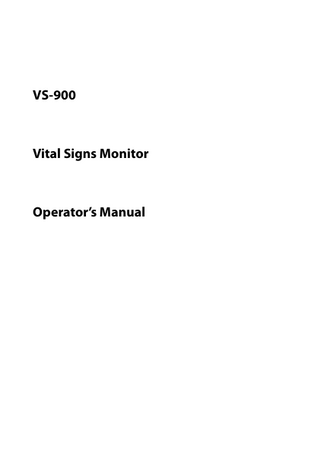
Preview
Page 1
VS-900
Vital Signs Monitor
Operator’s Manual
© Copyright 2013-2017 Shenzhen Mindray Bio-Medical Electronics Co., Ltd. All rights reserved. Release date: November 2017. Revision: 11.0
VS-900 Operator’s Manual
I
Intellectual Property Statement SHENZHEN MINDRAY BIO-MEDICAL ELECTRONICS CO., LTD. (hereinafter called Mindray) owns the intellectual property rights to this Mindray product and this manual. This manual may refer to information protected by copyrights or patents and does not convey any license under the patent rights of Mindray, nor the rights of others. Mindray intends to maintain the contents of this manual as confidential information. Disclosure of the information in this manual in any manner whatsoever without the written permission of Mindray is strictly forbidden. Release, amendment, reproduction, distribution, rental, adaption and translation of this manual in any manner whatsoever without the written permission of Mindray is strictly forbidden.
, , and are the registered trademarks or trademarks owned by Mindray in China and other countries. All other trademarks that appear in this manual are used only for editorial purposes without the intention of improperly using them. They are the property of their respective owners.
Responsibility on the Manufacturer Party Contents of this manual are subject to changes without prior notice. All information contained in this manual is believed to be correct. Mindray shall not be liable for errors contained herein nor for incidental or consequential damages in connection with the furnishing, performance, or use of this manual. Mindray is responsible for the effects on safety, reliability and performance of this product, only if: ■
all installation operations, expansions, changes, modifications and repairs of this product are conducted by Mindray authorized personnel;
■
the electrical installation of the relevant room complies with the applicable national and local requirements;
■
the product is used in accordance with the instructions for use.
WARNING
• This equipment must be operated by skilled/trained clinical professionals. • It is important for the hospital or organization that employs this equipment to carry out a reasonable service/maintenance plan. Neglect of this may result in machine breakdown or personal injury.
II
VS-900 Operator’s Manual
Warranty THIS WARRANTY IS EXCLUSIVE AND IS IN LIEU OF ALL OTHER WARRANTIES, EXPRESSED OR IMPLIED, INCLUDING WARRANTIES OF MERCHANTABILITY OR FITNESS FOR ANY PARTICULAR PURPOSE.
Exemptions Mindray's obligation or liability under this warranty does not include any transportation or other charges or liability for direct, indirect or consequential damages or delay resulting from the improper use or application of the product or the use of parts or accessories not approved by Mindray or repairs by people other than Mindray authorized personnel. This warranty shall not extend to ■
Malfunction or damage caused by improper use or man-made failure.
■
Malfunction or damage caused by unstable or out-of-range power input.
■
Malfunction or damage caused by force majeure such as fire and earthquake.
■
Malfunction or damage caused by improper operation or repair by unqualified or unauthorized service people.
■
Malfunction of the instrument or part whose serial number is not legible enough.
■
Others not caused by instrument or part itself.
VS-900 Operator’s Manual
III
Company Contact
IV
Manufacturer:
Shenzhen Mindray Bio-Medical Electronics Co., Ltd.
Address:
Mindray Building, Keji 12th Road South, High-tech Industrial Park, Nanshan, Shenzhen 518057, P.R. China
Website:
www.mindray.com
E-mail Address:
service@mindray.com.cn
Tel:
+86 755 81888998
Fax:
+86 755 26582680
EC-Representative:
Shanghai International Holding Corp. GmbH (Europe)
Address:
Eiffestraβe 80, 20537 Hamburg, Germany
Tel:
0049-40-2513175
Fax:
0049-40-255726
VS-900 Operator’s Manual
Preface Manual Purpose This manual contains the instructions necessary to operate the product safely and in accordance with its function and intended use. Observance of this manual is a prerequisite for proper product performance and correct operation and ensures patient and operator safety. This manual is based on the maximum configuration and therefore some contents may not apply to your product. If you have any question, please contact us. This manual is an integral part of the product. It should always be kept close to the equipment so that it can be obtained conveniently when needed.
Intended Audience This manual is geared for clinical professionals who are expected to have corresponding working knowledge of medical procedures, practices and terminology as required for monitoring of patients.
Illustrations All illustrations in this manual serve as examples only. They may not necessarily reflect the setup or data displayed on your equipment.
Conventions ■
Italic text is used in this manual to quote the referenced chapters or sections.
■
[ ] is used to enclose screen texts.
■
→ is used to indicate operational procedures.
VS-900 Operator’s Manual
V
This page intentionally left blank.
VI
VS-900 Operator’s Manual
Contents 1 Safety ...1 - 1 1.1 Safety Information ...1 - 1 1.1.1 Warnings ...1 - 1 1.1.2 Cautions ...1 - 2 1.1.3 Notes ...1 - 3 1.2 Equipment Symbols ...1 - 4 2 The Basics ...2 - 1 2.1 Intended Use ...2 - 1 2.2 Applied Parts ...2 - 1 2.3 Main unit ...2 - 2 2.3.1 Front View ...2 - 2 2.3.2 Side View ...2 - 4 2.3.3 Rear View ...2 - 5 2.3.4 Bottom View ...2 - 6 2.4 Main Screen ...2 - 7 2.5 Menu ... 2 - 11 2.6 Operating Modes ... 2 - 12 2.6.1 Monitor Mode ... 2 - 12 2.6.2 SpotCheck Mode ... 2 - 12 2.6.3 Standby Mode ... 2 - 13 2.6.4 Demo Mode ... 2 - 13 3 Basic Operations ...3 - 1 3.1 Installation ...3 - 1 3.1.1 Unpacking and Checking ...3 - 2 3.1.2 Environmental Requirements ...3 - 2 3.2 General Operation ...3 - 3 3.2.1 Connection to AC Power ...3 - 3 3.2.2 Using a Battery ...3 - 3 3.2.3 Connecting Accessories ...3 - 4 3.3 Turning On/Off Power ...3 - 4 3.3.1 Check before Power On ...3 - 4 3.3.2 Turning Power On ...3 - 4 3.3.3 Turning off the Monitor ...3 - 5 3.4 Using Key, Knob, Touchscreen ...3 - 6 3.4.1 Using Keys ...3 - 6 3.4.2 Using the Knob ...3 - 6 3.4.3 Using the Touchscreen ...3 - 7 3.5 Using the Timer ...3 - 7 3.5.1 Displaying the Timer ...3 - 7 3.5.2 Controlling the Timer ...3 - 7
VS-900 Operator’s Manual
1
3.6 Changing General Settings ...3 - 7 3.6.1 Setting up a Monitor ...3 - 7 3.6.2 Changing Language ...3 - 8 3.6.3 Configuring the Timeout of Clinician ID ...3 - 8 3.6.4 Showing/Hiding Patient Name ...3 - 8 3.6.5 Adjusting Alarm Volume ...3 - 8 3.6.6 Adjusting Key Volume ...3 - 8 3.6.7 Adjusting the Screen Brightness ...3 - 9 3.6.8 Setting Screen ...3 - 9 3.6.9 Configuring the Timeout of Measured Value ...3 - 9 3.6.10 Configuring Measurement Colors ...3 - 9 3.6.11 Setting the Date and Time ...3 - 9 3.6.12 Changing the Time Zone ... 3 - 10 3.6.13 Enabling Auto Daylight Savings Time ... 3 - 10 3.6.14 Configuring Unit ... 3 - 10 3.6.15 Configuring Printout ... 3 - 10 4 Patient Data Management ...4 - 1 4.1 Admitting a Patient ...4 - 1 4.1.1 Admitting a Patient by the Admit Patient Hardkey ...4 - 1 4.1.2 Admitting a Patient by Barcode Scanner ...4 - 2 4.1.3 Admitting a Patient from [Patient List] ...4 - 4 4.2 Manually Input Patient Data ...4 - 6 4.3 Setting the Monitor Location ...4 - 7 4.4 Manually Save Patient Data ...4 - 7 4.5 Reviewing Patient Data ...4 - 8 4.5.1 Spot Check Trends ...4 - 8 4.5.2 Continuous Trends ... 4 - 11 4.5.3 Graphic Trends ... 4 - 12 4.5.4 Scoring Review ... 4 - 13 4.6 Transferring Data from the Monitor to USB Drive ... 4 - 14 5 Managing Configurations ...5 - 1 5.1 Overview ...5 - 1 5.2 Accessing [Manage Configuration] Menu ...5 - 1 5.2.1 Setting Default Configuration ...5 - 2 5.3 Saving Current Settings ...5 - 2 5.4 Deleting a Configuration ...5 - 2 5.5 Transferring a Configuration ...5 - 3 5.6 Loading a Configuration ...5 - 3 5.7 Restoring the Latest Configuration Automatically ...5 - 4 6 Alarms ...6 - 1 6.1 Alarm Categories ...6 - 1 6.2 Alarm Levels ...6 - 2 6.3 Alarm Indicators ...6 - 2
2
VS-900 Operator’s Manual
6.3.1 Alarm Lamp ...6 - 2 6.3.2 Audible Alarm Tones ...6 - 3 6.3.3 Alarm Messages ...6 - 3 6.3.4 Flashing Numerics ...6 - 4 6.3.5 Alarm Status Symbols ...6 - 4 6.4 Setting Alarms ...6 - 4 6.5 Selecting Alarm Properties ...6 - 5 6.5.1 Changing the Alarm Volume ...6 - 5 6.5.2 Setting the Minimum Alarm Volume ...6 - 5 6.5.3 Setting the Interval between Alarm Sounds ...6 - 5 6.5.4 Adjusting Alarm Limits Automatically ...6 - 6 6.6 Pausing Alarms ...6 - 8 6.7 Switching Off Alarm Sound ...6 - 9 6.8 Switching Off [Apnea] Alarm ...6 - 9 6.9 Resetting Alarms ... 6 - 10 6.10 Setting the Reminder Tone ... 6 - 11 6.11 Latching Alarms ... 6 - 11 6.12 Actions for Alarm Occurrence ... 6 - 12 6.13 Nurse Call ... 6 - 12 7 Monitoring SpO2 ... 7 - 1 7.1 Overview ...7 - 1 7.2 Safety ...7 - 2 7.3 Identifying SpO2 Module ...7 - 3 7.4 Applying the Sensor ...7 - 3 7.5 Changing SpO2 Settings ...7 - 4 7.5.1 Accessing SpO2 Menu ...7 - 4 7.5.2 Adjusting the Desat Alarm ...7 - 4 7.5.3 Setting SpO2 Sensitivity ...7 - 4 7.5.4 Changing Averaging Time ...7 - 4 7.5.5 Monitoring SpO2 and NIBP Simultaneously ...7 - 5 7.5.6 Sat-Seconds Alarm Management ...7 - 5 7.5.7 Changing the Speed of Pleth Wave ...7 - 6 7.5.8 Setting the Alarm Level for SpO2 Sensor Off Alarm ...7 - 6 7.6 Measurement Limitations ...7 - 7 7.7 Masimo Information ...7 - 7 7.8 Nellcor Information ...7 - 8 8 Monitoring PR ...8 - 1 8.1 Overview ...8 - 1 8.2 PR Source ...8 - 1 8.3 Pulse Tone ...8 - 1 9 Monitoring NIBP ...9 - 1 9.1 Overview ...9 - 1
VS-900 Operator’s Manual
3
9.2 Safety ...9 - 2 9.3 Measurement Limitations ...9 - 3 9.4 NIBP Measurement Mode ...9 - 3 9.5 Measuring NIBP ...9 - 4 9.5.1 Preparing the Patient ...9 - 4 9.5.2 Preparation to Measure NIBP ...9 - 4 9.5.3 Starting NIBP measurement ...9 - 5 9.5.4 Stopping NIBP Measurement ...9 - 5 9.5.5 Correcting the Measurement if Limb is not at Heart Level ...9 - 5 9.6 Understanding the NIBP Numerics ...9 - 6 9.7 Setting NIBP ...9 - 6 9.7.1 Setting Interval ...9 - 6 9.7.2 Setting the Initial Cuff Inflation Pressure ...9 - 7 9.7.3 Setting NIBP End Tone ...9 - 7 9.7.4 Switching On/Off Measurement on Clock ...9 - 7 9.7.5 Configuring a Custom Program ...9 - 8 9.7.6 Setting NIBP Alarm Properties ...9 - 8 9.7.7 Setting the Pressure Unit ...9 - 8 9.8 Assisting Venous Puncture ...9 - 9 10 Monitoring Temp ...10 - 1 10.1 Monitoring Temp with SmarTemp™ Module ... 10 - 1 10.1.1 Setting Temp ... 10 - 2 10.1.2 Measuring Temp ... 10 - 3 10.1.3 Disinfecting Temperature Probe ... 10 - 5 10.2 Monitoring Temp with THP79JU Infrared Ear Thermometer ... 10 - 5 10.2.1 Measuring Temperature ... 10 - 6 10.2.2 Understanding the Numerics ... 10 - 9 10.2.3 Troubleshooting ... 10 - 9 10.2.4 Cleaning and Disinfecting the Ear Thermometer ...10 - 10 10.3 Monitoring Temp with Genius™ 2 Tethered Tympanic Thermometer ...10 - 10 10.3.1 Safety Information ...10 - 10 10.3.2 Thermometer Buttons ...10 - 10 10.3.3 Equivalence Mode Temperature ...10 - 11 10.3.4 Taking a Temperature ...10 - 11 10.3.5 Temperature Display ...10 - 12 10.3.6 Troubleshooting ...10 - 13 10.3.7 Cleaning and Disinfecting the Tympanic Thermometer ...10 - 13 10.4 Monitoring Temp with Exergen TemporalScanner Thermometer ...10 - 13 10.4.1 Safety Information ...10 - 13 10.4.2 Taking a Temperature with the TemporalScanner ...10 - 14 10.4.3 Understanding the Numerics ...10 - 15 10.4.4 Understanding the TemporalScanner Thermometer LED Display ...10 - 16 10.4.5 Fahrenheit or Celsius Conversion ...10 - 16 10.4.6 Troubleshooting ...10 - 17 10.4.7 Cleaning and Disinfecting the TemporalScanner Thermometer ...10 - 17
4
VS-900 Operator’s Manual
11 Monitoring CO2 ... 11 - 1 11.1 Overview ... 11 - 1 11.2 Safety ... 11 - 1 11.3 Measurement Limitations ... 11 - 2 11.4 CO2 Display ... 11 - 2 11.5 Measuring CO2 ... 11 - 3 11.6 Automatic CO2 Module Zeroing ... 11 - 4 11.7 Changing CO2 Settings ... 11 - 4 11.7.1 Changing CO2 Alarm Settings ... 11 - 4 11.7.2 Setting the Apnea Alarm Delay ... 11 - 5 11.7.3 Setting the CO2 Waveform ... 11 - 5 11.7.4 Entering the Standby Mode ... 11 - 5 11.7.5 Setting the Auto Standby ... 11 - 6 11.7.6 Setting Humidity Compensation ... 11 - 6 11.7.7 Setting Gas Compensation ... 11 - 6 11.7.8 Automatic Barometric Pressure ... 11 - 7 11.7.9 Calibrating the CO2 Module ... 11 - 7 12 Clinical Scoring ...12 - 1 12.1 Overview ... 12 - 1 12.1.1 MEWS (Modified Early Warning Score) ... 12 - 1 12.1.2 NEWS (National Early Warning Score) ... 12 - 2 12.1.3 Customizable Scoring ... 12 - 2 12.2 Entering the Calculation Screen ... 12 - 3 12.2.1 Scoring Screen ... 12 - 3 12.2.2 Score Tile ... 12 - 3 12.3 Calculating a Score ... 12 - 3 12.4 Clinical Scoring Screen ... 12 - 3 12.4.1 Score Tile in the Main Screen ... 12 - 3 12.4.2 Scoring Screen ... 12 - 4 12.5 Obtaining the Total Score ... 12 - 6 12.6 Unfreezing the Scoring Screen ... 12 - 7 12.7 Managing Scorings ... 12 - 7 12.7.1 Allowing Measured Values to be Edited ... 12 - 7 12.7.2 Importing Scoring ... 12 - 8 12.7.3 Selecting a Default Scoring ... 12 - 8 12.7.4 Deleting a Scoring ... 12 - 8 12.7.5 Loading a Scoring ... 12 - 8 13 Recording ...13 - 1 13.1 Using a Recorder ... 13 - 1 13.2 Loading Paper ... 13 - 2 13.3 Setting the Recorder ... 13 - 2 13.4 Starting and Stopping Recordings ... 13 - 2 13.5 Reports ... 13 - 3
VS-900 Operator’s Manual
5
13.5.1 Real-time Recording ... 13 - 3 13.5.2 Graphic Trend Recording ... 13 - 3 13.5.3 Continuous Trends Recording ... 13 - 4 13.5.4 Spot Check Trends Recording ... 13 - 4 13.6 Removing Paper Jam ... 13 - 4 13.7 Cleaning the Recorder Printhead ... 13 - 5 14 Network ...14 - 1 14.1 Network Connection ... 14 - 1 14.2 Network Type and Settings ... 14 - 1 14.2.1 Wireless Network ... 14 - 2 14.2.2 WLAN Test ... 14 - 2 14.3 Setting Data Send Method ... 14 - 3 14.3.1 DNS Setup ... 14 - 3 14.3.2 ADT Communication Setup ... 14 - 3 14.3.3 EMR Communication Setup ... 14 - 4 14.3.4 NTP Server Setup ... 14 - 4 14.3.5 Realtime Data Send Interval (for HL7 only) ... 14 - 4 14.3.6 Alarm Server Setup (for HL7 only) ... 14 - 5 14.3.7 Setting the Data Encryption Switch ... 14 - 5 14.4 Connecting the monitor to the CMS ... 14 - 5 14.4.1 Setting the CMS ... 14 - 5 14.4.2 Selecting a CMS ... 14 - 6 14.4.3 Clearing the Selected CMS at Startup ... 14 - 6 14.5 Certificates Maintenance ... 14 - 6 14.6 Setting the Multicast Parameters ... 14 - 7 14.7 DIAP Communication Setup ... 14 - 7 14.8 MLDAP ... 14 - 7 14.8.1 Setting MLDAP ... 14 - 7 14.8.2 Selecting Password for User Authentication ... 14 - 7 15 Battery ...15 - 1 15.1 Overview ... 15 - 1 15.2 Charging a Battery ... 15 - 2 15.3 Replacing a Battery ... 15 - 2 15.4 Battery Guidelines ... 15 - 2 15.5 Battery Maintenance ... 15 - 3 15.5.1 Conditioning a Battery ... 15 - 3 15.5.2 Checking a Battery ... 15 - 4 15.6 Recycling a Battery ... 15 - 4 16 Care and Maintenance ...16 - 1 16.1 Cleaning and Disinfection ... 16 - 2 16.1.1 Cleaning ... 16 - 3 16.1.2 Disinfecting ... 16 - 3
6
VS-900 Operator’s Manual
16.2 General Inspection ... 16 - 4 16.3 Maintenance and Testing Schedule ... 16 - 4 16.4 Checking Monitor Information ... 16 - 6 16.5 NIBP Test ... 16 - 7 16.5.1 NIBP Leakage Test ... 16 - 7 16.5.2 NIBP Accuracy Test ... 16 - 8 16.6 CO2 Test ... 16 - 9 16.6.1 CO2 Leakage Test ... 16 - 9 16.6.2 CO2 Accuracy Test ... 16 - 9 16.6.3 Calibrating CO2 ...16 - 10 16.7 Calibrating the Touchscreen ...16 - 11 16.8 Formatting the Storage Card ...16 - 12 17 Accessories ...17 - 1 17.1 SpO2 Accessories ... 17 - 1 17.2 NIBP Accessories ... 17 - 4 17.3 Temp Accessories ... 17 - 5 17.3.1 SmarTemp™ Accessories ... 17 - 5 17.3.2 THP79JU Ear Thermometer Accessories ... 17 - 6 17.3.3 Genius™ 2 Tympanic Thermometer Accessories ... 17 - 6 17.3.4 Exergen TemporalScanner™ Thermometer Accessories ... 17 - 6 17.4 CO2 Accessories ... 17 - 7 A Product Specifications ... A - 1 A.1 Classifications ... A - 1 A.2 Environmental Specifications ... A - 1 A.3 Power Supply Specifications ... A - 3 A.4 Physical Specifications ... A - 4 A.5 Hardware Specifications ... A - 4 A.5.1 Display ... A - 4 A.5.2 Recorder ... A - 4 A.5.3 LEDs ... A - 4 A.5.4 Audio Indicator ... A - 5 A.5.5 Monitor Interface Specifications ... A - 5 A.5.6 Outputs ... A - 5 A.5.7 Data Storage ... A - 5 A.5.8 Wireless Network ... A - 6 A.6 Measurement Specifications ... A - 6 A.6.1 SpO2 ... A - 6 A.6.2 PR ... A - 9 A.6.3 NIBP ...A - 10 A.6.4 Temp ...A - 12 A.6.5 CO2 ...A - 13 B EMC and Radio Regulatory Compliance ...B - 1
VS-900 Operator’s Manual
7
B.1 EMC ...B - 1 B.2 Radio Regulatory Compliance ...B - 6 C Default Configurations ...C - 1 C.1 Parameter Configuration ... C - 1 C.1.1 NIBP ... C - 1 C.1.2 SpO2 ... C - 2 C.1.3 PR ... C - 3 C.1.4 Temp ... C - 4 C.1.5 CO2 ... C - 5 C.2 General configuration ... C - 6 C.2.1 Alarm ... C - 6 C.2.2 Review ... C - 6 C.2.3 Record ... C - 7 C.2.4 Others ... C - 7 C.3 User Maintenance Items ... C - 8 D Alarm Messages ... D - 1 D.1 Physiological Alarm Messages ... D - 1 D.2 Technical Alarm Messages ... D - 2 D.2.1 NIBP Module Alarm Messages ... D - 2 D.2.2 SpO2 Alarm Messages ... D - 5 D.2.3 Temperature Alarm Messages ... D - 7 D.2.4 CO2 Alarm Messages ... D - 8 D.2.5 Recorder Alarm Messages ... D - 9 D.2.6 Power Alarm Messages ...D - 10 D.2.7 System Alarm Messages ...D - 11 E Electrical Safety Inspection ... E - 1 E.1 Power Cord Plug ...E - 1 E.1.1 The Power Plug ...E - 1 E.2 Device Enclosure and Accessories ...E - 2 E.2.1 Visual Inspection ...E - 2 E.2.2 Contextual Inspection ...E - 2 E.3 Device Labeling ...E - 2 E.4 Protective Earth Resistance ...E - 2 E.5 Earth Leakage Test ...E - 3 E.6 Patient Leakage Current ...E - 3 E.7 Mains on Applied Part Leakage ...E - 4 F Symbols and Abbreviations ... F - 1 F.1 Symbols ...F - 1 F.2 Abbreviations ...F - 3 G Declaration of Conformity ... G - 1
8
VS-900 Operator’s Manual
1
Safety
1.1
Safety Information WARNING
• Indicates a potential hazard situation or unsafe practice that, if not avoided, could result in death or serious injury.
CAUTION
• Indicates a potential hazard or unsafe practice that, if not avoided, could result in minor personal injury or product/property damage.
NOTE
• Provides application tips or other useful information to ensure that you get the most from your product.
1.1.1
Warnings WARNING
• This equipment is used for single patient at a time. • Before putting the system into operation, the operator must verify that the equipment, connecting cables and accessories are in correct working order and operating condition.
• To avoid risk of electric shock, this equipment must only be connected to a supply mains with protective earth. If the installation does not provide for a protective earth conductor, disconnect it from the power line and operate it on battery power, if possible.
• Ensure that the patient monitor is supplied with continuous electric power during work. Sudden power failure leads to the loss of patient data. • To avoid explosion hazard, do not use the equipment in the presence of oxygen –rich atmospheres, flammable anesthetics, or other flammable agents (such as gasoline).
VS-900 Operator’s Manual
1-1
• Do not open the equipment housings. All servicing and future upgrades must be carried out by the personnel trained and authorized by our company only. • Do not come into contact with patients during defibrillation. Otherwise serious injury or death could result. • Do not touch the equipment’s metal parts or connectors when in contact with the patient; otherwise patient injury may result. • Do not rely exclusively on the audible alarm system for patient monitoring. Adjustment of alarm volume to a low level or off may result in a hazard to the patient. Remember that alarm settings should be customized according to different patient situations and always keeping the patient under close surveillance is the most reliable way for safe patient monitoring.
• The physiological data and alarm messages displayed on the equipment are for reference only and cannot be directly used for diagnostic interpretation and replace the competent judgment of a clinician.
• To avoid inadvertent disconnection, route all cables in a way to prevent a stumbling hazard. Wrap and secure excess cabling to reduce risk of entanglement or strangulation by patients or personnel.
• When disposing of the packaging material, be sure to observe the applicable waste control regulations and keep it out of children’s reach. • When no battery is installed, make sure that the power supply is continuous. A power interruption will result in patient data loss. • Put the equipment in a location where you can easily see the screen, access the operating controls, and disconnect the equipment from AC power. • The equipment uses a mains plug as isolation means to the mains power supply. Please do not position the equipment in a place difficult to operate the mains plug.
• The equipment is not intended to be used within the magnetic resonance (MR) environment.
1.1.2
Cautions CAUTION
• Use only parts and accessories specified in this manual. • Remove the battery before shipping the monitor or if it will not be used for an extended period of time. • Carefully route patient cabling to reduce the possibility of patient entanglement or strangulation. • Disposable accessories are not designed to be reused. Reuse may cause a risk of contamination and affect the measurement accuracy.
1-2
VS-900 Operator’s Manual
• At the end of its service life, the equipment, as well as its accessories, must be disposed of in compliance with the guidelines regulating the disposal of such products. If you have any questions concerning disposal of the equipment, please contact Mindray.
• Magnetic and electrical fields are capable of interfering with the proper performance of the equipment. For this reason, make sure that all external devices operated in the vicinity of the equipment comply with the relevant EMC requirements. Mobile phone, X-ray equipment or MRI devices are a possible source of interference as they may emit higher levels of electromagnetic radiation.
• Before connecting the equipment to the power line, check that the voltage and frequency ratings of the power line are the same as those indicated on the equipment’s label or in this manual.
• Always install or carry the equipment properly to avoid damage caused by drop, impact, strong vibration or other mechanical force. • If you spill liquid on the equipment or accessories, contact us or your service personnel.
1.1.3
Notes NOTE
• Put the equipment in a location where you can easily view and operate the equipment. Keep this manual in the vicinity of the equipment so that it can be obtained conveniently when needed.
• The software was developed in compliance with IEC60601-1. The possibility of hazards arising from software errors is minimized. • This manual describes all features and options. Your equipment may not have all of them. • During normal use, the operator is expected to face the front of the equipment. • The equipment uses a mains plug as a means of isolation to the mains power supply. Do not position the equipment in a place difficult to access the mains plug.
• Only the central monitoring system with a software version 06.08.00 or greater, or the eGateway with a software version 5.0 or greater, supports VS-900 monitor.
VS-900 Operator’s Manual
1-3
1.2
Equipment Symbols Some symbols may not appear on your equipment.
1-4
General warning sign
ON/OFF for a part of equipment
Alternating current
Battery indicator
Alarm Reset
NIBP Start/Stop key
ALARM PAUSED
Graphical recorder
Admit patient
Insertion Direction
DEFIBRILLATION –PROOF TYPE CF APPLIED PART
Input/Output
DEFIBRILLATION-PROOF TYPE BF APPLIED PART
Equipotentiality
USB connector
MANUFACTURER
Serial number
DATE OF MANUAFACTURE
AUTHORISED REPRESENTATIVE IN THE EUROPEAN COMMUNITY
Protection against fluid ingress
CATALOGUE NUMBER
Humidity limitation
Temperature limit
Atmospheric pressure limitation
Non-ionizing electromagnetic radiation
Refer to instruction manual/booklet
VS-900 Operator’s Manual
Gas outlet
Gas sample inlet
Network connector
The product bears CE mark indicating its conformity with the provisions of the Council Directive 93/42/EEC concerning medical devices and fulfils the essential requirements of Annex I of this directive. Note: The product complies with the Council Directive 2011/65/EU. The following definition of the WEEE label applies to EU member states only. This symbol indicates that this product should not be treated as household waste. By ensuring that this product is disposed of correctly, you will help prevent bringing potential negative consequences to the environment and human health. For more detailed information with regard to returning and recycling this product, please consult the distributor from whom you purchased it. * For system products, this label may be attached to the main unit only.
VS-900 Operator’s Manual
1-5