Mizuhosi
Model 5890 and 91 MTS BASE User Guide Rev B
User Guide
11 Pages
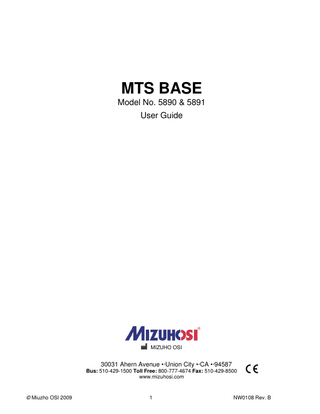
Preview
Page 1
MTS BASE Model No. 5890 & 5891 User Guide
MIZUHO OSI
30031 Ahern Avenue •·Union City •·CA •·94587 Bus: 510-429-1500 Toll Free: 800-777-4674 Fax: 510-429-8500 www.mizuhosi.com
© Miuzho OSI 2009
1
NW0108 Rev. B
TABLE OF CONTENTS OVERVIEW ... 3 SHIPPING ... 3 TABLE STORAGE... 3 TABLE BASE... 4 CASTERS... 5 COMPONENT IDENTIFICATION ... 5 MODEL NUMBER AND SERIAL NUMBER... 6 TABLE ORIENTATION... 6 TABLE OPERATION ... 6 HAND CONTROL ... 7 ROTATIONAL FRICTION CONTROL ... 7 TWENTY-FIVE DEGREE ROTATION STOP ... 8 PATIENT TRANSFER SAFETY LOCK... 8 TABLE TOP COUPLING PROCEDURES ... 9 CLEANING THE BASE... 11 MAINTENANCE AND SERVICE ... 11 EC AUTHORIZED REPRESENTATIVE ... 11
© Miuzho OSI 2009
2
NW0108 Rev. B
OVERVIEW The Mizuho OSI Modular Table System is comprised of a Base with interchangeable procedure specific tabletops. There are three bases available, two bases with manual tilt and lock functions, Model No. 5890 Retractable “I” Base and the Model No. 5891 Non-retractable “I” base). Five procedure specific tabletops – Jackson Spinal, Imaging, Trauma, Endourology and Maximum Access™ Lateral Top. This manual focuses on 5890 and the 5891 Bases. These two bases are identical in their controls and operation, but differ in the main rail of the table base. All tabletops may be used on any bases. All tabletops are connected to the base utilizing “H” Frames with T-Pins. All bases are ETL listed. In this manual, the WARNING symbol is intended to alert the user to the presence of important operation, maintenance, or safety instructions.
WARNING: The application techniques outlined in these instructions are the manufacturer’s suggested techniques. The final disposition of each patient’s care as related to the use of this equipment rests with the attending physician. WARNING: This device is to be used by trained personnel only. Before attempting to use the Modular Table Base you should carefully review this manual and keep a copy on file for further reference. You may also view the appropriate sections of the Modular Table System instructional video provided.
SHIPPING The MTS Base must be shipped in a manner that prevents damage to its structural elements, castor wheels, drive electronics, and operating controls. Contact with solid objects in the environment must be prevented during shipment and storage, except at the four castors. Banding for lateral constraint is to be limited to the base casting structure. Additionally, banding of the head end assembly to prevent movement of the trolley is necessary. It is not necessary to fully crate the MTS Base if it is assured that no impact with foreign solid objects will be made during transit. The MTS Base is to be kept in an environment not beyond the following limts: a) Ambient temperature -20° C to +50° C b) Relative humidity from 10% to 100%, including condensation c) Atmospheric pressure from 50 to 110 kPa.
TABLE STORAGE When storing the MTS Base for more than 48 hours, assure the battery charge status is adequate by looking at the “Battery OK” lamp next to the on/off switch while the MTS Base is operational (Powered up). If the “Battery OK” lamp does not light, it is advisable to allow the MTS Base to remain plugged into the AC Power source and turned on until the “Battery OK” lamp comes on. The useful life of the batteries is reduced by storing the MTS Base while the batteries are discharged.
© Miuzho OSI 2009
3
NW0108 Rev. B
TABLE BASE This manual will detail the use of two Table bases (5890 and 5891) with manual lock and tilt function. both are designed to be free of any obstructions that might compete for space with the C-Arm. Control
Head End Box
© Miuzho OSI 2009
4
NW0108 Rev. B
CASTERS Each Base is equipped with three (3) Locking Casters and one (1) Steer Caster. The Steer Caster functions to allow the table to roll along a straight path when pushed from the Head End. The Steer Caster is located on the right side of the Foot End. The Steer Caster has a label marked “Steer”. To lock the Table base securely in place, it is necessary to engage the Lock on each of the four (4) Casters. To engage any Caster Lock, step on the tab until you hear the audible click and the tab remains in the down or locked position (See Figure 3). To unlock the Caster, step on the button. As you step on and engage the button, the tab will click back to the original unlocked position (See Figure 4).
Unlocked Position
Locked Position
Figure 3: Locked Caster
Figure 4 Unlocked Caster
COMPONENT IDENTIFICATION The major components of the MTS Base are shown in Figure 4. Friction Control Knob
Figure 5: Component Identification – Retractable I-Base
© Miuzho OSI 2009
5
NW0108 Rev. B
MODEL NUMBER AND SERIAL NUMBER The model number and serial number are printed on the identification label on the Head End Base. This label is located next to the On/Off switch as shown in Figure 6. Model Serial Number Identification Label
On/Off Switch
Figure 6: On/Off Switch – Serial Number Label
TABLE ORIENTATION The control end of the table is considered the Head End of the table, and the opposite end is considered the Foot End of the table. The general nomenclature and orientation of the table is shown in Figure 2. Refer to the appropriate Table Top Technique Manual supplied with each table top for Table Top Component identification and more detailed information about each table top or review the appropriate section of the MTS instructional Video.
TABLE OPERATION Plug the Power Cord into the proper receptacle depending on the voltage requirements of the MTS Base. Refer to the label at the Head End Base for input voltage requirements (See Figure 3). Turn on the power switch. If the green light in the switch is on, the table is ready. This rocker switch is a combination power switch, circuit breaker, and on/off indicator light. Each column is equipped with a thermal sensor that shuts down the table base in case of over heating to protect the columns from permanent damage. Columns should never overheat in the course of normal operations, however, if this circuit breaker is tripped, simply wait five minutes and after that, turning the switch off and then back on will reset the circuit breaker.
© Miuzho OSI 2009
6
NW0108 Rev. B
HAND CONTROL Each base is equipped with a hand-held Pendent Control, (Hand Control) which is found in a storage bracket attached to the Head End Column. The Hand Control allows the operator to raise, lower, trendelenburg, and reverse trendelenburg the Table. Each column is independently controlled by an up or down button on the Hand Control.
Head Down
Head Up
Foot Down
Foot Up
To Raise the Table, simultaneously depress the two buttons on the right side of the control with the arrows that point in the “up” direction (Head Up and Foot Up buttons).
To Lower the Table, simultaneously depress the two buttons on the left side of the control with the arrows that point in the “down”Head direction (Head Down and Foot Down buttons).
To Trendelenburg the Table, simultaneously depress the button on the left with the arrow that indicates Head Down and the button on the right that indicates Foot Up until the desired Trendelenburg angle is achieved. This lowers the Head End Column and raises the Foot End Column simultaneously. If the Table is in a lowered position, it may only be necessary to also raise the Foot End to achieve the proper Trendelenburg angel. In this instance, depress the button with the arrow that indicates Foot Up. To Reverse Trendelenburg the Table, simultaneously depress the button on the right with the arrow that indicates Head Up and the button on the left that indicates Foot Down until the desired Reverse Trendelenburg angle is achieved. This raises the Head End Column and lowers the Foot End Column simultaneously. If the table is in a raised position, it may only be necessary to lower the Foot End to achieve the proper Reverse Trendelenburg angle. In this instance, depress the button with the arrow that indicates Foot Down.
Figure 7: Hand Control
ROTATIONAL FRICTION CONTROL There is a Rotational Friction Control (RFC) at both the Head and Foot Ends. At the Head End, the RFC is the large right-angled lever on top of the Head End Control Box. At the Foot End, the RFC is located on the lower side of the Control Box where it can be easily reached by your left hand. The unique Table design allows the surgeon to rapidly and safely rotate the patient about the horizontal axis. The RFC may be tightened to act as a brake or it can be adjusted to hold the tabletop at any degree of lateral tilt. It can also be loosened to maintain the desired amount of resistance while still allowing the table top to be adjusted to a different degree of tilt. When completely loose, the RFC will facilitate 180-degree rotations. Rotate the RFC clockwise to increase friction and counterclockwise to reduce friction. It is recommended that the RFC be left in the maximum friction position (fully clockwise) whenever tabletop movement is not intended. (Fig. 7) Note: Because the Foot End RFC has a limited range of travel, occasionally you may not be able to fully loosen or tighten the handle with one turn of the handle. In that case, once you reach the end of the travel range, pull down on the handle. This will disengage the mechanism and allow you to return the handle to its starting position without effecting the amount of friction. Then repeat the process until you have achieved the desired amount of friction. © Miuzho OSI 2009
7
NW0108 Rev. B
TWENTY-FIVE DEGREE ROTATION STOP Each Base is equipped with a 25-Degree Rotation Stop (RS). (Fig.8) The RS is the lever located on the left side of the Control Box near the top of the Head End Column and can be easily activated with the left hand when standing at the Head End of the Table. When engaged, the RS prevents lateral rotation greater than 25-degrees from the horizontal position. It is recommended that when using the Table, the RS should be left in the engaged position and disengaged only when 180-degree rotation is intended. Rotational Friction Control (RFC)
Figure 8: Rotational Friction Control
PATIENT TRANSFER SAFETY LOCK Each base is equipped with a Patient Transfer Safety Lock (PTSL) at both the Head and Foot End Column. The PTSL is the lever protruding out of the right side of the Control Box at the Head End. A second PTSL is located on the side of the Foot End Control Box. When engaged, the PTSL Locks out the rotation function of the Table by locking the Table Top in the Horizontal position. Head End
Patient Transfer Safety Lock (PTSL)
Figure 9: Patient Transfer Safety Lock WARNING: For safe patient transfer (onto and off the Table), the PTSL must be engaged prior to transfer to prevent the possibility of the TableTop rotating as the transfer occurs. © Miuzho OSI 2009
8
NW0108 Rev. B
TABLE TOP COUPLING PROCEDURES The Modular TableTops may be interchanged and coupled to the MTS Base as needed to provide flexibility and specific procedural capability. Position the Table Base in the OR with the proper orientation for C-Arm access with all four Caster Locks engaged. The following description assumes the Foot End and Head End Columns do not have TableTops coupled in place. The coupling procedure is as follows: Step 1 Remove the “H” Frame from the “H” Frame Storage Bracket located on the Head End Column. Install “H”-Frame to Head End Crossbar and secure it with a T-Pin. T-Pins are stored in the T Pin quiver located on each column. The T-Pin must extend completely through both sides of the “H” Frame and the Drop Lock should be in sight and pivot freely. (See Fig. 10)
T-Pin
Note: If the “H” Frame is not lined up correctly on the mounting studs, it may bind. Do not force it. Lift the “H” Frame off and repeat until is goes on easily Step 2 Remove the “H” Frame from the “H” Frame Storage Bracket located on the Foot End Column. Install the “H”-Frame to Foot End Crossbar and secure with T-Pin. The Foot End Crossbar is attached to a sliding block that adjusts superior and inferior to accommodate Trendelenburg and Reverse Trendelenburg. Fully retract the Foot End “H”-Frame against the Foot End Column.
Step 3 Engage the Patient Transfer Safety Lock at the Head and Foot End. Step 4 Set the Rotational Friction Control on the Head End Crossbar to maximum friction by fully rotating it clockwise. WARNING: Prior to coupling and TableTops, verify that two “H”-Frames are properly installed and the T-Pins pass through the “H”-Frames and Crossbars completely with the drop lock in sight and pivoting freely. Note: Two people are required to complete the following sequence. Step 5 Select the appropriate mounting hole position on the “H”-Frame to support the TableTop. Hole selection will differ depending on the top selected. Further information on whole selection is available in each of the TableTop Technique Manuals. Push the T-Pin completely through the “H”-Frame and Table Coupling Device on the Head End.
© Miuzho OSI 2009
9
NW0108 Rev. B
WARNING: Make sure the T-Pin (see Figure 13.4) is inserted through both sides of the “H”-Frame and the Table Coupling Device, making certain that the drop lock is in sight and pivots freely. (See Figure 12). Step 6 To couple the Foot End of the TableTop, slide the “H”-Frame and Crossbar away from the Head End as necessary to accommodate the length of the TableTop. Then, align the holes in the Foot End “H”-Frame and the Table Coupling Device. Push the T-Pin completely through both sides of the “H”-Frame and the Coupling Device making certain that the drop lock is in sight and pivots freely. The Foot End and the head are normally coupled at the same level. The only exception is when extreme Trendelenburg is needed. Then a Gimbaled Top may be attached so as to add range. (NOTE: Please read more about that process in the appropriate Top specific Technique Manual)
WARNING: Failure to follow the above-prescribed procedures regarding Securing the “H”-Frame to the Support Members and T-Pin to the “H”Frame may result in the patient being dropped.
© Miuzho OSI 2009
10
NW0108 Rev. B
CLEANING THE BASE After completion of each surgery you should wipe the base with a quaternary disinfectant. Then dry the base completely. Note: It is important to dry the base to prevent rusting. Rust formation can prematurely shorten the useful life expectancy of the Base.
RETRACTING THE BASE FOR STORAGE The Retractable Base (#5890) retracts from 102 inches to 68 inches for storage. To retract the Base: 1. Lock the Head End Casters and unlock the foot End Casters. 2. Loosen the Retractor Locking Knob found on the Base. Note: This knob will become completely separated from the base if turned too far. 3. Remove the “H”-Frame from the Head End Storage Bracket and attach it to the Head End Crossbar. 4. Detach the TableTop from the bottom Head End “H” Frame and place the end of the TableTop in the “H”-Frame Storage Bracket. Note: You may need to pull the Foot End Crossbar and Slide Block toward the Head End to enable the TableTop to reach the Storage Bracket. 5. Attach the TableTop Storage Bracket to the Foot End Crossbar using the Gold Handle. 6. Detach the TableTop from the Foot End “H”-Frame and place it up on the TableTop Storage Bracket. 7. Push the Foot End of the Table toward the Head End of the Table until the Foot End is retracted to its maximum. 8. Tighten the locking knob. 9. Use the hand Control to Raise the Foot End Column to its maximum height. The Table Base is now ready for storage.
MAINTENANCE AND SERVICE For maintenance and service instructions refer to the Table Maintenance Manual provided with each base. For more detailed service and repair information or to order replacement parts, call the Mizuho OSI Technical Service Department at: 800-777-4674 The Technical Service line is available from 7:00 A.M. to 5:00 P.M. PST Monday through Friday. Messages may be left at this extension, any time. An e-mail message may be left anytime at [email protected] or through the Technical Service icon in our website: www.mizuhosi.com.
EC AUTHORIZED REPRESENTATIVE Emergo Europe Molenstraat 15 2513 BH The Hague The Netherlands Tel: (31) (0) 70 345-8570 Fax: (31) (0) 70 346-7299 © Miuzho OSI 2009
11
NW0108 Rev. B