Mizuhosi
Operating Table Model MOT-VS700 Operators Manual Ver.3 November 2020
Operators Manual
84 Pages
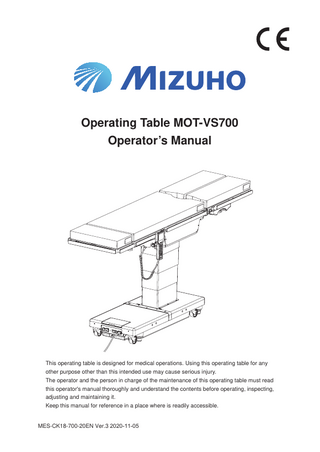
Preview
Page 1
Operating Table MOT-VS700 Operator’s Manual
This operating table is designed for medical operations. Using this operating table for any other purpose other than this intended use may cause serious injury. The operator and the person in charge of the maintenance of this operating table must read this operator's manual thoroughly and understand the contents before operating, inspecting, adjusting and maintaining it. Keep this manual for reference in a place where is readily accessible. MES-CK18-700-20EN Ver.3 2020-11-05
Table of contents 1.
Introduction…………………………………………………………… 1 1.1 1.2 1.3 1.4
2.
Safety precaution…………………………………………………… 4 2.1 2.2
3.
Main unit……………………………………………………………………………13 Control unit…………………………………………………………………………14 Touch panel…………………………………………………………………………16 Foot switch (optional)………………………………………………………………19
Operation………………………………………………………………20 4.1 4.2 4.3 4.4 4.5 4.6 4.7 4.8 4.9 4.10 4.11 4.12 4.13 4.14 4.15 4.16 4.17 4.18 4.19 4.20 4.21 4.22
5.
Read thoroughly before using…………………………………………………… 4 Labeling…………………………………………………………………………… 9
Section Introduction…………………………………………………13 3.1 3.2 3.3 3.4
4.
This manual………………………………………………………………………… 1 Intended use and this product…………………………………………………… 1 Operation of this product………………………………………………………… 2 Accessories………………………………………………………………………… 2
Installation of the operating table…………………………………………………20 Connecting/Disconnecting the control unit………………………………………21 Turning on/off the power…………………………………………………………30 Charging the battery………………………………………………………………34 Operating the emergency stop switch……………………………………………35 Fixing and unfixing the operating table…………………………………………37 Trendelenburg………………………………………………………………………38 Tilting the tabletop laterally………………………………………………………39 Tilting the back plate………………………………………………………………40 Changing the tabletop height……………………………………………………41 Sliding the tabletop…………………………………………………………………42 Tilting the leg plate…………………………………………………………………43 Flexing or reflexing the tabletop…………………………………………………44 Change height of the lift-up unit (MOT-VS700UKIj only)………………………45 Beach chair…………………………………………………………………………46 Operating memory…………………………………………………………………47 Reverse mode………………………………………………………………………51 Returning to level…………………………………………………………………53 Adjusting the head plate…………………………………………………………54 Attaching/detaching the back plate………………………………………………56 Adjusting the Double Leg Section (optional)……………………………………58 Attaching/detaching the Single Leg Section (optional)…………………………61
Maintenance and inspection………………………………………63 5.1 5.2
Inspection before and after use…………………………………………………63 Periodic replacement parts………………………………………………………65
5.3 5.4
6.
Version information of the software………………………………………………65 LAN Port……………………………………………………………………………66
Specification…………………………………………………………67 6.1 6.2
Specification table…………………………………………………………………67 External view………………………………………………………………………69
7.
Troubleshooting………………………………………………………70
8.
Before contacting for repairs………………………………………73
App.-1 Electromagnetic Compatibility……………………………………75 App.-2 Glossary………………………………………………………………78
1. Introduction
Introduction
1.1
1
This manual
This manual contains information for safely and effectively using this product. Before operating this product, read this manual thoroughly to understand how to operate and inspect the product. Failure to follow these instructions could lead to serious injury. The safety information is categorized as per the following so that the contents of warnings and cautions, and the details of warnings and cautions which are labeled on the product may be comprehended.
WARNING
If this indication is ignored and the product is incorrectly used, serious injury or death may result.
If this indication is ignored and the product is incorrectly used, serious injury and/or damage to property may result.
CAUTION NOTE This notice notes additional information on the product’s functions. The warning and caution notices on this manual relating to operating and inspecting, apply to the intended use (surgical operations) of this product. If the product is used for purposes other than surgery, the user is responsible in regard to safety for performing operations and inspections which are not contained in this manual.
1.2
Intended use and this product
Operating table This product is an operating table on which a patient is placed for surgical operations. The product is intended to support a patient during surgical operations. In conforming with the objectives of surgery, the product is equipped with features for adjusting its height, and for freely changing and setting the patient’s body position. The product uses both medical grade outlets and batteries as power sources. In the operating room, have physicians, nurses and medical device technicians who are acquainted with the usage of this product use it.
Touch panel This product is provided with a touch panel. The touch panel displays a status of the operating table and its error status. For the details of the touch panel, refer to Page 16.
1
1.3
1
Operation of this product
Introduction
The description of the operations written in this manual focuses mainly on those to be done by the control unit. For some operations operable only by the touch panel, however, those by the touch panel are described.
1.4
Accessories
Standard components and accessories Mattresses (for head plate, back and waist plate)
Control unit
Main unit
Operator’s manual
2
Optional parts
1
Foot switch
Single Leg Section・Mattress
Double Leg Section・Mattress
Introduction
Control unit charge adapter
Mizuho Original Pad
for Head Section Type A
for Back Section Type A
for Seat Section Type A
for Single Leg Section Type A
for Seat Section Type B
for Double Leg Section Type A
for Back and Seat Section Type A
3
2. Safety precaution 2
2.1
Read thoroughly before using
Safety precaution
Never perform the following when you use the product. Otherwise, damage to the operating table, electrical shock, and/or fire may occur. Any serious incident that has occurred in relation to the device should be reported to the manufacturer and the competent authority in which the user and / or patient is established. (1)
(2) (3) (4) (5)
(1) Head plate and leg plate
WARNING
WARNING
4
Do not step or sit on the head plate or the leg plate(s). The operating table may tip over resulting in injury.
The head plate can be attached to the back plate and the Single Leg Section only.
(6)
CAUTION
2 Safety precaution
CAUTION
• Before lowering the table or placing it in a reverse Trendelenburg position, check if there are any devices under the leg plates. If the leg plates come in contact with devices that are to be subjected to excessive force, the leg plate insertion shaft may be damaged. • Be sure to charge the battery once every month. The battery will discharge naturally even while it is not being used. Excess consumption may make the battery unusable.
When transferring a patient from an operating table (Fig. a) or changing a patient’s body position (Fig. b), do not apply excessive force to the head plate or leg plate. The operating table may get deformed or damaged. Fig. a
Head plate Leg plate
Fig. b
Head plate
Leg plate
(2) Control unit
WARNING
• Do not forcibly pull on the control unit cord. • Do not subject the control unit to strong shocks. The control unit may get damaged. • While the reverse mode or the memory mode is set, press
as necessary to put
it back to the normal mode.
(3) Base
CAUTION
Do not place any objects on the base. An object may get caught in the sliding cylinder and the operating table may get damaged.
5
(4) Touch panel
2
CAUTION
Safety precaution
• Do not push the touch panel by any sharps such as a pen and a screw driver. The touch panel may get damaged. • Do not apply great impact or pressure to the touch panel. The touch panel may get damaged. • Do not use organic solvents such as paint thinner to wipe the display and the protective cover. They may get damaged. To wipe the display and the protective cover, use a natural detergent diluted with water. • The touch panel does not accept simultaneous multiple-key pressing and flicking operations. To operate the operating table using the touch panel, press the button one by one. • Close the protective cover when you do not use the touch panel.
(5) Power cord and power panel
WARNING
CAUTION
• Do not place any heavy objects on the power cord. • Do not roll over the power cord with a castered device. • Do not forcibly pull on the power cord. • Do not place any objects in the place where the power cord is to be unplugged from the medical grade outlet, which would obstruct it from being unplugged.
Power cord
Do not remove the caps of the foot switch connector and the LAN connector except for when you are using the foot switch connector and the LAN connector. Water or dusts may get into the connectors, which may results in a bad connection.
(6) Installation of the operating table
CAUTION
• Do not install the operating table on an uneven floor. • Do not place a pad under the base for raising the operating table. The operating table may tip over resulting in injury.
Uneven floor
Pad
Patient's position during surgical operation
WARNING
6
• Make sure to always securely attach the mattresses to the operating table so that they do not come off. The mattresses may come off, and the patient may get injured. • Position the patient's body 1 cm (0.39 in) or more away from the metal side rail. The side rail may become extremely hot due to use of a medical device such as a radio knife, which may cause a burn injury, if it is touched.
Positioning the patient zz Follow the steps below to position the patient.
1. Attach the accessory mattress onto the tabletop with their Velcro fastenings aligned with each other.
2
CAUTION
Have the person who operates the operating table to operate it in a position where the emergency stop switch can be immediately pressed, and the patient’s condition can constantly observed.
Operator position
Safety precaution
2. Put the patient on the mattresses. 3. Position the patient according to the purpose of the surgical operation. 180°
Patient’s head Head plate Back plate
Other
● Prohibited WARNING
• Do not disassemble and/or modify the operating table. Otherwise, malfunction may occur. Patient position • When using the tabletop or accessories to secure a patient’s body position, always observe the patient’s condition. Being in the same position for long periods of time causes neuroparalysis or bedsores. Other medical electrical equipment to be used together with the operating table • When using a high-frequency surgical equipment and/or a cardiac defibrillator, refer to their operator's manual provided by the manufacturers. Improper usage may cause the operator or the patient to get burned and/or devices to malfunction. • Before use, check that the operating table does not malfunction due to electromagnetic interference from the equipment. Medical electrical equipment to be used together with the operating table may generate electromagnetic interference, which may result in malfunctioning of the operating table. Allowable patient body weight • * Do not apply loads which exceed the allowable patient body weight (total of the patient and accessories)*. The operating table may not function, which may result in failures. * Lift: 450 kg (992 lbs) / Lifts other than: 360 kg (791 lbs) / Reverse mode: 135 kg (298 lbs) Preventive maintenance and inspections • Make sure to inspect and maintain the operating table before and after use. The operating table may require replacement of the parts depending on the length of service and frequency of use. • For preventive maintenance and inspections, contact your distributor or Mizuho directly. Antistatic measure • Do not use the operating table on floors and/or with accessories that do not possess static electricity countermeasures. This may impede surgical operations.
● ●
●
●
●
7
● Devices and accessories used together with this product CAUTION
2 Safety precaution
• Before using other devices or accessories, thoroughly read the instruction manual of the devices and make sure that the operating table is not affected adversely. Before fitting on accessories from third party companies, contact your distributor or Mizuho. Some accessories cannot be fitted on. • While operating the operating table, check the position of other devices or the accessories used with them. They may come in contact with each other during the operation, operating table, devices, and/or accessories may get damaged. • For hygiene, be sure to use sterilized drapes on the areas on this product where the patient comes into contact with it. Cleaning and disinfection • After using the operating table, make sure to follow the steps below to clean up and disinfect the operating table. 1. Turn off the power and disconnect the power cord from the medical grade outlet. 2. Detach all the mattresses from the operating table. 3. Use a lint-free cloth soaked with proper volume of disinfectant to wipe off the upper, side, and back side of the mattresses. 4. As with step 3, disinfect the surfaces of the tables and side rails. 5. Wipe off the operating table with a clean dry cloth 15 minutes after disinfecting it. • Make sure to use Mizuho authorized disinfectants. The disinfectants are as shown below.
●
a) Sodium hypochlorite 0.1% (halogen containing compound) b) Sodium thiosulfate c) Chlorhexidine (chlorhexidine gluconate 0.5%) d) Benzalkonium chloride (invert soap 10%) e) Povidone iodine f) Ethanol 80% g) Hydrogen peroxide h) Saline (0.9%) i) Isopropyl alcohol (IPA) Moving and transporting • Do not move the operating table with a patient on it. • Follow the procedures below to move the operating table. * Before moving the operating table, disinfect the entire operating table in order to prevent infection. 1. Turn off the power and disconnect the power cord from the medical grade outlet. 2. Check if the handles and levers are in fixed positions, and each section is fixed firmly. 3. Unlock the brakes, and move the operating table. * Do not move the operating table by pulling on the head plate or leg plate. • The operating table should be transported with the following conditions met. 1.Disinfect the entire operating table before transporting it. 2.Take measures to prevent it from tipping over, such as lowering the tabletop to the bottom position. 3.Actuate the brake. 4.Suitably position cushioning on the product to prevent it from getting damaged during transport. 5.Store the product in a container so that it does not get exposed to dust, and the weather. Disposal • In accordance with the European Union Waste Electrical and Electronic Equipment (WEEE) Directive, all electrical components and batteries mustbe disposed of in accordance with local regulations. Please contact yourlocal distributor for proper disposal.
●
●
8
2.2
Labeling
The operating table is labeled at the locations shown as below. Before use, make sure to understand the contents of the labels.
2
Warning and Caution labels (2)
Safety precaution
(1)
(4)
(3)
(2) (1)
(9) (8)
(5)
(6)
(7) Single Leg Section
Fig. shows MOT-VS700UKIj with Double Leg Section (1) C655732
(2) C653624
(3) C656310 (Only MOT-VS700UKIj)
(4) C655752
(7) C657332
(5) C653614
(8) C657332
(6) C656740
(9) C657332
9
Other labels (1/2) (10) (11)
(12)
(13)
2
(13)
Safety precaution
(12)
(22) (14) (18) (13) (19) (20) (21)
(34)
Fig. shows MOT-VS700UKIj with Double Leg Section
(17) (10) C600020□
(16)
(15)
(11)
(12) C640018□
C640021□
C640019□
C640022□
(13) C655001□
(11) C655717□
(14) C657310□ C640020□
(15) C657313□
(16) C642002□
C640023□
(17) C653513□
YYYY-MM-DD
10
(18) C655002□
(19) C644004□
(21) C657318□
(22) C653612□
(20) C655711□
(34) C648008□
Other labels (2/2) (23)
(23)
(23)
(23)
(23)
(26) (27)
(24) (25) (23)
(23)
(23) (23) (23)
(28) (23)
MOT-VS700UKIj (Fig. With Single Leg Section)
(24) (25)
(29)
Double Leg Section
(32) (23) C653620
(31)
(30)
(24) C646062
(25) C646063
(26) C646084
(27) C646061
(28) C646060
or C646080
or C646082
or C646077
or C646076
or C646074
or C646081
or C646083
or C646078
or C646079
or C646075
(29) PIN 571B8M3
571B8M3
(33) Single Leg Section
(30) PIN 571B8M4
571B8M4
(31) PIN 573A6M1
573A6M1
(32) PIN 50005M2
(33) PIN 360L8M2
360L8M2
11
2 Safety precaution
MOT-VS700UIj (Fig. With Double Leg Section)
Symbol mark for labeling Symbol
2
Description
Safety precaution
Indicates a possibility of injury or even death if operates the table without following the warning.
(1) (2) (3) (4)(6) (7)
General mandatory action sign.
(6) (7)
Refer to the operators manual
(5) (6) (15) (16) (19) (22)
General prohibition sign
(6) (7)
Emergency stop
(5)
Indicates AC power supply.
(16)
Enclosure Class (Splash-proof)
(16)
Serial number
(16)
Catalogue Number
(16)
Indicates waste disposal information.
(16)
European authorized representative
(16)
Medical Device
(16)
Manufacturer
(16) (29) (30) (31) (32) (33)
Equalization terminal
(17)
Indicates protection against electric shock and defibrillator (Class B). Defibrillation - proof Type B applied part
12
Label no.
(23) (29) (30) (31) (32) (33)
3. Section Introduction 3.1
Main unit Back plate attaching/ removing lever
Back plate(*2) Head plate(*2)
Mattresses Leg plate(*1・2)
Waist plate Lift-up plate
3
Head plate flexing lever
Section Introduction
Leg plate outstretching lever Leg plate attaching/ removing lever Head plate fixing knob Control unit connector
Side rail Emergency stop switch
Control unit
Fig. shows MOT-VS700UKIj with Double Leg Section
Touch panel protective cover
Brake Caster
Power code Touch panel Foot switch connector(*1)
Light receiver Brake lamp
Touch panel protective cover
Start switch LAN port
Power switch
Power connector
Single Leg Section(*1・2)
Equipotential terminal
Leg plate attaching/ removing lever
Head plate fixing knob
*1: The Double Leg Section, Single Leg Section and foot switch are optional. *2: The head plate, the back plate, Double Leg Section and Single Leg Section are detachable.
13
3.2
Control unit Brake status
Battery power status Warning for tipping over
No.08 Err Panel Err
5
Battery level Status number Menu Display for touch panel failure Current position
3 Section Introduction
PILOT lamp Menu switch: Display table position/Set memory Level/Center lamp Reverse Trendelenburg: Head up Lateral tilt: Left down Back plate bending: Up Lift: Up (Fix table) Slide: To head Flex Leg plate bending: Up
Control unit charge request lamp Enter switch: Set position Memory switch: Set position Trendelenburg: Head down Lateral tilt: Right down Back plate bending: Down Lift: Down Slide: To leg Reflex Leg plate bending: Down
Switching of the operative leg plates (Double Leg Section) Level E/Power on switch
NOTE
Brake unlock Power ON/OFF switch
• The function switch continue to function while being pressed. is pressed, function switches light up for 3 seconds. While the function switches are lighting up, • If pressing any of them activates its function, and the PILOT lamp lights up. The function does not work even if you pressed the function switch before pressing . • The control unit charge request lamp blinks when charging is required and lights up while charging. • The level/center lamp lights up when the table top is at the level or center position of respective operations. • To prevent damages, the operating table may stop during operation with a message shown on the control unit. For specific recovery procedures after the operating table stopped, refer to Page 71. • When the control unit is used in the infrared mode, nothing appears on the monitor. However, pressing opens the beach chair operation screen. • When using the battery, the monitor screen turns off 3 minutes after the last operation.
14
Menu switch When pressing on the control unit, the screen display will change as the following. Before you executing the lift-up or the beach-chair operation, select a respective screen with the menu switch. Usual screen
Lift-up operation screen 1
5
5
Reverse orientation screen Beach chair operation screen
Current position 5
4
5
3
5
Reverse Orientation
ON
OFF
Using the operating table wirelessly (Infrared mode) Usual screen (hidden)
Lift-up operation screen
3 Section Introduction
5
2
Beach chair operation screen
15
3.3
Touch panel
Main screen BACK-UP CONTROLS screen Power source Position in operation Active memory mode Position set in the memory
3
Battery indicator
MEMORY FUNCTION screen WIRELESS SETTING screen ON/OFF of the center position for each operation Language selection CAUTION screen
Section Introduction
BACK-UP CONTROLS screen (1/2) Slide: To leg Page Main screen Slide: To head Leg plate bending (Double or Single Leg Section synchronization): Up Leg plate bending (Double or Single Leg Section synchronization): Down Right leg plate bending: Down Right leg plate bending: Up
Lift: Down Lift: Up Trendelenburg: Head down Reverse Trendelenburg: Head up Lateral tilt: Left down in view from the head Lateral tilt: Right down in view from the head Back plate bending: Up Back plate bending: Down Position (Travel (mm), angle)
Left leg plate bending: Down Left leg plate bending: Up
BACK-UP CONTROLS screen (2/2) Page Brake unlock Reflex Flex Reverse mode ON: Turns red Reverse mode OFF: Turns red Level Lift-up unit: Up Lift-up unit: Down Beach chair
16
Main screen Setup memory Brake lock Memory selection Battery saving timer
MEMORY FUNCTION screen Function button
Main screen
Settings of the position
3 Section Introduction
WIRELESS SETTING screen Main screen Mode selection IR code
Bluetooth address Reset button
CAUTION screen Main screen
17