Owners Manual
244 Pages
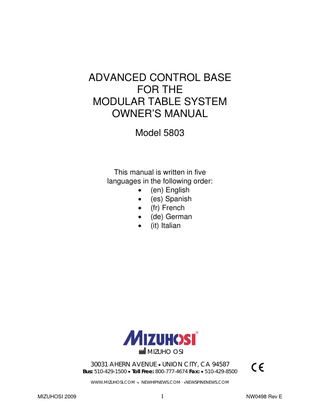
Preview
Page 1
ADVANCED CONTROL BASE FOR THE MODULAR TABLE SYSTEM OWNER’S MANUAL Model 5803
This manual is written in five languages in the following order: (en) English (es) Spanish (fr) French (de) German (it) Italian
MIZUHO OSI 30031 AHERN AVENUE UNION CITY, CA 94587 Bus: 510-429-1500 Toll Free: 800-777-4674 Fax: 510-429-8500 WWW.MIZUHOSI.COM · NEWHIPNEWS.COM · NEWSPINENEWS.COM
MIZUHOSI 2009
1
NW0498 Rev E
IMPORTANT NOTICES CAUTION: To ensure safe operation of the equipment, please READ THESE INSTRUCTIONS COMPLETELY and keep this manual readily available for future reference. Carefully observe and comply with all warnings, cautions and instructions placed on the equipment or described in this manual. In this manual, the WARNING symbol is intended to alert the user to the presence of important operation, maintenance, or safety instructions. PROTECTION AGAINST ELECTRICAL SHOCK HAZARD: This symbol indicates this equipment is an applied part, TYPE B in accordance with IEC 60601-1 and is generally suitable for applications involving external or internal contact with the patient, excluding the heart. The patient circuit is connected to protective earth and this equipment should be connected only to outlets with a protective earth ground.
This symbol indicates the external stud that is at the same potential as the equipment chassis. If the AC power cable is not connected to an outlet with a protective earth ground, this external stud should be connected to a protective earth ground. WARNING: Proper preoperative and intraoperative procedures must be followed to prevent venous stasis and pooling, pressure sore development, neuropathy, improper electro-surgical tissue grounding, hypotension and hypothermia. WARNING: It is important to note that a Jackson Spinal Surgery or Imaging Table Top used on the model 5803 Advanced Control Base must have gimbals. Earlier versions of these table tops do not have gimbals. Use of table tops without gimbals on the 5803 Advanced Control Base can result in damage to the table and the base. WARNING: Prior to attempting to use the Modular Table Base, one should carefully review this owners manual and keep a copy on file for further reference. It is recommended that one also view the appropriate sections of the Modular Table System instructional video provided with the table top. This device is to be used by trained personnel only.
MIZUHOSI 2009
2
NW0498 Rev E
TABLE OF CONTENTS
1.0 INTRODUCTION...5 1.1 General Description ...5 1.2 Specifications...5 1.3 Shipping...5 1.4 Storage ...6 1.5 Acceptance & Transfer ...6 1.6 Inspection and Transfer...6 2.0 GLOSSARY of TERMS ...7 3.0 CONTROLS IDENTIFICATION ...8 3.1 Base Orientation...9 3.2 Model Number and Serial Number ...9 4.0 BASIC OPERATION ...10 4.1 Casters...10 4.2 Hand Pendant ...11 4.3 5803 Advanced Base Controls...13 4.3.1 Rotation Safety Lock ...13 4.3.2 180° Rotation Lock Indicator ...14 4.3.3 Tilt Drive Status Indicator...14 4.4 Synchronizing The Lateral Tilt Function...15 4.5 Tabletop Coupling Procedure...17 4.6 Patient Transfer ...19 4.7 Table Top Coupling Procedure With Top In Place...19 4.8 Patient Rotation ...20 4.9 Rotation Lock System...20 4.10 Rotation Procedure ...20 4.11 Retracting The Base For Storage...21 4.12 Table Top on the Base ...22 5.0 PRE-OPERATIONAL FUNCTION CHECK ...23 6.0 CLEANING and MAINTENANCE ...24 6.1 Cleaning and Disinfecting ...24 6.2 Lubrication ...24 6.3 Preventative Maintenance ...25 7.0 THE ELECTRICAL SYSTEM...26 7.1 Power Cord ...26 7.2 ON/OFF Power/Circuit-Breaker Switch...26 7.3 Power ON / Fault / Battery Status Lights ...26 7.4 Battery Recharging ...26 8.0 TROUBLESHOOTING ...27 8.1 Electrical System ...27 8.2 Functional Guide ...28 9.0 REMOVAL and REPLACEMENT of COMPONENTS...30 9.1 Head end Cover ...30 9.2 Foot End Cover...31 9.3 Hand Pendant Module...31 9.4 Batteries...32 9.5 Power Supply Replacement ...34 9.6 Controller Circuit Board Replacement...34 9.7 On-Off Power Switch / Circuit Breaker Replacement ...35 9.8 Head End Assembly ...35 9.9 Head End Tilt Motor ...35 9.10 Foot End Rotation Safety Lock Motor ...35 9.11 Head End or Foot End Column...36 9.12 Retractable Center Beam ...36 9.13 Casters ...36
MIZUHOSI 2009
3
NW0498 Rev E
10.0 ADJUSTMENT of COMPONENTS...37 HEAD END ...37 10.1 Tilt Actuator Rod End Position ...37 10.2 180° Rotation Lock Sensor...37 10.3 Home & Tilt Left/Right Sensors...38 10.4 Head end Slider Adjustment Procedure ...39 10.5 Rotation Safety Lock...40 10.6 Rotation Safety Lock (Brake) “ON” Sensor Setting...41 11.0 Mizuho OSI TECHNICAL SERVICE ...42 11.1 Contact for Parts and Service ...42 11.2 Instant Support Value Package ...42 11.3 To order Replacement Parts (RP) ...42 11.4 To return damaged parts (RGA) ...42 11.5 To send a part for repair (RA) ...43 11.6 EC Authorized Representative...43 11.7 Replacement / Spare Parts List ...44 11.8 Replacement Parts ...45 11.9 INTERCONNECT DIAGRAM...46
MIZUHOSI 2009
4
NW0498 Rev E
1.0 INTRODUCTION 1.1 General Description This manual describes the use, maintenance, and repair of the Modular Table System (MTS) 5803 Advanced Control I-Base, DC (5803 Base). It is the primary component of the system designed to support patients for a variety of surgical procedures. The 5803 Base is designed to hold a table top that will provide a patient support that is free of any obstructions that might compete for space with a fluoroscopic C-Arm. There are five procedure-specific table tops: Jackson Spinal, Radiolucent Imaging, Orthopedic Trauma, Endourology and Maximum Access Lateral Top available for use on the MTS Base. 1.2 Specifications Maximum Patient Weight: Table top specific but not to exceed 500 lbs Height Range of Base 34 - 48 inches (83.36 – 121 centimeters) Trendelenburg Range 10 3 Reverse Trendelenburg 10° ±3° Range Powered Lateral Roll 25 3 Power Input (configurable) o 100 VAC at 50/60 Hz o 120 VAC at 60 Hz o 230 VAC at 50 Hz o internal battery power Compatible Tabletops All MTS tops equipped with gimbals. Maximum Length 102 inches (259 cm) Retracted Length 64 inches (162 cm) Width 32 inches (81 cm) Maximum tilt torque 55 ft-lb Maximum brake torque 93 ft-lb Duty Cycle 4% or 2.5 minutes continuously per hour 1.3 Shipping The 5803 Base must be shipped in a manner that prevents damage to its structural elements, caster wheels, electronics, and operating controls. Contact with solid objects in the environment must be prevented during shipment and storage, except at the four casters. Banding for lateral constraint is to be limited to the base structure. Additionally, banding of the head end assembly to prevent movement of the trolley is necessary. It is also necessary to fully crate the 5803 Base to assure that no impact with foreign solid objects will be made during transit. The 5803 Base is to be shipped in an environment within the following limits: Ambient temperature -4°F to 122°F (-20° C to +50° C) Relative humidity from 10% to 100%, including condensation Atmospheric pressure from 50 to 110 kPa.
MIZUHOSI 2009
5
NW0498 Rev E
1.4 Storage When not in use, store in a clean, dry environment with temperature between 32°F and 120°F (0° C to 49°C). It is recommended that the 5803 Base be stowed with the power cord plugged into a proper AC receptacle with the on/off power-switch “on” to assure batteries are fully charged and ready for service. If recharge is required, charge a minimum of 3 hours. A full charge should be available after 18 hours. 1.5 Acceptance & Transfer Upon receipt of your table, remove the table from the shipping crate following the unpacking instructions. Visually inspect all surfaces for freight damage. Check each caster for proper rolling operation. NOTE: Any freight damage must be reported to the freight carrier immediately upon delivery. It is the responsibility of the recipient to make freight damage claims. 1. Read the model/serial number identification label found at the head end of the base (see figure 4) to confirm the serial number and the input power requirements. 2. Perform pre-op function check; see section 5.0. 1.6 Inspection and Transfer Before use, inspect the device for possible damage, excessive wear or non-functioning parts. Carefully inspect all critical, inaccessible areas, joints, electrical cords and all movable parts for possible damage or non-function. Damaged or defective products should not be used or processed. Contact your local MIZUHO OSI sales representative for repair or replacement.
MIZUHOSI 2009
6
NW0498 Rev E
2.0 GLOSSARY of TERMS This glossary of terms and technical procedures assume the patient is oriented with their head at the head end of table and their feet at the foot end of table. The hand pendant functions are oriented for this position only. Head end of base, indicates the end of the table where the power cord, "On-Off" switch, and Control Panel are located. Foot end of base, indicates the opposite end of the table. Column, refers to one of two main column structures that support the tabletop. Left side of the base, refers to the base as you stand at the head end of table. Right side of the base, refers to the table as you stand at the front of column. Raise the column, refers to raising the height of the column. This also corresponds to Height Up. Lower the column, refers to lowering the height of the column. This also corresponds to Height Down. Left lateral roll (tilt), refers to tilting the table top to the left when standing at the head end of the base facing the foot end. Right lateral roll (tilt), refers to tilting the table top to the right when standing at the head end of the base facing the foot end. Trendelenburg, refers to lowering the head end below the foot end. Reverse trendelenburg, refers to lowering the foot end below the head end. Hospital Grade, outlet refers to a 120VAC outlet properly wired with earth ground: Neutral to Common = 120VAC; Neutral to Ground = 120VAC; Common to Ground less than zero point five 0.5 VAC.
MIZUHOSI 2009
7
NW0498 Rev E
3.0 CONTROLS IDENTIFICATION The major components of the 5803 Advanced Control Base are identified in the following figures. Head end
Foot End
H-Frame H-Frame in Storage Bracket
Center Beam
Retracting Lock Knob
Steer Caster
Locking Caster Figure 1: 5803 Advanced Control Base - Side View
Tilt Drive Status Switch
Traction Arc Interlocking Switch
180° Rotation Lock
Hand Pendant Quiver T-Pin Storage
Quiver T-Pin Storage
Power Cord Storage Wrap Locking Caster Locking Caster
Steer Caster
Locking Caster
On/Off Switch – Identification Label
Figure 2: 5803 Advanced Control Base - Head End View
MIZUHOSI 2009
8
Figure 3: 5803 Advanced Control Base - Foot End View
NW0498 Rev E
3.1 Base Orientation The control end of the base is considered the head end, and the opposite end is the foot end. The right side of the base is the side to the operator’s right when standing at the head end looking toward the foot end. The general nomenclature and orientation of the base is shown in figure 1, 2 and 3. Refer to the appropriate owners manual supplied with each table top for table top component Identification and more detailed information about the use of each table top. 3.2 Model Number and Serial Number The model number and serial number are printed on the Identification label located at the head end base. This label is located to the right of the on/off switch as shown below. On/Off Switch
“Battery Status” “Fault”, & Power lights
Head end Base Out Side
Model/Serial Number Identification Label
Figure 4: Head End; Base Outside
Power Cord Plug In
Reset Button Circuit Breaker
External Ground Stud
Head end Base Beam Side
Figure 5: Head End; Base Beam Side
MIZUHOSI 2009
9
NW0498 Rev E
4.0 BASIC OPERATION The 5803 Advanced Control Base uses an external AC power source or internal, rechargeable, battery power for operation. It uses AC power when plugged into a proper AC receptacle and the on/off power-switch is in the “on” position. When not plugged in, or AC power is lost, the 5803 Base will automatically switch over to internal battery power. The batteries are automatically recharged whenever the 5803 Base is plugged into an AC power source and the on/off power-switch is in the “on” position. Located next to the on/off power-switch on the head end base (see figure 4) is the power on, fault, and battery status lights. WARNING: When the power cord is removed and/or not plugged into an AC outlet, the protective earth ground stud near the power entry module must be connected to a proper earth ground during use. WARNING: All Locks must be engaged before a patient transfer is performed. 4.1 Casters Each base is equipped with three (3) locking casters and one (1) steer caster. The steer caster functions to allow the table to roll along a straight path when pushed from the head end. The steer caster is located on the right side of the foot end. The steer caster has a green label marked “Steer”. To lock the table base securely in place, it is necessary to engage the lock on each of the four (4) casters. To lock a caster lock, step on the lock tab until you hear an audible click and the tab remains in the down or locked position (see figure 6). To unlock the caster, push the unlock button. When the unlock button is pressed, the tab will click back to the original unlocked position (see figure 7).
To Unlock To Lock Unlock Button
Lock Tab Figure 6: Locked Caster
MIZUHOSI 2009
Figure 7: Unlocked Caster
10
NW0498 Rev E
4.2 Hand Pendant Each 5803 Advanced Control Base is equipped with a hand-held pendant, which is on a storage bracket attached to the head end. The hand pendant allows the operator to manipulate the table into trendelenburg, reverse trendelenburg, and lateral roll (tilt) positions. The selected function will continue to operate until the button on the hand pendant is released. NOTE: It is recommended that a table top always be connected between the head and foot ends when operating the powered controls. To raise the table, depress the height up button on the left side of the control with the arrow that points in the “up” direction.
Indicator Lights
To lower the table, depress the height down button on the right side of the control with the arrow that points in the “down” direction.
Height Up
Height Down
Trendelenburg
Reverse Trendelenburg
Left Lateral Roll (Tilt)
Right Lateral Roll (Tilt)
To trendelenburg the table, depress the button on the left with the arrow that indicates foot up until the desired trendelenburg angle is achieved. This lowers the head end column and raises the foot end column simultaneously. If the table is in a fully lowered position, only the foot end will raise to achieve the desired trendelenburg angle. To reverse trendelenburg the table, depress the button on the right with the arrow that indicates foot down until the desired reverse trendelenburg angle is achieved. This raises the head end column and lowers the foot end column simultaneously. If the table is in a fully raised position, only the foot end will lower to achieve the proper reverse trendelenburg angle.
Indicator Lights
To laterally tilt to the left, depress the left lateral roll button on the left side of the control.
Figure 8: Hand Pendant
To laterally tilt to the right, depress the right lateral roll button on the right side of the control. MIZUHOSI 2009
11
NW0498 Rev E
NOTE: In the event a large traction arc 5855-13 is placed on the base, the tilt function has been made inoperable. However in the event a small traction arc 5848-191 is placed on the base, the tilt function is still operable. Battery Status Light: Green = OK Red = Needs Recharge Fault Indicator Light: Electrical Fault To unplug and re-attach the Hand Control: At the end of the hand pendant coiled-cord is a black connector plug. Unscrew the connector locking nut and pull the connector straight down out of the socket. To reattach, insert the connector into the socket with the notches on the connector lining up with the slots on the socket. The connector locking nut must be tightened around the socket to insure proper connection. If the hand pendant is removed when table power is on, power must be switched off for 10 seconds and then back on after re-attaching the hand pendant for the hand pendant to function (refer to section 8.0 for additional information).
MIZUHOSI 2009
12
NW0498 Rev E
4.3 5803 Advanced Base Controls The head end base of the 5803 Advanced Control Base is equipped with four indicator lights (see figure 4). These lights are: 1) on/off AC power switch light, 2) power light, 3) battery status light, and 4) fault light. Under normal AC operation, the on/off AC power switch light and battery status light should be lit green and the fault light should be dark. NOTE: If the fault light on hand pendant or base is lit, the 5803 Advanced Control Base has detected a fault in the system. Determine fault before use (refer to sections 4.2 & 4.3). The head end pivot assembly of the 5803 Advanced Control Base is equipped with three indicator lights. These lights are: 1) 180° rotation lock indicator light, 2) tilt drive status light and 3) rotation safety lock indicator light. Verify that the rotation safety lock switch is in the on position and the 180° rotation lock handle is in the locked position. All three lights must be illuminated before a patient is transferred to the table. These indicator lights are shown in figure 9.
3) Rotation Safety Lock Lighted Switch
1) 180° Rotation Lock Indicator Light Crossbar
2) Tilt Drive Status Indicator Light Traction Pulley
180°° Rotation Lock Lever (blue)
Figure 9: Head End Pivot Assembly Indicator Lights and Controls
4.3.1 Rotation Safety Lock The rotation safety lock switch locks out the 180° rotation function. This feature is designed to prevent unintended rotation of the table top. When the rotation safety lock switch is illuminated, the table top can still be laterally tilted by pressing the left or right lateral roll button on the hand pendant. The rotation safety lock switch should be turned off only when a 180° rotation is to be performed. If the rotation safety lock switch is not illuminated, press the rocker switch to the on position.
MIZUHOSI 2009
13
NW0498 Rev E
4.3.2 180° Rotation Lock Indicator When illuminated, the 180° rotation lock indicator light indicates the lock is engaged and the table cannot be rotated 180°. If the 180° rotation lock indicator is not illuminated, turn the rotation lock lever clockwise until the light is illuminated. NOTE: If a 180° patient rotation is to be performed, the rotation lock lever should be rotated counterclockwise approximately one half rotation past the point that the rotation lock indicator light goes out. Rotating the lock lever to this point lessens the drag of the friction control, thereby allowing the table tops to rotate more freely during the rotation. If even less friction is desired, the lock lever may be rotated further counterclockwise, as necessary. If more friction is desired, rotate handle clockwise. After the patient rotation is complete, rotate the rotation lock lever clockwise until the rotation lock indicator light is illuminated.
WARNING: When the rotation lock indicator light is not illuminated, the table top is UNLOCKED regardless of how much the lock lever has been turned clockwise or counterclockwise. Always turn the lock lever until the rotation lock indicator light is illuminated after a 180° rotation. 4.3.3 Tilt Drive Status Indicator The tilt drive status indicator light is illuminated when the powered lateral tilt drive mechanism is in the center position of the +/- 25- lateral tilt range. If the tilt drive status indicator is not illuminated, operate the lateral tilt function using the hand pendant in the appropriate direction until the indicator is illuminated. The head end crossbar should be horizontal when the tilt drive status indicator is illuminated. If the head end crossbar is not horizontal, the internal power tilt mechanism is out of synchronization with the crossbar. Refer to section 4.4 synchronizing the lateral tilt function to reset this function.
MIZUHOSI 2009
14
NW0498 Rev E
4.4 Synchronizing The Lateral Tilt Function Normally, the head end crossbar and tilt drive mechanism are synchronized so that the tilt drive is in the middle of its travel range when the crossbar is level. It is possible for the crossbar and tilt drive to become unsynchronized if the crossbar is rotated manually. Also, the head end crossbar and foot end crossbar can become unsynchronized (not at the same tilt angle) if a crossbar is rotated manually or the 5803 Advanced Control Base is operated without a table top in place. The crossbars must be synchronized to each other, as well as to the tilt drive mechanism. WARNING: Never attempt to attach a Table Top to the 5803 Advanced Control Base if the head and foot end crossbars are not horizontal and level. Doing so may cause damage to the table top or the tilt drive system. To verify synchronization of the tilt drive and head end crossbar: 1. Confirm that the 180° rotation lock is engaged and Indicator light / switch illuminated. 2. Confirm that the rotation safety lock is engaged and Indicator light / switch illuminated. 3. Use the hand pendant lateral roll buttons to rotate the head end crossbar until it is level. 4. Confirm the tilt drive status indicator light illuminates (on hand pendant or head end pivot assembly) indicating proper synchronization. If the light will not illuminate, the head end crossbar and tilt drive are not synchronized. If the head end crossbar will not level using the hand pendant lateral roll buttons, then the head end crossbar and tilt drive are not synchronized. To re-synchronize the tilt drive and head end crossbar: Different techniques are used depending on whether a table top is attached to the base or not. Choose from the following cases. Case 1: Table top is coupled to the base 1. Confirm table top is attached to H-frame and securely locked in place with the T- pin. No patient or load should be on table top. 2. Turn power switch on. 3. Turn off the rotation safety lock. The switch should not be illuminated. 4. Rotate the 180° rotation lock lever counter-clockwise until it is disengaged. Be careful – this allows the table top to swing freely. 5. The tilt drive mechanism will automatically return to the middle of its range. While this occurs, you will hear the tilt motor running, but the table top will only rotate a little (if at all). 6. When the tilt motor stops, observe the tilt drive status light. If it is illuminated, then the drive is in the middle of its travel range. 7. Verify that the head end and foot end crossbars are level. 8. Turn on the rotation safety lock. The indicator light should illuminate. MIZUHOSI 2009
15
NW0498 Rev E
9. Rotate the 180° rotation lock handle clockwise until it is engaged (lock indicator light is illuminated). 10. The tilt drive is now synchronized to the crossbars, and the crossbars are synchronized to each other. Case 2: A table top is not coupled to the base 1. Turn power switch on. 2. Turn off the rotation safety lock. The switch should not be illuminated. CAUTION: This allows the foot end crossbar to rotate freely; any load on the crossbar can make it swing. 3. Rotate the 180° rotation lock lever counter-clockwise until it is disengaged. CAUTION: This allows the head end crossbar to rotate freely; any load on the crossbar can make it swing. 4. The tilt drive mechanism will automatically return to the middle of its range. While this occurs, you will hear the tilt motor running, and the head end crossbar may rotate. 5. When the tilt motor stops, observe the tilt drive status light. If it is illuminated, then the tilt drive is in the middle of its travel range. 6. Manually level the head end crossbar. 7. Manually level the foot end crossbar. 8. Turn on the rotation safety lock switch. The switch should illuminate. 9. Rotate the 180° rotation lock lever, clockwise, until it is engaged (lock Indicator light is illuminated). 10. The tilt drive is now synchronized to the crossbars and the crossbars are synchronized to each other.
MIZUHOSI 2009
16
NW0498 Rev E
4.5 Tabletop Coupling Procedure The modular table tops may be interchanged and coupled to the 5803 Advanced Control Base as needed to provide flexibility and specific procedural capability. Position the 5803 Base and engage all four caster locks. When using trendelenburg with tilt, only table tops with gimbals may be used with the 5803 Base. Jackson Spinal Top
Imaging Top
Gimbal Coupling Device Figure 10: Jackson Spinal Top & Radiolucent Imaging Top with Gimbal Mounting Assemblies.
WARNING: Verify that the Jackson Spinal Top or the Imaging Top being used has gimbals. Never attach a Jackson Spinal Top or Imaging Top to the 5803 Advanced Control Base that does not have gimbals.
Drop Lock Figure - T-Pin Assembly
Crossbar
Foot End
Mounting Stud Drop Lock
T-Pin
ON
See detail at left
H-Frame
T-Pin H-Frame H-Frame Storage Bracket
Detail
Figure 11: H-Frame Installed - Foot End Column MIZUHOSI 2009
17
NW0498 Rev E
The following procedure assumes the foot end and head end columns do not have table tops coupled in place. The coupling procedure is as follows: 1. Remove the H-frame from the H-frame storage bracket located on the foot end column. Install the H-frame to the foot end crossbar and secure it with a T-pin. The T-pins are stored in the T-pin quiver located adjacent to each column. The T-pin must extend completely through both sides of the H-frame and the drop lock should be in sight and pivot freely (see figure 11). 2. Remove the H-frame from the H-frame storage bracket located on the head end column. Install the H-frame to head end crossbar and secure with a T-pin. The Tpins are stored in the T-pin quiver located adjacent to each column. The T-pin must extend completely through both sides of the H-frame and the drop lock should be in sight and pivot freely (see figure 11). The head end crossbar is attached to a sliding assembly that adjusts superiorly and inferiorly to accommodate trendelenburg and reverse trendelenburg length compensation. Fully retract the head end H-frame against the head end column. NOTE: If the H-frame is not aligned with the mounting studs, it may bind. Do not force it. Lower the H-frame off and repeat until it mounts easily. Head end
Sliding Assembly
T-Pin
ON H-Frame
T-Pin Quiver
H-Frame Storage
Figure 12: Head End Pivot Assembly, H-Frame Installed
NOTE: Two people are required to complete the following sequence. 3. Select the appropriate mounting hole position on the H-frame to support the table top. Hole selection will differ depending on the table top selected, the patients’ size and the procedure to be performed. Further information on hole selection is available in each of the table top owners manuals. On the foot end, align the table coupling device with the hole in the H-frame and push the T-pin completely through.
MIZUHOSI 2009
18
NW0498 Rev E
WARNING: Verify that the T-pin is inserted through the H-frame, passes completely through the table mounting tube, and through the opposite side of the H-frame and the Tpin drop lock is in sight and pivots freely. 4. To couple the head end of the table top, slide the H-frame and crossbar away from the foot end as necessary to accommodate the length of the table top. Align the holes in the head end H-frame and the table coupling device. Push the T-pin completely through both sides of the H-frame and the coupling device making certain that the drop lock is in sight and pivots freely. The head end and the foot end of the table top are normally coupled at the same hole in the H-frame. The only exception is when extreme trendelenburg is needed. WARNING: Failure to follow the above-prescribed procedures regarding securing the H-frame to the crossbars and T-pin to the H-frame may result in the patient being dropped. WARNING: Prior to rotation, verify that all table coupling devices and H-frames are properly installed and the T-pins pass completely through the H-frames and crossbars with the drop lock in sight and pivots freely. Two (2) T-pins and drop locks should be visible and checked at each end of the table. 4.6 Patient Transfer Turn the power switch to on position. Prior to patient transfer, confirm that the desired table top is secured by the H-frames and T-pins. Refer to specific table top coupling procedure on page 16 of this Owners Manual for detailed information on attaching the table tops. All three indicator lights should now be illuminated. If the tilt drive indicator light is not lit, see synchronizing the lateral tilt function procedure on page 13. WARNING: If all three lights are not illuminated, do not use the base. Verify that the rotation safety lock switch is in the on position and the 180° rotation lock lever is in the locked position. 4.7 Table Top Coupling Procedure With Top In Place When one table top is already coupled to the 5803 Advanced Control Base and you are coupling a second top in order to change tops or facilitate a 180° tabletop rotation, the slide mechanism of the head end sliding assembly will be held in a fixed position due to the fixed length of the first top. This requires a different procedure to couple the second top.
MIZUHOSI 2009
19
NW0498 Rev E
With two people holding the second top, 1. Attach the head end H-frame as described above to the table top at the desired mounting hole. 2. Position the second table top and attach the head end H-frame to the head end crossbar. 3. Attach the foot end H-frame to the foot end crossbar surrounding the table top coupling device. 4. Connect the table top coupling device to the foot end H-frame at the desired mounting hole. Verify that the table top is coupled at the desired height at the head end. 4.8 Patient Rotation The MTS provides the capability of rotating a patient 180° to transfer the patient from the supine to the prone position or vise-versa. This is a manually activated function. The rotation is performed and controlled by the operating room personnel. Refer to the Jackson Spinal Surgery and Imaging Table Owners Manual, Section 7.0 Rotation Procedures for detailed instruction for a patient rotation. NOTE: At least two people are required to hold and control the rotating motion of the table tops. One additional person should be assigned to monitor the patient’s head during the rotation. 4.9 Rotation Lock System The 5803 Advanced Control Base is designed to engage the rotation safety lock automatically whenever the on/off power switch is turned “OFF”. Automatic rotation safety lock engagement ensures that the table top cannot unintentionally rotate laterally without power. 4.10 Rotation Procedure With an attendant at the head end of the table: 1. Patient is securely strapped to table system. 2. Release the 180° rotation lock by rotating the lever counterclockwise until the 180° rotation lock indicator light goes out. 3. Advise the attendants holding the tabletops that the rotation safety lock is about to be released. 4. Release the rotation safety lock by pressing the rocker switch to the off position. Observe that the indicator light goes out. 5. Rotate the tabletops. NOTE: The attendant performing the rotation must rotate the tabletops 180° toward himself or herself without stopping until the complete 180° rotation is achieved. After the rotation: 1. Immediately engage the rotation safety lock by pressing the rocker switch to the on position and observe that the indicator light is illuminated. 2. Lock the 180° rotation lock by rotating the lever clockwise until the 180° rotation lock indicator light is illuminated. NOTE: The attendant performing the rotation may now release the table tops. MIZUHOSI 2009
20
NW0498 Rev E