Mizuhosi
Operating Tables
Operating Table Model MOT-VE100 Reverse mode Supplementary Information Ver.2 April 2021
Supplementary Information
6 Pages
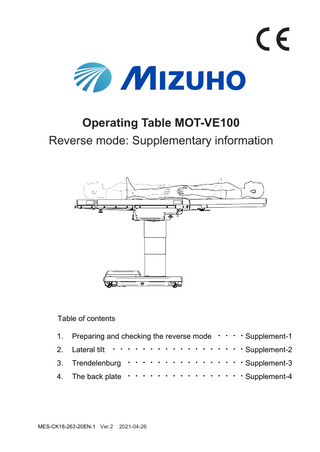
Preview
Page 1
Operating Table MOT-VE100 Reverse mode: Supplementary information
Table of contents 1.
Preparing and checking the reverse mode ・・・・Supplement-1
2.
Lateral tilt ・・・・・・・・・・・・・・・・・・Supplement-2
3.
Trendelenburg ・・・・・・・・・・・・・・・・Supplement-3
4.
The back plate ・・・・・・・・・・・・・・・・Supplement-4
MES-CK18-263-20EN-1 Ver.2
2021-04-26
1. Preparing and checking the reverse mode
WARNING
• The lateral tilt and Trendelenburg operate in the directions opposite to the switches on the control unit. The operators must make sure to check each of the switches and their operating directions prior to surgeries. If they are operated without them having been checked, the patients may get injured due to them unexpectedly operating. • Do not perform the flexing nor reflexing positions. Since the tilting positions are different from the normal positions, the patients may unexpectedly bear more loads, and thereby get injured. • The allowable patient weight when in reverse mode is 135 kg. If patients whose weights exceed 135 kg are placed on the operating table, then it may tip over, and the patients may thereby get injured.
Preparing the reverse mode For the MOT-VE100, detach the leg plate, connect the Leg-side Reversal Adapter, and attach the accessories in accordance with their applications.
Checking the reverse mode To verify that the patient is in the reverse mode, check that the reverse mode identification label is aligned with the patient's head as per the following illustration. The illustration shows the Leg-side Reversal Adapter and the 100cm Carbon Fiber Extension Ⅱ after removing the MOT-VE100's leg plate.
Reverse mode identification label Supplement-1
Reverse mode
2. Lateral tilt Tilting to the left
1. Hold down
and press
.
The tabletop tilts to the left in the view from the reverse mode identification label side.
Left down
Tilting to the right
1. Hold down
and press
.
The tabletop tilts to the right in the view from the reverse mode identification label side. Right down
Supplement-2
Reverse mode
3. Trendelenburg Trendelenburg (Head down)
1. Hold down
and press
.
The reverse mode identification label side of the tabletop moves down.
Head down position
Reverse Trendelenburg (Head up)
1. Hold down
and press
.
The reverse mode identification label side of the tabletop moves up. Head up position
Supplement-3
Reverse mode
4. The back plate Tilt up the patient’s leg
1. Hold down
and press
.
The back plate moves up. (The plate on the patient’s leg side moves up.)
Tilt down the patient’s leg
1. Hold down
and press
.
The back plate moves down. (The plate on the patient’s leg side moves down.)
Supplement-4
Sales Agent Emergo Europe B.V. Prinsessegracht 20, 2514 AP The Hague, The Netherlands
MIZUHO Corporation 3-30-13 Hongo, Bunkyo-ku Tokyo 113-0033, Japan https://www.mizuho.co.jp