Installtion Instructions
1 Page
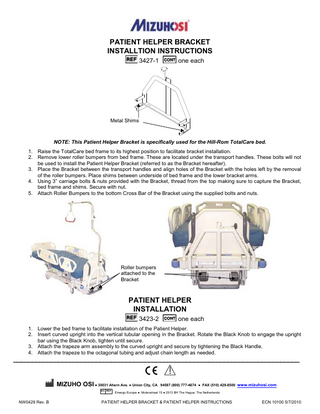
Preview
Page 1
PATIENT HELPER BRACKET INSTALLTION INSTRUCTIONS 3427-1
one each
Metal Shims
NOTE: This Patient Helper Bracket is specifically used for the Hill-Rom TotalCare bed. 1. Raise the TotalCare bed frame to its highest position to facilitate bracket installation. 2. Remove lower roller bumpers from bed frame. These are located under the transport handles. These bolts will not be used to install the Patient Helper Bracket (referred to as the Bracket hereafter). 3. Place the Bracket between the transport handles and align holes of the Bracket with the holes left by the removal of the roller bumpers. Place shims between underside of bed frame and the lower bracket arms. 4. Using 3” carriage bolts & nuts provided with the Bracket, thread from the top making sure to capture the Bracket, bed frame and shims. Secure with nut. 5. Attach Roller Bumpers to the bottom Cross Bar of the Bracket using the supplied bolts and nuts.
Roller bumpers attached to the Bracket
PATIENT HELPER INSTALLATION 3423-2
one each
1. Lower the bed frame to facilitate installation of the Patient Helper. 2. Insert curved upright into the vertical tubular opening in the Bracket. Rotate the Black Knob to engage the upright bar using the Black Knob, tighten until secure. 3. Attach the trapeze arm assembly to the curved upright and secure by tightening the Black Handle. 4. Attach the trapeze to the octagonal tubing and adjust chain length as needed.
____________________________________________________________________________
! MIZUHO OSI ● 30031 Ahern Ave. ● Union City, CA 94587 (800) 777-4674 ● FAX (510) 429-8500 www.mizuhosi.com EC REP
NW0429 Rev. B
Emergo Europe ● Molenstraat 15 ● 2513 BH The Hague, The Netherlands
PATIENT HELPER BRACKET & PATIENT HELPER INSTRUCTIONS
ECN 10100 5/7/2010