Mizuhosi
Spinal Surgery Tops
ADVANCED CONTROL PAD SYSTEM with TEMPUR-MED Model 5996 5996I Owners Manual Rev D
Owners Manual
13 Pages
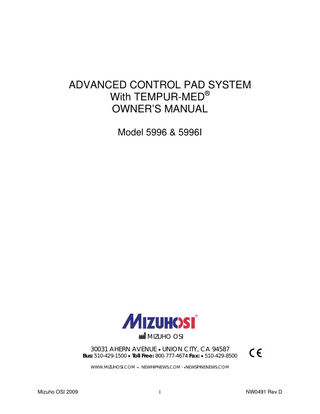
Preview
Page 1
TABLE OF CONTENTS 1.0 INTRODUCTION... 6 1.1 General Description ... 6
2.0 COMPONENTS IDENTIFICATION ... 7 2.1 5996-7 or 5996-8 Variable Cycle Controller ... 7 2.2 5996-200 Mizuho OSI TEMPUR-MED® Patient Support Pads ... 9 2.3 5996-12 ACP Quick Connect Tubing... 10 2.4 Cycle Selection ... 10
3.0 INSPECTION AND TRANSFER ... 10 4.0 BASIC OPERATION... 11 5.0 TROUBLESHOOTING... 12 6.0 CLEANING and MAINTENANCE... 12 7.0 MIZUHO OSI TECHNICAL SERVICE... 13 7.1 Warranty ... 15
Mizuho OSI 2009
2
NW0491 Rev. D
IMPORTANT NOTICES CAUTION: To ensure safe operation of the equipment, please READ THESE INSTRUCTIONS COMPLETELY and keep this manual readily available for future reference. Carefully observe and comply with all warnings, cautions and instructions placed on the equipment or described in this manual. WARNING symbol is intended to alert the user to the In this manual, the presence of important operation, maintenance, or safety instructions. Dans ce manuel, le symbole AVERTISSEMENT est projeté d'alerter l'utilisateur à la présence d'opération importante, l'entretien, ou les instructions de sûreté. This device is to be used by trained professional personnel only. Cet appareil va être utilisé le personnel en train professionnel seulement. PROTECTION AGAINST ELECTRICAL SHOCK HAZARD: This symbol indicates this equipment is an applied part, TYPE B and is generally suitable for applications involving external or internal contact with the patient, excluding the heart. The patient circuit is connected to protective earth and this equipment should be connected only to outlets with a protective earth ground. LA PROTECTION CONTRE LE DANGER DE CHOC ELECTRIQUE: Ce symbole indique que cet équipement est un B DE TYPE de partie appliqué et est généralement convenable pour les applications contact impliquant, externes ou internes avec le malade, excluant le coeur. Le circuit patient est connecté à la terre protective et cet équipement devrait être seulement connecté aux sorties avec un sol de terre protectif.
Mizuho OSI 2009
3
NW0491 Rev. D
This symbol indicates an external ground stud that is required for use when the AC power cable is not connected to a protective earth ground outlet in your operating room or facility.
indique qu'un clou de sol externe qui est exigé pour l'usage Ce symbole quand le câble d'alimentation n'est pas connecté à une sortie de sol de terre protective dans votre pièce d'opération ou à la facilité.
To protect the patient, hospital staff from any possible hazards, an external ground wire connection is required between the external ground stud and protective earth ground. Pour protéger le malade, le personnel d'hôpital des dangers possibles, une connexion de fil de sol externe est exigée entre le clou de sol externe et le sol de terre protectif. Warning: “MEDICAL ELECTRICAL EQUIPMENT needs special precautions regarding EMC and needs to be installed and put into service according to the EMC information provided in this manual.” AVERTISSEMENT: “l'APPAREILLAGE ÉLECTRIQUE MÉDICAL a besoin des précautions spéciales concernant EMC et doit être installé et mis en service selon les informations d'EMC fournies en ce manuel.” Warning: “Portable and mobile RF communications equipment can affect MEDICAL ELECTRICAL EQUIPMENT.” AVERTISSEMENT: “le matériel de transmissions portatif et mobile l'APPAREILLAGE ÉLECTRIQUE MÉDICAL.”
de
rf
peut
affecter
Warning: “The use of accessories, transducers and cables other than those specified by Mizuho OSI, may result in increased EMISSIONS or decreased IMMUNITY of the EQUIPMENT.”
Mizuho OSI 2009
4
NW0491 Rev. D
AVERTISSEMENT: “l'utilisation des accessoires, des capteurs et des câbles autres que ceux indiqués par Mizuho OSI, peut avoir comme conséquence les plus grandes ÉMISSIONS ou l'IMMUNITÉ diminuée de l'ÉQUIPEMENT.” Warning: “This EQUIPMENT should not be used adjacent to or stacked with other equipment and that if adjacent or stacked use is necessary, the EQUIPMENT should be observed to verify normal operation in the configuration in which it will be used.” AVERTISSEMENT: “cet ÉQUIPEMENT ne devrait pas être utilisé à côté de ou empilé avec l'autre équipement et celui si l'utilisation adjacente ou empilée est nécessaire, on devrait observer l'ÉQUIPEMENT pour vérifier l'opération normale dans la configuration dans laquelle elle sera employée.”
Disposal of Electrical Components In accordance to the WEEE directive, all electrical components, batteries and carbon composite components must be returned to Mizuho OSI for proper disposal. Please contact Mizuho OSI Technical Service Department at 1-800-7774674 for further information regarding this requirement.
Mizuho OSI 2009
5
NW0491 Rev. D
1.0 INTRODUCTION 1.1 General Description The 5996 Advanced Control Pad System™ (ACP) with TEMPUR-MED® is designed specifically for use with the Jackson Spinal Table. Utilizing the ACP System, automatic massage action and periodic pressure point stimulation is provided to the patient at the site of the hip and thigh pads. The ACP System consists of three components that work together: 1. 5996-7 (100/120 VAC) or 5996-8 (230 VAC), Variable Cycle Controller 2. 5996-200 Mizuho OSI TEMPUR-MED® Patient Support Pads 3. 5996-12 ACP Quick Connect Tubing. The ACP System is an electronically controlled pneumatically actuated system with a rating of IPX-4 waterproof rating. It operates at either 100-120VAC, 50/60 Hz or at 230VAC, 50 Hz. NOTE: There are no other accessories that can or should be used with the 5996 ACP System.
Variable Cycle Controller: 5996-7: 100/120VAC, 5996-8: 230VAC
TEMPUR-MED® Pads: Set of 8 Pads P/N 5996-200 To Pads
ACP Quick Connect Tubing Set: P/N 5996-12, 1 Case contains 2 Boxes of tubing (6 packages / box) To Controller
Mizuho OSI 2009
6
NW0491 Rev. D
2.0 COMPONENTS IDENTIFICATION 2.1 5996-7 or 5996-8 Variable Cycle Controller The Variable Cycle Controller (VCC) has 4 pre-programmed cycles which provide the desired frequency and duration of airflow which is delivered to the cells in the Mizuho OSI TEMPUR-MED® Pads. (Refer to Section 2.4, Cycle Selection)
Located on the front of the VCC are a Cycle Selector, Tubing Port and On/Off Power Switch.
Tubing Port – Insert ACP tubing “tail”
Cycle Selection Indicators
On/Off Power Switch
Cycle Selector – Cycle Selection Depress to select desired cycle
Variable Cycle Controller
ON/Off Power Switch: This switch functions as a combination On/Off Power Switch, circuit breaker and pilot light. When in the ON position, the green light in the power switch illuminates indicating that AC power is applied to the Controller. The switch will trip to the OFF position in an overloaded or short is detected. To reset, push to the OFF position and then the ON position. NOTE: Determine the source of the overload prior to resetting this switch. (See Section 5.0 for Troubleshooting Guide). If failure continues, contact Mizuho OSI’s Technical Services (Section 7.0, OSI Technical Service).
Mizuho OSI 2009
7
NW0491 Rev. D
Power Cord and Ground Stud: The attached Power Cord and External Ground Stud are located on the left side of the unit. When the AC power cable is not connected to a protective earth ground outlet in your operating room or facility, an external ground wire connection is requited between the external ground stud and protective earth ground to protect the patient, or hospital staff from any possible hazards. NOTE: Maximum length of Power Cord external to the Box must not exceed 10 feet.
Ground Stud Power Cord Socket W/Cord Retainer Clip
Power Cord: The VCC is supplied with power cord with the appropriate North American 120 VAC hospital grade connector (230 volt versions include a power cord with a medical grade plug that is specific to that country). External Ground Stud: Provided for use if the Power Cord will be connected to a non-grounded outlet.
Cycle Indicators: Cycle Indicators (2) on the front of the unit.
Cycle Indicators
The Cycle Indicators provide visual confirmation that the Controller is alternating cycles.
Mizuho OSI 2009
8
NW0491 Rev. D
The Model Number Identification Label and Snorkel Mounting Bracket are located on the back of the unit. Snorkel Mounting Bracket
Read Manual Caution Label
Model Number Identification Label
Model Number Identification Label and Voltage Requirements: Identifies Model Number and voltage requirements for the Controller The input power requirement is 100/120 VAC, 50/60Hz, or 230 VAC, 50Hz as indicated on the label. Snorkel Mounting Bracket: Secures the Controller to quiver on the Modular Table Base
WARNING: Remove the VCC from the Modular Base when not in use. It can interfere with using other modular tops and accessories. Example: Ortho Trauma Top with Traction Arc. The Traction Arc Cart can not be positioned properly for mounting of the Traction Arc with the VCC on the base.
AVERTISSEMENT: Enlevez le contrôleur variable de cycle de la base modulaire quand pas en service. Il peut interférer utiliser d'autres dessus et accessoires modulaires. Exemple : Dessus ortho- de trauma avec l'arc de traction. Le chariot d'arc de traction ne peut pas être placé correctement pour le support de l'arc de traction avec le contrôleur variable de cycle sur la base. 2.2 5996-200 Mizuho OSI TEMPUR-MED® Patient Support Pads (set of Eight 5996-200)
(2) Small Hip Pads P/N – 5996-207 (2) Regular (Medium) Hip Pads P/N: 5996-208 (2) Large Hip Pads P/N: 5996-209 (2) Thigh Pads, P/N: 5996-205 (Left), 5996-206(Right) Mizuho OSI TEMPUR-MED® Patient Support Pads
Mizuho OSI 2009
9
NW0491 Rev. D
Pads are designed specifically with TEMPUR-MED® material for use with the Mizuho OSI Jackson Spinal Frame and the VCC. Air cells within the pads inflate and deflate with varying degrees of frequency and duration providing massage action and periodic pressure point stimulation to the patient’s hips and thighs. At the discretion of the physician, the pads can be used for patient support on the Jackson Spinal Frame without the VCC being utilized. 2.3 5996-12 ACP Quick Connect Tubing (12 packages /1 case) 1 Case equals 2 Boxes of tubing, 6 packages per box. Reorder with ACP Quick Connect Tubing Reorder Number #5996-12.
2.4 Cycle Selection The VCC has 4 pre-programmed cycles. Refer to the Cycle Selection area of the Controller and choose a cycle. The graphic demonstrates the frequency and duration of the air cells movement.
Cycles at 5 sec intervals
1
Cycles at 10 sec intervals
2
Cycles at 60 sec intervals
3
Cycles at 5 sec intervals for 25 sec, rest for 30 sec
4 Selector Button
Cycle Selector Legend Pressing the Cycle Selector Button changes the frequency at which the cells in the pads inflate and deflate. Pressing the Button once moves the selected mode from 1 to 2, once more from 2 to 3, next 3 to 4, the next press changes the cycle from 4 to 1. Choice of cycles is at the discretion of the user and whether or not more or less frequent massage is preferred. The Cycle Indicators and the Cycle Selection Indicators located on the front of the Controller provide visual confirmation of which cycle is selected and the ACP system is alternating the inflation and deflation of the cells in the pads.
3.0 INSPECTION AND TRANSFER Before each use, inspect the device for possible damage, excessive wear or non-functioning parts. Carefully inspect all critical, inaccessible areas, joints, electrical cords and all movable parts for possible damage or non-function. Damaged or defective products should not be used or processed. Contact your local Mizuho OSI sales representative for repair or replacement. Mizuho OSI 2009
10
NW0491 Rev. D
4.0 BASIC OPERATION Place the VCC on the foot end of Mizuho OSI Modular Table Base and slide the end of the Snorkel Mounting Bracket over the quiver. Insure that nothing is blocking the air intake or exhaust ports on the bottom. Plug the power cord into a properly grounded receptacle. Refer to the Model Number Identification Label on the back of the Controller for input voltage requirements. Place the appropriate Mizuho OSI TEMPUR-MED® Pads Hip and Thigh Pads on the table in accordance with Mizuho OSI Jackson Spinal Surgery & Radiolucent Imaging Top Owner’s Manual, Mizuho OSI NW0504. Before use, inspect the pads for possible damage, excessive wear or non-functioning parts. Damaged or defective products should not be used. (Refer to Section 3.0, Inspection and Transfer.) When rotating the patient from supine on the Mizuho OSI Imaging Top to prone on the Mizuho OSI Jackson Spinal Frame, do not connect the ACP tubing to the pads and Controller until the rotation sequence is completed. After the patient is appropriately positioned on the Mizuho OSI TEMPUR-MED® Pads, remove ACP Quick Connect Tubing from its package and align with the sides of the spinal frame. The tail connects to the frame at the corner directly above the Controller, the long leg is attached along the bottom of the frame and down the side of the frame furthest away from the Controller, the short leg travels down the side directly above the Controller. Connect the tubing to Mizuho OSI TEMPUR-MED® Pads. Adjust the tubing to ensure there are no kinks in the tubing. Secure the tubing along the sides of the frame with the Velcro ties. Insert the tail section of the tubing into the Tubing Port. (Refer to Section 1.1 for ACP Quick Connect Tubing Set.) Toggle "ON" the On/Off Power switch. The green light in the power switch illuminates indicating that AC power is applied to the Controller. Select the Cycle by depressing the Cycle Selector until the desired cycle is chosen. The green LED illuminates the chosen cycle. The LED Cycle Indicators on the top of the VCC alternate illuminating green identifying air is circulating to the Mizuho OSI TEMPUR-MED® Pads. Before use, disconnect the tubing at the Tubing Port of the VCC, you should feel light air flowing, then re-connect. Disconnect at each pad Tubing Connector, feel light air flowing then re-connect. If air flow cannot be detected from the Controller, confirm the Controller On/Off Power Switch is toggled “ON”. If air flow cannot be detected from the end of the tubing, ensure the tubing is connected properly and is not clamped off. The clamps on the tubing should only be utilized if thigh pads are not being used, therefore closing off the tubing ports not being connected. After the patient has been removed from the Mizuho OSI Jackson Frame, turn “OFF” the On/Off Power Switch. Disconnect the tubing at the Tubing Port of the VCC and at each pad Tubing Connector. Remove the Velcro ties from around the tubing and frame. Dispose of the ACP tubing. Clean the frame, Mizuho OSI TEMPUR-MED® Pads and tubing connections between and after each use. (Refer to Section 6.0, Cleaning and Maintenance.)
Mizuho OSI 2009
11
NW0491 Rev. D
5.0 TROUBLESHOOTING In the event of a malfunction: Power o Check input power; verify the power cord is plugged into a live electrical outlet. Check product label for voltage requirement o Verify the power switch is "ON"; the switch should illuminate green. o If no power is observed, switch unit off and wait 30 seconds and switch on. o If power still can not be obtained, refer to Section 7.0, Mizuho OSI Technical Service. Pad(s) Movement o When the Controller is on, disconnect ACP tubing set from Controller Tubing Port. You should hear and feel light air pressure oscillating from this port. o If not, refer to Section 7.0, Mizuho OSI Technical Service. Power is on, air is observed; check the ACP tubing set for kinks, punctures or other damage. Replace ACP tubing set if damage is found. o Power is on, air is observed, tubing set is without damage or kinks; check each pad for movement. o If no movement is observed, refer to Section 7.0, Mizuho OSI Technical Service.
6.0 CLEANING and MAINTENANCE NOTE: Never pour any liquid directly onto the VCC or Mizuho OSI TEMPUR-MED® Pads or subject either to an equipment washing machine. 1. The exterior surface of the VCC can be wiped clean with a mild detergent solution and wiped dry with a soft lint-free cloth. 2. Blood or other fluids, etc., if allowed to remain on the VCC or Mizuho OSI TEMPUR-MED® Pads for a long period of time, will require special cleaning to remove. A 5% acetic acid solution or white vinegar and water solution is especially good for this purpose. 3. To disinfect exterior surface of the VCC or Mizuho OSI TEMPUR-MED® Pads, use a quaternary ammonium compound or similar type disinfectant compound according to manufacturer's directions for use. Wipe dry with a soft lint-free cloth. NOTE: Failure to thoroughly dry the surface of the VCC after cleaning and disinfecting may result in rust. 4. Check Power Cord for damage to the plug, cut insulation or exposed wires (refer to Section 3.0, Inspection and Transfer). Contact Mizuho OSI Technical Services for repair of damaged cord (replace only with an approved Mizuho OSI power cord).
Mizuho OSI 2009
12
NW0491 Rev. D
7.0 MIZUHO OSI TECHNICAL SERVICE The VCC cannot be repaired in the field. Please contact Mizuho OSI Technical Services, if your unit fails to operate. For detailed repair information or to order replacement parts, call the Mizuho OSI Technical Services Department: 800-777-4674 ext.2 A Technical Services representative is available from 7AM-5PM PST, Monday through Friday. Please leave a message before or after business hours. Please state; your name, phone number, facility name and city, affected equipment model number and nature of problem. An e-mail message may be left anytime at [email protected] or through the Technical Service link on our web site: www.mizuhosi.com. To order Replacement Parts (RP): If unable to identify part - telephone, fax or E-mail to Technical Service. If part number is known - telephone, fax or E-mail part number and description to Customer Service or Technical Services for price and availability. Indicate that order is for Replacement Parts (RP). To return damaged parts using Return Goods Authorization (RGA): Identify parts to be returned. Telephone, fax or E-mail part number and description of parts for return to Customer Service or Technical Services for RGA number and Certificate of Disinfection. Return ship parts with RGA number clearly marked on outside of package. Clean (disinfect) parts prior to shipping. To send a part or item for Mizuho OSI to repair using Repair Authorization (RA): If unable to identify part - call, fax or E-mail to Technical Service. If part is known - telephone, fax or E-mail part number and description to Technical Service for Repair RA number and Certificate of Disinfection. Clean (disinfect) parts prior to shipping. Ship part with RA number clearly marked on outside of package. Part will be evaluated and customer will be contacted with the cost of repair. After customer approval of repair cost, part will be repaired and return shipped to customer. EC Authorized Representative Emergo Europe Molenstraat 15 2513 BH The Hague The Netherlands Tel: (31) (0) 345-8570 Fax: (31) (0) 346-7299
7.1 Warranty Every product bearing the Mizuho OSI name is guaranteed to be free of defects in workmanship and materials when used for its intended surgical purpose. Any Mizuho OSI product delivered from Mizuho OSI, Inc. proving to be defective during the warranty period, in which Mizuho OSI guarantees all of its products for a period not to exceed one (1) year from date of invoice for defects in material and workmanship with the exception of products which are obsolete, misused, altered, damaged, specialty, or custom-made. Defective materials will be credited or replaced. These warranties shall not apply to conditions or defects resulting from, but not limited to: negligence, improper use, improper cleaning and handling, improper opening techniques, unauthorized repair work, caustic or abrasive cleaners, or items modified or customized by the customer. Mizuho OSI 2009
13
NW0491 Rev. D