User Guide
17 Pages
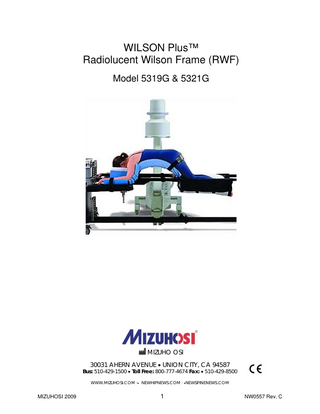
Preview
Page 1
WILSON Plus™ Radiolucent Wilson Frame (RWF) Model 5319G & 5321G
MIZUHO OSI 30031 AHERN AVENUE UNION CITY, CA 94587
Bus: 510-429-1500 Toll Free: 800-777-4674 Fax: 510-429-8500 WWW.MIZUHOSI.COM · NEWHIPNEWS.COM · NEWSPINENEWS.COM
MIZUHOSI 2009
1
NW0557 Rev. C
IMPORTANT NOTICES CAUTION: To insure safe operation of this device, please READ THESE INSTRUCTIONS COMPLETELY and keep this manual for future reference Carefully observe and comply with all warnings, cautions and instructions placed on the equipment or described in this manual. Throughout this manual the Wilson Plus™, Radiolucent Wilson Frame is referred to as the RWF. In this manual, the symbol WARNING is intended to alert the user to the presence of important operating and safety instructions. This device is intended for use by trained personnel only. To Schedule an In-Service, please contact your Mizuho OSI sales representative or call 1-800-329-4674. The application techniques outlined in this manual comprise the manufacturer’s suggested technique. The final disposition of each patient’s care as related to the use of this equipment rests with the attending physician. Trademarks Wilson Plus™ and TLC are trademarks of Mizuho OSI. Gentletouch™ and ShearGuard™ are registered trademarks of Mizuho OSI. OrangeAid™ is a registered trademarm of Mizuho OSI ProneView® is a registered trademark of Dupaco, Inc.
WARNING: Use of any Wilson Plus™, Radiolucent Wilson Frame with patients weighting more than 300 pounds would result in damage to the Frame and possible injury to the patient.
WARNING: Before use, inspect the device for possible damage, excessive wear, or nonfunctioning parts. Carefully inspect all critical, inaccessible areas, joints, and all moving parts for possible damage or non function. Damaged or defective parts should not be used or processed. Contact your local Mizuho OSI representative for repair or replacement.
EC Authorized Representative Emergo Europe Molenstraat 15 2513 BH The Hague The Netherlands Tel: (31) 70 345-8570 Fax: (31) 70 346-7299
MIZUHOSI 2009
2
NW0557 Rev. C
TABLE OF CONTENTS 1.1 General Description ... 4 1.2 Assembly and Use of model 5321G on Mizuho OSI Jackson Spinal Table... 5 ProneView® Instructions for use with 5321G RWF... 5 1.3 Patient Transfer (Patient Roll)... 8 1.4 Patient Transfer (Table Rotation)... 8 1.5 Patient Positioning ... 9 1.6 Patient Removal ... 9 1.7 Assembly and use of 5319G for Imaging and General Tables ... 11 1.8 Preparing The Imaging Table ... 11 1.9 General Surgical Table Preparation... 11 1.10 Patient Transfer ... 14 1.11 Patient Positioning ... 14 1.12 Removing The Patient ... 15 1.13 Cleaning And Maintenance... 16
MIZUHOSI 2009
3
NW0557 Rev. C
1.0 INTRODUCTION 1.1 General Description Mizuho OSI’S Wilson Plus™ Spinal Flexion Frame Positioners are available in two models: 1. P/N 5321G is designed for use with the Mizuho OSI Jackson Spinal Surgery Table 2. P/N 5319G is designed for use with Mizuho OSI’s Modular Imaging Top, General Surgical Tables, or other flat surface surgical platforms The RWF utilizes carbon composites and high impact plastics that deliver unrestricted radiolucency and C-arm integration while providing a convenient and stable method of maintaining patients in a prone flexed position for laminectomy, decompression, disk surgery and micro-discectomy.
RWF Specifications: 300 lb patient weight capacity 3-1/2” of interoperative flex of the pads for lordosis control 0” to 6” of pad width adjustment 5321G weighs 40lbs and the 5319G weighs 36 lbs
Standard Components with 5321G: P/N 5321-43 Wheeled Storage Cart P/N 5319-36 ShearGuard Pads P/N 5319-6 Crank Handle with Torque Limiter P/N 5878PV-2 Patient Care Kit with ProneView 3/cs
Recommended Accessories For 5321G: P/N D28705CE ProneView Helmet & Mirror System for use on the Jackson Spinal Table P/N 5878PV Patient Care Kit with ProneView 6/cs P/N 10604 Patient Safety Strap with OrangeAid Gel
Standard Components with 5319G: P/N 5319-1 Wheeled Storage Cart P/N 5319-36 ShearGuard Pads P/N 5319-6 Crank Handle with Torque Limiter P/N D28501CE ProneView Helmet & D28590CE Adjustable ProneView Mirror P/N 5322PV-2 Patient Care Kit with ProneView 3/cs
Recommended Accessories For 5319G: P/N 10604 Patient Safety Strap with OrangeAid Gel P/N 10101OrangeAid Gel Hip Pad P/N 5855-550 Safety Strap (used to secure Frame to table) P/N 5322PV Patient Care Kit with ProneView 6/cs
MIZUHOSI 2009
4
NW0557 Rev. C
Figure 1: Wilson Plus™ model 5321G Radiolucent Wilson Frame for the Jackson Spinal Table
1.2 Assembly and Use of model 5321G on Mizuho OSI Jackson Spinal Table Model 5321G mounts directly onto a Mizuho OSI Jackson Spinal Table. Visualize and confirm that the table top is level. Wheel the RWF into the O.R. on the storage cart provided.
Figure 2: Wilson Plus™ model 5321G Radiolucent Wilson Frame on storage cart
Open the patient care kit. Set the components aside in a convenient location. Position the Modular Table Base and engage all floor locks. Attach the Jackson Spinal Top in the lowest available position. ProneView® Instructions for use with 5321G RWF Components Used in the ProneView System for 5321G Wilson Frame: D28501CE Helmet, D28700CE Adjustable Mirror Platform for Jackson Spinal Table, D28503CE Large Cushion Insert or D28507CE Small Cushion Insert. NOTE: Read all instructions on the ProneView Helmet and Mirror before using the ProneView System. When using the ProneView Cushion, it is recommended to open the Cushion at least 60 Minutes prior to use to allow for complete expansion. Follow the instructions on the underside of the ProneView Mirror for proper Cushion placement into the Helmet.
MIZUHOSI 2009
5
NW0557 Rev. C
NOTE: It is suggested that the anesthesia provider place the ProneView Cushion with Helmet on the patient’s face and adjust the endo-tracheal tube and anesthesia circuit prior to transferring the patient onto the RWF. Remove the Fastening Rod from the Jackson Mirror Platform by removing one of the Black “T” Handles. Place the ProneView Mirror Platform onto the Jackson Spinal Table by aligning the metal rails over the Jackson Spinal Table Frame. NOTE: The Mirror must align with the Helmet when the patient is rolled onto the Wilson Frame to properly engage the Helmet legs with the Mirror pegs. Insert the Fastening Rod through the receptacles of the Platform and reattach the Black “T” Handle. WARNING: Visually confirm the Fastening Rod is under the Jackson Frame and has captured the Mirror Platform and Jackson Table Rails. Failure to do so could lead to migration of the Mirror Platform and injury to the patient. The Fastening Rod may be kept loosely engaged until the desired Platform position is achieved. Keep the Helmet in place by holding it onto the patient’s face and log roll the patient onto the Wilson Frame. Align the Pegs on the Mirror with the Helmet and engage. When this is done, use the Mirror to visually confirm that the eyes, nose and mouth are completely clear of the Cushion Insert. Warning: Failure to confirm proper Cushion placement may cause injury to the patient. Adjust the Helmet height as necessary by turning the Knobs on the underside of the Mirror clockwise to increase the height. The ProneView Adjustable Mirror Platform for the Jackson Table has 2-1/2” of height adjustment. Warning: The ProneView Cushion is not to be used without the ProneView Helmet. Do not use the ProneView Helmet without a ProneView Cushion. Place the RWF on the table against the Head Support Plate. Or, if using ProneView, against the Adjustable Mirror Platform and secure with the hook and loop straps (see fig. 3)
Figure 3: 5321G RWF on Jackson Table MIZUHOSI 2009
6
NW0557 Rev. C
Engage the torque limiter crank and turn counter-clockwise to lower the pads to the lowest position until you hear an audible clicking sound, apply the disposable pad covers found in the patient care kit. Disengage the pads from their distal mountings. To disengage pads, reach under the pad support and lifting up at the center of the pad to release from the retaining lip at the distal end of the base (see fig. 4).
Figure 4: 5321G RWF
When the distal end of the pad is disengaged from the base, lift them headward and apply the disposable pad covers over the pads and supports. Take care when pulling on the covers to avoid tearing. The elastic should be on the bottom. While the pads are disconnected from the distal end of the base, set the pads to the surgeon’s preferred width. To adjust each pad, push and hold the lateral adjustment release button located on the lateral adjustment assembly. Slide the pad supports to the desired location on the cross bar. Release the button to lock the pads (see fig. 5)
Figure 5: 5321G RWF Lateral Adjustment & Cross Bar Protector MIZUHOSI 2009
7
NW0557 Rev. C
WARNING: Check the pad width setting to insure there will be no excessive pressure on the brachial plexus. Excessive pad width may allow the patient to migrate downward between the pads. Either occurrence may result in injury to the patient. Once you have positioned the pads, re-engage the pad supports to their distal mountings by inserting the pad supports under the retention lip provided in the base. Apply the cross bar protector, from the patient care kit, over the cross bar. This protector will help ensure that the patient does not make accidental contact with the metal cross bar (see fig. 4). The cross bar protector may be trimmed if too long.
1.3 Patient Transfer (Patient Roll) Ensure pads are at the lowest position. Orient the gurney along side the Jackson Spinal Table and engage floor locks. Elevate the gurney so that the patient is level with the RWF pad surface. It is suggested that the anesthetist apply the GentleTouch™ headrest pillow or ProneView Helmet with Cushion Insert to the patient’s face and adjust the endo-tracheal tube and anesthesia circuit prior to transferring the anesthetized patient onto the RWF. Using adequate help, transfer the patient onto the frame by carefully rolling the supine patient from the gurney into the prone position on top of the frame. Hold Helmet or Pillow securely on face during turn to prone position. Make sure that the neck is in a neutral or dependent position. WARNING: Inadequate lifting help can result in injury to both patient and staff. Lift the patient up on each side, individually, just enough to smooth the pad covers and eliminate any skin folds that may have occurred as a result of transfer. Make certain that female breasts are positioned in a comfortable and natural position. Carefully check to make sure that the patient is not in contact with the metal cross bar. When using the leg sling, check to ensure there is no excess pressure on the anterior thigh. To reduce the pressure use pillows or gel positioners as needed to raise and support the lower legs. 1.4 Patient Transfer (Table Rotation) To avoid lifting the patient, you may elect to use the rotational capabilities of the Jackson Spinal Table to position the patient. To do so, follow the instructions in the Jackson Table owner’s manual. A thorough understanding of the use of the Mizuho OSI Modular Table System is required to perform this procedure. Extra caution should be used when rotating with the RWF. The RWF has a higher profile than the chest, hip and thigh pads it replaces. Some adjustment must be made in the standard rotational technique. The imaging top must be attached approximately two holes lower to the H-frames to allow for the higher profile. More pillows will be needed to fill in the additional space and ensure proper control of the patient during MIZUHOSI 2009
8
NW0557 Rev. C
rotation. Finally, pillows should be placed under the patient’s head, shoulders, hips and legs before rotation to help mold the patient to the frame. NOTE: Make certain the RWF frame pads are in their lowest position during rotation. WARNING: All patient safety straps must be used before rotation. Failure to properly control the patient during rotation could result in the patient being dropped and cause harm to the patient and/or healthcare worker. 1.5 Patient Positioning Engage the crank and turn it clockwise until the desired flexion is achieved. Once the desired flexion has been achieved, remove the crank and set it aside. (See figure 6)
Figure 6: 5321G RWF use of Crank with Torque Limiter
WARNING: As the pads are flexed and un-flexed, the patient’s head will shift. Failure to maintain appropriate alignment of the patient’s head could result in undue strain and injury to the patient. Some patients will naturally bear weight at the knees, while for others pillows or rolled gel pads may be needed. If the knees are weight bearing, a Mizuho OSI Gel Table Pad, Mizuho OSI P/N 10101, or its equivalent is recommended under the knees. Additional pillows may be used to elevated the legs and achieve the desired hip flexion. Place a pillow under the lower leg to elevate the toes off the table surface. Adjust the arm boards and apply the TLC™ Arm Cradles from the patient care kit. The Arm Cradles should contour the entire length of the arm. WARNING: Apply a circumferential patient safety strap, Mizuho OSI P/N 10604 or equivalent under the pad supports and around the patient’s thighs. All patient safety straps must be used before rotation. Failure to properly control the patient during rotation could result in the patient being dropped and cause harm to the patient and/or healthcare worker. 1.6 Patient Removal After the surgery has concluded, position the gurney along side the table and engage floor locks. Adjust the height of the gurney so that it is level with the surface of the frame pads. MIZUHOSI 2009
9
NW0557 Rev. C
Acquire appropriate personnel to assist and maintain the patient on the RWF and remove the circumferential patient safety strap. Using adequate help, roll the patient from the frame to the supine position on to the gurney. NOTE: You may use the lateral tilt feature of the Mizuho OSI Modular Table to facilitate patient transfer. Position the gurney lower than the frame pad height and, while maintaining the patient on the RWF, tilt the table until the lateral edge of the frame pad contacts the edge of the gurney pad. Then roll the patient off the frame as described above.
IMPORTANT NOTICES for 5319G
CAUTION: To insure safe operation of this device, please READ THESE INSTRUCTIONS COMPLETELY and keep this manual for future reference Carefully observe and comply with all warnings, cautions and instructions placed on the equipment or described in this manual. Throughout this manual the Wilson Plus™, Radiolucent Wilson Frame is referred to as the RWF.
WARNING: Use of any Wilson Plus™, Radiolucent Wilson Frame with patients weighting more than 300 pounds would result in damage to the Frame and possible injury to the patient.
WARNING: Before use, inspect the device for possible damage, excessive wear, or nonfunctioning parts. Carefully inspect all critical, inaccessible areas, joints, and all moving parts for possible damage or non function. Damaged or defective parts should not be used or processed. Contact your local Mizuho OSI representative for repair or replacement.
MIZUHOSI 2009
10
NW0557 Rev. C
1.7 Assembly and use of 5319G for Imaging and General Tables
1.8 Preparing The Imaging Table
Figure 7: RWF on Imaging Top of the Mizuho OSI Modular Table system
The 5319G Wilson Plus™ Radiolucent Wilson Frame can be used on any general surgery table. However, to insure the full benefit of all of its design advantages, it is best to interface it with the imaging top of the Mizuho OSI Modular Table System. The unique characteristics of the imaging table, including the totally radiolucent carbon composite top, carbon composite side rails, narrow top width, low operating height and unrestricted C-arm access allow for full realization of all of the advantages of the Wilson Plus™. Position the Modular Table Base in the O. R. suite and engage all floor locks. Attach the Imaging Top in the lowest available position. Visualize that the table top is level. Apply a Safety Strap P/N 5855-550 or equivalent. NOTE: Visualize that the Safety Strap does not impede the pad range of motion. 1.9 General Surgical Table Preparation Prepare the O.R. table as per manufacturer’s instructions. Position it as desired and engage all floor locks. Because the Frame holds the patient above the table surface, you may wish to remove any cassette tunnels to lower the table height. If possible orient the table top to maximize radiolucency at the operative site. Visualize that the table top is level and bring it to level. WARNING: Failure to support the frame on a level surface could cause premature failure of the frame. MIZUHOSI 2009
11
NW0557 Rev. C
Figure 8: 5319G RWF Wheeled Case
Wheel the frame into the room, remove cover and place RWF on the table top. The handle built into the cover is oriented to the foot end of the table. Remove the protective cover and secure the frame to the table with a patient safety strap, Mizuho OSI P/N 5855-550 or equivalent (see fig. 9).
WARNING: Failure to properly control the patient could result in the patient being dropped and cause harm to the patient and/or healthcare worker.
ProneView Instructions for use Components Used in the ProneView System for 5319G RWF: D28501CE Helmet, D287590CE Adjustable Mirror, D28503CE Large Cushion Insert or D28507CE Small Cushion Insert. NOTE: Read all instructions on the ProneView Helmet and Mirror before using the ProneView System. Open the Patient Care Kit. When using the ProneView Cushion, it is recommended to open the Cushion at least 60 Minutes prior to use to allow for complete expansion. Follow the instructions on the underside of the ProneView Mirror for proper Cushion placement into the Helmet. NOTE: It is suggested that the anesthesia provider place the ProneView Cushion with Helmet on the patient’s face and adjust the endo-tracheal tube and anesthesia circuit prior to transferring the patient onto the RWF.
Figure 9: 5319G RWF on General Surgical Table MIZUHOSI 2009
12
NW0557 Rev. C
Engage the torque limiter crank and turn counter-clockwise to lower the pads to the lowest position until you hear an audible clicking sound, apply the disposable pad covers found in the patient care kit. Disengage the pads from their distal mountings. To disengage pads, reach under the pad support and lifting up at the center of the pad to release from the retaining lip at the distal end of the base (see fig. 10).
Figure 10: 5321G RWF
When the distal end of the pad is disengaged from the base, lift them head-ward and apply the disposable pad covers over the pads and supports. Take care when pulling on the covers to avoid tearing. The elastic should be on the bottom.
While the pads are disconnected from the distal end of the base, set the pads to the surgeon’s preferred width. To adjust each pad, push and hold the lateral adjustment release button located on the lateral adjustment assembly. Slide the pad supports to the desired location on the cross bar. Release the button to lock the pads (see fig. 11)
Figure 11: RWF Lateral Release Button
MIZUHOSI 2009
13
NW0557 Rev. C
WARNING: Check the pad width setting to insure there will be no excessive pressure on the brachial plexus. Excessive pad width may allow the patient to migrate downward between the pads. Either occurrence may result in injury to the patient. Once you have positioned the pads, re-engage the pad supports to their distal mountings by inserting the pad supports under the retention lip provided in the base. Apply the cross bar protector, from the patient care kit, over the cross bar. This protector will help ensure that the patient does not make accidental contact with the metal cross bar (see fig. 11). The cross bar protector may be trimmed if too long. Remove the crank from its storage slot in the base and apply the base cover from the patient care kit across the base attaching it with the adhesive hook and loop provided 1.10 Patient Transfer Orient the gurney along side the O.R. table and engage floor locks. Elevate the gurney so that the patient is level with the frame pad surface. It is suggested that the anesthetist apply the GentleTouch™ headrest pillow, or if using ProneView, apply the Helmet with Cushion Insert to the patient’s face and adjust the endo-tracheal tube and anesthesia circuit prior to transferring the anesthetized patient onto the RWF. Using adequate help, transfer the patient onto the frame by carefully rolling the supine patient from the gurney into a prone position on top of the frame. Make sure that the neck is in a neutral or dependent position. WARNING: Inadequate lifting help can result in injury to both patient and staff. Lift the patient up on each side to smooth the pad covers and eliminate any skin folds that may have occurred as a result of transfer. Ensure that female breasts are positioned in a comfortable and natural position. Carefully check to make sure that the patient is not in contact with the metal cross bar.
1.11 Patient Positioning
MIZUHOSI 2009
14
NW0557 Rev. C
Engage the crank and turn it clockwise until the desired flexion is achieved. Once the desired flexion has been achieved, remove the crank and set it aside.
WARNING: As the pads are flexed and un-flexed, the patient’s head will shift. Failure to maintain appropriate alignment of the patient’s head could result in undue strain and injury to the patient. The crank has a built in torque limiter that makes a clicking noise when the pads reach the limit of travel. Once the desired flexion has been achieved, remove the crank and set it aside. NOTE: Do not place the crank into its storage slot in the base during surgery as the crank will interfere with radiolucency. Some patients will naturally bear weight at the knees, while for others pillows or rolled gel pads may be needed. If the knees are weight bearing, a Mizuho OSI Gel Table Pad, Mizuho OSI P/N 10101, or its equivalent is recommended under the knees. Additional pillows may be used to elevated the legs and achieve the desired hip flexion. Place a pillow under the lower leg to elevate the toes off the table surface. Adjust the arm boards and apply the TLC™ Arm Cradles from the patient care kit. The Arm Cradles should contour the entire length of the arm.
WARNING: Apply a circumferential patient safety strap, Mizuho OSI P/N 10604 or equivalent under the pad supports and around the patient’s thighs and under the pad support. Failure to use safety straps may cause the patient to move, drop or fall and cause harm to themselves and/or the healthcare workers. NOTE: If X-ray is needed during surgery, a cassette may be positioned between the pad supports and the frame base. 1.12 Removing The Patient After the surgery has concluded, position the gurney along side the table and engage floor locks. Adjust the height of the gurney so that it is level with the surface of the frame pads. Assign an attendant to maintain the patient on the frame and remove the circumferential patient safety strap. Using adequate help, roll the patient from the frame to the supine position on the gurney. NOTE: You may use the lateral tilt feature of the Mizuho OSI Modular Table to facilitate transfer. Position the gurney lower than the frame pad height and while maintaining the patient on the frame, tilt the table until the lateral edge of the frame pad contacts the edge of the gurney pad. Then roll the patient off the frame as described above.
MIZUHOSI 2009
15
NW0557 Rev. C
1.13 Cleaning And Maintenance After each use, remove and discard all patient care kit components. Then clean the entire unit with a quaternary disinfectant (ammonium chloride) and wipe it dry. Avoid alcohol or other strong, undiluted disinfectants. Do not soak or place device in a washer. Store the crank into the receptacle of the RWF base. Always store the unit either with the provided cover in place or on the storage cart. This will help protect the frame and minimize breakage and damage. Before and after use, inspect the device for damage, excessive wear, or non-functioning parts. Carefully inspect all critical, inaccessible areas, joints, and all moveable parts for possible damage or non-function, damaged or defective products should not be used or processed. Contact your local Mizuho OSI representative for repair or replacement.
5319G Wilson Frame Replacement Parts Base assembly (replacement) 5319-58
Base assembly
Case cover
FE00320
Cart assembly
Cover wheel & axle
5319-60
Caster wheel, 2in (4x)
ND0434
Crank handle w/ torque limiter
5319-6
Crank handle w/ torque limiter
5319-6
Gearbox assembly
5319-7
Gearbox assembly
5319-7
Lateral adjustment assy
5319-5
Lateral adjustment assy
5321-5
Pad set
5319-36
Pad set
5319-36
Gel pad left
5319-44
Gel pad left
5319-44
Gel pad right
5319-45
Gel pad right
5319-45
Patient care kit (case of 6)
5322PV
Patient care kit (case of 6)
5322PV
Rubber items
5321G Wilson Frame Replacement Parts Factory Repair 5321-43
Rubber items
Rubber base strip (2x)
HB5323-51
Rubber base strip (2x)
HB5323-51
Lateral motion restraint
5323-76
Lateral motion restraint
5323-76
Owners manual
NW0347
Security strap, hook (2x)
SB200BHZP
Security strap, loop (2x)
SB200BLZP
Owners manual
NW0347
MIZUHOSI 2009
16
NW0557 Rev. C
Pad left Lateral adjustment assy
Weight limit label Torque limiter (38A)
Crank handle w/ TL
Spur gear (3x teflon) Worm gear, brass Worm gear (shaft) and sheer pin
Drive spur gear (Teflon) Spur gear, machined - at each end
MIZUHOSI 2009
17
NW0557 Rev. C