MMO International
MMO 5000 and 5000 + Quick User Guide Rev 2 Dec 2016
Quick User Guide
2 Pages
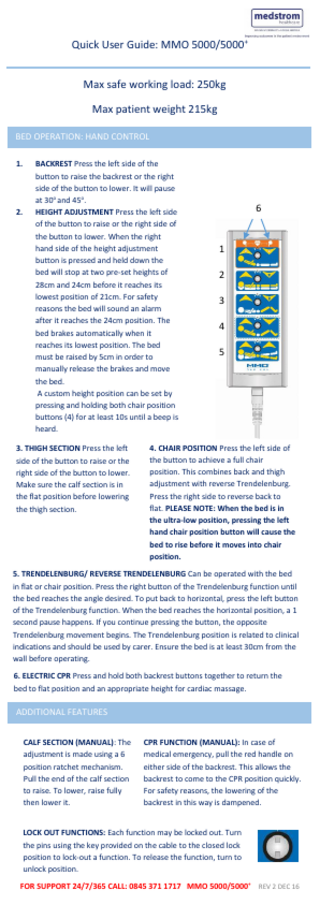
Preview
Page 1
Quick User Guide: MMO 5000/5000+ n
Max safe working load: 250kg Max patient weight 215kg BED OPERATION: HAND CONTROL 1.
2.
BACKREST Press the left side of the button to raise the backrest or the right side of the button to lower. It will pause at 30o and 45o. HEIGHT ADJUSTMENT Press the left side of the button to raise or the right side of the button to lower. When the right hand side of the height adjustment button is pressed and held down the bed will stop at two pre-set heights of 28cm and 24cm before it reaches its lowest position of 21cm. For safety reasons the bed will sound an alarm after it reaches the 24cm position. The bed brakes automatically when it reaches its lowest position. The bed must be raised by 5cm in order to manually release the brakes and move the bed. A custom height position can be set by pressing and holding both chair position buttons (4) for at least 10s until a beep is heard.
3. THIGH SECTION Press the left side of the button to raise or the right side of the button to lower. Make sure the calf section is in the flat position before lowering the thigh section.
6
1 2 3 4 5
4. CHAIR POSITION Press the left side of the button to achieve a full chair position. This combines back and thigh adjustment with reverse Trendelenburg. Press the right side to reverse back to flat. PLEASE NOTE: When the bed is in the ultra-low position, pressing the left hand chair position button will cause the bed to rise before it moves into chair position.
5. TRENDELENBURG/ REVERSE TRENDELENBURG Can be operated with the bed in flat or chair position. Press the right button of the Trendelenburg function until the bed reaches the angle desired. To put back to horizontal, press the left button of the Trendelenburg function. When the bed reaches the horizontal position, a 1 second pause happens. If you continue pressing the button, the opposite Trendelenburg movement begins. The Trendelenburg position is related to clinical indications and should be used by carer. Ensure the bed is at least 30cm from the wall before operating. 6. ELECTRIC CPR Press and hold both backrest buttons together to return the bed to flat position and an appropriate height for cardiac massage.
ADDITIONAL FEATURES CALF SECTION (MANUAL): The adjustment is made using a 6 position ratchet mechanism. Pull the end of the calf section to raise. To lower, raise fully then lower it.
CPR FUNCTION (MANUAL): In case of medical emergency, pull the red handle on either side of the backrest. This allows the backrest to come to the CPR position quickly. For safety reasons, the lowering of the backrest in this way is dampened.
LOCK OUT FUNCTIONS: Each function may be locked out. Turn the pins using the key provided on the cable to the closed lock position to lock-out a function. To release the function, turn to unlock position. FOR SUPPORT 24/7/365 CALL: 0845 371 1717 MMO 5000/5000+ REV 2 DEC 16
Quick User Guide: MMO 5000/5000+ OPERATING THE BRAKE The brake pedal is at the foot of the bed. Ensure the brake is applied at all times. The brakes will engage automatically when the bed is in the ultralow position. To release, raise the lever.
USING THE STEER LOCK FUNCTION TO ASSIST WITH MOVING THE BED The steer lock is at the head end. This should be in the ‘down’ position at all times when the bed is stationary or being manoeuvred. The steer lock assists in the easy steering of the bed, significantly reducing the force required.
MOVING THE BED LATERALLY If the bed needs to be moved laterally the steer lock at the head end should be released (up position). The steer lock should be re-engaged when the bed has been repositioned.
OPERATING THE SIDE RAILS ¾ folding side rails: To raise, grab the top bar and pull it up and toward the head of the bed. There will be a click when it is locked into position. To lower, hold the rail and pull the handle in the direction of the arrow. When the rail starts to move downwards, release the handle and let go.
Up
Down
Split side rails: Can be released by squeezing the grey handle. The side rail will lower with a dampened action. To raise simply lift until the side rail locks into position with a ‘click’.
OPERATING THE BED EXTENSION The bed incorporates a length extension of 18cm as standard. To operate, pull the orange lever at the foot end of the bed and pull out the extender from the base of the footboard.
Warning: Maximum thickness of the mattress for 4 bar folding side rails= 26cm
FOR SUPPORT 24/7/365 CALL: 0845 371 1717 MMO 5000/5000+ REV 2 DEC 16