Mortara Instrument
S12 and S19 Surveyor Patient Monitors User Manual Rev C1
User Manual
232 Pages
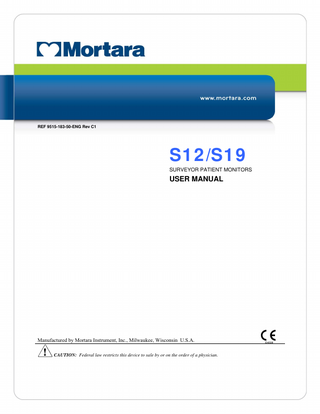
Preview
Page 1
TABLE OF CONTENTS
REF 9515-183-50-ENG Rev C1
S12/S19 SURVEYOR PATIENT MONITORS
USER MANUAL
Manufactured by Mortara Instrument, Inc., Milwaukee, Wisconsin U.S.A. CAUTION: Federal law restricts this device to sale by or on the order of a physician.
Copyright © 2014 by Mortara Instrument, Inc. 7865 N. 86th Street Milwaukee, Wisconsin 53224
This document contains confidential information that belongs to Mortara Instrument, Inc. No part of this document may be transmitted, reproduced, used, or disclosed outside of the receiving organization without the express written consent of Mortara Instrument, Inc. V1.10 Mortara is a registered trademark of Mortara Instrument, Inc. Surveyor™, AM12™, and VERITAS™ are trademarks of Mortara Instrument, Inc. Nellcor™, Covidien™, C-LOCK™, SatSeconds™, OxiMax™, MAX™, Max-Fast™, SoftCare™, Oxiband™, Dura-Y™, PediCheck™, OxiCliq™, and Durasensor™ are trademarks of Nellcor Puritan Bennett Inc. Smart Capnography™, Smart Breath Detection Algorithm™ (BDA™), Smart Alarm Respiratory Analysis ™ (SARA), Integrated Pulmonary Index™ (IPI), Microstream®, Filterline® and Capnoline® are trademarks or registered trademarks of Oridion Medical Ltd. Edwards® is a registered trademark of Edwards Lifesciences Corporation. Oridion CO2 License Information -- NO IMPLIED LICENSE – Possession or purchase of this bedside monitor does not convey any express or implied license to use the bedside monitor with unauthorized consumable CO2 sampling products which would, alone, or in combination with this bedside monitor, fall within the scope of one or more patents relating to this bedside monitor and/or CO2 sampling consumable products. The capnography component of this product is covered by one or more of the following US patents: 6,428,483; 6,997,880; 6,437,316; 7,488,229; 7,726,954 and their foreign equivalents. Additional patent applications pending. All other trademarks and registered trademarks are the property of their respective owners.
TABLE OF CONTENTS 1. GENERAL STATEMENTS ... 1 TECHNICAL SUPPORT AND SERVICE ...1 2. NOTICES ... 2 MANUFACTURER’S RESPONSIBILITY ...2 RESPONSIBILITY OF THE CUSTOMER ...2 EQUIPMENT IDENTIFICATION ...2 COPYRIGHT AND TRADEMARK NOTICES ... 2 OTHER IMPORTANT INFORMATION...2 3. WARRANTY INFORMATION... 3 YOUR MORTARA WARRANTY ...3 4. USER SAFETY INFORMATION ... 5 SAFETY REGULATIONS...5 WARNINGS... 5 Power Warnings ...6 Accessories, Cables, and External Connections Warnings ... 7 Use with Electro Surgery Devices Warnings ... 9 Installation and Mounting Warnings... 10 ECG Warnings ...10 ECG Calculated Heart Rate Warnings ... 11 Warnings for Patients with Pacemakers ... 12 Respiration Warnings ...12 SpO2 Warnings ...13 NIBP Warnings ...14 Invasive Pressure Warnings ...15 CO2 Warnings ...15 Cardiac Output Warnings ...16 CAUTIONS ...17 NOTES ...18 5. EQUIPMENT SYMBOLS AND MARKINGS ... 21 SYMBOL DELINEATION ...21 6. GENERAL CARE ... 23 PRECAUTIONS ...23 INSPECTION ...23 CLEANING ...23 MAINTENANCE...25 BATTERY REPLACEMENT ...27 Battery Life and Charge Time ... 28 Battery Conditions ...28 DECOMMISSIONING AND DISPOSAL ...29 CALIBRATION ...29 CO2 Calibration ...29 Invasive Pressure Calibration ... 30 NIBP Calibration...30
i
TABLE OF CONTENTS
7. ELECTROMAGNETIC COMPATABILITY (EMC) ... 31 8. INTRODUCTION... 35 GENERAL INFORMATION ...35 INDICATIONS FOR USE ...35 CONTRAINDICATIONS...35 SYSTEM OVERVIEW ...35 Front View...36 Left Side View...36 Right Side View ...37 Back View...37 9. INSTALLATION AND SETUP ... 39 UNPACKING AND CHECKING...39 INSTALLATION METHODS ...39 Rolling Stand ...40 Wall Mount ...40 POWER ON/OFF ...40 TO CONNECT FOR CENTRAL STATION COMMUNICATION... 41 TO CONNECT FOR 3RD PARTY EMR SOFTWARE ... 42 10. MAIN SCREEN DISPLAY ... 43 OVERVIEW ...43 PARAMETER AREAS ...43 Waveform Parameter Area ...43 Numeric Parameter Area ...44 QUICK-ACTION KEY AREA ...45 Alarm Silence Quick-Action Key ... 46 All ECG/12-Lead ECG Quick-Action Key ... 46 NIBP Start/Stop Quick-Action Key... 46 Trends Quick-Action Key ...46 Standby Quick-Action Key ...46 Print Quick-Action Key ...47 Setup Quick-Action Key ...47 Home Quick-Action Key ...47 MESSAGE AREA...47 SYSTEM CLOCK AREA...48 DEMOGRAPHIC AND STATUS AREA ...48 Patient Information ...48 Patient Mode Icon ...48 Network Status Icon ...48 11. PATIENT MANAGEMENT ... 49 OVERVIEW ...49 PATIENT INFORMATION DIALOGUE ...49 Patient Mode Specifics...50 ADMIT ...51 STANDBY MODE ...51 Standby: Hibernation Mode ...52 Standby: Discharge Mode ...53 12. ALARM BEHAVIORS AND MANAGEMENT ... 55
ii
TABLE OF CONTENTS
GENERAL ALARM BEHAVIOR ...55 PHYSIOLOGICAL ALARMS ...55 Alarm Levels ...55 TECHNICAL ALARMS ...55 INFORMATIONAL ALERT MESSAGES ...56 ALARM CONFIGURATION DEFAULTS ...56 Factory Default Settings ...56 Departmental Default Settings ... 56 ALARM NOTIFICATIONS...56 Visual Alarm Notifications ...56 Alarm Light Notifications ...57 Audio Alarm Notifications...57 Audio Annunciation Type ...57 Audio Silence ...58 Alarm Paused/Suspend ...58 Alarm Off Icon ...59 ALARM LATCHING ...59 ALARM DELAY ...59 MULTIPLE ACTIVE ALARMS: HIERARCHY OF DISPLAY ... 60 Different Alarm Priorities ...60 Same Alarm Priorities ...60 AUTOMATIC PRINT ON ALARM ...60 ADJUSTING ALARM LIMITS ...61 Adjusting Non-ST Numeric Parameter Alarm Limits ... 61 Adjusting ST Alarm Limits ...61 ADJUSTING ALARM LEVELS ...62 Lethal Arrhythmia Alarm Levels... 62 Non-Lethal Arrhythmia Alarm Levels ... 62 Non-ST Numeric Parameter Alarm Levels... 62 ST Alarm Levels ...63 ALARM AUTO SET ...63 ALARM INTERFACES...64 Alarm Output/Nurse Call ...64 Surveyor Central Station ...64 13. ECG MONITORING ... 65 OVERVIEW ...65 QUALITY ECG DATA ACQUISITION ...65 Skin Preparation ...66 Electrode Placement ...66 ELECTRODE LOCATIONS...67 Using a 3-Wire ECG Lead Set ... 67 Using a 5-Wire ECG Lead Set ... 68 Lead II Monitoring ...69 Modified Chest Lead (MCL) Monitoring ... 70 Pacemaker Patients ...71 Using the AM12 for Continuous ECG Monitoring ... 72 Using the AM12 for Diagnostic Resting 12-Lead ECG Acquisition ... 73 CHECKING THE ECG SIGNAL ...74 ECG WAVEFORM TILE ...74 ALL ECG/12-LEAD DISPLAY MODE ...74
iii
TABLE OF CONTENTS
RESTING 12-LEAD ECG INTERPRETATION ... 75 14. ECG/HEART RATE/PULSE RATE MONITORING... 77 OVERVIEW ...77 HEART RATE/PULSE RATE TILE ...77 HR/PR ALARM BEHAVIORS ...77 HEART RATE/PULSE RATE SOURCING ... 77 SETUP HR/PR DIALOGUE ...78 HR/PR Alarm Limits...78 Auto Set HR/PR Alarm Limits ... 78 HR/PR Alarms On ...79 HR/PR Print on Alarm ...79 ECG Lead Set ...79 ECG 12-Lead Enabled ...80 ECG Top Channel Lead ...80 ECG Size ...80 HR/PR Source ...81 HR/PR Tone ...81 ECG Filter ...81 HR/ARR Lead Select ...81 Analyze Pacers ...82 ST Enabled ...83 15. ECG ARRHYTHMIA MONITORING ... 85 OVERVIEW ...85 NOISE AND ARTIFACT ...85 ABERRANT BEATS ...85 ATRIAL RHYTHMS ...86 ARRHYTHMIA/ST ALGORITHM LEARNING ... 86 Automatic Learn ...86 Manual Relearn ...86 ARRHYTHMIA ANALYSIS METHODOLOGY ... 87 First Step: Beat Detection ...87 Second Step: Heart Rate Calculation ... 87 Third Step: Beat Typing and Template Memory ... 88 ECG Leads Used for Analysis ...88 ARRHYTHMIA DEFINITIONS ...89 Lethal Arrhythmias ...89 Non-Lethal Arrhythmia Classifications ... 90 ARRHYTHMIA SETUP...91 ARRHYTHMIA SETTINGS ...92 16. ECG ST MONITORING ... 93 OVERVIEW ...93 ENABLE/DISABLE ST ANALYSIS ...93 ST TILE ...94 ST ALARM BEHAVIORS ...94 Physiological ST Alarms ...94 Technical ST Alarms ...94 ST TILE ALARM BEHAVIORS ...95 ST ALARM DELAY ...95 SETUP ST DIALOGUE ...95
iv
TABLE OF CONTENTS
Arrhythmia and ST Algorithm Learning ... 96 ST Alarm Levels ...97 ST Print on Alarm ...97 ST Alarm Limits ...97 Display Averages...98 ST Display ...98 ST Delay After J-Point ...99 Enable ST Leads ...99 17. NON-INVASIVE BLOOD PRESSURE MONITORING ... 101 OVERVIEW ...101 BLOOD PRESSURE TECHNOLOGY ...102 PEDIATRIC PATIENT NIBP CONSIDERATIONS ... 102 HYPERTENSIVE PATIENT CONSIDERATIONS ... 102 NIBP MONITORING PROCEDURE ...103 NIBP TILE ...103 NIBP ALARM BEHAVIORS ...104 NIBP START/STOP QUICK-ACTION KEY ... 104 SETUP NIBP DIALOGUE ...104 NIBP Alarm Limits ...105 Auto Set NIBP Alarm Limits...105 NIBP Alarms On ...106 NIBP Print on Alarm ...106 NIBP Interval ...106 NIBP Initial Inflation Pressure ... 107 NIBP Format...108 Show NIBP Trends ...109 CUFF OVERPRESSURE ...109 18. SPO2 MONITORING ... 111 OVERVIEW ...111 Mortara SpO2 Technology ...111 Nellcor OxiMax Technology ... 111 SPO2 MONITORING PROCEDURE ...112 SPO2 DISPLAY ...112 Pleth Waveform Parameter Tile ... 112 SpO2 Numeric Parameter Tile ... 112 SPO2 ALARM BEHAVIORS ...113 SETUP SPO2 DIALOGUE ...113 SpO2 Alarm Limits ...113 SpO2 Auto Set Alarms ...113 SpO2 Alarms On ...114 SpO2 Print on Alarm ...114 SpO2 Alarm Pause ...114 HR/PR Tone ...115 Sat Seconds (Nellcor only)...115 Response Mode (Nellcor only) ... 116 SPO2 FUNCTIONAL TESTING ...116 19. TEMPERATURE MONITORING ... 117 OVERVIEW ...117
v
TABLE OF CONTENTS
TEMPERATURE MONITORING PROCEDURE ... 117 TEMPERATURE DISPLAY ...117 TEMPERATURE ALARM BEHAVIORS ...117 SETUP TEMPERATURE DIALOGUE ...117 Temperature Alarm Limits ...118 Temperature Alarms On ...118 Temperature Print on Alarm ... 119 Temperature Display Mode ... 119 20. RESPIRATION MONITORING ... 121 OVERVIEW ...121 RESPIRATION ACQUISITION ...121 Respirations: ECG Thoracic Impedance... 121 Respirations: CO2 Measurement ... 121 RESPIRATION ALARM BEHAVIORS...122 RESPIRATION DISPLAY...122 Respirations Waveform Parameter Tile ... 122 Respirations Numeric Parameter Tile ... 122 SETUP RESPIRATION (RR) DIALOGUE ... 122 Respiration Alarm Limits ...123 Respiration Alarms On ...123 Respiration Print on Alarm ...124 Respiration Enabled (Disabled) ... 124 21. CO2 MONITORING ... 125 OVERVIEW ...125 PRINCIPLES OF OPERATION ...125 INTEGRATED PULMONARY INDEX (IPI) PARAMETER ... 126 CO2 MONITORING PROCEDURE ...127 CO2 DISPLAY ...127 CO2 Waveform Parameter Tile ... 127 CO2 Numeric Parameter Tile ... 127 CO2 ALARM BEHAVIORS ...128 SETUP CO2 DIALOGUE ...128 CO2 Alarm Limits ...128 IPI Low Alarm Limit ...129 CO2 Auto ...129 CO2 Alarms On...130 CO2 Print on Alarm ...130 CO2 Waveform Size ...130 IPI Enabled/Disabled ...131 IPI Age Range (Pediatric Only) ... 131 22. INVASIVE PRESSURE MONITORING ... 133 OVERVIEW ...133 INVASIVE PRESSURE MONITORING PROCEDURE ... 133 INVASIVE PRESSURE DISPLAY ...134 Invasive Pressure Waveform Parameter Tile ... 134 Invasive Pressure Numeric Parameter Tile ... 134 INVASIVE PRESSURE ALARM BEHAVIORS ... 135 SETUP INVASIVE PRESSURE DIALOGUE ... 135 Invasive Pressure Alarm Limits ... 135
vi
TABLE OF CONTENTS
Auto Set Invasive Pressure Alarm Limits ... 136 Invasive Pressure Alarms On ... 136 Invasive Pressure Print on Alarm ... 137 Invasive Pressure Label ...137 Invasive Pressure Format ...138 Invasive Pressure Waveform Size ... 138 Invasive Pressure Zero Set ...138 Invasive Pressure Zero All ...139 MEASURING PAWP ...140 Printing the PAWP Waveform ... 142 OVERLAPPING INVASIVE PRESSURES ... 142 23. THERMODILUTION CARDIAC OUTPUT ... 145 OVERVIEW ...145 CO DISPLAY ...145 CO ALARM BEHAVIORS ...146 SETUP CO DIALOGUE ...146 Computation Constant...146 Injectate Probe Type ...147 Measure PAWP ...147 Begin CO Measurement ...148 Hemodynamic Calculations ... 151 Height ...151 Weight ...152 24. HEMODYNAMIC CALCULATIONS ... 153 OVERVIEW ...153 HEMODYNAMIC CALCULATION PARAMETERS ... 153 HEMODYNAMIC CALCULATION DIALOGUE ... 153 HD Calcs Input Parameters ...154 HD Calcs Output Parameters ... 155 Resample ...155 Print ...155 25. LIST TRENDS... 157 OVERVIEW ...157 TRENDS DIALOGUE...157 Trends and Alarm Behaviors ... 158 Page Up/Page Down Arrows ... 158 Interval ...158 Clear Trends ...158 Print Trends...158 Close Trends ...159 26. SETUP ... 161 OVERVIEW ...161 PATIENT INFORMATION...161 PARAMETERS ...161 WAVEFORMS ...162 RECORDER...164 ARRHYTHMIA ...165
vii
TABLE OF CONTENTS
ALARM SUSPEND ...166 ALARMS...166 AUDIO ...168 RESTORE DEPARTMENTAL DEFAULTS ... 169 ADMINISTRATION ...169 Configuration ...170 Communications ...170 Connectivity ...171 When interfacing to 3rd party EMR applications, the connectivity type must be defined. The typical setting for most EMR applications is “1”... 171 Screen Cleaning ...172 Administration Setup Alarms Dialogue... 172 Administration Setup System Dialogue ... 174 Administration Setup Service Dialogue... 175 Administration Setup Factory Dialogue ... 175 27. PRODUCT SPECIFICATIONS ... 177 GENERAL SPECIFICATIONS ...177 ENVIRONMENTAL CONDITIONS ...178 POWER REQUIREMENTS & BATTERY ... 178 DISPLAY SPECIFICATIONS ...178 RECORDER SPECIFICATIONS...179 MOUNTING SPECIFICATIONS ...179 TRENDING ...179 28. PARAMETER SPECIFICATIONS ... 181 PATIENT POPULATION ...181 WAVEFORMS ...181 ECG ...181 ARRHYTHMIA ANALYSIS ...182 ST ANALYSIS ...183 NON-INVASIVE BLOOD PRESSURE (NIBP) ... 184 PULSE OXIMETRY (SPO2) ...184 TEMPERATURE ...185 RESPIRATIONS: VIA ECG IMPEDANCE ... 185 CAPNOGRAPHY (CO2)...186 INVASIVE PRESSURES ...187 CARDIAC OUTPUT ...188 29. PARAMETER ALARM LIMIT RANGES ... 189 ADULT PATIENT MODE ...189 PEDIATRIC PATIENT MODE ...191 30. ALARM SPECIFICATIONS ... 193 GENERAL ALARMS ...193 ECG AND HR MESSAGES ...193 NON-INVASIVE BLOOD PRESSURE (NIBP) MESSAGES ... 194 PULSE OXIMETRY (SPO2) MESSAGES ... 197 TEMPERATURE MESSAGES ...198 RESPIRATION MESSAGES ...199 CAPNOGRAPHY (CO2) MESSAGES ...200 INVASIVE PRESSURE MESSAGES ...202
viii
TABLE OF CONTENTS
x
TABLE OF FIGURES Figure 1 Battery Replacement ...28 Figure 2 Calibration Dialogue ...29 Figure 3 Surveyor Patient Monitor: Front View Example ...36 Figure 4 Surveyor Patient Monitor: Left Side Patient Cable Connector Ports ...36 Figure 5 Surveyor Patient Monitor: Right Side View of S12 with Optional Bedside Recorder ...37 Figure 6 Surveyor Patient Monitor: Top Back View of S12 ...37 Figure 7 Surveyor Patient Monitor: Back View of S12 with Optional Bedside Recorder (1) ...38 Figure 8 Surveyor Patient Monitor: Back View of S19 ...38 Figure 9 Mounting Plate for S12 ...39 Figure 10 Power On/Off Button ...40 Figure 11 New Patient Confirmation Dialogue ...41 Figure 12 Main Screen (example) ...43 Figure 13 Main Screen Quick-Action Keys ...45 Figure 14 Message Area ...47 Figure 15 Demographic and Status Area ...48 Figure 16 Example Network Status Icon: Successfully Communicating with Central Station ...48 Figure 17 Example Network Status Icon: Not Actively Communicating with Central Station ...48 Figure 18 Patient Information Dialogue ...49 Figure 19 Confirm Patient Mode Change Dialogue ...50 Figure 20 Example Onscreen Keyboard (Last Name) ...50 Figure 21 Example Onscreen Keypad (Birth Year) ...51 Figure 22 Example Drop Down List Box (Patient Mode) ...51 Figure 23 Standby Mode Choice Dialogue ...51 Figure 24 Standby Mode Display ...52 Figure 25 Confirm Same Patient Prompt...53 Figure 26 Confirm Discharge Patient Message ...54 Figure 27 Discharged Monitor screen ...54 Figure 28 Setup Arrhythmia Dialogue ...62 Figure 29 Electrode Locations: 3-Wire Lead Set ...67 Figure 30 Electrode Locations: 5-Wire Lead Set ...68 Figure 31 Electrode Locations: Lead II Monitoring ...69 Figure 32 Electrode Locations: MCL Monitoring ...70 Figure 33 Electrode Locations: Pacemaker Patients...71 Figure 34 Electrode Locations: Continuous 12-Lead Monitoring ...72 Figure 35 Electrode Locations: Diagnostic Resting 12-Lead Acquisition ...73 Figure 36 Example ECG Waveform Tiles...74 Figure 37 All ECG Mode: 5-Wire ECG Set ...75 Figure 38 All 12 Lead ECG view ...75 Figure 39 Resting 12-Lead Interpretation ...76 Figure 40 Example HR Tile...77 Figure 41 Example Setup HR/PR Dialogue ...78 Figure 42 ARR/ST Relearn: Setup Arrhythmia Dialogue ...87 Figure 43 Setup Arrhythmia Dialogue ...91 Figure 44 Example ST Tile: Delta ST Values ...94 Figure 45 Example ST Decrease Alarm ...95 Figure 46 Setup ST Dialogue ...95 Figure 47 ST Average Dialogue ...98 Figure 48 Example NIBP Tile ...104 Figure 49 Example NIBP Tile in Alarm ...104 Figure 50 Setup NIBP Dialogue ...105 Figure 51 Example of NIBP Mean Format...108 Figure 52 Example of NIBP Parameter Tile with NIBP Trends List ...109
xi
TABLE OF FIGURES
Figure 53 Example Nellcor SpO2 Waveform and Numeric Tile ...112 Figure 54 Example Temperature Tile ...117 Figure 55 Example Setup Temperature Dialogue (T1 and T2 Display Mode)...118 Figure 56 Respiration Numeric Tile (ECG as Resp Source) ...122 Figure 57 Example Respiration/CO2 Numeric Tile (CO2 as Resp Source) ...122 Figure 58 Example Setup Respiration Dialogue (ECG as Resp Source) ...123 Figure 59 Example CO2 Waveform and Numeric Parameter Tiles ...127 Figure 60 Example Setup ETCO2 Dialogue ...128 Figure 61 Example of an Arterial Line Manifold Setup ...133 Figure 62 Main Screen Example: Four Invasive Pressures ...134 Figure 63 Example Invasive Pressure Waveform and Numeric Parameter Tiles ...135 Figure 64 Invasive Pressure Setup Dialogue ...135 Figure 65 Example Pulmonary Artery Invasive Pressure Dialogue ...140 Figure 66 Example Measure PAWP Dialogue ...141 Figure 67 Example Measure PAWP Dialogue: Stop Waveform...142 Figure 68 Example of Two Overlapped Invasive Pressure Waveforms ...142 Figure 69 Example of Four Overlapped Invasive Pressure Waveforms ...143 Figure 70 Example Cardiac Output Tile ...146 Figure 71 Setup CO Dialogue ...146 Figure 72 Example Measure PAWP Dialogue ...147 Figure 73 Measure CO Dialogue ...149 Figure 74 Hemodynamics Calculations Dialogue ...154 Figure 75 Example Trends Dialogue ...157 Figure 76 Example Setup Dialogue ...161 Figure 77 Example Setup Parameters Dialogue ...162 Figure 78 Example Setup Waveform Area Dialogue ...163 Figure 79 Example Setup Recorder Dialogue ...164 Figure 80 Setup Arrhythmia Dialogue ...165 Figure 81 Example Setup Alarms Dialogue ...167 Figure 82 Example Setup Audio Dialogue ...168 Figure 83 Restore Departmental Defaults ...169 Figure 84 Example Administration Dialogue ...169 Figure 85 Example Setup Configuration Dialogue ...170 Figure 86 Example Setup Communications Dialogue ...171 Figure 87 Administration Setup Alarms Dialogue ...172 Figure 88 Quick-Disconnect (M-Series) Wall Mounting Components ...214 Figure 89 Value (Vesa M-Series) Wall Mounting Components ...215 Figure 90 Premium (VHM-25) Wall Mount Components ...215 Figure 91 Surveyor S12 Roll Stand Components (not to be used with S19) ...216
xii
1. GENERAL STATEMENTS Technical Support and Service Headquarters Mortara Instrument, Inc. 7865 North 86th Street Milwaukee, WI 53224 U.S.A. Tel: 414.354.1600 Tel: 800.231.7437 Fax: 414.354.4760 Internet: http://www.mortara.com
European Union Representative Mortara Instrument Europe s.r.l. (European Headquarters) Via Cimarosa 103/105 40033 Casalecchio di Reno (BO) Italy Tel: +39.051.298.7811 Fax: +39.051.613.3582
Service/Technical Support Group Mortara Instrument, Inc. 7865 North 86th Street Milwaukee, WI 53224 U.S.A. Tel: 414.354.1600 Service: 888.MORTARA (888.667.8272) Fax: 414.354.4760 E-mail: [email protected]
Sales Support/ Supplies & Accessories Mortara Instrument, Inc. 7865 North 86th Street Milwaukee, WI 53224 U.S.A. Tel: 414.354.1600 Fax: 414.354.4760 Hospital Customers: Physician Practice: U.S. Distribution:
[email protected] [email protected] [email protected]
Mortara Instrument Germany Bonifaciusring 15 45309 Essen Germany Tel: +49.201.18 55 69 70 Fax: +49.201.18 55 69 77 Mortara Instrument Netherlands Postbus 324 5680 AH Best Industrieweg 160b 5683 CG Best Netherlands Tel: +31.499.377310 Fax: +31.499.377908 Mortara Instrument Australia PO Box 7568 Baulkham Hills NSW 2153 Unit 28, 9 Hoyle Avenue Castle Hill NSW 2154 Australia Tel: +61 2 8070 9303 Fax: +61 2 9899 9478 Mortara Dolby UK Ltd. Units 11 & 12, Scion House Stirling University Innovation Park Stirling FK9 4NF Scotland Tel: +44.1786.444980 Fax: +44.1786.446630
1
2. NOTICES Manufacturer’s Responsibility Mortara Instrument, Inc. is responsible for the effects on safety and performance of the patient monitor, as indicated by the
• • • • •
label, only if article 2 of 93/42/EEC directive is applied, in particular:
WARNING: System installation and assembly operations, extensions, readjustments, modifications or repairs are carried out by personnel authorized by Mortara Instrument, Inc. only. The patient monitor is used in accordance with the instructions for use. The patient monitor is correctly maintained according to the standards authorized by Mortara Instrument, Inc. using original spare parts. The patient monitor is used with original accessories and supplies that are in compliance with the standard specifications described in this manual. The electrical installation of the relevant room complies with the requirements of appropriate regulations.
Responsibility of the Customer The user of this patient monitor is responsible for ensuring the implementation of a satisfactory maintenance schedule. Failure to do so may cause undue failure and possible health hazards. This manual must be kept in a safe place to prevent its deterioration and/or alteration. The user and Mortara Instrument, Inc. authorized personnel must have access to this manual at any time. The user of this patient monitor must periodically check the accessories, their functionality and integrity.
Equipment Identification Mortara Instrument, Inc. equipment is identified by a serial and reference number on the back of the patient monitor. Care should be taken so that these numbers are not defaced.
Copyright and Trademark Notices This document contains information that is protected by copyright. All rights are reserved. No part of this document may be photocopied, reproduced, or translated into another language without prior written consent of Mortara Instrument, Inc.
Other Important Information The information in this document is subject to change without notice. Mortara Instrument, Inc. makes no warranty of any kind with regard to this material including, but not limited to, implied warranties of merchantability and fitness for a particular purpose. Mortara Instrument, Inc. assumes no responsibility for any errors or omissions that may appear in this document. Mortara Instrument, Inc. makes no commitment to update or to keep current the information contained in this document.
2
3. WARRANTY INFORMATION Your Mortara Warranty MORTARA INSTRUMENT, INC. (hereafter referred to as “Mortara”) warrants that components within Mortara products (hereafter referred to as “Product/s”) will be free from defects in workmanship and materials for the number of years specified on documentation accompanying the product, or previously agreed to by the purchaser and Mortara, or if not otherwise noted, for a period of twelve (12) months from the date of shipment. Consumable, disposable or single use products such as, but not limited to, PAPER or ELECTRODES are warranted to be free from defects in workmanship and materials for a period of 90 days from the date of shipment or the date of first use, whichever is sooner. Reusable product such as, but not limited to, BATTERIES, BLOOD PRESSURE CUFFS, BLOOD PRESSURE HOSES, TRANSDUCER CABLES, Y-CABLES, PATIENT CABLES, LEAD WIRES, MAGNETIC STORAGE MEDIUMS, CARRY CASES or MOUNTS, are warranted to be free from defects in workmanship and materials for a period of 90 days. This warranty does not apply to damage to the Product/s caused by any or all of the following circumstances or conditions: a)
Freight damage;
b) Supplies, accessories and internal parts NOT approved by Mortara; c)
Misapplication, misuse, abuse, and/or failure to follow the Product/s instruction sheets and/or information guides;
d) Accident; e) A disaster affecting the Product/s; f)
Alterations and/or modifications to the Product/s not authorized by Mortara;
g) Other events outside of Mortara’s reasonable control or not arising under normal operating conditions. THE REMEDY UNDER THIS WARRANTY IS LIMITED TO THE REPAIR OR REPLACEMENT WITHOUT CHARGE FOR LABOR OR MATERIALS, OR ANY PRODUCT/S FOUND UPON EXAMINATION BY MORTARA TO HAVE BEEN DEFECTIVE. This remedy shall be conditioned upon receipt of notice by Mortara of any alleged defects promptly after discovery thereof within the warranty period. Mortara’s obligations under the foregoing warranty will further be conditioned upon the assumption by the purchaser of the Product/s (i) of all carrier charges with respect to any Product/s returned to Mortara’s principal place or any other place as specifically designated by Mortara or an authorized distributor or representative of Mortara, and (ii) all risk of loss in transit. It is expressly agreed that the liability of Mortara is limited and that Mortara does not function as an insurer. A purchaser of a Product/s, by its acceptance and purchase thereof, acknowledges and agrees that Mortara is not liable for loss, harm, or damage due directly or indirectly to an occurrence or consequence there from relating to the Product/s. If Mortara should be found liable to anyone under any theory (except the expressed warranty set forth herein) for loss, harm, or damage, the liability of Mortara shall be limited to the lesser of the actual loss, harm, or damage, or the original purchase price of the Product/s when sold.
3
WARRANTY INFORMATION
EXCEPT AS SET FORTH HEREIN WITH RESPECT TO REIMBURSEMENT OF LABOR CHARGES, A PURCHASER’S SOLE EXCLUSIVE REMEDY AGAINST MORTARA FOR CLAIMS RELATING TO THE PRODUCT/S FOR ANY AND ALL LOSSES AND DAMAGES RESULTING FROM ANY CAUSE SHALL BE THE REPAIR OR REPLACEMENT OF DEFECTIVE PRODUCT/S TO THE EXTENT THAT THE DEFECT IS NOTICED AND MORTARA IS NOTIFIED WITHIN THE WARRANTY PERIOD. IN NO EVENT, INCLUDING THE CLAIM FOR NEGLIGENCE, SHALL MORTARA BE LIABLE FOR INCIDENTAL, SPECIAL, OR CONSEQUENTIAL DAMAGES, OR FOR ANY OTHER LOSS, DAMAGE, OR EXPENSE OF ANY KIND, INCLUDING LOSS OF PROFITS, WHETHER UNDER TORT, NEGLIGENCE OR STRICT LIABILITY THEORIES OF LAW, OR OTHERWISE. THIS WARRANTY IS EXPRESSLY IN LIEU OF ANY OTHER WARRANTIES, EXPRESS OR IMPLIED, INCLUDING, BUT NOT LIMITED TO THE IMPLIED WARRANTY OF MERCHANTABILITY AND THE WARRANTY OF FITNESS FOR A PARTICULAR PURPOSE.
4
4. USER SAFETY INFORMATION Warning:
Means there is the possibility of personal injury to you or others.
Caution:
Means there is the possibility of damage to the patient monitor.
Note:
Provides information to further assist in the use of the patient monitor.
NOTE: This manual may contain screen shots and pictures. Any screen shots and pictures are provided for reference only and are not intended to convey actual operating techniques. Consult the actual screen in the host language for specific wording.
Safety Regulations •
Surveyor is a medical patient monitor.
•
Surveyor and its accessories are labeled, according to European directive 93/42/EEC (MDD), as a class IIb patient monitor, and class I medical patient monitors respectively. Surveyor with all accessories that have a physical or logical connection with it, forms part of a Medical Electrical System. Surveyor complies with various safety and performance regulations as mentioned in this manual (Applied Standards).
•
Warnings •
This manual gives important information about the use and safety of this patient monitor. Deviating from operating procedures, misuse or misapplication of the patient monitor, or ignoring specifications and recommendations could result in increased risk of harm to users, patients and bystanders, or damage to the patient monitor.
•
Users are expected to be licensed clinical professionals knowledgeable about medical procedures and patient care, and adequately trained in the use of this patient monitor. Patient monitor captures and presents data reflecting a patient’s physiological condition that when reviewed by a trained physician or clinician can be useful in determining a diagnosis; however, the data should not be used as a sole means for determining a patient’s diagnosis.
•
Before attempting to use this device for clinical applications, the operator must read and understand the contents of the user manual and other accompanying documents. Inadequate knowledge or training could result in increased risk of harm to users, patients and bystanders, or damage to the patient monitor. Contact Mortara Technical Service for additional training options.
•
The patient monitor provides the possibility to monitor multiple functions, but is not intended to be connected to more than one patient.
•
Operation of the equipment beyond its specified ranges, or beyond normal physiological conditions of human subjects, may cause inaccurate results.
•
A possible explosion hazard exists. Do not use the device in the presence of a flammable anesthetic mixture. Do not mount any part of the device closer than 25 cm from outlets of flammable gases, including oxygen.
5
USER SAFETY INFORMATION
•
For proper operation and the safety of users or patients and bystanders, equipment and accessories must be connected only as described in this manual.
•
Repairs and modification must be made by authorized and trained technical personnel. Unauthorized modifications and repairs will void the Surveyor warranty and may pose a danger to patients and users.
•
The Surveyor, as all medical equipment or systems, needs special precautions regarding EMC and needs to be installed and put into service according to the EMC information provided in the installation procedure in order to obtain a sufficient degree of immunity as well as not to create disturbance to other equipment. Refer to the specific EMC instructions in this manual.
•
The quality of the signal produced by the device may be adversely affected by the use of other medical equipment, including but not limited to electrosurgery and ultrasound machines. Do not use the system in the presence of imaging equipment such as magnetic resonance imaging (MRI) and tomography systems. Simultaneous operation may damage the device or lead to erroneous results.
•
Portable and mobile RF communications equipment may affect medical electrical equipment or systems as well as the Surveyor and its accessories. Do not operate the Surveyor near high frequency emissions (e.g. microwaves).
•
Various alarm conditions require operator to adjust alarm configurations individualized according to patient condition and demographics. Surveyor supports the selection of appropriate alarm profiles when a patient is admitted. The operator should check these settings with each patient admission to ensure the alarm settings are appropriate for the individual patient. Inappropriate alarm configuration settings may render the alarm system useless.
•
Surveyor alarms can only be silenced and not reset. This means that visual representation of an alarm condition remains present after an operator-silenced action until the alarm condition disappears (unless obscured by another, higher level, alarm). The auditory alarm signal does not re-activate after a silence action if the alarm condition remains the same. As soon as the alarm condition of a silenced alarm goes away, the alarm can be reactivated. Always respond promptly to alarms.
•
A patient monitor is an addition to monitoring patient status and is not intended to replace clinical assessments and clinical judgments. It is important that a qualified individual regularly supervise the patient.
•
In an environment where multiple systems, whether Surveyor and/or other systems, are utilized for monitoring patients, use of different alarm presets on each system may pose a safety risk. Be careful in using different alarm conditions on different systems.
Power Warnings •
Only use the Mortara-provided external power adapter with the Surveyor. Ensure that the power adapter is connected to a properly grounded power terminal and the electrical installation complies with local safety requirements for the environment where it is used.
•
To ensure that electrical safety is maintained during operation from AC power, the Surveyor external power adapter must be plugged into a hospital-grade outlet.
•
Where the integrity of external protective earth conductor arrangement is in doubt, the device shall be operated from its internal battery power source.
6
USER SAFETY INFORMATION
•
Do not use the Surveyor power supply to power other devices, because of the risk of additional leakage currents and of transformer overload.
•
The device is not operative if no image appears on the screen. If the device becomes inoperative during monitoring, a medium level type alarm sounds and the system resets automatically.
•
Regularly check all mains power cables for damage and proper connection. Do not use equipment with a damaged power cord.
•
The Surveyor contains a lithium ion battery. The following precautions should be taken regarding the battery: o o o o o o
Do not immerse the device in water. Do not heat or throw the device in fire. Do not leave the in conditions over 60 ºC or in a heated car. Do not attempt to crush or drop the device. Only use the approved Mortara battery pack with the Surveyor monitor. Follow the instructions in the disposal section of this manual when the Surveyor monitor is taken out of service.
•
The Surveyor battery must be initially fully charged prior to use. Ideally, the battery must be fully charged and fully discharged several times to allow for optimal performance.
•
The Surveyor produces audible startup tones when powered on (two tones followed by two higher beeps). If a patient monitor does not sound the startup tones when it is powered on, remove the patient monitor from service and contact Mortara Technical Support.
•
If the AC power supply is interrupted or disconnected during monitoring, the Surveyor switches to battery backup if the battery is properly installed and has sufficient charge. If power is completely interrupted, including exhausting the battery supply, monitoring will cease until AC power supply has been restored or a fresh battery is installed, and the monitor’s power switch is recycled.
•
For continued operation, always connect the Surveyor to a wall outlet when a Low Battery alarm indication occurs. Failure to do this can lead to an interruption of monitoring.
•
Ensure the battery has sufficient charge prior to disconnecting the external power supply. To disconnect from the AC power, disconnect the external power adapter from AC power first, then disconnect the power connection from the back of the monitor.
•
Always reconnect the power cord to AC power after operating the patient monitor using battery power. This ensures that the batteries are recharged for the next time the patient monitor is operated on battery power. A light next to the on/off switch will illuminate indicating that the patient monitor is connected to mains power and charging. The battery icon on the main display indicates when the battery is fully charged.
Accessories, Cables, and External Connections Warnings •
The patient monitor is designed to meet applicable specifications when using Mortara-approved patient cables and accessories. Use of non-approved cables and accessories may result in reduced performance and may pose possible patient and user safety concerns.
7