Addendum
40 Pages
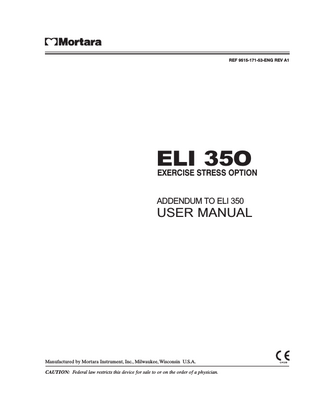
Preview
Page 1
REF 9515-171-53-ENG REV A1
ELI 35O
EXERCISE STRESS OPTION
ADDENDUM TO ELI 350
USER MANUAL
Manufactured by Mortara Instrument, Inc., Milwaukee, Wisconsin U.S.A. CAUTION: Federal law restricts this device for sale to or on the order of a physician.
Copyright © 2009 by Mortara Instrument, Inc. 7865 N. 86th Street Milwaukee, Wisconsin 53224
This document contains confidential information that belongs to Mortara Instrument, Inc. No part of this document may be transmitted, reproduced, used, or disclosed outside of the receiving organization without the express written consent of Mortara Instrument, Inc. Mortara is a registered trademark of Mortara Instrument, Inc. ELI is a trademark of Mortara Instrument, Inc. Windows is a trademark of Microsoft Corp. V1.20.
TECHNICAL SUPPORT AND SERVICE
Headquarters Mortara Instrument, Inc. 7865 North 86th Street Milwaukee, WI 53224 U.S.A. Tel: 414.354.1600 Tel: 800.231.7437 Fax: 414.354.4760 Internet: http://www.mortara.com
European Union Representative Mortara Rangoni Europe, Srl (European Headquarters) Via Cimarosa 103/105 40033 Casalecchio di Reno (BO) Italy Tel: +39.051.298.7811 Fax: +39.051.613.3582
Service/Technical Support Group Mortara Instrument, Inc. 7865 North 86th Street Milwaukee, WI 53224 U.S.A. Tel: 414.354.1600 Service: 888.MORTARA (888.667.8272) Fax: 414.354.4760 E-mail: [email protected]
Sales Support/ Supplies & Accessories Mortara Instrument, Inc. 7865 North 86th Street Milwaukee, WI 53224 U.S.A. Tel: 414.354.1600 Fax: 414.354.4760 E-mail: [email protected] Mortara Instrument Germany Kaninenberghöhe 50 45136 Essen Germany Tel: +49.201.18 55 69 70 Fax: +49.201.18 55 69 77 Mortara Instrument Netherlands Postbus 324 5680 AH Best Randweg 4 5683 CL Best Netherlands Tel: +31.499.377310 Fax: +31.499.377908 Mortara Instrument Australia PO Box 7568 Unit 11, 7 Inglewood Place Baulkham Hills NSW 2153 Australia Tel: +61 2 8824 5499 Fax: +61 2 8814 5399
24-hour Technical Support Same-day Shipment of Replacement Parts Biomedical Training Classes Extended Warranties/Service Contracts
i
NOTICES
Manufacturer’s Responsibility Mortara Instrument, Inc. is responsible for the effects on safety and performance only if: • Assembly operations, extensions, readjustments, modifications, or repairs are carried out only by persons authorized by Mortara Instrument, Inc. • The device is used in accordance with the instructions for use. Responsibility of the Customer The user of this device is responsible for ensuring the implementation of a satisfactory maintenance schedule. Failure to do so may cause undue failure and possible health hazards. Equipment Identification Mortara Instrument, Inc. equipment is identified by a serial and reference number on the back of the device. Care should be taken so that these numbers are not defaced. Copyright and Trademark Notices This document contains information that is protected by copyright. All rights are reserved. No part of this document may be photocopied, reproduced, or translated to another language without prior written consent of Mortara Instrument, Inc. Other Important Information The information in this document is subject to change without notice. Mortara Instrument, Inc. makes no warranty of any kind with regard to this material including, but not limited to, implied warranties of merchantability and fitness for a particular purpose. Mortara Instrument, Inc. assumes no responsibility for any errors or omissions that may appear in this document. Mortara Instrument, Inc. makes no commitment to update or to keep current the information contained in this document.
ii
WARRANTY INFORMATION
Your Mortara Warranty MORTARA INSTRUMENT, INC. (hereinafter referred to as “Mortara”) hereby warrants that Mortara products (hereinafter referred to as “Product/s”) shall be free from defects in material and workmanship under normal use, service, and maintenance for the warranty period of such Product/s from Mortara or an authorized distributor or representative of Mortara. The warranty period is defined as twelve (12) months following the date of shipment from Mortara. Normal use, service, and maintenance means operation and maintenance in accordance with appropriate instructions and/or information guides. This warranty does not apply to damage to the Product/s caused by any or all of the following circumstances or conditions: a) Freight damage; b) Parts and/or accessories of the Product/s not obtained from or approved by Mortara; c) Misapplication, misuse, abuse, and/or failure to follow the Product/s instruction sheets and/or information guides; d) Accident; a disaster affecting the Product/s; e) Alterations and/or modifications to the Product/s not authorized by Mortara; f) Other events outside of Mortara’s reasonable control or not arising under normal operating conditions. THE REMEDY UNDER THIS WARRANTY IS LIMITED TO THE REPAIR OR REPLACEMENT WITHOUT CHARGE FOR LABOR OR MATERIALS, OR ANY PRODUCT/S FOUND UPON EXAMINATION BY MORTARA TO HAVE BEEN DEFECTIVE. This remedy shall be conditioned upon receipt of notice by Mortara of any alleged defects promptly after discovery thereof within the warranty period. Mortara’s obligations under the foregoing warranty will further be conditioned upon the assumption by the purchaser of the Product/s (i) of all carrier charges with respect to any Product/s returned to Mortara’s principal place or any other place as specifically designated by Mortara or an authorized distributor or representative of Mortara, and (ii) all risk of loss in transit. It is expressly agreed that the liability of Mortara is limited and that Mortara does not function as an insurer. A purchaser of a Product/s, by its acceptance and purchase thereof, acknowledges and agrees that Mortara is not liable for loss, harm, or damage due directly or indirectly to an occurrence or consequence therefrom relating to the Product/s. If Mortara should be found liable to anyone under any theory (except the expressed warranty set forth herein) for loss, harm, or damage, the liability of Mortara shall be limited to the lesser of the actual loss, harm, or damage, or the original purchase price of the Product/s when sold. EXCLUDED FROM THE LIMITED WARRANTY SET FORTH ABOVE ARE CONSUMABLE ITEMS SUCH AS PAPER, BATTERIES, ELECTRODES, PATIENT CABLES, LEAD WIRES, AND MAGNETIC STORAGE MEDIUMS. EXCEPT AS SET FORTH HEREIN WITH RESPECT TO REIMBURSEMENT OF LABOR CHARGES, A PURCHASER’S SOLE EXCLUSIVE REMEDY AGAINST MORTARA FOR CLAIMS RELATING TO THE PRODUCT/S FOR ANY AND ALL LOSSES AND DAMAGES RESULTING FROM ANY CAUSE SHALL BE THE REPAIR OR REPLACEMENT OF DEFECTIVE PRODUCT/S TO THE EXTENT THAT THE DEFECT IS NOTICED AND MORTARA IS NOTIFIED WITHIN THE WARRANTY PERIOD. IN NO EVENT, INCLUDING THE CLAIM FOR NEGLIGENCE, SHALL MORTARA BE LIABLE FOR INCIDENTAL, SPECIAL, OR CONSEQUENTIAL DAMAGES, OR FOR ANY OTHER LOSS, DAMAGE, OR EXPENSE OF ANY KIND, INCLUDING LOSS OF PROFITS,WHETHER UNDER TORT, NEGLIGENCE OR STRICT LIABILITY THEORIES OF LAW, OR OTHERWISE. THIS WARRANTY IS EXPRESSLY IN LIEU OF ANY OTHER WARRANTIES, EXPRESS OR IMPLIED, INCLUDING, BUT NOT LIMITED TO THE IMPLIED WARRANTY OF MERCHANTABILITY AND THE WARRANTY OF FITNESS FOR A PARTICULAR PURPOSE.
iii
USER SAFETY INFORMATION
Warning:
Means there is the possibility of personal injury to you or others.
Caution:
Means there is the possibility of damage to the device.
Note:
Provides information to further assist in the use of the device.
Warning(s)
• Reference the ELI™ 350 user manual for all warnings. • Before attempting to use the device, the user must read and understand the contents of the user manual and any accompanying documents.
Caution(s)
• Reference the ELI 350 user manual for all cautions.
iv
EQUIPMENT SYMBOLS AND MARKINGS
Symbol Delineation Attention, consult accompanying documents
Do not dispose as unsorted municipal waste. Per EC Directive 2002/96, requires separate handling for waste disposal according to national requirements
v
Equipment Symbols and Markings (Continued)
vi
TABLE OF CONTENTS
USING THE EXERCISE STRESS OPTION SECTION 1 Section Purpose...1 Starting the Exercise Stress Option...1 Using the Exercise Stress Option...2 Function Keys...2
CONDUCTING AN EXERCISE STRESS TEST SECTION 2 Section Purpose...7 Patient Preparation...7 Patient Hookup...7 Conducting an Exercise Stress Test...10 Demographic Entry...11 Pre-Exercise Phase...11 Acquiring a Resting ECG...12 Exercise Phase...13 Recovery Phase...14 Final Report Phase (Report Manager with Summary Statistics)...14 Using Report Manager...15 Patient Data...15 Print Report...15 Option (Quick Print) Buttons...15 Post Processing...15 Save Report...15 Main Menu...15
EXERCISE STRESS OPTION SETTINGS SECTION 3 Section Purpose...17 Option Settings...17 Exercise Protocols...19 Pre-Exercise...19 Exercise...20 Recovery...20
TREADMILL/ERGOMETER HOOKUP SECTION 4 ELI 350 to Treadmill Hookup Instructions...21 ELI 350 to Ergometer Hookup Instructions...21
PROTOCOLS SECTION 5 Protocols...23
TROUBLESHOOTING SECTION 6 Troubleshooting Chart...29
vii
Table of Contents (Continued)
viii
USING THE EXERCISE STRESS OPTION SECTION 1
The ELI™ 350 Exercise Stress option is capable of acquiring, viewing, printing, and storing ECG data in a 12-lead stress format.
Section Purpose This section is intended to provide the user with information about: • Starting and using the Exercise Stress option.
Starting the Exercise Stress Option Turn the system power switch ON. After Windows™ completes the boot-up sequence, a password may be requested. Enter the system password and the ELI 350 startup screen will appear; select Exercise Stress from the icons located on the right hand side of the display. Figure 1-1
1
SECTION 1
Using the Exercise Stress Option At the start of an exercise stress test, the ELI 350 will acquire an initial 12-lead dominant QRS complex and use it to build the first QRS template for all 12 ECG leads. The ELI 350 will update the average QRS waveform for each of the 12 leads after every beat. If the dominant QRS morphology changes, the ELI 350 will automatically detect the new morphology and it will “learn” it as the new dominant beat morphology. This event is labeled as DRC (Dominant Rhythm Change) on the printed trends. During the exercise stress test, the user can print 12-lead ECGs in a stress format either automatically or manually. User-definable ECG stress formats consist of stress 3, stress 6, 3+1, 3+3, 6 lead, or 12 lead. These formats also present an optional expanded average complex at 100 mm/s and 40 mm/mV (4x standard gain), and optional associated median beats displayed (6 each) or printed (12 each) on the ECG. During the Recovery phase, the ELI 350 will display both a “Total Exercise Time” and a “Recovery Time” which allows the user to monitor the patient during the Recovery phase. At the end of the Recovery phase, the Report Manager will display a summary page that allows the user to define and create the final report. Function Keys NEW EXAM Displays 3 different labels during the exercise stress test: Begin, Abort, Softkey Begin starts the Pre-exercise phase. The user can add patient demographics now, during the Recovery phase, or from Report Manager after the test is completed. The pre-exercise clock and Learn process start at this time. This is also the period in which the source consistency filter (SCF) acquires its information. Initiate Exercise phase by selecting Start EXE. • The total exercise clock replaces the pre-exercise clock and starts counting from 00:00. • A stage clock appears next to the total exercise clock and starts counting from 00:00. A stage number is also displayed. • If a treadmill or ergometer is turned on, the workload as defined by the protocol or manual setting will display in the upper central portion of the screen. • Pre-exercise reference data is superimposed on the current data for each of the 12 leads and the expanded average Auto Compare complex. As HR increases and/or morphological changes occur, there is a separation of color: black is current data; green is reference data used for comparative analysis. • Label changes to Recovery. Recovery starts the Recovery phase. The Recovery phase can be programmed with up to 10 stages. • ECG automatically prints. A printout will always generate when going from Exercise to Recovery phase regardless of settings. • Total exercise time freezes. • Stage timer is replaced with a recovery time clock. • Treadmill or ergometer returns to workload specified in protocol or manual setting. • Label changes to End. End starts the Final Report phase. • Report Manager loads and displays final report menu options. 2
SECTION 1
TREADMILL Control the treadmill by selecting TREADMILL. The Treadmill pop-up window will appear. ❶ To turn the treadmill on or off, select On or Off and click OK. ❷ To hold an individual stage, select Hold Stage and click OK. This setting allows the user to monitor a patient at the set workload parameters without leaving the selected protocol. A message will display underneath the protocol stating “Stage Hold”. To resume the stage from where it left off, select Stop Hold from the Treadmill pop-up window and click OK. ❸ To advance a patient through the first few stages of the selected protocol or to manually move a patient to the next appropriate stage, select NEXT STAGE and click OK. ❹ To leave the selected protocol and control the workload manually, select MANUAL and click OK. This allows the user to customize the exercise stress test to the patient's ability and may provide more accurate results. • Set speed and grade using the arrows located on the pop-up window, or by using the up/down keys on the keyboard. • Select Increment Stage to advance the treadmill to the next appropriate stage once OK is selected. NOTE: When changing to manual control, the selected protocol cannot be resumed. The exercise stress test must be finished in manual mode. At Recovery phase, the pre-set recovery parameters will return the treadmill to baseline. ❺ To change to another protocol, first use the drop-down menu to select the new protocol. Next click PROTOCOL followed by OK. This will: • Move the patient to the beginning of the next stage of the new protocol. • Advance or regress the system to the appropriate speed and elevation for the stage of the new protocol. NOTE: Reports and reviewed data will be marked with appropriate change and time. During pre-exercise and recovery, the user can change speed or grade; however, upon phasing into exercise, speed and grade will change to the selected protocol values. To change speed or grade during exercise, refer to step 4. BP Select BP to enter a manual BP measurement. BP values are maintained on the display along with a timestamp showing when the BP was acquired. Update BP through a manual entry.
3
SECTION 1
EVENT Select EVENT to display an Event pop-up window. Select an event name from the drop-down menu and click OK to generate a 12-lead ECG. The ELI 350 will document the event name on the ECG and hold the event and the 12-lead ECG in memory, reproducing it in the summary page, final report, and minute-by-minute average QRS final reports. Interpretation is available in Pre-exercise phase only and can be selected during supine or Mason-Likar ECG acquisition. NOTE: The Mason-Likar acquisition and interpretation should only be used as a reference and not as a final interpretive statement as the Mason-Likar hookup is known to demonstrate a right axis deviation. NOTE: The ELI 350 automatically detects an arrhythmia event. It is stored, can be displayed on trends display, and printed if Arrhythmia Printouts is enabled in the Softkey pop-up menu. A maximum of 100 events per procedure may be stored in the ELI 350. SOFTKEY Select SOFTKEY to define/select various soft key options. Options for Rhythm Print Speed, ECG Print Speed, SCF, Gain, Arrhythmia Auto Print, Sync Lead, ECG Print Format, Real Time ECG, and Arrhythmia Printouts will appear on the Softkey pop-up window. Click OK to save changes. Use the drop-down menu to choose the amount of Gain or amplitude for the on-screen ECG display and 12-lead printout. NOTE: ELI 350 prints continuous rhythm strips at 10 mm/mV regardless of gain setting. Refer to the ELI 350 User Manual for defining the AC Filter, SCF, and 40 Hz Filter. Select 50 mm/sec to change the sweep speed from the default 25 mm/sec to 50 mm/sec. This does not affect printout speed. Use the ECG Print Speed drop-down menu to choose the paper speed for the printed ECG. 25 mm/s is the default speed for each new exercise stress test. Use the Continuous Print Speed drop-down menu to choose the paper speed for continuous rhythm printouts. Use the Sync Lead drop-down menu to select the ECG lead used for TTL or analog output. The ELI 350 defaults to lead II. Select Arrhythmia Printouts to generate an automatic printout when an arrhythmia is detected. At the beginning of each exercise stress test, this setting is automatically enabled but can be disabled by the user for the current test if desired. All arrhythmia events will continue to be logged and entered into events review which can be reviewed from Report Manager after the test has been completed.
4
SECTION 1
ST LEAD Use ST LEAD to select a specific lead for the 4X QRS complex and ST display. Click OK to save changes. • Select Dynamic and the ELI 350 will monitor all 12 leads and display the lead with the most significant ST change. Displayed lead will change automatically during the exercise stress test and on printouts as well. Relearn instructs the ELI 350 to automatically relearn a new dominant QRS complex such as when a patient changes position or the QRS morphology changes. If Relearn is selected, the ELI 350 erases any previously stored ST events and relearns with the new baseline morphology. COMPARE Select COMPARE to instruct the ELI 350 to compare the current ECG morphology to a particular event morphology acquired during the procedure or in pre-exercise. Selecting an item from the Event list will increase the displayed number of events that the current ECG can be compared to. Events can be selected through the Reference Average selection displayed in the Compare window. Maximum number of event compare conditions is eight. Select the desired event for comparison and click OK. The current ECG and the 12 median beats with the overlay of the selected event in comparison to the current ECG will display in the 4x medians window. RHYTHM Select RHYTHM to run a continuous rhythm strip. The ELI 350 will generate a continuous 6-channel printout of the leads defined in Settings for the particular profile. The rhythm button will change to RHY LEADS. Clicking RHY LEADS switches the printout to the frontal leads (I, II, III, aVR, aVL, aVF); clicking again changes the printout to the precordial leads (V1, V2, V3, V4, V5, V6). The speed of the continuous rhythm strip is set in the configuration program or can be changed using SOFTKEY. To stop the printout, click on STOP PRT. Continuous rhythm strips contain the patient’s name, date, time, stage time, total exercise time, workload, lead labels, and calibration pulses. Generate continuous rhythm strips during Pre-exercise, Exercise, Recovery, and/or Final Report phase. A scheduled automatic 12-lead or manually generated event will interrupt the continuous rhythm strip; printing resumes once the 12 lead or event has printed.
5
SECTION 1
AUTO Use AUTO to generate a 12-lead ECG printout during Pre-exercise, Exercise, Recovery, and/or Final Report phase. Printout configurations are based on the settings for the specific profile. • ECG formats: Stress 3 – 3 user-defined channels of rhythm, one average complex for each of the 12 leads, and superimposed expanded average complex Stress 6 - 6 user-defined channels of rhythm, one average complex for each of the 12 leads, and superimposed expanded average complex 3+1 – 12 leads printed in a 3-channel format plus one user-defined rhythm lead 3+3 – 12 leads printed in a 3-channel format plus three user-defined rhythm leads 6 lead – 5 seconds of limb leads followed by 5 seconds of precordial leads in a 6-channel format 12 lead – 10 seconds of all 12 leads • The patient's name, date, time, stage time, stage number, total exercise time, workload, lead labels, ST values, and calibration pulses. STOP PRT Use STOP PRT to stop a single page or continuous rhythm strip printout. Use of Stop Print does not stop any system functions.
6
CONDUCTING AN EXERCISE STRESS TEST SECTION 2
Section Purpose This section is intended to provide the user with information about: • Patient preparation. • Patient hookup. • Conducting an Exercise Stress test. • Using Report Manager. • Using Archive Manager.
Patient Preparation Before attaching the electrodes, assure the patient fully understands the procedure and what to expect. • Privacy is very important in assuring the patient is relaxed. • Reassure the patient that the procedure is painless and that the electrodes on their skin are all that they will feel. • Make sure the patient is comfortable. Ensure patient’s arms and hands are relaxed. • Once all the electrodes are attached, ask the patient to not talk. Explain this will assist you in acquiring a good ECG. Preparing Patient Skin Thorough skin preparation is very important. There is natural resistance on the skin surface from various sources such as hair, oil, and dry, dead skin. Skin preparation is intended to minimize these effects. To prepare the skin: • Shave hair from electrode sites if necessary. • Wash area with warm, soapy water. • Dry skin vigorously with an abrasive pad such as a 2 x 2 or 4 x 4 gauze to remove dead skin cells and oil, and to increase capillary blood flow.
Patient Hookup Attach the electrodes to the lead wires on the patient cable before attaching electrodes to the patient. The patented LeadForm patient cable is lightweight and conforms to the patient’s torso. When the patient cable is properly draped over the patient’s right shoulder, the order in which to connect the wires to the electrodes is easily apparent. (See Patient Hookup Summary Table.)
7
SECTION 2
To Attach the Electrodes ❶ Firmly attach each lead wire to an electrode. ❷ Drape the patient cable over the patient’s right shoulder with the connector on the bottom end, and the RA and LA leads at the shoulder.
❸ Place the gel area of the electrode over the center of the prepared area using the positioning illustrated in figure 2-1; press the adhesive ring into place. Avoid pressing the center of the gel area.
❹ Place the electrodes on flat, fleshy parts of the arms and legs. ❺ RA and LA leads should be placed close to the shoulder on the clavicle bone away from muscular areas to avoid muscle interference. ➏ The RL lead is typically placed on the sternum midway between the arm leads and V1 and V2 leads. ❼ The LL lead should be placed on a rib in the lower left area of the patient’s chest avoiding flabby areas and the belt. Preferable lead placement would be at the level of the 7th intercostal space. ❽ Ensure electrodes are firmly attached to the skin. A good test for firm electrode contact is to slightly tug on the electrode to check adhesion. If the electrode moves freely, it needs to be changed. If the electrode does not move easily, a good connection has been obtained. Figure 2-1
NOTE: The label diagram on the ELI 350 electrocardiograph shows lead placement for a resting supine 12-lead ECG. For ambulatory monitoring, a Mason-Likar hookup is used as shown above. A Mason-Likar hookup should not be used for interpretation of the ECG as the Mason-Likar hookup is noted for presenting right axis deviation. NOTE: Figure 2-1 shows the LL/F positioned on the left side below the umbilicus to be comparable with standard 12-lead ECG lead placement; however, positioning the LL/F electrode on the lower left rib cage may lessen the amount of artifact during ambulation. 8
SECTION 2
Patient Hookup Summary Table AAMI Lead
IEC Lead
● V1
●
Red
Red
● V2
●
Yellow
Yellow
● V3
●
Green
Green
V4
●
●
Blue
Brown
● V5
●
Orange
Black
C1
C2
C3
C4
C5
● V6
●
Violet
Violet
● ●
Black
Yellow
RA
● ● R
White
Red
LA
C6
L
● LL
●
Red
Green
● RL
●
Green
Black
F
N
Electrode Position Right side of the sternum in the 4th intercostal space. Left side of the sternum in the 4th intercostal space. Midway between V2/C2 and V4/C4.
Left midclavicular line in the 5th intercostal space. Between V4/C4 and V6/C6.
5th intercostal space, left midaxillary.
Place the limb electrodes for the arm directly on the clavicle bones away from major muscles.
Below V6/C6 on the ribcage.
On the sternum midway between the clavicle and the 4th intercostal space.
9
SECTION 2
Conducting an Exercise Stress Test For each new exercise stress test, the user must select the appropriate profile and protocol. Changes in any protocol can be made in the settings. ❶ Select Set Protocol and then click on the desired protocol. NOTE: Manual control of any exercise protocol during the exercise stress test is always available; however, this will cause the ELI 350 to exit the current protocol and enter manual mode. Users can also select an alternate protocol during any stage of the exercise stress test. ❷ The main window appears displaying the waveforms as they are acquired from the patient. By default, the ELI 350 displays pre-exercise, real-time ECG waveforms in a 6x2 format. • Examine the 12-lead rhythm display for artifact (noise) or baseline drift. Re-prep and replace electrodes as necessary to obtain satisfactory tracings. • If a lead fail condition exists in any of the displayed leads, a square wave appears for that lead on the display and the lead in fault displays in red letters in the upper right corner of the screen. The lead failure message appears when the DC offset is out of the normal operating range of +300 mV to -300 mV. In instances of simultaneous, multiple lead fail conditions, the ELI 350 gives display priority to the limb leads, followed by leads V1 through V6. NOTE: Ensure the SCF is on and attempt to maintain a motionless patient for at least 30 seconds. This will ensure a clean and clear signal during the exercise stress test. A message will appear at the top right-hand side of the display informing the clinician that the SCF filter is in the process of learning. Once this message disappears the SCF has completed its learning process. ❸ Select Begin. The patient demographics window will appear.
10