Nanosonics Limited
Trophon EPR User Manual Rev 2.0
User Manual
288 Pages
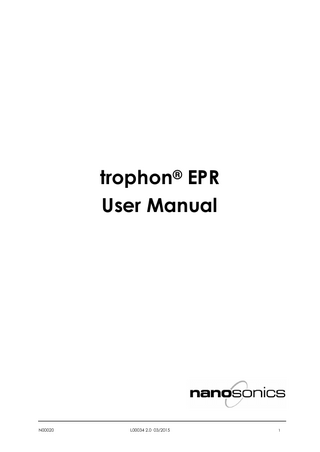
Preview
Page 1
ENGLISH This manual must be read prior to operating the trophon® EPR to ensure correct procedures are followed and the specified disinfection results are achieved. All technical specifications and system approvals are found in Appendix I of this manual. ©2014 Nanosonics Limited. All rights reserved. The written and graphic product descriptions in this manual are correct at the time of printing. trophon® and NanoNebulant® are registered trademarks of Nanosonics Limited. Nanosonics’ technologies are protected by a combination of patents, trademarks, and exclusive proprietary rights. Your sales representative is: Attach Business Card or information sticker/stamp here
Visit the Nanosonics website to obtain this user manual in other languages.
Email:
Nanosonics Limited
Nanosonics Europe GmbH
Unit 24, 566 Gardeners Rd
Poppenbuetteler Bogen 66
Alexandria NSW 2015
22399 Hamburg – Germany
Australia
Tel: +49 40 46856885
Tel: +61 2 8063 1600
Fax: +49 40 46856179
Fax: +61 2 9317 5010
www.nanosonics.eu
Russian Distributor: AVA Medica Kondratyevskiy prospect 15/3 Office 344, St Petersburg Russia Tel: +7 911 101 6710
[email protected] www.nanosonics.com.au
Conforming to MDD 93/42/EEC
FSZ 2009/05867 25/12/2009
N00020
L00034 2.0 03/2015
2
Table of Contents PART A – INTRODUCTION AND INITIAL SETUP ... 4 SECTION A1: INTRODUCTION TO THE TROPHON EPR ... 4 SECTION A2: IMPORTANT WARNINGS, LABELS and SYMBOLS ... 5 SECTION A3: OVERVIEW OF DEVICE FEATURES ... 8 SECTION A4: INSTALLATION GUIDE... 10
PART B – ROUTINE USE AND MAINTENANCE ... 14 SECTION B1: LOADING THE DISINFECTANT ... 14 SECTION B2: ROUTINE HIGH LEVEL DISINFECTION CYCLE ... 15 SECTION B3: PURGE CYCLE... 19 SECTION B4: REMOVING and DISPOSING OF USED DISINFECTANT CARTRIDGES .. 20 SECTION B5: INCOMPLETE OR FAILED CYCLES ... 21 SECTION B6: ROUTINE CARE AND MAINTENANCE ... 23 SECTION B7: DISPOSAL OF DEVICE ... 23
PART C – TROUBLESHOOTING... 24 PART D – TROPHON PRINTER (Accessory) ... 26 SECTION D1: INTRODUCTION AND SETUP ... 26 SECTION D2: ROUTINE CARE AND MAINTENANCE... 29 SECTION D3: TROPHON PRINTER TROUBLESHOOTING ... 30 SECTION D4: TROPHON PRINTER DISPOSAL... 32 SECTION D5: REORDER INFORMATION ... 32 SECTION D6: TROPHON PRINTER TECHNICAL SPECIFICATIONS ... 32
PART E – SERVICE AND WARRANTY... 33 APPENDIX 1: TROPHON EPR TECHNICAL SPECIFICATIONS... 33 APPENDIX 2: PRODUCT WARRANTY AND REGISTRATION FORM ... 34
N00020
L00034 2.0 03/2015
3
PART A – INTRODUCTION AND INITIAL SETUP SECTION A1: INTRODUCTION TO THE TROPHON EPR For any operating, fault or maintenance queries, please contact your customer service representative. A1.1
Validated Probes
NOTE: Do NOT use the trophon EPR to disinfect non-approved devices or instruments. Refer to www.nanosonics.eu/trophon-EPR/Brochures for a list of Validated Probes for use with trophon EPR. Refer to the original equipment manufacturers of the ultrasound equipment for their recommendations and the most up-to-date list of validated disinfectants for use with their probes. A1.2
Training
It is the owner’s responsibility to ensure that all users: Are trained as per the instructions contained in this manual to ensure safe operation. Are aware of the potential hazards in dealing with the disinfectant and safety procedures associated with the device. Visit the Nanosonics website to complete the online training module and receive your trophon EPR certification, before setting up or using your trophon EPR, www.nanosonics.eu A1.3
User and Environment Profile
NOTE: The following description is intended for general information only. For specific operating instructions, please refer to the relevant sections of this manual. The trophon EPR will be used in typical health care environments, under the control of health professionals such as: Sonographers General Practitioners Nurses Radiographers Specialist Doctors (e.g. cardiologists, obstetricians, gynaecologists, sonologists) In locations such as: Hospitals with centralised cleaning rooms Hospitals without specific cleaning rooms Radiology/Ultrasound sites with centralised cleaning rooms General practices and specialised doctors rooms without cleaning rooms
N00020
L00034 2.0 03/2015
4
Intended Use: The sole purpose of the trophon EPR is to high level disinfect validated ultrasound probes (see section B2.1) according to the specified processes outlined in this manual. It is not intended for any other use. Do NOT use this device for any application other than its expressed purpose. The trophon EPR together with the NanoNebulant is a high-level instrument grade disinfectant system. The trophon EPR is NOT intended to reprocess single use devices The trophon EPR is NOT intended to pre-clean ultrasound probes The cable management system is an accessory designed for use with the trophon EPR (see section A4.2) Chemical Indicator use is required with every disinfection cycle. More information can be found in the Chemical Indicator Instructions for use, provided with the Chemical Indicator. The trophon Printer, trophon Connect, trophon Wall Mount and the trophon Cart are accessories designed for use with the trophon EPR; contact your customer service representative or visit the Nanosonics website for additional information. Refer to Part D for information on the trophon Printer. Disinfection Process: At the beginning of the cycle, the trophon EPR creates an aerosol of concentrated hydrogen peroxide. This is quickly and evenly distributed over the surface of the probe, including very small crevices. This process provides thorough, high level disinfection of the shaft and the handle of the probe. The device breaks down the hydrogen peroxide into small amounts of water and oxygen and safely vents them into the external environment. Notes: 1) NanoNebulant is the product name of the trophon Disinfectant. 2) The contact conditions are fixed cycle parameters that are not able to be modified by the end user.
SECTION A2: IMPORTANT WARNINGS, LABELS and SYMBOLS Failure to read the following sections may result in damage to the trophon EPR, disinfectant cartridges or other equipment, or cause serious injury to the operator or other persons. If the device is used in a manner not specified by the manufacturer, the protection provided by the device may be impaired. A2.1
Warnings
Hot Temperatures Risk of burns from the hot surfaces in the internal chamber. Do NOT touch these surfaces. A hot surface symbol is located inside the trophon EPR chamber as a reminder. Failure to correctly load the probe into the chamber may result in damage to the probe. Probe must NOT come into contact with the chamber wall. Refer to section B2.3 for correct positioning of probe.
N00020
L00034 2.0 03/2015
5
Malfunctions Do NOT attempt to open the chamber door during a cycle or in the event of a power failure or system malfunction (see section B5.1). All repairs must be carried out by trained personnel ONLY. Do NOT attempt to repair or modify any part of the device. The trophon EPR contains no end user serviceable parts. Transporting the Device The device weighs approximately 17kg (38lb). Use safe lifting techniques as per your Occupational Health and Safety Lifting Guidelines for your institution. Do not move, relocate or transport the device if hydrogen peroxide is present; purge the device before moving or relocation (See section B3). Electrical Device Equipment must be connected to an earthed power outlet. Ensure power cable supplied with the device is used. Spilled fluid can result in electrical shock. Do not allow any fluid to spill onto or around the device or immerse any parts of the trophon EPR in liquid. Connect the device only to an electrical source with the proper voltage and frequency as specified in Appendix 1. If incorrect voltage is used, the device may be damaged when it is switched on. Attempting to open any component of the device to gain access to the internal mechanics may result in electrical shock. trophon Chemical Indicator ONLY to be used with the trophon EPR. Do NOT use with non-approved devices. Use one Chemical Indicator with every trophon EPR cycle. Do NOT use damaged and/or out-of-date indicators. Ensure indicator is red and not exposed before use. More information can be found in the Chemical Indicator Instructions for Use, provided with the Chemical Indicator. trophon NanoNebulant Read the Instructions for Use (IFU) leaflet enclosed with the trophon NanoNebulant and the Material Safety Data Sheet (MSDS) enclosed with the device. Always wear disposable gloves when handling disinfectant cartridges and running the trophon EPR device. Ensure appropriate personal protective equipment (PPE) is worn during spills (according to the Occupational Health and Safety Guidelines for your institution and NanoNebulant MSDS).
N00020
L00034 2.0 03/2015
6
A2.2
Labels and Symbols
Caution
Corrosive
Consult instructions for use
Warning
Start (of action)
Single Use Only
Fragile / Handle With Care
Warning: Hot Surface
Do not disassemble
Dangerous Voltage
Separate collection for electrical and electronic equipment
Keep Dry
Keep Out of Direct Sunlight
Expires (year and month)
Batch Number
Product Number
Cannot be transported by air freight
This Way Up
UN 2014
Wear Gloves when handling cartridges
Probe Guide
N00020
L00034 2.0 03/2015
7
SECTION A3: OVERVIEW OF DEVICE FEATURES A3.1
Front Panel and Back Panel
Front Closed (Figure 1) 1. User screen: displays messages and menu 2. Start button 3. Soft key buttons 4. Chamber door handle
Figure 1
Back (Figure 2) 5. Adjustable Feet (for levelling the device) Note: Serial Number (SN) can be located on the back label
Figure 2
N00020
L00034 2.0 03/2015
8
A3.2 Chamber (Figure 3)
Chamber (Figure 3) 6. Chamber door (opened) 7. Probe in correct position 8. Cable clamp 9. Gland seal
Figure 3
A3.3 Side Panels (Figure 4 & 5)
Left Side (Figure 4) 10. Power switch 11. Power socket
12. Serial port (for authorised personnel only) Note: Serial Number can be located on the label
Figure 4
N00020
above the power socket
L00034 2.0 03/2015
9
Right Side (Figure 5) Do NOT force open the cartridge door. Cartridge door will automatically open when required. 13. Cartridge door 14. Waste container
Figure 5
SECTION A4: INSTALLATION GUIDE A4.1
Positioning the device
NOTE: Ensure the device is placed on a surface that can support the weight of the device (see Appendix 1). 1. Ensure the area around the device is free from other equipment and clutter. Positioning the trophon EPR as shown in Figure 6 will ensure access to all features including the cartridge system and for disconnecting the device.
Distance on each side of device: A = 250mm
(10 in)
B = 250mm
(10 in)
(Figure 6 – not to scale) Figure 6 2. Level the device by adjusting the back feet – turning feet clockwise or anti-clockwise (see Figure 2). Ensure feet are present at all times, and are not loose. NOTE: If the device needs to be relocated, see section B3.3 – Transportation
N00020
L00034 2.0 03/2015
10
A4.2
Cable Management System Installation
The Cable Management System is designed to facilitate ease of use of the trophon EPR by holding the ultrasound cable away from the chamber door, and providing a convenient location to store the cable during High Level Disinfection. Refer to section B2.3 for using the Cable Management System. To install the Cable Management System: 1. Open the chamber door before mounting the Cable Management System to the device. 2. Peel back the protective strip from the double sided tape on the bottom of the Cable Management System (see Figure 7) 3. Align and slide the two hooks on the front of the Cable Management System into the slots in the device chamber (see Figure 8-1) until it cannot slide any further. 4. Push Cable Management System down on top of the device to secure it in place (see Figure 8-2).
Figure 7 Figure 8
A4.3
Powering On
1. Attach the power cable supplied with the device to the device power socket. Equipment must be connected to an earthed outlet. 2. Switch on at the mains power 3. Turn on the power switch, located on the side of the device to ‘ON’
N00020
L00034 2.0 03/2015
11
A4.4
Basic Settings
Date and Time 1. Press the soft key button underneath MENU on the screen 2. Using the soft key buttons under the LCD: Scroll to SETUP using the buttons under the arrows and press OK Scroll to SET DATE AND TIME using the buttons under the arrows Set the date and time by using the button under NEXT to move through each set point and the arrows to scroll to the desired date and time Once each set point is set press OK The screen will now revert back to the menu screen To change date and time format select SETUP using the buttons under the arrows and press OK Scroll to CHANGE DATE FORMAT or CHANGE TIME FORMAT using the buttons under the arrows Press OK once complete The screen will now revert back to the menu screen. Language 1. Press the soft key button underneath MENU on the screen 2. Using the soft key buttons under the LCD: Scroll to SETUP using the buttons under the arrows and press OK Scroll to LANGUAGE using the buttons under the arrows and press OK Scroll to the desired language using the buttons under the arrows and press OK The screen will now revert back to the menu screen Alarm Settings 1. Press the soft key button underneath MENU on the screen 2. Using the soft key buttons under the LCD: Scroll to SETUP using the buttons under the arrows and press OK Scroll to ALARM SETTINGS using the buttons under the arrows and press OK Set the alarm volume by pressing the up & down buttons to set the volume on high or low. Press Ok to confirm selection. Scroll to ALARM REPEAT using the buttons under the arrows and press OK Set the alarm to repeat by pressing the up & down buttons to turn on or off the alarm repeat. Press OK to confirm selection If alarm repeat is enabled, the alarm will repeat every minute for the following situations: a. The probe is left in the device b. Error message is displayed and requires a response
N00020
L00034 2.0 03/2015
12
A4.5
Warm-up Cycle
1. This cycle prepares the device for operation 2. The warm up will begin automatically Screen Message Quick Warm Up
Approximate Warm Up Time (minutes) < 2 minutes
Warming Up
2 – 30 minutes
Extended Warm Up
> 30 minutes
3. During the warm up cycle some instructions may appear on the screen. Please follow these instructions, which may include: Close Chamber Door Cartridge Empty. Replace Cartridge Now (Refer to section B1) Remove Probe From Chamber 4. When completed, the screen message will read: LOAD PROBE AND INDICATOR 5. The machine is now ready for use NOTE: It is recommended that the device remains switched on at all times to maximise the life of the disinfectant cartridge, unless the machine needs to be moved.
N00020
L00034 2.0 03/2015
13
PART B – ROUTINE USE AND MAINTENANCE SECTION B1: LOADING THE DISINFECTANT B1.1
Disinfectant Specifications and Handling
Read the Instructions for Use (IFU) leaflet enclosed with the trophon NanoNebulant and the Material Safety Data Sheet (MSDS) enclosed with the device. Always wear disposable gloves when handling disinfectant cartridges. WARNING: Failure to follow specifications and handling instructions may compromise the effectiveness of the disinfection process and/or cause injury to the operator. B1.2
Inserting the Disinfectant Cartridge 1. Cartridge door will automatically open when cartridge needs replacing. Do NOT force the Cartridge Door open as this may damage and render the device non functional. 2. Screen message: CARTRIDGE EMPTY. REPLACE CARTRIDGE NOW is displayed. 3. Press the button under OK to open the cartridge door. 4. Do NOT insert empty cartridges into the device.
NOTE: Always check the expiration date on the cartridge before use. If the cartridge has expired, dispose of as per local environment and government regulatory requirements. Do not attempt to open or load a damaged or distorted cartridge. Do not manually pierce the cartridge. Refer to IFU enclosed with the trophon NanoNebulant for detailed instructions on how to install and/or replace trophon NanoNebulant cartridges NOTE: Cartridges will last for approximately one month from date of installing, depending on usage and whether the device has been switched off. B1.3
Spillage of Disinfectant Wear PPE appropriate for the spill (according to the Occupational Health and Safety Guidelines for your institution and NanoNebulant MSDS). Never return spills to original cartridges for re-use. Contain and clean-up the spill by placing spill control materials over the entire spill area.
B1.4
Customised Disinfectant Cartridges Use ONLY the trophon NanoNebulant cartridges which are validated for use with the trophon EPR Each cartridge is to be used ONCE. Do NOT refill or reuse cartridges
N00020
L00034 2.0 03/2015
14
SECTION B2: ROUTINE HIGH LEVEL DISINFECTION CYCLE The effectiveness of the device cannot be guaranteed if non-approved accessories are used. Do NOT use the trophon EPR to disinfect non-approved devices or instruments. B2.1
Validated Probes for use with trophon EPR
For details of probes that are able to be used in the trophon EPR refer to the following: Nanosonics website www.nanosonics.eu The manufacturer of ultrasound equipment for their recommendations and the most up-to-date list of validated disinfectants for use with their probes NOTE: Only validated probes should be placed in the trophon EPR. All probes referred to on the Validated Probe List have been tested and validated according to the manufacturer’s specifications. B2.2
Preparing the Probe
The probe must be pre-cleaned and dried BEFORE the High-Level Disinfection process can commence in the trophon EPR. NOTE: Failure to clean and dry the probe may result in: high-level disinfection will not be achieved during the trophon EPR disinfection cycle residual disinfectant remaining on the probe potential exposure to residual disinfectant, which may cause injury, when removing probe; this may lead to temporary bleaching and/or irritation of the skin if no gloves are worn Refer to probe manufacturer’s instructions for correct cleaning process. B2.3
Positioning the Probe
NOTE: Probe must be correctly inserted in the device for a high-level disinfection cycle to occur. 1. When the device is ready, screen message: LOAD PROBE AND INDICATOR 2. Open chamber door 3. The probe is held securely in the chamber by the use of two clamps; refer to Figure 9(a). The probe has a short sleeve at the back of the handle, covering the electrical cable. This is referred to as the PROBE GLAND - Figure 9(a) Wearing gloves, insert the Probe correctly as follows: Press the probe’s electrical cable into the cable clamp (at the top of the chamber) Hold the probe by its handle, press the top of the PROBE GLAND into the gland seal Figure 9(a), ensuring the top of the probe cable gland is above the gland seal Figure 9(b) Ensure the probe is straight and not touching the walls or the bottom of the chamber
N00020
L00034 2.0 03/2015
15
Figure 9
Figure 10
Figure 11
N00020
L00034 2.0 03/2015
16
4. Additionally the probe shall be suspended with the tip located no lower than the line across the chamber (see Figures 10 & 11) 5. If a cable management system has been installed on your device, (see section A4.2), secure the external portion of the cable and connector by: Placing the connector carefully inside the tray Coiling the cable neatly and safely around the cable holder on the side of the tray assembly. NOTE: Incorrect positioning of the probe may result in: High-level disinfection will not be achieved during the trophon EPR disinfection cycle Residual disinfectant remaining on the probe surface. This may lead to temporary bleaching and/ or irritation of the skin if no gloves are worn. Damage to the probe may occur if in contact with the chamber wall NOTE: Curved Probes must be correctly inserted in the device. Refer to Figure 12 for incorrect and correct positioning of probe.
Figure 12
N00020
L00034 2.0 03/2015
17
B2.4
Inserting the Chemical Indicator
A Chemical Indicator must be used for each disinfection cycle and can only be used once. After correctly loading the probe into the chamber, a chemical indicator shall be placed into the holder. Refer to the Chemical Indicator Instructions For Use (IFU). B2.5
Closing the Chamber Door The door will automatically lock at the start of a high-level disinfection cycle. If the door is not properly closed, screen message: CLOSE CHAMBER DOOR
B2.6
Disinfecting the Probe
Screen message: IS THE PROBE CLEAN AND DRY? YES 1. If the probe has been pre-cleaned and dried according to section B2.2 above, press YES using the soft key button. The device will then check device readiness to perform a disinfection cycle. Once ready screen message: PRESS START TO BEGIN 2. Press the START button to initiate the cycle or CANCEL using the soft key buttons to unlock the machine and remove the probe 3. The progress of the disinfection cycle is indicated on the screen 4. Screen message: DISINFECTING 5. High Level Disinfection cycle will take 7 minutes to complete. NO 1. If the probe has NOT been pre-cleaned and dried according to section B2.2, select NO using the soft key button 2. Screen message: REMOVE AND CLEAN THE PROBE 3. Remove the probe and complete pre-clean as directed in section B2.2. Then follow instructions from section B2.3. NOTE: If mist is visibly escaping from the chamber, remain at a distance from the device until completion of the operating cycle, and until the mist stops. Do not come into direct contact with the mist. Contact your customer service representative (see Part C - Troubleshooting). B2.7
Removing the Probe
It is important to wear clean gloves when handling probes before and after a disinfection cycle. 1. When the cycle has been successfully completed, the device will sound an audible alarm. Screen message: CYCLE COMPLETE REMOVE AND WIPE PROBE NOTE: If the probe is not removed within 1 minute of the cycle being complete, the warm-up time will increase for the subsequent cycle. 2. Wear new gloves. Remove the used Chemical Indicator from the device and compare colour change against the chart on the Chemical Indicator carton (refer to the Chemical Indicator IFU for further instructions). 3. Discard used Chemical Indicator 4. Remove the probe carefully using minimal contact after the cycle is complete. Avoid touching the probe against the chamber’s hot surface
N00020
L00034 2.0 03/2015
18
5. Wipe the probe with an absorbent, single-use, dry, low lint cloth. Visually inspect the probe and ensure any disinfectant residue is removed 6. Discard gloves 7. Close the chamber door 8. The probe is now ready for use or storage. NOTE: After correct use, at the completion of a successful disinfection cycle, the Ultrasound probe may have surface temperatures up to 450C. The probe will feel warm to touch and is safe for handling and use. B2.8 Sleep Mode and Shut Down Procedures If the device is not used for 120 minutes or a probe has been left inside the device for an extended amount of time, it will automatically enter sleep mode. To restart the device from sleep mode press RESTART. The device will begin to warm up. To obtain maximum use of disinfectant from each NanoNebulant cartridge, it is advised the trophon EPR is left connected to power and switched ON at all times. The device will automatically switch into sleep mode if it is not used for extended periods in order to save power. Switching the system off for more than 24 hours will result in reduced usage from each NanoNebulant cartridge.
SECTION B3: PURGE CYCLE The purge cycle removes any remaining disinfectant from the cartridge and the inside of the device and converts the NanoNebulant into oxygen and water. Oxygen is vented into the atmosphere. Water is collected in the waste container inside the device (maximum capacity 150ml). B3.1
Reasons for Running a Purge Cycle
1. A purge cycle is required when the device detects that the disinfectant has expired or if an error has been detected by the device that cannot be rectified without a service call. 2. An onscreen message will be displayed when your device requires purging. To purge the liquid, press PURGE to initiate cycle using the soft key button and proceed to section B3.2. 3. A purge cycle must be manually initiated before lifting or moving the device. To do this: Select MENU using the soft key button Select PURGE. Screen message: REMOVE ALL DISINFECTANT FROM SYSTEM Select YES using the soft key button Then proceed to section B3.2. NOTE: Once the purge cycle has been commenced it may be paused for a period of time but it cannot be cancelled. Do not switch the device off during purging as this will restart the purge cycle. B3.2 Running the Purge Cycle NOTE: Always wear disposable gloves when handling the waste container.
N00020
L00034 2.0 03/2015
19
1. Ensure the empty waste container is fully inserted into the device 2. Purge cycle will commence automatically NOTE: The device will not purge if the waste container is not present 3. The purge cycle will typically take 35 minutes (maximum of 100 minutes). Screen message: PURGING NOTE: Do NOT attempt to open the cartridge door during the purge cycle. 4. Purge cycle can be paused by pressing the soft key button under PAUSE. Screen message: PURGE PAUSED 5. To continue the cycle, press the soft key button underneath RESUME 6. When purging is complete screen message: REMOVE AND EMPTY WASTE CONTAINER 7. Remove the waste container from the device and ensure it is empty 8. Screen message: LOAD WASTE CONTAINER 9. Screen message: CARTRIDGE EMPTY. REPLACE CARTRIDGE NOW 10. The empty cartridge can now be removed – proceed to section B4. B3.3
Transporting the Device Before transporting the trophon EPR, you must purge the disinfectant and switch off the device at the power switch. Do not move excessively or drag the device across the mounting surface. Keep device upright at ALL times even during transportation. The device should only be moved in an upright position.
SECTION B4: REMOVING and DISPOSING OF USED DISINFECTANT CARTRIDGES IMPORTANT: Cartridges are punctured at the top and on the side near the bottom when the cartridge door is closed and locked. A small amount of disinfectant may remain in the cartridge, even when it has been fully used. Follow the instructions carefully to avoid injury. B4.1 Removing the Cartridge 1. Wear gloves 2. Screen message: REPLACE THE CARTRIDGE AND CLOSE CARTRIDGE DOOR NOTE: Cartridge door opens automatically. Do NOT force the cartridge door open. 3. Lift the cartridge out by touching the areas exposed while the bottle is in the holder and avoid touching pierced area 4. Do NOT shake or change the orientation of the cartridge 5. Refer to IFU enclosed with the trophon NanoNebulant for detailed instructions on how to install a new cartridge. B4.2 Disposing of Empty Cartridge Empty used cartridges should be disposed of in the nearest waste receptacle or according to the disposal guidelines of your Institution. NOTE: Do NOT insert empty cartridges into the device.
N00020
L00034 2.0 03/2015
20
B4.3 Expired Cartridge containing Disinfectant Follow procedures of your institution for the disposal of CORROSIVE or OXIDIZING materials. B4.4 Deformed Cartridge 1. Turn disinfectant cartridge the right way up, to allow the cartridge to degas. 2. Contact your customer service representative.
SECTION B5: INCOMPLETE OR FAILED CYCLES This section describes the most common situations in which a cycle has not been completed satisfactorily and the required actions to take (see also PART C – TROUBLESHOOTING). B5.1 Mains Power Failure If the mains power supply to the device is lost while in operation, the current cycle will not complete. If the probe is not urgently required, wait for power to come back on. As soon as power is restored the machine will safely recover. Follow the on screen prompts to remove the probe. If the probe is urgently required, and power cannot be restored, follow section B5.3. Discard the used Chemical Indicator and replace with a new one. Repeat the disinfection cycle. B5.2 Cycle Fault (during or at the end of the cycle) If a problem occurs during or at the end of the cycle, a cycle fault will be detected. Follow the on screen instructions: Screen message: DISINFECTION CYCLE FAILED, UNLOCK. A beep will be heard. Press the soft key button underneath UNLOCK to unlock the chamber door. Screen message: DISINFECTION CYCLE FAILED. REMOVE AND WIPE PROBE. Wear new gloves. Remove probe immediately and discard the used Chemical Indicator and replace with a new one. Close chamber door and repeat the disinfection cycle. In case of a repeated fault or serious malfunction, contact your customer service representative citing the error message shown on the screen. NOTE: Do NOT attempt to use the device. B5.3 Manual Door Lock Override Use ONLY in EXCEPTIONAL circumstances when the probe is locked in the chamber and must be urgently retrieved for use. WARNING: THERE MAY STILL BE DISINFECTANT IN THE CHAMBER and CHAMBER SURFACES MAY STILL BE HOT. Personal protective equipment such as gloves should be worn to avoid contact with disinfectant. By turning off the power and turning it back on, the device will attempt to recover. At this time if the probe still cannot be removed then the following may be undertaken: 1. Turn off device 2. Insert the tip of a screwdriver into the slot behind the chamber door handle gently until it stops. (see Figures 13 and 14)
N00020
L00034 2.0 03/2015
21