Nanosonics Limited
Trophon Printer User Manual Rev 2.0
User Manual
109 Pages
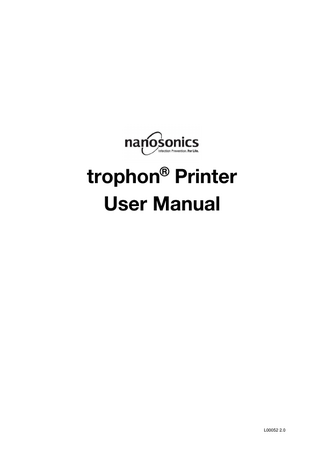
Preview
Page 1
®
L00052 2.0
ENGLISH
®
L00052 2.0 01/2017
1
Read this manual before operating the trophon® Printer to ensure correct procedures are followed. For further information, contact your customer service representative or visit the Nanosonics website. ©2015 Nanosonics Limited. All rights reserved. The content of this manual are correct at the time of product sale. Nanosonics’ technologies are protected by a combination of patents, trademarks, and exclusive proprietary rights. trophon® is a registered trademark of Nanosonics Limited.
Conforming to MDD 93/42/EEC
www.nanosonics.eu
L00052 2.0 01/2017
●
www.nanosonics.com.au
●
www.nanosonics.us
2
Table of Contents 1.
INTRODUCTION AND SETUP ... 4
2.
INSTRUCTIONS FOR USE ... 6
3.
ROUTINE CARE AND MAINTENANCE ... 6
4.
TROUBLESHOOTING ... 7
5.
PRINTER DISPOSAL ... 9
6.
PRINTER TECHNICAL SPECIFICATIONS ... 9
APPENDIX A…………………………………………………………………………………………………….105
L00052 2.0 01/2017
3
1.
INTRODUCTION AND SETUP
The printer prints a label in real time recording the most recent high level disinfection cycle directly from the trophon EPR. The label is generated at the completion of each high level disinfection cycle and can be placed directly on to a patient medical record or other documentation. Printed label records remain legible for up to 7 years if stored as per requirements outlined on label roll packaging. The printer is designed for use specifically with the trophon EPR. Accuracy and life time of records is not guaranteed if an unapproved accessory (printer or label roll) is used or if records are stored outside the storage requirements. For any operation, fault or maintenance query, please contact your customer service representative.
1.1
Overview of Printer Features
Printer (front)
1.
Feed button
2.
Paper exit channel
3.
Auto cutter
4.
Top cover open lever
5.
Media view window
Figure 1
Printer (back)
6. Serial cable interface 7. Serial cable 8. Power switch 9. Power cable
Figure 2
L00052 2.0 01/2017
4
Printer (interior)
10. Top cover 11. Printer head 12. Label roll holders 13. Label roll guides 14. Optical sensor 15. Label roll holder lock (a) Unlock (b) Lock
Figure 3
1.2
Overview of Printed Label Record Features 1.2.1
Standard Label
Pass disinfection label
1 2 5
31/03/2015 14: 05 Disinfection: PASS Indicator: PASS [ ] FAIL [ ]
SN: 12345-678 Cycle #: 15
4
Operator: _____________________________________ Probe: _____________________________________ Notes: _____________________________________
6
3
1.
trophon logo
2.
Date and Time
3.
trophon EPR serial number
4.
trophon cycle number
5.
Disinfection result (PASS)
6.
Chemical indicator result (manual entry field)
Figure 4
Failed disinfection label 7 8 9
31/03/2015 14: 05 Disinfection: FAIL Error: DFV0008
SN: 12345-678 Cycle #: 15
Operator: _____________________________________ Probe: _____________________________________ Notes: _____________________________________
7.
Error code
8.
Operator ID (manual entry field)
9.
Probe ID (manual entry field)
10. Notes (manual entry field)
10
Figure 5
L00052 2.0 01/2017
5
1.3
Printer – Initial Set-Up
Unpack the printer from its packaging Position the printer securely on a bench beside the trophon EPR. The printer Wall Mount or printer Cart Mount accessory should be used to mount the printer to the wall or cart. Follow the setup instructions in Appendix A below for powering on the printer and connecting it to your trophon EPR. NOTE: Ensure the printer power cable is connected to the printer before connecting to an earthed mains outlet or switching power switch to on position. NOTE: Keep the label roll holders in the “unlock” position. Please note the orientation of the label roll holders in Figure 3, as they can be rotated. Incorrect orientation will prevent correct loading of the label roll into the printer.
2.
INSTRUCTIONS FOR USE Once the printer is connected to the trophon EPR via the cable provided and powered on, the printer will be automatically detected. It is recommended that a Test Print is completed as the initial printed label. Complete a test print by selecting Menu Printer Test Print on the trophon EPR screen. The printer will print and cut a sample label, confirming correct connection. The number of printed label record copies (1-4) can be selected for each disinfection cycle. Select Menu Printer Number of Labels 1 – 4 on the trophon EPR screen. Printed label records will be available at the completion of each trophon EPR HLD cycle.
NOTE: Records of the previous high level disinfection cycle can be re-printed from the printer by selecting Menu Printer Reprint Last Record.
3.
ROUTINE CARE AND MAINTENANCE
3.1
Replacing printer Label Roll
The trophon EPR will display a notification when the label roll requires replacement via the screen message: Printer out of Paper. Follow the setup instructions included in Appendix A to load the label roll.
3.2
Cleaning the Printer
Turn off the printer and unplug from the power socket before cleaning. Do NOT submerge the printer, or pour liquids over it. Keep the power socket completely dry (see Figure 2). Remove the label roll paper from the printer prior to cleaning the printer. Clean the printer feeder area routinely to ensure there is no glue or paper residue. Use tweezers to remove any excess residue from the paper cutter area. For cleaning, wipe the outside covers of the printer with a cloth moistened with a mild, soapy solution, until all surfaces are visibly clean, taking care to ensure that liquid does not come into contact with the power socket, interior of the printer , or label roll. For disinfecting, wipe all external surfaces of the printer with an Isopropanol or Quat Wipe. Clean the printer head when replacing the label roll using a soft cloth with ethanol. Refer to Figure 3 for printer head location.
L00052 2.0 01/2017
6
4.
TROUBLESHOOTING
4.1
Connecting and Disconnecting the Printer
The printer is automatically detected and enabled when connected to the trophon EPR. To enable or disable the printer manually, use the trophon EPR screen by selecting Menu Printer Enable/Disable.
4.2
Printer – Error Messages
Printer error messages are displayed on the screen of the trophon EPR. If an error message is displayed, two options are available: 1. Retry - select via the trophon EPR soft keys After the error has been addressed, select Retry The trophon will attempt to re-print the last disinfection record. Check the printed record before proceeding to remove the probe from the trophon EPR chamber. If the last disinfection record did not reprint, the two options Retry and Ignore will again display. 2. Ignore – select via the trophon EPR soft keys If the printed record is NOT required and you do NOT want to Retry the print, select Ignore. After Ignore has been selected, remove the probe from the trophon EPR Chamber. NOTE: If Ignore is selected, the disinfection label record will not be printed.
L00052 2.0 01/2017
7
4.3
Printer - Error Messages
Error No Power to the printer Printer LED Indicator – solid Red light Printer LED Indicator – flashing Red light Printer LED Indicator – Amber light Printer LED Indicator – flashing Green light Printer Not Detected
Printer Not Compatible Printer Paused Printer Out of Paper Printer Paper Jam
Printer Cover Open Printer Cutter Error Printer Head Overheat
Printer Error No Print on Label
L00052 2.0 01/2017
Check for the following The printer is plugged in to power and switched on. The printer displays a small green light when powered on. The paper cover is closed securely Printing error - printer head open or cutter error. Printing error - head open, paper empty, or paper jam The system is clearing data from printer. Printer is paused Press the button on the Printer to re-start the Printer The printer is plugged in correctly to the trophon EPR The power is switched ON at the wall outlet and the printer The printer is a Nanosonics approved printer - a trophon logo is printed on the front screen The printer is a Nanosonics approved printer - a trophon logo is printed on the front screen Select Retry on the trophon EPR screen Follow the setup instructions in Appendix A for loading new label roll. Labels may be stuck inside the printer mechanism. Check and remove any jammed labels Once cleared, select Retry on the trophon EPR screen Close the printer cover Select Retry on the trophon EPR screen Labels may be stuck inside the printer. Check and remove any jammed labels. Once cleared, select Retry on the screen Select Retry on the screen. If the error recurs, switch the printer off and allow cooling, then switch the printer on again and select Retry on the screen. Ensure the printer is positioned in a ventilated area and not confined space. Switch the printer off and then on and select Retry on the screen Check the label roll is loaded correctly and the printer is switched on. Hold the feed button down to ensure the label roll is fed through properly. A test print is recommended when loading a new label roll into the printer to ensure correct loading.
8
5.
PRINTER DISPOSAL
The following information is for EU-member states only: This symbol indicates that the product must not be treated as general waste and must be disposed of correctly. For more detailed information about the collection and recycling of this equipment, please contact your supplier.
6.
PRINTER TECHNICAL SPECIFICATIONS Electrical Specification – printer Electrical Specification – External universal switching power supply
Environmental Specification
Physical Dimension Data Interface Electromagnetic Compliance
L00052 2.0 01/2017
Input: DC 24V, 2A Input Voltage: 100 – 240Vac Input Current: 1.8A, 50/60Hz Mains Inlet: IEC type C13 Equipment must be connected to an earthed outlet using power cable supplied. Output: DC 24V, 2.08A Operation: 41-104°F (5-40°C), 25 – 85% non-condensing Storage: -40 – +140°F (-40 – +60°C), 10 – 90% noncondensing 9.84” (L) x 4.33” (W) x 6.89” (H) 250mm (L) x 110mm (W) x 175mm (H) RS-232C serial cable (max 115,200 bps) FCC Class B, CE Class B, C-Tick Class B
9
DEUTSCH
L00052 2.0 01/2017
10
FRANÇAIS
L00052 2.0 01/2017
19
NEDERLANDS
®
L00052 2.0 01/2017
29
ESPAÑOL
L00052 2.0 01/2017
58
SVENSKA
®
L00052 2.0 01/2017
87
APPENDIX / ANHANG / ANNEXE / BIJLAGE / APPENDICE / ANEXO / APÉNDICE / ПРИЛОЖЕНИЕ / 부록 / BILAGA / 付録 A
L00052 2.0 01/2017
105
L00052 2.0 01/2017
106
Manufactured for:
Nanosonics Europe GmbH
Nanosonics Limited
Poppenbuetteler Bogen 66 22399 Hamburg - Germany
14 Mars Road, Lane Cove NSW 2066, Australia +61 2 8063 1600
+49 40 46856885 www.nanosonics.eu
[email protected] www.nanosonics.com.au Russian Distributor: AVA Medica Kondratyevskiy prospect 15/3 Office 344, St Petersburg Russia +7 911 101 6710 FSZ 2009/05867 25/12/2009
Korean License Holder Emergo Korea #1407, 55, Digital-ro 34-gil, Guro-gu, Seoul, Korea
L00052 2.0 01/2017
107