User Manual
355 Pages
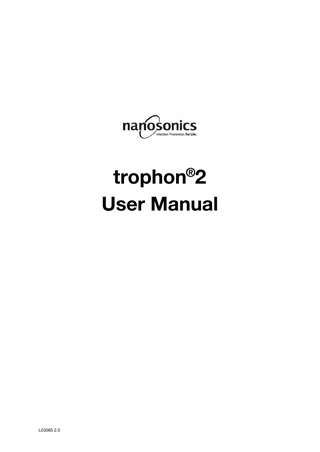
Preview
Page 1
L03065 2.0
ENGLISH
L03065 2.0 9/2019
1
Read this manual before operating the trophon®2 to determine the correct procedures. For further information, contact your customer service representative or visit the Nanosonics website. All technical specifications and system approvals are listed in Appendix 1. ©2018 Nanosonics Limited. All rights reserved. The content of this manual is correct at the time of product purchase. trophon®2, NanoNebulant® and Sonex-HL® are registered trademarks of Nanosonics Limited. AcuTraceTM is a registered trademark of Nanosonics Limited in Australia and other countries. NanoNebulant is the product name of the trophon2 disinfectant used in all regions where trophon2 is available for sale, with the exception of US and Canada. Sonex-HL is the product name of the trophon2 disinfectant in the US and Canada. Nanosonics’ technologies are protected by a combination of patents, trademarks, and exclusive proprietary rights: http://www.nanosonics.com.au/nanosonics-patent Your trophon2 representative is: Attach Business Card or information sticker/stamp here.
Conforming to MDD 93/42/EEC; certified by Notified Body TUV Rheinland
Conforming to RoHS Directive 2011/65/EC
Conforming to WEEE Directive 2012/19/EU under Article 7 Recovery
www.nanosonics.eu L03065 2.0 9/2019
●
www.nanosonics.com.au 2
Table of Contents Part A – WARNINGS, INTRODUCTION AND INSTRUCTIONS ...5 SECTION A1: Important Labels, Symbols and Warnings ... 5 A1.1 Labels and Symbols ... 5 A1.2: Warnings ... 6 SECTION A2: Introduction to the trophon2 ... 7 A2.1 Indications for Use ... 7 A2.2 Disinfection Process ... 7 A2.3 Validated Probes, Disinfectants and Chemical Indicators. ... 7 A2.4 Training ... 8 A2.5 Environment and User Profile... 8 SECTION A3: Instructions ... 8
Part B – SET UP...9 SECTION B1: trophon2 Overview ... 9 B1.1 trophon2 Features ... 9 B1.2 Cable Tray ... 10 SECTION B2: Installation Guide ... 11 B2.1 Positioning your trophon2 ... 11 B2.2 Powering On ... 12 B2.3 Initial Setup ... 12 B2.4 Warm up Cycle ... 12 B2.5 trophon2 Touch Screen ... 12 B2.6 Basic Settings ... 12 B2.7 AcuTraceTM ... 12 B2.8 AcuTraceTM Settings ... 14 SECTION B3: trophon AcuTrace PLUS... 14 B3.1 Activation ... 14 B3.2 Network Parameters Setup ... 14
PART C – OPERATION ...14 SECTION C1: Loading the Disinfectant Cartridge ... 14 SECTION C2: Logging the trophon Chemical Indicators ... 14 SECTION C3: Routine High Level Disinfection Cycle ... 15 C3.1 Preparing the Probe ... 15 C3.2 Inserting the Chemical Indicator ... 15 C3.3 Positioning the Probe ... 15 C3.4 Closing the Chamber Door ... 17 C3.5 Disinfecting the Probe ... 17 C3.6 Removing the Probe ... 18 C3.7 Sleep Mode ... 18
PART D – RECORDS ...18 SECTION D1: Record Options ... 18
PART E –MAINTENANCE AND ROUTINE CARE ...19 SECTION E1: Preventative Maintenance Service ... 19 SECTION E2: Purge Cycle ... 19 E2.1 When to Run a Purge Cycle ... 19 E2.2 How to Initiate a Purge Cycle ... 20 SECTION E3: Regular Cleaning ... 20 SECTION E4: Transporting the trophon2 ... 20 SECTION E5: Disposal of trophon2 ... 20
PART F –TROUBLESHOOTING ...20 SECTION F1: Incomplete or Failed Cycles ... 20 L03065 2.0 9/2019
3
F1.1 Mains Power Failure ... 20 F1.2 Cycle Fault ... 21 SECTION F2: Manual Door Lock Override... 21 SECTION F3: Diagnostics ... 22
PART G – SERVICE REQUIREMENT AND WARRANTY PROVISION ...24 APPENDIX 1: TROPHON2 TECHNICAL SPECIFICATIONS N05000-2 ...24 APPENDIX 2: PRODUCT WARRANTY TERMS AND CONDITIONS ..25 APPENDIX 3: MicroDoc LICENCE AGREEMENT ...26 APPENDIX 4: TROPHON2 ACCESSORIES* ...27 GLOSSARY ...28
L03065 2.0 9/2019
4
Part A – WARNINGS, INTRODUCTION AND INSTRUCTIONS SECTION A1: Important Labels, Symbols and Warnings A1.1 Labels and Symbols
L03065 2.0 9/2019
Caution
Warning
Consult instructions for use
Corrosive
Environmental Conditions: trophon2 Storage and Transport Conditions: Temperature range: -20oC to +60oC / -4oF to +140oF
Single Use Only
Fragile / Handle With Care
UN 2014 – Hydrogen Peroxide
Do not disassemble
Dangerous Voltage
Separate collection for electrical and electronic equipment
Keep Dry
Keep Out of Direct Sunlight
This Way Up
Batch Number
Product Number
Serial Number
Expires (year and month)
Legal Manufacturer
Date of Manufacture
Oxidizer – 5.1
Corrosive – 8
Warning: Hot Surface
Warning: Moving parts, do not touch mechanism
Cannot be transported by air freight
Wear Gloves
5
Environmental Conditions: trophon2 Operating temperature range: 17oC to 27oC / 62.6oF to 80.6oF
AcuTraceTM RFID Zone
Start Up from sleep
Cycle Start
Menu
Integrated Probe Positioning Guide
A1.2: Warnings Hot Temperatures Do NOT touch surfaces in the internal chamber. They can be hot and cause burns. To avoid probe damage, ensure the probe is correctly positioned in the chamber. (See section C3.3 for correct positioning of probe.) Malfunctions Do NOT attempt to open the chamber door during a cycle, power failure or system malfunction. All repairs must be carried out by trained personnel. Transporting the trophon2 Follow your facilities manual handling procedures for guidance on lifting heavy objects. The trophon2 weighs approximately: Unpackaged 22kg (48.5lb). Packaged 25kg (55lb). If your trophon2 has been used, purge the trophon2 before transportation to remove the disinfectant. (See section E2). Electrical Device Use the power cable supplied with the trophon2, connect to an earthed power outlet with the correct voltage and frequency as specified on the product and in Appendix 1. Incorrect voltage can damage the product. The trophon2 must not be connected to the same circuit as a critical patient or life support device. Spilled fluid can result in electrical shock. Avoid spilling fluids on or around the trophon2. Do not immerse any parts of the trophon2 in liquid. Do not attempt to access the internal mechanics. This may result in electric shock.
L03065 2.0 9/2019
6
Protective Wear and Spills Wear clean disposable gloves throughout the complete High Level Disinfection (HLD) process including but not limited to running the trophon2 and handling: -
Disinfectant cartridges. Temporary bleaching and/or irritation of the skin may occur if gloves are not worn.
-
Probes before and after a HLD cycle.
-
Chemical Indicators before and after a HLD cycle.
-
Waste drawer when emptying or obtaining the Manual Door Lock key.
Wear appropriate personal protective equipment (PPE) when managing spills. Never return spills to original cartridges for re-use.
SECTION A2: Introduction to the trophon2 A2.1 Indications for Use The trophon2 is intended for the high level disinfection (HLD) of non-lumened, reusable, transiently invasive and non-invasive medical instruments/devices e.g. devices that are intended for use for imaging, diagnostic, ablation, coagulation and their accessories. The trophon2 is designed to provide High-Level Disinfection (HLD) of validated ultrasound probes. High-Level Disinfection is achieved by surface exposure to a controlled dose of hydrogen peroxide mist delivered to a disinfection chamber containing the ultrasound probe. The trophon2 system consists of a multiple use instrument combined with a single use disinfectant “trophon NanoNebulant”, delivered from a multi-dose cartridge. The trophon2 is suitable for use in general hospital and health care facilities by trained personnel. The trophon NanoNebulant should be used with the following contact conditions: Minimum Operational Cycle Time: 7 minutes Minimum Concentration: 31.5% Minimum Disinfectant Dose: 1.0 g Minimum Chamber Temperature: 56°C The trophon2 is NOT intended to reprocess single-use devices or pre-clean medical instruments. Chemical indicator use is required with every HLD cycle. Only the trophon Chemical Indicator product is the approved chemical indicator for use with trophon2. * The terms “ultrasound probe” and/or “probe” in the User Manual refer to approved medical instruments.
A2.2 Disinfection Process At the start of the HLD cycle, the trophon2 creates an aerosol of concentrated hydrogen peroxide. This is distributed over the exposed surface of the probe providing thorough HLD of the probe’s shaft and handle. Once used, the hydrogen peroxide is converted into its constituents; oxygen and water. During a purge cycle, the converted oxygen is vented into the atmosphere and the water is collected inside the waste drawer located at the side of the trophon2 for emptying. The contact conditions are fixed cycle parameters that the end user cannot modify.
A2.3 Validated Probes, Disinfectants and Chemical Indicators. For details of probes that can be used in the trophon2, refer to the Validated Probe List on the Nanosonics website. Use only trophon NanoNebulant disinfectant cartridges and trophon Chemical Indicators when high level disinfecting with the trophon2. No other disinfectant or chemical indicator has been approved for use with the trophon2.
L03065 2.0 9/2019
7
A2.4 Training Before setting up or using your trophon2, ensure that all users are trained in safety procedures and potential hazards, as outlined in this manual. Visit www.nanosonicsacademy.com to complete the online training module.
A2.5 Environment and User Profile The trophon2 is designed for use in healthcare facilities to high level disinfect ultrasound probes under the control of trained healthcare professionals. The disinfection cartridge, Chemical Indicator, and trophon2 system are designed to be used with minimal personal protective equipment (gloves only) and in a standard workplace or clinical setting, including at the patient point-of-care. Special ventilation and other safety precautions are not required when used as per these instructions.
SECTION A3: Instructions Read these instructions before using the trophon2: Safety Data Sheet (SDS) enclosed with the trophon2. Occupational or Workplace Health and Safety Guidelines (OH&SG, OSHA, WHS) for your institution for lifting, spills etc. trophon Chemical Indicator Instructions for Use (IFU). trophon disinfectant cartridge IFU. trophon accessory IFUs for any additional accessories purchased with the trophon2 (see Appendix 4). Probe manufacturer’s instructions. Failure to follow instructions may result in:
Burns, bleaching, electric shock or other injury.
High level disinfection not achieved.
Residual disinfectant remaining on the probe, which may cause injury when removing.
Equipment damage.
L03065 2.0 9/2019
8
Part B – SET UP SECTION B1: trophon2 Overview B1.1 trophon2 Features
Front
Back
1
2
3
Figure 1
Figure 2
Right Side
Left Side
[
10
9
4
7 8
5
6 Figure 3
L03065 2.0 9/2019
Figure 4
9
Chamber
1. 2. 3. 4.
11
15
13
16 17 14
12
5.
AcuTrace reader. User Interface (UI). Chamber door handle. Manual door lock opening mechanism cover. Cartridge door. Warning: Do NOT force open (cartridge door will automatically open when required).
6. 7. 8. 9. 10. 11. 12. 13. 14.
Waste drawer. Power switch. Power socket. Ethernet port. 3 x USB Ports.* ** Chamber door (opened). Chemical Indicator holder. Probe in correct position. Door lock mechanism. Warning: Do
NOT put fingers into mechanism. 15. Cable clamp. 16. Cable seal. 17. Integrated Probe Positioner (IPP).
Figure 5
* trophon2 does not support Wi-Fi dongles or 3G/4G dongles. ** The 3 USB ports may be used in any order.
B1.2 Cable Tray The cable tray holds the ultrasound cable away from the chamber door and stores the cable during HLD. Remove the tray for cleaning (figure 6) and wipe with a cloth moistened with a soapy solution.
11
Figure 6
L03065 2.0 9/2019
10
SECTION B2: Installation Guide B2.1 Positioning your trophon2 trophon2 weighs approximately 22kg (48.5 lbs). Follow your facilities manual handling procedures for guidance on lifting heavy objects 1. Ensure the surface is level, can support the weight and allows adequate airflow (see Appendix 1). 2. There are no specific illumination requirements to use the trophon2. Follow your facilities standard for work environment illumination guidance. 3. Ensure the area around your trophon2 is free from other equipment and clutter. Position as shown in Figure 7 to ensure access to all features. The trophon2 can also be mounted to the wall using the trophon Wall Mount 2 or for a mobile solution, the trophon Cart. Please refer to the product IFUs for details. The trophon2 should be placed at a height from the floor level to accommodate a range of user heights. Refer to Figure 8 for a guide to an ergonomically safe work zone. Distance on each side of trophon2: A = 250mm (10 in) B = 250mm (10 in)
(not to scale)
Figure 7 Suggested Mounting Height
Figure 8
L03065 2.0 9/2019
11
B2.2 Powering On The trophon2 must not be connected to the same circuit as a critical patient or life support device. 1. Attach the power cable supplied to the trophon2 power socket. 2. Connect to mains power. 3. Turn on the power switch, located on the left side of the trophon2. NOTE: To maximise the life of the disinfectant cartridge, keep your trophon2 switched on at all times, except when moving the device.
B2.3 Initial Setup The Initial Setup launches automatically, prompting you to configure the optional settings when turning on the trophon2 for the first time. Follow the on screen instructions.
B2.4 Warm up Cycle 1. The warm up cycle prepares the trophon2 for operation and will begin automatically when the machine is powered on. 2. The screen message will indicate when the trophon2 is ready for use. Follow the on screen instructions.
B2.5 trophon2 Touch Screen The trophon2 is operated using the touch screen User Interface (UI). NOTE: The UI can be used with gloves. Cleaning the trophon2 Touch Screen The screen can be wiped clean using a soft, nonabrasive and lint-free cloth or wipe.
B2.6 Basic Settings The available settings are: Sleep timer: The default inactive period until the trophon2 enters sleep mode is two hours, which can be adjusted in this setting. Language Date Time: For record accuracy, user must set the timezone in this setting in addition to the time. Printer label Daily timers: Configure a preset daily wake and sleep time Brightness and Alarm Network To access: 1. Select Menu Settings 2. Select the required setting and follow the on screen prompts.
B2.7 AcuTraceTM AcuTrace is an automated HLD traceability system that incorporates Radio Frequency Identification (RFID). AcuTrace enabled accessories and consumables contain RFID chips that store digital information and can be read by the in-built AcuTrace reader.
L03065 2.0 9/2019
12
The trophon2 AcuTrace Reader is located on the device as shown:
AcuTrace compatible products that are embedded with an RFID chip can be identified by this symbol: Scan the symbol on the AcuTrace reader when prompted.
Products that are AcuTrace compatible have this symbol on the outer packaging: This symbol cannot be read by the AcuTrace reader.
The following products are compatible with AcuTrace: trophon AcuTrace Operator Card trophon AcuTrace Operator Card links the HLD cycle to the operator responsible for various aspects of the workflow. The trophon2 screen will prompt the operator to scan their Operator Card against the AcuTrace reader when preparing a probe for disinfection. trophon AcuTrace Medical Instrument Tag trophon AcuTrace Medical Instrument Tag stores probe identification information. Attach the trophon AcuTrace Medical Instrument Tag at a distance from the probe that will not interfere with the patient exam or closing of the trophon door. The tag is scanned on the AcuTrace reader when prompted by an on screen message, prior to HLD, to link the HLD cycle to the disinfected probe. trophon Chemical Indicator and Disinfectant The AcuTrace compatible trophon Chemical Indicator box and disinfectant cartridges can be scanned by the AcuTrace reader to track batch and expiry dates of these products. Refer to each product Instruction for Use (IFU) for more information on their AcuTrace capability and how to programme
L03065 2.0 9/2019
13
B2.8 AcuTraceTM Settings AcuTrace features can be enabled or disabled via the trophon2 menu. Press: 1. Menu AcuTrace Workflow. 2. Select the required setting for update and follow the on screen prompts.
SECTION B3: trophon AcuTrace PLUS trophon AcuTrace PLUS allows trophon2 to connect to Hospital Information Systems for automated sharing and centralised storage and processing of disinfection data and enables Parametric Release.
B3.1 Activation trophon AcuTrace PLUS will be prompted during the Initial Setup and can be activated through the product trophon AcuTrace PLUS Activation Card. Follow the on screen instructions during the initial setup. To activate after initial setup, select: Menu AcuTrace AcuTrace PLUS Follow the on screen instructions.
B3.2 Network Parameters Setup Consult your facilities IT administrator or network parameters expert to complete this setting. The device supports the TCP/IP protocol. Set the IP address using the Dynamic Host Configuration Protocol (DHCP) or a static configuration, select: Menu Settings Network When configured using DHCP, the device will be assigned a valid IP address from the router. To set the IP address with the static configuration, please check prior with a network administrator to ensure that the IP address is not in use and advise the appropriate values for the subnet mask and the default gateway.
PART C – OPERATION SECTION C1: Loading the Disinfectant Cartridge The cartridge door opens automatically, DO NOT force open. A trophon2 disinfectant cartridge needs to be inserted into the trophon2 before a HLD cycle can commence. Refer to the disinfectant IFU for detailed instructions on how to scan and log, insert, or remove disinfectant cartridges. Inserting a Disinfection Cartridge The trophon2 screen will automatically prompt to scan (if AcuTrace is enabled) and insert a new disinfectant cartridge, when required. Follow the on screen instructions and refer to the disinfectant IFU.
SECTION C2: Logging the trophon Chemical Indicators No other chemical indicators are approved for use in the trophon2. If AcuTrace is enabled, log the new batch of Chemical Indicators by selecting: 1. Menu AcuTrace Log Chemical Indicators. 2. Follow the on screen instructions.
L03065 2.0 9/2019
14
SECTION C3: Routine High Level Disinfection Cycle C3.1 Preparing the Probe Wear gloves throughout the complete HLD process. Clean and dry the probe and check clearly for probe defects BEFORE commencing the high level disinfection process, as per the probe manufacturer’s instructions. Ensure that the probe has been thoroughly dried after cleaning and no visible debris is present.
C3.2 Inserting the Chemical Indicator A whole trophon Chemical Indicator must be used for each disinfection cycle and may only be used once. Refer to the Chemical Indicator IFU.
C3.3 Positioning the Probe 1. If AcuTrace is enabled, when prompted, scan the trophon AcuTrace Medical Instrument Tag and Operator Card. 2. Open the chamber door and load probe and Chemical Indicator. 3. Two clamps (see Figure 9) hold the probe cable securely in the chamber. 4. Wear gloves and insert the probe into the trophon2 by gently pulling the probe cable against the cable clamp (see Figure 9a). Then carefully pull the cable upwards until the probe is suspended in the correct location and the probe cable is held by the cable seal (see Figure 9b). Refer to figures 10-12 and note a correctly positioned probe in the trophon2. Do not pull the probe down when loaded in the cable clamp.
a
b
Figure 9
L03065 2.0 9/2019
15
Figure 10
Figure 11
5. Ensure that the probe is correctly positioned in the chamber. The probe must not make contact with the chamber wall and must be positioned at or above the embossed line at the bottom of the chamber. 6. If the probe is disconnected from its connector end, the external portion of the cable and connector can be secured by placing the connector carefully inside the cable tray. NOTE: Incorrect positioning of the probe may result in: Unsuccessful HLD cycles. Residual disinfectant remaining on the probe’s surface. This may lead to temporary bleaching and / or irritation of the skin if gloves are not worn. Damage to the probe may occur if in contact with the chamber wall. NOTE: Curved probes must be correctly inserted in the trophon2. See Figure 12.
Figure 12
L03065 2.0 9/2019
16
Curved Probes The Integrated Probe Positioner (IPP) improves the positioning of approved curved probes in the trophon2 chamber (refer to the Validated Probe List). Position the probe curve towards the left of the trophon2 chamber. To engage the IPP, once the probe is inserted into the probe clamp, push the left side of the IPP and slide to the right (see Figure 13a). This should displace the probe cable till the probe is no longer in contact with the chamber wall (Figure 12). To release the IPP, depress the trigger (see Figure 14a) and slide to the left.
a
Figure 13
a
Figure 14
C3.4 Closing the Chamber Door The chamber door utilises a two stage closure mechanism. Carefully close the chamber door to the first click and do NOT force shut. The door will automatically close further to seal and lock at the start of the HLD cycle. If the door is not properly closed, a screen message will prompt to close the chamber door. DO NOT force or manually unlock the chamber door during a HLD cycle.
C3.5 Disinfecting the Probe Once the door is closed, the trophon2 will request confirmation that the probe is clean and dry prior to HLD. The door will lock upon confirmation. 1. Scan the trophon AcuTrace Operator Card when prompted (if AcuTrace enabled) and follow the on screen instructions.
L03065 2.0 9/2019
17
2. If the probe has NOT been cleaned and dried, press No. Remove the probe, clean and dry the probe and repeat the above steps from C3.3. 3. Once the probe is cleaned and dried and the probe has been correctly inserted into the trophon2, press the cycle start symbol on the UI to initiate the cycle or Cancel to unlock the machine, remove the probe and follow the on screen instructions. 4. The progress of the disinfection cycle is indicated on the screen. 5. The HLD cycle will take 7 minutes to complete. In the unlikely event that mist is escaping from the chamber, avoid direct contact with the mist and remain at distance from the trophon2 until completion of the operating cycle and the mist is no longer visible. Contact your customer service representative (see Part D – Troubleshooting).
C3.6 Removing the Probe After completion of a successful HLD cycle, the ultrasound probe and chamber may have surface temperatures up to 45oC/ 113oF and 60oC/ 140oF respectively. Care should be taken not to touch the chamber. The probe will feel warm to touch but is safe for handling and use with gloves on. 1. Wear gloves and follow the on screen instructions. 2. Remove and wipe the probe with a dry, clean, single-use, low lint or lint free cloth. Visually inspect the probe and remove any present disinfectant residue. NOTE: Take care when removing the probe to ensure minimal contact - avoid touching the probe against the chamber’s hot surface and do not compromise the probe’s high level disinfected surface before use. 3. Remove the used Chemical Indicator and verify the colour change against the chart on the Chemical Indicator packaging. Discard the used Chemical Indicator. 4. Close the chamber door and follow the on screen instructions to record the Chemical Indicator result. 5. trophon2 will also indicate a successful or failed cycle. If the Chemical Indicator and / or trophon2 indicated a failed cycle, repeat steps from section C3.1. 6. Discard gloves. 7. The probe is now ready for use or storage in a Nanosonics’ Clean Ultrasound Probe Cover.
C3.7 Sleep Mode If the trophon2 is inactive for an extended time period, it will automatically enter the power saving sleep mode, indicated by the on screen symbol:
Touch the symbol to reactivate the trophon2 for use. To adjust the trigger time for Sleep Mode, select: Menu Settings Sleep timer
PART D – RECORDS SECTION D1: Record Options All disinfection cycles are automatically logged on trophon2. If AcuTrace is set up, records of operators, probes, Chemical Indicators and disinfectant are also logged. The most recent records can be viewed on screen or the complete records downloaded to USB. If a trophon Printer is connected to trophon2, a cycle record will be automatically printed when the HLD cycle is completed. Up to 4 records can be printed, however, 2 records are printed by default. Refer to the trophon Printer User Manual for more information.
L03065 2.0 9/2019
18
To access the records, select: Menu Records then choose to view one of the record list options detailed below and follow the on screen instructions. Last Cycles View most recent HLD cycles on screen and optionally print the details of a selected cycle. Disinfectant * Disinfectant cartridges scanned and used by the trophon2. Chemical Indicator * Chemical Indicator batches logged and used by the trophon2. Probe * Probes scanned for disinfection in the trophon2. Operator * trophon2 Operators logged by scanning their Operator Card. NOTE: The Operator ID listed (if AcuTrace enabled) is the user responsible for logging the pass or fail Chemical Indicator result via the Operator Card at the end of HLD cycle. USB Export Disinfection cycle records can be downloaded onto USB. Insert a USB drive into any of the three ports on the left hand side of the trophon2, then select Download records to USB and follow the on screen instructions. *AcuTrace must be enabled to view this record
PART E –MAINTENANCE AND ROUTINE CARE SECTION E1: Preventative Maintenance Service Your trophon2 requires annual preventative maintenance and a major service at every 5,000 cycles. Once the service due reminder screen message is displayed, please contact your customer service representative to arrange a service. Contact details, if not provided by your distributor can be found on the Nanosonics website. The service options found: Menu Maintenance are used to troubleshoot device malfunctioning and should only be used when advised by service personnel.
SECTION E2: Purge Cycle The purge cycle removes and converts any remaining disinfectant from the trophon2, into oxygen and water.
E2.1 When to Run a Purge Cycle
Prior to transporting the trophon2, if it has previously been in use.
When an on screen message states that your trophon2 requires purging. This will occur upon disinfectant expiry at 30 days after insertion. Follow the on screen instructions to purge. NOTE: Purging can be deferred until convenient on the day of expiry.
Initiate a purge cycle:
When the trophon2 detects an error that requires a service call.
Before lifting or moving the trophon2.
For troubleshooting purposes when directed by service support only.
L03065 2.0 9/2019
19