Natus Medical Incorporated
neoBLUE Radiometer User Manual Rev D
neoBLUE Radiometer User Manual Rev D
18 Pages
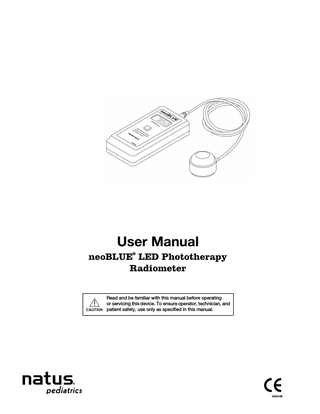
Preview
Page 1
User Manual neoBLUE LED Phototherapy Radiometer ®
Read and be familiar with this manual before operating or servicing this device. To ensure operator, technician, and CAUTION patient safety, use only as specified in this manual.
602014B
Caution: United States Federal Law restricts this device to sale or use by or on the order of a physician (or properly licensed practitioner).
Natus is a registered trademark of Natus Medical Incorporated. Copyright © 2012 Natus Medical Incorporated. All rights reserved. This manual may not be reprinted or copied in whole or in part without written consent from Natus Medical Incorporated. The content of this manual may change without notice. Natus Medical Incorporated 1501 Industrial Road San Carlos, CA 94070 USA Telephone: +1-650-802-0400 Fax: +1-650-802-0401 Global sales & support:
1-800-303-0306
Technical Service Fax: +1-650-802-8680 Email: [email protected] Customer Service Fax: +1-650-802-6620 Email: [email protected] International Support: Please contact your local Distributor. Distributor locations can be found at www.natus.com Manufactured by: Natus Medical Incorporated 5900 First Ave South Seattle, WA 98108 USA Telephone: +1-206-767-3500 European Union Authorized Representative Natus Europe GmbH Robert-Koch-Str. 1 82152 Planegg, Germany
Contents Overview... 1 Conventions... 1 Symbols... 1 Intended Use... 2 Description... 2 Instrument Response Characteristics... 2
Operation... 3 Connecting the Sensor... 3 Disconnecting the Sensor... 4 Verifying Proper Operation... 4 Taking Measurements... 4
Cleaning... 6 Maintenance and Service... 7 Replacing the Battery... 7 Calibrating the Radiometer... 7 Service and Repair... 8 Returning for Calibration or Service... 8 Contacting Natus Medical... 8
Specifications... 9 Drawings and Schematics... 11
neoBLUE LED PHOTOTHERAPY RADIOMETER Instruction Manual
i
ii
neoBLUE LED PHOTOTHERAPY RADIOMETER Instruction Manual
Overview CAUTION
CAUTION
Read and be familiar with this instruction manual before installing, operating, or servicing this device.
If this equipment is used in a manner not specified by this manual, the protection provided by the equipment may be impaired.
This manual provides the necessary information to maintain and service the neoBLUE® LED Phototherapy Radiometer. The operating instructions in this manual are intended for use by hospital personnel. The service instructions in this manual are intended for use by qualified technicians.
Conventions The following conventions are used in this manual. Table 1
Conventions
Convention
Description Notes provide additional information to clarify a point in the text.
NOTE
Cautions indicate situations that, if not avoided, could result in minor to moderate injury to the patient or operator, or damage to the equipment. CAUTION
Warnings indicate situations that, if not avoided, could result in serious injury or death to the patient or operator. WARNING
Symbols The following symbols are located on the Radiometer and its packaging. Table 2
Symbols
Symbol
Definition
Symbol
Definition
Atmospheric pressure
Shipping
Battery
Storage
Caution, read instructions
Temperature
Humidity, condensing
Manufacturer
Electronic waste (see Specifications)
Authorized representative
neoBLUE LED PHOTOTHERAPY RADIOMETER Instruction Manual
1
Intended Use The neoBLUE LED Phototherapy Radiometer is a spectroradiometer for measuring the irradiance (radiant power) of neoBLUE light-emitting diode (LED) phototherapy devices.
#
NOTE
This product is suitable only for measuring with neoBLUE products. It does not accurately measure broadband sources such as halogen or fluorescent.
Description The Radiometer is comprised of a readout and a detachable sensor, as illustrated in Figure 1. Figure 1
neoBLUE LED Phototherapy Radiometer
Display
Sensor cable connection
ON/READ button
The Radiometer measures the irradiance of wavelengths from 420 to 500 nanometers (nm), the blue-green portion of the spectrum, which includes the bilirubin peak absorption wavelength. It measures intensity in units of microwatts per square centimeter per nanometer (µW/cm2/nm). A nanometer is a measure of wavelength equal to one-billionth of a centimeter. The term “per nanometer” indicates the average irradiance per nanometer across the spectral band to be measured, which is 80 nm wide. Measuring in this fashion makes it possible to compare average irradiance across spectral bands of different widths.
Instrument Response Characteristics Figure 2 represents the nominal response characteristics of the neoBLUE Radiometer, which corresponds to the peak absorption spectrum of bilirubin. Figure 2
2
Nominal response of the Radiometer
neoBLUE LED PHOTOTHERAPY RADIOMETER Instruction Manual
This instrument is calibrated at 72° F (22° C). Readings may change with temperature and increase at the rate of approximately 0.15% per °F (0.27% per °C). Readings are not affected by momentary exposure (3 minutes or less) to temperature changes of less than 20° C, such as readings taken in an incubator.
Operation WARNING
Explosion hazard. Do not use this device in the presence of flammables (for example, oxygen, nitrous oxide, and anesthetics).
Read and be familiar with this instruction manual before using this device. CAUTION
This product should only be used by technically qualified hospital personnel. Inspect this device before each use to ensure proper functioning. If meter or sensor is dropped a distance of 1 foot or more, verify proper operation and compare reading to that of a known good meter. Have unit recalibrated as necessary.
NOTE
The hospital or facility is responsible for ensuring that all personnel who operate or maintain this device are trained in its operation and safe use, and for maintaining training records of attendance and evidence of understanding.
Connecting the Sensor The sensor connects to the socket on the readout. To connect, turn the connector until the keyed slots are aligned, and then carefully insert the connector into the socket. Figure 3
Connecting the sensor to the readout Socket
Readout Connector
neoBLUE LED PHOTOTHERAPY RADIOMETER Instruction Manual
3
Disconnecting the Sensor To avoid damage, never pull on the cable to remove the connector. CAUTION
To remove the sensor, pull back on the connector (toward the sensor). Figure 4
Disconnecting the sensor Pull Readout Connector sleeve
Verifying Proper Operation Verify proper operation on receipt of a new Radiometer, after servicing, and before each use. To verify proper operation: 1
Confirm that calibration is current by checking the calibration date sticker both on the bottom of the sensor and on the bottom of the readout.
2
Confirm that the sensor is connected to the readout.
3
Hold the sensor near a neoBLUE phototherapy light, and press the ON/READ button. Verify that a reading appears and that it changes as the position of the sensor moves.
4
Release the ON/READ button, and verify that the reading continues to be displayed for 30 seconds.
Taking Measurements To measure overhead lights:
#
NOTE
4
1
Connect the sensor to the readout.
2
Hold the sensor against the infant’s body as near to the umbilical region as possible and aim the sensor at the center of the neoBLUE phototherapy light (see Figure 5).
For reproducible measurements, always hold the sensor at the same place on the infant’s body.
Changes in the distance or angle of the light to the patient will change the intensity (irradiance) reading.
Factory calibration of neoBLUE lights occurs at a distance of 12 inches (30 cm) from the infant. Use or measurement of a neoBLUE light at other distances results in different intensity readings.
neoBLUE LED PHOTOTHERAPY RADIOMETER Instruction Manual
Figure 5
Measuring overhead lights neoBLUE Phototherapy light
Sensor aimed for maximum reading
3
Press and hold the ON/READ button. “On” is displayed briefly, and then the intensity measurement is displayed. While pressing the button, adjust the aim of the sensor to obtain the maximum reading.
4
Release the ON/READ button. The intensity measurement locks on the display for 30 seconds and then automatically shuts off to preserve battery life. If more than one phototherapy light is used on the infant, keep all the lights on to accurately measure the intensity of light that is being delivered to the patient.
#
NOTE
See the service procedures for individual neoBLUE lights for instructions about adjusting the intensity with this radiometer.
To measure the neoBLUE cozy light: 1
Connect the sensor to the readout.
2
Place the sensor, with the white sensor facing down, in the middle of the lighted side of the covered mattress (see Figure 6). The disposable cover should be on the mattress.
Figure 6
Measuring the neoBLUE cozy light sensor
Mattress with cover in place
#
NOTE
Place the entire white diffuser of the sensor over the lighted area of the mattress to avoid inaccurate measurements.
3
Press and hold the ON/READ button. “On” is displayed briefly, and then the intensity measurement is displayed.
neoBLUE LED PHOTOTHERAPY RADIOMETER Instruction Manual
5
4
CAUTION
Release the ON/READ button. The intensity measurement locks on the display for 30 seconds and then automatically shuts off to preserve battery life.
Do not leave the radiometer under radiant warmer or in incubator for extended periods of time because inaccurate readings can occur.
Messages
The following messages may be displayed on the readout. Table 3
Messages
Display
Message
150.0
Description
Low Bat
Battery power is low; replace the battery (see page 7).
Over Range
If 150.0 flashes on the display when the ON/READ button is pressed, the intensity is greater than 150 µW/cm²/nm and is out of range of the Radiometer.
Error
If dashes flash on the display when the ON/READ button is pressed, an error condition is present: The sensor may not be connected. Check the sensor connection. The sensor may have failed. Try to read again. If the problem continues, contact Natus Technical Service or your local Natus representative (see page 8). The digital readout may have failed. Try to read again. If the problem continues, contact Natus Technical Service or your local Natus representative (see page 8).
Cleaning Regularly clean unit per hospital infection control procedures to prevent cross-contamination. CAUTION
Do not allow liquid to enter the Radiometer case because this can cause electrical damage.
Required items: Soft cloth Mild cleaning detergent (for example, Virex™ Tb, Virustat®, Coverage® cleaners) or mild soap-and-water solution To clean the Radiometer:
6
1
Confirm that the Radiometer is off. If it is on, press the ON/READ button to turn it off.
2
Dampen the cloth with either the mild soap-and-water solution or detergent, and then wipe down all exterior surfaces of the Radiometer.
neoBLUE LED PHOTOTHERAPY RADIOMETER Instruction Manual
Maintenance and Service Only qualified technicians should maintain or service this device. Read and be familiar with this instruction manual before maintaining or servicing this device.
CAUTION
Do not allow liquid to enter the Radiometer case because this can cause electrical damage. The printed circuit boards (PCBs) contain static sensitive parts. Always use appropriate electrostatic discharge protection, such as an electrical-grounding wrist strap, when working with internal components. To assure accuracy, factory-calibrate the neoBLUE LED Phototherapy Radiometer to a radiometric standard annually (see Calibrating the Radiometer).
Replacing the Battery Required items: 5/64-in. Allen wrench 9-volt alkaline, non-rechargeable battery (ANSI/NEDA type 1604A or IEC type 6LR61) To replace the battery: 1
NOTE
Remove the back cover: Loosen and remove the four screws that secure the back cover of the readout (see Figure 7).
An instruction label on the inside of the back cover illustrates how to remove and insert the battery.
Figure 7
Replacing the battery Back cover
Screws (x4) Battery Battery holder
Polarity icons
2
Insert the new 9-volt battery into the battery holder.
3
Verify proper operation.
Calibrating the Radiometer The Radiometer was factory calibrated to a radiometric standard traceable to the National Institute of Standards and Technology (NIST). The calibration certificate is enclosed with this manual. To assure continued accurate measurement of irradiance, the Radiometer should be recalibrated every 12 months to a radiometric (irradiance) standard. Because certain calibration factors are stored in the its memory, the Radiometer must be
neoBLUE LED PHOTOTHERAPY RADIOMETER Instruction Manual
7
recalibrated at the factory. The date of the last calibration and the date calibration is due are labeled on the readout and sensor. Both the readout and the sensor should be returned for calibration.
Service and Repair The neoBLUE LED Phototherapy Radiometer has no customer serviceable parts and must be returned to the factory or an authorized service center for all repairs and parts replacement. After any service, the Radiometer must be recalibrated radiometrically to assure accurate measurement of irradiance.
CAUTION
Customer attempts to service the Radiometer will invalidate the warranty and may result in irreparable damage.
Returning for Calibration or Service The readout and the sensor must be returned together for calibration or service. When sending equipment for service: Contact Natus Technical Service for a Return Merchandise Authorization (RMA) number and the location where the equipment should be sent. Clean the device, securely package it, and include the RMA number on the outside of the box. In the U.S., ship the equipment to: Natus Medical Incorporated 5900 First Ave S Seattle, WA 98108 USA
Contacting Natus Medical To order additional Radiometers or sensors, contact: Natus Medical Incorporated 1501 Industrial Road San Carlos, CA 94070 USA Telephone: +1-650-802-0400 Fax: +1-650-802-0401 Global sales & support: 1-800-303-0306 Customer Service Fax: +1-650-802-6620 E-mail: [email protected] Technical Service Fax: +1-650-802-8680 E-mail: [email protected] International Support: Please contact your local Distributor. Distributor locations can be found at www.natus.com
8
neoBLUE LED PHOTOTHERAPY RADIOMETER Instruction Manual
Specifications Dimensions
Display
Digital Readout Unit 7.25 in. long x 3.4 in. wide x 1.75 in. deep 18.4 cm high x 8.6 cm wide x 4.4 cm deep Sensor 1.5 in. high x 2.5 in. diameter; 46 in. cable 3.8 cm high x 6.4 cm diameter; 116.8 cm cable Weight Digital Readout Unit: 13 oz Sensor: 5.25 oz
369 g 149 g
Measurement Range
Bandwidth: Irradiance:
420–500 nm 0–150.0 µW/cm2/nm
Accuracy
±6% of reading at 460 nm, 72° F (22° C) ±10% meter to meter
Electrical
9V alkaline battery, non-rechargeable ANSI/NEDA type 1604A or IEC type 6LR61
Environmental Temperature Operating: Shipping: Storage:
41–104°F 5–40°C -40–158°F -40–70°C -4–113°F -20–45°C
Relative Humidity (RH) Operating: 10–95%, non-condensing Shipping/Storage: 10–100%, condensing Operating Altitude Up to 10,000 ft
Up to 3,000 m
Operating/Shipping Pressure 0.6–1.0 atm 600-1060 hPA
Controls
ON/READ button turns on digital readout unit; the irradiance reading locks on the display when the button is released. The device automatically shuts off after 30 seconds.
Liquid-crystal display (LCD)
Ordering Information Item neoBLUE LED Phototherapy Radiometer... 53870 Radiometer sensor... 401671
Regulatory, Electrical Safety, and Classifications
FDA Class 1 Health Canada Class 2 UL/CSA/IEC 61010-1 IEC 61326 Ordinary Equipment (IPXØ) Indoor Use Only Pollution Degree 2 The Declaration of Conformity is available on request.
Electromagnetic Compatibility
Meets the IEC 61326 standard. In some situations such as contact electrostatic discharge, abnormal operation (for example, display fluctuation) or lock-up may occur. If so, re-orient the meter and/or allow it to auto-reset and retake the reading.
Product Disposal
Disposal does not require any special precautions. Dispose of according to your local disposal regulations. For EU member states: Do not dispose of this product with your household waste. Please contact Natus Customer Service regarding the proper disposal of this equipment. Recycling this product helps conserve natural resources and prevents potential negative consequences to the environment and human health caused by inappropriate waste handling.
neoBLUE LED PHOTOTHERAPY RADIOMETER Instruction Manual
9
10
neoBLUE LED PHOTOTHERAPY RADIOMETER Instruction Manual
Drawings and Schematics Figure 8
neoBLUE LED Phototherapy Radiometer - Schematic, Drawing No. 700271, Rev. D
neoBLUE LED PHOTOTHERAPY RADIOMETER Instruction Manual
11
12
neoBLUE LED PHOTOTHERAPY RADIOMETER Instruction Manual